Search the Community
Showing results for 'GXL-S905X-P212'.
-
I have Trongle X1 S905X . Everything boot ok with Armbian_20.02.0-rc1.037_Aml-s9xxx_bionic_current_5.5.0-rc6_desktop_20200205 and meson-gxl-s905x-p212.dtb : lan ok, wifi ok, HDMI sound ok. In armbian-config i don't have "install to eMMC, NAND, SATA & USB". Can i install to emmc with this version of armbian? From a noob ....Thanks!
-
It depends which box you have, I have two same looking boxes however they both have different CPU, one is S905X and the other is S905 You need to open your box and look at it. For S905 I had luck with meson-gxbb-vega-s95-meta.dtb (Bluetooth doesn't seem to work on any dtb) and for S905X it was meson-gxl-s905x-khadas-vim.dtb or meson-gxl-s905x-p212.dtb. Both worked fine but the screen resolution wasn't FHD out of the box, desktop took forever to load, and Bluetooth wasn't working on any dtb as on S905.
-

Single Armbian image for RK + AML + AW (aarch64 ARMv8)
brixzen replied to balbes150's topic in General Chat
Hi @balbes150, i test using s905x chipset. can't boot. no loading, no console.. i use meson-gxl-s905x-p212.dtb.. in kernel 5.3 it boot normal. -
I downloaded the image Armbian_5.97_Aml-g12_Ubuntu_bionic_default_5.3.0_20190923.img.xz and flashed it to a 16g TF card to run on my R3300-L box (S905L, 1g/8g, RTL8189). The system can boot up but wlan is missing. Before this version I have tried Armbian_5.44_S9xxx_Ubuntu_bionic_3.14.29_server_20180729.img.xz, which works perfectly with wlan. I am wondering if there are any operations or commands need to be done to enable the wlan? So far I have tried modprobe dhd, modprobe wifi_dummy, modprobe wlan, but none works. ps I am using the dtb "meson-gxl-s905x-p212.dtb"
-

Single Armbian image for RK + AML + AW (aarch64 ARMv8)
nylonatathep replied to balbes150's topic in General Chat
Tested with Nexbox A95X S905x 1GB (meson-gxl-s905x-nexbox-a95x.dtb) and Magicsee N5 S905x 2GB (meson-gxl-s905x-p212.dtb) and Buster Desktop Image Dev 20191118 on both Boxes boot OK HDMI Sound OK 3D Acceleration OK (glxgears) LAN OK Wifi on A95X (RTL8189ETV) no Adapter etc. found Wifi on N5 (QCA9377) is found but dmesg says "ath10k_sdio...Unsupported hardware version: 0x5020001" BT on N5 not found Next 20191119 on booth Boxes boot OK HDMI Sound - No Sound 3D Accreleration OK LAN OK Wifi on A95X (RTL8189ETV) no Adapter etc. found Wifi on N5 (QCA9377) is found but dmesg says "ath10k_sdio...Unsupported hardware version: 0x5020001" BT on N5 not found -
I've been trying to use armbian with a Alfawise A9 4k (2g ram 16gb emmc), but so far I was not able to make the wireless work (can't be detected). I've used the latest image (Armbian_5.99_Aml-g12_Ubuntu_disco_default_5.3.0_20191110.img) , tried a bunch of dtb files, and some do boot (I think the last one I tried was meson-gxl-s905x-p212.dtb ) but the wireless interface never shows up. Any ideas of what I might be doing wrong?
-

Installation Guide and your questions answered for TV Boxes
hardy021 replied to erew's topic in General Chat
When i open my file, it's presented like that : # FDTDIR /dtb FDT /dtb/meson-gxl-s905x-p212.dtb Maybe a little mystake from your copy/paste ? Or a problem from my original file? I'm trying to follow your good tutorial to flash my A95X F3 ( with S905x3 ), and i hope i will success to install armbian on it thanks to you :p I just need to find the correct dtb ^^ -
original dtb - system start, but no ethernet meson-gxl-s905x-p212.dtb - system not start meson-g12a-x96-max.dtb - system start, but no ethernet
-
Which DTB have you tried? meson-gxl-s905x-p212.dtb?
-
Hi, at first: thanks for your effort! I have a Z69 3/32 GB, which hangs on S905X logo at boot. I tried different debian/ubuntu images and DTBs. Instead it boots CoreELEC just fine with "gxl_p212_3g.dtb", but this DTB does not work with armbian. There is this post, which says, it boots without a DTB, I cannot confirm this. I tried all "gxl-s905x-..." DTBs in /dtb, none of them does work. Tested with different USB-Sticks and SD-Cards. These are the images I tried so far: Armbian_5.44_S9xxx_Ubuntu_bionic_4.18.0-rc5_server_20180806.img Armbian_5.90_Aml-g12_Debian_buster_default_5.2.0-rc7_20190706.img Armbian_5.91_Aml-g12_Ubuntu_disco_default_5.2.1_20190802.img I would be grateful for any hint! edit: I bought this device used, CE was already installed to flash, may this be the problem? Flashed stock Android ROM edit2: tried again after new method you mentioned in "S9xxx kernel 4.1x (>= ver 5.55)", it now works with DTB "meson-gxl-s905x-p212.dtb" set in "uEnv.ini"
-
gxl-s905w-p281.dtb, gxl-s905x-p212.dbt and p218-s905w-2g from librelec. I used 20190706 buster image. Also, wifi on libreelev and derivatives is working fine
-
Hey I've managed to boot armbian on my box with S905X using meson-gxl-s905x-p212.dtb. The thing is that the screen resolution isn't properly setup. For some reason it detects Composite-1 when there's none and HDMI default is 1024x768. This isn't that big of an issue as I was able to use xrandr to fix it for my monitor. However when plugged to something bigger like TV the screen is very weird. Colors start to change color and screen has some weird artifacts. You can watch it here https://streamable.com/2615s A friend of mine has another box and it works perfectly out of the box. The TV is not the issue but rather the dtb. the meson-gxm-khadas-vim2.dtb also works but wifi stops working but the screen resolution has still the same issue.
-
meson-gxl-s905x-p212.dtb
-
@AndrewDB > By any chance are there any errors before you get to that point? At the first "make" I get 2 warnings: DTC arch/arm/dts/meson-gxbb-nanopi-k2.dtb DTC arch/arm/dts/meson-gxbb-odroidc2.dtb DTC arch/arm/dts/meson-gxl-s905x-p212.dtb DTC arch/arm/dts/meson-gxl-s905x-libretech-cc.dtb DTC arch/arm/dts/meson-gxl-s905x-khadas-vim.dtb arch/arm/dts/meson-gxl-s905x-khadas-vim.dtb: Warning (avoid_unnecessary_addr_size): /gpio-keys-polled: unnecessary #address-cells/#size-cells without "ranges" or child "reg" property DTC arch/arm/dts/meson-gxm-khadas-vim2.dtb arch/arm/dts/meson-gxm-khadas-vim2.dtb: Warning (avoid_unnecessary_addr_size): /gpio-keys-polled: unnecessary #address-cells/#size-cells without "ranges" or child "reg" property
-
Hello everybody. Finally I have signed up for the forum. Been reading here for awhile but never really had a reason to signup until now. I got a tv-box the other day which I have been playing around with. I dont have much experience working with the arm64 architecture, I have mostly been playing around with ultrasparc and the mainline architectures. I have no problem getting the system to boot and work but I cannot get all the boards features to work so my OCD is not allowing me to let this pass without exploring all options. The box in question is a s905x MXQ Pro 4K. It has 1gb memory, rtl8189etv wifi chip and what I think is a nand chip rather then a emmc module. Does anybody have any experience with these boxes? I am using custom armbian-built kernel, Linux aml 5.0.0-rc5-next. I cannot get the wifi chip to activate, tried just about everything but no go. Tried various different dtb but it never pops up. This is not a real issue for me since I do prefer cable-connection rather then wifi but I would like to be able to get it running. Maybe I have to modify the dtb but I am not quite sure where to start in that process. Then there is the nand chip. I have very little experience working with there kind of devices. I just cant get any proper, stable signal from that. I honestly am not even sure how I would get it running. I assumed I just needed to mount it like any other storage or mtd-device but I get nothing in /dev nor /proc. I know there is no android there anymore, probably the chip is empty, is there not a way for me to format and use this chip? even if it is slower then a sdcard I would be interested in trying to abuse it alittle. I did manage to see the first partition the other day but I was working on a s912 and orangepi zero plus at the same time so I cannot for the life of me remember how I did that. I think it was through mtd-utils. All I remember is that is was 128mb in size. I cannot get any signal from the board if I connect it to a computer. I did try to flash an android image to the box but I got no response. I tried using a toothpick and tried shortening the nand chip but still got nothing. I have been using the meson-gxl-s905x-p212.dtb, I have tried a few other dtb's but there has been no success in getting the forementioned modules to work. armbianmonitur -u output = http://ix.io/1Az2 here is a photo of the board = https://imgur.com/a/ApvzAfq Any help would be appreciated.
-
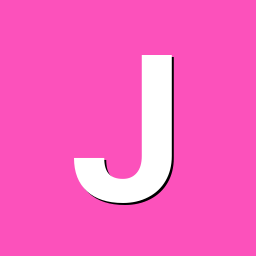
ARMBIAN for Amlogic S905 and S905X (ver 5.44 =<)
(Jo)Hannes replied to balbes150's topic in General Chat
I am Running Armbian_5.67_Aml-s9xxx_Ubuntu_bionic_default_4.19.7_desktop_20181218 on an MAGICSEE N4 TV Box (meson-gxl-s905x-p212.dtb) The box runs quite fine, i am very impressed. Thanks a lot for your work. I am struggling to change the resolution of the HDMI out. on my full HD screen it runs fine, but i want tu run it on my 1024x768 screen via an DVI Adapter. Can't find the hdmi.sh script mentioned on the first page. Thanks a lot Johannes -
Hello all, First I would like to thank Balbes150 for his amazing work. I am using his Armbian images on the five various Amlogic S9XXX TV boxes I have. Thank you very much, Oleg! Fantastic work! What I have right now on my workbench: 1) MXQ Pro 4k, S905, 1GB/8GB RAM/ROM, running Armbian Ubuntu 18.04 server 5.67 with kernel 4.19.7. I am using meson-gxbb-p201.dtb. 2) M9C Max 4k, S905X, 2GB/16GB RAM/ROM, also running Armbian Ubuntu 18.04 server 5.67 with kernel 4.19.7. I am using meson-gxl-s905x-p212.dtb. 3) 3 x Mecool KM8 P, S912, 1GB/8GB RAM/ROM, running Armbian Ubuntu 18.04 server 5.44 with kernel 3.14.29. I am using gxm_q201_1g.dtb. These boxes are used as a distcc build farm, which I have documented here: http://wiki.loverpi.com/specs:sbc:distcc-kernel-compile I can get the kernel to compile in just under 17 minutes on the build farm, instead of 44 minutes on a single S912 box or more than an hour on the S905/S905X boxes! All TV boxes are booting from Samsung EVO micro SD cards, and yes, it's important to use good SD cards, as repeatedly suggested in the Armbian documentation. I have a USB serial cable soldered to my MXQ Pro 4k TV box, this has been very helpful to play around with u-boot. I have a question for anybody who also has a Mecool KM8 P S912 box: have you been able to boot any Armbian image with a 4.xx Linux kernel? What dtb file did you use? I have been unable to boot anything other than the 3.14.29 kernel on these S912 boxes. Thanks for any answer on this issue.
-
@pcconsult first thing after opening the box would be installing Linux Lol Is what I do with mine today, when it arrives awesome hardware I connect my tested S912/S905x USB stick in first boot with clip just for fun.....but it won't boot (it's to soon yet) Ir keeps on boot screen....I try some diferent ports, but I'm on work, and dont have time to play with it Tomorrow or next weekend I Will try some dtb's (startup in first to last) with above sugestted image.....and I post my finds, if it boot we are in good track, if not I wait for a new kernel, but never give up, this box is too great for a server to give up) If someone has some stuff to test, send it, its a pleasure UPDATED: 2019/02/03 Tested all dtb.img in sugested image https://yadi.sk/d/pHxaRAs-tZiei/5.72/S905, but won't boot, stays in boot logo forever with all dtb.img's - [X] dtb-4.20.2-aml-s905/meson-axg-s400.dtb - [x] dtb-4.20.2-aml-s905/meson-g12a-u200.dtb - [x] dtb-4.20.2-aml-s905/meson-gxbb-nanopi-k2.dtb - [x] dtb-4.20.2-aml-s905/meson-gxbb-nexbox-a95x.dtb - [x] dtb-4.20.2-aml-s905/meson-gxbb-odroidc2.dtb - [x] dtb-4.20.2-aml-s905/meson-gxbb-p200.dtb - [x] dtb-4.20.2-aml-s905/meson-gxbb-p201.dtb - [x] dtb-4.20.2-aml-s905/meson-gxbb-vega-s95-meta.dtb - [x] dtb-4.20.2-aml-s905/meson-gxbb-vega-s95-pro.dtb - [x] dtb-4.20.2-aml-s905/meson-gxbb-vega-s95-telos.dtb - [x] dtb-4.20.2-aml-s905/meson-gxbb-wetek-hub.dtb - [x] dtb-4.20.2-aml-s905/meson-gxbb-wetek-play2.dtb - [x] dtb-4.20.2-aml-s905/meson-gxl-s805x-p241.dtb - [x] dtb-4.20.2-aml-s905/meson-gxl-s905d-p230.dtb - [x] dtb-4.20.2-aml-s905/meson-gxl-s905d-p231.dtb - [x] dtb-4.20.2-aml-s905/meson-gxl-s905w-p281.dtb - [x] dtb-4.20.2-aml-s905/meson-gxl-s905w-tx3-mini.dtb - [x] dtb-4.20.2-aml-s905/meson-gxl-s905x-hwacom-amazetv.dtb - [x] dtb-4.20.2-aml-s905/meson-gxl-s905x-khadas-vim.dtb - [x] dtb-4.20.2-aml-s905/meson-gxl-s905x-libretech-cc.dtb - [x] dtb-4.20.2-aml-s905/meson-gxl-s905x-nexbox-a95x.dtb - [x] dtb-4.20.2-aml-s905/meson-gxl-s905x-p212.dtb - [x] dtb-4.20.2-aml-s905/meson-gxm-khadas-vim2.dtb - [x] dtb-4.20.2-aml-s905/meson-gxm-nexbox-a1.dtb - [x] dtb-4.20.2-aml-s905/meson-gxm-q200.dtb - [x] dtb-4.20.2-aml-s905/meson-gxm-q201.dtb - [x] dtb-4.20.2-aml-s905/meson-gxm-rbox-pro.dtb - [x] dtb-4.20.2-aml-s905/meson-gxm-vega-s96.dtb It seems that I'm arrived to the end of line....I will wait for a news, or advices for next weeks/months....no problem if someone has any advice/tips on out to boot armbian on this SOC/S905X2, I will appreciate it... PS: my objective is only boot in linux console mode to install a server with the gigabit or wifi network card I don't need any acelarated video, graphics chipset stuff etc, only the console/ssh version thanks Keep the good working
-
Hello I am new at the forum. My english is not good but i can understand all :) I have a Magicsse n5 android box (S905X) and i like to install Armbian on it (on a micro sd card) I have done everything in the manual but I'm only assigned to the user and assigned root and then linux should start. But it does not do it, it only flashes in the top left of an arrow. I tried it with this file "meson-gxl-s905x-p212.dtb" but it does not work .... Do you have any idea why it is not working? Thank you :)
-
Hi, I've just tried mainline kernel 4.19 with my two TV boxes and first impression is wow! it works! It's faster than expected! Thanks! With Magicsee N5 I can't access the internal eMMC. I use factory bootloder, meson-gxl-s905x-p212 dtb, released 4.19 kernel. I got: root@lepotato:~# dmesg|grep mmc [ 0.000000] Kernel command line: console=ttyAML0,115200 root=/dev/mmcblk0p2 [ 0.979648] meson-gx-mmc d0070000.mmc: Linked as a consumer to regulator.2 [ 0.985812] meson-gx-mmc d0070000.mmc: Linked as a consumer to regulator.1 [ 0.992676] meson-gx-mmc d0070000.mmc: Dropping the link to regulator.1 [ 0.999184] meson-gx-mmc d0070000.mmc: Dropping the link to regulator.2 [ 1.005962] meson-gx-mmc d0072000.mmc: Linked as a consumer to regulator.2 [ 1.012580] meson-gx-mmc d0072000.mmc: Linked as a consumer to regulator.1 [ 1.019383] meson-gx-mmc d0072000.mmc: Got CD GPIO [ 1.050790] meson-gx-mmc d0074000.mmc: Linked as a consumer to regulator.4 [ 1.052173] meson-gx-mmc d0074000.mmc: Linked as a consumer to regulator.1 [ 1.058938] meson-gx-mmc d0074000.mmc: allocated mmc-pwrseq [ 1.100626] mmc0: new high speed SDHC card at address 0001 [ 1.107836] mmcblk0: mmc0:0001 SD8GB 7.28 GiB [ 1.122762] mmcblk0: p1 p2 [ 1.694717] meson-gx-mmc d0070000.mmc: Linked as a consumer to regulator.2 [ 1.700530] meson-gx-mmc d0070000.mmc: Linked as a consumer to regulator.1 [ 1.707411] meson-gx-mmc d0070000.mmc: Dropping the link to regulator.1 [ 1.713888] meson-gx-mmc d0070000.mmc: Dropping the link to regulator.2 [ 1.737590] meson-gx-mmc d0070000.mmc: Linked as a consumer to regulator.2 [ 1.738912] meson-gx-mmc d0070000.mmc: Linked as a consumer to regulator.1 [ 1.745766] meson-gx-mmc d0070000.mmc: Dropping the link to regulator.1 [ 1.752240] meson-gx-mmc d0070000.mmc: Dropping the link to regulator.2 [ 1.759846] meson-gx-mmc d0070000.mmc: Linked as a consumer to regulator.2 [ 1.765629] meson-gx-mmc d0070000.mmc: Linked as a consumer to regulator.1 [ 1.772497] meson-gx-mmc d0070000.mmc: Dropping the link to regulator.1 [ 1.778990] meson-gx-mmc d0070000.mmc: Dropping the link to regulator.2 [ 1.833559] EXT4-fs (mmcblk0p2): mounted filesystem with writeback data mode. Opts: (null) [ 2.193186] meson-gx-mmc d0070000.mmc: Linked as a consumer to regulator.2 [ 2.198747] meson-gx-mmc d0070000.mmc: Linked as a consumer to regulator.1 [ 2.205782] meson-gx-mmc d0070000.mmc: Dropping the link to regulator.1 [ 2.212138] meson-gx-mmc d0070000.mmc: Dropping the link to regulator.2 [ 2.627095] meson-gx-mmc d0070000.mmc: Linked as a consumer to regulator.2 [ 2.629932] meson-gx-mmc d0070000.mmc: Linked as a consumer to regulator.1 [ 2.636841] meson-gx-mmc d0070000.mmc: Dropping the link to regulator.1 [ 2.643348] meson-gx-mmc d0070000.mmc: Dropping the link to regulator.2 [ 4.942703] EXT4-fs (mmcblk0p2): re-mounted. Opts: commit=600,errors=remount-ro [ 5.641638] meson-gx-mmc d0070000.mmc: Linked as a consumer to regulator.2 [ 5.641745] meson-gx-mmc d0070000.mmc: Linked as a consumer to regulator.1 [ 5.641821] meson-gx-mmc d0070000.mmc: allocated mmc-pwrseq [ 5.697460] mmc2: queuing unknown CIS tuple 0x01 (3 bytes) [ 5.708349] mmc2: queuing unknown CIS tuple 0x1a (5 bytes) [ 5.713097] mmc2: queuing unknown CIS tuple 0x1b (8 bytes) [ 5.714044] mmc2: queuing unknown CIS tuple 0x14 (0 bytes) [ 5.716514] mmc2: queuing unknown CIS tuple 0x80 (1 bytes) [ 5.716561] mmc2: queuing unknown CIS tuple 0x81 (1 bytes) [ 5.716607] mmc2: queuing unknown CIS tuple 0x82 (1 bytes) [ 5.716638] mmc2: new high speed SDIO card at address 0001 [ 242.654386] Workqueue: events_freezable mmc_rescan [ 242.654487] mmc_wait_for_req_done+0x44/0x160 [ 242.654497] mmc_wait_for_req+0x98/0xd4 [ 242.654505] mmc_send_tuning+0x11c/0x1b8 [ 242.654521] meson_mmc_execute_tuning+0x6c/0x20c [ 242.654531] mmc_execute_tuning+0x48/0xbc [ 242.654543] mmc_init_card+0x9f0/0x19c4 [ 242.654554] mmc_attach_mmc+0xac/0x170 [ 242.654564] mmc_rescan+0x394/0x3cc SDcard is recognized and works but internal one is didn't. How I can access the internal eMMC? Why I got mmc_rescan hints periodically ? My second box is Beelink MiniMX. GBit phy is initialized but there is no link ... - I use the standard meson-gxbb-p201.dtb. I need to change something in the device-tree? bets regards, Gabor
-
Hello, I'm trying to use Linux on an TV Box Mecool M8S pro+ (S905X): To do that i did this steps: - Download Armbian_5.64_Aml-s9xxx_Ubuntu_bionic_default_4.19.0-rc7_desktop_20181019.img - I use Win32DiskImager to burn this on a microSD 8Go - Customize uEnv.ini with -> "dtb_name=/dtb/meson-gxl-s905x-p212.dtb" - Use update app with aml_update.zip When i try this, the box reboot and display mecool logo. Then the box turn in black screen and mecool logo agin. After that, the box stays on this screen indefinitely... Would I have forgotten something?
-
Are there any other changes besides the different dtb method? On my mecool m8s pro +, these do not boot with /dtb-4.19.0-rc7-aml-s9xxx/meson-gxl-s905x-p212.dtb . The old 3.14 kernel versions do work, but no amcodec support. How to get HW playback? Any suggestions?
-
Caidao T1 - s905x 2gb ram https://www.gearbest.com/tv-box-mini-pc/pp_600192.html meson-gxbb-p201.dtb ARMBIAN 5.62 user-built Ubuntu 18.04.1 LTS 4.18.7-aml-s9xxx ARMBIAN 5.60 user-built Ubuntu 18.04.1 LTS 4.18.7-aml-s9xxx (non-desktop) +xserver-xorg+xinit+pulseaudio+x2goclient Armbian_5.84_Aml-s905_Ubuntu_bionic_default_5.1.0-rc1_20190507 meson-gxl-s905x-p212 xserver-xorg+xinit+pulseaudio+x2goclient Armbian_5.89_Aml-s905_Ubuntu_bionic_default_5.1.0_desktop_20190617 S11 TV Box - s905 1gb ram https://www.gearbest.com/tv-box-mini-pc/pp_356693.html?wid=1112942 meson-gxbb-p201.dtb Armbian_5.94_Aml-g12_Ubuntu_bionic_default_5.3.0-rc6_desktop_20190901 BM8 Pro - s912 2gb ram https://www.gearbest.com/tv-box-mini-pc/pp_493137.html meson-gxm-q200.dtb Armbian_5.67_Aml-s9xxx_Ubuntu_bionic_default_4.19.6_desktop_20181205 +compton intermittent eth Fix: https://patchwork.kernel.org/patch/10712159/ Armbian_5.77_Aml-s912_Ubuntu_bionic_default_5.0.2_20190318 x2goclient works with sound Armbian_5.77_Aml-s905_Ubuntu_bionic_default_5.1.0-rc1_desktop_20190407 running x2goclient via eth connecting to Scientific Linux 7.5 MATE desktop .xinitrc: x2goclient -geometry 1980x1080 --maximize --thinclient --session=FIRST /lib/systemd/system/getty@.service: ExecStart=-/sbin/agetty --noclear -a amirul %I $TERM ~/.profile: startx Armbian_5.90_Aml-s905_Ubuntu_bionic_default_5.1.0_desktop_20190701 Armbian_5.91_Aml-g12_Ubuntu_bionic_default_5.2.0_desktop_20190711 A5X Max - RK3328 4gb ram https://www.gearbest.com/tv-box/pp_009367872782.html ARMBIAN 5.64 user-built Ubuntu 18.04.1 LTS 4.4.143-rk3328-tv +compton ARMBIAN 5.67 user-built Ubuntu 18.04.1 LTS 4.4.143-rk3328-tv 20181203 +compton Armbian_5.71_Rk3328-tv_Ubuntu_bionic_default_4.4.154_desktop_20190119 Armbian_5.71_Rk3328-tv_Ubuntu_bionic_dev_4.4.167_desktop_20190119 fine with Kingston DataTraveller 100 G3 128Gb stick To get 1.51GHz with correct dtb, MAX_SPEED=1512000 in /etc/default/cpufrequtils. Temp upto 83 degrees bricked Scishion V99 Star - rk3368 octacore 2gb ram https://www.gearbest.com/tv-box-mini-pc/pp_590115.html Haven't found a way to boot sdcard yet T95Z Plus - s912 octacore 3gb ram https://shopee.com.my/Tv-Box-2.4-5Ghz-3Gb-32Gb-Core-Wifi-T95Z-Plus-S912-Android-7.1-Bluetooth-New-i.77595696.1561323781 meson-gxm-q200.dtb Armbian_5.67_Aml-s9xxx_Ubuntu_bionic_default_4.19.7_desktop_20181218, patched meson-gxm-q200.dtb Armbian_5.71_Aml-s912_Ubuntu_bionic_default_4.20.2_desktop_20190122, meson-gxm-q200 as is Armbian_5.75_Aml-s912_Ubuntu_bionic_default_4.20.5_desktop_20190211 Intermittent USB with Kingston DataTraveller 100 G3 128Gb stick. Maybe try a 3A power adapter? (no change)- use powered HDD docking Armbian_5.77_Aml-s905_Ubuntu_bionic_default_5.1.0-rc1_desktop_20190407 Armbian_5.90_Aml-s905_Ubuntu_bionic_default_5.1.0_desktop_20190701 usb stick flaky TX9 Pro - s912 octacore 3gb ram http://www.tanix-box.com/project-view/tanix-tx9-tv-box-amlogic-s912-android-7-1/ meson-gxm-q200.dtb Armbian_5.72_Aml-s912_Ubuntu_bionic_default_4.20.2_desktop_20190124 Armbian_5.73_Aml-s912_Ubuntu_bionic_default_4.20.2_desktop_20190129 Armbian_5.75_Aml-s912_Ubuntu_bionic_default_4.20.5_desktop_20190211 Armbian_5.76_Aml-s912_Ubuntu_bionic_default_4.20.5_desktop_20190224 meson-gxm-q200.dtb fine with unpowered Kingston DataTraveller 100 G3 128Gb usb stick echo 'on' > '/sys/bus/usb/devices/1-1/power/control' # get rid of annoying mouse glitches Armbian_5.91_Aml-g12_Ubuntu_bionic_default_5.2.0_desktop_20190711 T9 - RK3328 4gb ram https://www.gearbest.com/tv-box/pp_009675791724.html Armbian_5.72_Rk3328-tv_Ubuntu_bionic_default_4.4.154_desktop_20190123.img rk3328-evb.dtb Boots via SD+USB method but no kb/mouse Armbian_5.82_Rk3328-tv_Ubuntu_bionic_default_4.4.154_desktop_20190427 rk3328-t9.dtb by @hexdump boots everything except bluetooth MX10 - RK3328 4Gb ram https://www.gearbest.com/tv-box/pp_961951.html rk3328-mx10-fast.dtb Armbian_5.74_Rk3328-tv_Ubuntu_bionic_default_4.4.154_desktop_20190208 rk3328-mx10-fast.dtb set-default-sink alsa_output.platform-hdmi-sound.stereo-fallback in /etc/pulse/default.pa for hdmi sound Cpu Temp hits 101 C (!) smooth desktop caseless, Cpu Temp in the 80s at full load Magicsee N6 max RK3399 6-core 4Gb ram https://www.gearbest.com/tv-box/pp_009567599676.html rk3399-magicsee-n6-max.dtb Armbian_5.77_Rk3399-tv_Ubuntu_bionic_default_4.4.154_desktop_20190331 Armbian_5.86_Rk3399-tv_Ubuntu_bionic_default_4.4.154_desktop_20190517 Armbian_5.88_Rk3399-tv_Ubuntu_bionic_default_4.4.154_desktop_20190612 All works except bluetooth, good fullscreen video cpu temp in the 80's, excellent desktop Discovered wifi device not ready, fix by using /lib/firmware/brcm from 4.86 media-rk3399_1.0 best with modesetting no accel, which is as per original. Desktop icons became invisible with compositing Armbian_5.88_Rk3399-tv_Ubuntu_disco_default_4.4.154_20190612 a bit rough round the edges, prefer bionic Armbian_5.89_Rk3399-tv_Ubuntu_bionic_default_4.4.154_desktop_20190627 Armbian_5.91_Rk3399-tv_Ubuntu_bionic_default_4.4.154_desktop_20190709 Armbian_5.96_Rk3399-tv_Ubuntu_bionic_default_4.4.154_desktop_20190913 cpu 1.7 & 2.18Ghz Armbian_20.02.0-rc1.030_Arm-64_bionic_current_5.5.0-rc6_desktop_20200129 rk3399-rock-pi-4.dtb
-
Hello Everybody, i bought a Xoro HST 260, which is normally a Android TV Box. But I dont need it, so I want to make a OMV out of it. But the performance from the SD-Card is terribly. So I wanted to Install the ARMBian to the NAND but the script fails. I Use the ARMBian Version 5.55 and a HC10 Class 1 SD-Card with 32 GB Here as much Information I can give you: AMLogic S905x 2 GB DDR3 RAM 8 GB NAND / eMMC 1 GBit RJ45 IR-Receiver 2 USB 2.0 Slot 1 SD-Card Slot The Device bootup when I use the "dtb-4.18.0-aml-s9xxx\meson-gxl-s905x-p212.dtb" file or the "dtrb\meson-gxl-s905x-p212.dtb". I allready have removed the Android and installed CoreELEC for testing. What I can say, is that the Install script maybe take the wrong Disk: df -h Filesystem Size Used Avail Use% Mounted on udev 794M 0 794M 0% /dev tmpfs 185M 5.2M 180M 3% /run /dev/mmcblk0p2 29G 2.1G 26G 8% / tmpfs 924M 0 924M 0% /dev/shm tmpfs 5.0M 4.0K 5.0M 1% /run/lock tmpfs 924M 0 924M 0% /sys/fs/cgroup tmpfs 924M 0 924M 0% /tmp /dev/mmcblk0p1 128M 51M 78M 40% /boot armbian-ramlog 50M 2.0M 49M 4% /var/log tmpfs 185M 0 185M 0% /run/user/0 lsblk NAME MAJ:MIN RM SIZE RO TYPE MOUNTPOINT mmcblk0 179:0 0 29G 0 disk |-mmcblk0p1 179:1 0 128M 0 part /boot `-mmcblk0p2 179:2 0 28.6G 0 part / mmcblk1 179:32 0 7.3G 0 disk mmcblk1boot0 179:64 0 4M 1 disk mmcblk1boot1 179:96 0 4M 1 disk in the Installing script he allways use the /dev/mmcblk0, but this is the SD-Card. The mmcblk1 is the right device. How we can get the Script work correctly?
-
I got 3.14 Armbian, I Installed it on sdcard and it boot with the gxl-s905x-p212.dtb file rename in dtb.img. after password change , I run ./install.sh without any strange message but when I reboot without the sdcard the screen is frozen on the boot logo. Any ideas of what could be wrong ? It reboot correctly from the sdcard. thanks for help gérard

.thumb.jpg.d12ff4661cda8bcd4c6c766fa549b1b9.jpg)

