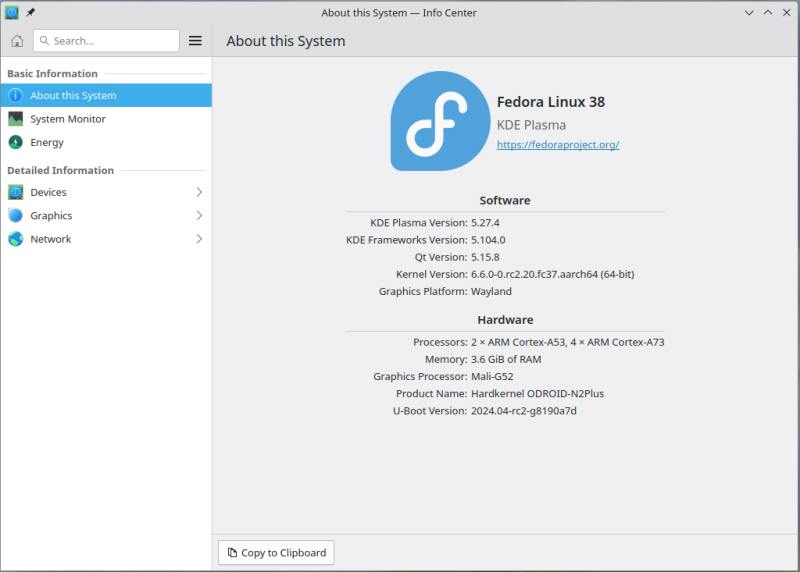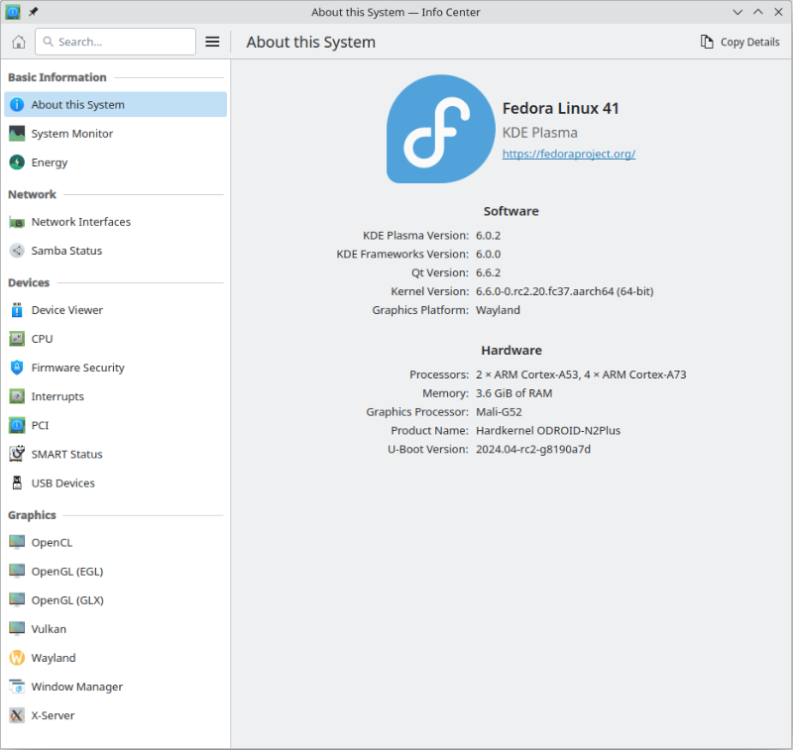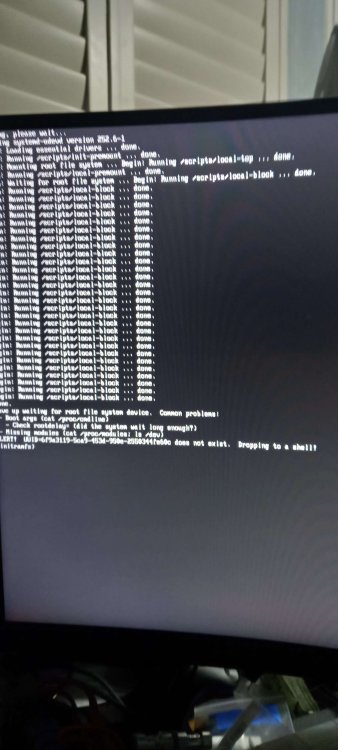Search the Community
Showing results for 'panfrost'.
-

Efforts to develop firmware for H96 MAX V56 RK3566 4G/32G
Hqnicolas replied to Hqnicolas's topic in Rockchip CPU Boxes
This Chinese box It's always a surprise. sometimes it works, sometimes it doesn't Kernel V6.6 was the new standart if you build any image let me know @Antonio Cahuana About the hardware acceleration, i think you can install Video drivers: https://developer.arm.com/downloads/-/mali-drivers/bifrost-kernel https://docs.mesa3d.org/download.html https://docs.mesa3d.org/drivers/panfrost.html -

About making really hardware accelleration working with videos with aegisub
SoSie replied to SoSie's topic in Banana Pi M5
I tried with recommanded lxc (linux container is more secure) but opengl Mai is not recognized ----> so instead of sudo mkdir -p /srv/chroot/armbian sudo debootstrap --arch arm64 --foreign bookworm /srv/chroot/debian-arm64 http://debian.xtdv.net/debian sudo schroot -c debian-arm64 (step to create user pi skipped) apt install aegisub inxi We notice EVERYTHING IS RECOGNIZED: (debian-arm64)root@bananapim5:/home/pi# inxi -Gs Graphics: Device-1: meson-g12a-vpu driver: meson_drm v: N/A Device-2: meson-g12a-mali driver: panfrost v: kernel Device-3: meson-g12a-dw-hdmi driver: meson_dw_hdmi v: N/A Display: server: X.Org v: 1.21.1.4 driver: dri: meson gpu: meson_drm,panfrost,meson_dw_hdmi note: X driver n/a resolution: 1920x1080~60Hz API: OpenGL v: 3.1 Mesa 22.3.6 renderer: Mali-G31 (Panfrost) Sensors: System Temperatures: cpu: 44.3 C mobo: N/A Fan Speeds (RPM): N/A ++++++> I have done sudo lxc-create --name "arm64-bookworm" --template download -- --dist debian --release bookworm --arch arm64 sudo lxc-start -n "arm64-bookworm" sudo lxc-attach -n "arm64-bookworm" apt install aegisub inxi We notice GL is not FULLY DETECTED root@arm64-bookworm:/home/pi# inxi -Gs Graphics: Device-1: meson-g12a-vpu driver: meson_drm v: N/A Device-2: meson-g12a-mali driver: panfrost v: kernel Device-3: meson-g12a-dw-hdmi driver: meson_dw_hdmi v: N/A Display: server: X.org v: 1.21.1.7 driver: X: loaded: fbdev,modesetting gpu: mroot@arm64-bookworm:/home/pi# inxi -Gs Graphics: Device-1: meson-g12a-vpu driver: meson_drm v: N/A Device-2: meson-g12a-mali driver: panfrost v: kernel Device-3: meson-g12a-dw-hdmi driver: meson_dw_hdmi v: N/A Display: server: X.org v: 1.21.1.7 driver: X: loaded: fbdev,modesetting gpu: meson_drm,panfrost,meson_dw_hdmi resolution: 1920x1080 API: OpenGL Message: GL data unavailable for root. eson_drm,panfrost,meson_dw_hdmi resolution: 1920x1080 API: OpenGL Message: GL data unavailable for root. root@arm64-bookworm:/home/pi# lshw -c video *-graphics product: mesondrmfb physical id: 5 logical name: /dev/fb0 capabilities: fb configuration: depth=32 resolution=720,480 root@arm64-bookworm:/home/pi# xrandr --listproviders Can't open display :0 The reason is OpenGL rely on Xorg and Xorg can't find my display event after doing export DISPLAY=:0 the device :dev/fb0 does not exist also.as we can seet it withe the Xorg log: root@arm64-bookworm:/home/pi# cat /var/log/Xorg.0.log [ 25980.096] X.Org X Server 1.21.1.7 X Protocol Version 11, Revision 0 [ 25980.096] Current Operating System: Linux arm64-bookworm 6.2.0-rc3-meson64 #23.02.2 SMP PREEMPT Fri Feb 17 23:06:22 UTC 2023 aarch64 [ 25980.096] Kernel command line: root=UUID=4cc9d1be-c592-4e80-8f1c-e73b8c044930 rootwait rootfstype=ext4 splash plymouth.ignore-serial-consoles console=ttyAML0,115200 console=tty1 consoleblank=0 coherent_pool=2M loglevel=1 ubootpart=7ac72bfa-01 libata.force=noncq usb-storage.quirks=0x2537:0x1066:u,0x2537:0x1068:u,0x1058:0x1001:u video=drm_kms_helper.edid_firmware=HDMI-A-1:edid/720x480.bin video=HDMI-A-1:720x480M@60 fbcon=rotate:0 module_blacklist=simpledrm cgroup_enable=memory swapaccount=1 [ 25980.096] xorg-server 2:21.1.7-3+deb12u5 (https://www.debian.org/support) [ 25980.096] Current version of pixman: 0.42.2 [ 25980.097] Before reporting problems, check http://wiki.x.org to make sure that you have the latest version. [ 25980.097] Markers: (--) probed, (**) from config file, (==) default setting, (++) from command line, (!!) notice, (II) informational, (WW) warning, (EE) error, (NI) not implemented, (??) unknown. [ 25980.097] (==) Log file: "/var/log/Xorg.0.log", Time: Sun Mar 17 20:03:34 2024 [ 25980.098] (==) Using config directory: "/etc/X11/xorg.conf.d" [ 25980.098] (==) Using system config directory "/usr/share/X11/xorg.conf.d" [ 25980.100] (==) ServerLayout "dummy_layout" [ 25980.100] (**) |-->Screen "dummy_screen" (0) [ 25980.100] (**) | |-->Monitor "dummy_monitor" [ 25980.101] (**) | |-->Device "dummy_videocard" [ 25980.101] (**) |-->Input Device "dummy_mouse" [ 25980.101] (**) |-->Input Device "dummy_keyboard" [ 25980.101] (==) Automatically adding devices [ 25980.101] (==) Automatically enabling devices [ 25980.101] (==) Automatically adding GPU devices [ 25980.101] (==) Automatically binding GPU devices [ 25980.101] (==) Max clients allowed: 256, resource mask: 0x1fffff [ 25980.101] (WW) The directory "/usr/share/fonts/X11/cyrillic" does not exist. [ 25980.101] Entry deleted from font path. [ 25980.101] (==) FontPath set to: /usr/share/fonts/X11/misc, /usr/share/fonts/X11/100dpi/:unscaled, /usr/share/fonts/X11/75dpi/:unscaled, /usr/share/fonts/X11/Type1, /usr/share/fonts/X11/100dpi, /usr/share/fonts/X11/75dpi, built-ins [ 25980.101] (==) ModulePath set to "/usr/lib/xorg/modules" [ 25980.101] (II) Loader magic: 0xaaaac1da0f00 [ 25980.101] (II) Module ABI versions: [ 25980.101] X.Org ANSI C Emulation: 0.4 [ 25980.101] X.Org Video Driver: 25.2 [ 25980.101] X.Org XInput driver : 24.4 [ 25980.101] X.Org Server Extension : 10.0 [ 25980.105] (EE) systemd-logind: failed to get session: PID 991 does not belong to any known session [ 25980.109] (II) xfree86: Adding drm device (/dev/dri/card0) [ 25980.109] (II) Platform probe for /sys/devices/platform/soc/ff900000.vpu/drm/card0 [ 25980.111] (II) xfree86: Adding drm device (/dev/dri/card1) [ 25980.111] (II) Platform probe for /sys/devices/platform/soc/ffe40000.gpu/drm/card1 [ 25980.111] (II) no primary bus or device found [ 25980.111] (II) LoadModule: "glx" [ 25980.112] (II) Loading /usr/lib/xorg/modules/extensions/libglx.so [ 25980.115] (II) Module glx: vendor="X.Org Foundation" [ 25980.116] compiled for 1.21.1.7, module version = 1.0.0 [ 25980.116] ABI class: X.Org Server Extension, version 10.0 [ 25980.116] (==) Matched modesetting as autoconfigured driver 0 [ 25980.116] (==) Matched fbdev as autoconfigured driver 1 [ 25980.116] (==) Assigned the driver to the xf86ConfigLayout [ 25980.116] (II) LoadModule: "modesetting" [ 25980.116] (II) Loading /usr/lib/xorg/modules/drivers/modesetting_drv.so [ 25980.117] (II) Module modesetting: vendor="X.Org Foundation" [ 25980.117] compiled for 1.21.1.7, module version = 1.21.1 [ 25980.117] Module class: X.Org Video Driver [ 25980.117] ABI class: X.Org Video Driver, version 25.2 [ 25980.117] (II) LoadModule: "fbdev" [ 25980.117] (II) Loading /usr/lib/xorg/modules/drivers/fbdev_drv.so [ 25980.117] (II) Module fbdev: vendor="X.Org Foundation" [ 25980.118] compiled for 1.21.1.3, module version = 0.5.0 [ 25980.118] Module class: X.Org Video Driver [ 25980.118] ABI class: X.Org Video Driver, version 25.2 [ 25980.118] (II) LoadModule: "void" [ 25980.118] (WW) Warning, couldn't open module void [ 25980.118] (EE) Failed to load module "void" (module does not exist, 0) [ 25980.118] (II) modesetting: Driver for Modesetting Kernel Drivers: kms [ 25980.118] (II) FBDEV: driver for framebuffer: fbdev [ 25980.119] (WW) Falling back to old probe method for modesetting [ 25980.119] (EE) open /dev/dri/card0: No such file or directory [ 25980.119] (WW) Falling back to old probe method for fbdev [ 25980.119] (II) Loading sub module "fbdevhw" [ 25980.119] (II) LoadModule: "fbdevhw" [ 25980.119] (II) Loading /usr/lib/xorg/modules/libfbdevhw.so [ 25980.119] (II) Module fbdevhw: vendor="X.Org Foundation" [ 25980.119] compiled for 1.21.1.7, module version = 0.0.2 [ 25980.119] ABI class: X.Org Video Driver, version 25.2 [ 25980.120] (EE) open /dev/fb0: No such file or directory [ 25980.120] (WW) Falling back to old probe method for modesetting [ 25980.120] (EE) open /dev/dri/card0: No such file or directory [ 25980.120] (WW) Falling back to old probe method for fbdev [ 25980.120] (II) Loading sub module "fbdevhw" [ 25980.120] (II) LoadModule: "fbdevhw" [ 25980.120] (II) Loading /usr/lib/xorg/modules/libfbdevhw.so [ 25980.120] (II) Module fbdevhw: vendor="X.Org Foundation" [ 25980.120] compiled for 1.21.1.7, module version = 0.0.2 [ 25980.120] ABI class: X.Org Video Driver, version 25.2 [ 25980.120] (EE) open /dev/fb0: No such file or directory [ 25980.120] (EE) No devices detected. [ 25980.120] (EE) Fatal server error: [ 25980.120] (EE) no screens found(EE) [ 25980.120] (EE) Please consult the The X.Org Foundation support at http://wiki.x.org for help. [ 25980.121] (EE) Please also check the log file at "/var/log/Xorg.0.log" for additional information. [ 25980.121] (EE) [ 25980.121] (EE) Server terminated with error (1). Closing log file. Thus starting aegisub in linux container is impossible. root@arm64-bookworm:/home/pi# su - pi pi@arm64-bookworm:~$ aegisub-3.2 12:56:43: Error: Unable to initialize GTK+, is DISPLAY set properly? So now the question is DOES SOMEONE KNOW HOW TO MAKE LINUX CONTAINER WORK GRAPHICALLY UNDER Ubuntu JAMMY? -
Normally, I would have said: "With suitable firmware in SPI flash, a raw image on any storage device is sufficient". This is still true for FC38, but further development of the kernel has revealed a flaw in the support of the S922X SoC. This results in a kernel exception for operation with an ODROID N2/N2+. Of course, this means that it no longer works out-of-the-box for newer releases. As far as I know, no one has yet provided a mainline acceptable solution, it is just a revert of the advancement. Of course, this is not a long-term solution and is not accepted in mainline. Rusticl doesn't seem to be able to use the Mali GPU in your setup. I can't tell if the kernel doesn't make it available via the panfrost driver or if Mesa 22.3.6 doesn't even provide rusticl panfrost driver support yet. For a quick test, I started FC38 again: As you can see from the clinfo-02.log, Mesa 23.1.9 still lacks basic extensions for rusticl. So it's quite possible that mesa 22.3.6 isn't enough. But it may also be that it is messed up by your additionally installed CL platforms.
-
Hi, okay, your workflow regarding creating an own OS image is definitely beyond my knowledge 😅. Maybe I will give it a try to create an image for the N2 via the Armbian build system. That looks quite straight forward. Maybe I just screwed up something on my system when I can not get clinfo to detect my GPU, so there is a chance that it works OOTB after fresh install... Here is the output of the command you requested: $ sudo RUSTICL_ENABLE=panfrost clinfo Number of platforms 3 Platform Name ARM Platform Platform Vendor ARM Platform Version OpenCL 2.0 git.c8adbf9.122c9daed32dbba4b3056f41a2f23c58 Platform Profile FULL_PROFILE Platform Extensions cl_khr_global_int32_base_atomics cl_khr_global_int32_extended_atomics cl_khr_local_int32_base_atomics cl_khr_local_int32_extended_atomics cl_khr_byte_addressable_store cl_khr_3d_image_writes cl_khr_int64_base_atomics cl_khr_int64_extended_atomics cl_khr_fp16 cl_khr_icd cl_khr_egl_image cl_khr_image2d_from_buffer cl_khr_depth_images cl_khr_subgroups cl_khr_create_command_queue cl_arm_core_id cl_arm_printf cl_arm_thread_limit_hint cl_arm_non_uniform_work_group_size cl_arm_import_memory cl_arm_shared_virtual_memory Platform Extensions function suffix ARM Platform Name rusticl Platform Vendor Mesa/X.org Platform Version OpenCL 3.0 Platform Profile FULL_PROFILE Platform Extensions cl_khr_icd Platform Extensions with Version cl_khr_icd 0x400000 (1.0.0) Platform Numeric Version 0xc00000 (3.0.0) Platform Extensions function suffix MESA Platform Host timer resolution 0ns Platform Name Clover Platform Vendor Mesa Platform Version OpenCL 1.1 Mesa 22.3.6 Platform Profile FULL_PROFILE Platform Extensions cl_khr_icd Platform Extensions function suffix MESA Platform Name ARM Platform Number of devices 1 Failed creating base context during opening of kernel driver. Kernel module may not have been loaded Device Name <printDeviceInfo:0: get CL_DEVICE_NAME size : error -6> Device Vendor ARM Failed creating base context during opening of kernel driver. Kernel module may not have been loaded Device Vendor ID <printDeviceInfo:2: get CL_DEVICE_VENDOR_ID : error -6> Device Version OpenCL 2.0 git.c8adbf9.122c9daed32dbba4b3056f41a2f23c58 Driver Version 2.0 Device OpenCL C Version OpenCL C 2.0 git.c8adbf9.122c9daed32dbba4b3056f41a2f23c58 Device Type GPU Device Profile FULL_PROFILE Device Available Yes Compiler Available Yes Linker Available Yes Failed creating base context during opening of kernel driver. Kernel module may not have been loaded Max compute units <printDeviceInfo:32: get CL_DEVICE_MAX_COMPUTE_UNITS : error -6> Available core IDs (ARM) <printDeviceInfo:33: get CL_DEVICE_COMPUTE_UNITS_BITFIELD_ARM : error -30> Failed creating base context during opening of kernel driver. Kernel module may not have been loaded Max clock frequency <printDeviceInfo:40: get CL_DEVICE_MAX_CLOCK_FREQUENCY : error -6> Device Partition (core) Max number of sub-devices 0 Supported partition types None Supported affinity domains (n/a) Max work item dimensions 3 Failed creating base context during opening of kernel driver. Kernel module may not have been loaded Max work item sizes <printDeviceInfo:62: get number of CL_DEVICE_MAX_WORK_ITEM_SIZES : error -6> Failed creating base context during opening of kernel driver. Kernel module may not have been loaded Max work group size <printDeviceInfo:63: get CL_DEVICE_MAX_WORK_GROUP_SIZE : error -6> Failed creating base context during opening of kernel driver. Kernel module may not have been loaded Preferred work group size multiple (kernel) <getWGsizes:1950: create context : error -6> Preferred / native vector sizes char 16 / 4 short 8 / 2 int 4 / 1 long 2 / 1 half 8 / 2 (cl_khr_fp16) float 4 / 1 double 0 / 0 (n/a) Half-precision Floating-point support (cl_khr_fp16) Denormals Yes Infinity and NANs Yes Round to nearest Yes Round to zero Yes Round to infinity Yes IEEE754-2008 fused multiply-add Yes Support is emulated in software No Single-precision Floating-point support (core) Denormals Yes Infinity and NANs Yes Round to nearest Yes Round to zero Yes Round to infinity Yes IEEE754-2008 fused multiply-add Yes Support is emulated in software No Correctly-rounded divide and sqrt operations No Double-precision Floating-point support (n/a) Address bits 64, Little-Endian Failed creating base context during opening of kernel driver. Kernel module may not have been loaded Global memory size <printDeviceInfo:108: get CL_DEVICE_GLOBAL_MEM_SIZE : error -6> Error Correction support No Failed creating base context during opening of kernel driver. Kernel module may not have been loaded Max memory allocation <printDeviceInfo:114: get CL_DEVICE_MAX_MEM_ALLOC_SIZE : error -6> Unified memory for Host and Device Yes Failed creating base context during opening of kernel driver. Kernel module may not have been loaded Shared Virtual Memory (SVM) capabilities <printDeviceInfo:117: get CL_DEVICE_SVM_CAPABILITIES : error -6> Failed creating base context during opening of kernel driver. Kernel module may not have been loaded Shared Virtual Memory (SVM) capabilities (ARM) <printDeviceInfo:118: get CL_DEVICE_SVM_CAPABILITIES_ARM : error -6> Minimum alignment for any data type 128 bytes Alignment of base address 1024 bits (128 bytes) Preferred alignment for atomics SVM 0 bytes Global 0 bytes Local 0 bytes Max size for global variable 65536 (64KiB) Preferred total size of global vars 0 Global Memory cache type Read/Write Failed creating base context during opening of kernel driver. Kernel module may not have been loaded Global Memory cache size <printDeviceInfo:139: get CL_DEVICE_GLOBAL_MEM_CACHE_SIZE : error -6> Failed creating base context during opening of kernel driver. Kernel module may not have been loaded Global Memory cache line size <printDeviceInfo:140: get CL_DEVICE_GLOBAL_MEM_CACHELINE_SIZE : error -6> Image support Yes Max number of samplers per kernel 16 Max size for 1D images from buffer 65536 pixels Max 1D or 2D image array size 2048 images Base address alignment for 2D image buffers 32 bytes Pitch alignment for 2D image buffers 64 pixels Max 2D image size 65536x65536 pixels Max 3D image size 65536x65536x65536 pixels Max number of read image args 128 Max number of write image args 64 Max number of read/write image args 64 Max number of pipe args 16 Max active pipe reservations 1 Max pipe packet size 1024 Local memory type Global Local memory size 32768 (32KiB) Max number of constant args 8 Max constant buffer size 65536 (64KiB) Max size of kernel argument 1024 Queue properties (on host) Out-of-order execution Yes Profiling Yes Queue properties (on device) Out-of-order execution Yes Profiling Yes Preferred size 2097152 (2MiB) Max size 16777216 (16MiB) Max queues on device 1 Max events on device 1024 Prefer user sync for interop No Failed creating base context during opening of kernel driver. Kernel module may not have been loaded Profiling timer resolution <printDeviceInfo:195: get CL_DEVICE_PROFILING_TIMER_RESOLUTION : error -6> Execution capabilities Run OpenCL kernels Yes Run native kernels No printf() buffer size 1048576 (1024KiB) Built-in kernels (n/a) Device Extensions cl_khr_global_int32_base_atomics cl_khr_global_int32_extended_atomics cl_khr_local_int32_base_atomics cl_khr_local_int32_extended_atomics cl_khr_byte_addressable_store cl_khr_3d_image_writes cl_khr_int64_base_atomics cl_khr_int64_extended_atomics cl_khr_fp16 cl_khr_icd cl_khr_egl_image cl_khr_image2d_from_buffer cl_khr_depth_images cl_khr_subgroups cl_khr_create_command_queue cl_arm_core_id cl_arm_printf cl_arm_thread_limit_hint cl_arm_non_uniform_work_group_size cl_arm_import_memory cl_arm_shared_virtual_memory Platform Name rusticl Number of devices 0 Platform Name Clover Number of devices 0 NULL platform behavior clGetPlatformInfo(NULL, CL_PLATFORM_NAME, ...) ARM Platform clGetDeviceIDs(NULL, CL_DEVICE_TYPE_ALL, ...) Success [ARM] Failed creating base context during opening of kernel driver. Kernel module may not have been loaded clCreateContext(NULL, ...) [default] <checkNullCtx:4108: create context with device from default platform : error -6> clCreateContext(NULL, ...) [other] <error: no devices in non-default plaforms> Failed creating base context during opening of kernel driver. Kernel module may not have been loaded clCreateContextFromType(NULL, CL_DEVICE_TYPE_DEFAULT) <checkNullCtxFromType:4160: create context from type CL_DEVICE_TYPE_DEFAULT : error -6> clCreateContextFromType(NULL, CL_DEVICE_TYPE_CPU) No devices found in platform Failed creating base context during opening of kernel driver. Kernel module may not have been loaded clCreateContextFromType(NULL, CL_DEVICE_TYPE_GPU) <checkNullCtxFromType:4160: create context from type CL_DEVICE_TYPE_GPU : error -6> clCreateContextFromType(NULL, CL_DEVICE_TYPE_ACCELERATOR) No devices found in platform clCreateContextFromType(NULL, CL_DEVICE_TYPE_CUSTOM) No devices found in platform Failed creating base context during opening of kernel driver. Kernel module may not have been loaded clCreateContextFromType(NULL, CL_DEVICE_TYPE_ALL) <checkNullCtxFromType:4160: create context from type CL_DEVICE_TYPE_ALL : error -6> ICD loader properties ICD loader Name OpenCL ICD Loader ICD loader Vendor OCL Icd free software ICD loader Version 2.2.14 ICD loader Profile OpenCL 3.0
-
I'm currently running this: since Debian based systems are for my taste way to stable - outdated. At times, I grab a nightly image, rearrange it to my liking, drop in my personal configuration preferences and use it till the cycle restarts. Nothing special, the key is current mainline releases. Panfrost has been very mature for a long time, so the kernel version may be a bit older. But of course, the latest version comes with the latest fixes and improvements. The same goes for Mesa, and that's where the current release is important, as the development of Rusticl is still quite vivid. To use a version that is more than a year old, and thus to forego any improvements that have taken place during this time, is quite courageous. But nevertheless, I would be interested in the output result of this command: RUSTICL_ENABLE=panfrost clinfo
-
@usual user Well, that doesn't look that bad, I would say. But I personally am stuck where clinfo tells me that the GPU has not been found and that the kernel driver module seems not to be loaded. I tried a lot of thing like the default panfrost driver, self-compiled ARM driver, ARM userspace driver... Sure, I might have screwed some things up by myself. But I wouldn't have started tinkering around with that if it had worked from the beginning on .
-
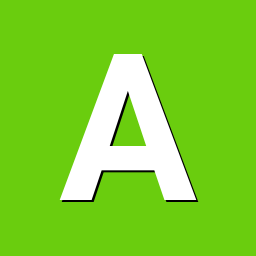
GPU driver installation problem on Rock5B (Armbian Bookworm Minimal)
Andyshrk replied to Norbert Kett's topic in Rockchip
The mesa Panfrost over panthor kernel driver can be built according to my note:Panfrost-build-howto -
I installed Armbian_23.5.4_Helios64_bookworm_current_6.1.36 and kernel helios64 6.6.8-edge-rockchip64. Generally it is ok. First from long time I do not need to limit my sata to 3gbit , and I using cpu governor : on demand with min: 408000 max: 1200000 . ,instead of performance 1416000 My configuration its little specific because Im using LUKS crypt on top of my ZFS mirror (2x 4TB) + 1 cache SSD + 2 hdd EXT4 encrypted with ZFS. I tested NFS yesterday , and I successfully downloaded ~ 700GB without any errors . only what is not working as expected, that running sbc-bench.sh , causing kernel panic . ( http://sprunge.us/3VLJNX ) I will still test it, but it good point to start. [ 3500.389590] Internal error: Oops: 0000000086000004 [#1] PREEMPT SMP [ 3500.390166] Modules linked in: governor_powersave governor_performance dm_crypt trusted asn1_encoder nfsv3 nfs fscache netfs rfkill lz4hc lz4 zram binfmt_misc zfs(PO) spl(O) snd_soc_hdmi_codec snd_soc_rockchip_i2s crct10dif_ce rockchip_vdec(C) hantro_vpu snd_soc_core rockchip_rga v4l2_vp9 leds_pwm snd_compress v4l2_h264 ac97_bus videobuf2_dma_contig v4l2_mem2mem snd_pcm_dmaengine videobuf2_dma_sg snd_pcm pwm_fan panfrost gpu_sched gpio_charger drm_shmem_helper videobuf2_memops videobuf2_v4l2 snd_timer rk_crypto videodev snd videobuf2_common nvmem_rockchip_efuse mc soundcore gpio_beeper ledtrig_netdev nfsd lm75 auth_rpcgss nfs_acl lockd grace sunrpc ip_tables x_tables autofs4 efivarfs raid10 raid456 async_raid6_recov async_memcpy async_pq async_xor async_tx raid1 raid0 multipath linear cdc_ncm cdc_ether usbnet r8152 rockchipdrm realtek dw_mipi_dsi dw_hdmi analogix_dp fusb302 drm_display_helper tcpm cec typec dwmac_rk stmmac_platform drm_dma_helper drm_kms_helper stmmac drm adc_keys pcs_xpcs [ 3500.398227] CPU: 4 PID: 0 Comm: swapper/4 Tainted: P C O 6.6.8-edge-rockchip64 #1 [ 3500.399007] Hardware name: Helios64 (DT) [ 3500.399362] pstate: 000000c5 (nzcv daIF -PAN -UAO -TCO -DIT -SSBS BTYPE=--) [ 3500.399988] pc : psi_group_change+0xc8/0x358 [ 3500.400388] lr : psi_task_change+0x8c/0xbc [ 3500.400767] sp : ffff80008203bd60 [ 3500.401069] x29: ffff80008203bd70 x28: ffff800075e65000 x27: ffff800081cac8e8 [ 3500.401720] x26: ffff800081909d40 x25: 0000000000000000 x24: ffff800081907008 [ 3500.402368] x23: 0000000000000001 x22: 0000000000000000 x21: 0000000000000000 [ 3500.403015] x20: ffff0000f776ed40 x19: 0000000000000004 x18: 0000000000000000 [ 3500.403662] x17: ffff800075e65000 x16: ffff800082038000 x15: 0000000000000001 [ 3500.404309] x14: 0000000000000000 x13: ffff800081581d50 x12: ffff800081c89b68 [ 3500.404957] x11: 0000000000000040 x10: 0000000000000004 x9 : 0000032eff793e13 [ 3500.405605] x8 : ffff800081c8dd28 x7 : 0000000000000000 x6 : 000000001c036006 [ 3500.406252] x5 : 0000000000000001 x4 : 0000000000000001 x3 : 0000000000000001 [ 3500.406898] x2 : 0000000000000001 x1 : 0000000000000004 x0 : ffff0000f776ed40 [ 3500.407545] Call trace: [ 3500.407771] psi_group_change+0xc8/0x358 [ 3500.408131] psi_task_change+0x8c/0xbc [ 3500.408479] activate_task+0xcc/0x128 [ 3500.408818] ttwu_do_activate+0x58/0x274 [ 3500.409180] sched_ttwu_pending+0xe4/0x1c0 [ 3500.409557] __flush_smp_call_function_queue+0x14c/0x458 [ 3500.410042] generic_smp_call_function_single_interrupt+0x14/0x20 [ 3500.410594] ipi_handler+0x84/0x250 [ 3500.410920] handle_percpu_devid_irq+0xa4/0x230 [ 3500.411337] generic_handle_domain_irq+0x2c/0x44 [ 3500.411756] gic_handle_irq+0x50/0x128 [ 3500.412097] call_on_irq_stack+0x24/0x4c [ 3500.412458] do_interrupt_handler+0xd4/0xd8 [ 3500.412842] el1_interrupt+0x34/0x68 [ 3500.413173] el1h_64_irq_handler+0x18/0x24 [ 3500.413548] el1h_64_irq+0x64/0x68 [ 3500.413860] cpuidle_enter_state+0xc0/0x4bc [ 3500.414246] cpuidle_enter+0x38/0x50 [ 3500.414577] do_idle+0x1fc/0x270 [ 3500.414878] cpu_startup_entry+0x38/0x3c [ 3500.415238] secondary_start_kernel+0x128/0x148 [ 3500.415653] __secondary_switched+0xb8/0xbc [ 3500.416043] Code: 54fffec1 52800002 52800024 34000173 (8b224a80) [ 3500.416592] ---[ end trace 0000000000000000 ]--- [ 3500.417009] Kernel panic - not syncing: Oops: Fatal exception in interrupt [ 3500.417621] SMP: stopping secondary CPUs [ 3500.418110] Kernel Offset: disabled [ 3500.418425] CPU features: 0x1,00000208,3c020000,1000421b [ 3500.418903] Memory Limit: none [ 3500.419192] ---[ end Kernel panic - not syncing: Oops: Fatal exception in interrupt ]---
-

GPU driver installation problem on Rock5B (Armbian Bookworm Minimal)
Norbert Kett replied to Norbert Kett's topic in Rockchip
@amazingfate This is it!!! You solved my root problem Thank you! I modified the EGL code, and now with device #1 works well. root@ubuntu:~/egl_example# ./egl_example dev1 Explicit device selection: 1 Loaded EGL 1.4 after reload. GL_VENDOR=Panfrost GL_RENDERER=Mali-G610 (Panfrost) GL_VERSION=3.3 (Compatibility Profile) Mesa 23.0.0-devel GL_SHADING_LANGUAGE_VERSION=3.30 root@ubuntu:~/egl_example# ./egl_example dev1 es2 Explicit device selection: 1 Loaded EGL 1.4 after reload. GL_VENDOR=Panfrost GL_RENDERER=Mali-G610 (Panfrost) GL_VERSION=OpenGL ES 3.1 Mesa 23.0.0-devel GL_SHADING_LANGUAGE_VERSION=OpenGL ES GLSL ES 3.10 -
I can confirm, after installing Armbian for Orange Pi 3 zero on the Orange Pi zero 2w that WiFi, Bluetooth and HDMI is working! me@OPIZ2W:~$ DISPLAY=:0 glxinfo -B name of display: :0 display: :0 screen: 0 direct rendering: Yes Extended renderer info (GLX_MESA_query_renderer): Vendor: Panfrost (0xffffffff) Device: Mali-G31 (Panfrost) (0xffffffff) Version: 22.3.6 Accelerated: yes Video memory: 3932MB Unified memory: yes Preferred profile: core (0x1) Max core profile version: 3.1 Max compat profile version: 3.1 Max GLES1 profile version: 1.1 Max GLES[23] profile version: 3.1 OpenGL vendor string: Panfrost OpenGL renderer string: Mali-G31 (Panfrost) OpenGL core profile version string: 3.1 Mesa 22.3.6 OpenGL core profile shading language version string: 1.40 OpenGL core profile context flags: (none) OpenGL version string: 3.1 Mesa 22.3.6 OpenGL shading language version string: 1.40 OpenGL context flags: (none) OpenGL ES profile version string: OpenGL ES 3.1 Mesa 22.3.6 OpenGL ES profile shading language version string: OpenGL ES GLSL ES 3.10
-
OK, so I had to reboot soon after the above post due to the server not being responsive. it was still alive with occasional disk activity and the heartbeat LED was happily flashing with the correct cadence. Looks like the r8152 timed out again and could not recover. Not a lot of info to go on, but I don't think it was a busy server at the time. Are the DMA errors what are normally seen with an overloaded core? 2024-02-05T03:08:32.752569+00:00 helios64 kernel: [40379.321499] xhci-hcd xhci-hcd.0.auto: WARN Event TRB for slot 3 ep 3 with no TDs queued? 2024-02-05T03:08:32.752783+00:00 helios64 kernel: [40379.321554] xhci-hcd xhci-hcd.0.auto: WARN Event TRB for slot 3 ep 3 with no TDs queued? 2024-02-05T03:08:32.765068+00:00 helios64 kernel: [40379.337314] xhci-hcd xhci-hcd.0.auto: ERROR Transfer event TRB DMA ptr not part of current TD ep_index 3 comp_code 1 2024-02-05T03:08:32.765234+00:00 helios64 kernel: [40379.337362] xhci-hcd xhci-hcd.0.auto: Looking for event-dma 00000000f5119f70 trb-start 00000000f5119f50 trb-end 00000000f5119f50 seg-start 00000000f5119000 seg-end 00000000f5119ff0 2024-02-05T03:08:32.765245+00:00 helios64 kernel: [40379.337421] xhci-hcd xhci-hcd.0.auto: ERROR Transfer event TRB DMA ptr not part of current TD ep_index 3 comp_code 1 2024-02-05T03:08:32.765299+00:00 helios64 kernel: [40379.337445] xhci-hcd xhci-hcd.0.auto: Looking for event-dma 00000000f5119f80 trb-start 00000000f5119f50 trb-end 00000000f5119f50 seg-start 00000000f5119000 seg-end 00000000f5119ff0 2024-02-05T03:08:32.765396+00:00 helios64 kernel: [40379.337485] xhci-hcd xhci-hcd.0.auto: ERROR Transfer event TRB DMA ptr not part of current TD ep_index 3 comp_code 1 2024-02-05T03:08:32.765466+00:00 helios64 kernel: [40379.337510] xhci-hcd xhci-hcd.0.auto: Looking for event-dma 00000000f5119f90 trb-start 00000000f5119f50 trb-end 00000000f5119f50 seg-start 00000000f5119000 seg-end 00000000f5119ff0 2024-02-05T03:08:32.765473+00:00 helios64 kernel: [40379.337549] xhci-hcd xhci-hcd.0.auto: ERROR Transfer event TRB DMA ptr not part of current TD ep_index 3 comp_code 1 2024-02-05T03:08:32.765476+00:00 helios64 kernel: [40379.337572] xhci-hcd xhci-hcd.0.auto: Looking for event-dma 00000000f5119fa0 trb-start 00000000f5119f50 trb-end 00000000f5119f50 seg-start 00000000f5119000 seg-end 00000000f5119ff0 2024-02-05T03:08:32.765480+00:00 helios64 kernel: [40379.337606] xhci-hcd xhci-hcd.0.auto: ERROR Transfer event TRB DMA ptr not part of current TD ep_index 3 comp_code 1 2024-02-05T03:08:32.765528+00:00 helios64 kernel: [40379.337629] xhci-hcd xhci-hcd.0.auto: Looking for event-dma 00000000f5119fb0 trb-start 00000000f5119f50 trb-end 00000000f5119f50 seg-start 00000000f5119000 seg-end 00000000f5119ff0 2024-02-05T03:08:32.765536+00:00 helios64 kernel: [40379.337663] xhci-hcd xhci-hcd.0.auto: ERROR Transfer event TRB DMA ptr not part of current TD ep_index 3 comp_code 1 2024-02-05T03:08:32.766028+00:00 helios64 kernel: [40379.337686] xhci-hcd xhci-hcd.0.auto: Looking for event-dma 00000000f5119fc0 trb-start 00000000f5119f50 trb-end 00000000f5119f50 seg-start 00000000f5119000 seg-end 00000000f5119ff0 2024-02-05T03:08:32.766039+00:00 helios64 kernel: [40379.337719] xhci-hcd xhci-hcd.0.auto: ERROR Transfer event TRB DMA ptr not part of current TD ep_index 3 comp_code 1 2024-02-05T03:08:32.766043+00:00 helios64 kernel: [40379.337742] xhci-hcd xhci-hcd.0.auto: Looking for event-dma 00000000f5119fd0 trb-start 00000000f5119f50 trb-end 00000000f5119f50 seg-start 00000000f5119000 seg-end 00000000f5119ff0 2024-02-05T03:08:32.766048+00:00 helios64 kernel: [40379.337781] xhci-hcd xhci-hcd.0.auto: ERROR Transfer event TRB DMA ptr not part of current TD ep_index 3 comp_code 1 2024-02-05T03:08:32.766052+00:00 helios64 kernel: [40379.337805] xhci-hcd xhci-hcd.0.auto: Looking for event-dma 00000000f5119fe0 trb-start 00000000f5119f50 trb-end 00000000f5119f50 seg-start 00000000f5119000 seg-end 00000000f5119ff0 2024-02-05T03:08:32.766057+00:00 helios64 kernel: [40379.337839] xhci-hcd xhci-hcd.0.auto: ERROR Transfer event TRB DMA ptr not part of current TD ep_index 3 comp_code 1 2024-02-05T03:08:32.766061+00:00 helios64 kernel: [40379.337862] xhci-hcd xhci-hcd.0.auto: Looking for event-dma 00000000f5119ff0 trb-start 00000000f5119f50 trb-end 00000000f5119f50 seg-start 00000000f5119000 seg-end 00000000f5119ff0 2024-02-05T03:08:32.766065+00:00 helios64 kernel: [40379.337895] xhci-hcd xhci-hcd.0.auto: ERROR Transfer event TRB DMA ptr not part of current TD ep_index 3 comp_code 1 2024-02-05T03:08:32.766069+00:00 helios64 kernel: [40379.337918] xhci-hcd xhci-hcd.0.auto: Looking for event-dma 00000000f511a000 trb-start 00000000f5119f50 trb-end 00000000f5119f50 seg-start 00000000f5119000 seg-end 00000000f5119ff0 024-02-05T03:08:40.392810+00:00 helios64 kernel: [40386.965499] ------------[ cut here ]------------ 2024-02-05T03:08:40.392875+00:00 helios64 kernel: [40386.965584] NETDEV WATCHDOG: enx646266d00c4f (r8152): transmit queue 0 timed out 7628 ms 2024-02-05T03:08:40.392883+00:00 helios64 kernel: [40386.965775] WARNING: CPU: 0 PID: 0 at net/sched/sch_generic.c:525 dev_watchdog+0x29c/0x2b4 2024-02-05T03:08:40.395293+00:00 helios64 kernel: [40386.965831] Modules linked in: wireguard libchacha20poly1305 poly1305_neon libcurve25519_generic ip6_udp_tunnel udp_tunnel tls xt_MASQUERADE xt_nat xt_tcpudp iptable_nat nf_nat nf_conntrack nf_defrag_ipv6 nf_defrag_ipv4 iptable_filter bpfilter zram binfmt_misc snd_soc_hdmi_codec snd_soc_rockchip_i2s hantro_vpu rockchip_vdec(C) snd_soc_core v4l2_vp9 snd_compress videobuf2_dma_contig snd_pcm_dmaengine rockchip_rga v4l2_h264 snd_pcm leds_pwm videobuf2_dma_sg v4l2_mem2mem pwm_fan panfrost videobuf2_memops gpio_charger gpu_sched videobuf2_v4l2 videodev drm_shmem_helper videobuf2_common snd_timer snd mc rk_crypto rng_core soundcore gpio_beeper cpufreq_dt sg lm75 ledtrig_netdev nfsd drivetemp auth_rpcgss nfs_acl lockd grace dm_mod sunrpc ip_tables x_tables autofs4 xfs efivarfs raid10 raid456 async_raid6_recov async_memcpy async_pq async_xor async_tx raid0 multipath linear cdc_ncm cdc_ether usbnet raid1 r8152 md_mod realtek fusb302 tcpm typec dwmac_rk stmmac_platform stmmac pcs_xpcs adc_keys 2024-02-05T03:08:40.396875+00:00 helios64 kernel: [40386.966750] CPU: 0 PID: 0 Comm: swapper/0 Tainted: G C 6.7.2-edge-rockchip64 #3 2024-02-05T03:08:40.396885+00:00 helios64 kernel: [40386.966786] Hardware name: Helios64 (DT) 2024-02-05T03:08:40.396891+00:00 helios64 kernel: [40386.966797] pstate: 60000005 (nZCv daif -PAN -UAO -TCO -DIT -SSBS BTYPE=--) 2024-02-05T03:08:40.396897+00:00 helios64 kernel: [40386.966820] pc : dev_watchdog+0x29c/0x2b4 2024-02-05T03:08:40.396903+00:00 helios64 kernel: [40386.966852] lr : dev_watchdog+0x29c/0x2b4 2024-02-05T03:08:40.396908+00:00 helios64 kernel: [40386.966879] sp : ffff800080003dc0 2024-02-05T03:08:40.396914+00:00 helios64 kernel: [40386.966893] x29: ffff800080003dc0 x28: ffff800080ec96fc x27: ffff800080003ec0 2024-02-05T03:08:40.396920+00:00 helios64 kernel: [40386.966940] x26: ffff800081849008 x25: 0000000000001dcc x24: ffff800081ba7000 2024-02-05T03:08:40.396927+00:00 helios64 kernel: [40386.966986] x23: 0000000000000000 x22: ffff0000f570b41c x21: ffff0000f570b000 2024-02-05T03:08:40.396933+00:00 helios64 kernel: [40386.967030] x20: ffff0000f568aa00 x19: ffff0000f570b4c8 x18: ffffffffffffffff 2024-02-05T03:08:40.396938+00:00 helios64 kernel: [40386.967076] x17: 64656d6974203020 x16: 6575657571207469 x15: 6d736e617274203a 2024-02-05T03:08:40.396944+00:00 helios64 kernel: [40386.967121] x14: 2932353138722820 x13: 0000000000000377 x12: 00000000ffffffea 2024-02-05T03:08:40.397021+00:00 helios64 kernel: [40386.967166] x11: 00000000ffffefff x10: 00000000ffffefff x9 : ffff800081c26668 2024-02-05T03:08:40.397105+00:00 helios64 kernel: [40386.967211] x8 : 0000000000017fe8 x7 : c0000000ffffefff x6 : 0000000005000000 2024-02-05T03:08:40.397115+00:00 helios64 kernel: [40386.967255] x5 : 0000000000000001 x4 : 0000000000000040 x3 : 0000000000000001 2024-02-05T03:08:40.397121+00:00 helios64 kernel: [40386.967298] x2 : 0000000000000000 x1 : 0000000000000000 x0 : ffff800081bb4500 2024-02-05T03:08:40.397126+00:00 helios64 kernel: [40386.967344] Call trace: 2024-02-05T03:08:40.397131+00:00 helios64 kernel: [40386.967356] dev_watchdog+0x29c/0x2b4 2024-02-05T03:08:40.397149+00:00 helios64 kernel: [40386.967387] call_timer_fn+0x34/0x1c0 2024-02-05T03:08:40.397157+00:00 helios64 kernel: [40386.967420] __run_timers.part.0+0x228/0x2f4 2024-02-05T03:08:40.397163+00:00 helios64 kernel: [40386.967451] run_timer_softirq+0x48/0x84 2024-02-05T03:08:40.397168+00:00 helios64 kernel: [40386.967481] __do_softirq+0x150/0x3e4 2024-02-05T03:08:40.397173+00:00 helios64 kernel: [40386.967505] ____do_softirq+0x10/0x1c 2024-02-05T03:08:40.397178+00:00 helios64 kernel: [40386.967533] call_on_irq_stack+0x24/0x4c 2024-02-05T03:08:40.397183+00:00 helios64 kernel: [40386.967558] do_softirq_own_stack+0x1c/0x2c 2024-02-05T03:08:40.397188+00:00 helios64 kernel: [40386.967584] irq_exit_rcu+0x9c/0xcc 2024-02-05T03:08:40.397193+00:00 helios64 kernel: [40386.967616] el1_interrupt+0x38/0x68 2024-02-05T03:08:40.397198+00:00 helios64 kernel: [40386.967644] el1h_64_irq_handler+0x18/0x24 2024-02-05T03:08:40.397265+00:00 helios64 kernel: [40386.967671] el1h_64_irq+0x64/0x68 2024-02-05T03:08:40.397277+00:00 helios64 kernel: [40386.967693] cpuidle_enter_state+0xc4/0x4bc 2024-02-05T03:08:40.397283+00:00 helios64 kernel: [40386.967722] cpuidle_enter+0x38/0x50 2024-02-05T03:08:40.397287+00:00 helios64 kernel: [40386.967749] do_idle+0x1fc/0x270 2024-02-05T03:08:40.397292+00:00 helios64 kernel: [40386.967779] cpu_startup_entry+0x34/0x3c 2024-02-05T03:08:40.397297+00:00 helios64 kernel: [40386.967807] kernel_init+0x0/0x1e0 2024-02-05T03:08:40.397302+00:00 helios64 kernel: [40386.967835] arch_post_acpi_subsys_init+0x0/0x8 2024-02-05T03:08:40.397360+00:00 helios64 kernel: [40386.967865] start_kernel+0x6c4/0x8fc 2024-02-05T03:08:40.397372+00:00 helios64 kernel: [40386.967891] __primary_switched+0xb4/0xbc 2024-02-05T03:08:40.397377+00:00 helios64 kernel: [40386.967925] ---[ end trace 0000000000000000 ]--- 2024-02-05T03:08:40.397383+00:00 helios64 kernel: [40386.967975] r8152 2-1.4:1.0 enx646266d00c4f: Tx timeout 2024-02-05T03:08:45.516397+00:00 helios64 kernel: [40392.085520] xhci-hcd xhci-hcd.0.auto: xHCI host not responding to stop endpoint command 2024-02-05T03:08:45.516458+00:00 helios64 kernel: [40392.085569] xhci-hcd xhci-hcd.0.auto: xHCI host controller not responding, assume dead 2024-02-05T03:08:45.516467+00:00 helios64 kernel: [40392.085685] xhci-hcd xhci-hcd.0.auto: HC died; cleaning up 2024-02-05T03:08:45.516472+00:00 helios64 kernel: [40392.085776] usb 1-1: USB disconnect, device number 2 2024-02-05T03:08:45.516477+00:00 helios64 kernel: [40392.087845] usb 2-1: USB disconnect, device number 2 2024-02-05T03:08:45.516482+00:00 helios64 kernel: [40392.087878] r8152-cfgselector 2-1.4: USB disconnect, device number 3 2024-02-05T03:08:45.516487+00:00 helios64 kernel: [40392.088121] r8152 2-1.4:1.0 enx646266d00c4f: Tx status -108 2024-02-05T03:08:45.516494+00:00 helios64 kernel: [40392.088156] r8152 2-1.4:1.0 enx646266d00c4f: Tx status -108 2024-02-05T03:08:45.516501+00:00 helios64 kernel: [40392.088182] r8152 2-1.4:1.0 enx646266d00c4f: Tx status -2 2024-02-05T03:08:45.516508+00:00 helios64 kernel: [40392.088229] r8152 2-1.4:1.0 enx646266d00c4f: Tx status -108 2024-02-05T03:08:45.516513+00:00 helios64 kernel: [40392.088416] r8152 2-1.4:1.0 enx646266d00c4f: Get ether addr fail
-
add image KDE kernel 6.7 + panthor ____ _ _ _ __ __ _____ / ___|| |_ __ _| |_(_) ___ _ __ | \/ |___ / \___ \| __/ _` | __| |/ _ \| '_ \ | |\/| | |_ \ ___) | || (_| | |_| | (_) | | | | | | | |___) | |____/ \__\__,_|\__|_|\___/|_| |_| |_| |_|____/ Welcome to Armbian 23.12 Lunar with bleeding edge Linux 6.7.0-rc3-station-m3-p No end-user support: built from trunk System load: 13% Up time: 4 min Local users: 3 Memory usage: 8% of 7.75G IP: 192.168.1.47 CPU temp: 37°C Usage of /: 50% of 14G [ General system configuration (beta): armbian-config ] user@station-m3:~$ neofetch user@station-m3 --------------- █ █ █ █ █ █ █ █ █ █ █ OS: Armbian (23.12) aarch64 ███████████████████████ Host: Firefly ROC-RK3588S-PC SATA ▄▄██ ██▄▄ Kernel: 6.7.0-rc3-station-m3-p ▄▄██ ███████████ ██▄▄ Uptime: 4 mins ▄▄██ ██ ██ ██▄▄ Packages: 1870 (dpkg) ▄▄██ ██ ██ ██▄▄ Shell: bash 5.2.15 ▄▄██ ██ ██ ██▄▄ Resolution: 1920x1080 ▄▄██ █████████████ ██▄▄ Terminal: /dev/pts/1 ▄▄██ ██ ██ ██▄▄ CPU: (8) ▄▄██ ██ ██ ██▄▄ Memory: 943MiB / 7937MiB ▄▄██ ██ ██ ██▄▄ ▄▄██ ██▄▄ ███████████████████████ █ █ █ █ █ █ █ █ █ █ █ user@station-m3:~$ glmark2-wayland ======================================================= glmark2 2021.02 ======================================================= OpenGL Information GL_VENDOR: Mesa GL_RENDERER: Mali-G610 (Panfrost) GL_VERSION: 3.1 Mesa 24.1.0-devel ======================================================= [build] use-vbo=false: FPS: 1669 FrameTime: 0.599 ms [build] use-vbo=true: FPS: 1750 FrameTime: 0.571 ms [texture] texture-filter=nearest: FPS: 1977 FrameTime: 0.506 ms [texture] texture-filter=linear: FPS: 1968 FrameTime: 0.508 ms [texture] texture-filter=mipmap: FPS: 2024 FrameTime: 0.494 ms [shading] shading=gouraud: FPS: 1947 FrameTime: 0.514 ms [shading] shading=blinn-phong-inf: FPS: 2981 FrameTime: 0.335 ms [shading] shading=phong: FPS: 2575 FrameTime: 0.388 ms [shading] shading=cel: FPS: 2764 FrameTime: 0.362 ms [bump] bump-render=high-poly: FPS: 925 FrameTime: 1.081 ms [bump] bump-render=normals: FPS: 2223 FrameTime: 0.450 ms [bump] bump-render=height: FPS: 2071 FrameTime: 0.483 ms [effect2d] kernel=0,1,0;1,-4,1;0,1,0;: FPS: 1951 FrameTime: 0.513 ms [effect2d] kernel=1,1,1,1,1;1,1,1,1,1;1,1,1,1,1;: FPS: 502 FrameTime: 1.992 ms [pulsar] light=false:quads=5:texture=false: FPS: 1925 FrameTime: 0.519 ms [desktop] blur-radius=5:effect=blur:passes=1:separable=true:windows=4: FPS: 456 FrameTime: 2.193 ms [desktop] effect=shadow:windows=4: FPS: 1988 FrameTime: 0.503 ms [buffer] columns=200:interleave=false:update-dispersion=0.9:update-fraction=0.5:update-method=map: FPS: 355 FrameTime: 2.817 ms [buffer] columns=200:interleave=false:update-dispersion=0.9:update-fraction=0.5:update-method=subdata: FPS: 350 FrameTime: 2.857 ms [buffer] columns=200:interleave=true:update-dispersion=0.9:update-fraction=0.5:update-method=map: FPS: 428 FrameTime: 2.336 ms [ideas] speed=duration: FPS: 1144 FrameTime: 0.874 ms [jellyfish] <default>: FPS: 974 FrameTime: 1.027 ms [terrain] <default>: FPS: 69 FrameTime: 14.493 ms [shadow] <default>: FPS: 1643 FrameTime: 0.609 ms [refract] <default>: FPS: 211 FrameTime: 4.739 ms [conditionals] fragment-steps=0:vertex-steps=0: FPS: 1665 FrameTime: 0.601 ms [conditionals] fragment-steps=5:vertex-steps=0: FPS: 2928 FrameTime: 0.342 ms [conditionals] fragment-steps=0:vertex-steps=5: FPS: 2777 FrameTime: 0.360 ms [function] fragment-complexity=low:fragment-steps=5: FPS: 3054 FrameTime: 0.327 ms [function] fragment-complexity=medium:fragment-steps=5: FPS: 2944 FrameTime: 0.340 ms [loop] fragment-loop=false:fragment-steps=5:vertex-steps=5: FPS: 3229 FrameTime: 0.310 ms [loop] fragment-steps=5:fragment-uniform=false:vertex-steps=5: FPS: 3246 FrameTime: 0.308 ms [loop] fragment-steps=5:fragment-uniform=true:vertex-steps=5: FPS: 2950 FrameTime: 0.339 ms ======================================================= glmark2 Score: 1807 =======================================================
-
Hi, I tried to connect an external USB 3.2 gen 2x2 4TB SSD drive to the only USB-C port available on the Rockpro64, but it's not recognized. I don't know if I need to install some packages for it to work? Any help would be very appreciated! I am on Ubuntu Jammy based Armbian: 6.1.63-current-rockchip64 #1 SMP PREEMPT Mon Nov 20 10:52:19 UTC 2023 aarch64 aarch64 aarch64 GNU/Linux It works well with the same cable on a Macbook Pro. Kind regards, Baptiste dmesg [ 4.879030] usb usb1-port1: Cannot enable. Maybe the USB cable is bad? [ 4.880111] [drm] Initialized panfrost 1.2.0 20180908 for ff9a0000.gpu on minor 1 [ 5.779194] usb usb1-port1: Cannot enable. Maybe the USB cable is bad? [ 5.779596] usb usb1-port1: attempt power cycle [ 6.755189] usb usb1-port1: Cannot enable. Maybe the USB cable is bad? [ 7.655190] usb usb1-port1: Cannot enable. Maybe the USB cable is bad? [ 7.655590] usb usb1-port1: unable to enumerate USB device sudo lsusb -t /: Bus 08.Port 1: Dev 1, Class=root_hub, Driver=ohci-platform/1p, 12M /: Bus 07.Port 1: Dev 1, Class=root_hub, Driver=ehci-platform/1p, 480M /: Bus 06.Port 1: Dev 1, Class=root_hub, Driver=ohci-platform/1p, 12M /: Bus 05.Port 1: Dev 1, Class=root_hub, Driver=ehci-platform/1p, 480M /: Bus 04.Port 1: Dev 1, Class=root_hub, Driver=xhci-hcd/1p, 5000M /: Bus 03.Port 1: Dev 1, Class=root_hub, Driver=xhci-hcd/1p, 480M /: Bus 02.Port 1: Dev 1, Class=root_hub, Driver=xhci-hcd/1p, 5000M /: Bus 01.Port 1: Dev 1, Class=root_hub, Driver=xhci-hcd/1p, 480M
-
hostname:~:% ps aux --sort=-pcpu USER PID %CPU %MEM VSZ RSS TTY STAT START TIME COMMAND username 15243 18.6 0.2 10224 5912 pts/1 Ss 01:43 0:00 -zsh root 15101 6.0 0.4 17532 9152 ? Ss 01:43 0:00 sshd: username [priv] username 1670 2.1 3.0 363120 61204 pts/0 Rl+ Jan24 23:12 /usr/bin/python3 /usr/bin/glances -t 15 username 15242 0.3 0.2 17792 6104 ? S 01:43 0:00 sshd: username@pts/1 pihole 1020 0.2 0.7 365568 16260 ? S<sl Jan24 2:58 /usr/bin/pihole-FTL -f root 1 0.0 0.5 167584 10760 ? Ss Jan24 0:06 /sbin/init root 2 0.0 0.0 0 0 ? S Jan24 0:00 [kthreadd] root 3 0.0 0.0 0 0 ? I< Jan24 0:00 [rcu_gp] root 4 0.0 0.0 0 0 ? I< Jan24 0:00 [rcu_par_gp] root 5 0.0 0.0 0 0 ? I< Jan24 0:00 [slub_flushwq] root 6 0.0 0.0 0 0 ? I< Jan24 0:00 [netns] root 7 0.0 0.0 0 0 ? I Jan24 0:02 [kworker/0:0-events] root 10 0.0 0.0 0 0 ? I< Jan24 0:00 [mm_percpu_wq] root 11 0.0 0.0 0 0 ? I Jan24 0:00 [rcu_tasks_trace_kthread] root 12 0.0 0.0 0 0 ? S Jan24 0:00 [ksoftirqd/0] root 13 0.0 0.0 0 0 ? I Jan24 0:07 [rcu_sched] root 14 0.0 0.0 0 0 ? S Jan24 0:00 [migration/0] root 15 0.0 0.0 0 0 ? S Jan24 0:00 [cpuhp/0] root 16 0.0 0.0 0 0 ? S Jan24 0:00 [cpuhp/1] root 17 0.0 0.0 0 0 ? S Jan24 0:00 [migration/1] root 18 0.0 0.0 0 0 ? S Jan24 0:00 [ksoftirqd/1] root 21 0.0 0.0 0 0 ? S Jan24 0:00 [cpuhp/2] root 22 0.0 0.0 0 0 ? S Jan24 0:00 [migration/2] root 23 0.0 0.0 0 0 ? S Jan24 0:00 [ksoftirqd/2] root 26 0.0 0.0 0 0 ? S Jan24 0:00 [cpuhp/3] root 27 0.0 0.0 0 0 ? S Jan24 0:00 [migration/3] root 28 0.0 0.0 0 0 ? S Jan24 0:00 [ksoftirqd/3] root 31 0.0 0.0 0 0 ? S Jan24 0:00 [kdevtmpfs] root 32 0.0 0.0 0 0 ? I< Jan24 0:00 [inet_frag_wq] root 35 0.0 0.0 0 0 ? S Jan24 0:00 [kauditd] root 36 0.0 0.0 0 0 ? S Jan24 0:00 [oom_reaper] root 37 0.0 0.0 0 0 ? I< Jan24 0:00 [writeback] root 38 0.0 0.0 0 0 ? S Jan24 0:02 [kcompactd0] root 39 0.0 0.0 0 0 ? SN Jan24 0:00 [ksmd] root 40 0.0 0.0 0 0 ? SN Jan24 0:00 [khugepaged] root 41 0.0 0.0 0 0 ? I< Jan24 0:00 [cryptd] root 42 0.0 0.0 0 0 ? I< Jan24 0:00 [kintegrityd] root 43 0.0 0.0 0 0 ? I< Jan24 0:00 [kblockd] root 44 0.0 0.0 0 0 ? I< Jan24 0:00 [blkcg_punt_bio] root 45 0.0 0.0 0 0 ? I< Jan24 0:00 [tpm_dev_wq] root 46 0.0 0.0 0 0 ? I< Jan24 0:00 [md] root 47 0.0 0.0 0 0 ? I< Jan24 0:00 [devfreq_wq] root 48 0.0 0.0 0 0 ? S Jan24 0:00 [watchdogd] root 51 0.0 0.0 0 0 ? I Jan24 0:11 [kworker/2:1-events] root 52 0.0 0.0 0 0 ? S Jan24 0:00 [kswapd0] root 53 0.0 0.0 0 0 ? S Jan24 0:00 [ecryptfs-kthread] root 61 0.0 0.0 0 0 ? I< Jan24 0:00 [kthrotld] root 68 0.0 0.0 0 0 ? I< Jan24 0:00 [raid5wq] root 69 0.0 0.0 0 0 ? I< Jan24 0:00 [bch_btree_io] root 70 0.0 0.0 0 0 ? I< Jan24 0:00 [bcache] root 71 0.0 0.0 0 0 ? I< Jan24 0:00 [bch_journal] root 72 0.0 0.0 0 0 ? S Jan24 0:00 [1904000.crypto-engine] root 73 0.0 0.0 0 0 ? S Jan24 0:00 [1904000.crypto-engine] root 74 0.0 0.0 0 0 ? S Jan24 0:00 [1904000.crypto-engine] root 75 0.0 0.0 0 0 ? S Jan24 0:00 [1904000.crypto-engine] root 76 0.0 0.0 0 0 ? S Jan24 0:00 [hwrng] root 77 0.0 0.0 0 0 ? I< Jan24 0:00 [tls-strp] root 78 0.0 0.0 0 0 ? I< Jan24 0:00 [mld] root 79 0.0 0.0 0 0 ? I< Jan24 0:00 [ipv6_addrconf] root 80 0.0 0.0 0 0 ? I< Jan24 0:00 [kworker/2:1H-kblockd] root 85 0.0 0.0 0 0 ? I< Jan24 0:00 [kstrp] root 87 0.0 0.0 0 0 ? I< Jan24 0:00 [zswap1] root 88 0.0 0.0 0 0 ? I< Jan24 0:00 [zswap1] root 89 0.0 0.0 0 0 ? I< Jan24 0:00 [zswap-shrink] root 90 0.0 0.0 0 0 ? I< Jan24 0:00 [kworker/u9:0-sprdwl_work] root 174 0.0 0.0 0 0 ? I Jan24 0:02 [kworker/1:3-events] root 175 0.0 0.0 0 0 ? S Jan24 0:00 [irq/92-axp806] root 176 0.0 0.0 0 0 ? S Jan24 0:05 [irq/105-ths] root 180 0.0 0.0 0 0 ? S Jan24 0:00 [irq/240-6000000.hdmi] root 181 0.0 0.0 0 0 ? S Jan24 0:00 [card0-crtc0] root 185 0.0 0.0 0 0 ? S Jan24 0:00 [irq/242-sunxi-mmc] root 187 0.0 0.0 0 0 ? S Jan24 0:00 [irq/243-sunxi-mmc] root 192 0.0 0.0 0 0 ? S Jan24 0:00 [irq/249-sunxi-mmc] root 194 0.0 0.0 0 0 ? S Jan24 0:00 [irq/148-4020000.mmc cd] root 197 0.0 0.0 0 0 ? I< Jan24 0:00 [mmc_complete] root 233 0.0 0.0 0 0 ? I< Jan24 0:00 [kworker/1:1H-kblockd] root 238 0.0 0.0 0 0 ? S Jan24 0:00 [irq/251-panfrost-mmu] root 239 0.0 0.0 0 0 ? S Jan24 0:00 [irq/252-panfrost-job] root 240 0.0 0.0 0 0 ? S Jan24 0:00 [pan_js] root 241 0.0 0.0 0 0 ? S Jan24 0:00 [pan_js] root 242 0.0 0.0 0 0 ? S Jan24 0:00 [pan_js] root 243 0.0 0.0 0 0 ? S Jan24 0:00 [cec-dw_hdmi] root 244 0.0 0.0 0 0 ? S Jan24 0:00 [irq/240-dw-hdmi-cec] root 245 0.0 0.0 0 0 ? I< Jan24 0:00 [stmmac_wq] root 289 0.0 0.0 0 0 ? S Jan24 0:01 [jbd2/mmcblk2p1-8] root 290 0.0 0.0 0 0 ? I< Jan24 0:00 [ext4-rsv-conver] root 304 0.0 0.0 0 0 ? I< Jan24 0:00 [kworker/3:2H-kblockd] root 366 0.0 0.0 0 0 ? S Jan24 0:03 [sdiohal_tx_thread] root 368 0.0 0.0 0 0 ? S Jan24 0:02 [sdiohal_rx_thread] root 369 0.0 0.0 0 0 ? I< Jan24 0:00 [WCN_LOOPCHECK_Q] root 370 0.0 0.0 0 0 ? I< Jan24 0:00 [SPRDBT_RX_QUEUE] root 373 0.0 0.0 0 0 ? I< Jan24 0:00 [cfg80211] root 381 0.0 0.2 23156 5736 ? Ss Jan24 0:00 /lib/systemd/systemd-udevd root 478 0.0 0.0 0 0 ? S Jan24 0:00 [ksdioirqd/mmc1] root 479 0.0 0.0 0 0 ? I< Jan24 0:00 [sprdwl_work] root 480 0.0 0.0 0 0 ? I< Jan24 0:00 [SPRDWL_RX_QUEUE] root 481 0.0 0.0 0 0 ? I< Jan24 0:00 [SPRDWL_RX_NET_Q] root 482 0.0 0.0 0 0 ? D< Jan24 0:00 [SPRDWL_TX_QUEUE] root 574 0.0 0.0 0 0 ? S Jan24 0:00 [rc0] root 610 0.0 0.0 0 0 ? I< Jan24 0:00 [ext4-rsv-conver] root 774 0.0 0.4 28588 8956 ? S<s Jan24 0:01 /lib/systemd/systemd-journald root 779 0.0 0.2 8064 4644 ? Ss Jan24 0:02 /usr/sbin/haveged --Foreground --verbose=1 _rpc 780 0.0 0.1 7920 2220 ? Ss Jan24 0:00 /sbin/rpcbind -f -w systemd+ 781 0.0 0.5 25216 11692 ? Ss Jan24 0:00 /lib/systemd/systemd-resolved root 782 0.0 0.0 0 0 ? I< Jan24 0:00 [rpciod] root 783 0.0 0.0 0 0 ? I< Jan24 0:00 [xprtiod] root 791 0.0 0.0 7012 2032 ? S Jan24 0:00 /bin/bash /usr/lib/armbian/armbian-hardware-monitor start root 798 0.0 0.0 7012 1592 ? S Jan24 0:00 /bin/bash /usr/lib/armbian/armbian-hardware-monitor start root 799 0.0 0.0 5424 900 ? D Jan24 0:00 lscpu root 800 0.0 0.0 5996 908 ? S Jan24 0:00 awk /Architecture/ {print $2} root 810 0.0 0.1 7276 2312 ? D Jan24 0:00 /bin/bash /usr/lib/armbian/armbian-hardware-optimization start root 831 0.0 0.1 6520 2580 ? Ss Jan24 0:00 /usr/sbin/cron -f -P message+ 833 0.0 0.2 8072 4092 ? Ss Jan24 0:00 @dbus-daemon --system --address=systemd: --nofork --nopidfile --systemd-activation --syslog-o root 836 0.0 0.8 259720 16764 ? Ssl Jan24 0:02 /usr/sbin/NetworkManager --no-daemon root 850 0.0 0.8 32592 17788 ? Ss Jan24 0:00 /usr/bin/python3 /usr/bin/networkd-dispatcher --run-startup-triggers syslog 851 0.0 0.1 221844 3604 ? Ssl Jan24 0:00 /usr/sbin/rsyslogd -n -iNONE root 864 0.0 1.3 1466024 27912 ? Ssl Jan24 0:14 /usr/lib/snapd/snapd root 875 0.0 0.3 23612 6880 ? Ss Jan24 0:00 /lib/systemd/systemd-logind root 929 0.0 1.0 398264 20788 ? Ssl Jan24 0:37 /usr/bin/python3 /usr/bin/fail2ban-server -xf start root 939 0.0 1.4 193528 29784 ? Ss Jan24 0:04 /usr/bin/python3 /usr/bin/glances -s -B 127.0.0.1 vnstat 980 0.0 0.1 4468 3040 ? Ss Jan24 0:07 /usr/sbin/vnstatd -n _chrony 1026 0.0 0.1 18604 2884 ? S Jan24 0:01 /usr/sbin/chronyd -F 1 root 1027 0.0 0.4 15164 8300 ? Ss Jan24 0:00 sshd: /usr/sbin/sshd -D [listener] 0 of 10-100 startups _chrony 1029 0.0 0.1 10404 3140 ? S Jan24 0:00 /usr/sbin/chronyd -F 1 root 1037 0.0 0.0 5216 796 ttyS0 Ss+ Jan24 0:00 /sbin/agetty -o -p -- \u --keep-baud 115200,57600,38400,9600 ttyS0 linux root 1044 0.0 0.0 6028 2004 ? D Jan24 0:00 grep -q \<ondemand\> /sys/devices/system/cpu/cpu0/cpufreq/scaling_available_governors root 1046 0.0 0.0 5216 804 tty1 Ss+ Jan24 0:00 /sbin/agetty -o -p -- \u --noclear tty1 linux root 1047 0.0 0.9 109684 20236 ? Ssl Jan24 0:00 /usr/bin/python3 /usr/share/unattended-upgrades/unattended-upgrade-shutdown --wait-for-signal root 1090 0.0 0.0 0 0 ? I< Jan24 0:00 [kworker/u9:2-SPRDWL_RX_QUEUE] www-data 1096 0.0 0.4 10520 8184 ? Ss Jan24 0:02 /usr/sbin/lighttpd -D -f /etc/lighttpd/lighttpd.conf www-data 1130 0.0 1.0 208436 21904 ? Ss Jan24 0:00 /usr/bin/php-cgi www-data 1148 0.0 0.2 208436 4728 ? S Jan24 0:00 /usr/bin/php-cgi www-data 1149 0.0 0.2 208436 4728 ? S Jan24 0:00 /usr/bin/php-cgi www-data 1150 0.0 0.2 208436 4728 ? S Jan24 0:00 /usr/bin/php-cgi www-data 1151 0.0 0.2 208436 4728 ? S Jan24 0:00 /usr/bin/php-cgi root 1393 0.0 0.4 17532 9124 ? Ss Jan24 0:00 sshd: username [priv] username 1396 0.0 0.4 17128 8800 ? Ss Jan24 0:00 /lib/systemd/systemd --user username 1397 0.0 0.2 105648 5168 ? S Jan24 0:00 (sd-pam) username 1542 0.0 0.2 17792 6092 ? S Jan24 0:03 sshd: username@pts/0 username 1543 0.0 0.2 10224 5936 pts/0 Ss Jan24 0:00 -zsh root 7744 0.0 0.0 0 0 ? I< Jan24 0:00 [kworker/0:2H-mmc_complete] root 8129 0.0 0.0 0 0 ? I< Jan24 0:00 [kworker/2:2H] root 11392 0.0 0.0 0 0 ? I< Jan24 0:00 [kworker/0:1H] root 13112 0.0 0.0 0 0 ? I Jan24 0:00 [kworker/0:1-events] root 13723 0.0 0.0 0 0 ? I 00:00 0:00 [kworker/2:0-events] root 13848 0.0 0.0 0 0 ? I 00:00 0:00 [kworker/1:0-cgroup_destroy] root 13996 0.0 0.0 0 0 ? I< 00:09 0:00 [kworker/3:0H] root 13997 0.0 0.0 0 0 ? I< 00:09 0:00 [kworker/1:2H] root 14110 0.0 0.0 0 0 ? I 00:19 0:00 [kworker/u8:4-flush-179:0] root 14355 0.0 0.0 0 0 ? I 00:39 0:00 [kworker/u8:0-flush-179:0] root 14889 0.0 0.0 0 0 ? I 01:26 0:00 [kworker/3:1-events] root 14934 0.0 0.0 0 0 ? I 01:30 0:00 [kworker/u8:2-events_unbound] root 14999 0.0 0.0 0 0 ? I 01:37 0:00 [kworker/3:0-events] root 15012 0.0 0.0 0 0 ? I 01:38 0:00 [kworker/u8:1-events_unbound] root 15063 0.0 0.0 0 0 ? I 01:39 0:00 [kworker/1:1] root 15094 0.0 0.0 0 0 ? I 01:42 0:00 [kworker/3:2-mm_percpu_wq] username 15278 0.0 0.1 9576 3028 pts/1 R+ 01:43 0:00 ps aux --sort=-pcpu
-
Ver 20240124-legacy (5.10). Fixed wifi and bt. Debian images from GNOME have been added. In Debian (sid) and Ubuntu (lunar), can enable HW acceleration (to do this, need to perform several additional manual steps). ssh: X11 forwarding request failed on channel 0 _ ___ _ _____ ____ ____ _____ ____ | |/ / |__ __ _ __| | __ _ ___ | ____| _ \ / ___| ____|___ \ | ' /| '_ \ / _` |/ _` |/ _` / __| | _| | | | | | _| _| __) | | . \| | | | (_| | (_| | (_| \__ \ | |___| |_| | |_| | |___ / __/ |_|\_\_| |_|\__,_|\__,_|\__,_|___/ |_____|____/ \____|_____|_____| Welcome to Armbian 23.12 Trixie with Linux 5.10.110-media No end-user support: built from trunk System load: 18% Up time: 1 min Local users: 2 Memory usage: 8% of 7.49G IP: 192.168.1.44 CPU temp: 38°C Usage of /: 37% of 15G Attention: Your SD card seems to be very slow. Please check performance using armbianmonitor -c user@khadas-edge2:~$ neofetch user@khadas-edge2 ----------------- █ █ █ █ █ █ █ █ █ █ █ OS: Armbian (23.12) aarch64 ███████████████████████ Host: Khadas Edge2 ▄▄██ ██▄▄ Kernel: 5.10.110-media ▄▄██ ███████████ ██▄▄ Uptime: 1 min ▄▄██ ██ ██ ██▄▄ Packages: 1524 (dpkg) ▄▄██ ██ ██ ██▄▄ Shell: bash 5.2.21 ▄▄██ ██ ██ ██▄▄ Resolution: 1920x1080 ▄▄██ █████████████ ██▄▄ Terminal: /dev/pts/1 ▄▄██ ██ ██ ██▄▄ CPU: (8) @ 1.800GHz ▄▄██ ██ ██ ██▄▄ Memory: 659MiB / 7672MiB ▄▄██ ██ ██ ██▄▄ ▄▄██ ██▄▄ ███████████████████████ █ █ █ █ █ █ █ █ █ █ █ user@khadas-edge2:~$ glmark2-wayland ======================================================= glmark2 2023.01 ======================================================= OpenGL Information GL_VENDOR: Panfrost GL_RENDERER: Mali-G610 (Panfrost) GL_VERSION: 3.3 (Compatibility Profile) Mesa 23.0.0-devel Surface Config: buf=32 r=8 g=8 b=8 a=8 depth=24 stencil=0 samples=0 Surface Size: 800x600 windowed ======================================================= [build] use-vbo=false: FPS: 1613 FrameTime: 0.620 ms [build] use-vbo=true: FPS: 1960 FrameTime: 0.510 ms [texture] texture-filter=nearest: FPS: 2031 FrameTime: 0.492 ms [texture] texture-filter=linear: FPS: 2006 FrameTime: 0.499 ms [texture] texture-filter=mipmap: FPS: 1999 FrameTime: 0.500 ms [shading] shading=gouraud: FPS: 1650 FrameTime: 0.606 ms [shading] shading=blinn-phong-inf: FPS: 960 FrameTime: 1.042 ms [shading] shading=phong: FPS: 913 FrameTime: 1.096 ms [shading] shading=cel: FPS: 1031 FrameTime: 0.971 ms [bump] bump-render=high-poly: FPS: 908 FrameTime: 1.102 ms [bump] bump-render=normals: FPS: 1388 FrameTime: 0.721 ms [bump] bump-render=height: FPS: 1342 FrameTime: 0.745 ms [effect2d] kernel=0,1,0;1,-4,1;0,1,0;: FPS: 948 FrameTime: 1.055 ms [effect2d] kernel=1,1,1,1,1;1,1,1,1,1;1,1,1,1,1;: FPS: 772 FrameTime: 1.296 ms [pulsar] light=false:quads=5:texture=false: FPS: 1766 FrameTime: 0.566 ms [desktop] blur-radius=5:effect=blur:passes=1:separable=true:windows=4: FPS: 338 FrameTime: 2.961 ms [desktop] effect=shadow:windows=4: FPS: 1371 FrameTime: 0.730 ms [buffer] columns=200:interleave=false:update-dispersion=0.9:update-fraction=0.5:update-method=map: FPS: 292 FrameTime: 3.435 ms [buffer] columns=200:interleave=false:update-dispersion=0.9:update-fraction=0.5:update-method=subdata: FPS: 406 FrameTime: 2.468 ms [buffer] columns=200:interleave=true:update-dispersion=0.9:update-fraction=0.5:update-method=map: FPS: 455 FrameTime: 2.199 ms [ideas] speed=duration: FPS: 1090 FrameTime: 0.918 ms [jellyfish] <default>: FPS: 954 FrameTime: 1.049 ms [terrain] <default>: FPS: 38 FrameTime: 26.651 ms [shadow] <default>: FPS: 1023 FrameTime: 0.978 ms [refract] <default>: FPS: 186 FrameTime: 5.381 ms [conditionals] fragment-steps=0:vertex-steps=0: FPS: 1737 FrameTime: 0.576 ms [conditionals] fragment-steps=5:vertex-steps=0: FPS: 1664 FrameTime: 0.601 ms [conditionals] fragment-steps=0:vertex-steps=5: FPS: 1727 FrameTime: 0.579 ms [function] fragment-complexity=low:fragment-steps=5: FPS: 1717 FrameTime: 0.583 ms [function] fragment-complexity=medium:fragment-steps=5: FPS: 1660 FrameTime: 0.602 ms [loop] fragment-loop=false:fragment-steps=5:vertex-steps=5: FPS: 1696 FrameTime: 0.590 ms [loop] fragment-steps=5:fragment-uniform=false:vertex-steps=5: FPS: 1660 FrameTime: 0.603 ms [loop] fragment-steps=5:fragment-uniform=true:vertex-steps=5: FPS: 1604 FrameTime: 0.624 ms ======================================================= glmark2 Score: 1238 =======================================================
-
awesome, its alright if I cant use Lima specifically (and I did suspect panfrost wouldnt be of use to me, I was just grasping at straws for a while) but if I can the graphics chip work at all would be a huge step forward, thanks
-
@fabiobassa and @RaptorSDS the issue isnt due to the desktop environment or it not booting, My system works with the 4.4 legacy, it just doesn't use the Mali400 chip for graphics. I provided the image of what happens when I use anything other than the legacy kernal as extra context, that doesnt happen when I update or upgrade, when I set up a desktop environment myself it works fine. I will try @fabiobassa's rootfs just to see what its about, and if it some how allows me to used the Lima, panfrost, or built in Mali drivers I will stick with it, thanks!
-
Yes Yes, but you won't get any lima or panfrost anyway, 4.4 is way too old kernel. Also Panfrost is of no use, since it does not support Utgard (Mali-400) but only Midgard and above
-
@jock yes it is indeed NAND, I have also read through the first page a few times when I first came across it, (thanks for the Quick installation instructions on NAND btw) I do want to use the internal flash rather than an external sd card or usb, (just for the fun of it tbh as its not like this is a mission critical device), I assume this basically has me locked off to the lima or panfrost drivers then? is it possible to compile my own on the device itself?
-
Hi, im having some GPU driver issues - RK-3229 - 4.4.194-legacy-rk322x some info: The image I am using on my device is; Armbian_22.02.0-trunk_Rk322x-box_bullseye_legacy_4.4.194_minimal.img I chose this, as any of the other images from here; https://users.armbian.com/jock/rk322x/armbian/stable/ other than the xfce desktop image would lead to this happening: (if there's a fix for this I'd rather use one of the more up to date images) with the bullseye legacy minimal image set up on my device I then did this: yes | sudo apt update yes | sudo apt dist-upgrade yes | sudo apt --fix-missing yes | sudo apt install neofetch chromium xorg xfce4 lightdm sudo reboot heres the neofetch output if it helps with anything: user@rk322x-box:/lib/modules/4.4.194-legacy-rk322x/kernel/drivers/gpu/drm/rockchip$ neofetch _,met$$$$$gg. user@rk322x-box ,g$$$$$$$$$$$$$$$P. --------------- ,g$$P" """Y$$.". OS: Debian GNU/Linux 11 (bullseye) armv7l ,$$P' `$$$. Host: Generic RK322x TV Box board ',$$P ,ggs. `$$b: Kernel: 4.4.194-legacy-rk322x `d$$' ,$P"' . $$$ Uptime: 58 mins $$P d$' , $$P Packages: 564 (dpkg) $$: $$. - ,d$$' Shell: bash 5.1.4 $$; Y$b._ _,d$P' Resolution: 1920x1080p60 Y$$. `.`"Y$$$$P"' Terminal: /dev/pts/0 `$$b "-.__ CPU: Generic DT based system (4) @ 1.200GHz `Y$$ Memory: 228MiB / 962MiB `Y$$. `$$b. `Y$$b. `"Y$b._ `""" when looking into the drivers I can find these: user@rk322x-box:/lib/modules/4.4.194-legacy-rk322x/kernel/drivers/gpu/arm/mali400/mali$ ls mali.ko user@rk322x-box:/lib/modules/4.4.194-legacy-rk322x/kernel/drivers/gpu/drm/rockchip$ ls rockchip_drm_tve.ko this is expected. I am aware from other posts and threads in the forums that for Mali400 I should install the Lima driver for it; when trying to use mesa to set up both Lima and Panfrost it typically fails because of missing dependencies (that when I try to manually install cannot be found) or has no issues but when I look into the drivers/gpu/(arm or drm) directories there is nothing different from what I previously showed and if I look for lima or panfrost within lsmod the modules are not in the list. appears like this: user@rk322x-box:/lib/modules/4.4.194-legacy-rk322x/kernel/drivers/gpu/drm/rockchip$ lsmod Module Size Used by lz4 16384 4 lz4_compress 16384 1 lz4 gpio_ir_recv 16384 0 mali 233472 0 snd_soc_rk3228 16384 1 lzo 16384 4 zram 24576 2 fuse 94208 1 ip_tables 24576 0 autofs4 32768 2 as a side note: user@rk322x-box:~$ export "DISPLAY=:0" user@rk322x-box:~$ xset -dpms user@rk322x-box:~$ LIBGL_ALWAYS_SOFTWARE=1 glxinfo | grep "OpenGL vendor\|OpenGL renderer" OpenGL vendor string: Mesa/X.org OpenGL renderer string: llvmpipe (LLVM 11.0.1, 128 bits) (output is the same when the command does not contain LIBGL_ALWAYS_SOFTWARE=1) (this is how I would check the renderer, I typically check from ssh as its easier to type commands from my pc due to the small amount of space I have in my setup, however even when im using the terminal on the tv box without ssh the result it the same) any help would be appreciated. thank you
-
I managed to get one of my helios64 crash with the above code indeed, with linux-u-boot-edge-helios64_22.02.1_arm64.deb on kernel 5.15.93 indeed. Armbian 23.8.1 bullseye ttyS2 [ 115.729058] Internal error: Oops: 86000005 [#1] PREEMPT SMP [ 115.729568] Modules linked in: bluetooth unix_diag veth nft_masq nft_chain_nat nf_nat nf_conntrack nf_defrag_ipv6 nf_defrag_ipv4 bridge dm_mod ipt_REJECT nf_reject_ipv4 xt_multiport nft_compat nft_counter nf_tables nfnetlink binfmt_misc rfkill lz4hc lz4 zram raid456 async_memcpy async_raid6_recov async_pq async_xor async_tx md_mod r8152 cdc_acm snd_soc_hdmi_codec snd_soc_rockchip_i2s snd_soc_rockchip_pcm leds_pwm pwm_fan snd_soc_core gpio_charger panfrost snd_pcm_dmaengine snd_pcm gpu_sched snd_timer snd soundcore realtek rockchip_vdec(C) hantro_vpu(C) rockchip_iep rockchip_rga v4l2_h264 videobuf2_dma_contig videobuf2_vmalloc videobuf2_dma_sg v4l2_mem2mem videobuf2_memops fusb302 sg videobuf2_v4l2 videobuf2_common dwmac_rk tcpm stmmac_platform typec videodev mc stmmac pcs_xpcs adc_keys gpio_beeper cpufreq_dt ledtrig_netdev lm75 sunrpc ip_tables x_tables autofs4 [ 115.736491] CPU: 5 PID: 0 Comm: swapper/5 Tainted: G C 5.15.93-rockchip64 #23.02.2 [ 115.737279] Hardware name: Helios64 (DT) [ 115.737631] pstate: 200000c5 (nzCv daIF -PAN -UAO -TCO -DIT -SSBS BTYPE=--) [ 115.738252] pc : 0xffff8004080d5e8c [ 115.738573] lr : 0xffff8004080d5e8c [ 115.738887] sp : ffff800009df3e60 [ 115.739185] x29: ffff800009df3e60 x28: ffff00000078bb00 x27: 0000000000000000 [ 115.739826] x26: ffff800009eebc80 x25: 0000000000000001 x24: ffff000000404300 [ 115.740467] x23: 00000000000000c0 x22: ffffffffffffffd0 x21: ffff8000095504a8 [ 115.741105] x20: ffff0000f77ab980 x19: ffffffffffffffd0 x18: 0000000000000000 [ 115.741744] x17: ffff8000ee06c000 x16: ffff800009df4000 x15: 00001f1e8e1e9e92 [ 115.742384] x14: 00000000000003f6 x13: 0000000000000056 x12: 0000000000000000 [ 115.743023] x11: 0000000000000001 x10: 0000000000000000 x9 : 0000000000000056 [ 115.743662] x8 : ffff0000f77aba00 x7 : ffff0000f77aba30 x6 : 0000000000000001 [ 115.744301] x5 : ffff8000ee06c000 x4 : 0000000000010002 x3 : 000000000001b663 [ 115.744940] x2 : ffffffffffffa88d x1 : 00000000ffff4b2f x0 : 000000000000d5ba [ 115.745580] Call trace: [ 115.745802] 0xffff8004080d5e8c [ 115.746088] flush_smp_call_function_queue+0x114/0x250 [ 115.746557] generic_smp_call_function_single_interrupt+0x14/0x20 [ 115.747103] ipi_handler+0x7c/0x340 [ 115.747423] handle_percpu_devid_irq+0xa0/0x240 [ 115.747830] handle_domain_irq+0x90/0xd8 [ 115.748187] gic_handle_irq+0xb8/0x134 [ 115.748528] call_on_irq_stack+0x28/0x50 [ 115.748883] do_interrupt_handler+0x58/0x68 [ 115.749261] el1_interrupt+0x30/0x78 [ 115.749585] el1h_64_irq_handler+0x18/0x28 [ 115.749954] el1h_64_irq+0x74/0x78 [ 115.750261] arch_cpu_idle+0x18/0x28 [ 115.750584] default_idle_call+0x40/0x184 [ 115.750949] do_idle+0x1fc/0x270 [ 115.751245] cpu_startup_entry+0x28/0x50 [ 115.751602] secondary_start_kernel+0x164/0x178 [ 115.752011] __secondary_switched+0x90/0x94 [ 115.752396] Code: bad PC value [ 115.752677] ---[ end trace 0ceb9c6e6a618ff5 ]--- [ 115.753092] Kernel panic - not syncing: Oops: Fatal exception in interrupt [ 115.753699] SMP: stopping secondary CPUs [ 116.920717] SMP: failed to stop secondary CPUs 0,5 [ 116.921146] Kernel Offset: disabled [ 116.921458] CPU features: 0x800820f1,20000846 [ 116.921847] Memory Limit: none [ 116.922129] ---[ end Kernel panic - not syncing: Oops: Fatal exception in interrupt ]---
-
If you’re still taking suggestions there for overlays … don’t forget the g_ether (usb gadget Ethernet support) a good reference for overlays would just be the raspberry pi overlays directory… just got to change the actual settings of the pins and what not… but it’s a good base that’s well documented, including things like the hdmi hot plug etc, the video memory… one thing I noticed if you are doing the dtc with the gpu “okay” thing… it works on the “beta” 6.1 Debian from OrangePi, but I noticed that the CMA memory ? Could be wrong acronym … but I didn’t find it in the DTB /DTC when I was changing the gpu from disabled to okay… but when you run the command `dmesg | grep cma` in terminal it shows in the “beta” 6.1 Debian is only 128mB … but I think The CMA is shared with everything not specific to the GPU, but that would most likely need to be raised maybe by like 64mBs or more for mesa / Mali panfrost driver? But if your up to making that an overlay then depending on users need they can just set whatever value they need… ref: https://developer.toradex.com/software/linux-resources/linux-features/contiguous-memory-allocator-cma-linux/#intended-audience https://lwn.net/Articles/396707/ oh and there is something with the ETH or EMAC that’s kinda strange but if you look at bottom of page 16 it references 2 interfaces emac0 10/100/1000 and emac1 10/100, which really doesn’t make sense to me, ( I have an OrangePi zero2w ) I don’t have the external adapter board but it claims it’s 10/100… but if you read in that datasheet ( I know it says h616 … but that’s what pops up when you click h618), it says that the 10/100 (emac1) interface is internal only… so that means the 10/100/1000 (emac0) is what’s actually exposed to the pins, why they need a second IC for the 10/100/1000 on OrangePi zero 3 🤷♂️or why the zero2w only has 10/100 ( maybe the pcb design or w/e couldn’t be routed for the 1000 speed 🤷♂️) But maybe something there that they might have missed that might address the Ethernet bugs or issues you had encountered / patched ? Like maybe something is mapped incorrectly that the internal 10/100 is being used ? I assume the internal one would be for bridging / vlans like maybe for the g_ether I mentioned above ? So it has its own dedicated phy / bus 🤷♂️ another thing, remember the mail GPU is just the 3d acceleration hardware it really doesn’t address anything about the other hardware on the chip ref: page 12, the 2d graphics (G2D) or the “display engine”, 🤷♂️heh a lot of random things like that I don’t understand or is not clearly documented anywhere but the datasheet, but then if you look at the arm website for Mali-g31 ref: https://developer.arm.com/downloads/-/mali-drivers/bifrost-kernel notice it mentions: “Note that these components are not a complete driver stack. To build a functional OpenGL ES you need access to the full source code of the Mali GPU DDK, which is provided under the standard Arm commercial licence to all Mali GPU customers.” So if Sunix / allwinner doesn’t provide that then I guess we out of luck for that part of it… or maybe it’s just already in the mainline kernel or panfrost mesa driver 🤷♂️… I also tried installing Wayland GNOME as an alternative login / desktop manager option, but that just crashes after awhile and the CPU usage is madness just moving the mouse across the screen heh. But according to the docs I think it specifically says the Mali supports x11 Wayland Vulcan and the non windowed one (can’t find that doc ATM) but also I think you mentioned you looked at this , but this might address the hdmi issues etc in the case you were referring to something else in cedrus video graphics docs https://linux-sunxi.org/Display
-
Kinda a long one ... but it's been like 1 week trying to get u-boot and all this stuff correct on my own not specific to armbian. But, been searching all over for all sorts of things, made comments on the uboot/uboot github etc.. I'm learning this whole linux uboot etc... maybe this might be useful, any input or corrections etc let me know. The uboot/uboot github you got to pay attention to the branches... The orangepi_zero3 is almost identical to the orangepi_zero2w. but in no way is the orangepi_zero2 and zero2w compatible don't even bother looking at that, except for maybe the the eth phy , but since the 2w doesn't have that, I don't see a chip in docs, or on the board (maybe on the expansion board but I don't have one, those docs, same don't really show anything unless its built into the rj45 board connector or just uses the SoC). The zero3 does have a `motorcomm=y` the chip (10/100/1000) that is in the defconfig from uboot/uboot.. the zero2 has some `rtl8211f=y` in the defconfig, that might be the only thing (maybe) that the zero2 and zero2w might have in common. So the DDR4 if you look at the schematics side by side orangepi_zero3 and 2w they are the same (not just ddr4 but everything - the eth ic). the PMIC are the same and the busses and voltages are all the same ( one of them the schematic shows extra capacitors but the voltage / "bus" address all the same) The WiFi chip is the same power / pins etc, I saw someone mentioned the WiFi no working but on the official (beta build 6.1 debian) I've had no issues with it (haven't benched marked it or anything), on the older debian it gave me issues, like on first boot I could get my apt updates, after that restart it wouldn't connect, but it would after a second reboot... ( not sure I remember some of those helium miners I messed around with had issues like that, and a lot of the time it was the 2.4ghz and 5ghz home routers, would have the same SSID name and for whatever reason some of those drivers / chips would get stumped on that). As I was looking around I finally stumbled on the "next" branch in the the `1.`orangepi-build github directory, and that things been getting updates like every week and is like a year ahead of the master branch. There are no instructions there... But for the past 10 hours I been going threw it and banging out the headaches of figuring it out... but its kind of different and I'm just learning what all this different parts of uboot / linux build are structured. ref `1.` : https://github.com/orangepi-xunlong/orangepi-build/tree/next This seems to be the files you might need to compare here with what you got ( just referencing the wifi area since I noticed that was an issue a lot of people were having) zero2w https://github.com/orangepi-xunlong/orangepi-build/blob/next/external/packages/pack-uboot/sun50iw9/bin/dts/orangepizero2w-u-boot-current.dts#L2707 zero3 - should be same note the difference in line number... https://github.com/orangepi-xunlong/orangepi-build/blob/next/external/packages/pack-uboot/sun50iw9/bin/dts/orangepizero3-u-boot-current.dts#L2688 Some other files here that have settings, other board in the parent folder... https://github.com/orangepi-xunlong/orangepi-build/blob/next/external/packages/pack-uboot/sun50iw9/bin/sys_config/sys_config_orangepizero2w.fex But also in the above files notice the HDMI ( someone was saying something about that) I had an issue with an armbian I downloaded 2-3 of the community versions for the 2w and it kinda worked... but I had issues with the HDMI with a DVI converter, I could see stuff it was just all glitching out, and would stall out on me. I tried it with just plugging it in HDMI to the TV HDMI (no dvi adapter + 1080) and it wasn't glitching out, I think the GNOME and the video drivers crash it im guessing, I did try to install GNOME on the official working xfce debian "beta" 6.1 and it was lagging hard, I tried to figure out wayland but leaving that for after I build this kernel to have "full control" of my debuging etc.. The orange pi beta 6.1 debian worked fine with the HDMI to DVI at any res, and the 6.1 mainline kernel I think already has the support for the Mali gpu, ( I still had to build it, with mesa etc for getting gstreamer ffmpeg codecs etc... I built that like 3 different ways... via the debian-mali method, with the ARM docs method, and random stuff I first found. As I've been going through the orangepi-build files / build I'm pretty sure there was a setting / option already set for PanfrostLima ... debian-mali https://wiki.debian.org/PanfrostLima#Hardware_support Mesa-mali https://docs.mesa3d.org/drivers/panfrost.html ARM-mali https://developer.arm.com/downloads/-/mali-drivers/bifrost-kernel But if you go into the orangepi-build/external/ you'll find all the things I mentioned above, and how I have been confirming all my random configs I been hacking together over the week. That repo is actually very well organized vs the other things I been going through, just files seem to have different names, and/or are structured more for whiptail style config / build system (actually really nice once you figure out how to get it to run (I even made / currently debuging a windows 11 Dockerfile that lets me use build on windows using linux docker, with the whole 'docker in docker' method). So you might not find like a defconfig (I'm not sure how armbian does this), but all the settings are there, even if they are mixed into a file that just builds those files out... but its actually convenient because you see the orangepi_zero3 and zero2w on the same page or directory without 10000 files in it, separated by whatever if statement / setting that is different. for example https://github.com/orangepi-xunlong/orangepi-build/blob/next/external/config/sources/families/include/sunxi64_common.inc#L69 https://github.com/orangepi-xunlong/orangepi-build/blob/next/external/config/sources/families/sun50iw9.conf#L118 Like it all works, I'm just in that stage of trying to update it to newer mainline kernels, fixing w.e errors pop up on my windows docker build attempt... but if your happy with what they got already there 6.1 and 5.4... and the ./build.sh just runs a menu config, that lets you build each part separate , uboot / kernel / fs .. and it has option for updating the kernel through the standard menuconfig. Preset configs that auto load into the menuconfig for orangepi_zero2w /zero3 and be completely adjusted from the whiptail menu... ref: - check parent folder for the other models https://github.com/orangepi-xunlong/orangepi-build/blob/next/external/config/kernel/linux-6.1-sun50iw9-next.config So there are no instructions for that thing but this is what I was able to do, but then ran into, and still debugging some stuff (just for my windows docker container) 1. `git clone https://github.com/orangepi-xunlong/orangepi-build.git` 2. `cd ./orangepi-build` 3. `sudo chmod +x build.sh` (if necessary) 4. `./build.sh` - Note the build process makes a docker image and downloads all the build dependencies, so you shouldn't need to. But if you are building on x86_64 linux it has some function in there that will throw an error `You are running on an unsupported system [ bookworm<distro> ]` , the function that causes this has a note 'Ubuntu 21.04.x (Hirsute) x86_64 is the only fully supported host OS release', but you can use this ENV / VAR in the console or maybe the ./build <arg> `export NO_HOST_RELEASE_CHECK=yes`, which will bypass that, but with no gaurentee if it will work. 5. from the whiptail menu pick what you want to build uboot, kernel, fs, etc.. - Note that once you go into that option, its going to build the option at the end, it does not go back to the main menu for you to pick the next build option, it builds 1 at a time, then at the end theres another option to put it together, ( this is where you can either switch to armbian or w.e @least you hopefully* got a working u-boot) - Note when you are going through each step of the build option you made it will give you a list, to pick which board -> the ram -> what branch you want to use "master" or "next", next is like 1 year ahead of master, especially for orangepi_zero2w / orangepi_zero3 Thats pretty much it you just repeat step 5 untill you build everything you want, then combine it with armbian, or w.e ( havent ever built a U-boot before), but it spits each step out to some output folder in that orangepi-build directory, if it works then just go copy the settings and update the armbian repo or w.e I know it was alot, but I got alot of info from this forum, and others so I figure I post where I'm at , where I Noticed an active thread dealing with this. Again I've never built U-boot before but I'm sure alot of us haven't so to save someone from 1-2 weeks of reading 5 year old post and what not thats what I've gathered. Happy Newyears eve ... dunno if im going to finish this build for a day or 2
-
Sorry @Gunjan Gupta not having much luck with these images unfortunately. I did a quick test of both kernel versions on a Zero2, and neither had HDMI output, although interestingly after the kernel boots it appears to send an HDMI signal (monitor detects it) but doesn't have any output. I tested both kernel versions using Bookworm as the OS. I noticed in your branch, you haven't enabled console output 'both' or marked display as 'yes', so I rebuilt after updating the configuration and unfortunately I still didn't get anything displaying on HDMI out. https://github.com/viraniac/armbian_build/blob/h616-hdmi/config/boards/orangepizero2.conf#L7-L8 I did test CPU Freq though and that appears to be working correctly. Here is some debugging output from the 6.1 Bookworm build. root@orangepizero2:~# uname -a Linux orangepizero2 6.1.69-current-sunxi64 #1 SMP Wed Dec 20 16:00:29 UTC 2023 aarch64 GNU/Linux root@orangepizero2:~# cpufreq-info cpufrequtils 008: cpufreq-info (C) Dominik Brodowski 2004-2009 Report errors and bugs to cpufreq@vger.kernel.org, please. analyzing CPU 0: driver: cpufreq-dt CPUs which run at the same hardware frequency: 0 1 2 3 CPUs which need to have their frequency coordinated by software: 0 1 2 3 maximum transition latency: 244 us. hardware limits: 480 MHz - 1.51 GHz available frequency steps: 480 MHz, 600 MHz, 792 MHz, 1.01 GHz, 1.20 GHz, 1.51 GHz available cpufreq governors: conservative, ondemand, userspace, powersave, performance, schedutil current policy: frequency should be within 480 MHz and 1.51 GHz. The governor "ondemand" may decide which speed to use within this range. current CPU frequency is 1.51 GHz (asserted by call to hardware). cpufreq stats: 480 MHz:16.49%, 600 MHz:2.47%, 792 MHz:0.66%, 1.01 GHz:0.03%, 1.20 GHz:0.05%, 1.51 GHz:80.31% (333) analyzing CPU 1: driver: cpufreq-dt CPUs which run at the same hardware frequency: 0 1 2 3 CPUs which need to have their frequency coordinated by software: 0 1 2 3 maximum transition latency: 244 us. hardware limits: 480 MHz - 1.51 GHz available frequency steps: 480 MHz, 600 MHz, 792 MHz, 1.01 GHz, 1.20 GHz, 1.51 GHz available cpufreq governors: conservative, ondemand, userspace, powersave, performance, schedutil current policy: frequency should be within 480 MHz and 1.51 GHz. The governor "ondemand" may decide which speed to use within this range. current CPU frequency is 1.51 GHz (asserted by call to hardware). cpufreq stats: 480 MHz:16.49%, 600 MHz:2.47%, 792 MHz:0.66%, 1.01 GHz:0.03%, 1.20 GHz:0.05%, 1.51 GHz:80.31% (333) analyzing CPU 2: driver: cpufreq-dt CPUs which run at the same hardware frequency: 0 1 2 3 CPUs which need to have their frequency coordinated by software: 0 1 2 3 maximum transition latency: 244 us. hardware limits: 480 MHz - 1.51 GHz available frequency steps: 480 MHz, 600 MHz, 792 MHz, 1.01 GHz, 1.20 GHz, 1.51 GHz available cpufreq governors: conservative, ondemand, userspace, powersave, performance, schedutil current policy: frequency should be within 480 MHz and 1.51 GHz. The governor "ondemand" may decide which speed to use within this range. current CPU frequency is 1.51 GHz (asserted by call to hardware). cpufreq stats: 480 MHz:16.49%, 600 MHz:2.47%, 792 MHz:0.66%, 1.01 GHz:0.03%, 1.20 GHz:0.05%, 1.51 GHz:80.31% (333) analyzing CPU 3: driver: cpufreq-dt CPUs which run at the same hardware frequency: 0 1 2 3 CPUs which need to have their frequency coordinated by software: 0 1 2 3 maximum transition latency: 244 us. hardware limits: 480 MHz - 1.51 GHz available frequency steps: 480 MHz, 600 MHz, 792 MHz, 1.01 GHz, 1.20 GHz, 1.51 GHz available cpufreq governors: conservative, ondemand, userspace, powersave, performance, schedutil current policy: frequency should be within 480 MHz and 1.51 GHz. The governor "ondemand" may decide which speed to use within this range. current CPU frequency is 1.51 GHz (asserted by call to hardware). cpufreq stats: 480 MHz:16.49%, 600 MHz:2.47%, 792 MHz:0.66%, 1.01 GHz:0.03%, 1.20 GHz:0.05%, 1.51 GHz:80.31% (333) root@orangepizero2:~# lsmod Module Size Used by algif_hash 16384 1 algif_skcipher 16384 1 af_alg 24576 6 algif_hash,algif_skcipher bnep 28672 2 hci_uart 135168 1 btqca 24576 1 hci_uart btrtl 28672 1 hci_uart btbcm 20480 1 hci_uart btintel 40960 1 hci_uart bluetooth 724992 29 btrtl,btqca,btintel,hci_uart,btbcm,bnep ecdh_generic 16384 2 bluetooth ecc 32768 1 ecdh_generic sprdwl_ng 352256 0 sunxi_addr 20480 1 sprdwl_ng cfg80211 376832 1 sprdwl_ng sunrpc 290816 1 snd_soc_hdmi_codec 24576 0 lz4hc 16384 0 lz4 16384 0 polyval_ce 16384 0 sunxi_cedrus 45056 0 polyval_generic 16384 1 polyval_ce v4l2_mem2mem 36864 1 sunxi_cedrus videobuf2_dma_contig 24576 1 sunxi_cedrus videobuf2_memops 20480 1 videobuf2_dma_contig dw_hdmi_cec 16384 0 dw_hdmi_i2s_audio 16384 0 videobuf2_v4l2 24576 2 sunxi_cedrus,v4l2_mem2mem videobuf2_common 49152 5 sunxi_cedrus,videobuf2_dma_contig,videobuf2_v4l2,v4l2_mem2mem,videobuf2_memops videodev 204800 4 sunxi_cedrus,videobuf2_v4l2,videobuf2_common,v4l2_mem2mem panfrost 69632 0 mc 53248 5 sunxi_cedrus,videodev,videobuf2_v4l2,videobuf2_common,v4l2_mem2mem gpu_sched 28672 1 panfrost dump_reg 24576 0 apple_mfi_fastcharge 20480 0 drm_shmem_helper 20480 1 panfrost display_connector 20480 0 cpufreq_dt 20480 0 zram 28672 3 binfmt_misc 24576 1 sprdbt_tty 36864 2 uwe5622_bsp_sdio 208896 2 sprdbt_tty,sprdwl_ng rfkill 36864 7 sprdbt_tty,bluetooth,cfg80211 fuse 126976 1 dm_mod 131072 0 hid_apple 28672 0 realtek 32768 1 dwmac_sun8i 28672 0 mdio_mux 16384 1 dwmac_sun8i root@orangepizero2:~# dmesg | grep -i hdmi [ 1.444604] sun8i-dw-hdmi 6000000.hdmi: Detected HDMI TX controller v2.12a with HDCP (DWC HDMI 2.0 TX PHY) [ 1.445267] sun8i-dw-hdmi 6000000.hdmi: registered DesignWare HDMI I2C bus driver [ 1.445657] sun4i-drm display-engine: bound 6000000.hdmi (ops 0xffff800008ea4d48) [ 96.336072] sun8i-dw-hdmi 6000000.hdmi: EVENT=plugin [ 96.336102] sun8i-dw-hdmi 6000000.hdmi: read_hpd result: 1 [ 103.529860] sun8i-dw-hdmi 6000000.hdmi: EVENT=plugin [ 189.979691] sun8i-dw-hdmi 6000000.hdmi: EVENT=plugin It seems very close, just not displaying anything. I will do some more testing and let you know if I get something to work. If anyone else has a Zero2 and wants to validate my testing, I have posted the images built from @Gunjan Gupta's HDMI testing branch here https://armdev.pixeldrift.net/orangepi/zero2/viraniac/
-
@piter75@ebin-dev Feel free to confirm the rockchip emmc phy pulldown dts indeed fixes emmc write in hs400es mode (I believe on most rk3399 boards, not only helios64). Likely on kernel up and above 6.1 (for the regulator fixes). Thanks to @RussianNeuroMancer I found: arm64: dts: rockchip: add enable-strobe-pulldown to emmc phy on nanopi4 https://github.com/torvalds/linux/commit/463be3cb357dab7d7e4d8dcc7c15c642e10c5bef and: phy: rockchip: set pulldown for strobe line in dts https://github.com/torvalds/linux/commit/8b5c2b45b8f0a11c9072da0f7baf9ee986d3151e which might be related to this emmc issue (as noted in the mainline patch in the rockchip kernel this emmc pulldown setting is always enabled while in mainline it is disabled by default). This patch was introduced in 5.11 which might explain why even with the regulator issue fixed (the one I found by regression testing) with kernel above 5.11 I still had hs400 failing on me. With this emmc_phy pulldown setting in the dts I can now write to the emmc in hs400es mode ! means one have to add "rockchip,enable-strobe-pulldown;" in the emmc_phy node for most boards --- arch/arm64/boot/dts/rockchip/rk3399-kobol-helios64.dts | 6 +++--- 1 file changed, 3 insertions(+), 3 deletions(-) diff --git a/arch/arm64/boot/dts/rockchip/rk3399-kobol-helios64.dts b/arch/arm64/boot/dts/rockchip/rk3399-kobol-helios64.dts index 69d76dea35d0..3c1965660fbd 100644 --- a/arch/arm64/boot/dts/rockchip/rk3399-kobol-helios64.dts +++ b/arch/arm64/boot/dts/rockchip/rk3399-kobol-helios64.dts @@ -436,10 +436,11 @@ &cpu_b0 { &cpu_b1 { cpu-supply = <&vdd_cpu_b>; }; &emmc_phy { + rockchip,enable-strobe-pulldown; status = "okay"; }; &gmac { assigned-clocks = <&cru SCLK_RMII_SRC>; @@ -965,13 +966,12 @@ &saradc { &sdhci { assigned-clock-rates = <150000000>; bus-width = <8>; mmc-hs200-1_8v; - // hs400 is broken on Helios64 since 5.10.60 - // mmc-hs400-1_8v; - // mmc-hs400-enhanced-strobe; + mmc-hs400-1_8v; + mmc-hs400-enhanced-strobe; supports-emmc; non-removable; disable-wp; status = "okay"; vqmmc-supply = <&vcc1v8_sys_s0>; -- There is also the regulator fix. Back then I bisected the first bad commit 06653ebc0ad2e0b7d799cd71a5c2933ed2fb7a66 which seems to have been a backport of the master branch to commit https://github.com/torvalds/linux/commit/98e48cd9283dbac0e1445ee780889f10b3d1db6a "regulator: core: resolve supply for boot-on/always-on regulators" introduced in 5.13. I am pretty confident the regulator issues were fixed at least in linux 6.1. Note that the emmc phy pulldown code was not backported to 5.10.y (https://git.kernel.org/pub/scm/linux/kernel/git/stable/linux.git/log/drivers/phy/rockchip/phy-rockchip-emmc.c?h=linux-5.10.y) So I believe it was first included in 5.11. I no longer have the following CQE errors when writing to emmc in hs400es mode: [ 18.985162] mmc1: running CQE recovery [ 18.988056] ------------[ cut here ]------------ [ 18.988500] mmc1: cqhci: spurious TCN for tag 12 [ 18.989019] WARNING: CPU: 0 PID: 269 at drivers/mmc/host/cqhci-core.c:787 cqhci_irq+0x4b4/0x640 [ 18.989838] Modules linked in: quota_v2 quota_tree r8152 snd_soc_hdmi_codec ftdi_sio usbserial snd_soc_rockchip_i2s leds_pwm snd_soc_rockchip_pcm snd_soc_core snd_pcm_dmaengine snd_pcm pwm_fan gpio_charger snd_timer panfrost gpu_sched snd hantro_vpu(C) soundcore rockchip_vdec(C) v4l2_h264 rockchip_rga rockchip_iep videobuf2_dma_contig videobuf2_vmalloc videobuf2_dma_sg v4l2_mem2mem sg videobuf2_memops videobuf2_v4l2 videobuf2_common fusb302 videodev tcpm typec mc gpio_beeper cpufreq_dt nfsd dm_mod auth_rpcgss nfs_acl lockd grace ledtrig_netdev sunrpc lm75 ip_tables x_tables autofs4 raid456 async_raid6_recov async_memcpy async_pq async_xor async_tx raid1 raid0 multipath linear raid10 uas realtek md_mod dwmac_rk stmmac_platform stmmac pcs_xpcs adc_keys [ 18.995876] CPU: 0 PID: 269 Comm: kworker/0:1H Tainted: G C 5.15.29-rockchip64 #trunk.0010 [ 18.996740] Hardware name: Helios64 (DT) [ 18.997104] Workqueue: kblockd blk_mq_run_work_fn [ 18.997555] pstate: 800000c5 (Nzcv daIF -PAN -UAO -TCO -DIT -SSBS BTYPE=--) [ 18.998182] pc : cqhci_irq+0x4b4/0x640 [ 18.998537] lr : cqhci_irq+0x4b4/0x640 [ 18.998880] sp : ffff800008003d10 [ 18.999179] x29: ffff800008003d10 x28: ffff0000012b8e80 x27: ffff000004c2d580 [ 18.999819] x26: ffff00000652fc98 x25: ffff8000094d0888 x24: ffff800009c975e8 [ 19.000462] x23: ffff8000094f49c8 x22: 0000000000000002 x21: ffff000004c2d000 [ 19.001107] x20: 000000000000000c x19: ffff00000652fc80 x18: 0000000000000010 [ 19.001754] x17: ffff8000ee03c000 x16: ffff800008004000 x15: 00000000000002f6 [ 19.002400] x14: ffff800008003a20 x13: 00000000ffffffea x12: ffff800009abfbc8 [ 19.003047] x11: 0000000000000003 x10: ffff800009aa7b88 x9 : ffff800009aa7be0 [ 19.003694] x8 : 0000000000017fe8 x7 : c0000000ffffefff x6 : 0000000000000001 [ 19.004338] x5 : ffff8000ee03c000 x4 : 0000000000000000 x3 : 0000000000010004 [ 19.004980] x2 : 0000000000010003 x1 : f94ce7e57b395a00 x0 : 0000000000000000 [ 19.005623] Call trace: [ 19.005852] cqhci_irq+0x4b4/0x640 [ 19.006169] sdhci_arasan_cqhci_irq+0x5c/0x88 [ 19.006564] sdhci_irq+0xcc/0x10c0 [ 19.006876] __handle_irq_event_percpu+0x60/0x250 [ 19.007302] handle_irq_event_percpu+0x38/0x90 [ 19.007705] handle_irq_event+0x48/0xe8 [ 19.008058] handle_fasteoi_irq+0xb8/0x148 [ 19.008430] handle_domain_irq+0x90/0xd8 [ 19.008788] gic_handle_irq+0xb8/0x138 [ 19.009131] call_on_irq_stack+0x28/0x50 [ 19.009492] do_interrupt_handler+0x58/0x68 [ 19.009874] el1_interrupt+0x30/0x78 [ 19.010202] el1h_64_irq_handler+0x18/0x28 [ 19.010575] el1h_64_irq+0x74/0x78 [ 19.010889] preempt_count_sub+0x34/0xc0 [ 19.011251] _raw_spin_unlock_irqrestore+0x20/0x40 [ 19.011686] sdhci_cqe_enable+0x130/0x228 [ 19.012060] sdhci_arasan_cqe_enable+0x94/0xb8 [ 19.012465] cqhci_request+0xd0/0x650 [ 19.012808] mmc_cqe_start_req+0xb4/0x198 [ 19.013177] mmc_blk_mq_issue_rq+0x494/0x9a8 [ 19.013567] mmc_mq_queue_rq+0x114/0x2b0 [ 19.013928] blk_mq_dispatch_rq_list+0x120/0x7e8 [ 19.014355] __blk_mq_sched_dispatch_requests+0xc4/0x1e0 [ 19.014835] blk_mq_sched_dispatch_requests+0x3c/0x78 [ 19.015291] __blk_mq_run_hw_queue+0x64/0xa0 [ 19.015678] blk_mq_run_work_fn+0x20/0x30 [ 19.016042] process_one_work+0x20c/0x4c8 [ 19.016407] worker_thread+0x48/0x478 [ 19.016739] kthread+0x138/0x150 [ 19.017033] ret_from_fork+0x10/0x20 [ 19.017358] ---[ end trace 70e1eee6af816777 ]--- [ 19.020419] mmc1: running CQE recovery [ 19.025922] mmc1: running CQE recovery [ 19.028135] blk_update_request: I/O error, dev mmcblk1, sector 1605640 op 0x1:(WRITE) flags 0x800 phys_seg 57 prio class 0 [ 19.029190] Buffer I/O error on dev mmcblk1p1, logical block 196609, lost sync page write [ 19.029989] EXT4-fs error (device mmcblk1p1): ext4_check_bdev_write_error:218: comm sed: Error while async write back metadata [ 19.030191] Aborting journal on device mmcblk1p1-8. [ 19.032803] EXT4-fs (mmcblk1p1): Remounting filesystem read-only [ 19.033426] EXT4-fs error (device mmcblk1p1) in __ext4_new_inode:1136: Journal has aborted Feel free to submit this patch to Armbian github or even to the mainline helios64 dts on your side.