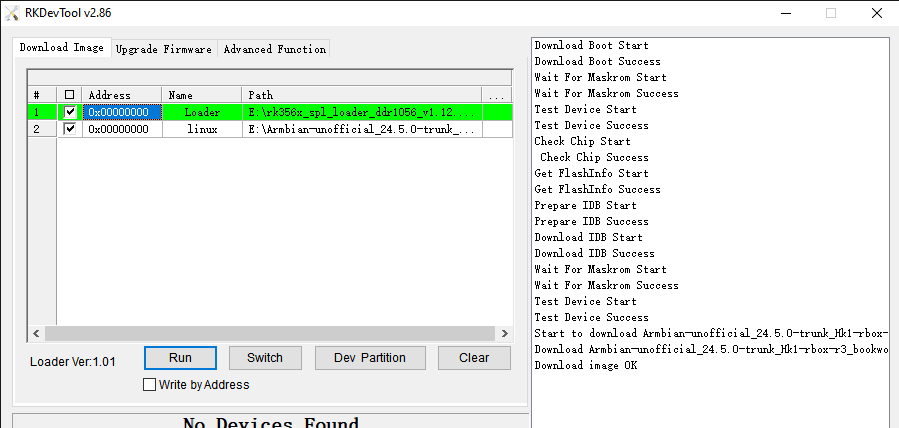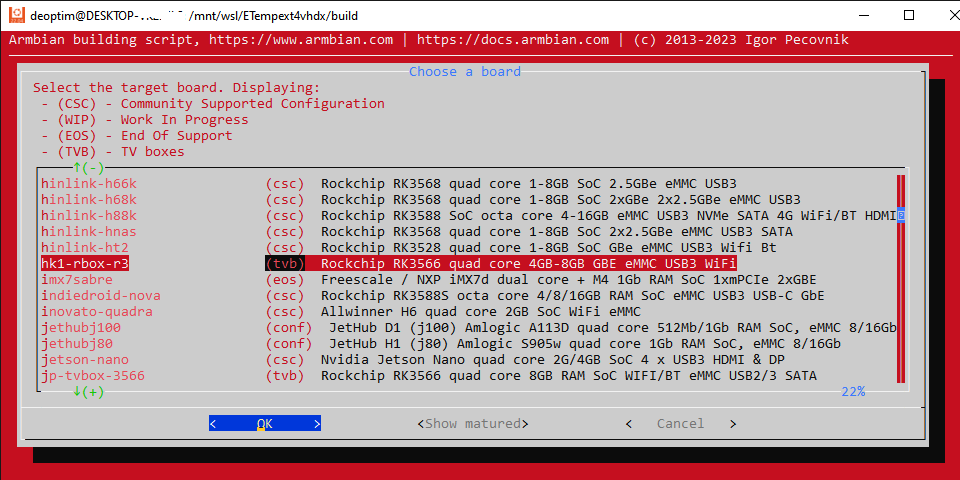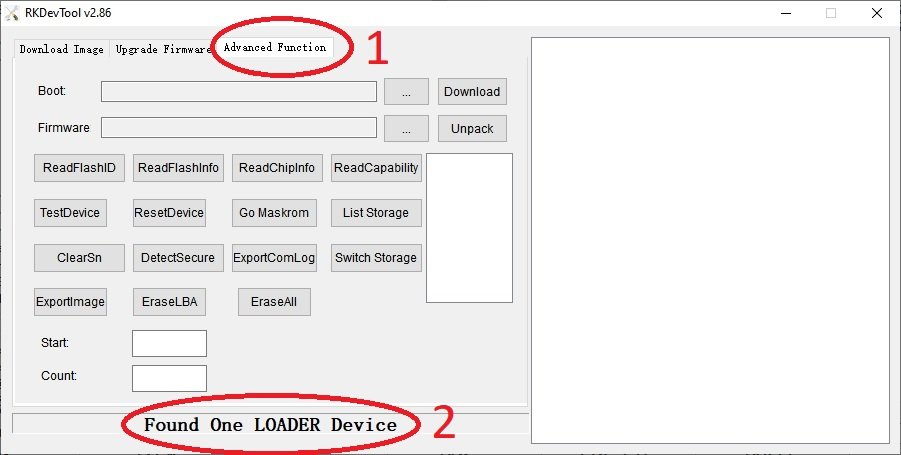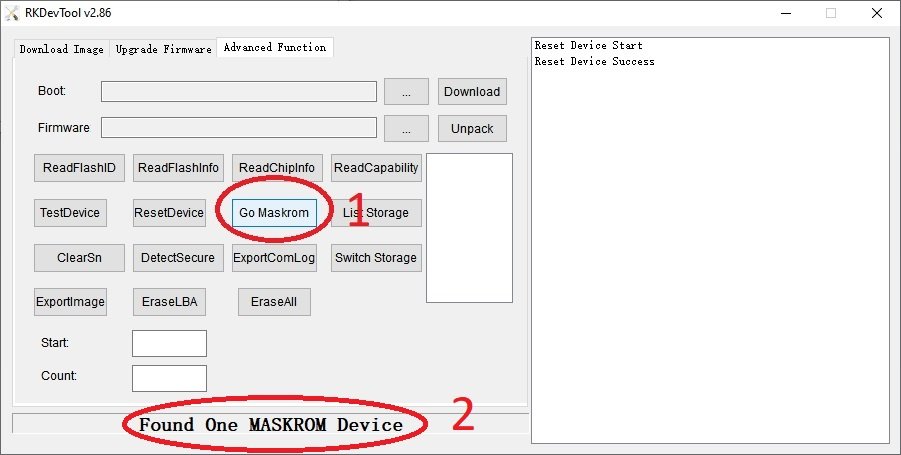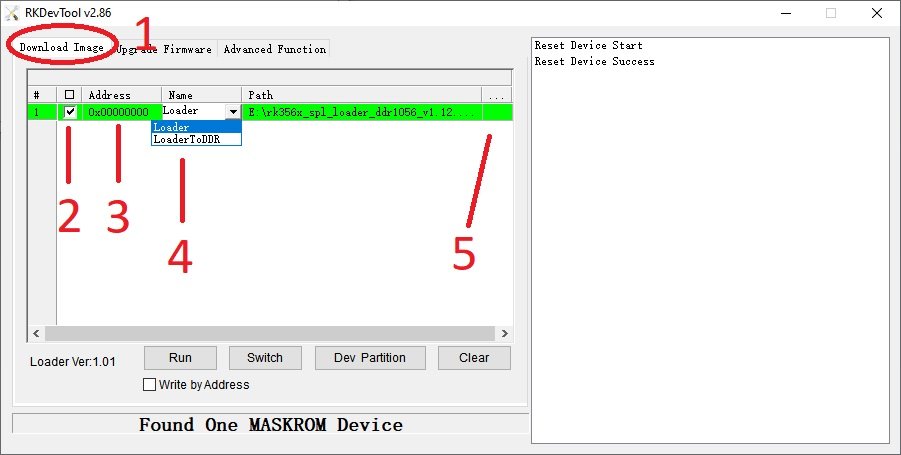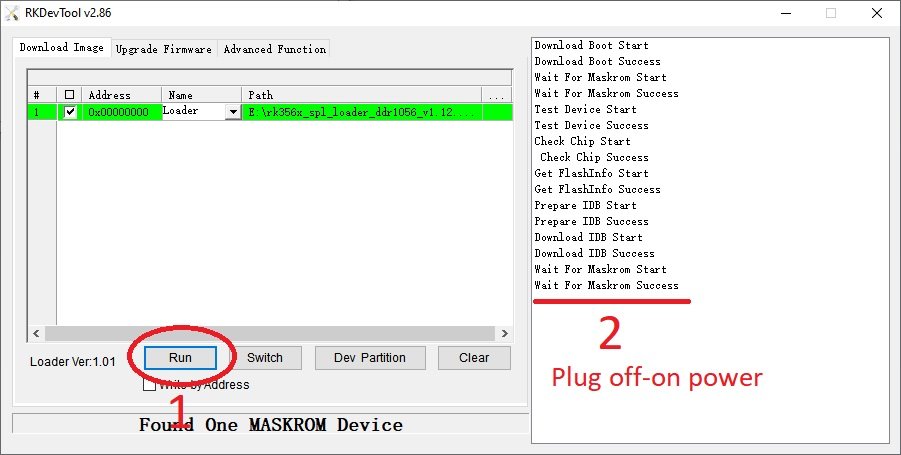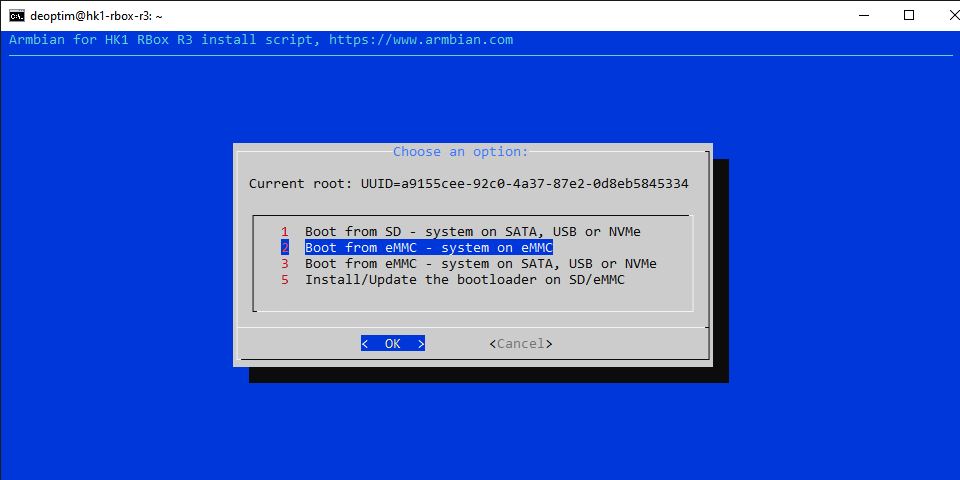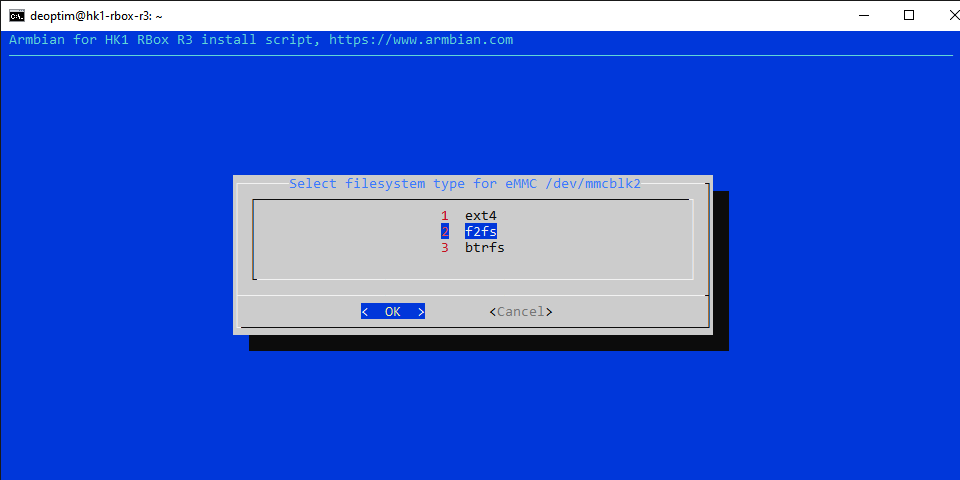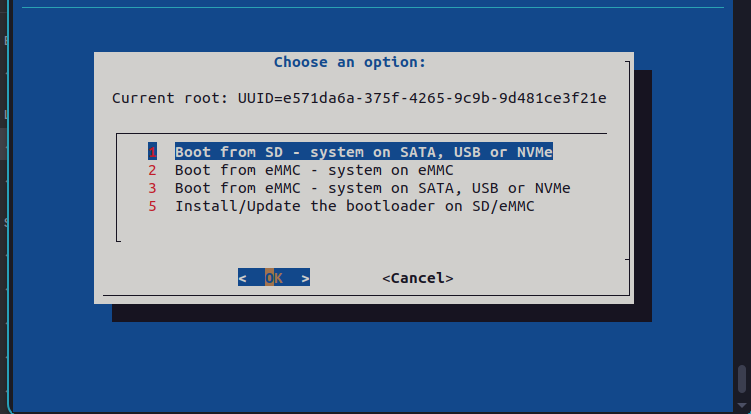Search the Community
Showing results for 'usb power'.
-
Hi, I've bought Orange Pi Prime from the second hand. I've also bought 5V 3A power supply. It it was booting with Debian and Armbian. I was using Kingston SDHC cards. Suddenly my board stopped booting from mmc card. I also tried to boot it from Sandisk A1 class card but with no success. Do ypu think it is hardware malfunction or something else?
-
You should not put a custom dtb in this location. When you upgrade the kernel it will delete this directory and replace it with the contents of the new kernel 's dtbs. And then your box will fail to boot at the dtb file referenced in your extlinix.conf file will be missing. To answer your original question don't expect wifi to work on any TV box running amlogic build. I have about 6 different boxes and wifi doesn't work on any of them. This is mentioned in the FAQ: https://forum.armbian.com/topic/16976-status-of-armbian-on-tv-boxes-please-read-first It would be easier to buy a USB dongle for wifi if you need it.
-
A stable Armbian Bookworm configuration for your Helios64 is provided here (solved). ************************************************************************* Recently a new Armbian 23.08.1 Bookworm image with linux-6.1.50 was made available for Helios64 on its download page (see here) - which is as such great 😀. Everything starts up nicely, but unlike the previous Bookworm 23.05 image, the current one has an issue with accessing USB devices. In the boot process the following error occurs: # cat /var/log/syslog | grep error 2023-09-07T12:31:05.671598+02:00 helios64 kernel: [ 2.537009] dwc3 fe900000.usb: error -ETIMEDOUT: failed to initialize core 2023-09-07T12:31:05.671602+02:00 helios64 kernel: [ 2.537107] dwc3: probe of fe900000.usb failed with error -110 No USB device could be accessed. As this seems to be related to the realtek driver r8152, I compiled and installed the current version of that driver (see below) and after that the USB devices were accessible. # compile and install the current realtek driver git clone https://github.com/wget/realtek-r8152-linux.git cd realtek-r8152-linux... make sudo make install
-
Type: Giveaway
Giveaway will expire in 13 days and 17 hours
- 1 Prize
- 324 Participants
SinoVoip, one of Armbian’s Platinum Partners, has teamed up with Armbian to give away their Bananapi M7! Get your free raffle ticket today and enter to win! Specifications: (according to board manufacturer) PI-co ITX form factor(2.5 inch, 92 x 62mm) RK3588 powered, 8nm manufacturing process Quad A76 2.4Ghz + Quad A55 1.8Ghz Mali G610MC4 GPU(up to 5 channel 4K UI) 6T NPU 8K 10bit decoder, 8K encoder Support WiFi 6 and BT5.2 Support PCIe 3.0 x4 NVMe SSD Triple display support(with HDR) One HDMI 2.1 up to 8K@60FPS One USB C with DP up to 8K@30FPS One MIPI DSI up to 4K@60fps Two 2.5G Ethernet 2x USB 3.0 interface 2x MIPI CSI camera interface Offer 8GB/16GB/32GB(LPDDR4x) ram options and 64/128 eMMC options While you are here, feel free to comment below on what you would do with the board if you win! Armbian is always looking for new volunteers for many positions. If you have time to volunteer, consider applying for one of the open positions! To enter, you need to sign-up to the Armbian Forum and wait one day (24 hours) to pass the bot check, and then you can enter the contest! *Prizes will be fulfilled and sent directly by SinoVoip once a winner is chosen and their address is received. Be sure you can receive parcels from China. Armbian and SinoVoip will not be responsible for any customs duties or additional fees associated with the delivery or import of the prize. -
Since the specific USB hardware support is now in place, I thought it would be good to discuss pitfalls and remedies for transitioning to a modern kernel. I have now tested the 6.8.5 based Armbian. None of the latest packages (.408 - .411) come up with HDMI output. You have to have a serial console connected, and then correct the problems. 1) This is what you are greeted with: [ 6.828040] panthor fb000000.gpu: [drm] *ERROR* Failed to load firmware image 'mali_csffw.bin' To fix this do apt install armbian-firmware-full and reboot 2) The 8821cu driver has performance problems. Also, the stupid "windows" adapter comes up as a CDROM, and has to be cycled by removing and inserting with its driver loaded, for the wifi to be recognized. These seem minor fixes, firmware repackaging etc... Hopefully we can document results from testing and workarounds in this thread. A big hurray, for Armbian bringing mainstream to OPI 5..... Gullik
-
Iperf3 performance using my 8821cu drivers peaked at ~135 Mbps. For experiments I bought a Fenvi AX1800 adapter. Speed with this adapter reaches 220 Mbps with Iperf3. I would have expected better, but can see the following: It seems the adapter does not connect USB3, but USB2 speed, so that might be an explanation. G root@orangepi5-2:~# iperf3 -c 192.168.1.80 Connecting to host 192.168.1.80, port 5201 [ 5] local 192.168.1.169 port 47482 connected to 192.168.1.80 port 5201 [ ID] Interval Transfer Bitrate Retr Cwnd [ 5] 0.00-1.00 sec 28.4 MBytes 238 Mbits/sec 0 3.45 MBytes [ 5] 1.00-2.00 sec 24.5 MBytes 206 Mbits/sec 0 3.71 MBytes [ 5] 2.00-3.00 sec 26.6 MBytes 223 Mbits/sec 0 4.11 MBytes [ 5] 3.00-4.00 sec 25.9 MBytes 217 Mbits/sec 0 4.11 MBytes [ 5] 4.00-5.00 sec 25.9 MBytes 217 Mbits/sec 0 4.66 MBytes [ 5] 5.00-6.00 sec 26.0 MBytes 218 Mbits/sec 0 4.66 MBytes [ 5] 6.00-7.00 sec 26.0 MBytes 218 Mbits/sec 0 6.49 MBytes [ 5] 7.00-8.00 sec 25.8 MBytes 216 Mbits/sec 0 6.49 MBytes [ 5] 8.00-9.00 sec 25.6 MBytes 215 Mbits/sec 0 7.66 MBytes [ 5] 9.00-10.01 sec 26.9 MBytes 224 Mbits/sec 0 7.66 MBytes - - - - - - - - - - - - - - - - - - - - - - - - - [ ID] Interval Transfer Bitrate Retr [ 5] 0.00-10.01 sec 262 MBytes 219 Mbits/sec 0 sender [ 5] 0.00-10.06 sec 259 MBytes 216 Mbits/sec receiver iperf Done. root@orangepi5-2:~# lsusb -t /: Bus 001.Port 001: Dev 001, Class=root_hub, Driver=xhci-hcd/1p, 480M /: Bus 002.Port 001: Dev 001, Class=root_hub, Driver=xhci-hcd/1p, 5000M /: Bus 003.Port 001: Dev 001, Class=root_hub, Driver=ehci-platform/1p, 480M |__ Port 001: Dev 002, If 0, Class=Vendor Specific Class, Driver=mt7921u, 480M /: Bus 004.Port 001: Dev 001, Class=root_hub, Driver=ohci-platform/1p, 12M /: Bus 005.Port 001: Dev 001, Class=root_hub, Driver=ohci-platform/1p, 12M |__ Port 001: Dev 002, If 0, Class=Human Interface Device, Driver=usbhid, 12M |__ Port 001: Dev 002, If 1, Class=Human Interface Device, Driver=usbhid, 12M /: Bus 006.Port 001: Dev 001, Class=root_hub, Driver=ehci-platform/1p, 480M /: Bus 007.Port 001: Dev 001, Class=root_hub, Driver=xhci-hcd/1p, 480M /: Bus 008.Port 001: Dev 001, Class=root_hub, Driver=xhci-hcd/1p, 5000M root@orangepi5-2:~# root@orangepi5-2:~# iwconfig lo no wireless extensions. end0 no wireless extensions. wlx90de80d68879 IEEE 802.11 ESSID:"yyyyyy" Mode:Managed Frequency:5.18 GHz Access Point: xx.xx.xx.xx.xx.xx Bit Rate=720.6 Mb/s Tx-Power=3 dBm Retry short limit:7 RTS thr:off Fragment thr:off Encryption key:off Power Management:off Link Quality=55/70 Signal level=-55 dBm Rx invalid nwid:0 Rx invalid crypt:0 Rx invalid frag:0 Tx excessive retries:0 Invalid misc:4 Missed beacon:0 root@orangepi5-2:~#
-
How to change dts file to make Allwinner H618 Banana Pi M4 zero USB connector become host instead of OTG ??? usb@5100000 { compatible = "allwinner,sun50i-h616-musb\0allwinner,sun8i-h3-musb"; reg = <0x5100000 0x400>; clocks = <0x02 0x70>; resets = <0x02 0x32>; interrupts = <0x00 0x19 0x04>; interrupt-names = "mc"; phys = <0x23 0x00>; phy-names = "usb"; extcon = <0x23 0x00>; status = "okay"; # dr_mode = "peripheral"; # ????? dr_mode = "host"; phandle = <0x5f>;
-
Perhaps this will be useful: Downloaded and ran the Docker binaries. Compilation current Bookworm for Bananapi M4 Zero fails with error: ``` CC [M] drivers/iio/light/zopt2201.o LD [M] drivers/net/usb/asix.o [|] AR drivers/built-in.a [|] make[2]: *** [Makefile:1915: .] Error 2 [|] make[1]: *** [/armbian/cache/sources/linux-kernel-worktree/6.6__sunxi64__arm64/Makefile:359: __build_one_by_one] Error 2 [|] make: *** [Makefile:234: __sub-make] Error 2 [|] Error 2 occurred in main shell [ at /armbian/lib/functions/logging/runners.sh:211 run_host_command_logged_raw() --> lib/functions/logging/runners.sh:211 run_host_command_logged() --> lib/functions/logging/runners.sh:193 run_kernel_make_internal() --> lib/functions/compilation/kernel-make.sh:61 run_kernel_make_long_running() --> lib/functions/compilation/kernel-make.sh:74 do_with_ccache_statistics() --> lib/functions/compilation/ccache.sh:39 kernel_build() --> lib/functions/compilation/kernel.sh:224 do_with_hooks() --> lib/functions/general/extensions.sh:557 do_with_logging() --> lib/functions/logging/section-logging.sh:81 kernel_prepare_build_and_package() --> lib/functions/compilation/kernel.sh:158 compile_kernel() --> lib/functions/compilation/kernel.sh:91 artifact_kernel_build_from_sources() --> lib/functions/artifacts/artifact-kernel.sh:240 artifact_build_from_sources() --> lib/functions/artifacts/artifacts-obtain.sh:34 obtain_complete_artifact() --> lib/functions/artifacts/artifacts-obtain.sh:280 build_artifact_for_image() --> lib/functions/artifacts/artifacts-obtain.sh:392 main_default_build_packages() --> lib/functions/main/build-packages.sh:108 full_build_packages_rootfs_and_image() --> lib/functions/main/default-build.sh:31 do_with_default_build() --> lib/functions/main/default-build.sh:42 cli_standard_build_run() --> lib/functions/cli/cli-build.sh:25 armbian_cli_run_command() --> lib/functions/cli/utils-cli.sh:136 cli_entrypoint() --> lib/functions/cli/entrypoint.sh:176 main() --> compile.sh:50 ```
-
Armbian 24.5.0 Bookworm images (linux-6.1/linux-6.6) for TVBoxes: Vontar KK MAX / HK1 RBOX R2 / HK1 RBOX R3 (the same dts/dtb should work for these TVBoxes) Here is a dts and dtb files, working reworked for mainline: hk1-rbox-r3-profile-kernel-6.1-6.6.zip (original dts and dtb from TVBox rk-kernel-orig.zip) Checked the following: HDMI - works (need to check hot plugging) HDMI sound - works USB 2.0 - works USB 3.0 - works SPDIF - should work (I cannot to check) SD-Card booting and detection - works eMMC install on it (/sbin/nand-sata-install) and detection - works RKDevTool installing and loading images on/from eMMC - works GPU (bugs/frizzes on mainline are not canceled) - works Hardware video acceleration(except for browsers) - works Dualboot if you flash new bootloader (SD-Card boot high priority) - works Here are the compiled Armbian images (Bookworm only) with integrated dtb: https://www.mediafire.com/file/4dwf7ce922x7obq/Armbian-unofficial_24.5.0-trunk_Hk1-rbox-r3_bookworm_current_6.1.87_cinnamon_desktop.img.xz/file https://www.mediafire.com/file/fjwtxb5gjzip341/Armbian-unofficial_24.5.0-trunk_Hk1-rbox-r3_bookworm_current_6.1.87_minimal.img.xz/file https://www.mediafire.com/file/iuz4uijgjh5ry1r/Armbian-unofficial_24.5.0-trunk_Hk1-rbox-r3_bookworm_current_6.6.28_cinnamon_desktop.img.xz/file https://www.mediafire.com/file/kofyqabr5k6qxm8/Armbian-unofficial_24.5.0-trunk_Hk1-rbox-r3_bookworm_current_6.6.28_minimal.img.xz/file The one of this box itself is HK1 RBOX R3, the photo shows the pins for short to go to the Maskrom bootloader and UART pins: A working bootloader(supports dualboot) on this hardware for RKDevTool tool just in case: Loader.zip Please note that RKDevTool flashing utility only needs to flash the .img file with the bootloader, i.e. you need to unpack the .xz archive somewhere first (for ex. you can use 7-zip). -- Recommendations for installation on eMMC ---------------------------------------------------- For those who want to build Armbian themselves, here are the instructions: UPD: Added to images "f2fs-tools" package, added loader to support dualboot without touching the original Android(or other OS) image on eMMC - priority is given to SD-Card. Boot will be from SD-Card if there is on boot partition exist folder and file \boot.scr or extlinux\extlinux.conf - uboot(both: original Android and compiled for Armbian) searches for this path and file if it found this file, it will load from device which contains this file. mmc1(SD-Card) - first, mmc0(eMMC) - second. For correct priority loading it is necessary to replace the main bootloader which is in the archive Loader.zip - if you have an Android it is enough to flash only this bootloader as Loader at 0x0 offset using RKDevTool utility, the rest of the eMMC part should not be touched if the OS and settings we need are there. U-boot on eMMC must be original or Armbian and preinstalled at offset 0x4000. Instructions: (remember, uboot must be on eMMC (even the original Android or Armbian, i.e. if you erase the eMMC - the boot will not work) and this is relevant if you have installed the original MiniLoaderAll.bin, which does not support booting from SD-Card, but only from eMMC. Some TVBoxes may already have a bootloader that supports SD-card booting.). Feel free to test...
-
Hi team, This is not exactly Armbian related, however I hope to find some help here, also it can be useful for someone else in custom board development (my case). For testing I have Olimex RK3328-SOM-EVB and RK3318 TV box boards. They both behave the same way. As summary I'm trying to boot Linux using the Bootrom and USB OTG only, in other words without any external boot NVM attached. To archive this I build U-Boot SPL (u-boot-spl.bin), which support SDP protocol via USB OTG. For SDP file transfer I'm using imx_usb tool. The binaries used in the process are: rk3328_uboot_v1.19.250.bin - consists of u-boot-tpl.bin and u-boot-spl.bin created with boot_merger tool. u-boot.itb - FIT image (ATF, u-boot.bin and dtb), mainline U-Boot v2023.10 kernel.itb - FIT image (Image.gz and dtb), mainline kernel v6.1 I also prepared a proper sdcard image, from above binaries and wrote it to an SD card. My test setup consists of two booting paths, note the binaries in both are the same: With boot path 1, u-boot-tpl, u-boot-spl loaded via USB OTG: RK3328 in Mask ROM mode, SD card removed rkdeveloptool db rk3328_uboot_v1.19.250.bin insert SD card imx_usb - u-boot.itb boot kernel from U-boot prompt: setenv bootargs root=/dev/mmcblk1p2 console=ttyS2,1500000 earlycon ro rootwait; mmc dev 1; load mmc 1 0x800800 kernel.itb; bootm 0x800800 With boot path 2, u-boot-tpl, u-boot-spl loaded from SD card: insert SD card, power on (or reset) the board imx_usb - u-boot.itb boot kernel from U-boot prompt: setenv bootargs root=/dev/mmcblk1p2 console=ttyS2,1500000 earlycon ro rootwait; mmc dev 1; load mmc 1 0x800800 kernel.itb; bootm 0x800800 The overall description of two boot paths is as follow: boot path 1: rk3328_uboot_v1.19.250.bin (bootrom via OTG)-+ +- -> uboot.itb (imx_usb) -> kernel.itb (from SD card) boot path 2: rk3328_uboot_v1.19.250.bin (bootrom via SD) -+ The issues I have: When the SoC is booted through boot path 1 the kernel hangs soon after starting ... [ 0.016620] smp: Bringing up secondary CPUs ... If boot path 2 is used - The kernel boots and everything works as expected. The Bootrom in RK3318/28 first tries eMMC, SPI NOR, SPI NAND and SD card, if those boot devices failed then USB OTG is used for booting. Since the only difference between two boot paths is the way the TPL/SPL is loaded from the Bootrom - USB OTG or SD card, the only logical explanation I can think of is that there is some "leftover" in SoC state after OTG boot, which causes the kernel to hang. Does anyone have any idea how I can narrow down and eventually find the cause for this issue?
-
Description Firefly-RK3399: move to rockchip64 family The legacy kernel of firefly-rk3399 seems to be unable to work properly, so it will be removed. AR-2310 How Has This Been Tested? [x] Almost all hardware functions(HDMI, WiFi, BT, GbE, USB...). [x] System startup. Checklist: [x] My code follows the style guidelines of this project [x] I have performed a self-review of my own code [x] I have commented my code, particularly in hard-to-understand areas [x] My changes generate no new warnings [x] Any dependent changes have been merged and published in downstream modules View the full article
-
Yes, it just takes more effort. Interesting... Will go over other partitions. No. You can find a boot script In the u-boot variables -- it just probes usb and both mmcs, likely controlled by some flag, which is set with toothpick. During my first experiments, I managed to boot from USB the same way.
-
Description create new boot script free of G12 stuff, using default u-boot load addresses. La Frite boots from USB as well as eMMC, add ability to get root device via PARTUUID How Has This Been Tested? [x] La Frite can now boot successfully Checklist: [x] My code follows the style guidelines of this project [x] I have performed a self-review of my own code [x] I have commented my code, particularly in hard-to-understand areas [x] My changes generate no new warnings [x] Any dependent changes have been merged and published in downstream modules View the full article
-
DISCLAIMER (PLEASE READ): everything you can find in this thread (binaries, texts, code snippets, etc...) are provided AS-IS and are not part of official Armbian project. For this reason not people from Armbian project nor myself are responsible for misuse or loss of functionality of hardware. Please don't ask about support or assistance in other non-community forums nor in the official Armbian github repository, instead post your questions in this thread, in the TV Boxes forum section (hardware related) or in the Peer-to-peer support section (general linux/software related). Thank you! This thread is to give stable and mature long-term range support to rk3318/rk3328 found in many tv boxes in Armbian project as Community Supported Configuration (CSC). The current work is mainlined into Armbian project, but your mileage may vary; most recent developments live on my personal fork on github -> here <- Important notes: is just a personal opinion, but apparently widely supported, that rk3318 chip is not an official rockchip part. They probably are scrap rk3328 parts which have not passed conformance tests but are sold anyway to tv boxes manufacturers. They don’t reach the same operating frequency of the rk3328, have much higher leakage currents (and thus higher temperatures) and often the boards they are installed on are low quality with low quality components, in fact a very very common issue is the eMMC failure due to bad parts and bad soldering. So said, I personally suggest not to buy any rk3318 tv box, but instead find a properly supported SBC (Single Board Computer) if you need a reliable product. In the unfortunate case you already have such product, this thread may help you have some fun with them. What works: • Works on RK3318 and RK3328 TV boxes with DDR3 memories • Mainline u-boot • Mainline ATF provided as Trusted Execution Environment • All 4 cores are working • Ethernet • Serial UART (configured at stock 1.5Mbps) • Thermals and frequency scaling • OTG USB 2.0 port (also as boot device!) • EHCI/OHCI USB 2.0 ports and XHCI USB 3.0 ports • MMC subsystem (including , SD and sdio devices) • Hardware video acceleration (fully supported via RKMPP on legacy kernel, support via hantro and rkvdec kernel driver on mainline) • Various WIFI over SDIO are supported • Full acceleration on legacy kernel and mainline kernel • U-boot boot order priority: first the sdcard, then the USB OTG port and eventually the internal ; you can install u-boot (and the whole system) in the internal and u-boot will always check for images on external sdcard/USB first. Unbrick: Technically, rockchip devices cannot be bricked. If the internal flash does not contain a bootable system, they will always boot from the sdcard. If, for a reason, the bootable system on the internal flash is corrupted or is unable to boot correctly, you can always force the maskrom mode shorting the clock pin on the PCB. The procedure is explained here for rk322x, but for rk3318/28 is the same. In most of the rk3318/28 boards, shorting the clock pin is difficult or impossible because eMMC are BGA chips with no exposed pins. Pay double attention when burning something on the internal flash memory and always test first the image booting from the sdcard to be sure it works before burning anything in internal flash. This is a list of posts where forum users have been able to spot the eMMC clock pin to trigger the maskrom mode: H96 Max+ (board signature: RK3318_V1.4) by @Gausus X88 PRO 10 (board signature: X88_PRO_B) by @mathgaming Ninkbox N1 Max RK3318 by @enigmasphinx Partecipation and debugging: If you want to partecipate or need help debugging issues, do not hesitate to share your experience with the installation procedure of the boxes. In case of issues and missed support, provide as many as possible of these things is very useful to try and bring support for an unsupported board: some photos of both sides of the board. Details of the eMMC, DDR and Wifi chips are very useful! upload the device tree binary (dtb) of your device. We can understand a lot of things of the hardware from that small piece of data; and alternative is a link to the original firmware (you can do a full backup with the Multitool); dmesg and other logs (use armbianmonitor -u that automatically collects and uploads the logs online) attach a serial converter to the device and provide the output of the serial port; Multimedia: Mainline kernel: 3D acceleration is provided by Lima driver and is already enabled. Hardware video decoding: https://forum.armbian.com/topic/19258-testing-hardware-video-decoding-rockchip-allwinner/ Legacy kernel: If you need multimedia features, like OpenGL/OpenGL ES acceleration, hardware accelerated Kodi, ffmpeg and mpv you can take a look to this post Installation (via SD card): Building: You can build your own image follow the common steps to build armbian for other tv boxes devices: when you are in the moment to choose the target board, switch to /TVB/ boards and select "rk3318-box" from the list. Prebuilt images: Archived images - built by Armbian servers and GPG-signed: https://imola.armbian.com/dl/rk3318-box/archive/ Nightly stables - built from trunk by Armbian servers and GPG-signed: https://github.com/armbian/community Stables provided by me (unsigned): https://users.armbian.com/jock/rk3318/ Multitool: Multitool - A small but powerful image for RK3318/RK3328 TV Box maintenance. Download it from here Quick installation instructions on eMMC: Build or download your preferred Armbian image and a copy of the Multitool; Burn the Multitool on an SD card; once done, place the Armbian image in images folder of the SD card NTFS partition; Plug the SD card in the TV box and plug in the power cord. After some seconds the blue led starts blinking and the Multitool appears; OPTIONAL: you can do a backup of the existing firmware with "Backup flash" menu option; Choose "Burn image to flash" from the menu, then select the destination device (usually mmcblk2) and the image to burn; Wait for the process to complete, then choose "Shutdown" from main menu; Unplug the power cord and the SD card, then replug the power cord; Wait for 10 seconds, then the led should start blinking and HDMI will turn on. The first time the boot process will take a couple of minutes or more because the filesystem is going to be resized, so be patient and wait for the login prompt. On first boot you will be asked for entering a password for root user of your choice and the name and password for a regular user Run rk3318-config to configure the board specific options Run armbian-config to configure timezone, locales and other personal options Congratulations, Armbian is now installed! Despite the procedure above is simple and reliable, I always recommend to first test that your device boots Armbian images from SD Card. Due to the really large hardware variety, there is the rare chance that the images proposed here may not boot. If a bad image is burned in , the box may not boot anymore forcing you to follow the unbrick section at the top of this post. Quick installation instructions to boot from SD Card: If you are already running Armbian from eMMC, skip to the next step. Instead if you are running the original firmware you need to first erase the internal flash; to do so download the Multitool, burn it on an SD Card, plug the SD Card and power the TV Box. Use "Backup flash" if you want to do a backup of the existing firmware, then choose "Erase flash" menu option. Build or download your preferred Armbian image; Uncompress and burn the Armbian image on the SD Card; Plug the SD Card in the TV Box and power it on; Wait for 10 seconds, then the led should start blinking and HDMI will turn on. The first time the boot process will take a couple of minutes or more because the filesystem is going to be resized, so be patient and wait for the login prompt; On first boot you will be asked for entering a password for root user of your choice and the name and password for a regular user Run rk3318-config to configure the board specific options Run armbian-config to configure timezone, locales and other personal options, or also to transfer the SD Card installation to internal ; Congratulations, Armbian is running from SD Card! Tutorial - How to install Armbian on your TV Box (by @awawa) : https://www.hyperhdr.eu/2022/01/tv-box-mania-i-part-x88-pro-10.html A note about boot device order: With Armbian also comes mainline U-boot. If you install Armbian, the bootloader will look for valid bootable images in this order: External SD Card External USB Stick in OTG Port Internal The Multitool does not boot / How to burn image directly on eMMC: Some boards have the sdcard attached to an auxiliary (called also sdmmc_ext or external) controller which is not the common one. Forum findings declare that those boards are not able to boot from sdcard with stock firmware and they neither do in maskrom mode: the stock firmware always boots even if you put the multitool on sdcard. In such case, burning images directly on eMMC is the only way to have a working Armbian installation. You can follow these instructions by @fabiobassa to burn images directly on eMMC: https://forum.armbian.com/topic/17597-csc-armbian-for-rk3318rk3328-tv-box-boards/?do=findComment&comment=130453 Notes and special hardware: Script to change DDR memory frequency here Wireless chip AP2734, SP2734, HY2734C and similars: they are clones of AmPAK AP6334 which is combo wifi + bluetooth of broadcom BCM4334/B0 chips. You may need a special nvram file, instructions by @paradigman are here Critics, suggestions and contributions are welcome! Credits: @fabiobassa for his ideas, inspiration, great generosity in giving the boards for development and testing. The project of bringing rk3318 into armbian would not have begun without his support! @hexdump for his precious support in early testing, ideas and suggestions @MX10.AC2Nfor his patience in testing mxq-rk3328-d4 board support All the rockhip64 maintainers at Armbian project who have done and do most of the work to support the platform
- 1647 replies
-
18
-
I installed armbian on a micro sd to be able to install it on my Dq08 RK3528. The boot succeeded on the sd card perfectly. I wanted to install armbian on the memory of the box with "armbian-install" I followed the instructions I did the 2. and Then I did the 5. it ask me to poweroff and since it does not want to turn on or be recognized by my peripherals connected. I've tried rebooting from an sd but it doesn't work. But I tried on another box with the same sd and it worked. So I think the box is brick. I've decided to do the tutorial from the sellers on aliexpress with the usb to usb cable. With the av button, the software doesn't even recognise it. I don't know what to do now.
-

orange pi not booting from emmc when sd card in connected
Michael Robinson replied to Mainul Quraishi's topic in Beginners
You could use a USB drive. -

Efforts to develop firmware for H96 MAX V56 RK3566 8G/64G
pessimism replied to Hqnicolas's topic in Rockchip CPU Boxes
Is it possible to run your 6.1 DTB testing image from a USB stick to avoid touching the working installation on EMMC? I tried flashing the image to a thumb drive with Rufus and on startup the box tries to read the stick (the stick has an activity light so I can see if its being read) but doesn't boot from it and goes on to boot from EMMC. Is there a u-boot config tweak needed? -
Dmitriy Geels I think your box is a H616.. again it's probably due to different PMIC (Power Management IC). Need more information. Do you have a serial log? can you post your kernel log?
-
Hello there! I have this "X88 Pro 13". RK3528 chip and Android 13 on it. I'm posting on the thread every thing I'm doing and tryign, consider I'm not expert in linux neither armbian, just an enthusiast with some knowledge about PCs and tech devices :) I would love to completly dump the firmware first. I tryed rkdump tool (using Windows 10) but it failed as device has read protection, so I could only dump uboot.img and some other partitions. I managed to boot Armbian from SD card, so if there is a way to dump all the partitions (completly firmware) from Armbian I would love to have help with doing it first. If it is possible to put the files on the SD card I can then extract them in a PC running Ubuntu 22.04 LTS. Board has UART pins (needs soldering but that's not problem) and I have an UART USB dongle (CP2102 chip) that I believe I can use with it. But I don't know which software to use and how to use it. Any information would be helpful to me and to learn few things about it. I'm really interested on how this RK chips is "unbricable" ;) Also I have been reading about "MaskROM mode" and I'm a little confused about those modes. I can put device in "loader" with the hidden button, but I don't get what mask mode is for.
-
good morning everyone, I installed Armbian 23.02.2 on orangepizero about a year ago without ever having a problem . Today it suddenly stopped booting and I can't get it to start again and that's what I'm interested in, also possibly to recover internal docker configurations. The orangepizero is powered by a 3A power supply under UPS and properly cooled, if I use the latest release on a new SD it works perfectly, so I think it is not a hardware problem. The SD with Armbian 23.02.2 is not corrupted and I can read every part of it. Does anyone know any tricks to get it running again?
-
Hello, I'am recently install Armbian_community 24.5.0-trunk.563 Bookworm with Linux 6.6.30-current-rockchip64 on RKM v3 tv-stick and it works good, excepting wireless: root@rk3318-box:~# dmesg | grep brcmfmac [ 10.596796] brcmfmac: F1 signature read @0x18000000=0x1532a9a6 [ 10.609573] brcmfmac: brcmf_fw_alloc_request: using brcm/brcmfmac43430b0-sdio for chip BCM43430/2 [ 10.610733] usbcore: registered new interface driver brcmfmac [ 10.611292] brcmfmac mmc1:0001:1: Direct firmware load for brcm/brcmfmac43430b0-sdio.rockchip,rk3318-box.bin failed with error -2 [ 10.611486] brcmfmac mmc1:0001:1: Direct firmware load for brcm/brcmfmac43430b0-sdio.bin failed with error -2 [ 11.619242] brcmfmac: brcmf_sdio_htclk: HT Avail timeout (1000000): clkctl 0x50 RKM v3 is tv-stick with rk3328 cpu 2g ram 16g emmc (https://www.rikomagic.com/en/showgoods/90.html) Inside the stick has rk805-1 power chip and klmag1jetd emmc chip. Not sure about memory because it under the same heat sink with cpu. Stock image, extracted from eMMC with help of multitool looks like this: /dev/loop0p1 16384 24575 8192 4M /dev/loop0p2 24576 32767 8192 4M /dev/loop0p3 32768 40959 8192 4M /dev/loop0p4 40960 43007 2048 1M /dev/loop0p5 43008 75775 32768 16M /dev/loop0p6 75776 141311 65536 32M /dev/loop0p7 141312 149503 8192 4M /dev/loop0p8 149504 157695 8192 4M /dev/loop0p9 157696 190463 32768 16M /dev/loop0p10 190464 192511 2048 1M /dev/loop0p11 192512 258047 65536 32M /dev/loop0p12 258048 389119 131072 64M /dev/loop0p13 389120 421887 32768 16M /dev/loop0p14 421888 946175 524288 256M /dev/loop0p15 946176 9334783 8388608 4G /dev/loop0p16 9334784 9367551 32768 16M /dev/loop0p17 9367552 13561855 4194304 2G /dev/loop0p18 13561856 13692927 131072 64M /dev/loop0p19 13692928 13693951 1024 512K /dev/loop0p20 13693952 13698047 4096 2M /dev/loop0p21 13698048 30535646 16837599 8G some partitions have dtbs: rkm_android7_dtbs/ ├── p1 │ ├── 00_kernel │ ├── 01_dtbdump_rockchip,rk3328-evb.dtb │ ├── 02_dtbdump_rockchip,rk3328-evb.dtb │ ├── 03_dtbdump_rockchip,rk3328-evb.dtb │ ├── 04_dtbdump_rockchip,rk3328-evb.dtb │ └── offset ├── p11 │ ├── 00_kernel │ ├── 01_dtbdump_rockchip,rk3328-evb-avb.dtb │ └── offset ├── p12 │ ├── 00_kernel │ ├── 01_dtbdump_rockchip,rk3328-evb-avb.dtb │ ├── 02_dtbdump_Rockchip_RK3128h_liantong_board.dtb │ └── offset └── p8 ├── 00_kernel ├── 01_dtbdump_Rockchip_RK3128h_liantong_board.dtb └── offset p1 01..04 files contain the same and look like for bootloader (very brief) p11 and p12 partition contain bigger one - 01_dtbdump_rockchip,rk3328-evb-avb.dtb (same content in both p11 and p12 partitions as i see). it contains such nodes: wireless-bluetooth { compatible = "bluetooth-platdata"; clocks = <0x9a 0x01>; clock-names = "ext_clock"; uart_rts_gpios = <0x76 0x0a 0x01>; pinctrl-names = "default\0rts_gpio"; pinctrl-0 = <0x9b>; pinctrl-1 = <0x9c>; BT,power_gpio = <0x76 0x15 0x00>; BT,wake_host_irq = <0x76 0x1a 0x00>; status = "okay"; }; wireless-wlan { compatible = "wlan-platdata"; rockchip,grf = <0x1c>; wifi_chip_type = "ap6354"; sdio_vref = <0x708>; WIFI,host_wake_irq = <0x76 0x13 0x00>; status = "okay"; }; inside the stick there is a chip with metal cap marked AP6212 but in the last_kmsg from stock firmware there is such a line: <6>[ 2.304427] [WLAN_RFKILL]: wlan_platdata_parse_dt: wifi_chip_type = ap6354 partition 17 have firmwares: ls rkm_v3_p17/etc/firmware/ 4343A0.hcd fw_bcm4334b1_ag_apsta.bin fw_RK903_p2p.bin rtl8723b_fw awnb108.hcd fw_bcm4334b1_ag.bin monet.bin rtl8723bs_config bcm20710a1_24M.hcd fw_bcm4334b1_ag_p2p.bin nh660.hcd rtl8723bs_fw bcm20710a1_26M.hcd fw_bcm4339a0_ag_apsta.bin nvram_4330_oob.txt rtl8723bs_VQ0_config bcm20710a1.hcd fw_bcm4339a0_ag.bin nvram_4330.txt rtl8723bs_VQ0_fw BCM20710A1.hcd fw_bcm4339a0_ag_p2p.bin nvram_AP6181.txt rtl8723bu_config bcm2076b1.hcd fw_bcm43436b0_apsta.bin nvram_AP6210_24M.txt rtl8723d_config bcm40183b2.hcd fw_bcm43436b0.bin nvram_AP6210.txt rtl8723d_fw bcm43241b4.hcd fw_bcm43436b0_p2p.bin nvram_ap6212a.txt rtl8723ds_config bcm4329.hcd fw_bcm43438a0_apsta.bin nvram_ap6212.txt rtl8723ds_fw BCM4330B1.hcd fw_bcm43438a0.bin nvram_ap6233f.txt rtl8761a_config bcm43341b0.hcd fw_bcm43438a0_p2p.bin nvram_AP6234.txt rtl8761a_fw bcm4339a0.hcd fw_bcm43438a1_apsta.bin nvram_ap6236.txt rtl8761at8192er_fw bcm43438a0.hcd fw_bcm43438a1.bin nvram_ap6255.txt rtl8761at_config bcm43438a1.hcd fw_bcm43438a1_p2p.bin nvram_ap62x2.txt rtl8761at_fw BCM4343A0.hcd fw_bcm43455c0_ag_apsta.bin nvram_AP6330.txt rtl8761au8192ee_fw BCM4343A1.hcd fw_bcm43455c0_ag.bin nvram_AP6335.txt rtl8761au8812ae_fw BCM4343B0.hcd fw_bcm43455c0_ag_p2p.bin nvram_ap6354.txt rtl8761au_fw BCM4345C0.hcd fw_bcm4354a1_ag_apsta.bin nvram_ap6356s.txt rtl8761aw8192eu_config bcm4354a1.hcd fw_bcm4354a1_ag.bin nvram_ap6356.txt rtl8761aw8192eu_fw BCM4354A2.hcd fw_bcm4354a1_ag_p2p.bin nvram_ap6398s.txt rtl8821a_config BCM4356A2.hcd fw_bcm4356a2_ag_apsta.bin nvram_AP6441.txt rtl8821a_fw BCM4359C0.hcd fw_bcm4356a2_ag.bin nvram_ap6452.txt rtl8821as_config fw_awnb108_ap.bin fw_bcm4356a2_ag_p2p.bin nvram_AP6476.txt rtl8821as_fw fw_awnb108.bin fw_bcm4359c0_ag_apsta.bin nvram_AP6493.txt rtl8821c_config fw_bcm40181a2_apsta.bin fw_bcm4359c0_ag.bin nvram_awnb108.txt rtl8821c_fw fw_bcm40181a2.bin fw_bcm4359c0_ag_p2p.bin nvram_B23.txt rtl8821cs_config fw_bcm40183b2_ag_apsta.bin fw_info.txt nvram_GB86302I.txt rtl8821cs_fw fw_bcm40183b2_ag.bin fw_RK901a0_apsta.bin nvram_RK901.txt rtl8822b_config fw_bcm40183b2_ag_p2p.bin fw_RK901a0.bin nvram_RK903_26M.cal rtl8822b_fw fw_bcm40183b2_apsta.bin fw_RK901a2_apsta.bin nvram_RK903.cal rtl8822bs_config fw_bcm40183b2.bin fw_RK901a2.bin nvram_RK903.txt rtl8822bs_fw fw_bcm40183b2_p2p.bin fw_RK901a2_p2p.bin nvram_WL211.txt ssv6051-sw.bin fw_bcm43241b4_ag_apsta.bin fw_RK901.bin otp.bin.z77 ssv6051-wifi.cfg fw_bcm43241b4_ag.bin fw_RK903_ag_apsta.bin rk903_26M.hcd TV_Firmware.mk fw_bcm43241b4_ag_p2p.bin fw_RK903_ag.bin rk903.hcd wifi_efuse_8189e.map fw_bcm4330_apsta.bin fw_RK903_ag_p2p.bin RT2870APCard.dat wifi_efuse_8723bs-vq0.map fw_bcm4330.bin fw_RK903b2_apsta.bin RT2870AP.dat wifi_efuse_8723cs.map fw_bcm43341b0_ag_apsta.bin fw_RK903b2.bin RT2870STACard.dat wifi_efuse_8723ds.map fw_bcm43341b0_ag.bin fw_RK903b2_p2p.bin RT2870STA.dat fw_bcm43341b0_ag_p2p.bin fw_RK903.bin rtl8723b_config I have not yet understood how the kernel determines device to contact at which address and what firmware to load into it and i'm asking for advice on what I should learn to make it work. 01_dtbdump_rockchip,rk3328-evb-avb.dts
-
Do you have a USB to TTL/UART device? You would then be able to check what happens, you might even get a console through the serial connection if it starts up.
-
Forgive me if I am missing something. I have a 1.5GB oPiZ2W and I cannot get it to boot with the community builds or the unofficial builds. No green activity light, just the red power light. No output from HDMI. I've let it sit like this for 15 minutes and still nothing. Is there something else I need to do to get this to boot? I've had no issues with the Debian/Ubuntu images provided by OrangePi.
-
Tested Debian Bookworm on Radxa Rockpi-E - RK3328: Systems boots HDMI N/A eMMC N/A sdcard ok USB 3.0 ok Gigabit Ethernet ok, throughput ok (> 900mbps) Fast Ethernet ok, throughput ok (> 90mbps) Wireless ok (rtl8821), throughtput satisfying but not at best (~30 mbps on 2.4ghz 802.11n network) Bluetooth untested Analog audio codec ok dmesg is clean