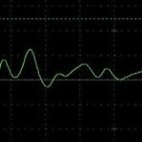Search the Community
Showing results for 'video acceleration within browser'.
-
Hello Everyone! Recently @NicoD has been helping to release some videos on the Armbian community as well he usually keeps up with reviewing and documenting single board computers. This got me thinking it would probably be awesome to have a central place to document Armbian related videos and documentation that exists. I will try to post any good Armbian related channels or videos my self, but I would invite anyone else who would like to contribute to this thread as well! Are you a creator that loves Armbian and has made some videos about it?? Let us know and share here! To get things started I will include NicoD's most recent videos: This video is about an important Armbian community member which if you have been around the forum for any period of time you have probably heard from, or in some cases, had to deal with Thanks for taking time out of your busy schedule @Wernerto do the video! Additionally, NicoD has just released a video on the Rock 5b including some benchmarks: NicoD had reached out and asked if he could give the new Rock 5b sample I had received for a spin, and well... I couldn't say no! Great job breaking things down NicoD! Well those are the two I will start out with, if this thread takes off I will try and update it with many more videos! If anyone wants to see more pictures of the crafty case I made for the Rock 5b, let me know and I can attach them in this thread Cheers all!
-
It's there a way to include the Mali GPU acceleration in the next image?
-

Armbian bookworm broken mesa packages
Igor replied to bgilsrud's topic in Software, Applications, Userspace
https://github.com/armbian/os/wiki/Import-3rd-party-packages This was made to support Raspberry Pi 5 desktop acceleration. https://github.com/armbian/os/pull/167/files Yes, its in testing repository, so no harm was made. I have disabled this and within next repo update this won't be a problem anymore. -
Hi there! I've recently configured the ov5640 camera overlay and was able to capture videos either with mjpg-streamer of ffmpeg. Now on 6.1.34 both causes now a kernel oops. From the stack trace it looks like it happens inside v4l2 "media_pad_remote_pad_first" Unable to handle kernel NULL pointer dereference at virtual address 00000030 ... ... PC is at media_pad_remote_pad_first+0xa/0x58 I don't think v4l2 is the root cause because this may mean it fails alle the time which is unlikely. Looks like a null ptr gets passed in into media_pad_remote_pad_first ffmpeg used like this, but other parameters all resulting in the kernel oops at the same location. sudo media-ctl --device /dev/media1 --set-v4l2 '"ov5640 2-003c":0[fmt:UYVY8_2X8/1280x720@1/15]' ffmpeg -hwaccel_device 0 -framerate 15 -f v4l2 -video_size 1280x720 -i /dev/video1 -r 15 -pix_fmt yuv420p -b:v 1280k test1280-15.mp4 WORKS on 4.14.x (was video0 and media0 here) mjpeg streamer testing ./mjpg_streamer -i "./input_uvc.so -d /dev/video0 -y 1 -r 1920x1080 -f 5 -q 30 -n " -o "./output_http.so -w ./www" Possible root causes: 1) Something is now wrong inside my DT overlay due to kernel changes? I'm thinking about the i2c and spi relationships 2) Something is broken inside ov5640 driver 3) Something is broken inside v4l Maybe someone can provide some hints to point me in the right direction for further investigation? Attached are the dmesg output and overlay source. Thilo mjpg-streamer with camera overlay oops 06.08.2023 output.txt sun8i-h3-ov5640.dts
-
Hello to all, I am using an HDMI switch. I have noticed that TinkerBoard Armbian, displays fine the UBOOT text/logo but after that, the HDMI shows no signal/image If I connect the HDMI cable directly from the board to the monitor all is ok. What would be the reason or setting to be changed so TinkerBoard HDMI port can output display either case (hdmi direct to over a hdmi switch) tx in advance
-
Ive been trying to figure something out with the orangepi zero2w, specifically for video decoding. Ive gotten the 3d engine working and benching fine with opengl, and I installed this when you first posted it for the hardware video acceleration, but what I been trying to figure out in general for the GPU and or the video, is the CMA memory... I think this might be the limiting factor in all this, and is a big oversight on alot of this video stuff. Im not running armbian at the moment but on the orangepi os running 6.1 debian I run this cat /proc/meminfo | grep -i cma CmaTotal: 131072 kB CmaFree: 117696 kB (128 mB) so depending on the different kernel / SoC builds debian, armbian, custom stuff... everyone probably has something different. And from what I have read in other posts here and within the Raspberry Pi community, the CMA allocation seems to be the most important part for video and 3d hardware acceleration, since its not in the "user space" it technically not have access to the whole RAM only the CMA (128mB in my case). I think 128 is enough but if your running some thing crazy it could need more as in other post in this forums that people have pushed 1GB ram board to a max of 512mB~ Ive read that the CMA can be in the device tree which seems not to be the case for the orangepi zero2w debian 6.1, so im trying to figure out where else I can change that, I figure I post this here, maybe someone has more insight or has tried changing the CMA for this driver and has verified results?
-
I had also a problem with this kind of board, using multitoool to burn libereelec on it, seems it has to do with what kind of kernel is used, I have now done LibreELEC-RK322x.arm-10.0-nightly-20230925-65bd849-rk322x.img on the box with multitool and suprisenly it start fine from emmc now, while a other did brick the box and need perform the clock ground tactic.. This img is not good also, but it is nightly so not formal, I can watch video very nicely, whole evening hevc. Good sound. I did also Arbian before, to test box, and these did boot fine, but it is a command tool environment for other purposes. regards
-

Raspberry Pi4 apt-get update problems
Sid Boyce replied to Sid Boyce's topic in Software, Applications, Userspace
Fixed by disabling Intrusion Prevention Service (IPS) in IPFire. Strangely I found a topic I submitted a long time ago where I couldn't get to arduino.cc in a browser which was fixed by disabling IPS. When upgrading IPFire, IPS got enabled by default. -
I recently purchased an Orange Pi 5 Plus and installed Armbian. It shuts down about every ten minutes. Strangely, when it is streaming video over HDMI it does not shutdown. So it can stream movies for up to three hours without shutting down. But if I am not streaming, for example if I am SSH into the device, it will shutdown after about ten minutes and I get booted out. I disabled system suspend in `settings > Power settings` but this did not help. I also just replaced the power supply with a 4 amp power supply (up from 3.5 amp) but this did not help at all. I also looked around 'armbian-config' but I did not notice any settings that could be the issue. I do not see any services or anything in the system log related to this. I tried to install caffeine as a workaround, which is supposed to prevent the computer from sleep, however, this did not help. I installed caffeine and made sure it was running but again it didn't help: ```bash ps aux | grep caffeine pi 2356 0.0 0.2 364892 45416 ? Ssl 13:53 0:00 /usr/bin/python3 /usr/bin/caffeine pi 2517 0.0 0.2 364896 45000 ? Sl 13:53 0:00 /usr/bin/python3 /usr/bin/caffeine ``` I would like help to debug this problem. Please give me some tips to track down the issue. Thanks!
-
Description Add aya odin2 config,Most functions can be used now, but the amplifier driver is missing, so the speaker cannot be used. The headphone jack can barely be used, but there are quality issues with the sound. Currently, only Bluetooth is used to connect the speaker or headphones to play music During installation, the latest Mesa will be compiled to ensure that the GPU driver can be used properly, as Mesa lacks Open GL support and can only use Zink to provide hardware acceleration for the desktop. However, this can lead to some issues Jira reference number [AR-9999] How Has This Been Tested? Please describe the tests that you ran to verify your changes. Please also note any relevant details for your test configuration. [x] WiFi & BT [x] GPU [x] PD Charger [x] Touch Screen [x] Joystick [x] Power/Vol UP/Vol Down Button Checklist: [x] My code follows the style guidelines of this project [x] I have performed a self-review of my own code [x] I have commented my code, particularly in hard-to-understand areas [x] I have made corresponding changes to the documentation [x] My changes generate no new warnings [x] Any dependent changes have been merged and published in downstream modules View the full article
-
I've been doing some work on the 6.1 kernel and would be happy to help adapt it to the build framework. I do think the Edge 2 will need some work as I had to drop some patches related to the board during my rebase. But I'd like to sort out mpp, ffmpeg, and chrome first as they all need changes to work properly. These packages should be patched in Amazingfate's PPA before upgrading the kernel to prevent breaking HW accel on jammy systems currently using the 5.10 kernel. So far, I have patched packages for everything except chromium. For some reason when using chrome to play 4k 60fps videos on YouTube, the video will stutter.
- 47 replies
-
- Orange Pi 5
- Orange Pi 5B
-
(and 1 more)
Tagged with:
-
@audio kees if your need is just play video at 4k you probably won't go with armbian but rather with libreelec; if your goal is playing music you'd probably want to go with volumio either. Armbian is suited mostly for linux desktop replacement and server-like tasks. Said so, tv boxes are the worst choice around in any case, especially if you choose among the lowest budget. Much better if you go with properly supported Single Board Computer (SBC) and, as said, you'd better take a look to what libreelec suggests as preferred hardware (probably Raspberry Pi) if you want/need an out-of-the-box working system.
-
@hurlingsand I have a sv6256p chip, do not work also. @fabiobassa I have read your tips. I have install armbian, different images, do boot just fine, but is not a desk top, I do not like command line versions, I am to green for that. Mine goal is a player who has spdif and build a dac for high end. Need a good board. Maybe here somebody can tip me what board I can use best for 4k video hevc and spdif out and very good audio out, maybe a opamp output I can replace for a high end one or connect the dac there. yes it is some big question but the box I have now, the rt3318 has none of that, the box is gleu shot and is very tiny and get ver4y hot, it does not 4k, it just plays bad, again a promise on ali who do not work. I am better of with a good board, and you guys do now. Another question, yes I have a lot, I did try to connect the 905w box to the network and give a ip from what I tought it was the right one, I have done something wrong making mine computer see only a unkwown network, reset of the bios did not work, starting a test linux also can not start the network adapter on bios, give error, I can test the network in bios, it give length of cable and speed, but do miss dns. Somewhere the network is connected with, and it is somewhere in hardware. So now I am on wifi. regards
-
If you’re still taking suggestions there for overlays … don’t forget the g_ether (usb gadget Ethernet support) a good reference for overlays would just be the raspberry pi overlays directory… just got to change the actual settings of the pins and what not… but it’s a good base that’s well documented, including things like the hdmi hot plug etc, the video memory… one thing I noticed if you are doing the dtc with the gpu “okay” thing… it works on the “beta” 6.1 Debian from OrangePi, but I noticed that the CMA memory ? Could be wrong acronym … but I didn’t find it in the DTB /DTC when I was changing the gpu from disabled to okay… but when you run the command `dmesg | grep cma` in terminal it shows in the “beta” 6.1 Debian is only 128mB … but I think The CMA is shared with everything not specific to the GPU, but that would most likely need to be raised maybe by like 64mBs or more for mesa / Mali panfrost driver? But if your up to making that an overlay then depending on users need they can just set whatever value they need… ref: https://developer.toradex.com/software/linux-resources/linux-features/contiguous-memory-allocator-cma-linux/#intended-audience https://lwn.net/Articles/396707/ oh and there is something with the ETH or EMAC that’s kinda strange but if you look at bottom of page 16 it references 2 interfaces emac0 10/100/1000 and emac1 10/100, which really doesn’t make sense to me, ( I have an OrangePi zero2w ) I don’t have the external adapter board but it claims it’s 10/100… but if you read in that datasheet ( I know it says h616 … but that’s what pops up when you click h618), it says that the 10/100 (emac1) interface is internal only… so that means the 10/100/1000 (emac0) is what’s actually exposed to the pins, why they need a second IC for the 10/100/1000 on OrangePi zero 3 🤷♂️or why the zero2w only has 10/100 ( maybe the pcb design or w/e couldn’t be routed for the 1000 speed 🤷♂️) But maybe something there that they might have missed that might address the Ethernet bugs or issues you had encountered / patched ? Like maybe something is mapped incorrectly that the internal 10/100 is being used ? I assume the internal one would be for bridging / vlans like maybe for the g_ether I mentioned above ? So it has its own dedicated phy / bus 🤷♂️ another thing, remember the mail GPU is just the 3d acceleration hardware it really doesn’t address anything about the other hardware on the chip ref: page 12, the 2d graphics (G2D) or the “display engine”, 🤷♂️heh a lot of random things like that I don’t understand or is not clearly documented anywhere but the datasheet, but then if you look at the arm website for Mali-g31 ref: https://developer.arm.com/downloads/-/mali-drivers/bifrost-kernel notice it mentions: “Note that these components are not a complete driver stack. To build a functional OpenGL ES you need access to the full source code of the Mali GPU DDK, which is provided under the standard Arm commercial licence to all Mali GPU customers.” So if Sunix / allwinner doesn’t provide that then I guess we out of luck for that part of it… or maybe it’s just already in the mainline kernel or panfrost mesa driver 🤷♂️… I also tried installing Wayland GNOME as an alternative login / desktop manager option, but that just crashes after awhile and the CPU usage is madness just moving the mouse across the screen heh. But according to the docs I think it specifically says the Mali supports x11 Wayland Vulcan and the non windowed one (can’t find that doc ATM) but also I think you mentioned you looked at this , but this might address the hdmi issues etc in the case you were referring to something else in cedrus video graphics docs https://linux-sunxi.org/Display
-
Is there a way to force a composite output? I was able to get composite video in LibreELEC but I would rather use Armbian if possible. Any information would be helpful.
-
Hi folks, Ran into some issues with July 6 bookworm images for Orange Pi 5 Plus - it boots but there is no video or network. Orange Pi 5B has a note to change the dtb - one is also needed for the 5 Plus. It should be `fdtfile=rockchip/rk3588-orangepi-5-plus.dtb`. (I tried to search for related issues, but the rate limit is stopped me so I gave up.)
-
Hi. By updating the system today caused the hardware acceleration to fail. Start-Date: 2023-08-04 12:26:33 Commandline: apt upgrade Upgrade: armbian-jammy-desktop-gnome:arm64 (23.02.2, 23.08.0-trunk--1-Vf900-B4c8e), system-monitoring-center:arm64 (1.43.9, 1.43.10), ufw:arm64 (0.36.1-4build1, 0.36.1-4ubuntu0.1), libmutter-10-0:arm64 (42.9-0ubuntu1, 42.9-0ubuntu4), libpoppler-cpp0v5:arm64 (22.02.0-2ubuntu0.1, 22.02.0-2ubuntu0.2), mutter-common:arm64 (42.9-0ubuntu1, 42.9-0ubuntu4), poppler-utils:arm64 (22.02.0-2ubuntu0.1, 22.02.0-2ubuntu0.2), libpoppler-glib8:arm64 (22.02.0-2ubuntu0.1, 22.02.0-2ubuntu0.2), gir1.2-mutter-10:arm64 (42.9-0ubuntu1, 42.9-0ubuntu4), libpoppler118:arm64 (22.02.0-2ubuntu0.1, 22.02.0-2ubuntu0.2) End-Date: 2023-08-04 12:26:38 All the best!
-
Hi, does anyone know how to get hardware video acceleration on orange 4 lts? I've looked around and I saw that rk3399's multimedia support can be enabled using the rk3399 legacy multimedia framework. But that requires a legacy buster image, which doesn't exist for the orange pi. I've tried to compile it myself, but it seems the compile script won't allow it. Is it really impossible to compile a legacy kernel for orange pi 4 lts?
-
@pixdrift Actually I also use Balena Etcher and the validation was also successful. The only thing I can think of is that currently I do not have access to my main monitor and I can only use a mini-touchscreen (7 Inch 1024*600), so the first time I tried to boot, since nothing was shown on the monitor I just switched off the orange pi. But sometimes the monitor does not switch on automatically and it has to be switched on with a button, and maybe there was actually something being displayed on it. The second time the monitor showed the initramfs message and stayed there forever. Subsequent reboots showed the same behaviour. Anyway, as I said, after reimaging the card, the first boot went well. Since I do not have currently access to the monitor that had problems with HDMI synchronization, I cannot verify if the new image has also that problem. Regarding additional things in the new image (PR6116_20231230) I did the VLC test to check video hardware acceleration and unfortunately the new image shows much worse performance, with more than 20% frames lost, with videos that previously had 0 lost frames (image Armbian-unofficial_24.2.0-trunk_Orangepizero3_bookworm_edge_6.6.7.bt.fixed.tar). I did not test vlc with the previous image (PR6106_2023122), the one with the video glitch, but it was clear that having to set the scale to something different to 1x really took a toll on the graphics performance. I did not change the scale on the lastest image (PR6116_20231230), remaining at 1x, but still, as I said, the test with vlc indicates problems using the HW acceleration (comparison was done setting output to OpenGL for embedded systems, but other options did not show any improvement)
-
Hi all. I made a new video about Armbian on the Khadas VIM3. Both standard Armbian and Monka his Widevine and Gaming image. Here it is :
-
armbian jammy, uptodate a/o yesterday, on 6 pack of bananapi-m5's running a 3d printer farm. You made chrome the default browser, which has port 80 high jacked for all of googles BS. So you can't use chrome for local web page troubleshooting, or to run klipper. localhost:80 is not accessible, neither is the machines fqdn:80. Can this bit of commercial hi-jacking be defeated? FF, installed as a snap and auto-updated nightly works fine, but because its a snap, must be restarted every day. That is a classic PITA. So, how do I make FF's snap the default browser?
-
I'm running Chromium in kiosk mode in armbian using the following command: chromium 'http://localhost/' --window-position=0,0 --start-fullscreen --kiosk --noerrdialogs --disable-translate --no-first-run --fast --fast-start --disable-infobars --disable-features=TranslateUI --disk-cache-dir=/var/www/ --disable-pinch --overscroll-history-navigation=0 --disable-features=TouchpadOverscrollHistoryNavigation --enable-logging --v=1 --window-size=1366,768 However, I'm experiencing a blank page transition issue when navigating from one page to another (for example, from page 1 to page 2). I have tried using other browsers, and the issue doesn't occur. Additionally, when I access the localhost IP from my PC, I don't encounter the blank transition problem. Check this VIDEO