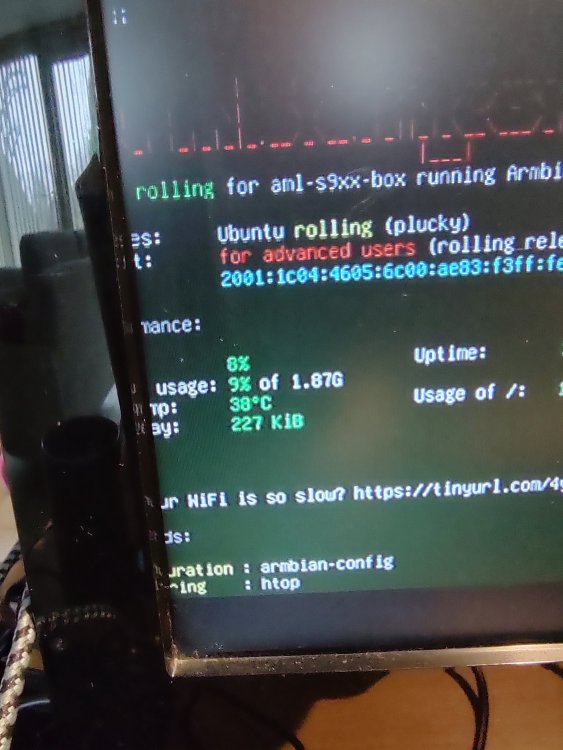Active threads
Showing topics posted in for the last 365 days.
- Today
-

Helios64 download links all seem to lead nowhere
slymanjojo replied to BacchusIX's topic in Rockchip
Glad I fell on this post Igor, Thank you for the share.. (download was indeed really fast!) I managed to install without any issues. (been using buster for way too long) Cheers, Again thanks in advance! -
I already see what the issue is: I have configured things in such a way that strange/new machines get served differently then known/existing ones. In addition, the known/existing ones need an extra setting in case of systemd-resolved. This makes a quick test with some random VM like this appear doing things wrong, but is actually expected. If I purge --autoremove netplan.io and put a symlink ln -sf /usr/lib/systemd/network/89-ethernet.network.example /etc/systemd/network/89-ethernet.network, there is working network again after reboot or restart service.
-
Seems you are using redhat kernel. it means something wrong changed in armbian meson64 kernel config after 6.16.??
-

Expected default graphics acceleration for RK3588?
gpupoor replied to gpupoor's topic in Orange Pi 5 Plus
Thanks for confirming. That makes 6.18 look very compelling. I have some ideas for how I'd like to present this and I'm finding myself wanting to flesh out my overview... If anyone has preferences for a better place than my PR comment to publish please let me know. -
-
@ARx8 @rafaeldavid I was having this problem, and I just figured out that this is a cheat from the chip. I don't know the details but basically they mark the memory as 2GB but it actually just have 512MB. The Armbian sees 2GB but when you do a task that requires more that the actual 512MB it crashes. To solve that I manually set the memory on the Armbian to be 512MB. Edit the file: /boot/armbianEnv.txt Add the line (or change if already exists): extraargs=mem=512M On my case the device claimed 2GB of Ram. I reach the 512M testing. To get to this number I ran: free -h This gave me the amount of memory the system was already using (230M). After that I apt installed memtester and start testing the memory: memtester 200M I started at 200M and cancel the test (CTRL-C) on the firsts interaction after: Stuck Address : ok Random Value : ok Compare XOR : ok Compare SUB : ok Compare MUL : ok Compare DIV : ok Compare OR : ok Compare AND : ok The other tests took too long and if the problem is the memory that didnt exist just the firsts test would be enough. I ran memtester increading by 50M, so 200,250,300... And on 300 the system crashed, so I assumed the real memory of the chip was 512 (the 230 from the system + the 250 from the memtester before it crashed).
-
FYI: I got the trunk.22 image booted, running, configured and rebooted in a CLI based QEMU KVM on my NanoPi-R6C running Trixie with edge 6.18.0-rc kernel. xzcat Armbian_community_26.2.0-trunk.22_Rock-3c_trixie_current_6.12.59_minimal.img.xz > armimg.img mkdir -p 1 ; losetup -fP --show armimg.img ; mount /dev/loop0p1 1 cat boot.cmd.qemu-rock3-ext4 load virtio 0:1 ${ramdisk_addr_r} /uInitrd load virtio 0:1 ${kernel_addr_r} /Image fdt addr ${fdt_addr} setenv verbosity "7" setenv rootfstype "ext4" setenv rootdev "LABEL=armbi_root" setenv bootargs "root=${rootdev} rootwait rootfstype=${rootfstype} loglevel=${verbosity}" booti ${kernel_addr_r} ${ramdisk_addr_r} ${fdt_addr} mv ./1/boot.scr ./1/boot.scr.rock3c_bak mkimage -C none -A arm -T script -d ./boot.cmd.qemu-rock3-ext4 ./1/boot.scr sync umount 1 ; losetup -d loop0 ln -sf /usr/lib/u-boot/qemu_arm64/u-boot.bin . taskset --cpu-list 0-3 qemu-system-aarch64 -M virt -cpu host -enable-kvm -m 2048 -smp 4 \ -bios u-boot.bin \ -drive if=none,file=armimg.img,format=raw,id=hd0 \ -device virtio-blk-device,drive=hd0 \ -netdev bridge,id=hn1 -device virtio-net,netdev=hn1 \ -nographic It is a quick and dirty modification from something I did a year ago for ROCK3A to test single partition btrfs formatted rootfs (custom compiled U-Boot), so I am not 100% sure if all is correct, but it works. So the trunk.22 image seems to be fine, except that I needed own boot.cmd. I could not get the one in the image to work. At least it showed something like 'failed to load /armbianEnv.txt'; that might be a U-Boot version/variant issue, it is of course not the blob for the rock3c in the image between MBR and bootFAT but a generic Debian Trixie for qemu (U-Boot 2025.01-3 (Apr 08 2025 - 23:07:41 +0000)).
-
No. This fork uses the name Armbian without permission and they do not contribute to the core development process. Instead they trick you into thinking that you'd get any sort of support here at our place whatsoever.
-
Hello fedes_gl, thx for testing. Regarding wifi I got the same error with connectet LAN cable because the default Gateway is pointed to LAN address. Remove the LAN cable and you should be able to connect over wifi. x88pro:~:# routel Dst Gateway Prefsrc Protocol Scope Dev Table default 192.168.178.1 192.168.178.71 dhcp wlan0 192.168.178.0/24 192.168.178.71 kernel link wlan0 127.0.0.0/8 127.0.0.1 kernel host lo local 127.0.0.1 127.0.0.1 kernel host lo local 127.255.255.255 127.0.0.1 kernel link lo local 192.168.178.71 192.168.178.71 kernel host wlan0 local 192.168.178.255 192.168.178.71 kernel link wlan0 local
- Yesterday
-
But I still need to short-circuit the TV box to be able to install anything; it's locked and I can't do anything, If you can help me, I would really appreciate it.
-
The purpose in this guide is to make installation simple for those who wish to follow what I did. This is specifically for the Yoka TV KB2 Pro which uses the S912 chipset with 3GB RAM and 32 GB ROM. It was successful and works for setting up windows mapped drives just fine with Samba. (for example Z:\) I am using it off the SD card, I left Android 7.1 on the EMMC. Notes: My intentions are to use it for a file server for use with USB 2.0 drives I have laying around that are old but still technically usable. The file transfer speed is only expected to be around 30% of the 1GBPS wired network. The bottleneck will definitely be the USB 2.0, but for what I am using it for, it should work just fine. Leaving it on 24/7 is only slightly more power than a Raspberry PI 4, so very low cost. The Wireless and Bluetooth do not work as is, I am not sure if you can get the drivers to make them work, I did not try. The 1GBPS network port works just fine. There is also no GPU/VPU acceleration, but for a file server who cares? This was done with windows 11 and win32diskimager (note the original website is https://sourceforge.net/projects/win32diskimager/) the other links are not what you are looking for and likely viruses and malware. Balena Etcher did not like the image file, win32diskimager had no issues once I extracted the .img file. Head to https://www.armbian.com/amlogic-s9xx-tv-box/ Download the Armbian 26.2.0-trunk.22 Noble Gnome - I did not test any of the other images. Burn it to an SD card - note (it says it will only work with up to 32GB micro SD cards. My 64GB amazon micro SD card worked just fine after upgrading my Yoka TV KB2 PRO to android 7.1 earlier, go figure.) I would suggest for this get a name brand SD card that is 32GB or less (the image uses around 2GB) At the boot partition you have to rename the file u-boot-s905x-s912 to u-boot.ext Now you have to edit the /extlinux/extlinux.conf file, look for the line that says FDT /dtb/meson-something (and change it to say FDT /dtb/meson-gxm-q200.dtb save the file This lets it know what chipset/model you are using, this is for the S912 chip that is in your Yoka TV kb2 pro You will need a usb keyboard and mouse, you also have to have it plugged into an HDMI cord that runs to a monitor or TV. Now for booting it in multiboot mode - hold the reset button (between AV and HDMI ports, this button is inside and very small, google suggests a toothpick, I used a phone sim remover tool) for 10 seconds before and while powering it on, do not let go until you hit 10 seconds. Now every time you restart it, it defaults to SD card first. It may take 2 or 3 attempts, but it does work. To boot to Android, just remove the SD card. First boot username and password is root and 1234, it will force you to change the password. When it asks for bash or zsh, I chose bash because I am way more familiar with it. When it asks for locale I used en_US.UTF-8 Time zone is based on wherever you are I used America/Chicago It will also ask you to create a new user account (non-root) and a password) This should get you up and running. The button to access everything is in the upper left corner, then you can access all your apps. There are tutorials to upgrade it to android 7.1 - it does work and well documented. I upgraded mine to android 7.1 it worked just fine. Do Not try to upgrade to android 9 slimBOXtv, there are no successful attempts proven, just bricked devices. I did not see a single picture of anyone having it running. I did however see plenty of complaints for bricked devices. Good enough for me to steer clear. I know this is rather long, but it will get you through the entire process, be safe, and hope you enjoy this how-to guide.
-
Thanks for your help. I will stay with the bookworm image, it works, that's fine.
-
Collabora will be at Embedded Software Engineering Kongress! Catch our talk as we share our expertise in training large open source models. View the full article
-
hi, @rollinglabs Have you already had a chance to play with it SBC?
-

Add Devicetree To Grub Automatically: Here's How
Zaerc replied to The Tall Man's topic in Reviews, Tutorials, Hardware hacks
Thank you, I found this information very helpful. I have modified both 10_linux and 30_os-prober in a more fancy way, inspired by AmazingFate's Rockchip Debian live CD. Here are the patches in case anyone is interested... 10_linux.patch 30_os-prober.patch -
@Jeeva Kandasamy depends on which branch you are looking at? V20250306 hasn’t changed much. https://github.com/NickAlilovic/build/commits/v20250306/
-
@dale I had the same problem last night. Should be fixed now. Clone or update the repository. You will need to install Docker. https://github.com/NickAlilovic/build/commit/025e4487f87233bfb823c7d51162d877b2a9fd6f https://github.com/armbian/build/issues/8572
-
25.2.3 build fine after upgrade though I had to hold rpi-eeprom, raspi-firmware and raspberrypi-sys-mods Also still getting the Method gave a blank filename apt error
-
This was my original approach. I don't have the knowledge/experience to parse a script like that and is the reason I was asking here.
-
Hello there, I have found another problem. My setup: Monitor Samsung syncmaster 2032mw Windoze 10 reports 1280x768 60Hz T95Z plus box cpu amlogic meson(s912)arm cortex-a53 mali t820 gpu dtb used: amlogic/meson-gxm-t95z-plus.dtb everything works including WIFI. But I have overscan in the terminal and in de Cinnamon desktop I am looking for info https://docs.armbian.com/User-Guide_Advanced-Configuration/ enable a custom screen resolution whitin x.org for a resolution when i open a terminal and run xrandr --listmonitors the result is: Monitors: 1 0: +HDMI 1920x1080/90+0+0 HDMI-1 then i type cvt 1628080 1768 but the next command allready result in bash:cvt: command not found Now i am stuck here any tips?
-

Driving the ili9488 LCD (4.0 inch cheap chinese clone)
robertoj replied to robertoj's topic in Allwinner sunxi
I am glad that you have the first 15% done: get your kernel module in the OS, and the uboot accepting the DTBO Now you are stuck in correcting the DTS, so that it configures the SPI pins correctly. My last advice for you (through this stage) is: make sure you don't have anything else using SPI pins. Deactivate "spi_dev" in armbian-config. Since I only had experience with H3 and H618 CPUs, I can't help with confidence. Post your question in the appropriate Rockchip forum section for up-to-date reliable advice. I can say that Radxa/Waveshare DTS is very out of date: it uses the fb_ili9486, which is "framebuffer" (poor fps), instead of the modern "DRM" display driver (high fps, will allow wayland). You should stay with that DTS with fb_ili9486, because it is still the closest starting point for you, and when you have it working, claiming all the GPIO pins needed, I can help again to use the DRM driver panel-mipi-dbi. Regarding MISO and MOSI, I only meant to change that nomenclature in the graphic that you show in the forum. I did't mean to change it in the DTS, if that's how other people make it work. Maybe you need to have the full linux source, so you can decompile the DTBO correctly, showing the gpio pin addresses or symbols. Is it possible that you get the Radxa/Waveshare original DTS? - Last week
-
@thanh_tan You found one armbian image to boot on Orangepi4A?
-
We don't deal with Android here. Ask vendor or at some place like xda developer forums.