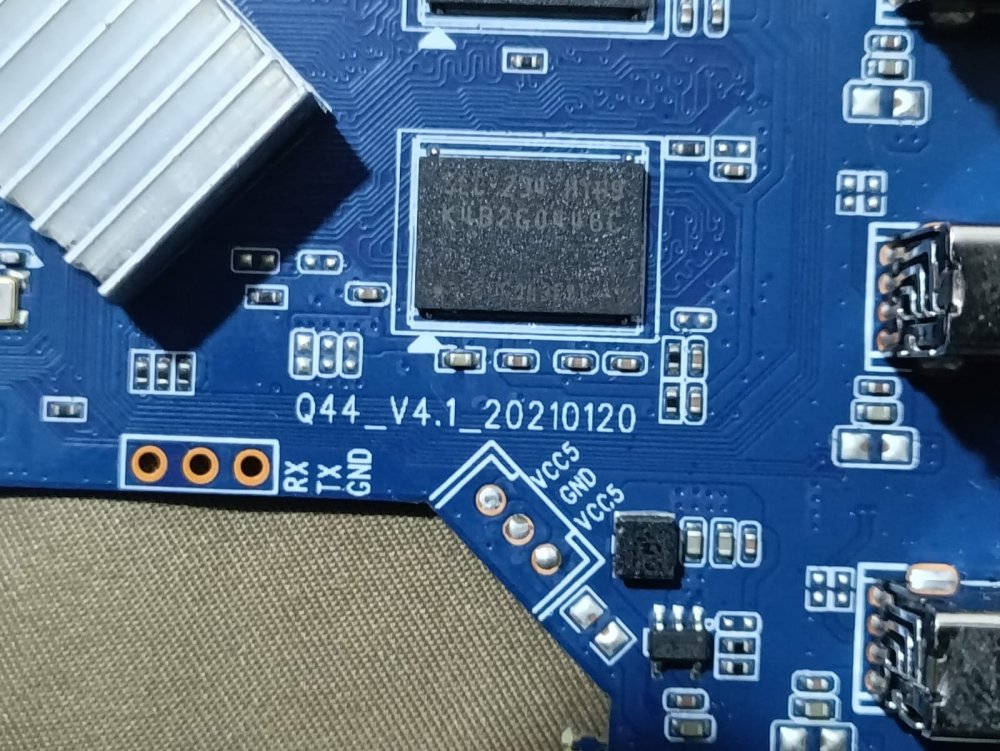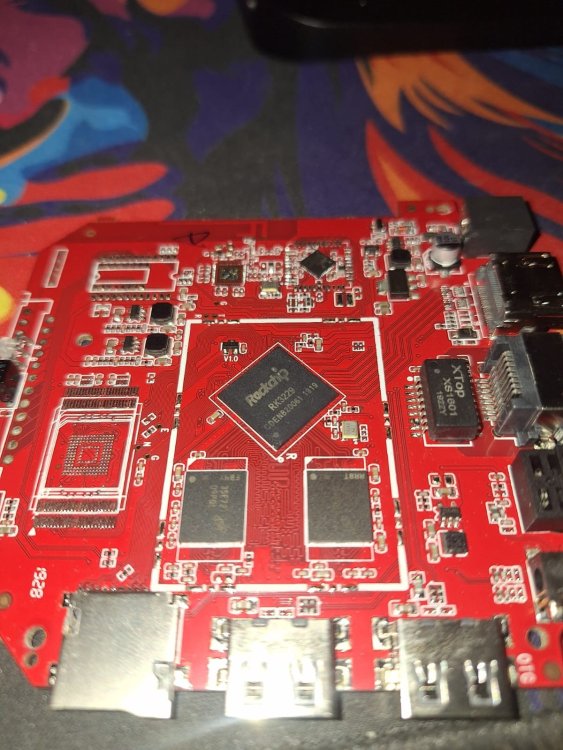Active threads
Showing topics posted in for the last 365 days.
- Past hour
-
@ABhomeuser the board page is a bit out of date https://www.armbian.com/orange-pi-zero-3/ Debian 12 (Bookworm) Minimal / IOT SHA ASC 241.1 MB Debian 12 (Bookworm) Minimal / IOT SHA ASC 230.3 MB @Igor ^ how do we update that on the boards page? are actually the same file. proof: download the sha file for each of them and look at the content, you can see that both the filename and hash is identical for in both sha texts. this means that both files are in fact identical and actually the same size, despite the incorrect file size indication on the front page. in fact that is currently linked to this release on github https://github.com/armbian/community/releases/tag/25.8.0-trunk.375 ^ this is released last week there are in fact 'earlier' releases, I'm running an image from this release https://github.com/armbian/community/releases/tag/25.8.0-trunk.309 I'd suggest going with the 'latest and greatest' (trunk 375) (which is that on the boards page currently) and if there are issues, then try that a little earlier e.g. in the latter link (trunk 309). armbian community images are rolling releases, they are 'fast moving' and perhaps come back in a few weeks, and it could be another trunk release number. but simply take an image 'as of now' and normally it 'just works' e.g. from the boards page.
- Today
-
Hi everyone! I have v25.8 rolling for radxa cubie a5e running Armbian Linux 6.14.0-rc1-dev-sun55iw3 runnig and it has only ttyS0 serial device. Due to device schematics it should be able to provide serail interfaces with RTS/CTS support UART4-7. Was anyone able to activate this devices? As I understand, I need an overlay .dtbo files. But those cannot be found anywhere in /boot. Also I can compile those overlays, but I need the correct .dts files.
-
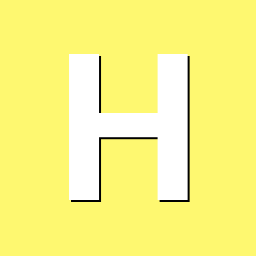
boot from nvme, install via armbian-install ?
H_Berger replied to H_Berger's topic in Orange Pi 5 Plus
thanks for the answer. i wonna boot from the emmc, so i have bought an little emmc module, so there should no hassle with the MASK-ROM, right ? just trying to build mainline u-boot ragarding this: https://uthings.uniud.it/building-mainline-u-boot-and-linux-kernel-for-orange-pi-boards but, of course, getting errors 😞 Image 'simple-bin' is missing external blobs and is non-functional: rockchip-tpl atf-bl31 /binman/simple-bin/mkimage/rockchip-tpl (rockchip-tpl): An external TPL is required to initialize DRAM. Get the external TPL binary and build with ROCKCHIP_TPL=/path/to/ddr.bin. One possible source for the external TPL binary is https://github.com/rockchip-linux/rkbin. /binman/simple-bin/fit/images/@atf-SEQ/atf-bl31 (atf-bl31): See the documentation for your board. You may need to build ARM Trusted Firmware and build with BL31=/path/to/bl31.bin Image 'simple-bin' has faked external blobs and is non-functional: rockchip-tpl Image 'simple-bin' is missing optional external blobs but is still functional: tee-os /binman/simple-bin/fit/images/@tee-SEQ/tee-os (tee-os): See the documentation for your board. You may need to build Open Portable Trusted Execution Environment (OP-TEE) and build with TEE=/path/to/tee.bin Image 'simple-bin-spi' is missing external blobs and is non-functional: rockchip-tpl atf-bl31 /binman/simple-bin-spi/mkimage/rockchip-tpl (rockchip-tpl): An external TPL is required to initialize DRAM. Get the external TPL binary and build with ROCKCHIP_TPL=/path/to/ddr.bin. One possible source for the external TPL binary is https://github.com/rockchip-linux/rkbin. /binman/simple-bin-spi/fit/images/@atf-SEQ/atf-bl31 (atf-bl31): See the documentation for your board. You may need to build ARM Trusted Firmware and build with BL31=/path/to/bl31.bin Image 'simple-bin-spi' has faked external blobs and is non-functional: rockchip-tpl Image 'simple-bin-spi' is missing optional external blobs but is still functional: tee-os /binman/simple-bin-spi/fit/images/@tee-SEQ/tee-os (tee-os): See the documentation for your board. You may need to build Open Portable Trusted Execution Environment (OP-TEE) and build with TEE=/path/to/tee.bin Some images are invalid so getting the blobs from the rokchip repos : -rw-rw-r-- 1 baumgart baumgart 430880 Jul 23 10:58 rk3588_bl31_v1.48.elf -rw-rw-r-- 1 baumgart baumgart 473512 Jul 23 10:58 rk3588_bl32_v1.19.bin -rw-rw-r-- 1 baumgart baumgart 75320 Jul 23 10:58 rk3588_ddr_lp4_2112MHz_lp5_2400MHz_v1.18.bin -rw-rw-r-- 1 baumgart baumgart 71600 Jul 23 10:58 rk3588_ddr_lp4_2112MHz_lp5_2736MHz_eyescan_v1.11.bin -rw-rw-r-- 1 baumgart baumgart 6464 Jul 23 10:58 rk3588_pcie_v2.20.bin -rw-rw-r-- 1 baumgart baumgart 512 Jul 23 10:58 rk3588_ramboot_null0.bin -rw-rw-r-- 1 baumgart baumgart 512 Jul 23 10:58 rk3588_ramboot_null1.bin -rw-rw-r-- 1 baumgart baumgart 49276 Jul 23 10:58 rk3588_ramboot_v1.06.bin -rw-rw-r-- 1 baumgart baumgart 239010 Jul 23 10:58 rk3588_spl_v1.13.bin -rw-rw-r-- 1 baumgart baumgart 90268 Jul 23 10:58 rk3588_usbplug_v1.11.bin so, ROCKCHIP_TPL should be the rk3588_ddr_lp4_2112MHz_lp5_2400MHz_v1.18.bin but BL31 ? rk3588_bl31_v1.48.elf or rk3588_bl32_v1.19.bin where do i get an OP-TEE bin ? -

NanoPi R6S wrong network interface naming
eselarm replied to Afritic Group's topic in NanoPi R6S/R6C
It all depends on what version or variant of OS you are using. I have a R6C and have done many fixes and workarounds for various OSses/distros to the point that I just maybe take what generic upstream kernel does. I anyhow change/fake MAC addresses as I use bridges and also VLANs. Is in Armbian Bookworm and Opensuse Tumbleweed. Ubuntu based has and extra netplan layer that is even more a PITA as it keeps .nmconnections file also in another place (generated) then /etc/NetworkManager/system-connections/ Recently a change in scripting has been done so that name 'wan' is/or has been changed into 'wan1', so at least this does not match what is printed on the metalcase. At least that is what I remember from a quick check on github; See what is in your udev rules scripts yourself. https://github.com/armbian/build/blob/main/config/boards/nanopi-r6s.conf -
it all depends on what your plan is what the device should do; I have a R6C for about 18 months now and bought it as an alternative/better more integrated alternative for existing RPi4 (and also RPi5 that still has no M.2 socket). I see many people on for example RPi forum who want to create some router thing, so they buy HATs and USB stuff for an RPi, but this NanoPi series has even WRT preinstalled. I removed it as I wanted generic server box (virtual machines host mainly). I do not really need the 2x RJ45 currenlty, but the metal case is great. Is simple passive cooling and insect/animal proof. It is mainly bootloader and kernel (and DTB/overlays) that matter. The userspace can be taken from elsewhere if you know how to. I currently use the R6C as desktop as well in another cooler room (summer hot here). EDK2-UEFI v1.1 bootloader, Armbian edge 6.16-rc3 kernel, Opensuse Tumbleweed for Btrfs rootfs to drive a DVI monitor KDE plasma 6.4.x. It means various Rockchips HW blocks do not work like NPU and video codecs HW accel block, but that is a choice. If you need those, use vendor kernel and see what exctly you need/want. The 2x RJ45 might be a chalenge, see maybe also:
-
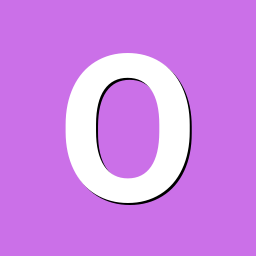
Is it possible to have graphics using the Debian Bookworm image?
oleksii_laa replied to succok28's topic in Orange Pi Zero 2
I also needed a desktop on my Orange Pi Zero 2. I installed an "Armbian 25.5.1 Bookworm Minimal / IOT", then installed an XFCE desktop using some short guide I found on the Internet: sudo apt install lightdm xfce4 xfce4-goodies xorg After a reboot, my desktop started without any additional configurations. It's so good that now I have a new system with a desktop on my old hardware, which doesn't provide fresh OS images anymore. -

Composite TV OUT WORKING in Orange Pi One H3, 6.12 current
Stephen Graf replied to Error1429's topic in Orange Pi One
That is a lot of work to get video for TVs that today have HDMI anyway. The audio out for an orangepione would also require audio amplifiers. Not many people have the skills to solder to the tiny pads on the orangepione and could easily destroy the board. HDMI for the orangepione works very well for both audio and video. That said, the orangepione with 512KB memory is under powered to run a desktop environment. -

Building Armbian Distribution with Kernel 6.10 for Orange Pi 5 Pro
C127 replied to Sergey Dulimov's topic in Rockchip
Good news! I have finally built a new image (v0.7). It uses the v2025.07 u-boot from the 'orangepi5-pro-uboot' branch, and now the eMMC is working correctly. (Thanks to @salas for testing!) -
I also tried sudo dd if=official_rock5t_image.img of=working_idbloader.img bs=512 skip=64 count=8000 sudo dd if=official_rock5t_image.img of=working_u-boot.itb bs=512 skip=16384 count=8000 sudo dd if=working_idbloader.img of=armbian_image.img bs=512 seek=64 conv=notrunc sudo dd if=working_u-boot.itb of=armbian_image.img bs=512 seek=16384 conv=notrunc then burn the img into the SD card, also be able to boot. I got the official image from https://github.com/radxa-build/rock-5t/releases but there's another issue, the hardware acceleration does NOT work in armbian, Mali-G610 is not in use
-
I Have an A96X with rockchip RK3228 and i tried booting armbian on it, but I got no display on HDMI. I connected a serial adapter to it and here is the information it displays when trying to boot: ▒▒▒▒DDR Version V1.05 20160805_dbg In 300MHz DDR3 Bus Width=32 Col=10 Bank=8 Row=15 CS=1 Die Bus-Width=16 Size=1024MB mach:2 OUT Boot1 Release Time: 2016-03-15, version: 2.31 ChipType = c 275 No.1 FLASH ID:2c 64 44 4b a9 0 ECC:60 SdmmcInit=0 0 BootCapSize=0 UserCapSize=76f5000 FwPartOffset=2000 , 0 StorageInit ok = 1520008 SecureMode : SBOOT_MODE_NS hdr 0x0:ff a1 0 0 1b 0 0 0 f0 f2 2e 68 f0 f2 2e 68 hdr 0x0:a4 81 0 0 4e 23 0 0 f0 f2 2e 68 f0 f2 2e 68 hdr 0x0:ff a1 0 0 3 0 0 0 f4 f2 2e 68 f4 f2 2e 68 hdr 0x0:a4 81 0 0 44 0 0 0 f4 f2 2e 68 f4 f2 2e 68 hdr 0x0:0 0 0 0 0 0 0 0 0 0 0 0 0 0 0 0 hdr 0x0:0 0 0 0 0 0 0 0 0 0 0 0 0 0 0 0 hdr 0x0:0 0 0 0 0 0 0 0 0 0 0 0 0 0 0 0 hdr 0x0:0 0 0 0 0 0 0 0 0 0 0 0 0 0 0 0 SecureMode : SBOOT_MODE_NS Loder code check ok! theLoader 0x60000000, loadaddr: 0x2000 Loder code check ok! theLoader 0x68400000, loadaddr: 0x4000 INF TEE-CORE:init_primary_helper:319: Initializing (1.0.1-63-g23e91df-dev #16 Tu e Mar 7 10:07:15 UTC 2017 arm) INF TEE-CORE:init_primary_helper:320: Release version: 1.8 INF TEE-CORE:init_teecore:79: teecore inits done U-Boot 2017.02-RK322X-06-02276-ga7c7ca8-dirty (May 19 2017 - 11:16:15) CPU: rk322x cpu version = 3 CPU's clock information: arm pll = 600000000HZ periph pll = 600000000HZ ddr pll = 600000000HZ codec pll = 500000000HZ Board: Rockchip platform Board Uboot as second level loader DRAM: Found dram banks: 1 Adding bank:0000000060000000(0000000040000000) Reserve memory for trust os. dram reserve bank: base = 0x68400000, size = 0x00100000 128 MiB GIC CPU mask = 0x00000001 rk dma pl330 version: 1.4 remotectl v0.1 pwm freq=0x11e1a3 pwm_freq_nstime=0x355 SdmmcInit = 0 0 SDCard Update. storage init OK! Using default environment Writing env to storage... done GetParam W: Invalid Parameter's tag (0x00000000)! Invalid parameter No pmic detect. SecureBootEn = 0, SecureBootLock = 0 #Boot ver: 0000-00-00#0.00 empty serial no. normal boot. no fuel gauge found no fuel gauge found read logo on state from dts [0] no fuel gauge found 'recovery' does not seem to be a partition nor an address Unable to boot:recovery try to start backup 'backup' does not seem to be a partition nor an address Unable to boot:backup try to start rockusb Can anybody point me to the right direction? I'd really like to turn this piece of junk into something useful 😄 Any help will be greatly appreciated! Thank you.
- Yesterday
-
You forgot to mention a very important caveat, in that all filesystems on that device sda should be unmounted when you dd (BTW, pv is cooler than dd for this). That means, you have to boot off a different device. "sudo dd bs=4M if=/dev/sda | xz -v armbian_odroidc4_11_01_2025.img.xz" gets you the desired compression in one go. | is called a pipe.
-
so, you are good now?
-
Hello and thank you for your problem report. You are absolutely spot on, no worries! Your board is community maintained status. I would advise you to try and contact Chris, the listed maintainer of this board and see if you guys can pinpoint the root cause of the problem and provide a fix we can incorporate via a PR.
-
Unfortunately an added challenge of the older SOC (A10, A13 & A20) generation is a limitation of the video engine which can only access the first 256MB of DRAM. I have tested this and found that the system becomes unresponsive as soon as we attempt media playback which confirms this is true. I dont yet know how it works under the hood but probably a similiar mechanism to how the kernel parses the dts in order to know what modules to load during the boot process. Allocation and ranges are set within the memory reserved node. reserved-memory { #address-cells = <1>; #size-cells = <1>; ranges; /* Address must be kept in the lower 256 MiBs of DRAM for VE. */ default-pool { compatible = "shared-dma-pool"; size = <0x6000000>; alloc-ranges = <0x40000000 0x10000000>; reusable; linux,cma-default; }; }; I have also tried increasing via overlay but it seems anything larger than 96MB gets disassociated from the dma pool. The first address that gets allocated is 0x4a000000. Trying via the extraargs method to specify a lower start address fails. Looks like the display buffers take a chunk out of CMA as well. Monitor disconnected: ryan@pcduino2-2:~$ cat /proc/meminfo | grep Cma CmaTotal: 98304 kB CmaFree: 98008 kB Monitor connected: CmaTotal: 98304 kB CmaFree: 89780 kB If I attempt to fast forward, playback falls back to software decoding and I get these errors in the log: [ 596.444060] cma: __cma_alloc: reserved: alloc failed, req-size: 1024 pages, ret: -16 [ 596.444103] cma: number of available pages: [ 596.444110] cma: range 0: 3@109+56@128+64@192+23@2281+8@4344+162@5726+162@7262+162@8798+162@10334+162@11870+162@ 13406+8@15608+8@17656+8@19704+162@21086+162@22622+418@24158 [ 596.444254] cma: [ 596.454008] cma: __cma_alloc: reserved: alloc failed, req-size: 350 pages, ret: -16 [ 596.454045] cma: number of available pages: l: [ 596.454052] cma: range 0: 3@109+56@128+64@192+23@2281+8@4344+162@5726+162@7262+162@8798+162@10334+162@11870+162@ 13406+8@15608+8@17656+8@19704+162@21086+162@22622+418@24158
-
Fuel Management App Idea for Armbian – Need Feedback!
umiddelb replied to Danuta's topic in Software, Applications, Userspace
homeassistant ? -

Does exist a stable, old, low temperature version of Armbian for OPi1
psygnosis replied to psygnosis's topic in Orange Pi One
Yes I have the heat sink and a thermal pad: Time CPU load %cpu %sys %usr %nice %io %irq Tcpu C.St. 19:42:28 816 MHz 0.00 0% 0% 0% 0% 0% 0% 51,6 °C 0/4 19:42:33 816 MHz 0.00 0% 0% 0% 0% 0% 0% 50,5 °C 0/4 19:42:38 816 MHz 0.00 0% 0% 0% 0% 0% 0% 52,8 °C 0/4 Armbian 23.02.2 Bullseye with Linux 5.15.93-sunxi Ambient temp is quite hot these days it's like maybe 32°C maybe more -
Does anyone know of a compatible image for the MXQ PRO 4K 5G TV Box with Allwinner H3, model Q44_V4.1_20210120? I've searched a lot and only found images compatible up to version V4.0. Since mine is V4.1, I haven't been able to get a successful boot from the SD card. If anyone has any tips, a working image, or experience with this specific model, I’d really appreciate the help!
-

Gnome Noble Desktop image incapable of powering monitor off
Werner replied to snow's topic in Orange Pi 5
Providing logs with armbianmonitor -u helps with troubleshooting and significantly raises chances that issue gets addressed. -
Hi everyone, I’m experiencing a recurring and very specific issue with my TX2 TV Box, with the following specifications: SoC: Rockchip RK3229 RAM: 2GB DDR3 Storage: NAND flash (not eMMC!) Board: Generic TX2 board 🛑 Main Issue The system shuts down abruptly at exactly 29 minutes and 47 seconds of uptime (i monitoring via htop). It always shuts down at this time. It’s not a clean shutdown or reboot — it behaves as if the power was cut off. No meaningful logs appear in journalctl or dmesg, and the shutdown is instantaneous and silent. 🧪 What I’ve Tried: Disabled idle and sleep functions: Masked systemd-logind Set IdleActionSec=0 and HandlePowerKey=ignore Tried different kernel versions: Legacy: Armbian 22.02.0-trunk Focal legacy 4.4.194 Mainline: Armbian Jammy kernel 5.15 Attempted to disable the watchdog: Boot parameter nowatchdog Kernel parameter rcu_cpu_stall_timeout=0 Created a systemd service to periodically write to /dev/watchdog Tried to remove dw_wdt module (modprobe -r), but it either auto-loads or refuses to unload (watchdog did not stop) Tried building a custom kernel with CONFIG_DW_WATCHDOG=n, but the process failed due to gcc-arm-linux-gnueabi toolchain issues. Used config-rk322x to properly set RAM, NAND, and Wi-Fi chip before first boot + update/upgrade. Tried adding sudo systemctl mask sleep.target suspend.target hibernate.target hybrid-sleep.target ⚠️ Additional Critical Note: The system does not work at all when flashed to eMMC/flash — only boots properly from NAND or SD card. Any image written to internal flash does not boot. Therefore, booting from NAND is required, which may be related to the watchdog being active by default on NAND-based boards. ❓ My Question: Has anyone with a TX2 or RK3229-based NAND board experienced this same issue? Is this a known watchdog timer issue on NAND models? Is there any stable image or device tree overlay known to work for this configuration? Any tips to fully disable the watchdog either via software or kernel patch? Thanks in advance for any help or suggestions!
-

Installing Updated Armbian to S805 (TVPad 4) to eMMC
SteeMan replied to fss-hacks's topic in Amlogic CPU Boxes
If it is NAND then you are out of luck as mainline Linux has no support for NAND. If it is eMMC then your dtb would likely need to be modified to support your hardware if it isn't showing up. My guess is that you have NAND.