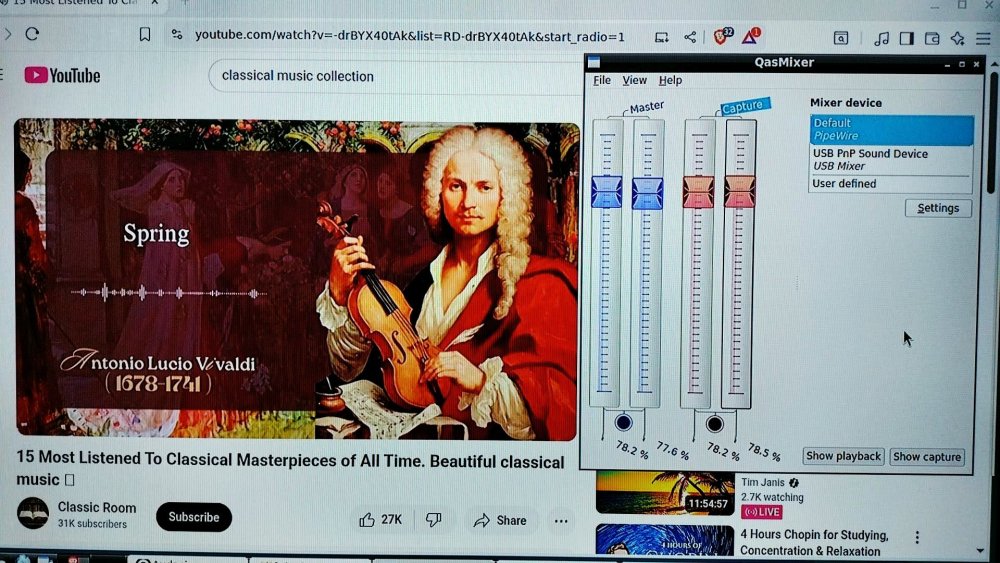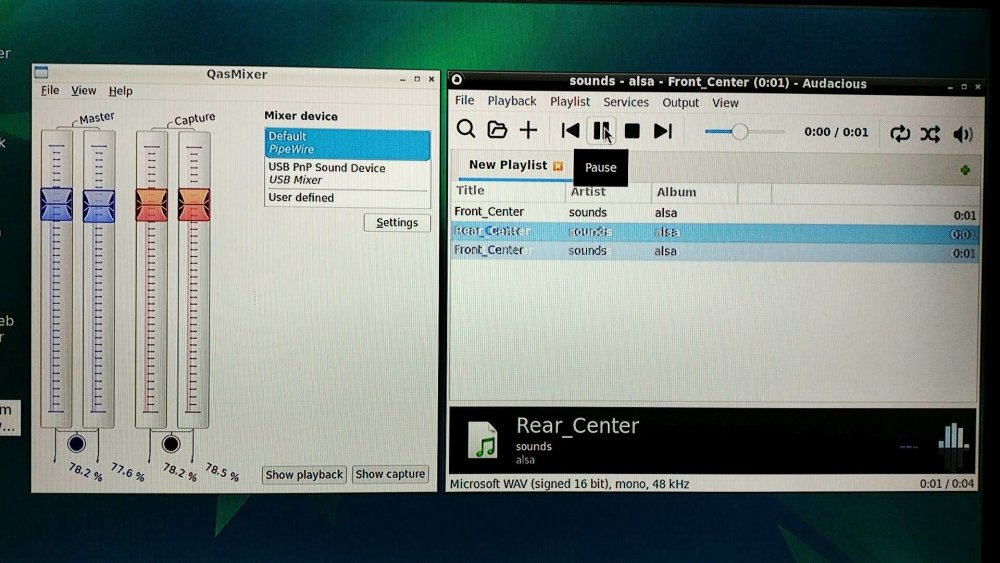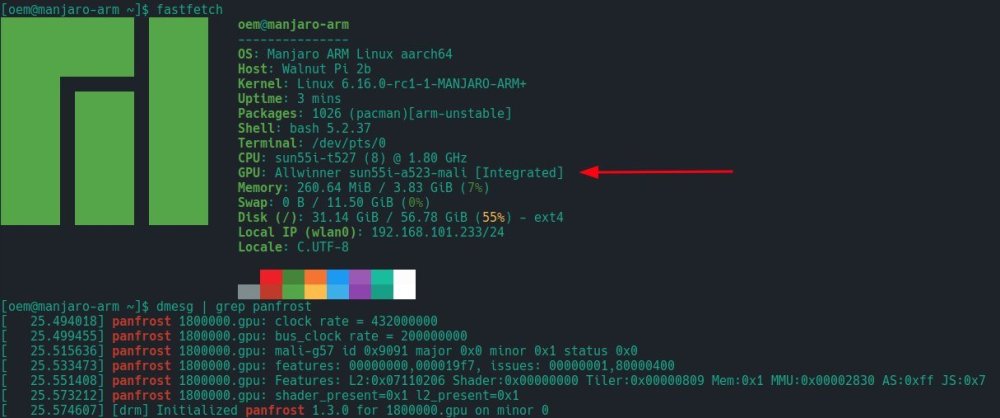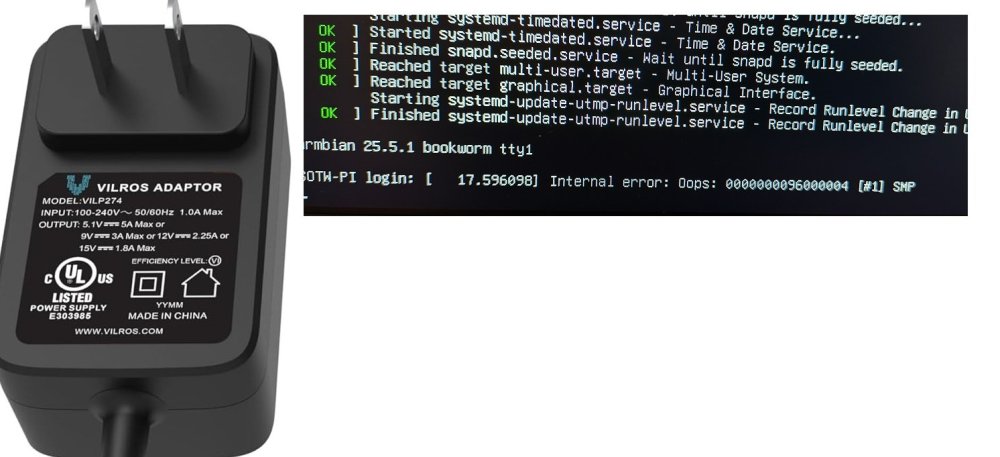Active threads
Showing topics posted in for the last 365 days.
- Past hour
-

Sound works but only with certain versions
Reluctant Linux User replied to Reluctant Linux User's topic in Radxa Rock 5 ITX
Ok, the noble_vendor_gnome image actually works. Not out of the box, you have to select "headphones" and most important, the gnome self-test "front left, front right" doesn't work. That's what was fooling me to begin with. But if you play videos, that works just fine. So for anyone on the down the line confused by all of this, you need to copy a known good video or soundfile over to see if it will play. Here's the armbianmonior -u for it in any case - https://paste.armbian.com/nutedakeco However, one problem solved, new problem shows up to take its place. The current_ kernel images I've tried no longer boot off the nvme now that I have a SATA drive connected! It just sits there and hangs. The vendor images work OK, although I am seeing the SATA drive mysteriously appear and disappear upon boot. I suppose I should start a new thread for that one? I see a big long thread about SATA drives already. - Today
-
@balbes150 which bios are you using, the exactly version, i updated to 9.0.0 but i had some issue. Thanks
-
I don't have a custom board. I have a ROCK PI 4 SE. These boards do not come with SPI flash IC soldered on the board, but have space if one chooses to solder SPI flash himself. Since I couldn't find flash IC that Raxda recommends: https://wiki.radxa.com/Rockpi4/hardware/spi_flash (W25Q64FV; GD25Q127CSIG;XT25F32B;XT25F128B) I found equivalent to W25Q64FV. The vendor Id of FL064LIF01 is different so I'm guessing that is why it is not recognized. I read that Piter75 had support for XTX flashes at first so other flash ICs can be added maybe? This is exactly what my goal is but since I'm new to this I though posting on forum and ask for some help would not hurt. Thanks
-
I use a Raspberry Pi 5 and use I2C1 with external eeprom. With v25.5.1 up to kernel 6.6.63-current-bcm2711, /dev/i2c-1 is there (activated in /boot/firmware/config.txt with dtparam=i2c_arm=on) and communication with eeprom works fine. With newer kernel versions, communication works not, /dev/i2c-1 does not exist anymore in this case without changing any configuration, just selected newer kernel using armbian-config Any ideas why this happens?
-
Hello, Thru various and sundry means, I have acquired this unusual specimen; a ZeroDesktop MiiPC M1140. This was originally intended to be a "family desktop PC" that runs on Android Jelly Bean and was released in 2013. It looks like a TV box had a child with a NUC. The machine runs a Marvell Armada 1500 Plus processor with 1GB of RAM and 4GB of storage. The company, Zerodesktop, ran a Kickstarter campaign to fund producing these - my model is one of the Kickstarter Editions. I know that the Marvell Armada 1500 was used in the Google Chromecast 2, along with a bunch of set top boxes. ZeroDesktop no longer exists as a company, having only produced these machines between 2013-14 then going belly up. There are no software updates to the Android system available (nor any mention of the device or the Armada 1500 as a supported processor for Android distributions at all). The only resources online about this device are about 7 out of date (mostly negative) tech reviews from the era. I want to make this thing run Armbian. Does anyone have a clue how to do it? I see that there are 2 development boards made by Marvell listed here but they are vastly different processors. I'm definitely an advanced user but have never compiled my own build before, especially when the system components are so mysterious and info is unavailable like this. I am up for the challenge if anyone can assist. Thank you!
-

Building Armbian Distribution with Kernel 6.10 for Orange Pi 5 Pro
Werner replied to Sergey Dulimov's topic in Rockchip
There are unfortunately no detailed instructions how to add new boards or board families to the build framework yet. This is a very extensive topic. However there are a few existing pull requests that should give clues like https://github.com/armbian/build/pull/7902/files No, since it is community supported use Stating section for Rockchip devices in forums. I did a quick check on your work. - dts files which aren't upstreamed (yet) shall be added in full into the dt folder of the equivalent kernel patch directory (patch/kernel/archive/rockchip64-6.16/dt to say). You can use code { font-family: Consolas,"courier new"; color: crimson; background-color: rgba(0, 0, 0, 0.2); padding: 2px; font-size: 105%; } kernel-dtb build command to extract such a full tree. - this also avoids my 2nd concern which is modifying the existing orangepi-5.dtsi and disabling nodes which where later re-added with another patch. - if possible try to bump to latest mainline u-boot, so either v2025.04 or wait a bit longer for v2025.07 which is currently RC. - Yesterday
-
I was having similar issues with this Armbian version, but on an Orange Pi Zero 3. I suggest trying to download the image again, as they received updates today, at least the Zero 3. In my case, I wasn't able to download any packages because every time the firmware tried to update, the kernel collapsed.
-

T95 Max + (Plus) S905x3, 4GB RAM / 32B ROM
Pita Bread replied to Pita Bread's topic in TV Boxes running Armbian
I updated my guide to include the newer "pipewire" audio system software. LINK HERE. I am curious to know if you got sound working on your tv box, and how you did it. Also, what tv box are you using these days? -
The previous post was mostly for slightly older releases of Armbian which includes Ubuntu 23 or Debian 10 and lower releases installed on a Tv Box. This short guide is for Ubuntu 24.04 and later releases installed on a Tv Box. This guide should also work for latest versions of Debian (but I didn't test it). Get a generic USB "sound card" audio adapter dongle from AliExpress, eBay, Amazon (etc). See the photo posted above (LINK). These gadgets are often between $2 and $5 USD but they all are usually similar, so I just got the lowest priced one at about $2.50 USD. Insert the USB "sound card" audio adapter dongle into your tv box. Create a new regular user in Linux, and login with the new user (not root). sudo adduser {user-name} Be sure your user is in the group 'audio', and be sure you have logged in as the user (not root). sudo usermod -a -G audio {username} Now let's install and setup audio sound using Pipewire and WirePlumber (but not Pulse). First, install alsa base, and mixer software. sudo apt install -y alsa-base alsa-tools alsa-utils alsamixergui qasmixer Make a backup copy of these two text files /etc/modules and /etc/modprobe.d/alsa-base.conf and save the backup copies in your home directory. cp -v /etc/modules $HOME/modules.backup cp -v /etc/modprobe.d/alsa-base.conf $HOME/alsa-base.conf.backup Edit the text file /etc/modules and write “snd-usb-audio” without quotes at the end of the file, and then save and close the file. sudo nano /etc/modules Edit the text file /etc/modprobe.d/alsa-base.conf and change and add some text sudo nano /etc/modprobe.d/alsa-base.conf Put a hash # symbol in front of every “options snd-usb-audio index=-2” that you see in the file /etc/modprobe.d/alsa-base.conf - I found two instances. Add these two lines of text to the bottom of the file /etc/modprobe.d/alsa-base.conf, and then save and close the file. alias snd-card-0 snd-usb-audio options snd-usb-audio index=0 Install pipewire and wireplumber and support files sudo apt install -y pipewire pipewire-pulse wireplumber pipewire-audio-client-libraries gstreamer1.0-pipewire Optional to install a graphical media player smplayer, vlc, totem, (etc). and optional install a graphical audio player rhythmbox, audacious, (etc). sudo apt install -y smplayer sudo apt install -y audacious In case that the pulse audio system is still installed, we will disable it for the local user. systemctl --user --now disable pulseaudio.service pulseaudio.socket Enable pipewire for the local user systemctl --user --now enable pipewire pipewire-pulse To be sure everything will work, let's reboot sudo reboot Login as the regular user, and run some informative commands to prove that the USB dongle and the pipewire audio system are working. Use alsa player to list audio devices. aplay -l Use alsa player to list PCM audio outputs (use capital "L"). aplay -L Use wireplumber control to show status of audio outputs/inputs via pipewire. wpctl status Use wireplumber control to show a volume level of default output wpctl get-volume @DEFAULT_AUDIO_SINK@ Change the volume using alsa mixer, after running it, press up/down arrow keys, and press "q", "e", "z", "c" and "s" keys. alsamixer Change the volume +/- by ten percent using wireplumber control. wpctl set-volume @DEFAULT_AUDIO_SINK@ 10%+ wpctl set-volume @DEFAULT_AUDIO_SINK@ 10%- * Important * connect a headphone, or amplifier to the 3.5mm output jack 🎧 of the USB adapter dongle and play some audio files. aplay /usr/share/sounds/alsa/Front_Center.wav aplay /usr/share/sounds/alsa/Noise.wav You can also login to the graphical desktop such as lxde or xfce4 and open a video/media player or an audio player software and play some audio files. I used Audacious for this example. Again, audio files are available in the directory /usr/share/sounds/alsa/ From here, you can use the wpctl command (LINK) or another control program for wireplumber. Maybe some of the Pulse audio tools would still work. Audacious works fine when playing locally stored audio files. The same should be true for using SMPlayer or VLC to play video files. Note that depending on the speed of your tv box, Youtube in Chrome / Chromium is sometimes laggy, has delays and resets. Other than that, it's all good. Enjoy ♪ ♫ ☺
-
Yes, I know about it and I did it right after the update was finished. Maybe it was an isolated case. I did armbin-install again and test 30 reboot again and each one correctly indicated 1Gb RAM 🙂
-

shrink-backup - a tool for backing up sbc:s
bedna replied to bedna's topic in Software, Applications, Userspace
Well that depends, have you tried adding more space to exclude the possibility that the img actually can fit all the data? If you are using snaps without excluding the containerized mounts on one of them and not the other, it seems like a very logical conclusion that the img actually runs out of space and the "not enough space" is accurate in this situation. Edit: I have never used snaps so I don't know, but I think snaps create containerized mounts every time you boot, and you probably don't want that data on your backup anyway since it will never be used. Others can surely put more light into this than my wild guess about this. Edit 2: This made me a bit curious about how snaps actually work, if they were to randomize the mountpoints and such, but after a tiny bit of searching I found this: https://www.howtogeek.com/660193/how-to-work-with-snap-packages-on-linux/#installing-snap-packages So just editing exclude.txt and adding /snap/* and then add -t option when running shrink-backup should solve this issue. As a matter of fact, I should probably add that as default in the exclude.txt file on the repo and in the script if not using the exclude file, because I don't think you ever want that data on the image... Feedback about this would be highly appreciated before I implement that change, does snap create the directory for each SquashFS within /snap if it does not exist or will it break if it is excluded like I suggest above? Edit 3: According to this each SquashFS is mounted directly to /snap so excluding /snap/* (keeping the actual /snap directory but excluding all content) should work right? Feedback please, I know there are some of you who know how this work, @eselarm maybe? -

Manually upgrading Armbian Focal -> Jammy on ODroid N2+
bthoven replied to dev-null's topic in Odroid N2/N2+
Thanks a lot. It worked with my Beelink Ultimate GT1 from focal to jammy. -

How to install armbian in h618?
Алексей Торопов replied to alienxz77b's topic in Allwinner CPU Boxes
Thanks a lot, now the wifi is working. I have this strange clone in my hands, it is marked as Vontar H618, but the Vontar image on it cannot be written to eMMC. In the case of the Transpeed image, everything is working correctly. -

Unisoc UWE5621DS on RK3566 device? calling Orange Pi experts
Igor replied to dieselnutjob's topic in Off-topic
It works with Armbian too. Just two years ago it was not in good condition -

Package `base-files` 25.* not built for trixie
Igor replied to Zoom's topic in Software, Applications, Userspace
Solved. -
I wonder if for the device tree (DTB) we can combine the Orange Pi 5 Max DTB with the HDMI Input from Orange Pi 5 Plus will make the HDMI input work.
-
-

How install Armbian to tvbox Ugoos SK1 ( chip S928X-K )
Hqnicolas replied to Nguyễn Tất Hùng's topic in Amlogic CPU Boxes
S928X-K present in expensive devices like: VS10 Z9X ZIDOO Z9X 8K Zidoo Z3000 PRO-8K ZIDOO Z30 PRO-8K I think you could ask for the factory to support armbian http://forum.zidoo.tv/index.php http://forum.zidoo.tv/index.php?threads/beta-version-v6-4-06-for-z9x-z10-pro-z1000-pro-uhd3000-neo-s-neo-x-release.93680/page-18 -

Cubieboard 1 - No display output when booting Debian 12 image
Igor replied to Shakai2's topic in Allwinner sunxi
Check this thread -

Armbian 25.5.1 Noble Gnome can not open remote dosktop
Werner replied to 唐志's topic in Software, Applications, Userspace
https://forum.armbian.com/terms -
@ScoreABSM https://github.com/armbian/build/pull/8339
-

oops when I restart - works fine if I shut down and cold boot.
jondowd replied to jondowd's topic in Orange Pi 5
Thank you. After trying 4 different chargers, the problem persists. It looks like the official chargers from Orangepi do not have the plug layout for North America, I've ordered ones that others have found successful for SBCs including the Orange Pi 5 I have, but none have solved my problem. The good news is the machine will run properly when started from a powered-down state and seems very reliable. The bad news is I will sometime need to 'restart' the board, and if I'm away from it - there's no remedy. Hopefully you can recommend other things that will fix it, as it seems no power supply will solve the Oops error when returning from a 'restart' Here's a picture the power supply I tried today and the error I'm wanting to avoid. Thanks a lot Jon D> - Last week
-

[SOLVED] 100% /var/log usage & rsyslogd high CPU load
ioncube replied to ioncube's topic in Radxa Zero 3W/3E
Solution found at -

FriendlyElec CM3588Plus NAS - nvme's overheating (75C)
serverlesslove replied to serverlesslove's topic in Rockchip
I've also checked for good couple minutes with iotop while system was idle, only the rootfs was accessed which is on the internal eMMC. Next I will investigate more thoroughly using iotop and atop. P.S. I've applied @Sirmalinton recommendations and installed Arctic M2 Pro coolers on all 3 drives. -
Some prerequisites. Distro: Debian 12 bookworm, xfce; Board: Orange Pi 4 LTS; Screen: Samsung SyncMaster 923NW, 1440x900_60, VGA. Using hdmi to vga adapter with vga cable. Tried one piece hdmi to vga cable. Tried other all in one adapter that goes in to the screen and goes to hdmi cable. The problem. While running armbian distro screen resolution is set to be 1080p by default. Using xrandr I can not set it to suggested 900p. Every time I set any other resolution - screen turns black until I set it back to 1080p. It is not a hardware issue, because right now I am running headless Debian bullseye from orange pi and the resolution is set 900p by default, it works. I have tried adding new modes, tried other resolutions and most of them have led me to the black screen. Brothers, I am confused. Any help is welcome.

.thumb.jpg.20ed26dd68aaee94a94b227bf670a8eb.jpg)