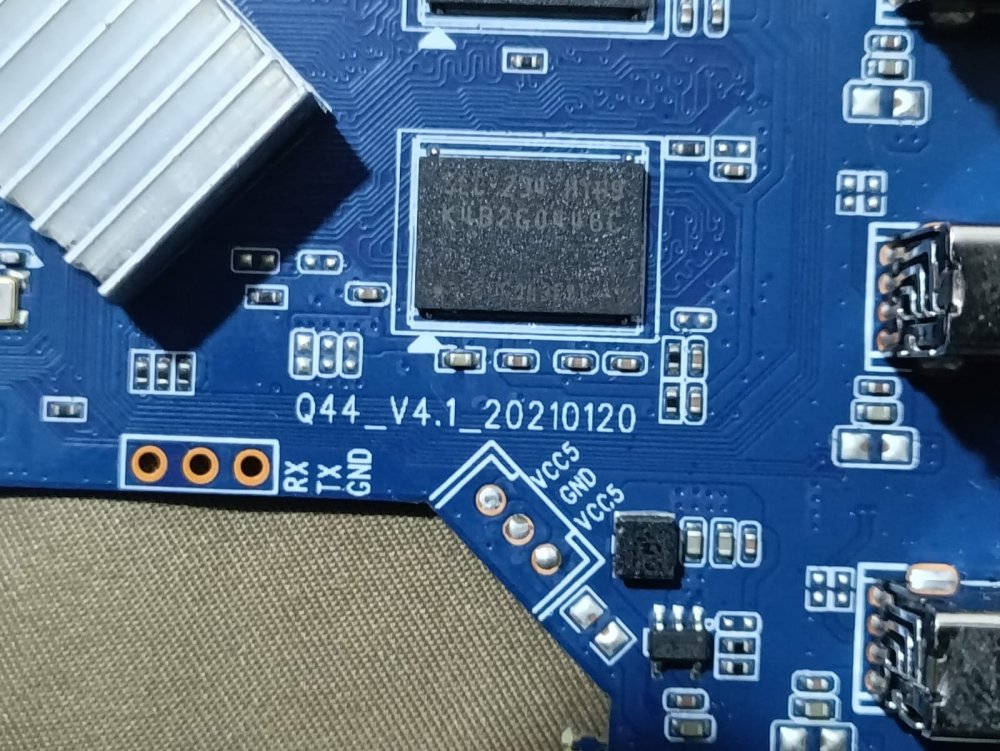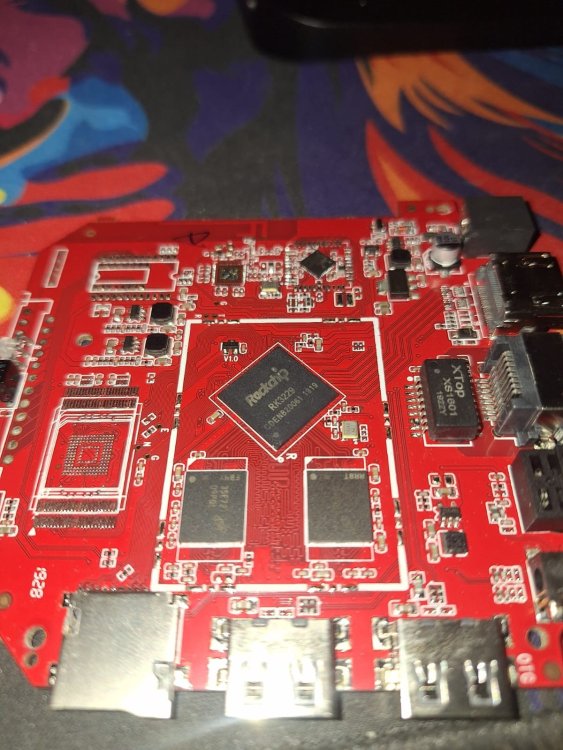Active threads
Showing topics posted in for the last 365 days.
- Today
-
I was able to get the conflicting versions fixed: now:
-
Does anyone know of a compatible image for the MXQ PRO 4K 5G TV Box with Allwinner H3, model Q44_V4.1_20210120? I've searched a lot and only found images compatible up to version V4.0. Since mine is V4.1, I haven't been able to get a successful boot from the SD card. If anyone has any tips, a working image, or experience with this specific model, I’d really appreciate the help!
-

Gnome Noble Desktop image incapable of powering monitor off
Werner replied to snow's topic in Orange Pi 5
Providing logs with armbianmonitor -u helps with troubleshooting and significantly raises chances that issue gets addressed. -
Hi everyone, I’m experiencing a recurring and very specific issue with my TX2 TV Box, with the following specifications: SoC: Rockchip RK3229 RAM: 2GB DDR3 Storage: NAND flash (not eMMC!) Board: Generic TX2 board 🛑 Main Issue The system shuts down abruptly at exactly 29 minutes and 47 seconds of uptime (i monitoring via htop). It always shuts down at this time. It’s not a clean shutdown or reboot — it behaves as if the power was cut off. No meaningful logs appear in journalctl or dmesg, and the shutdown is instantaneous and silent. 🧪 What I’ve Tried: Disabled idle and sleep functions: Masked systemd-logind Set IdleActionSec=0 and HandlePowerKey=ignore Tried different kernel versions: Legacy: Armbian 22.02.0-trunk Focal legacy 4.4.194 Mainline: Armbian Jammy kernel 5.15 Attempted to disable the watchdog: Boot parameter nowatchdog Kernel parameter rcu_cpu_stall_timeout=0 Created a systemd service to periodically write to /dev/watchdog Tried to remove dw_wdt module (modprobe -r), but it either auto-loads or refuses to unload (watchdog did not stop) Tried building a custom kernel with CONFIG_DW_WATCHDOG=n, but the process failed due to gcc-arm-linux-gnueabi toolchain issues. Used config-rk322x to properly set RAM, NAND, and Wi-Fi chip before first boot + update/upgrade. Tried adding sudo systemctl mask sleep.target suspend.target hibernate.target hybrid-sleep.target ⚠️ Additional Critical Note: The system does not work at all when flashed to eMMC/flash — only boots properly from NAND or SD card. Any image written to internal flash does not boot. Therefore, booting from NAND is required, which may be related to the watchdog being active by default on NAND-based boards. ❓ My Question: Has anyone with a TX2 or RK3229-based NAND board experienced this same issue? Is this a known watchdog timer issue on NAND models? Is there any stable image or device tree overlay known to work for this configuration? Any tips to fully disable the watchdog either via software or kernel patch? Thanks in advance for any help or suggestions!
-
The defconfigs are also just one piece of the problem here. There are patches getting applied to Sunxi for the Rockchip platform, why? Patches for the Pinephone, why? Last I checked that's not supported in either standard or community. Allwinner on Armbian has also been plagued with Bluetooth issues for years. I would venture to guess this is related to unchecked and unverified patching along with a defconfig that looks like a 5 year old went through and just ticked everything on. You tell me. Who wants to deal with this? Who wants to help fix it? and whom would want to do any work in this muddled up environment.
-
Has anybody had success with Armbian Trixie? I repeated the steps I did for Bookworm, to have HW accelerated H264 1080p in XFCE, X11, with Linux 6.15.4... and I get "Unsupported hwdec: drm" in Trixie: ffmpeg 7.1.1, mpv 0.4.0 mpv log in trixie (with double verbose): For reference, mpv log in Bookworm: I inspected ffmpeg build configuration, and I see that ffmpeg 7.1.1 doesn't have "--enable-libv4l2", while ffmpeg 5.1.6 has that option. I checked with "ffmpeg -codecs|grep h264" In bookworm: In trixie Although, here the ffmpeg manual reads that this is option is only for webcams and videocapture https://www.ffmpeg.org/ffmpeg-devices.html#video4linux2_002c-v4l2
-
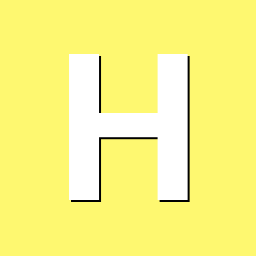
boot from nvme, install via armbian-install ?
H_Berger replied to H_Berger's topic in Orange Pi 5 Plus
Thanks for your answer 🙂 And Sorry for my Stupidness .... and stupid questions in advance 🙂 with "firmware" you mean the "uboot - loader" mainly right ? at least It should be part of it ? The one I'm used is from the Armbian 25.5.1 image, thats what im copied with the arm-install to the /dev/mtdblock0 So I need a new uboot version for the orange pi 5 (that the chip gets configured properly) with support for my boot device I think this uboot version is lacking at least on nvme support, right ? Usually my plan was not to boot from nvme, but from the extra emmc .... but this had the same result. I have red somewhere that the actual released git branch of uboot has support for the orange pi 5 plus so building a uboot from git would help here ? -
I have an old oDroid M1 that used to have Ubuntu 20 LTS installed on, but after it bricked itself during the install of Ubuntu 22 LTS, I decided to go looking for an alternative OS (it was also really sluggish). I got pointed to Armbian, and since it officially supports the M1, I gave it a go. Unfortunately, the instructions leave much to be desired. This part just doesn't seem to actually work: > Once booted, use armbian-install to write u-boot to MTD (SPI flash). This completely and irrevocably removes Petitboot, replacing it with mainline u-boot. All of the options that appear to be what it means by "write u-boot to MTD (SPI Flash)" don't seem to actually do that, as every time I try, rebooting the oDroid just leads back to this Petiboot screen: I can't seem to do anything from there, and it seems to be the old bootloader that the installation instructions said would be "irrevocably removed", but apparently isn't. I can boot into Armbian if I hold the RCY button while booting up the oDroid, but I believe that's booting in the Armbian that's installed on my SD card (I did the initial setup once). I want to install the system onto the oDroid's storage directly (the eMMC, I think?), so I don't have to hold that button every time I boot. I'm no linux expert (I use PC at home and a Mac at work), so I'm completely at a loss, here. Any help would be greatly appreciated. Here's the options I'm given from armbian-install. I've tried 2, 5, and 6, and none have worked. I don't have a SATA, USB, or NVMe to try the other options with.
-

Wayland not working with Desktop images with Armbian Linux v6.12 (KDE Neon)
JFL replied to Rui C's topic in Orange Pi 5 Plus
Device: Opi5-Plus Armbian Image: Armbian_25.5.1_Orangepi5-plus_noble_vendor_6.1.115_kde-neon_desktop.img.xz Upgraded successfully and reboot up with no issue on Wayland session. Operating System: Ubuntu 24.04 KDE Plasma Version: 6.4.3 KDE Frameworks Version: 6.17.0 Qt Version: 6.9.1 Kernel Version: 6.1.115-vendor-rk35xx (64-bit) Graphics Platform: Wayland Processors: 4 × ARM Cortex-A55, 4 × ARM Cortex-A76 Memory: 15.6 GiB of usable RAM Graphics Processor 1: Mali-G610 Graphics Processor 2: Mali-G610 Graphics Processor 3: llvmpipe Product Name: Orange Pi 5 Plus -

Installing Updated Armbian to S805 (TVPad 4) to eMMC
SteeMan replied to fss-hacks's topic in Amlogic CPU Boxes
If it is NAND then you are out of luck as mainline Linux has no support for NAND. If it is eMMC then your dtb would likely need to be modified to support your hardware if it isn't showing up. My guess is that you have NAND. - Yesterday
-
Do you see all the needed files in the initramfs? Use lsinitramfs -l /boot/initrd... What guide did you use?
-
Hello, I have a T95 Super with H2+/H3 processor. I've been successful running Armbian in the past on it and even writing to eMMC but am looking for the most updated build I can to burn to the eMMC. I have H3droid running on it after a VERY long install process and many board reburns to fix it. I noticed H3droid has an "Armbian" option in it's rescue menu but there don't seem to be any instructions on how to install with the menu/use it. What is the best new build for this setup? Thank you!
-
I was extremely excited to read this. My issue currently is that I'm dealing with S805 and H3 builds which had builds dominated by the megalomaniacal user whose name starts with "B" (really not a fan of their behavior but extremely impressive work). For some reason, these builds never come with the install.sh scripts that Amlogic builds normally come with, and I can only write S805 builds to eMMC using builds with the 5.7/3.10 kernel to eMMC because they come with an install.sh. I really want to "finish" the builds by writing them. I'm hoping to use dd to write to the eMMC but it doesn't come up with lsblk at all (except with the 3.10 kernel). Does anyone have any suggestions about how to get around this?
-
I agree, it would be a small adjustment that is hopefully easy. I don't know how to do it myself but the inbuilt eMMC is definitely not big enough for the kind of files I want to serve from the board. And I apologize, I didn't realize that random people can upload builds like that; I meant that it appeared to be a listed frequently updated board.
-
Are you twwn on github, @tast ky? As mentioned in the bug tracker, you need to try a different image. Please keep the discussion of run-time issues in the forum. This is where run-time bug triage happens. Until the time one can essentially make a PR with a clear code fix, the forum is where we discuss run-time problems.
-

Building Armbian Distribution with Kernel 6.10 for Orange Pi 5 Pro
salas replied to Sergey Dulimov's topic in Rockchip
Not a problem. Just please do not give up I have 5 units of those waiting for a newer kernel LoL -

Armbian 25.5.1 Home Assistant Image Error
laibsch replied to Robert Pace's topic in Orange Pi 5 Plus
I'd say try flashing again with a different image, possibly one that worked in one of your other boards. Verify the download and the flash process with checksums. -
Yes, your list of questions is a bit long (understatement) and as such comes off demanding. I would say armbian or an SBC is not for you if you require a great amount of handholding and that's the vibe I am getting from your laundry list of questions for everything under the sun. I guess you want to be thorough before taking the plunge, but you need to take armbian with a different attitude, I guess; be happy when it runs, get down to help fixing it when it doesn't. We are NOT selling you a product.
-
Chromium is not the best for playing videos. Try mplayer or mpv or something alike. I doubt you'll get great performance beyond 720p though. Might not even get it in some cases with 720p? If I wanna use an SBC as a media player, I either use LibreELEC or CoreELEC and don't use Alllwinner, but Amlogic. Good luck.
-
If you can still return the item for a refund, go ahead and do so. If you can still leave a bad review for this bad seller, go ahead and do so. This person has quite the gall to take your money but send you to us for the costly support. Buy cheap, buy twice.
-
Hello and welcome to the Armbian community. I have a Banana Pi M2+ that I use as a small 24/7 home server.
-

Does exist a stable, old, low temperature version of Armbian for OPi1
laibsch replied to psygnosis's topic in Orange Pi One
I am not entirely sure if those sensors are always accurate. In the case of my BPi M2+, I have some serious doubts. -
Hello all, not sure if this is the right place for bug reporting. I'm getting a kernel panic during early boot (no hdmi initialized at this stage) since october 2024 when doing kernel updates. Mitigated the issue with holding back apt kernel updates. today i found time to finally connect a serial console to collect a boot log. The issue only happens if the SATA Penta Hat is connected via the flex cable, upon disconnecting the system/image boots to login prompt. To produce a clean boot log i got the latest image and booted via sd card : Armbian_community_25.8.0-trunk.375_Rockpi-4a_bookworm_current_6.12.38_minimal.img (Edit: Not sure if the reported hardware version from uboot (Model: Radxa ROCK Pi 4B) and the real hardware version from the kernel (Hardware name: Radxa ROCK Pi 4A (DT)) might hint at the root cause, since i have no problem booting without the connected SATA Hat, and also no problem booting the old Kernel version Linux 6.6.56-current-rockchip64 #1 SMP PREEMPT Thu Oct 10 10:50:06 UTC 2024 aarch64 GNU/Linux.) console log of failed boot ▒▒▒▒▒▒▒▒▒▒▒▒▒▒▒▒▒▒▒▒▒▒▒▒▒▒▒▒▒▒▒▒▒▒▒▒▒▒▒▒▒▒▒▒▒▒▒▒▒▒ U-Boot TPL 2022.07-armbian-2022.07-Se092-Pfa03-H8c72-V70f2-Bda0a-R448a (Sep 28 2024 - 02:33:46) Channel 0: LPDDR4, 50MHz BW=32 Col=10 Bk=8 CS0 Row=15 CS1 Row=15 CS=2 Die BW=16 Size=2048MB Channel 1: LPDDR4, 50MHz BW=32 Col=10 Bk=8 CS0 Row=15 CS1 Row=15 CS=2 Die BW=16 Size=2048MB 256B stride lpddr4_set_rate: change freq to 400000000 mhz 0, 1 lpddr4_set_rate: change freq to 800000000 mhz 1, 0 Trying to boot from BOOTROM Returning to boot ROM... U-Boot SPL 2022.07-armbian-2022.07-Se092-Pfa03-H8c72-V70f2-Bda0a-R448a (Sep 28 2024 - 02:33:46 +0000) Trying to boot from SPI Trying to boot from MMC2 Card did not respond to voltage select! : -110 spl: mmc init failed with error: -95 Trying to boot from MMC1 NOTICE: BL31: v1.3(release):845ee93 NOTICE: BL31: Built : 15:51:11, Jul 22 2020 NOTICE: BL31: Rockchip release version: v1.1 INFO: GICv3 with legacy support detected. ARM GICV3 driver initialized in EL3 INFO: Using opteed sec cpu_context! INFO: boot cpu mask: 0 INFO: If lpddr4 need support multi frequency, INFO: please update loader! INFO: Current ctl index[0] freq=400MHz INFO: Current ctl index[1] freq=800MHz INFO: plat_rockchip_pmu_init(1196): pd status 3e INFO: BL31: Initializing runtime services WARNING: No OPTEE provided by BL2 boot loader, Booting device without OPTEE initialization. SMC`s destined for OPTEE will return SMC_UNK ERROR: Error initializing runtime service opteed_fast INFO: BL31: Preparing for EL3 exit to normal world INFO: Entry point address = 0x200000 INFO: SPSR = 0x3c9 U-Boot 2022.07-armbian-2022.07-Se092-Pfa03-H8c72-V70f2-Bda0a-R448a (Sep 28 2024 - 02:33:46 +0000) SoC: Rockchip rk3399 Reset cause: POR Model: Radxa ROCK Pi 4B DRAM: 3.9 GiB PMIC: RK808 Core: 285 devices, 31 uclasses, devicetree: separate MMC: mmc@fe310000: 2, mmc@fe320000: 1, mmc@fe330000: 0 Loading Environment from SPIFlash... SF: Detected XT25F32B with page size 256 Bytes, erase size 4 KiB, total 4 MiB *** Warning - bad CRC, using default environment In: serial Out: serial Err: serial Model: Radxa ROCK Pi 4B Net: eth0: ethernet@fe300000 Hit any key to stop autoboot: 0 starting USB... Bus usb@fe380000: USB EHCI 1.00 Bus usb@fe3c0000: USB EHCI 1.00 Bus usb@fe800000: Register 2000140 NbrPorts 2 Starting the controller USB XHCI 1.10 Bus usb@fe900000: Register 2000140 NbrPorts 2 Starting the controller USB XHCI 1.10 scanning bus usb@fe380000 for devices... 1 USB Device(s) found scanning bus usb@fe3c0000 for devices... 1 USB Device(s) found scanning bus usb@fe800000 for devices... 1 USB Device(s) found scanning bus usb@fe900000 for devices... 1 USB Device(s) found scanning usb for storage devices... 0 Storage Device(s) found Device 0: unknown device switch to partitions #0, OK mmc1 is current device Scanning mmc 1:1... Found U-Boot script /boot/boot.scr 3906 bytes read in 5 ms (762.7 KiB/s) ## Executing script at 00500000 Boot script loaded from mmc 1:1 218 bytes read in 4 ms (52.7 KiB/s) 16729239 bytes read in 711 ms (22.4 MiB/s) 38277632 bytes read in 1620 ms (22.5 MiB/s) 82808 bytes read in 15 ms (5.3 MiB/s) 2825 bytes read in 8 ms (344.7 KiB/s) Applying kernel provided DT fixup script (rockchip-fixup.scr) ## Executing script at 09000000 Trying kaslrseed command... Info: Unknown command can be safely ignored since kaslrseed does not apply to all boards. Unknown command 'kaslrseed' - try 'help' Moving Image from 0x2080000 to 0x2200000, end=4760000 ## Loading init Ramdisk from Legacy Image at 06000000 ... Image Name: uInitrd Image Type: AArch64 Linux RAMDisk Image (gzip compressed) Data Size: 16729175 Bytes = 16 MiB Load Address: 00000000 Entry Point: 00000000 Verifying Checksum ... OK ## Flattened Device Tree blob at 01f00000 Booting using the fdt blob at 0x1f00000 Loading Ramdisk to f0f17000, end f1f0b457 ... OK Loading Device Tree to 00000000f0e9a000, end 00000000f0f16fff ... OK Starting kernel ... efi_free_pool: illegal free 0x00000000f0f0d040 efi_free_pool: illegal free 0x00000000f0f0a040 [ 4.133601] SError Interrupt on CPU4, code 0x00000000bf000002 -- SError [ 4.133615] CPU: 4 UID: 0 PID: 63 Comm: kworker/u26:3 Not tainted 6.12.38-current-rockchip64 #1 [ 4.133628] Hardware name: Radxa ROCK Pi 4A (DT) [ 4.133634] Workqueue: events_unbound deferred_probe_work_func [ 4.133660] pstate: 600000c5 (nZCv daIF -PAN -UAO -TCO -DIT -SSBS BTYPE=--) [ 4.133672] pc : rockchip_pcie_rd_conf+0x17c/0x200 [ 4.133686] lr : rockchip_pcie_rd_conf+0x170/0x200 [ 4.133695] sp : ffff8000830e37c0 [ 4.133700] x29: ffff8000830e37c0 x28: ffff800082383088 x27: 0000000000000000 [ 4.133718] x26: 0000000000000001 x25: 0000000000000000 x24: ffff80008251f030 [ 4.133733] x23: 0000000000000000 x22: ffff8000830e3894 x21: ffff8000830e37f4 [ 4.133748] x20: 0000000000000000 x19: 0000000000000004 x18: ffffffffffffffff [ 4.133762] x17: 6572202c295d3030 x16: 2d3030207375625b x15: ffff8000830e3680 [ 4.133777] x14: ffff000000e4da1c x13: ffff000000e4d290 x12: 00000000000e9134 [ 4.133791] x11: ffff000004ebd018 x10: 0000000000000000 x9 : 0000000000000595 [ 4.133806] x8 : 000000003d4d554e x7 : ffff000004eb0380 x6 : ffff000004ebd000 [ 4.133821] x5 : ffff000004ebd800 x4 : ffff800089000000 x3 : 0000000000c00008 [ 4.133835] x2 : 000000000080000a x1 : ffff800089c00008 x0 : ffff800089c0000c [ 4.133851] Kernel panic - not syncing: Asynchronous SError Interrupt [ 4.133857] CPU: 4 UID: 0 PID: 63 Comm: kworker/u26:3 Not tainted 6.12.38-current-rockchip64 #1 [ 4.133869] Hardware name: Radxa ROCK Pi 4A (DT) [ 4.133874] Workqueue: events_unbound deferred_probe_work_func [ 4.133889] Call trace: [ 4.133894] dump_backtrace+0x94/0x114 [ 4.133906] show_stack+0x18/0x24 [ 4.133915] dump_stack_lvl+0x34/0x8c [ 4.133929] dump_stack+0x18/0x24 [ 4.133941] panic+0x39c/0x3fc [ 4.133955] nmi_panic+0x40/0x8c [ 4.133966] arm64_serror_panic+0x64/0x70 [ 4.133977] do_serror+0x3c/0x70 [ 4.133987] el1h_64_error_handler+0x30/0x48 [ 4.134002] el1h_64_error+0x64/0x68 [ 4.134011] rockchip_pcie_rd_conf+0x17c/0x200 [ 4.134020] pci_bus_read_config_dword+0x80/0xe4 [ 4.134033] pci_bus_generic_read_dev_vendor_id+0x30/0x190 [ 4.134048] pci_scan_single_device+0xac/0x110 [ 4.134061] pci_scan_slot+0x6c/0x204 [ 4.134073] pci_scan_child_bus_extend+0x44/0x2cc [ 4.134087] pci_scan_bridge_extend+0x2bc/0x5f8 [ 4.134100] pci_scan_child_bus_extend+0x1b8/0x2cc [ 4.134113] pci_scan_root_bus_bridge+0x64/0xd8 [ 4.134128] pci_host_probe+0x30/0xe0 [ 4.134142] rockchip_pcie_probe+0x438/0x5f4 [ 4.134151] platform_probe+0x68/0xc8 [ 4.134160] really_probe+0xc0/0x390 [ 4.134174] __driver_probe_device+0x7c/0x15c [ 4.134187] driver_probe_device+0x3c/0x10c [ 4.134200] __device_attach_driver+0xbc/0x158 [ 4.134214] bus_for_each_drv+0x88/0xe8 [ 4.134226] __device_attach+0xa0/0x1b4 [ 4.134239] device_initial_probe+0x14/0x20 [ 4.134253] bus_probe_device+0xac/0xb0 [ 4.134266] deferred_probe_work_func+0x9c/0xec [ 4.134279] process_one_work+0x16c/0x3e4 [ 4.134289] worker_thread+0x2d0/0x3d8 [ 4.134298] kthread+0x10c/0x110 [ 4.134312] ret_from_fork+0x10/0x20 [ 4.134326] SMP: stopping secondary CPUs [ 4.134490] Kernel Offset: disabled [ 4.134493] CPU features: 0x08,00002083,c0200000,4200421b [ 4.134501] Memory Limit: none [ 4.161152] ---[ end Kernel panic - not syncing: Asynchronous SError Interrupt ]---
-
I have not personally modified armbianEnv.txt, I do not know how to. As I say I think the machine has been messed around with, i.e. it has been hacked.As I say I am trying to work out how to reenable /dev/mmcblk1.