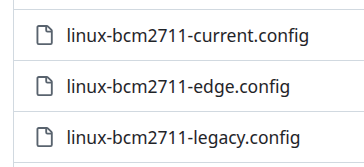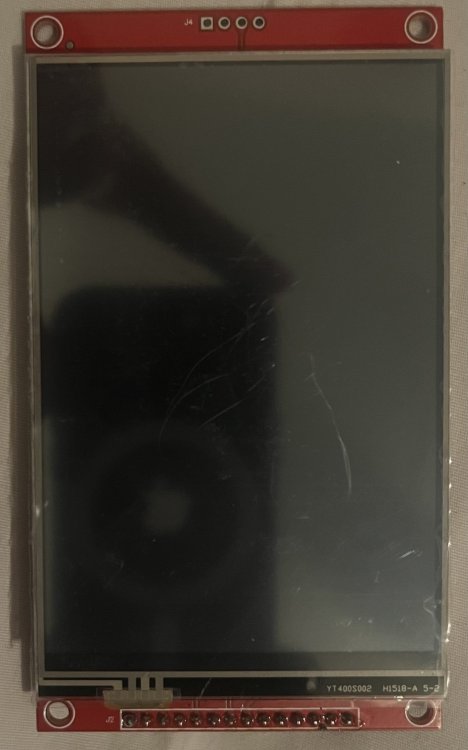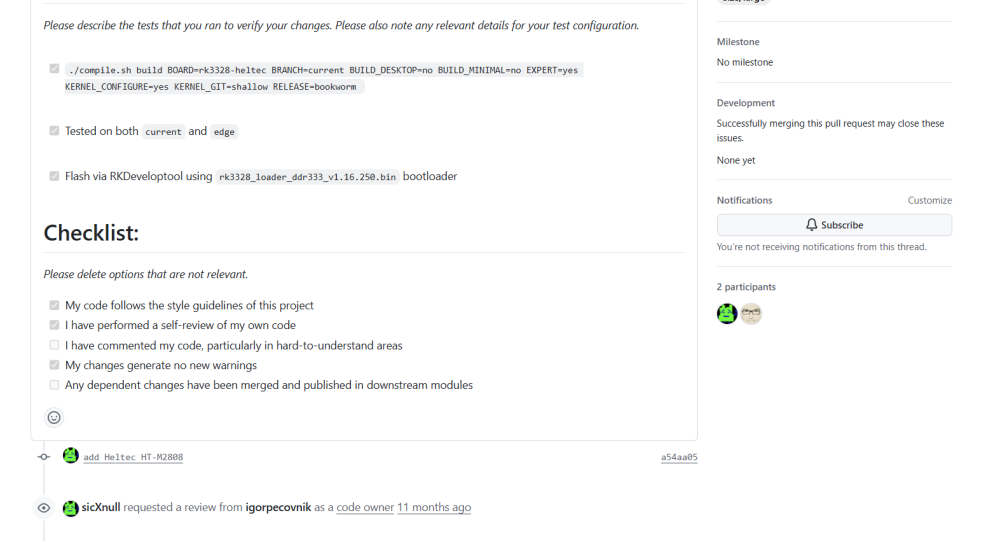Active threads
Showing topics posted in for the last 365 days.
- Past hour
-

What is the latest version of the RTL8189FS driver?
Igor replied to Kevin Hoang's topic in Beginners
He probably meant upstream driver version v5.7.9_35795.20191128 https://github.com/jwrdegoede/rtl8189ES_linux/blob/rtl8189fs/include/rtw_version.h and by looking into Makefile it feels as we are in 2010 -

Armbian with preinstalled Home Assistant supervised
SteeMan replied to Igor's topic in Software, Applications, Userspace
That isn't as simple of a question as you may think it is. It depends. But since you are dealing with a TV box, that would be better asked in a question over in the TV box forums as it is off topic for this thread. -
Hi @loeriver, Check your serial console, as sending a serial <BRK> will trigger the Magic Sysrq sequence. For example, using `tio` to connect to a serial console, I can invoke the Magic Sysrq help test with <ctrl>-t + <enter>. Perhaps your serial port has it's RX line shorted to ground? Groetjes,
- Today
-
As far as I remember mostly works, with single ethernet, why not create new build with 6.15 and right dt file for 3B?
-
Thank you @SteeMan for pointing invalid value. Maybe this will help someone: For my configuration serial works only on UART2_TX_M0 and UART2_RX_M0. This is the log from my device: 9fffbe1e78 cym 24/02/04-10:09:20,fwver: v1.16 LPDDR5, 2400MHz channel[0] BW=16 Col=10 Bk=16 CS0 Row=16 CS=1 Die BW=16 Size=2048MB channel[1] BW=16 Col=10 Bk=16 CS0 Row=16 CS=1 Die BW=16 Size=2048MB channel[2] BW=16 Col=10 Bk=16 CS0 Row=16 CS=1 Die BW=16 Size=2048MB channel[3] BW=16 Col=10 Bk=16 CS0 Row=16 CS=1 Die BW=16 Size=2048MB Manufacturer ID:0xff CH0 RX Vref:27.9%, TX Vref:18.0%,0.0% CH1 RX Vref:27.1%, TX Vref:20.0%,0.0% CH2 RX Vref:26.7%, TX Vref:18.0%,0.0% CH3 RX Vref:25.4%, TX Vref:20.0%,0.0% change to F1: 534MHz change to F2: 1320MHz change to F3: 1968MHz change to F0: 2400MHz out U-Boot SPL board init U-Boot SPL 2017.09-armbian-2017.09-Sf73b-Pc965-H8c72-V6123-Bda0a-R448a (Aug 13 2 024 - 07:45:36) Trying to boot from MMC2 spl: partition error Trying fit image at 0x4000 sector ## Verified-boot: 0 ## Checking atf-1 0x00040000 ... sha256(7612223b82...) + OK ## Checking uboot 0x00200000 ... sha256(939bc88f65...) + OK ## Checking fdt 0x00354c30 ... sha256(e3b0c44298...) + OK fdt_record_loadable: FDT_ERR_BADMAGIC ## Checking atf-2 0xff100000 ... sha256(70505bb764...) + OK fdt_record_loadable: FDT_ERR_BADMAGIC ## Checking atf-3 0x000f0000 ... sha256(b2af21b504...) + OK fdt_record_loadable: FDT_ERR_BADMAGIC Jumping to U-Boot(0x00200000) via ARM Trusted Firmware(0x00040000) Total: 623.792/875.455 ms INFO: Preloader serial: 2 NOTICE: BL31: v2.3():v2.3-868-g040d2de11:derrick.huang, fwver: v1.48 NOTICE: BL31: Built : 15:02:44, Dec 19 2024 INFO: spec: 0x1 INFO: code: 0x88 INFO: ext 32k is valid INFO: ddr: stride-en 4CH INFO: GICv3 without legacy support detected. INFO: ARM GICv3 driver initialized in EL3 INFO: valid_cpu_msk=0xff bcore0_rst = 0x0, bcore1_rst = 0x0 INFO: l3 cache partition cfg-0 INFO: system boots from cpu-hwid-0 INFO: disable memory repair INFO: idle_st=0x21fff, pd_st=0x11fff9, repair_st=0xfff70001 INFO: dfs DDR fsp_params[0].freq_mhz= 2400MHz INFO: dfs DDR fsp_params[1].freq_mhz= 534MHz INFO: dfs DDR fsp_params[2].freq_mhz= 1320MHz INFO: dfs DDR fsp_params[3].freq_mhz= 1968MHz INFO: BL31: Initialising Exception Handling Framework INFO: BL31: Initializing runtime services WARNING: No OPTEE provided by BL2 boot loader, Booting device without OPTEE init ialization. SMC`s destined for OPTEE will return SMC_UNK ERROR: Error initializing runtime service opteed_fast INFO: BL31: Preparing for EL3 exit to normal world INFO: Entry point address = 0x200000 INFO: SPSR = 0x3c9 No valid device tree binary found - please append one to U-Boot binary, use u-bo ot-dtb.bin or define CONFIG_OF_EMBED. For sandbox, use -d <file.dtb> initcall sequence 00000000002d2af8 failed at call 00000000002c5028 (err=-1) ### ERROR ### Please RESET the board ###
-
Welcome to submit PR here: https://github.com/armbian/build/tree/main/config/kernel Best to all those configs:
-

HDMI audio and analog audio do not work on Opi5Plus
Igor replied to ずっと一人's topic in Orange Pi 5 Plus
I think this is handled with overlay "audio" "analogue" or something similar. https://docs.armbian.com/User-Guide_Armbian-Config/System/#device-tree-overlays -
Did you figured out what is the reason for this problem with dark pictures?
-

RPi5 Armbian_25.2.x upgrade: Unsupported initramfs version
eselarm replied to ChrisO's topic in Raspberry Pi
I just updated a raspios64 virtual machine with grub-efi and vanilla Debian kernel added: Settings in: /etc/default/raspi-firmware KERNEL=no INITRAMFS=no SKIP_INITRAMFS_GEN=yes Still: update-initramfs: Generating /boot/initrd.img-6.1.0-37-arm64 ERROR: Unsupported initramfs version (6.1.0-37-arm64) So it is not working as I hoped/thought. -
Thanks for the reply. I did run each element one at a time and watched to see when and if there were any that reported errors. It's not a big deal though and always worth trying new things to try and get this SOC running as it should do.
-
It works. On armbian: In /boot/armbianEnv.txt extraargs=ipv6.disable=1 Worked on my orangePi-PC2 at least. On rpiOS: In /boot/firmware/cmdline.txt, add ipv6.disable=1 to your console line, for example: console=serial0,115200 console=tty1 root=PARTUUID=583925ff-02 rootfstype=ext4 fsck.repair=yes ipv6.disable=1 rootwait You can check if it works: $ ls /proc/sys/net/ipv6 ls: cannot access '/proc/sys/net/ipv6': No such file or directory
- Yesterday
-
Probably. Only way to really find out is to try: https://www.armbian.com/amlogic-s9xx-tv-box
-

OrangePi 3 lts / i2C / overlay / armbian-config ?
going replied to kris777's topic in Allwinner sunxi
This will be fixed soon. -

Efforts to develop firmware for H96 MAX V56 RK3566 8G/64G
mvpwar replied to Hqnicolas's topic in Rockchip CPU Boxes
@Hqnicolas Thanks for your reply, but i found the workflow run failed, could you please help to re-run the workflow which run successfully before? https://github.com/hqnicolas/ubuntu-rockchip-joshua/actions/runs/13094582628 success now after i fixed some branch missing errors, let me try to test the image -

Driving the ili9488 LCD (4.0 inch cheap chinese clone)
robertoj replied to robertoj's topic in Allwinner sunxi
I finally got time to test my new ili9488 4.0 inch LCD (red, version 2.1)... the graphic display works, but the touch doesn't I see the interrupts number increasing (with watch -n0.1 cat /proc/interrupts , focusing on the line with ads7846) I also see that some people in the arduino community short diode D1, or else the SPI second slave wont work https://github.com/Bodmer/TFT_eSPI/discussions/898 Is anyone here working with a new SPI LCD? How could I see logs specific for the ads7846 kernel driver? update: this LCD does not have a D1 diode, and it looks like this According to this Amazon link, this LCD board should have a flat cable through the "slot hole" near the top right. https://www.amazon.com/Display-Module-ILI9488-480x320-Equipped/dp/B0D92DSCMG -

Please repair readonly/overlay. It’s not working anymore
Werner replied to Jelly Jeleva's topic in Beginners
Providing logs with armbianmonitor -u helps with troubleshooting and significantly raises chances that issue gets addressed. -
Where exactly is it? Can you send me a download link? I have already damaged many units, according to your instructions git clone --depth=1 https://github.com/armbian/build.git cd build ./compile.sh 构建 BOARD=rk3328-heltec BRANCH=current BUILD_DESKTOP=no BUILD_MINIMAL=no EXPERT=no KERNEL_CONFIGURE=yes KERNEL_GIT=shallow RELEASE=bookworm
-
Thanks for the logs. Do you have tested PCIe extension ? My personal project is to create one NAS with one PCIe-to-SATA add on
-
I've got Orange Pi 2W board and installed Debian 12 Home Assistant image to it (image link). There is a huge problem with it. Very often there is no bluetooth module appeared in system. I need to reboot system for 10-15 timer to make it work. What can be a reason? I attached 2 boot logs (with good BT appears and no BT appears), I hope it will help to find out the issue. boot_log_bt_good_02.zip boot_log_bt_bad_02.zip
- Last week
-
You are going down the wrong path. You should start here with understanding the Armbian build framework: https://docs.armbian.com/Developer-Guide_Overview