Active threads
Showing topics posted in for the last 365 days.
- Past hour
-
Thank you so much for your help and explaining how it should work! I tried all the cores that you ordered - it only worked on this: #unnamed -a Linux orangepi5-plus 6.16.4-edge-rockchip64 #1 SMP PREEMPT Thu Aug 28 14:34:51 UTC 2025 aarch64 aarch64 aarch64 GNU/Linux I put it like this: @apt install linux-image-edge-rockchip64 linux-headers-edge-rockchip64 The old cores were not suitable because the wifi card 0002:21:00.0 Network controller: MEDIATEK Corp. Device 7925 refuses to run on cores less than 6.12.X I bow low to you! cat /boot/armbianEnv.txt verbosity=1 bootlogo=true console=both overlay_prefix=rockchip-rk3588 fdtfile=rockchip/rk3588-orangepi-5-plus.dtb rootdev=UUID=e08e0355-09a7-41ad-a6db-fa17566a7f12 rootfstype=ext4 extraargs=cma=1G usbstoragequirks=0x2537:0x1066:u,0x2537:0x1068:u With the extraargs=cma=1G parameter, videos in the browser somehow load faster.
- Today
-
Not planned but should be possible. A good start would be to copy the mentioend 2f and extract the device tree from official image and add it to vendor kernel source. If you're lucky that's all what's needed to get it to work.
-
moved to offtopic. not using Armbian. If you need support with that image, ask at the place where you downloaded from.
-

Anybody running a 100% wayland system?
robertoj replied to robertoj's topic in Software, Applications, Userspace
I got my issue resolved with labwc+greetd+nwg-hello See this link https://github.com/nwg-piotr/nwg-hello/issues/43 Please check it and post any corrections if needed -
Hi @Nick A, can you please publish the updated git verision with 6.17?
-
Hello friends, I'm trying to install Armban from sd card or usb disk on a x96 max+ box( s905x3 confirmed, 4gb ram+ 32gb flash, realtek wifi and samsund emmc or nand). but nothing works. tried minimal and CLI but non of them works. I've done this before for another box(s905), but this one is giving me a hard time. Tried almost all dtb files, and renamed u-boot file as per instruction above( didn't patch the dtb file (as I felt it's already done for S905x3 in latest community image I used(Ubuntu 25.04 (Plucky) , Ubuntu 24.04 (Noble)). Tried installing from usb flash drive and sd card to make sure it's not about medium, no success. Some times the device enters into recovery menu( I think the toothpick method works but as it cannot detect a bootable media goes into recovery menu). and most of the times it goes into a loop ( I see boot logo and then restarts) from both usb and sd card. any Idea? someone said, they were able to boot from 24.5 desktop, but I was unable to find the exact same image to download. cheers,
-

Begginer. Unable to build proper image for my rk3566 handheld
Hqnicolas replied to tomacaster's topic in Rockchip CPU Boxes
I think this device already have a working linux on SD-card, make a complete documentation of the boot method used by the current ambernic present in the SOC, and how it makes the search for the SD-card your work around will be only inside the rkbin and the u-boot. you will need to match the needs for this rkbin to find armbian, You may need to migrate armbian to mainline uboot or you may need something legacy, only with a debugger connected to the TTL port will it be possible to distinguish link link link I got this folder with some examples: https://github.com/hqnicolas/Rockchip-Library/tree/main/RK356x/rkbin https://github.com/hqnicolas/Rockchip-Library/blob/main/RK356x/rkbin/ABOUT.md also: Ambernic use some custom rkbin and u-boot, please share your research https://github.com/hqnicolas/Rockchip-Library/tree/main/RK356x/u-boot/socfpga https://github.com/hqnicolas/Rockchip-Library/blob/main/RK356x/u-boot/socfpga/rk3568_common.h -

Armbian_25.8.2_Orangepi5_noble_current_6.12.49.img.xz fails to boot
KhanhDTP replied to djtecha6's topic in Orange Pi 5
@djtecha6 I have faced the same issue. And it's the Armbian 25.8.2 problem, use the Armbian 25.5.1 image indeed. -
OK, tried build my own full server image and the same error. It cannot find SSD, but nand-sata-install had no problem copying the file system over from the SD. The fstabs and boot.ini looks fine. I guess no one has tested this for a while. I'm just going to use Jammy version for now since it still works.
- Yesterday
-

Amlogic S905X -- Cannot install Armbian to internal eMMC
pochopsp replied to pochopsp's topic in Amlogic CPU Boxes
I see, thanks for the reply @hexdump. In the end I bought this card https://allegro.pl/oferta/karta-pamieci-samsung-evo-plus-microsdxc-128gb-adapter-15833111368 and I'm using it as main disk. I'm pretty disappointed with the write speed (around 20MB/s in my tests) but I guess it could still be fine for lightweight server usage. -
I can confirm that switching to network-manager seems to make the Bookworm image more stable on my hardware. @bobby3605 @bundle @Eatocee can you confirm if one of the two options below work for you as well. Use Debian Trixie image instead of Bookworm. These can be found by scrolling a bit further down on the official download page at https://www.armbian.com/bigtreetech-cb1/ OR switch to NetworkManager sudo apt install network-manager -y Change renderer from networkd to NetworkManager in /etc/netplan/10-dhcp-all-interfaces.yaml --- /etc/netplan/10-dhcp-all-interfaces.yaml.orig 2025-10-12 20:53:08.558759013 +0300 +++ /etc/netplan/10-dhcp-all-interfaces.yaml 2025-10-12 20:53:28.826717724 +0300 @@ -6,7 +6,7 @@ network: version: 2 - renderer: networkd + renderer: NetworkManager ethernets: all-eth-interfaces: match: Thank you!
-
is there gpu acceleration support/drivers for s905w? if yes, where can i obtain that?
-
The armbian edge image for the FriendlyElec CM3588-NAS is currently on kernel 6.17 but has no HDMI audio despite it having been added in 6.15 (I think). This is simply because it has not been enabled in the device tree for this board. You can enable it with this user overlay: /dts-v1/; /plugin/; / { fragment@0 { target-path = "/hdmi0-sound"; __overlay__ { status = "okay"; }; }; fragment@1 { target-path = "/hdmi1-sound"; __overlay__ { status = "okay"; }; }; };
- Last week
-
Hello everyone, I followed the configuration steps for the st7735s LCD driver, and here are the details of my setup and observations so far: Configuration Files and Commands /boot/overlay-user/st7735s-fb5.dts Command used: armbian-add-overlay /boot/overlay-user/st7735s-fb5.dts dmesg Output Filtered dmesg output related to framebuffer or SPI: Observations Based on dmesg, the driver and display appear to be detected. Relevant messages are logged during updates. The command fbi works correctly, and running cat /dev/fb0 reveals some data. However, the display remains bright white, and nothing is visible on the screen. I attempted to test various initialization sequences (the commented-out sections in the overlay file) but without success. Next Steps Before writing this post, I wanted to conduct more testing, particularly with the LCD initialization parameters, but I'm unsure how to proceed further in debugging this issue. I'd appreciate any advice or suggestions to resolve the display issue! Thanks in advance for your help.
-
When I switched to trixie lxde was not yet available, therefore I have been working with lxqt (x11) for almost a year now. With your message I realised there is lxde for trixie. Since the mirroring problem I found myself looking for a wayland "windowmanager" a few weeks ago. Installing labwc and the sid-package "lxqt-wayland-session" you can use lxqt with wayland. I have been using lxqt/wayland for a few days now. Some functions are missing (I do miss the oxygen mouse cursors in wayland). Can't say much about stability yet. So YMMV. If you lookup lxqt/wayland on github you'll find it is a recent development, somewhere between alpha and beta stage. However if your strict on kde, lxqt might not be for you since it is qt-based (althought the looks of lxde are mostly similar).
-

labwc (wayland) crashes on exit
robertoj replied to robertoj's topic in Software, Applications, Userspace
This bug is not showing again with Trixie, and the repository labwc 0.8.3 (same), same orange pi zero 3, same HDMI monitor. -
First resize framebuffer to a convenient one and then start x11vnc xrandr --fb 1920x1080 -d :0 x11vnc -display :0
-
One suggestion I can give you is to try a fresh image from https://github.com/armbian/community/releases. Make a backup of the eMMC and clean it up (multitool can do both things), then try to boot from sdcard with the new image. Newer images come with u-boot v2025.10-rc5 and a "fix" to reset the VOP before entering the kernel. Some people on the other thread reported that disabling u-boot HDMI made the HDMI work once in Linux. With kernel 6.17 this issue hit my box and I could arrange a fix, perhaps this fix will address your problem too (for reference: https://github.com/armbian/build/pull/8674/files#diff-70c2c867b6e2024080868c0d5c3230d58be2d2c4b88a24291b0469c7d2229629)
-
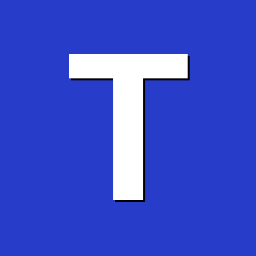
IR receiver stops working after suspend/resume
The Tall Man replied to tanod's topic in Orange Pi 5 Plus
I've never been able to wake up my Orange PI 5 Plus from suspend. It just goes into oblivion - requiring a hard restart. The keyboard and mouse don't wake it up. Tapping the power button doesn't wake it up. I've tried it on Armbian as well as pure Debian Trixie. Apparently something is off in the design of the SBC. But also hibernation doesn't work (again in Armbian and in pure Trixie). Using a 32 GB (32 * 1024^3) swap for a "32 GB" (actually around 31 GB) RAM device, and setting RESUME to the swap partition, the hibernation option appears. But when used, it just goes into oblivion (like suspend). I left it alone like that once for about 20 minutes, it was still in limbo. and when I (have to) hard restart it, the previous supposedly-hibernated state is gone. Given that the SBC is capable of doing a power shutdown from the OS (i.e. after dumping allocated RAM to the swap), there is no legitimate reason for hibernation to not work. But it doesn't. -
Hello everyone, is there a solution to install Armbian on it? Thanks to all the experts.
-
I compiled kernel on debian vm which I just brought up via Vagrant but I guess that maybe I assigned not enough vCPUs to this vm (just 1). Yes, you're right, real kernel package is much smaller as around 103M vagrant@test-debian12:~/build/output/debs$ ls -lh linux-image-current-meson_25.11.0-trunk_armhf__6.12.51-Sa915-D8343-P0029-C8d22H47a6-HK01ba-Va132-B14f4-R448a.deb -rw-rw-r-- 1 vagrant root 103M Oct 9 17:43 linux-image-current-meson_25.11.0-trunk_armhf__6.12.51-Sa915-D8343-P0029-C8d22H47a6-HK01ba-Va132-B14f4-R448a.deb I think I will go with using this new Armbian disk Image (this 1.3 GB file ;-)) so it will be easier to get this working. I have copy of my old drive so I don't have to worry about loosing any data . To be honest, I very occasionally compiling something from sources not even mention of cross-compiling kernel even if I use Linux on daily basis (work and home). I really appreciate your time in helping me with this and I think this information is very valuable as many people are still using the Odroid C1 board. Many Thanks !!!
-
To keep the forum updated: I closed my PR to downgrade all NanoPC-T6 boards to use HS200 mode, since there are other folks who do have the NanoPC-T6 and can successfully use HS400 mode. @SuperKali opened up a PR to downgrade all NanoPC-T6 boards to use HS400 mode without enhanced strobe as "This should maintains the same ~400MB/s throughput while eliminating I/O errors under load.". I tried applying the patch on my board, but unfortunately still hit I/O errors. @SuperKali had suggested on my original PR to try reducing the eMMC frequency from the default 200000000 to 150000000. I created an overlay for this... and it worked! I'm going to prepare a PR tomorrow to add that overlay as a kernel overlay, so that others who are experiencing this issue can opt-in to it without needing to find this thread and copy the overlay file.







