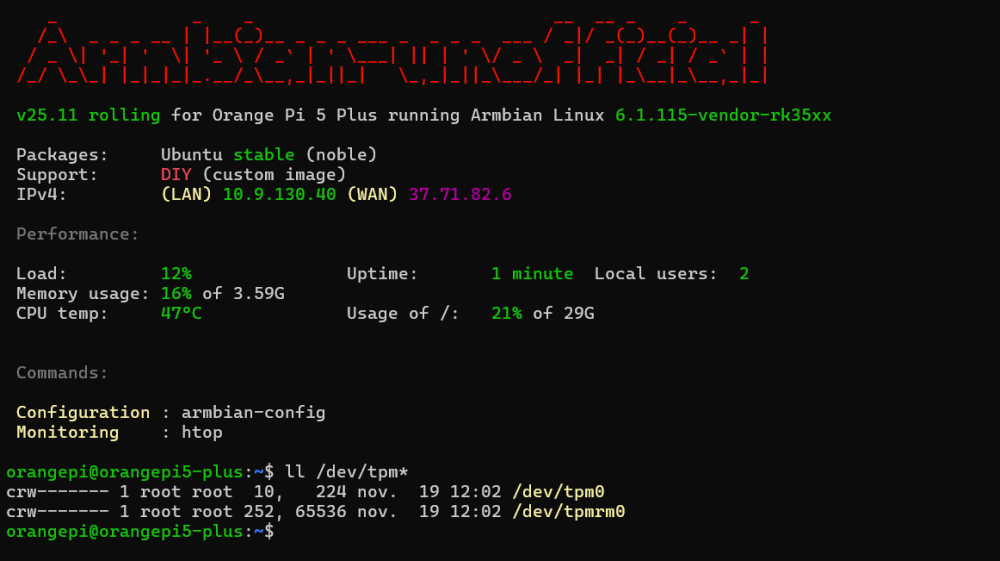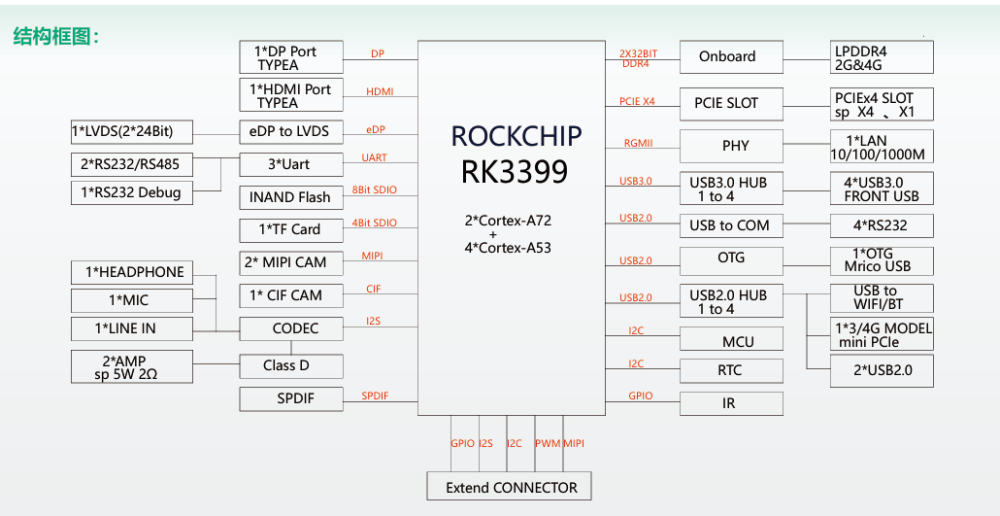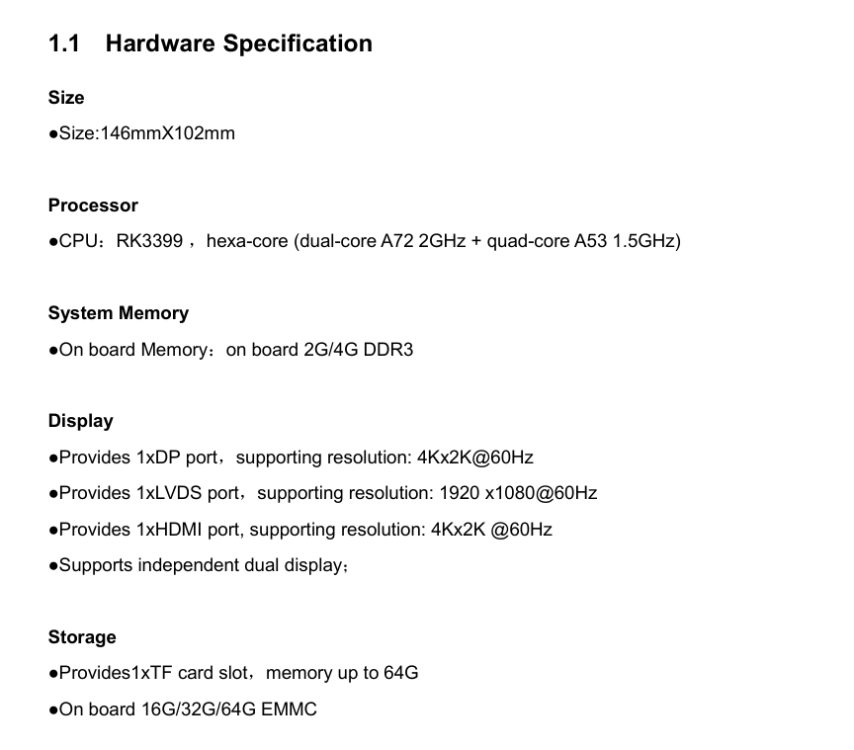Active threads
Showing topics posted in for the last 365 days.
- Past hour
-

Efforts to develop firmware for H96 MAX V56 RK3566 8G/64G
maka replied to Hqnicolas's topic in Rockchip CPU Boxes
I see this on your dts: ethernet-phy@1 { compatible = "ethernet-phy-id7b74.4411", "ethernet-phy-ieee802.3-c22"; But I think should be: ethernet-phy@1 { compatible = "ethernet-phy-ieee802.3-c22"; reg = <0x1>; And try to use the generic driver for ethernet. - Today
-
I made a typing error: Please use the the correct emmc block instead the parition: Extract the DTB file with: dd if=/dev/mmcblk1 of=rk3528-<TV_BOX_NAME>.dtb skip=<START_ADDR> count=<SIZE> bs=1
-
So I rebuilt the image, applied a patch to integrate the tpm into the dts during the build and it works. I still need to figure out how to make overlays work with GRUB in case we need them. Thank you for your support
-
You are likely hitting genuine bugs and/or the situation of missing packages. I do not use Cinnamon, so I cannot comment much. Try to see if there is anything relevant in the logs. Check ~/.xsession* files for hints, too. Maybe try a different DE first, set up it to be working and then work on your preferred choice after that. Have a look at APA which is trying to improve the experience of Armbian as an OS, maybe it can help you. Good luck, amigo!
-
@Igor, supposedly, these images do not boot. Maybe you have a chance to verify on your end.
-
most likely a bunch of packages that shouldn't have been removed were removed alongside, the joys of GUI package management 1) don't be afraid of the command line 2) see if /var/log/dpkg.log gives any hints what is missing What desktop system were you using before? Try to get it back installed. PS: In your current situation, you can reach a log-in console and command line with Ctrl-Alt-F1 PPS: Reinstalling from scratch might be faster.
-
I’m currently using the Armbian build system to generate images for the Orange Pi 5 Plus. To use the PREEMPT_RT kernel, I set the BRANCH to current, and with the PREEMPT_RT configuration on the 6.12 kernel I was able to successfully build the image and boot it. However, in this kernel version there are no dtbo files for peripherals like can0, i2c, etc., so I’m unable to use those interfaces. If I set the BRANCH to vendor, I can use the 6.1 kernel, but in order to use a PREEMPT_RT kernel I need to apply the RT patch. The RT patch currently provided is not compatible with the current BRANCH, so kernel build and image creation fail. My question is: while using the 6.12 current kernel, is there any way to copy and use the dtb and dtbo files from the 6.1 vendor kernel?
-

"This DRAM setup is currently not supported."
Nick A replied to qwerty keyboard's topic in Allwinner CPU Boxes
@qwerty keyboard H313/H616/H618 are pretty much the same. A133 and A64 are different SOC’s. You don’t need the dts for the dram settings. - Yesterday
-
One interface is for STA (client mode / normal wireless) and one for AP (access point, where you connect to) or P2P (Wi-Fi Direct). Some firmware / drivers enables this by default. Usually it is in Makefile (just example https://github.com/armbian/rtl8723ds/blob/main/Makefile) but it could also be deep in the code. Don't know.
-

Very simple module for nothing, Segmentation fault
Henrik Larsson replied to Kopia's topic in Allwinner sunxi
With 6.12, no changes as far as I know -
For the source code, after a bit of searching, I found https://de3.mirror.archlinuxarm.org I don't know if this will help you. I also tried the MiniArch-20240715-6.17.1-board-a527.cubie_a5e-SD-Image.img image, but it doesn't work either.
-

fail install of xfce desktop on odroidxu4
laibsch replied to dev001's topic in Software, Applications, Userspace
Try pipewire instead of pulseaudio -
Orange PI has very good hardware (better than RPI) but bad support of software from factory devellopers. Raspberry PI 5 is a bit slower but we have more support and always new versions. I have both.
-
@Maurizio Finesso Try editing on a linux machine instead of windows. I've seen some windows machines not be able to read the boot partition
- Last week
-
This site deals with Armbian Linux not android. You should direct your question about restoring Android to a more appropriate forum
-
Hello all, Ok, I'm going to comment on my own question here... I just now installed the Armbian 25.8.0 6.18.0 RC5 xfce version. It's not yet on the nvme drive but, it's significant faster than the 25.5.1 version. Now HD video works on the 5b+. It needs 2 seconds to stabilize but than it is perfectly fine to watch. I use Firefox as my browser. So thanks to the team! Ernst-Jan
-
Hi all, I would like to ask support for the board EMB-3531. I'm having problem with booting this board from SD card. Here are some informations about this board. I hope that someone can help me with it. Thank you so much! I try to erase the emmc and flash the MiniLoaderAll.bin but it doesn't help. Or i don't have a correct image with armbian for this board. https://my.kos.org.cn:5154/rockchip/EMB3531/emb3531.pdf
-
Try from here: https://fi.mirror.armbian.de/incoming/igorpecovnik/ (this is going to be next release - first test build).
-
Your best bet is to compile your own image. It's super easy: "git clone https://github.com/armbian/build.git;cd build;./compile.sh" https://docs.armbian.com/Developer-Guide_Building-with-Docker/ https://docs.armbian.com/Developer-Guide_Build-Preparation/ https://www.youtube.com/watch?v=kQcEFsXEJEE
-

Tanix TX3 mini unable to boot from Memory card
Iván Reyes replied to tasknodes's topic in Amlogic CPU Boxes
I hope this helps... For the TX3 Mini, I used the distributions listed on https://www.armbian.com/amlogic-s9xx-tv-box/. Here's what I did: * Create a bootable image using Rufus (following the instructions). * Once the image was created, I went to the SD card's storage drive on a PC and made the following changes: * In the root directory of the SD card, I copied the file u-boot-s905x-s912 and pasted it as u-boot.ext. * In extlinux\extlinux.conf, on line 4, I changed it to "fdt /dtb/amlogic/meson-gxl-s905w-tx3-mini.dtb". * I ejected the SD card, inserted it into the TX3 Mini, and turned it on. If it doesn't work, try a different distribution.