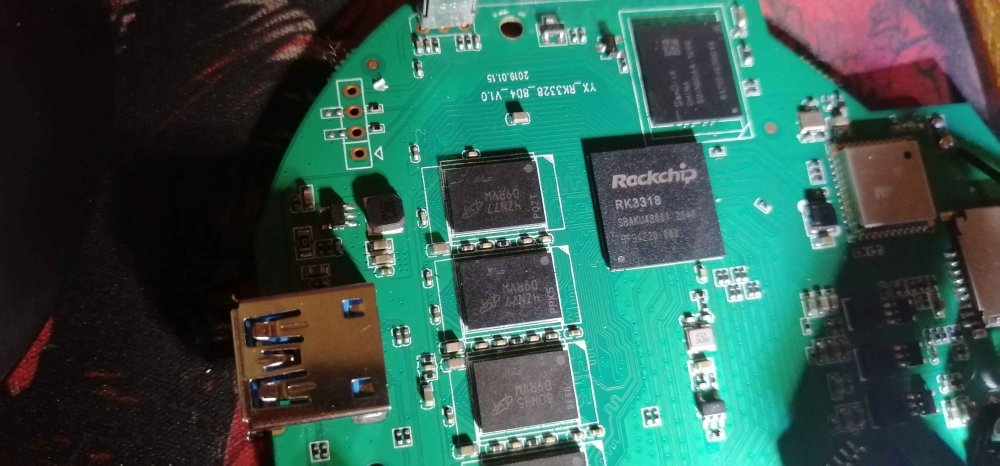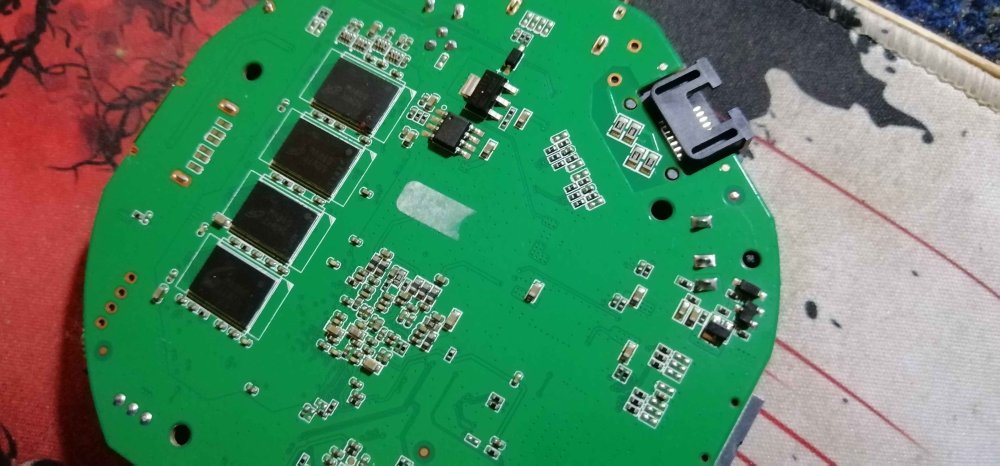Active threads
Showing topics posted in for the last 365 days.
- Past hour
-
@Igor is probably in the best position to answer when a new image for your board might be available. This is actually fairly easy to do by building your own image: "git clone https://github.com/armbian/build.git;cd build;./compile.sh" https://docs.armbian.com/Developer-Guide_Building-with-Docker/ https://evilolaf.github.io/docupreview/Developer-Guide_Build-Preparation/ https://www.youtube.com/watch?v=kQcEFsXEJEE
- Today
-
THIS IS NOT RECOMMENDED Bbut since I'm on edge anyway: I could not apply the patch as I did not have .dtsi file anywhere in /boot/dts/rockchip. So I tried to enable it manually by dts/dtb conversion, but that just did not work. So there is more to it than the patch alone. So I tried a different hackier route: I replaced the dtb with one from LibreElec, just to see if it would work, and it does: cd /tmp wget https://chewitt.libreelec.tv/testing/LibreELEC-RK3588.aarch64-12.90.1-nanopi-r6c.img.gz zcat LibreELEC-RK3588.aarch64-12.90.1-nanopi-r6c.img.gz > LibreELEC-RK3588.aarch64-12.90.1-nanopi-r6c.img sudo fdisk -l /tmp/LibreELEC-RK3588.aarch64-12.90.1-nanopi-r6c.img | grep img1 ## /tmp/LibreELEC-RK3588.aarch64-12.90.1-nanopi-r6c.img1 * 32768 1081343 1048576 512M c W95 FAT32 (LBA) sudo mount -o loop,offset=$((512*32768)) LibreELEC-RK3588.aarch64-12.90.1-nanopi-r6c.img /mnt sudo cp -p /boot/dtb/rockchip/rk3588s-nanopi-r6c.dtb /boot/dtb/rockchip/rk3588s-nanopi-r6c.dtb.orig sudo cp -p /mnt/rockchip/rk3588s-nanopi-r6c.dtb /boot/dtb/rockchip/rk3588s-nanopi-r6c.dtb sudo umount /mnt ## reboot the machine Hey, I got sound, yay! @The Tall Man Will this work on other boards ? Idk ymmv. But it has dtb's for orangepi-5/b/max/plus/ultra In short: the kernel has sound implemented since 6.15rc1, so its just the Device Tree that needs to be updated. Otherwise this would not have worked.
-
Here's a very old image that worked.
-
Has anyone here configured armbian with a Wayland desktop, and completely free of X11? How did you do it? I have compiled labwc and it works great with my orange pi zero 3, with bookworm or trixie... but I can't figure out how to configure a wayland greeter. I need to do this because my LCD driver can't work with X11 (panel-mipi-dbi-spi).
- Yesterday
-

Helios64 - Armbian 23.08 Bookworm issues (solved)
TDCroPower replied to ebin-dev's topic in Rockchip
@ebin-dev could you perhaps update your post 1 and post your latest instructions and upload the files there? That would make it much easier to find the stable files. -

CSC Armbian for RK3318/RK3328 TV box boards
samircobra replied to jock's topic in Rockchip CPU Boxes
Hello everyone, I need help. I have an HK1MAX device with an RK3318 chipset. I need a firmware that can be installed using the loader, as my device is stuck with a red WiFi light (model number: HK6334Q). -

Amlogic S905X -- Cannot install Armbian to internal eMMC
hexdump replied to pochopsp's topic in Amlogic CPU Boxes
@pochopsp - you can buy two tv-boxes of the same type at once from the same seller and they might have different hardware internally still - that is the reason why it is not prossible to provide really good images for tv boxes: the hardware is simply too random and often also low quality -
I would put boot and system on the eMMC. Then it will run with or without the SSD, which I would reserve for data. Things like VMs and containers that get a lot of writes can go on the SSD and be symbolically linked to their system folders.
-
@AHMEDLORI try these the transpeed or x98h image. https://github.com/NickAlilovic/build/releases/tag/20250306
-
@emor acid could be your gpio settings for mmc0. Try the x98h image. If that doesn’t work you need to extract your android dts or use the one from the working Ubuntu.
-
Just wonder if there is a good guide how to make dri work and allt the supported code´s work in wayland / xorg or other / Thanks
-
The kernel 6.17 release benefits from improvements in the graphics subsystem, hardware enablement, and more! See where Collabora's kernel team contributed to this release. View the full article
-

20USD 4GRAM RK3528 host (cheap dq08 tvbox)
Hqnicolas replied to fensoft's topic in Rockchip CPU Boxes
leave a link for other users like @John Taylor to continue your work, also @fedes_gl could give a hand -

Rupa X88 Pro 13 - RK3528 board with images
Hqnicolas replied to fedes_gl's topic in Rockchip CPU Boxes
I know an expert in rk3528, his name is @fensoft we are depending on him finding a weekend to dedicate to the community https://github.com/ilyakurdyukov/rk3528-tvbox he will help us by taking this repository and including it in armbian with a wonderful pull request I would like to buy this board and join the fun that you have, but my country has literally started an embargo on all TV boxes -

Radxa-cubie-a5e second Ethernet port not work after update
Samixa replied to Samixa's topic in Allwinner sunxi
Hi, I tested with the version 25.11.0-trunk.129 and the second network port worked with this. https://paste.armbian.com/hasewoloti -
This is internal development for our boards, unfortunately, there is no public repository for our kernel. The code is borrowed from reverse-engineered POCs h264 + * Based on https://github.com/jemk/cedrus + * Copyright (c) 2014-2015 Jens Kuske <jenskuske@gmail.com> jpeg + * Based on https://gitorious.org/recedro/jepoc + * Copyright (c) 2014 Manuel Braga <mul.braga@gmail.com>
-
Fix: run armbian-install, then selected “Install/Update the bootloader on SD card (/dev/mmcblk0)”
- Last week
-
Describe what you did before to make it work. Show the DTS, the wiring you connected and the linux version that worked. If you used spidev before, I don't have experience in that. I only have experience with these drivers: panel-mipi-dbi-spi, ili9431 and adafrui-xy... The threads I showed you require you to stop using spidev, since the Linux kernel will communicate directly to the LCD, without a user program. Using both will just make them interfere with each other. If the LCD remains white and doesn't even flicker, and you made it work in an older kernel, then keep that wiring. If the /dev/fb0 exists, it means that linux has taken one SPI output port for display, but you need to make sure that: * and SPI parameters in the DTS are correct, * the gpio to handle the command/data, reset parameters are pointing to valid orange pi pins which are not used by anything else * the high/low polarity of those gpio * the wiring is correct, * the initialization bytes are correct
-
Ok, I foud some time to make additional tests. Here is what I found. It fully boots with 'x96q-lpddr3' SD card image if you swap dtb to one of the two: h618-linganpi-3h h618-orngepi2w However in both cases internal Ethernet does not work. I can use USB to ETH converter. Do you see any way to make internal ETH working in this board? In original Android dmesg there is a message about gmac: [ 28.389711] sunxi-gmac gmac1 eth0: eth0: Type(6) PHY ID 00441400 at 0 IRQ poll (gmac1-0:00) Does it sound like a solution?
-
quoting JPL: Did you see any announcement by the github's owner, about what we can expect from her/his source code? Looking at the content of the file, it seems like we need to download the code from: https://github.com/philipl/mpv#branch=v4l2request or https://github.com/philipl/mpv/tree/v4l2request And include this build-time configuration -Dv4l2request='enabled' I have posted instructions to build MPV on Sept 26 in this thread
-
The easiest way to do this is through a chroot (or perhaps systemd-nspawn) but how practical this is will be dependent on your end goals. I do this all the time.
-
At the risk of speaking too soon, I think I have found the issue. I need to revert some changes, and do some final testing, but hopefully a PR will be inbound to fix this in the next couple of days.
-
moved