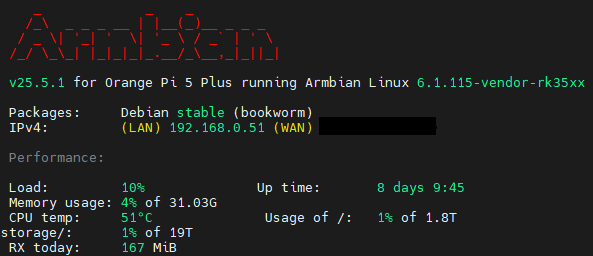Active threads
Showing topics posted in for the last 365 days.
- Today
-
Thank you very much @c0rnelius, using your image and (for France) I'm almost good. The only errors in the dmesg are the HDMI audio errors but it works... However loading GPU overlay or not, I have a problem decoding videos. To reproduce: - download this mp4 video test file (https://www.sample-videos.com/video321/mp4/720/big_buck_bunny_720p_30mb.mp4) ) open in chromium, make it full-screen. Denis
-
I didn't have that much time to look at my Orange Pi board. On work, i have to deal with similar issues, but regarding another Soc (imx8mp with vivante GPU). But on work i have support from other people / offices. Meanwhile the grafik looks like to work, but also with lot of kernel patches and fixing involved (we have a yocto based build, and even Qt is somehow patched to work with our yocto base, wtf) on my orange pi board testet out some kernels. tried the official debian / ubuntu kernels (from orangepi.org) the version 5.10 kernels versions are booting (from sd) but no Grafik support ... the version 6.1.43 kernels are not even booting .... wtf 😞 i tried a SPI flushing, no change the armbian Kernels are booting !!! yay ! but : Armbian 25.5.1 with 6.1.115 (vendor kernel) looks like it has gpu support ! yay ! at least glxinfo shows the gpu string 🙂 but no emmc support 😞 even with booting from sd the kernel does not find /dev/mmcblk0 (mmcblk1 is detected as the sd card) 😞 Desktop images with Armbian Linux v6.12: it detects the emmc, so booth /dev/mmcblk0 and /dev/mmcblk1 are present, yay ! 🙂 but no grafik card support 😞 what do Im missing ? on the newer kernel Im need the device tree overlay for panthor (gpu_panthor) right? But didnt manage to get the gpu up ... mesa always fail to create the context and than switching back to the software renderer (regarding glxinfo logs) So im stuck atm .... and yes, its frustrating!
-
@mantouboji recently there was a substantial change to the build flags for the entire sunxi64 platform in this PR: https://github.com/armbian/build/pull/8368 Looking at the diff (https://github.com/armbian/build/pull/8368/files#diff-003c7426ff865cb4e5d2d17e324129fe9de266da1f83a11e290670929e55036dL1105-L1106), it seems PPS client (whatever that is, sorry, not familiar with it) flags have been removed. Maybe this can help you raise an appropriate "bring this back" issue.
-
Hi all, Sorry for such a kiddy question but I couldn’t find the answer. I have a bit another device than expected. I have Banana Pi 3 device with Armbian-bpi-SpacemiT 24.5.0-trunk Noble and i'm trying to install a new kernel to it. I've installed linux-allwinner kernel 6.8.0-60.63.1 and all the stuff with it. linux-allwinner/noble-security,noble-updates,now 6.8.0-60.63.1 riscv64 [installed] linux-headers-allwinner/noble-security,noble-updates,now 6.8.0-60.63.1 riscv64 [installed,automatic] linux-image-allwinner/noble-security,noble-updates,now 6.8.0-60.63.1 riscv64 [installed,automatic] linux-tools-allwinner/noble-security,noble-updates,now 6.8.0-60.63.1 riscv64 [installed] And current boot kernel looks like ``` # mkimage -l /boot/Image FIT description: Linux 6.1.15-legacy-k1 Created: Wed May 1 17:17:59 2024 Image 0 (kernel) Description: Linux 6.1.15-legacy-k1 Created: Wed May 1 17:17:59 2024 Type: Kernel Image Compression: uncompressed Data Size: 32397312 Bytes = 31638.00 KiB = 30.90 MiB Architecture: RISC-V OS: Linux Load Address: 0x01400000 Entry Point: 0x01400000 Hash algo: crc32 Hash value: f571b82e Default Configuration: 'conf-default' Configuration 0 (conf-default) Description: Generic Linux kernel Kernel: kernel ``` The question is - How to make from vmlinuz-6.8.0-60-generic a kernel with the same format like above ? When I try to make it like this `mkimage -A riscv -O linux -T kernel -C none -a 0x01400000 -e 0x01400000 -d /boot/vmlinuz-6.8.0-60-generic /tmp/Image` I have another kernel format. ``` Created: Fri Jul 18 15:49:58 2025 Image Type: RISC-V Linux Kernel Image (uncompressed) Data Size: 38608384 Bytes = 37703.50 KiB = 36.82 MiB Load Address: 01400000 Entry Point: 01400000 ```
- 189 replies
-
- MangoPi MQ Pro
- Sipeed Nezha
-
(and 1 more)
Tagged with:
-
I see. The logs show that you have setup armbianEnv.txt to boot from a filesystem that the later logs show is an EXT4 filesystem, located on the first partition of first namespace of the first found NVMe device. The logs do not show any blockdevice for mmc1 (which appears to be the driver linked to the SD card). No logging usually means that there is no device detected. Do note that things will indeed not be simple if you change your setup after gathering diagnostics logs. People are willing to help, but correct diagnostics information is needed for people to actually help you. Grt,
-
I got a radxa rock 5t and trying to install armbian(https://www.armbian.com/radxa-rock-5t), arimbian NOT boot and I can see the indicator light on the board is showing a steady green light. I boot with the official image https://docs.radxa.com/en/rock5/rock5t/low-level-dev/maskrom/linux and insert the sd card(with armbian img), and run such command, then I can boot armbian from SD card sudo dd if=/dev/mmcblk0 of=working_idbloader.img bs=512 skip=64 count=8000 sudo dd if=/dev/mmcblk0 of=working_u-boot.itb bs=512 skip=16384 count=8000 sudo dd if=working_idbloader.img of=/dev/mmcblk1 bs=512 seek=64 conv=notrunc sudo dd if=working_u-boot.itb of=/dev/mmcblk1 bs=512 seek=16384 conv=notrunc BTW, it seems there's no rock-5t tag, so I selected the 5b one
-
moved to off-topic since not about Armbian but 3rd party img.
-

No display when trying to install Minimal Trixie on R6S
Werner replied to Chad Skeeters's topic in Beginners
expected. HDMI or hw support in general in 6.12.y is very basic and I am often impressed that hdmi actually works on some boards with this kernel. tl;dr: use vendor or edge kernels If need stuff running. current won't receive any further feature updates but security fixed only. -
Hi, I have a few sbcs live while most are laying on the shelf waiting for tests. I have a PiHole on an Orangepi One Plus. On a ROC RK3399 PC PLUS I have paperless-ngx running in Docker. On an OPi5 Plus I have Invidious, yourspotify and something else I frequently forget about. Most likely something from similar importance
- Yesterday
-
First test was in a CLI environment so running fullscreen. Self built with no media related changes to the configuration. Edge build around kernel 6.15.0 and running on Pcduino2 For the second test I used the build scripts to create a desktop image which came to be less of a headache because less dependencies had to resolved than working purely with CLI only. This was built around kernel 6.15.4 and running on Pcduino3. This time got a blue screen within the window and lots of errors relating to dmabuf. test2.txt I currently have CMA set to 64mb, although this is overridden by the shared-dma-pool within the sun7i-a20.dtsi
-

Building Armbian Distribution with Kernel 6.10 for Orange Pi 5 Pro
salas replied to Sergey Dulimov's topic in Rockchip
Hi @C127, any progress on the DTS? -
Probably worth a shot - I had an install one time that gave me fits at initial boot. For giggles I expanded the FS using Gparted in linux to fill the entire card. It solved that problem for me.
-
Thanks! My opi zero 2w was intermittently crashing, I think I bumped a component off soldering the pin header on, so I am going to get a new one and see if it does any better. Will update in a few days once it arrives.
-

uInitrd pointing to wrong image from times to times
SteeMan replied to pdieguez's topic in Orange Pi 5
You will have to uninstall the upstream wireguard as that will remove the dependancy on the non-armbian kernel. -

Armbian 25.5.1 Home Assistant Image Error
Robert Pace replied to Robert Pace's topic in Orange Pi 5 Plus
Accidentally included a duplicate in the previous post's image. Here is the missing SBC...I note this one has 32gb of ram vs the other's 16gb. -
I am Running Armbian 24.5.1 Jammy with Linux 6.1.115-vendor-rk35xx on Radxa Rock5b (and it works great!!) when running sudo apt dist-upgrade or sudo apt upgrade I get Die folgenden Pakete sind zurückgehalten worden: armbian-bsp-cli-rock-5b " Packages retained" apt list --installed | grep armbian-bsp-cli-rock-5b gives: armbian-bsp-cli-rock-5b-legacy/jammy,now 24.5.1 arm64 [installiert] armbian-bsp-cli-rock-5b/jammy,now 24.5.1 arm64 [Installiert,aktualisierbar auf: 25.5.1] ## installed, can be updated can/shall I force the the use of "armbian-bsp-cli-rock-5b/jammy,now 24.5.1 arm64 [Installiert,aktualisierbar auf: 25.5.1]" ? how? what is the correct procedure to update to 25.5.x? thanks
-
It is documented there: So when booted from SD you need to copy over the u-boot image to SD card and do from there: dd if=cubie_a5e_spi_nor_raw_050624.img of=/dev/mtdblock0 But that won't you get NVMe support on Armbian as Cubie A5E NVMe support just isn't in the kernel, not even the dev version.
-
I assume you didn't change your power supply or add more things to USB? This could trigger crash. It would help if you could catch the crash. Enable more verbosity (loglevel) might give some clues, otherwise this can represent more serious debug / not easy to catch and resolve.
-
I don't have time to work on this right away, so to make sure this does not fall off the radar, I opened a ticket in the tracker.
- Last week