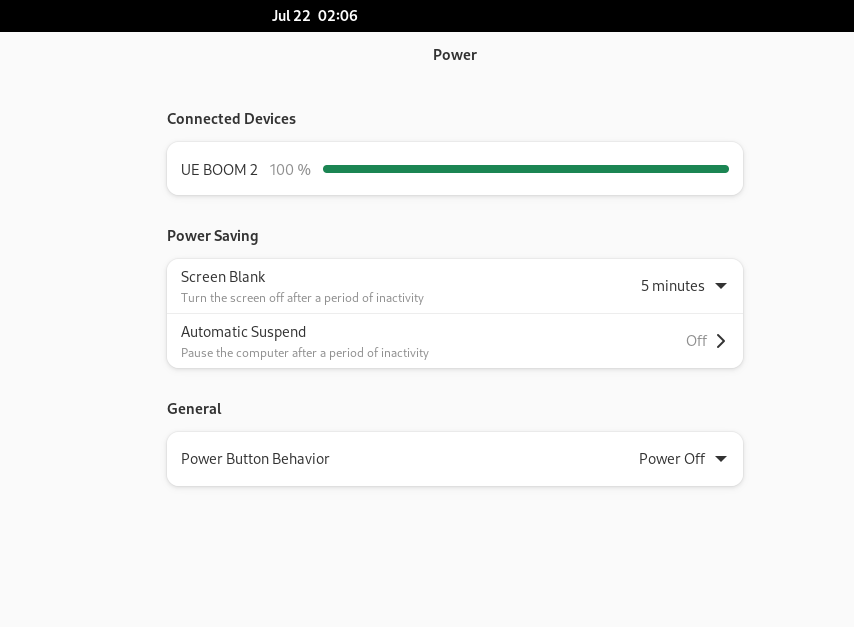Active threads
Showing topics posted in for the last 365 days.
- Past hour
-
Has anybody had success with Armbian Trixie? I repeated the steps I did for Bookworm, to have HW accelerated H264 1080p in XFCE, X11, with Linux 6.15.4... and I get "Unsupported hwdec: drm" in Trixie: ffmpeg 7.1.1, mpv 0.4.0 mpv log in trixie (with double verbose): For reference, mpv log in Bookworm: I inspected ffmpeg build configuration, and I see that ffmpeg 7.1.1 doesn't have "--enable-libv4l2", while ffmpeg 5.1.6 has that option. I checked with "ffmpeg -codecs|grep h264" In bookworm: In trixie Although, here the ffmpeg manual reads that this is option is only for webcams and videocapture https://www.ffmpeg.org/ffmpeg-devices.html#video4linux2_002c-v4l2
-
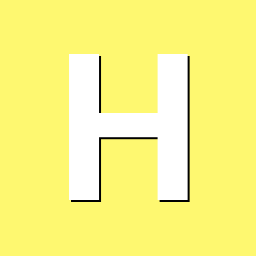
boot from nvme, install via armbian-install ?
H_Berger replied to H_Berger's topic in Orange Pi 5 Plus
Thanks for your answer 🙂 And Sorry for my Stupidness .... and stupid questions in advance 🙂 with "firmware" you mean the "uboot - loader" mainly right ? at least It should be part of it ? The one I'm used is from the Armbian 25.5.1 image, thats what im copied with the arm-install to the /dev/mtdblock0 So I need a new uboot version for the orange pi 5 (that the chip gets configured properly) with support for my boot device I think this uboot version is lacking at least on nvme support, right ? Usually my plan was not to boot from nvme, but from the extra emmc .... but this had the same result. I have red somewhere that the actual released git branch of uboot has support for the orange pi 5 plus so building a uboot from git would help here ? - Today
-
OK, PPS has back. good job. But another issue: the 1-Wire device maybe broken , Python3 package w1thermsensor works, but owserver failed . w1thermsensor all Got temperatures of 2 sensors: Sensor 1 (0000051a7f7c) measured temperature: 32.44 celsius Sensor 2 (04146945e5ff) measured temperature: 33.06 celsius owserver: journalctl -xeu owserver 7月 22 14:05:24 opip3 systemd[1]: owserver.service: Main process exited, code=exited, status=1/FAILURE ░░ Subject: Unit process exited ░░ Defined-By: systemd ░░ Support: http://www.ubuntu.com/support ░░ ░░ An ExecStart= process belonging to unit owserver.service has exited. ░░ ░░ The process' exit code is 'exited' and its exit status is 1. 7月 22 14:05:24 opip3 systemd[1]: owserver.service: Failed with result 'exit-code'. ░░ Subject: Unit failed ░░ Defined-By: systemd ░░ Support: http://www.ubuntu.com/support ░░ ░░ The unit owserver.service has entered the 'failed' state with result 'exit-code'. 7月 22 14:05:25 opip3 systemd[1]: Failed to start owserver.service - Backend server for 1-wire control. ░░ Subject: owserver.service 单元已失败 ░░ Defined-By: systemd ░░ Support: http://www.ubuntu.com/support ░░ ░░ owserver.service 单元已失败。 ░░ ░░ 结果为“failed”。 7月 22 14:05:25 opip3 systemd[1]: owserver.service: Scheduled restart job, restart counter is at 5. ░░ Subject: Automatic restarting of a unit has been scheduled ░░ Defined-By: systemd ░░ Support: http://www.ubuntu.com/support ░░ ░░ Automatic restarting of the unit owserver.service has been scheduled, as the result for ░░ the configured Restart= setting for the unit. 7月 22 14:05:25 opip3 systemd[1]: owserver.service: Start request repeated too quickly. 7月 22 14:05:25 opip3 systemd[1]: owserver.service: Failed with result 'exit-code'. ░░ Subject: Unit failed ░░ Defined-By: systemd ░░ Support: http://www.ubuntu.com/support ░░ ░░ The unit owserver.service has entered the 'failed' state with result 'exit-code'. 7月 22 14:05:25 opip3 systemd[1]: Failed to start owserver.service - Backend server for 1-wire control. ░░ Subject: owserver.service 单元已失败 ░░ Defined-By: systemd ░░ Support: http://www.ubuntu.com/support ░░ ░░ owserver.service 单元已失败。 ░░ ░░ 结果为“failed”。
-
Hello! I installed the latest Gnome Noble image from the very top of the Orange Pi 5 page, it has Wayland and generally is working really well - it even is doing higher refresh rate for my monitor and is smooth! HOWEVER the one big thing I noticed right away - my screen never turns off anymore And my Power options are missing such settings? It only gives the option to blank, which still is running my monitor at 100% brightness and a horrible solution Where is the setting to turn my screen off after 5 minutes? NOT blank, but into standby mode Worked on the previous Cinnamon version but that version lacked higher refresh rates and I think was not wayland Thank you!
-

Wayland not working with Desktop images with Armbian Linux v6.12 (KDE Neon)
JFL replied to Rui C's topic in Orange Pi 5 Plus
Device: Opi5-Plus Armbian Image: Armbian_25.5.1_Orangepi5-plus_noble_vendor_6.1.115_kde-neon_desktop.img.xz Upgraded successfully and reboot up with no issue on Wayland session. Operating System: Ubuntu 24.04 KDE Plasma Version: 6.4.3 KDE Frameworks Version: 6.17.0 Qt Version: 6.9.1 Kernel Version: 6.1.115-vendor-rk35xx (64-bit) Graphics Platform: Wayland Processors: 4 × ARM Cortex-A55, 4 × ARM Cortex-A76 Memory: 15.6 GiB of usable RAM Graphics Processor 1: Mali-G610 Graphics Processor 2: Mali-G610 Graphics Processor 3: llvmpipe Product Name: Orange Pi 5 Plus -

Installing Updated Armbian to S805 (TVPad 4) to eMMC
SteeMan replied to fss-hacks's topic in Amlogic CPU Boxes
If it is NAND then you are out of luck as mainline Linux has no support for NAND. If it is eMMC then your dtb would likely need to be modified to support your hardware if it isn't showing up. My guess is that you have NAND. - Yesterday
-
Do you see all the needed files in the initramfs? Use lsinitramfs -l /boot/initrd... What guide did you use?
-
Hello, I have a T95 Super with H2+/H3 processor. I've been successful running Armbian in the past on it and even writing to eMMC but am looking for the most updated build I can to burn to the eMMC. I have H3droid running on it after a VERY long install process and many board reburns to fix it. I noticed H3droid has an "Armbian" option in it's rescue menu but there don't seem to be any instructions on how to install with the menu/use it. What is the best new build for this setup? Thank you!
-
I was extremely excited to read this. My issue currently is that I'm dealing with S805 and H3 builds which had builds dominated by the megalomaniacal user whose name starts with "B" (really not a fan of their behavior but extremely impressive work). For some reason, these builds never come with the install.sh scripts that Amlogic builds normally come with, and I can only write S805 builds to eMMC using builds with the 5.7/3.10 kernel to eMMC because they come with an install.sh. I really want to "finish" the builds by writing them. I'm hoping to use dd to write to the eMMC but it doesn't come up with lsblk at all (except with the 3.10 kernel). Does anyone have any suggestions about how to get around this?
-
I agree, it would be a small adjustment that is hopefully easy. I don't know how to do it myself but the inbuilt eMMC is definitely not big enough for the kind of files I want to serve from the board. And I apologize, I didn't realize that random people can upload builds like that; I meant that it appeared to be a listed frequently updated board.
-
Are you twwn on github, @tast ky? As mentioned in the bug tracker, you need to try a different image. Please keep the discussion of run-time issues in the forum. This is where run-time bug triage happens. Until the time one can essentially make a PR with a clear code fix, the forum is where we discuss run-time problems.
-

Building Armbian Distribution with Kernel 6.10 for Orange Pi 5 Pro
salas replied to Sergey Dulimov's topic in Rockchip
Not a problem. Just please do not give up I have 5 units of those waiting for a newer kernel LoL -

Armbian 25.5.1 Home Assistant Image Error
laibsch replied to Robert Pace's topic in Orange Pi 5 Plus
I'd say try flashing again with a different image, possibly one that worked in one of your other boards. Verify the download and the flash process with checksums. -
Yes, your list of questions is a bit long (understatement) and as such comes off demanding. I would say armbian or an SBC is not for you if you require a great amount of handholding and that's the vibe I am getting from your laundry list of questions for everything under the sun. I guess you want to be thorough before taking the plunge, but you need to take armbian with a different attitude, I guess; be happy when it runs, get down to help fixing it when it doesn't. We are NOT selling you a product.
-
please provide the output of "apt policy armbian-bsp-cli-rock-5b" and "sudo cat /etc/apt/preferences.d/*"
-
Chromium is not the best for playing videos. Try mplayer or mpv or something alike. I doubt you'll get great performance beyond 720p though. Might not even get it in some cases with 720p? If I wanna use an SBC as a media player, I either use LibreELEC or CoreELEC and don't use Alllwinner, but Amlogic. Good luck.
-
If you can still return the item for a refund, go ahead and do so. If you can still leave a bad review for this bad seller, go ahead and do so. This person has quite the gall to take your money but send you to us for the costly support. Buy cheap, buy twice.
-
Hello and welcome to the Armbian community. I have a Banana Pi M2+ that I use as a small 24/7 home server.
-

Does exist a stable, old, low temperature version of Armbian for OPi1
laibsch replied to psygnosis's topic in Orange Pi One
I am not entirely sure if those sensors are always accurate. In the case of my BPi M2+, I have some serious doubts. -
I have not personally modified armbianEnv.txt, I do not know how to. As I say I think the machine has been messed around with, i.e. it has been hacked.As I say I am trying to work out how to reenable /dev/mmcblk1.
-

NanoPi R6S wrong network interface naming
Radu Stefan Ciubotaru replied to Afritic Group's topic in NanoPi R6S/R6C
Hello, I have a NanoPi R6S and have just attempted the presented adjustment on my Armbian Install but it looks like udev fails to rename the interfaces at boot due to the fact that the kernel is doing that before ? I don't really have a lot of experience here but becaus of this the NetworkManager vlan mapping and IP addresses get mangled up thus resulting in my device not working as intended. Could there be something that I am doing wrong ? -
I didn't have that much time to look at my Orange Pi board. On work, i have to deal with similar issues, but regarding another Soc (imx8mp with vivante GPU). But on work i have support from other people / offices. Meanwhile the grafik looks like to work, but also with lot of kernel patches and fixing involved (we have a yocto based build, and even Qt is somehow patched to work with our yocto base, wtf) on my orange pi board testet out some kernels. tried the official debian / ubuntu kernels (from orangepi.org) the version 5.10 kernels versions are booting (from sd) but no Grafik support ... the version 6.1.43 kernels are not even booting .... wtf 😞 i tried a SPI flushing, no change the armbian Kernels are booting !!! yay ! but : Armbian 25.5.1 with 6.1.115 (vendor kernel) looks like it has gpu support ! yay ! at least glxinfo shows the gpu string 🙂 but no emmc support 😞 even with booting from sd the kernel does not find /dev/mmcblk0 (mmcblk1 is detected as the sd card) 😞 Desktop images with Armbian Linux v6.12: it detects the emmc, so booth /dev/mmcblk0 and /dev/mmcblk1 are present, yay ! 🙂 but no grafik card support 😞 what do Im missing ? on the newer kernel Im need the device tree overlay for panthor (gpu_panthor) right? But didnt manage to get the gpu up ... mesa always fail to create the context and than switching back to the software renderer (regarding glxinfo logs) So im stuck atm .... and yes, its frustrating!