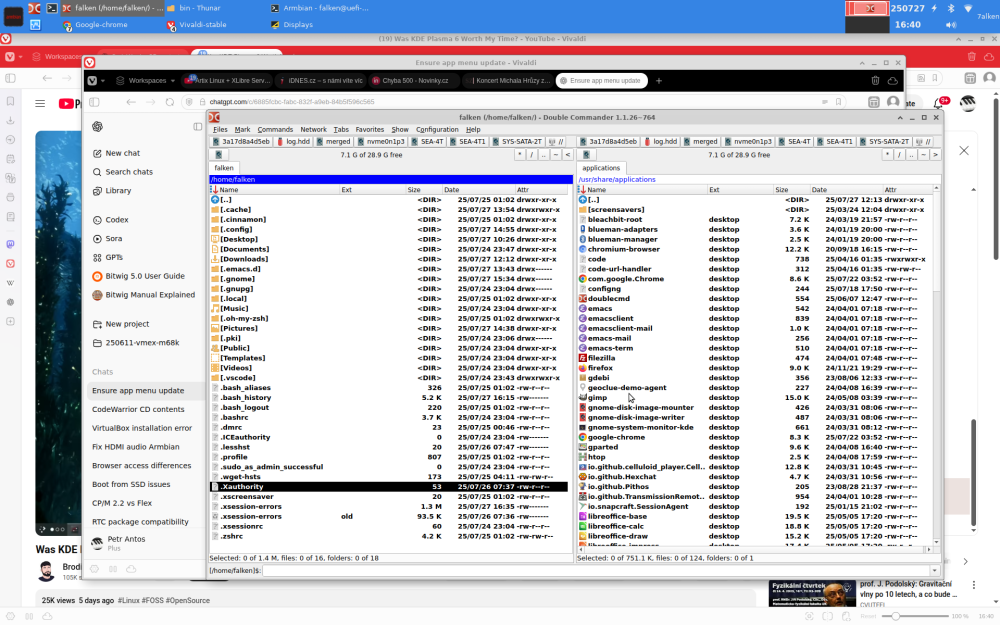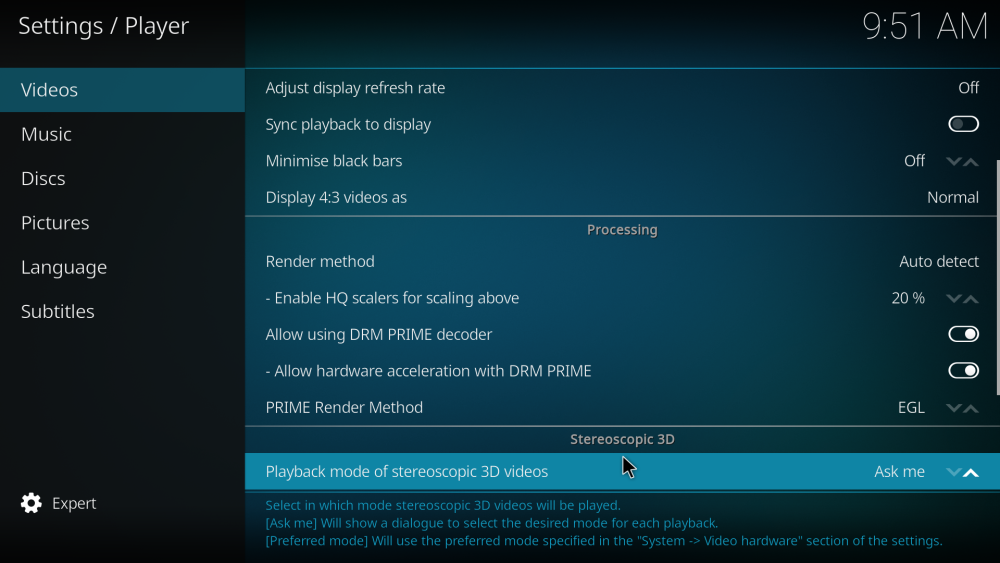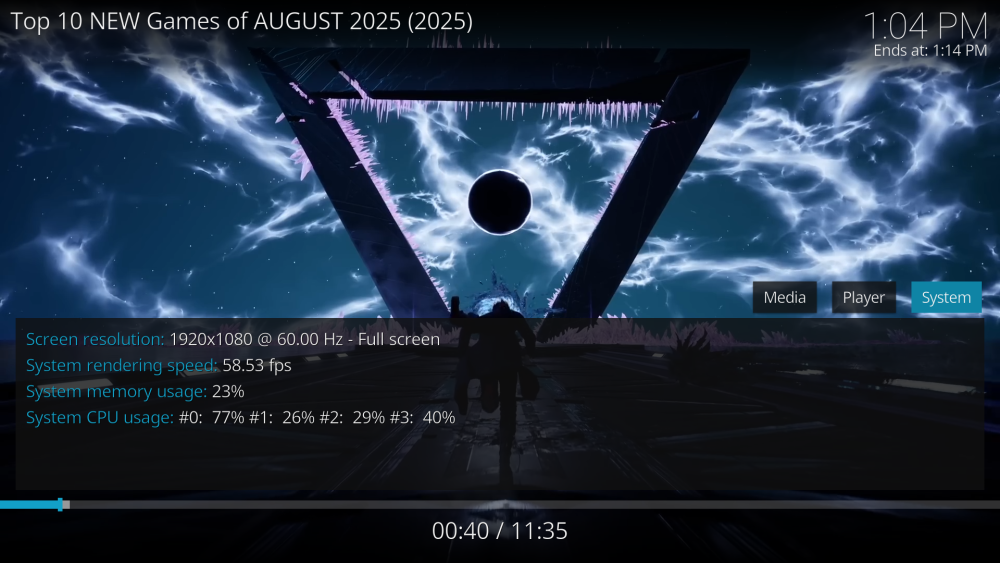Active threads
Showing topics posted in for the last 365 days.
- Past hour
-
moved to off-topic we dont support 3rd party os.
- Today
-
The answer to your question is "sudo run-parts /etc/update-motd.d/", @snow To have that information displayed every time you login, you might want to check ~/.profile or ~/.bash* files if you use bash as your shell. I am not sure what problem you might run into since as you can see above the run-parts command needs root. Do some testing, with and without root.
-

Composite TV OUT WORKING in Orange Pi One H3, 6.12 current
laibsch replied to Error1429's topic in Orange Pi One
I'm willing to help guide @Error1429 a bit on how to get this done. -
@JuanEsf in case you need testing - I own both OrangePi 4A and Radxa Cubie A5E. So far I tried to build the image from your repo (https://github.com/juanesf/build) - neither board boots for me.
-
The problem is still occurring with the Armbian Bookworm images using the XFCE interface. I closed the topic last year because all the Le Potato Bookworm images had been archived. However, it is now part of the current desktop images listed on the Le Potato page with Armbian Linux v6.12. I tested the Debian 12 (Bookworm) distribution with the XFCE variant, and the issue seen in the archived images—specifically, the missing firefox.conf file—is still present.
-
For the sake of future people running across this thread, I switched to Orangepi debian and there the issue was at least partly that I was following the wrong cmake command, and should have used the one for the Rpi 4 64 bit, as well as not having installed libc6-dev-armhf-cross.
-
Have you tried to start and shut down the service multiple times? How do you implement your hostapd.service? I haven't tried bridging, but the configuration for system services seems to be wrong. It happened multiple times. I tried countless times with the 5.4 kernel and it never failed, even by terminating the process.
- Yesterday
-

Helios-64 Fails to boot since upgrading to Bookworm
Carlos Hartmann replied to Carlos Hartmann's topic in Rockchip
Finally got around to working on this again. A friend lent me a Windows machine with a USB-A port and it worked immediately as it should. I was able to see the helios64 machines boot. Machine A (in use so far): Disconnected after starting the kernel. Machine B (my backup unit): worked flawlessly. I took machine B home with me and I'm setting it up as I want it. It's running bookworm with OMV7 now as desired. Next time at the offsite location, I am going to take the HDDs from machine A and insert them into machine B. It's a software RAID that I set up via OMV at the time. I believe I should be able to just mount it in machine B and then set up all the services as they were before (more or less). Then I'll take machine A back with me and see if I can figure out what was wrong with it. I think a new thread will be in order then because the solution was to use a machine with a USB-A port. The use of adapters seems to have been the reason why 'screen' kept malfunctioning. Whether or not it could also be an issue with the OS (i.e. macOS not working well with it), I don't know but I doubt. -

Armbian for an old Allwinner A10 tablet
Ryzer replied to thewiseguyshivam's topic in Allwinner sunxi
If they are warnings like X is not a valid phandle reference then they can be ignored. Correct -
okay, thanks for all tips 🙂 ... I now played with configuring xfce4 to be as close as my win11pro ws, again, Lyra helps a lot 🙂 https://chatgpt.com/share/68863d54-bb44-8000-9ef8-aff1d0370431 I will try those alternative virtuals too, I was fighting with my existing VMs from win drive, tnx last thing I need is lot of my virtual drive letters (win VisualSubst) and that all, switch almost done;
-
Turns out the Armbian option on H3Droid is dependent on extremely old outdated URLs. I’m trying to get into the board structure when h3resc is booted in order to see if I can find the sources list that provides these URLs rn
-
Has anyone made WiFi adapter MT7601u to work with Rockchip64 as AP? I'm unable to compile the driver. I've tried: https://github.com/muratdemirtas/MT7601u https://github.com/Vyacheslav-S/mt7601u-AP https://github.com/Anthony96922/mt7601u-ap I've installed current headers, build-essential libncurses-dev bison flex libssl-dev libelf-dev. Any help appreciate it.
- Last week
-
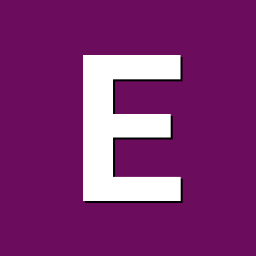
Vontar KK MAX / HK1 RBOX R2 / R3 - RK3566 4GB/32GB(or 64GB)
Energokom replied to Deoptim's topic in Rockchip CPU Boxes
Hello Vontar kkmax has RAM memory SK Hynix h5anag8najr-wmc - 4 pcs. DDR4-2933. Which DDR_BLOB= and BL31_BLOB= should I choose for this memory? Help me determine the correct size of 8GB -
@adron That kernel isn't mainline 6.1 but based off the Rockchip BSP 6.1 kernel.
-
yes, thats it... you need to instal libllvmspirvlib-19-dev though about kodi... it worked? altough im getting the same artifacs on some videos, its stable and with hw decode on internal player, because the ffmpeg provided by the v4l2 repo is 6.11 had to compile version 21.2 omega gbm platform without internal ffmpeg, then go to video player settings and activate DRM you need to install jdk11 and select with "sudo update-alternatives --config java" to compile run cmake with the options -DCORE_PLATFORM_NAME=gbm -DAPP_RENDER_SYSTEM=gles -DENABLE_INTERNAL_FFMPEG=OFF -DWITH_FFMPEG=/usr/bin/ffmpeg you should see cmake telling you that ffmpeg version check was disabled and externally selected After installed you need to launch from a tty gonna keep testing... the ss bellow is from one episode that i wasnt being able to watch i finally got inputstream.adaptative to compile (if you compile the same version of available kodi on apt you dont have to do this, will be able to just use inputstream from apt, though kodi versions higher than omega requires ffmpeg 7+) and testing with 1080p 60fps Definitely better than mpv 👌
-
That is over-optimism for most if not all of those chips - unless additionally cooled. I haven't played with exact this board much, so I am unaware of cooling specific for this board, but this is powerful SoC on a small board + every SoC needs some cooling in order to keep temp low. Do you have a (proper) heat sink? https://blog.armbian.com/stay-cool/ This looks quite normal: ### Boot system health: Time CPU load %cpu %sys %usr %nice %io %irq Tcpu C.St. 01:42:36 1800 MHz 0.30 52% 32% 17% 0% 1% 0% 61.1 °C 0/6 01:42:36 1800 MHz 0.30 35% 8% 26% 0% 0% 0% 59.4 °C 0/6 01:42:37 1800 MHz 0.30 32% 5% 25% 1% 0% 0% 59.4 °C 0/6 01:42:37 1800 MHz 0.30 32% 4% 25% 1% 0% 0% 59.4 °C 0/6 01:42:38 1800 MHz 0.30 30% 4% 25% 0% 0% 0% 59.4 °C 0/6 Also worth mentioning that here we only have Rockchip provided kernel. No modern kernel yet - which usually brings less aggressive performance / voltage settings.
-

KEA DHCP Server on Armbian with Orange Pi Zero 3 (2GB RAM)
laibsch replied to fedes_gl's topic in Allwinner sunxi
I am using dnsmasq for that purpose -

1password Browser/Desktop synchronization won't work on Armbian
laibsch replied to snow's topic in Orange Pi 5
Have you reached out to 1password? -
After this test, you might try a boot just with forcing the mode, without edid: extraargs=video=HDMI-A-1:1920x1080@60 drm.debug=0x4
-
H313/H616/H618 are pretty much the same SOC. It’s the AXP power management IC that’s different. Also RAM and WIFi chips are usually different. https://linux-sunxi.org/AXP_PMICs
-
Hi, I successfully startet Armbian (Armbian-unofficial_25.08.0-trunk_Orion-o6_noble_edge_6.16.0-rc3_gnome_desktop.img) on the O6. Then I startet the installer to install it on the internal m2. The m2 is properly recognized by the BIOS and also by the installer. Also the installer reports a successful installation on it. Unfortunately when I try to boot the system, "nothing" happens. I just get back to BIOS within a second without any error message, really strange. What can I do here? Thanks and regards Hyper
-
Thanks!, it works nicely, i was using a minimal image and had to install xfce then edit the media-buster-legacy-rk3328 deb to not ask for armbian-buster-desktop, i also needed mpv-legacy and got it from a github link so far everything is working good, 4K hevc in kodi is fine but for some reason chromium in chrome://gpu says that video decoding isnt accelerated, only webgl stuff