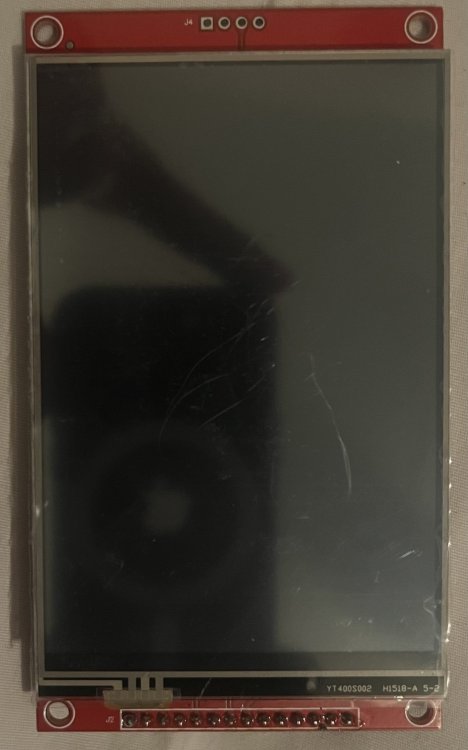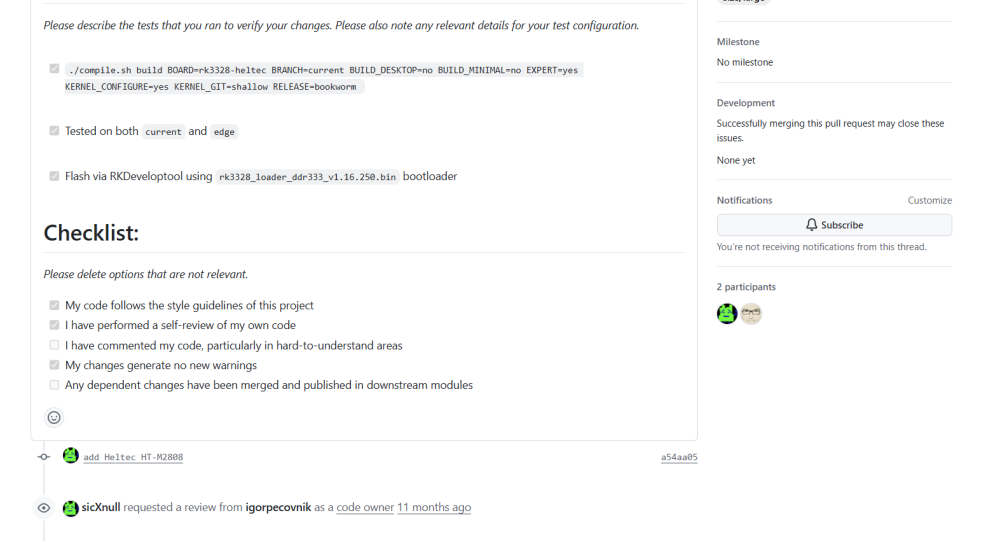Active threads
Showing topics posted in for the last 365 days.
- Past hour
-

Armbian with preinstalled Home Assistant supervised
Igor replied to Igor's topic in Software, Applications, Userspace
This method will keep working for years and I will try to fix problems as long as they won't take too much time. Most of Armbian images doesn't have boot partition as it is not needed. Most of boards does not support boot from flash drive, but from SD card. I have absolutely no clue. There is a whole section of Armbian community forums that are dealing with the complexity of booting weird TV box hardware. I suggest you to start here: https://forum.armbian.com/forum/189-faq/ It is enough that board uses different memory modules and device won't give any sign of life. When you manage to boot Armbian Bookworm with help from TV box section, use armbian-config. -
In the meantime I was able to compile a customized armbian image with the Designware I2C driver enabled. This solved the problem for me ... until a kernel update was installed via apt. This made my DSI display unusable again. What I did: I used the official buildsystem from https://github.com/armbian/build. In the kernel config menu, I selected "Device Drivers / I2C support / I2C Hardware Bus support / Synopsis DesignWare I2C adapter" to be included as a module ("<M>"). This led to the line "CONFIG_I2C_DESIGNWARE_CORE=m" being present in the kernel configurafion file 'linux-bcm2711-current.config'. Finally I recieved the working armbian image with the modules 'i2c-designware-core.ko' and 'i2s-designware-platform.ko' being present under /usr/lib/modules/... To be able to perform kernel updates in the future, it would really be helpful to have the drivers already in the official armbian builds. What can I do to improve the situation? I came here to seek the 'standard' support. Should I try to raise an issue on github instead? I would really like to assist with this topic, but I am not familiar with the required processes and, at the end, do not want to create more confusion than it's worth.
- Today
-

RPi5 Armbian_25.2.x upgrade: Unsupported initramfs version
eselarm replied to ChrisO's topic in Raspberry Pi
I just updated a raspios64 virtual machine with grub-efi and vanilla Debian kernel added: Settings in: /etc/default/raspi-firmware KERNEL=no INITRAMFS=no SKIP_INITRAMFS_GEN=yes Still: update-initramfs: Generating /boot/initrd.img-6.1.0-37-arm64 ERROR: Unsupported initramfs version (6.1.0-37-arm64) So it is not working as I hoped/thought. -
From time to time I see a message like this in my log files: 2025-06-05T11:29:33.367636+02:00 bananapipro2 kernel: [934985.549250] sysrq: HELP : loglevel(0-9) reboot(b) crash(c) terminate-all-tasks(e) memory-full-oom-kill(f) kill-all-tasks(i) thaw-filesystems(j) sak(k) show-backtrace-all-active-cpus(l) show-memory-usage(m) nice-all-RT-tasks(n) poweroff(o) show-registers(p) show-all-timers(q) unraw(r) sync(s) show-task-states(t) unmount(u) show-blocked-tasks(w) dump-ftrace-buffer(z) replay-kernel-logs(R) The system continues to work (although I remember that it stooped at this point in older releases). Is there any action required? I am afraid that this could stop my system which is running unattended for longer periods usually. I am running v25.2.2 for Banana Pi Pro running Armbian Linux 6.12.20-current-sunxi.
-
Thanks for the reply. I did run each element one at a time and watched to see when and if there were any that reported errors. It's not a big deal though and always worth trying new things to try and get this SOC running as it should do.
-
It works. On armbian: In /boot/armbianEnv.txt extraargs=ipv6.disable=1 Worked on my orangePi-PC2 at least. On rpiOS: In /boot/firmware/cmdline.txt, add ipv6.disable=1 to your console line, for example: console=serial0,115200 console=tty1 root=PARTUUID=583925ff-02 rootfstype=ext4 fsck.repair=yes ipv6.disable=1 rootwait You can check if it works: $ ls /proc/sys/net/ipv6 ls: cannot access '/proc/sys/net/ipv6': No such file or directory
- Yesterday
-
that should be 1500000 (one more zero). Note a lot of uart connectors can't handle this high of a speed. There are many threads in the forums discussing specific ones that are able to reach that speed.
-
Probably. Only way to really find out is to try: https://www.armbian.com/amlogic-s9xx-tv-box
-

OrangePi 3 lts / i2C / overlay / armbian-config ?
going replied to kris777's topic in Allwinner sunxi
This will be fixed soon. -

Efforts to develop firmware for H96 MAX V56 RK3566 8G/64G
mvpwar replied to Hqnicolas's topic in Rockchip CPU Boxes
@Hqnicolas Thanks for your reply, but i found the workflow run failed, could you please help to re-run the workflow which run successfully before? https://github.com/hqnicolas/ubuntu-rockchip-joshua/actions/runs/13094582628 success now after i fixed some branch missing errors, let me try to test the image -

Driving the ili9488 LCD (4.0 inch cheap chinese clone)
robertoj replied to robertoj's topic in Allwinner sunxi
I finally got time to test my new ili9488 4.0 inch LCD (red, version 2.1)... the graphic display works, but the touch doesn't I see the interrupts number increasing (with watch -n0.1 cat /proc/interrupts , focusing on the line with ads7846) I also see that some people in the arduino community short diode D1, or else the SPI second slave wont work https://github.com/Bodmer/TFT_eSPI/discussions/898 Is anyone here working with a new SPI LCD? How could I see logs specific for the ads7846 kernel driver? update: this LCD does not have a D1 diode, and it looks like this According to this Amazon link, this LCD board should have a flat cable through the "slot hole" near the top right. https://www.amazon.com/Display-Module-ILI9488-480x320-Equipped/dp/B0D92DSCMG -

Please repair readonly/overlay. It’s not working anymore
Werner replied to Jelly Jeleva's topic in Beginners
Providing logs with armbianmonitor -u helps with troubleshooting and significantly raises chances that issue gets addressed. -
Where exactly is it? Can you send me a download link? I have already damaged many units, according to your instructions git clone --depth=1 https://github.com/armbian/build.git cd build ./compile.sh 构建 BOARD=rk3328-heltec BRANCH=current BUILD_DESKTOP=no BUILD_MINIMAL=no EXPERT=no KERNEL_CONFIGURE=yes KERNEL_GIT=shallow RELEASE=bookworm
-
Thanks for the logs. Do you have tested PCIe extension ? My personal project is to create one NAS with one PCIe-to-SATA add on
-
I've got Orange Pi 2W board and installed Debian 12 Home Assistant image to it (image link). There is a huge problem with it. Very often there is no bluetooth module appeared in system. I need to reboot system for 10-15 timer to make it work. What can be a reason? I attached 2 boot logs (with good BT appears and no BT appears), I hope it will help to find out the issue. boot_log_bt_good_02.zip boot_log_bt_bad_02.zip
- Last week
-
You are going down the wrong path. You should start here with understanding the Armbian build framework: https://docs.armbian.com/Developer-Guide_Overview
-
update: if disconnect TX from USB-UART adaptor - then there is infinite output that changes every microsecond with more strings: ESC[1;47rESC[46;1H[ 45.827723][ Tible6] [dhd-wlan0] w l_ext_iapsta_evefs.readdy=1 (/system/etcb/init/hw/init.uo sr not foun db^MESC[1;46rESC[46;1H ESC[1;47rESC[46;1Hnt : [S] Link UP with c8::ca:98^MESC[1;46rESC[46;1H ESC[1;47rESC[46;1HESC[1;46rESC[46;1H ESC[1;47rESC[46;1H[ 45.827747][ T6] [dhd-wlan0] wconsole:/ $ ^MESC[1;46rESC[46;1H ESC[1;47rESC[46;1Hl_notify_connect_status : wl_bss_conn.127^MESC[1;46rESC[46;1H ESC[1;47rESC[46;1Hect_done succeeded with c8:ca:98 ^MESC[1;46rESC[46;1H ESC[1;47rESC[46;1HESC[1;46rESC[46;1H ESC[1;47rESC[46;1H[ 45.843270][ T6] [dhd-wlan0] wl_notify_connect_sonso le:/ $ c^MESC[1;46rESC[46;1H ESC[1;47rESC[46;1Htatus : wl_bss_connect_done succeeded127|^MESC[1;46rESC[46;1H ESC[1;47rESC[46;1H with c8:7f:54:e0:ca:98 vndr_oui: 00-90-127|^MESC[1;46rESC[46;1H ESC[1;47rESC[46;1H4C 00-0C-43 00-0C-E7 ^MESC[1;46rESC[46;1H ESC[1;47rESC[46;1HESC[1;46rESC[46;1H ESC[1;47rESC[46;1H[ 45.881840][ T165] type=1400 audit(1699712132.610:14conssole:/ $ ^MESC[1;46rESC[46;1H ESC[1;47rESC[46;1H4): avc: denied { open } for comm="FD655_Demo" path="/sys/class/fd655/fd65console:/ $ ^MESC[1;46rESC[46;1H ESC[1;47rESC[46;1H5_vpause_127|y^MESC[1;46rESC[46;1H ESC[1;47rESC[46;1Hflag" dev="s127fig=|^MESC[1;46rESC[46;1H ESC[1;47rESC[46;1Hysfs" ino=19647 sc[ 82.040633][ T386] read descriptors^MESC[1;46rESC[46;1H ESC[1;47rESC[46;1H[ 82.040698][ T386] read strings^MESC[1;46rESC[46;1H ESC[1;47rESC[46;1H[ 82.043097][ T1] init: processing action (sys.usb.config=adb && sys.usb.configfs=1 && sys.usb.ffs.ready=1) f82.045159][ T1] init: Co mmand 'symlink /coESC[46;159HnESC[46;159HfESC[46;159HiESC[46;159HgESC[46;159H But still no active shell session
-
just wanted to check if there is plan to have an image for the Rock 3B model? update: just tested the latest image for Rock 3A, and it is working ok. version: Armbian 25.2.1 Bookworm Minimal/IOT Kernel: 6.12.13, Size: 266.4 MB, Release date: Feb 13, 2025 I will run a few docker containers to see if there are any issues.
-

HDMI audio and analog audio do not work on Opi5Plus
Werner replied to ずっと一人's topic in Orange Pi 5 Plus
HDMI audio has been merged into 6.15. Board may need additional device tree nodes to make it work. Analog audio should work already as well bug may also need additional nodes. Collabora sent for Rock5B and 5B+ only upstream. https://gitlab.collabora.com/hardware-enablement/rockchip-3588/notes-for-rockchip-3588/-/blob/main/mainline-status.md -
if NAMESERVER is not set it falls back to default 1.1.1.1 A while ago I made a hack to enforce using whatever hosts nameserver is:https://github.com/armbian/build/blob/e03b1b543cda430fbffcb62c979aecabee42b044/config/templates/config-example.conf.template#L25