All Activity
- Today
-
-

Armbian Newsletter Coordination Meeting
Hqnicolas commented on Michael Robinson's event in Community Calendar
https://time.is/London- 3 comments
-
- Frequently asked question
- Other/unspec
-
(and 2 more)
Tagged with:
-

Cubieboard 1 - No display output when booting Debian 12 image
Alex83 replied to Shakai2's topic in Allwinner sunxi
Hey, I have a Banana PI M3 root@192.168.178.193's password: _ _ _ /_\ _ _ _ __ | |__(_)__ _ _ _ / _ \| '_| ' \| '_ \ / _` | ' \ /_/ \_\_| |_|_|_|_.__/_\__,_|_||_| v25.5.1 for Banana Pi running Armbian Linux 6.12.30-current-sunxi Packages: Ubuntu stable (noble) IPv4: (LAN) 192.168.178.193 (WAN) 87.160.68.42 Performance: Load: 20% Up time: 26 min Memory usage: 11% of 959M CPU temp: 47°C Usage of /: 5% of 29G Commands: Configuration : armbian-config Monitoring : htop I installed the latest image, since I had trouble to boot my old configuration. After I installed it at my TV for debuging I just saw the first boot-sequence until usually the ubuntu-boot starts in a new screen. There came no screen an the device was not available via ssh or ping. - So I decided to check the SD-Card in my ubuntu laptop. There were errrors which have been fixed. Afterwards I had still the same black screen after boot-prompt. So I was sure copied all of my files via nautilus and thought, why not starting from beginning. So I installed the latest image. - This image bootet perfect. There were a screen and I installed the user and admin credentials. - After a system update unfortunately I have the same black-screen after boot-prompt. The device is avaliable via ssh. So if we have to do debuging there is no chance without HDMI... So I think it is essential to solve this issue... @Igor Unfortunately the problem has to get solved, even when just one person is doing the HDMI-stuff. But if we don't get it resloved I see no debug-possiblities anymore if there is no ssh! - So w -
the kernel I'm using now is 6.12.35, the kernel that failed was 6.12.20 until 6.12.30 the lcd didn't work, but after a few updates to 6.12.30 it worked again.
-
Oh right, that is fairly old. My USB sticks are not in exFat format which may explain why I have not encoutered such issues. I will have to try re-formatting one as exFat to see if encounter the same kind of issue. That said after a bit of digging, it could be related to this? https://www.cvedetails.com/cve/CVE-2025-22036/
-

USB error after kernel update on ODROID-HC4
laibsch replied to Sergius's topic in Software, Applications, Userspace
That is a wise thing to do and might be a good default for armbian to adopt. -
Hi All, I stumbled on this group after finding Rocket Streaming Audio Server that is either Windows or Linux. My application desire is to use a cheap Android TV box and connect a USB audio input device, and stream it live to a weblink. So, being completely new to this group (not new to AndroidTV boxes), would Armbian running on a cheap TV box support a USB on-the-go audio device? Or any reason it would or wouldn't? Then, next, I haven't read every piece of info on how to convert the boxes, but I read some general info on other sites. Is the mod terribly difficult? Do they all require physical mods? THANK YOU!
-
OK, can you do the following for me, please, to be sure this is properly fixed? Kindly share the console output for me to have a look at. sudo apt reinstall wireless-regdb dpkg -S /lib/firmware/regulatory.db* Then reboot and see if your problem remains fixed. For now, I suggest you keep the wireless-regdb-2025.02.20.tar.xz file around on the NanoPi in case you need it again.
-
This is nothing new, its Windows related issue. Probably had something with the drivers. But ultimately I just use a older windows version, I had a machine running a Windows 10 1809 LTSC and for some reason it works there. One thing that also works is using a ubuntu live CD and using the upgrade_tool for rockchip.
-
Collabora is proud to sponsor this year's annual Debian conference, taking place in Brest, France. Join us as we showcase the latest with Apertis, discuss Debian running on mobile devices, and more. View the full article
-

Kernel 6.12.20 Banana Pi M2 zero USB doesn't work
c0rnelius replied to Bernd's topic in Allwinner sunxi
Ur welcome. -
Thank you c0rnelius, this was the solution ! Now the flashdrive is listed again Regards Bernd
-

USB error after kernel update on ODROID-HC4
Leon Buitendam replied to Sergius's topic in Software, Applications, Userspace
Same problem: Bus 001 Device 004: ID 14b0:0206 StarTech.com Ltd. 008-2DR166 I've blocked kernel updates via /etc/apt/preferences: Package: base-files Pin: version * Pin-Priority: -1 Package: armbian-bsp-cli-odroidhc4-current Pin: version * Pin-Priority: -1 Package: armbian-firmware Pin: version * Pin-Priority: -1 Package: linux-dtb-current-meson64 Pin: version * Pin-Priority: -1 Package: linux-image-current-meson64 Pin: version * Pin-Priority: -1 Package: linux-u-boot-odroidhc4-current Pin: version * Pin-Priority: -1 -

Ugoos AM9 s905x5 ARMBIAN build
Roman Fedorenko replied to Roman Fedorenko's topic in Amlogic CPU Boxes
-
moved
-

Armbian on Odroid N2+ 4 GB with eMMC does not boot from eMMC.
Werner replied to PavelH's topic in Odroid N2/N2+
https://debug.armbian.de -
Hi,anyone intrested in porting armbian linux to Ugoos AM9 s905x5(64bit) I can provide necessary files from root partitions,device tree and stuff like that. Any help is appreciated 😊
-

Armbian on Odroid N2+ 4 GB with eMMC does not boot from eMMC.
PavelH posted a topic in Odroid N2/N2+
Used HW and SW: Odroid N2+ 4GB with 32 GB eMMC Sandisk 32 GB SD card SW: Armbian_25.5.1_Odroidn2_bookworm_current_6.12.28_minimal.img If I write the image to the SD card (using Balena Etcher), the system boots up and works fine. If I write the image in the same way to the eMMC using an adapter (with Balena Etcher), the system does not boot – only the red LED stays on. Booting via SD card with system and boot files transferred to eMMC using armbian-install also doesn't work. The system fails to boot again. The switch on the N2+ is in the correct position. The eMMC module is functional – if I write CoreELEC or Android images to it, everything works and the system boots correctly. Similar experiences have been described on the forum in the past. Is there any up-to-date procedure to resolve this? Thank you for all the advice and help. -
@laibschThe nano pi neo air uses the Ampak AP6212. Here are the modules loaded. lsmod | grep brcmfmac brcmfmac_wcc 12288 0 brcmfmac 192512 1 brcmfmac_wcc brcmutil 12288 1 brcmfmac cfg80211 618496 1 brcmfmac I didn't see a change in this output before/after I installed the patch fix above. dpkg -l wireless-regdb Desired=Unknown/Install/Remove/Purge/Hold | Status=Not/Inst/Conf-files/Unpacked/halF-conf/Half-inst/trig-aWait/Trig-pend |/ Err?=(none)/Reinst-required (Status,Err: uppercase=bad) ||/ Name Version Architecture Description +++-==============-============-============-====================================== ii wireless-regdb 2022.06.06-1 all wireless regulatory database for Linux
- Yesterday
-
Armbian Development Report: Continued Progress and Community Momentum Over the past two weeks, the Armbian project has made steady and meaningful progress across core infrastructure, board support, and kernel development. From bootloader improvements to expanded hardware compatibility, our contributors continue to push the platform forward. This update highlights recent technical advancements, bug fixes, and community contributions that help power the Armbian ecosystem. Highlights Pcduino2/3 Gain HDMI and Display FixesHDMI output is now supported, and a regression affecting display output on Pcduino2 and Pcduino3 boards has been resolved.#8341 Key Bootloader and Memory EnhancementsUpdates include a boot fix for Inovato Quadra, u-boot bumps for Banana Pi Zero3 and 2W, and the addition of 1.5GB memory support.#8334 Enhanced Repository SecurityImprovements include a new signing key, dual signing support, and better GPG key handling via APA.#8323, #8320, #8316 Improved TI Board SupportTexas Instruments boards now benefit from a custom Debian repo, pre-installed packages, and a Real-Time (RT) kernel config option.#8305, #8280 Meson64 Security BoostKernel Address Space Layout Randomization (KASLR) is now enabled by default to improve runtime security.#8354 New Features Add rtl8723ds Bluetooth support to Gateway GZ80x Add HDMI support for Pcduino2/3 and fix sun4i-drm regression TI: Add Debian repo and default packages TI: Add Real-Time kernel config for current Bug Fixes Fix Odroid-C4 I2C overlays (6.15 kernel) Fix I2C overlays for Odroid-C4 Fix WAN interface naming on Nanopi R6/R5 (Netplan rules) Fix DP alt mode on some rk3399 boards (6.15 kernel) Improvements Enable KASLR in Meson64 config Enable USB serial on PocketBeagle2 Add GPIO names to Rock-5C DTS Update u-boot and fix Bluetooth on BPI-M4-Zero Align Rock-5B-Plus edge kernel (6.16) with upstream Allwinner: Bump current to 6.12.35 and edge to 6.15.4 Re-enable xradio wireless driver for Allwinner 64-bit Bootloader/memory improvements for multiple boards Update SpacemiT kernel to 6.6.95 Remove WiFi patches (merged upstream in 6.16) Refactor Rockchip64 patches Bump Rockchip64 edge to 6.16-rc3 Enable Ethernet & USB serial modules on Beagle boards Add new GPG signing key Support dual signing of repos APA: Handle GPG key installation Update TM16xx driver for Rockchip64 edge Community Contributions @veduco @pyavitz @Ayush1325 @EvilOlaf @Ryzer58 @HeyMeco @igorpecovnik @amazingfate @paolosabatino @jsuhaas22 @hyx0329 @leggewie Stay Connected with the Community Looking to join live chats with Armbian developers and users? The Armbian Community Calendar lists upcoming voice chats, planning sessions, and community events. Stay informed and be part of the conversation! The post Armbian Development Highlights first appeared on Armbian. View the full article
-
Hi, I haven't posted for a while since I don't have an OrangePi 4A, just a Cubie A5E. I compiled Armbian for OrangePi 4a, kernel 6.16-rc4. No video yet, just a serial console. Can anyone test the image? https://github.com/juanesf/build/commits/Opi4A/ https://paste.armbian.com/ranagabiku https://drive.google.com/drive/folders/1dx0TApPAEjFDz24Rm22J4jgtIbJrYYHC?usp=sharing
-
What kernel version are you using now, and what was the linux version that failed before? If you can't remember: cat /var/log/apt/term.log |grep linux-image
-
@Nick A good news, everything seems to work except emmc. For now I'll just use the SD card. Thanks again for the help Update: I messed around with the device trees and found out that eMMC works if the frequency is lowered to 12Mhz as done in this patch: https://github.com/sicXnull/armbian-build/blob/333e462466670e9a8609771ccd05977b87800881/patch/u-boot/u-boot-sunxi/board_x96q-v5-1/sunxi_mmc-dec-f_max-to-12MHz-to-get-emmc-reliable.patch Maybe the next x96q-v5.1 builds can just use the x98h base with this patch applied
-

TX95 Max - Allwinner H618 Quadcore Cortex - A53
Mark Waples replied to Mark Waples's topic in Allwinner CPU Boxes
Hi Guillame, I forget how many hours/days I worked on this to get this box to work and at times I felt like chuckin it in the wastebin! It's not in a github, sadly, but all the info is here in this thread - I tried to document my madness as I went along and as you say I am very indebted to Nick and others for getting me started and the help he provided along the way. In the end I just moved to a Raspberry Pi as it was so much easier lol But I think I have a working SD Card somewhere. I got everything working, including the remote, with the exception of the onboard wifi chip had no drivers for Armbian, that may well have changed by now, I don't know, but I just used a wifi dongle with wifi and bluetooth - It's here in the thread. I can image the sd card if you have somewhere to upload it to - maybe start your own github and let me uploaded the img there to get you started? Regards, Mark

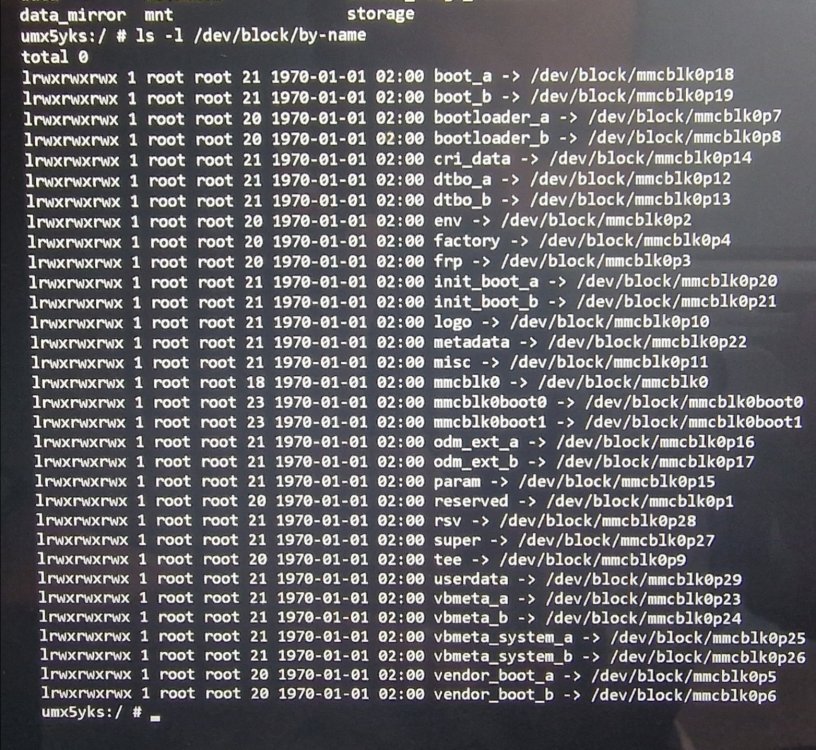
until