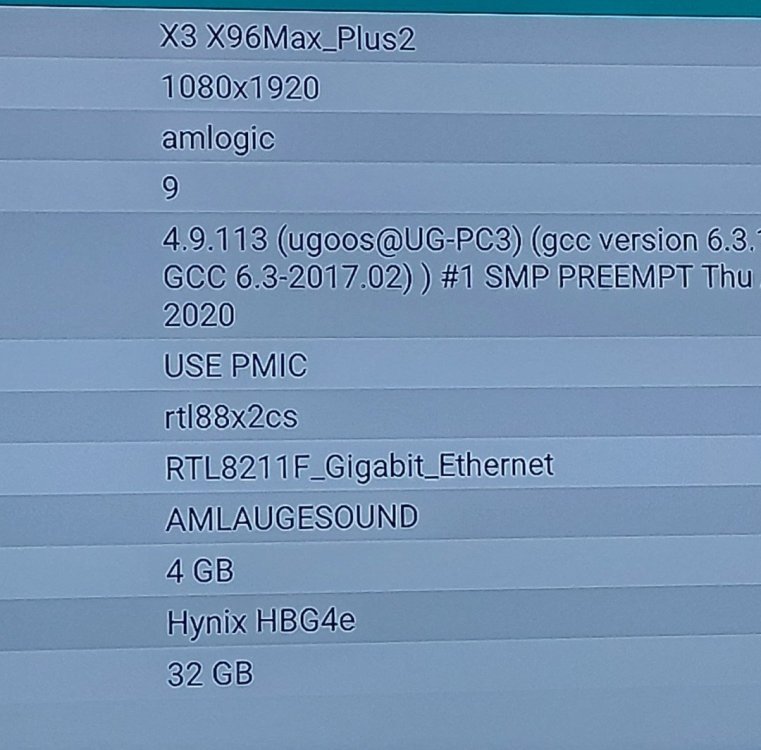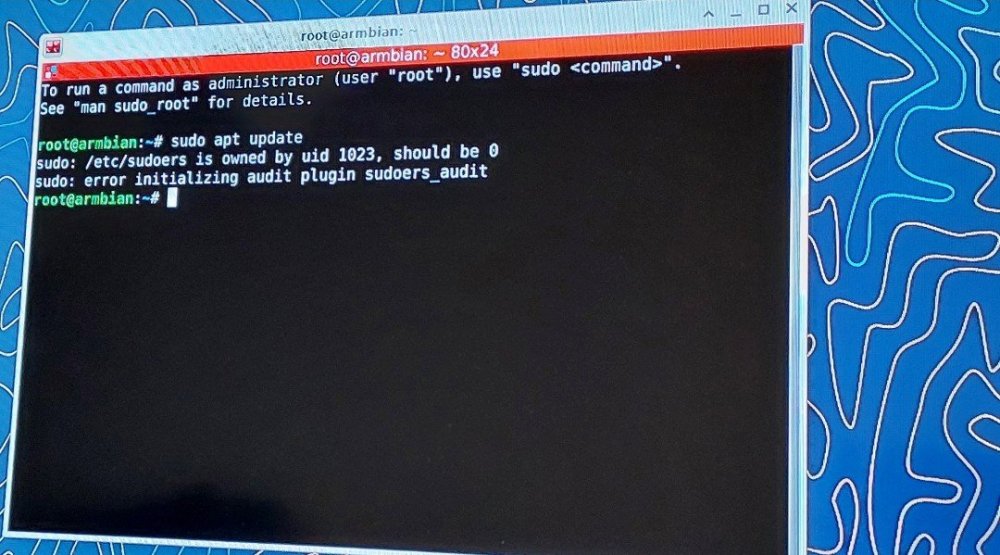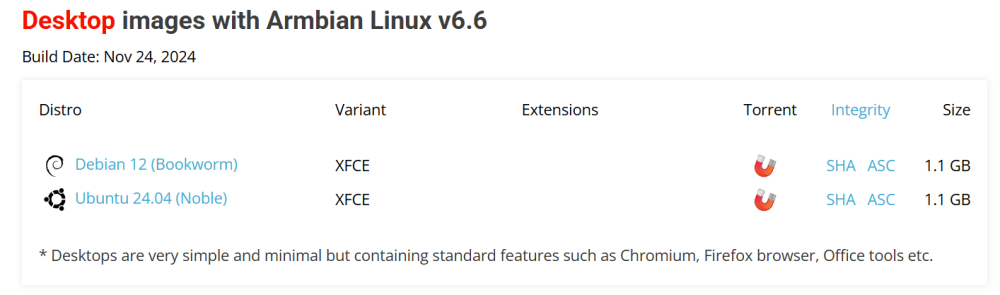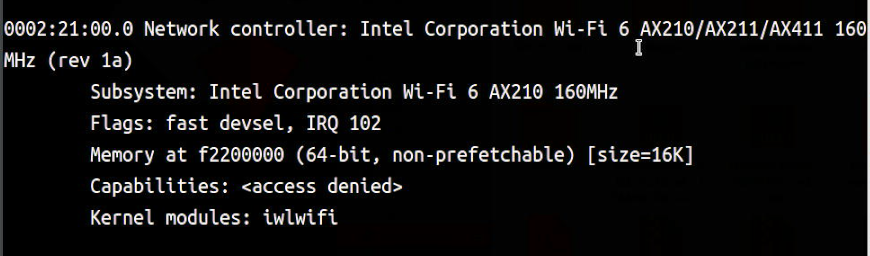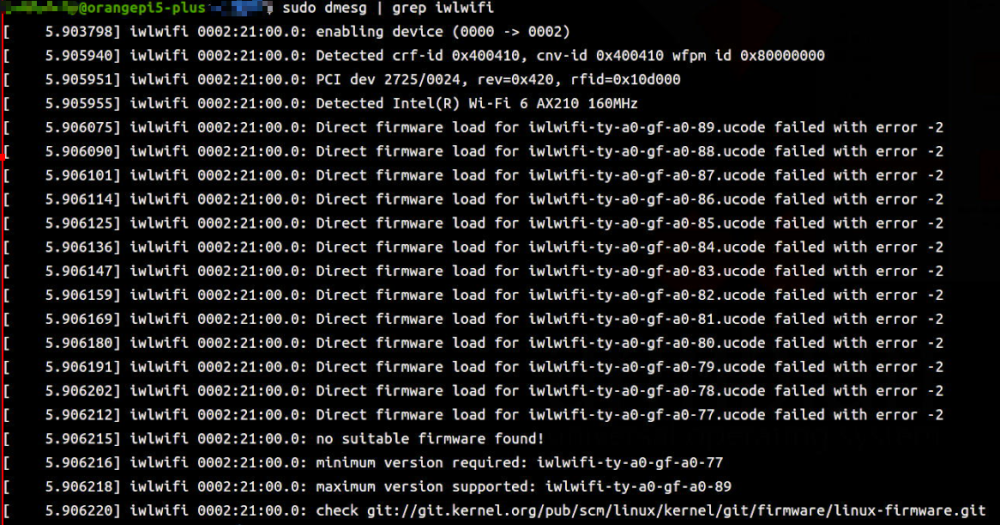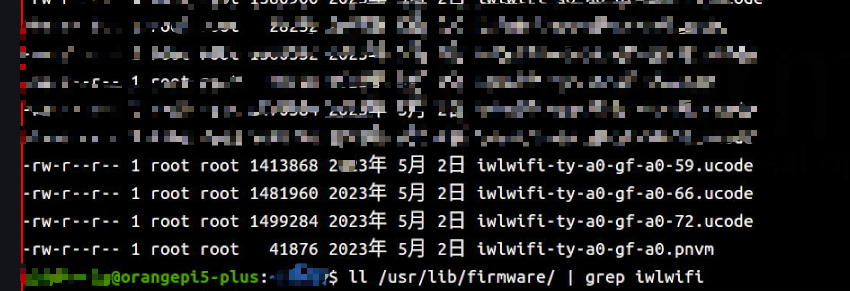All Activity
- Past hour
-
duplicate https://forum.armbian.com/topic/51524-x96-x6-configuration/#comment-217412
- Today
-
I have tested them and they don't work that much 😞 The kernel is too old, Linux kernel 6.12 lacks many existing mainline patches in 6.14, but even with 6.15 (current development) the board lacks support for the wireless chip or the NPU. For sure one day the board will work with mainline kernel, but it's not now, currently Vendor 6.1 kernel works the best for the board.
-
I’m using an Android TV Box X96 X6. Right now, I want to find a way to install Armbian on it, but I haven’t been able to figure it out yet. I’d appreciate any help or guidance from the community.
-
I need your help, I'm not an expert in this, so I'll ask you to explain in as much detail as possible ☺️ as I understand it, I have version q2, which supports gigabit LAN. I want to install lxqt de, but I couldn't find such an assembly. What version exactly do I need to download? I tried to install this version, downloaded it from github: (Armbian_25.05.0_amlogic_s905x3_noble_6.12.21_server_2025.04.01.img) installed it, through armbian-config I installed xfce de, but for some reason I logged into the system as root. and that's why i couldn't do anything with the sudo command. I created a second user, installed lightdm, but when I logged out of the system, everything just froze, and I couldn't select the second user. and also, as I noticed, for some reason my Bluetooth didn't work, as I understand it could you tell me which version should I download and if possible give me a link
-
Thanks everyone, I will change the forum branch.
-
I have been able to fix this issue for myself. It ended up being the case that the USB-C to USB-C wire that I was using would work as USB3.0 on the Zero3E in a specific orientation only (which is weird because it works every which way on other devices) So what I did was I kept flipping the typeC port on both the Zero3E side, and the external SSD until it was detected as USB3.0, and then I marked those with sides. Now, I just look at the markings to check which sides of the cable need to be facing upwards and connect it to the Zero3E and the external SSD, and its never gone to USB2.0 mode again! Super weird issue, and an even weirder fix I must say. P.S. The cable works in USB3 mode in any orientation on all other devices, it's just this way with the Zero3E, and I have no clue why!
-
apparently it needs libheif https://github.com/libvips/libvips try apt-cache search heif apt install libheif1 alternatively, there is libavif https://github.com/AOMediaCodec/libavif I'm using libavif, built that from source, but you can nevertheless try sudo apt install libavif15 libavif-bin libavif-dev
-
just to share my experienced, i had 2 orangepi : opi4a and opi5pro. for opi5pro, flashed with armbian orangepi5pro community. install zerotier, proxmox and install lxc and VM HAOS with no issue. i tried on opi4a, default debian and ubuntu with no luck. after compile the image https://github.com/orangepi-xunlong/orangepi-build/commits/next , and enable additional kernel config for everything missing in default opi4a (tun. tap, lvm, lvm-thin, ebt, kvm) now zerotier install working, proxmox partial complete. LXC working, but VM no luck: "KVM configured but not available", there is no /dev/kvm. create manual via "mknod /dev/kvm c 10 232" still not working. already compared all "KVM" related in opi4a config and opi5pro, and enable the possible KVM config one in opi4a. please, if you any idea, what is missing ? i tried to enable SMT support kernel also but still NOK. thanks
-
I have a big problem with the latest Armbian images, the problem not only persists with the latest versions, with the previous one the same thing happened to me with the old Ubuntu images, it works without problems with the old kernel, I have a video published with the problem since it works but at certain times the device turns off and does not turn on a single LED light until I reconnect it, I thought it was a problem with the power supply but not with the old Ubuntu images it works and even with the game emulators of the lakka-tv image, so I came to the conclusion that the hardware is in good condition, therefore check what the fault could be because the computer usually turns off. I leave the link of the video it is in Spanish, sorry . HARDWARE: Banana Pi M1
- Yesterday
-

Nanopi M6 DHCP is not working / Ethernet Failed to reset the dma
aproxityloq replied to aproxityloq's topic in NanoPi M6
Can someone who has NanoPi M6 confirm this issue? I'm not sure if it's a software problem or is my NanoPi M6 has a defective hardware. -
So, I'm got this "old" TV BOX as a gift, and I'm try to do something with this ... Now I have booted image for Odroid C1 (after 2 or 3 days work) Req. HW mod: - two resistors / wires for working console are needed - pics later HW & SW info: TV Box Name: Sencor SMP 5000PRO CPU: amlogic meson8b (s805 ??) Armbian build file name: Armbian_25.2.1_Odroidc1_bookworm_current_6.12.13_minimal.img.xz DTB file used: meson8b-odroidc1.dtb Kernel Version:6.12.13 Distribution Installed: bookworm Working Ethernet (Yes/No):??? Max Ethernet Speed that works: 100 Does wifi work (Yes/No): ???? Does bluetooth work (Yes/No):NO ?? Does HDMI audio work (Yes/No): It is Androind TV box, 1GB RAM, NAND flash 8GB, 1x LAN, WiFi, 2x USB 2.0, HDMI, SDcard slot, IR, 2 color status led, audio jack, Android 4.4.x I can provide some rom files, from stock android, or whole nand. and (maybe) need some help with this .. (thats all for this midnight)
-
There are multiple threads discussing RK3566 support on TV Boxes in this forum. You should read that content first if you haven't already.
-
It looks like your box is Rockchip RK3566 based, moving to the Rockchip TV Box sub-forum
-
Update: get it work by downloading a new verision of firmware-iwlwifi from https://packages.debian.org/sid/all/firmware-iwlwifi/download Seems that I'm a fool
-
I'm new to boards with linux and this is my very first attempt to install linux systems on board so there might be something that I cannot be aware of. I tried to install armbian v6.12 on the SD card but after I finish configureing the setup, the wifi doesn't work. Unfortunately I have no wires to connet to the board so now it is unable for me to connect the board to the internet. The problem is exactly the same as the post Wifi module AX210 - Orange Pi 5 Plus - Armbian Community Forums. I can see the network controller through `lspci -v`: And the dmesg shows that iwlwifi cannot find suitable version to use: And I indeed have the firmware I need under /usr/lib/firmware: (the one ended with 59) Unfortunately I have no wires to connet to the board so now I cannot use apt to update and upgrade the system and the firmware in it and cannot use Armbianmonitor.
-

LibVIPS - Can AVIF support be added please?
Igor replied to FrenzyBiscuit's topic in Framework and userspace feature requests
Armbian is assembled from Ubuntu or Debian packages. If problems is there, problem is here too and there is little we can do about. https://docs.armbian.com/#what-is-armbian We have a mechanism which you can use to insert patched package to our repository, which is in use in some corner cases: https://github.com/armbian/os/wiki Perhaps this is a solution, perhaps not depending on possible dependency nightmare. -
@greg396 You can downgrade linux to 6.6.87: unzip the file debs-6.6.87.zip on your helios, cd into the folder and submit 'dpkg -i linux*'. With linux 6.12. I get some timeouts during data transfer. You need to install the modified dtb for the linux-6.6 branch in /boot/dtb/rockchip/ (do not forget 'update-initramfs -u' after that and reboot). Follow the link load distribution and Install the code displayed ('cd ... exit 0') in /etc/rc.local and reboot. I have disabled any Armbian updates by commenting the text in /etc/apt/sources.list.d/armbian.list but submitting 'apt-mark hold armbian-firmware' may work as well. However, I have no idea whether or not OMV requires a specific kernel branch - but I don't think so. If you need to reinstall linux 6.12. you can collect the three corresponding deb packages (linux-image, linux-dtb and linux-headers) on http://beta.armbian.com/ (currently 6.12.25).
-
Dear ebin-dev, the rtl_nic firmware from your link are already in /lib/firmware/rtl_nic - anything I should do? the modified dtb for 6.12 are installed already in march - without any changes. Your suggestion should be to downgrade the kernel, but how can I downgrade from actual kernel 6.12.x to your recommended deb-package 6.6.87 without getting into trouble and how I should disable kernel updates?
-
Whenever you are comfortable with that. You could brick your box. Unlikely, but there are so many different tv boxes out there that there is always a chance your box is somehow different than common ones. Since the boot environment starts from what is on emmc, if you screw up the emmc completely, your box is bricked. (You should still be able to recover by using amlogic tools to reinstall an android rom, but...) No limit that I can think of. You have that all correct.
-
I’m using an Android TV Box X96 X6. Right now, I want to find a way to install Armbian on it, but I haven’t been able to figure it out yet. I’d appreciate any help or guidance from the community.
-

Efforts to develop firmware for H96 MAX V56 RK3566 8G/64G
Andre B replied to Hqnicolas's topic in Rockchip CPU Boxes
guys, any noob-friendly guide to make JL2101 ethernet work by editing dtb ? i did : dtc -I dtb -O dts -o rk3556-h96-tvbox.dts rk3556-h96-tvbox.dtb but that's all what i know, i dont know which string should i change in the dts file before converting back to dtb or is it currently not possible to make it work without full armbian rebuild instead of just modifying the dtb file ? -
Hi @Ed van den Enden, Checked a bit more on the internets and found that you have added the device overlay to your BanananaPi in the same manner as you have done on your RaspberryPi: dtoverlay=i2c-rtc,ds1307 On armbian you add overlays using: # armbian provided overlays overlays=usbhost2 usbhost3 i2c0 uart1 pps-gpio # user provided overlays user_overlays=rtc0-i2c-ds3231-rtc1-soc Also confirmed that boot.cmd indeed only expects to see user_overlays in the armbianEnv.txt and does not check for dtoverlay. You can check in /boot/dtb/overlay/ which armbian provided overlays are there, but for the i2c RTC you would need to add a user defined overlay. Safest bet would be to use the armbian-add-overlay tool that will compile (and check) then add the overlay to your armbianEnv.txt using the keywords that will make sure the overlay is used during boot. As mentioned before as well, you would need to have the device tree files handy for armbian-add-overlay to process them. These are .dts files and are human readable. The topic mentioned in the reply earlier has the two .dts device tree overlays that should also work for your case. Groetjes,
-
I have the latest revision of the armsom sige 5. This board has an updated Wi-Fi chip set. It was changed from RTL wireless to a Broadcom chip connecting to the rk3576 with SDIO 3.0. I grabbed the latest Armbian image and it appears in the device tree It is still referencing the RTL Wi-Fi device. has anyone encountered this and found a solution? Or has gotten Wi-Fi working? I’ve attached the device tree. sige5.dts
-
I have got my T95Z Plus with S912 booting 6.12.24-current-meson64 just fine now. Getting Jellyfin up and running with all my old DVDs and CDs. Seems very capable. When do I push the OS into the eMMC? Is there a downside? Are there only so many times I can do this safely? If I chose to try the Debian builds - don't I just boot from a SD card and try it out? If I like that one better - then don't I just repeat the process and push that onto the eMMC? I believe I have the Android Source - or more precisely - I have a rom called SuperCelleron that I installed almost 10 years ago... That still boots when I don't have an SD card in. Also - visual inspection of this board proves I have an eMMC. I have another box that is identical outside. But on the inside it clearly has a NAND chip. I am sure this is a silly question - but just thought I'd ask. Thanks all.