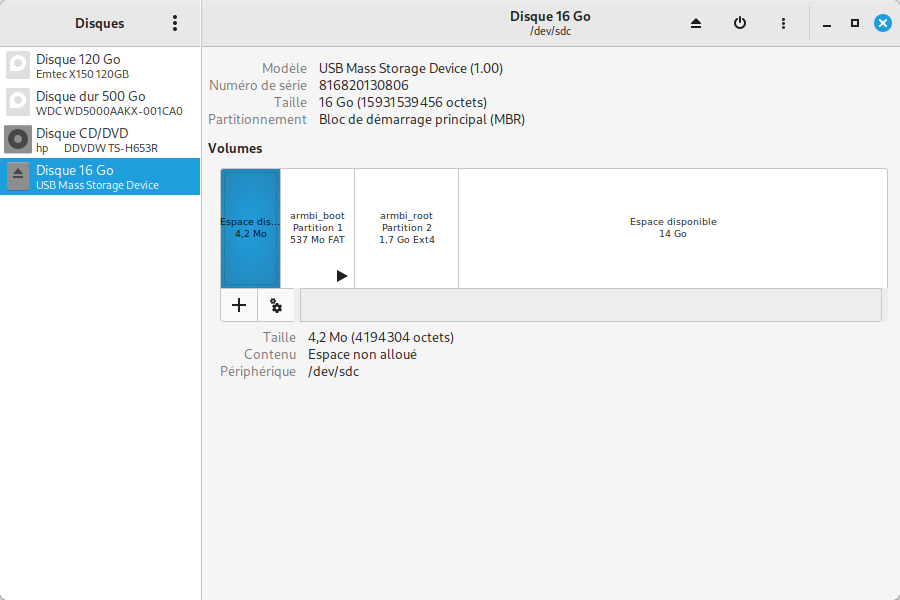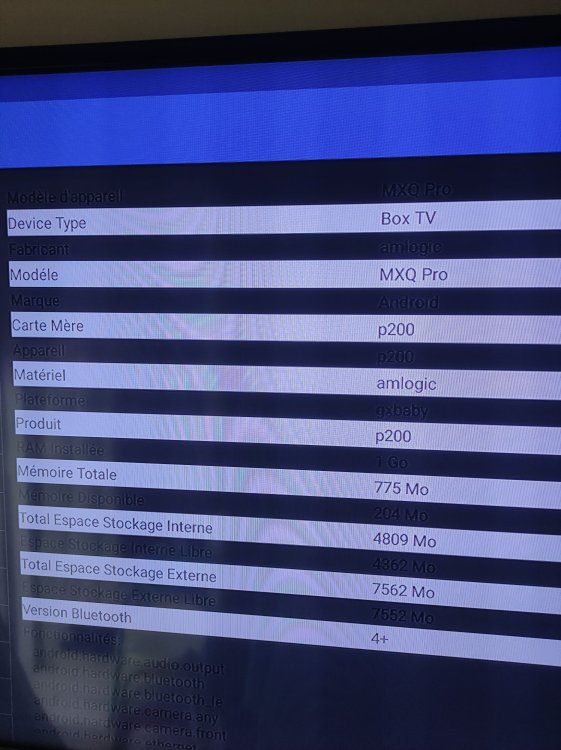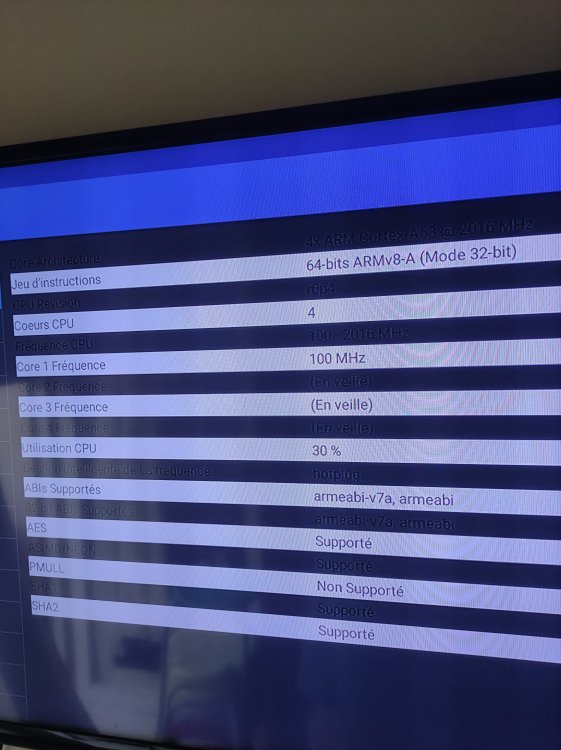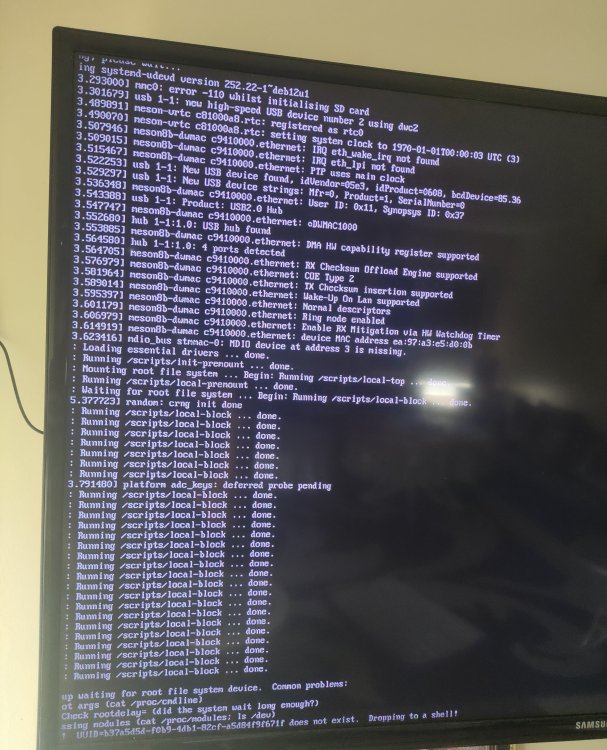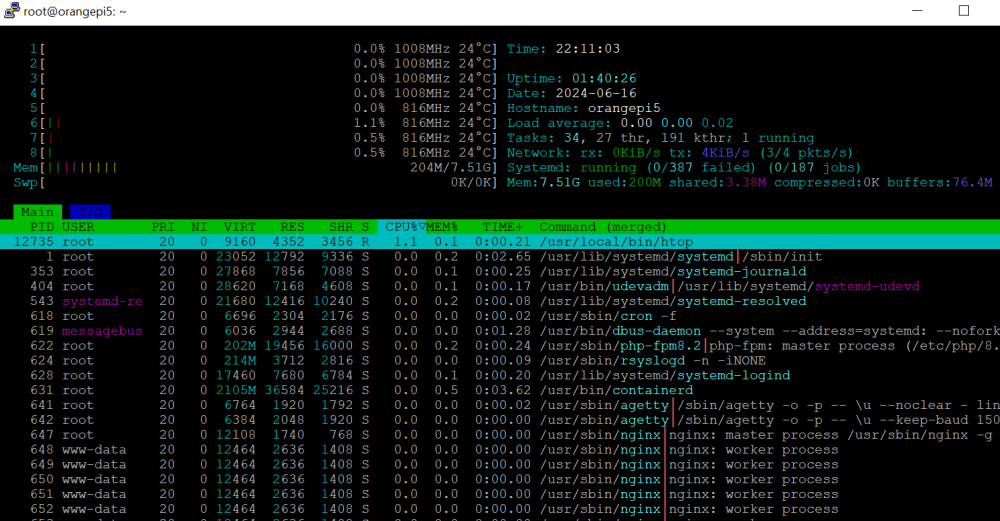All Activity
- Past hour
-
Hello everyone I was trying to look for information in the forum but I can't find any topic where this specific issue is discussed. I also looked for help in the omv forum and they told me it was a problem with the distribution, hopefully you can help me. My system running Armbian_24.5.1_Orangepi5-plus_bookworm_vendor_6.1.43_minimal Install OMV, omv extras, i try to configure the compose folders and i get the 500 internal server error, clear cache, update and reboot system but there is no change, a moderator asked me for the log by executing the following command "Your error output is incomplete. What is the output of: sudo omv-salt deploy run compose" < orangepi5-plus: ---------- ID: configure_compose_scheduled_backup Function: file.managed Name: /etc/cron.d/omv-compose-backup Result: True Comment: File /etc/cron.d/omv-compose-backup is in the correct state Started: 13:23:54.827198 Duration: 788.193 ms Changes: ---------- ID: configure_compose_scheduled_update Function: file.managed Name: /etc/cron.d/omv-compose-update Result: True Comment: File /etc/cron.d/omv-compose-update is in the correct state Started: 13:23:55.616066 Duration: 741.905 ms Changes: ---------- ID: configure_compose_scheduled_prune Function: file.managed Name: /etc/cron.d/omv-compose-prune Result: True Comment: File /etc/cron.d/omv-compose-prune is in the correct state Started: 13:23:56.358647 Duration: 830.032 ms Changes: ---------- ID: configure_etc_docker_dir Function: file.directory Name: /etc/docker Result: True Comment: The directory /etc/docker is in the correct state Started: 13:23:57.189369 Duration: 5.514 ms Changes: ---------- ID: /etc/docker/daemon.json Function: file.serialize Result: True Comment: File /etc/docker/daemon.json updated Started: 13:23:57.195458 Duration: 325.608 ms Changes: ---------- diff: --- +++ @@ -1,3 +1,3 @@ { - "data-root": "/docker" + "data-root": "/var/lib/docker" } ---------- ID: docker_install_packages Function: pkg.installed Result: False Comment: An error was encountered while installing package(s): W: GPG error: http://armbian.tnahosting.net/apt bookworm InRelease: The following signatures couldn't be verified because the public key is not available: NO_PUBKEY 93D6889F9F0E78D5 E: The repository 'http://apt.armbian.com bookworm InRelease' is not signed. Started: 13:24:03.303368 Duration: 30382.731 ms Changes: ---------- ID: docker_compose_install_packages Function: pkg.installed Result: True Comment: All specified packages are already installed Started: 13:24:33.686899 Duration: 67.916 ms Changes: ---------- ID: docker_purged_packages Function: pkg.purged Result: True Comment: None of the targeted packages are installed or partially installed Started: 13:24:33.755621 Duration: 4.062 ms Changes: ---------- ID: docker Function: service.running Result: False Comment: Failed to start docker.service: Unit docker.service not found. Started: 13:24:33.835516 Duration: 673.894 ms Changes: ---------- ID: /etc/systemd/system/docker.service.d/waitAllMounts.conf Function: file.managed Result: True Comment: File /etc/systemd/system/docker.service.d/waitAllMounts.conf is in the correct state Started: 13:24:34.510203 Duration: 306.575 ms Changes: ---------- ID: systemd_daemon_reload_docker Function: cmd.run Name: systemctl daemon-reload Result: True Comment: State was not run because none of the onchanges reqs changed Started: 13:24:34.822264 Duration: 0.026 ms Changes: ---------- ID: create_usr_local_bin_dir Function: file.directory Name: /usr/local/bin Result: True Comment: The directory /usr/local/bin is in the correct state Started: 13:24:34.822649 Duration: 5.271 ms Changes: ---------- ID: /usr/local/bin/docker-compose Function: file.symlink Result: True Comment: Symlink /usr/local/bin/docker-compose is present and owned by root:root Started: 13:24:34.828399 Duration: 17.703 ms Changes: Summary for orangepi5-plus ------------- Succeeded: 11 (changed=1) Failed: 2 ------------- Total states run: 13 Total run time: 34.149 s [ERROR ] Command 'apt-get' failed with return code: 100 [ERROR ] stdout: Get:1 file:/var/cache/openmediavault/archives InRelease Ign:1 file:/var/cache/openmediavault/archives InRelease Get:2 file:/var/cache/openmediavault/archives Release Ign:2 file:/var/cache/openmediavault/archives Release Get:3 file:/var/cache/openmediavault/archives Packages Ign:3 file:/var/cache/openmediavault/archives Packages Get:4 file:/var/cache/openmediavault/archives Contents (deb) Ign:4 file:/var/cache/openmediavault/archives Contents (deb) Get:5 file:/var/cache/openmediavault/archives Contents (deb) Ign:5 file:/var/cache/openmediavault/archives Contents (deb) Get:3 file:/var/cache/openmediavault/archives Packages Ign:3 file:/var/cache/openmediavault/archives Packages Get:4 file:/var/cache/openmediavault/archives Contents (deb) Ign:4 file:/var/cache/openmediavault/archives Contents (deb) Get:5 file:/var/cache/openmediavault/archives Contents (deb) Ign:5 file:/var/cache/openmediavault/archives Contents (deb) Get:3 file:/var/cache/openmediavault/archives Packages Ign:3 file:/var/cache/openmediavault/archives Packages Get:4 file:/var/cache/openmediavault/archives Contents (deb) Ign:4 file:/var/cache/openmediavault/archives Contents (deb) Get:5 file:/var/cache/openmediavault/archives Contents (deb) Ign:5 file:/var/cache/openmediavault/archives Contents (deb) Get:3 file:/var/cache/openmediavault/archives Packages Ign:3 file:/var/cache/openmediavault/archives Packages Get:4 file:/var/cache/openmediavault/archives Contents (deb) Ign:4 file:/var/cache/openmediavault/archives Contents (deb) Get:5 file:/var/cache/openmediavault/archives Contents (deb) Ign:5 file:/var/cache/openmediavault/archives Contents (deb) Get:3 file:/var/cache/openmediavault/archives Packages Ign:3 file:/var/cache/openmediavault/archives Packages Get:4 file:/var/cache/openmediavault/archives Contents (deb) Ign:4 file:/var/cache/openmediavault/archives Contents (deb) Get:5 file:/var/cache/openmediavault/archives Contents (deb) Ign:5 file:/var/cache/openmediavault/archives Contents (deb) Get:3 file:/var/cache/openmediavault/archives Packages Ign:3 file:/var/cache/openmediavault/archives Packages Get:4 file:/var/cache/openmediavault/archives Contents (deb) Ign:4 file:/var/cache/openmediavault/archives Contents (deb) Get:5 file:/var/cache/openmediavault/archives Contents (deb) Ign:5 file:/var/cache/openmediavault/archives Contents (deb) Get:3 file:/var/cache/openmediavault/archives Packages Get:4 file:/var/cache/openmediavault/archives Contents (deb) Ign:4 file:/var/cache/openmediavault/archives Contents (deb) Get:5 file:/var/cache/openmediavault/archives Contents (deb) Ign:5 file:/var/cache/openmediavault/archives Contents (deb) Hit:6 http://deb.debian.org/debian bookworm InRelease Get:7 http://deb.debian.org/debian bookworm-updates InRelease [55.4 kB] Get:8 http://deb.debian.org/debian bookworm-backports InRelease [56.5 kB] Get:9 http://security.debian.org bookworm-security InRelease [48.0 kB] Get:10 http://security.debian.org/debian-security bookworm-security InRelease [48.0 kB] Get:11 http://httpredir.debian.org/debian bookworm-backports InRelease [56.5 kB] Hit:12 https://download.docker.com/linux/debian bookworm InRelease Hit:13 https://openmediavault.github.io/packages sandworm InRelease Hit:14 https://openmediavault-plugin-developers.github.io/packages/debian sandworm InRelease Hit:16 http://packages.openmediavault.org/public sandworm InRelease Get:15 http://armbian.tnahosting.net/apt bookworm InRelease [53.3 kB] Err:15 http://armbian.tnahosting.net/apt bookworm InRelease The following signatures couldn't be verified because the public key is not available: NO_PUBKEY 93D6889F9F0E78D5 Reading package lists... [ERROR ] stderr: W: GPG error: http://armbian.tnahosting.net/apt bookworm InRelease: The following signatures couldn't be verified because the public key is not available: NO_PUBKEY 93D6889F9F0E78D5 E: The repository 'http://apt.armbian.com bookworm InRelease' is not signed. [ERROR ] retcode: 100 [ERROR ] An error was encountered while installing package(s): W: GPG error: http://armbian.tnahosting.net/apt bookworm InRelease: The following signatures couldn't be verified because the public key is not available: NO_PUBKEY 93D6889F9F0E78D5 E: The repository 'http://apt.armbian.com bookworm InRelease' is not signed. [ERROR ] The named service docker is not available [ERROR ] Command '/usr/bin/systemd-run' failed with return code: 5 [ERROR ] stderr: Running scope as unit: run-r49a37263aed24bcf951c96199f63b03d.scope Failed to stop docker.service: Unit docker.service not loaded. [ERROR ] retcode: 5 [ERROR ] Command '/usr/bin/systemd-run' failed with return code: 5 [ERROR ] stderr: Running scope as unit: run-r56af566a7663456985ec54392976e370.scope Failed to start docker.service: Unit docker.service not found. [ERROR ] retcode: 5 [ERROR ] Failed to start docker.service: Unit docker.service not found. root@orangepi5-plus:~# > *****"the plugin can't fix this. Your armbian repos are broken because either the gpg key is missing or your system time is off. I don't know how it could the former on a fresh install."****** and he mentions to me that the repo is having problems due to lack of a gpg key and that he doesn't know how to fix it; I tested kernel 6.8 I could configure the docker compose well, but the USB and HDD fans had failures randomly if someone could guide me to find a solution because so far it is the only kernel that has worked with all the hardware available in the sbc. 👀
-
Same with Armbian_community_24.8.0-trunk.104_Orangepipc2_noble_current_6.6.31... minimal and Gnome desktop. Booting just stops at point when it finds tty0, I don't remember precise line.
- Today
-
Yes feasible but would require some time. As the method above with the patches works fine with my tbs cards on pi5 and pi5 plus, i will first start to inform tbs not to call the function above directly. Will see how this works!
-

Add partitions when building an armbian image
anthony winner replied to denprog's topic in Advanced users - Development
I have this in my userpatches/ extensions. It will create 4 partitions, RPICFG (~500mb) , armi_roota(2 /4 g), armi_rootb (2 /4 g), and armbi_data (the rest). I do this so I can use SWupdate to update the root fs as needed. Note: this currently works on a RasPi CM4, so some details may need to change for your board, likely in the boot partition. I also have code in the "firstBoot.sh that will stretch the data partition to the rest of the storage space. I also modify the root fs size if building for developer, due all the dev tools don't fit in 2g partition. # this will change the first root FS lable from "armbi_root" to "armbi_roota function pre_prepare_partitions__600_fix_rootfs_label() { display_alert "fix rootfs label" "${EXTENSION}" "info" ROOT_FS_LABEL="armbi_roota" } # this adds the 3rd and 4th partitions, as well as hooks in the userpatch partition hook function prepare_image_size__601_partition (){ display_alert "Adding partition function" "${EXTENSION}" "info" # this will allow the "CREATE_PARTITION_TABLE" function to be called declare -g USE_HOOK_FOR_PARTITION=yes local rootb_part=3 local data_part=4 } #This sets the partition sizes function prepare_image_size__600_image_size() { display_alert "partition size" "${EXTENSION}" "info" FIXED_IMAGE_SIZE=5000 local old_RFS=${rootfs_size} rootfs_size=2000 display_alert "devloper mode is >${DEVELOPER_MODE}<" "${EXTENSION}" "info" if [[ "$DEVELOPER_MODE" == "yes" ]]; then FIXED_IMAGE_SIZE=16000 rootfs_size=4000 display_alert "Developer extended rootfs_size is ${old_RFS}Mib, changeing to ${rootfs_size}MiB" "${EXTENSION}" "warning" else display_alert "Normal rootfs_size is ${old_RFS}Mib, changeing to ${rootfs_size}MiB" "${EXTENSION}" "info" fi } #this creates the new partition table function create_partition_table() { display_alert "Running partition function" "${EXTENSION}" "info" # stage: calculate partition size # local bootstart=$(($OFFSET * 2048)) # local rootstart=$(($bootstart + ($BOOTSIZE * 2048) )) # local bootend=$(($rootstart - 1)) # local rootstart2=$(($rootstart + ($rootfs_size * 2048) )) # local rootend=$(($rootstart2 - 1)) # local datastart2=$(($rootstart2 + ($rootfs_size * 2048) )) # local rootend2=$(($datastart - 1)) local next=$OFFSET # Create a script in a bracket shell, then pipe it to fdisk. { [[ "$IMAGE_PARTITION_TABLE" == "msdos" ]] && echo "label: dos" || echo "label: $IMAGE_PARTITION_TABLE" if [[ -n "$biospart" ]]; then # gpt: BIOS boot local type="21686148-6449-6E6F-744E-656564454649" echo "$biospart : name=\"bios\", start=${next}MiB, size=${BIOSSIZE}MiB, type=${type}" local next=$(($next + $BIOSSIZE)) fi if [[ -n "$uefipart" ]]; then # dos: EFI (FAT-12/16/32) # gpt: EFI System [[ "$IMAGE_PARTITION_TABLE" != "gpt" ]] && local type="ef" || local type="C12A7328-F81F-11D2-BA4B-00A0C93EC93B" echo "$uefipart : name=\"efi\", start=${next}MiB, size=${UEFISIZE}MiB, type=${type}" local next=$(($next + $UEFISIZE)) fi if [[ -n "$bootpart" ]]; then # Linux extended boot [[ "$IMAGE_PARTITION_TABLE" != "gpt" ]] && local type="ea" || local type="BC13C2FF-59E6-4262-A352-B275FD6F7172" if [[ -n "$rootpart" ]]; then echo "$bootpart : name=\"bootfs\", start=${next}MiB, size=${BOOTSIZE}MiB, type=${type}" local next=$(($next + $BOOTSIZE)) else # no `size` argument mean "as much as possible" echo "$bootpart : name=\"bootfs\", start=${next}MiB, type=${type}" fi fi # create main , and secondary root FS [[ "$IMAGE_PARTITION_TABLE" != "gpt" ]] && local type="83" || local type="0FC63DAF-8483-4772-8E79-3D69D8477DE4" echo "2 : name=\"rootfs_a\", start=${next}MiB, size=${rootfs_size}MiB, type=${type}" local next=$(($next + $rootfs_size)) echo "3 : name=\"rootfs_b\", start=${next}MiB, size=${rootfs_size}MiB, type=${type}" #and finally the data partition local next=$(($next + $rootfs_size)) echo "4 : name=\"data\", start=${next}MiB, type=${type}" } | run_host_command_logged sfdisk "${SDCARD}".raw || exit_with_error "Partition fail." } #this formats the 2 new partitons, and sets up the fstab file in the image function format_partitions__600_format_partitons() { display_alert "${EXTENSION} ${BOARD}" "format_partitions__600_format_partitons" "info" if [[ -n $rootpart ]]; then local rootdeviceb="${LOOP}p3" check_loop_device "${rootdeviceb}" display_alert "Creating second rootfs " "$ROOTFS_TYPE on 3" run_host_command_logged mkfs.${mkfs[$ROOTFS_TYPE]} ${mkopts[$ROOTFS_TYPE]} ${mkopts_label[$ROOTFS_TYPE]:+${mkopts_label[$ROOTFS_TYPE]}"armbi_rootb"} "${rootdeviceb}" [[ $ROOTFS_TYPE == ext4 ]] && run_host_command_logged tune2fs -o journal_data_writeback "${rootdeviceb}" if [[ $ROOTFS_TYPE == btrfs && $BTRFS_COMPRESSION != none ]]; then local fscreateopt="-o compress-force=${BTRFS_COMPRESSION}" fi wait_for_disk_sync "after mkfs" # force writes to be really flushed # store in readonly global for usage in later hooks rootb_part_uuid="$(blkid -s UUID -o value ${LOOP}p3)" declare -g -r ROOTB_PART_UUID="${rootb_part_uuid}" display_alert "Mounting root b fs" "$rootdevice (UUID=${ROOTB_PART_UUID})" mkdir -p "${MOUNT}/rfs_backup" run_host_command_logged mount ${fscreateopt} $rootdeviceb $MOUNT/rfs_backup # create fstab (and crypttab) entry local rootfsb if [[ $CRYPTROOT_ENABLE == yes ]]; then # map the LUKS container partition via its UUID to be the 'cryptroot' device echo "$ROOT_MAPPER UUID=${root_part_uuid} none luks" >> $SDCARD/etc/crypttab rootfsb=${rootdeviceb} # used in fstab else rootfsb="UUID=$(blkid -s UUID -o value ${rootdeviceb})" fi #ToDo: possibly remove the mount echo "$rootfsb /rfs_backup ${mkfs[$ROOTFS_TYPE]} defaults,noatime${mountopts[$ROOTFS_TYPE]} 0 2" echo "$rootfsb /rfs_backup ${mkfs[$ROOTFS_TYPE]} defaults,noatime${mountopts[$ROOTFS_TYPE]} 0 2" >> $SDCARD/etc/fstab local datadevice="${LOOP}p4" check_loop_device "${datadevice}" display_alert "Creating data rootfs " "$ROOTFS_TYPE on 4" run_host_command_logged mkfs.${mkfs[$ROOTFS_TYPE]} ${mkopts[$ROOTFS_TYPE]} ${mkopts_label[$ROOTFS_TYPE]:+${mkopts_label[$ROOTFS_TYPE]}"armbi_data"} "${datadevice}" [[ $ROOTFS_TYPE == ext4 ]] && run_host_command_logged tune2fs -o journal_data_writeback "${datadevice}" if [[ $ROOTFS_TYPE == btrfs && $BTRFS_COMPRESSION != none ]]; then local fscreateopt="-o compress-force=${BTRFS_COMPRESSION}" fi wait_for_disk_sync "after mkfs" # force writes to be really flushed display_alert "Mounting datafs" "$datadevice (UUID=${ROOT_PART_UUID})" mkdir -p "${MOUNT}/home" run_host_command_logged mount ${fscreateopt} $datadevice $MOUNT/home # store in readonly global for usage in later hooks data_part_uuid="$(blkid -s UUID -o value ${LOOP}p3)" declare -g -r DATA_PARTB_UUID="${data_part_uuid}" # create fstab (and crypttab) entry local datafs if [[ $CRYPTROOT_ENABLE == yes ]]; then # map the LUKS container partition via its UUID to be the 'cryptroot' device echo "$ROOT_MAPPER UUID=${ata_part_uuid} none luks" >> $SDCARD/etc/crypttab datafs=$datadevice # used in fstab else datafs="UUID=$(blkid -s UUID -o value $datadevice)" fi echo "$datafs /home ${mkfs[$ROOTFS_TYPE]} defaults,noatime${mountopts[$ROOTFS_TYPE]} 0 2" >> $SDCARD/etc/fstab fi # stage: create new fstab, with labels and not UUID rm -f $SDCARD/etc/fstab display_alert "${EXTENSION} ${BOARD}" "Adding comments to fstab" "info" echo "LABEL=armbi_roota / ${mkfs[$ROOTFS_TYPE]} defaults,noatime${mountopts[$ROOTFS_TYPE]} 0 1" >> $SDCARD/etc/fstab #echo "LABEL=armbi_rootb /rfs_backup ${mkfs[$ROOTFS_TYPE]} defaults,noatime${mountopts[$ROOTFS_TYPE]} 0 2" >> $SDCARD/etc/fstab echo "LABEL=armbi_data /home ${mkfs[$ROOTFS_TYPE]} defaults,noatime${mountopts[$ROOTFS_TYPE]} 0 2" >> $SDCARD/etc/fstab echo "tmpfs /tmp tmpfs defaults,nosuid 0 0" >> $SDCARD/etc/fstab echo "LABEL=RPICFG ${UEFI_MOUNT_POINT} vfat defaults 0 2" >> $SDCARD/etc/fstab } -
The distributed images for sk-am62b do not boot, tried both the "Armbian 24.5.1 Bookworm Minimal" and the "Armbian 24.5.1 Noble CLI" , both only output a u-boot message and then hang: U-Boot SPL 2023.04-g8366064208 (May 20 2024 - 02:37:44 +0000) SYSFW ABI: 3.1 (firmware rev 0x0009 '9.2.8--v09.02.08 (Kool Koala)') SPL initial stack usage: 13408 bytes Method of test: Download and write image VIA etcher to a SD card and attempt boot. Note using the same method to write the Debian or Yocto image from TI boots as normal. For reference, messages from TI Debian boot: U-Boot SPL 2023.04 (May 27 2024 - 20:11:30 +0000) SYSFW ABI: 3.1 (firmware rev 0x0009 '9.2.8--v09.02.08 (Kool Koala)') SPL initial stack usage: 13392 bytes Trying to boot from MMC2 Authentication passed Authentication passed Authentication passed Authentication passed Authentication passed Starting ATF on ARM64 core... NOTICE: BL31: v2.10.0(release):v2.10.0-367-g00f1ec6b8 NOTICE: BL31: Built : 20:11:18, May 27 2024 I/TC: I/TC: OP-TEE version: 4.1.0-51-g012cdca49 (gcc version 13.2.1 20231009 (Arm GNU Toolchain 13.2.rel1 (Build arm-13.7))) #1 Mon May 27 20:11:23 UTC 2024 aarch64 I/TC: WARNING: This OP-TEE configuration might be insecure! I/TC: WARNING: Please check https://optee.readthedocs.io/en/latest/architecture/porting_guidelines.html I/TC: Primary CPU initializing I/TC: GIC redistributor base address not provided I/TC: Assuming default GIC group status and modifier I/TC: SYSFW ABI: 3.1 (firmware rev 0x0009 '9.2.8--v09.02.08 (Kool Koala)') I/TC: HUK Initialized I/TC: Activated SA2UL device I/TC: Enabled firewalls for SA2UL TRNG device I/TC: SA2UL TRNG initialized I/TC: SA2UL Drivers initialized I/TC: Primary CPU switching to normal world boot same SD card, same hw / same switch settings on HW, ....
-
The Linux kernel contained in the latest "linux-image-legacy-sunxi" (version 24.5.1) package appears to broken to the point of locking-up right from the start. It prints "Starting kernel ...", and no more messages appear even with "verbosity=7" set in the "armbianEnv.txt". The "linux-image-legacy-sunxi" version 24.2.1 boots just fine. Here are the steps to reproduce the problem. I've done this on "Orange Pi One" board, but exactly the same issue occurs on (community maintained) Banana Pi M1. 1. Download and write the Armbian image to a MicroSD card. 2. Connect the serial console, boot the board, finish setup, do all the upgrades: everything works fine at this point. 3. Set "verbosity=7" in the "armbianEnv.txt", reboot and observe the kernel messages. At this point, the "linux-image-current-sunxi", version 24.5.1 (kernel 6.6.31) is installed. 4. Install "armbian-config" and use it to switch to "linux-image-legacy-sunxi=24.2.1 (6.1.77)". Observe that the board boots up fine. 5. Now switch to "linux-image-legacy-sunxi=24.5.1 (6.1.92)". The boot process now gets stuck at "Starting kernel ..." message. So as a summary: * "linux-image-current-sunxi" version 24.5.1 with 6.6.31 kernel: boots fine. * "linux-image-legacy-sunxi" version 24.2.1 with "6.1.77" kernel: boots fine. * "linux-image-legacy-sunxi" version 24.5.1 with "6.1.92" kernel: broken: stuck at "Starting kernel ..." message. I wonder if anyone could check what could have happened with "linux-image-legacy-sunxi" in the latest Armbian build.
-

armbian-zsh i looking for the wrong user
going replied to bedna's topic in Software, Applications, Userspace
Before these actions, it is necessary to verify users with UID >= 1000. And in the loop for the found users, first check the existence of the home directory and if it exists, then do these actions (cp, chown). -
Description This will allow dynamic selection and we could make even leaner NM free minimal images. Which will be defaulted to systemd networking. move Netplan with it Jira reference number AR-2373 How Has This Been Tested? [ ] Brief assembly test Checklist: [ ] My code follows the style guidelines of this project [ ] I have performed a self-review of my own code [ ] I have commented my code, particularly in hard-to-understand areas [ ] My changes generate no new warnings [ ] Any dependent changes have been merged and published in downstream modules View the full article
-

armbian-zsh i looking for the wrong user
going replied to bedna's topic in Software, Applications, Userspace
Do I understand correctly? Are you logged in as a "benda" user? There is another user "unifi" in your OS, but he does not have a home directory? Or does the directory exist but the user "1003" has write rights? Who has "sudo" rights? UID 1003 or 1000? -
-
I've played with TBS drivers a while ago for tinkerboard https://forum.armbian.com/topic/10464-how-to-add-a-kernel-module-for-usb-dvb-t-tuner/?do=findComment&comment=79667. At that time I thought that there were smth in vendor's code of 4.4 in dvb-core that prevented TBS drivers loading, though later I've found that TBS is also patching dvb-core and some other modules like CEC, frontends, etc. So may be solution would be to build all modules required for TBS drivers (stating from dvb-core? ) and use them instead of mainline/vendor or extract TBS drivers and other TBS changes from its repo as patches series to apply in armbian. Though I don't know how to compare the whole trees to extract TBS drivers as patches. Any hints will be appreciated.
-
Hi, I have an old Android 6 TV box that is slow (1GB ram), i think it's an S905 because it's the only kernel that can boot and its mainboard is a "gxbb p200" as I see on Aida64 : I just tried to boot the Armbian_community_24.8.0-trunk.139_Aml-s9xx-box_bookworm_current_6.6.33_minimal.img I flashed it on a 16GB microSD card on an SD card adapter. Then I added the line : FDT /dtb/amlogic/meson-gxbb-p200.dtb just after the lines label Armbian_community kernel /Image initrd /uInitrd fdtdir /dtb/ into extlinux.conf file. and then I renamed the u-boot-s905 file to u-boot.ext But the system still hangs at startup because it can't find the ROOT partition : I think it's because the kernel can't find the SD card reader, as an error appears: mmc0: error -110 whilst initialising SD card I checked the partitions on gnome-disk utility and there are fine : Here is the box : The only distro that worked was Libreelec but the Wi-Fi does not accept the password. (it always says "invalid credentials) is it a box that's too old to be saved?
-
Thanks for the explanation, Paolo. @Tony3 Perhaps a more accurate name of the topic (problem) could gather people here who are aware of the issue. And the answers would be more qualified.
-

armbian-zsh i looking for the wrong user
Igor replied to bedna's topic in Software, Applications, Userspace
Hmm, can you give us a bit more information on how to reproduce this? If I start with a clean image, which you have used? Bullseye is not well maintained by upstream, so we don't provide images anymore. Its suggested to use Bookworm from some time. Edit: https://github.com/armbian/build/blob/main/lib/functions/compilation/packages/armbian-zsh-deb.sh#L40-L54 Looks like this doesn't work well in your case. Needs some adjustments, ideas are welcome. -
hello, im new here, i want to flash armbian to my MXQ 4K 5G with rk3228a, i manage to boot it to multitool but when i select Backup or Flash, it said no suitable emmc, what to do?
-
hi @jernej, can you help me? I want to have HDMI output, but I got error on "sun4i-drm display-engine: [drm] Cannot find any crtc or sizes", so I forced hdmi output with video=HDMI-A-1:1920x1080@60e on armbianEnv.txt, but now I have "sun8i-dw-hdmi 6000000.hdmi: PHY PLL failed to lock" here is the dmesg, I also added some log 0001-add-dts-t98-616.patch uboot.patch
-
https://docs.armbian.com/Developer-Guide_Welcome/#command-line-syntax-has-changed This also kind of applies here: https://zuckerbude.org/armbian-using-kernel-config/
-
Hi, In the past I have had reasonable success with installing Armbian on S905x3 TV boxes. Recently I purchased a Bananapi M5 which uses the same processor with the hope of having a more reliable setup. I have tried to run the various versions of the desktop version for this board. The Noble version gets stuck at installation stage. The Cinnamon version takes forever to install but never completes the installation. The Bookworm version install very slowly but only to command line mode. On the other hand, Ubuntu Mate from the BananaPi site installs pretty fast and most, but not all, packages can be run satisfactorily. Any idea what is going on?
-
@jock. Yes it is weird, but i did not used the tbs one. Concerning the update of the TBS drivers, this is a bit out of my control, but I could as well raise the issue there and see what happens. Thanks to be proactive as I agree that twists are not long term solutions.
-
I have never flashed rockchip before, but have the appropriate software (+ drivers) for it, + done plenty of research I have a few different firmware sets, but the copy I have specifically for this device is uncompiled (separate boot.img etc. files) My concern is whether I accidentally deleted the userdata partition, as the firmware set I have doesn't include a .img for it. However, I will accessing a secondary device in the coming weeks (which I plan to extract / backup everything I need from) I am 100% open to any advice and assistance you might offer though, I'm grateful for any help that I can get!
-
After applying the following changes I was able to obtain the temperatures in my OPI5. https://github.com/htop-dev/htop/pull/1411/files#diff-cd34c934b018d562cd6c276738f8e4ff18638bff20de91ef057e83a425dd68a1 Thank
-
Hello, I am trying to create a custom uboot using armbian. it's possible? I am using the following command but I cannot generate the "uboot.bin" to save it to the spi: ./compile.sh uboot-config BOARD=orangepi5 BRANCH=current BUILD_DESKTOP=no BUILD_MINIMAL=yes BUILD_ONLY=u-boot CONFIGURATION=stable KERNEL_CONFIGURE=no KERNEL_ONLY=no PROGRESS_DISPLAY=plain RELEASE=bookworm UBOOT_ONLY=yes Thank.
-
did you have the firmware? know how to flash?
-
I do not seem to have the option to do this (Maybe a permission / new account restriction?) I have attempted both on mobile and desktop