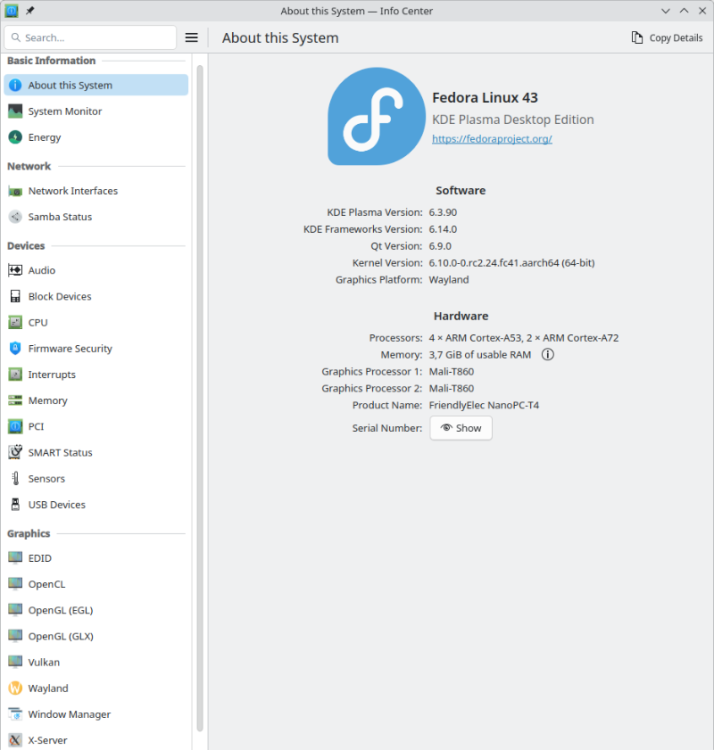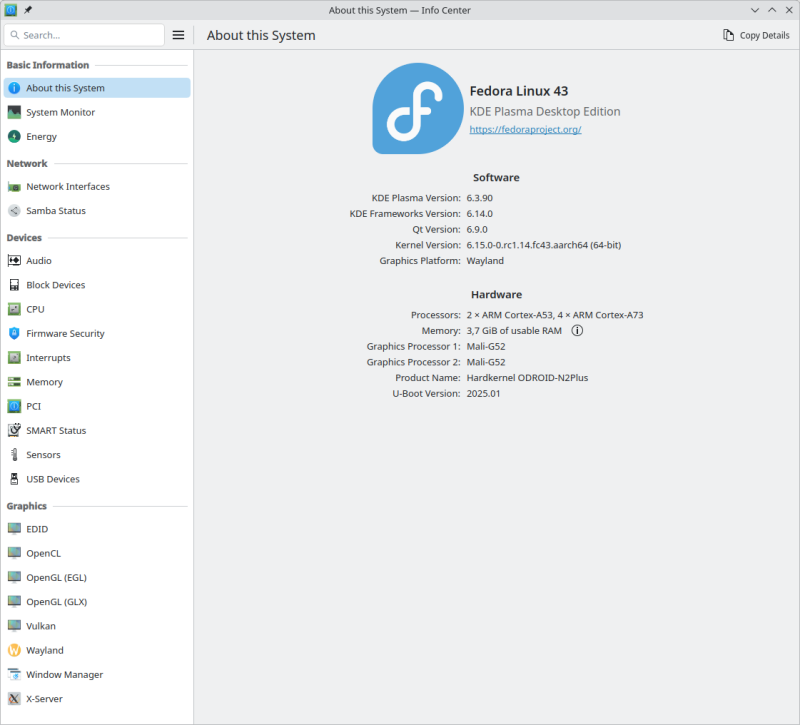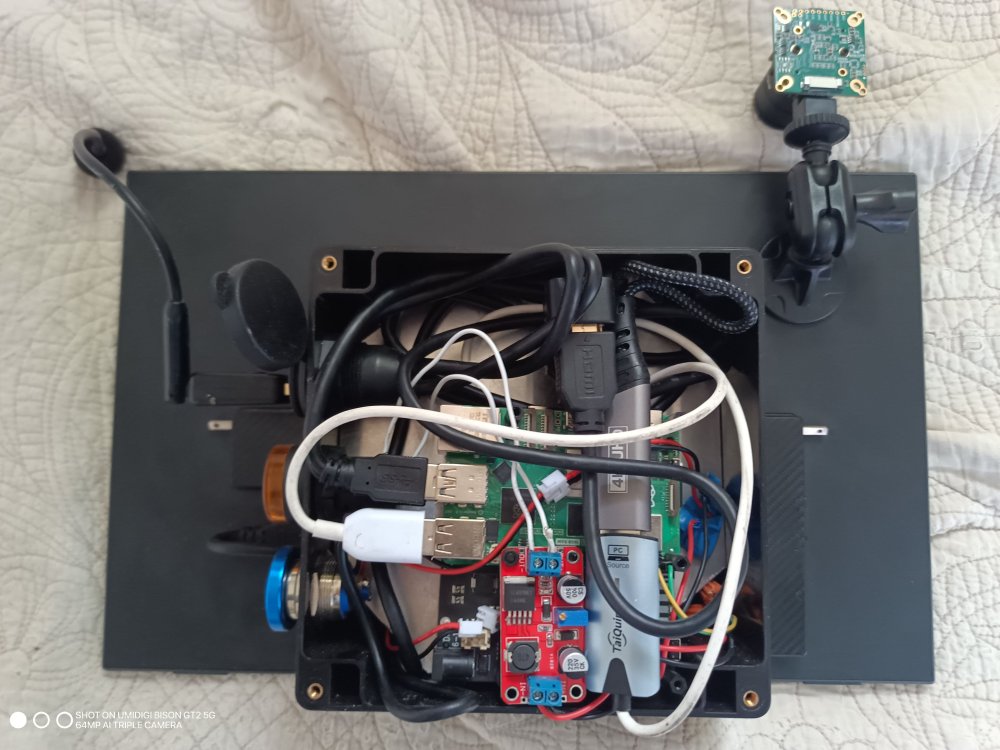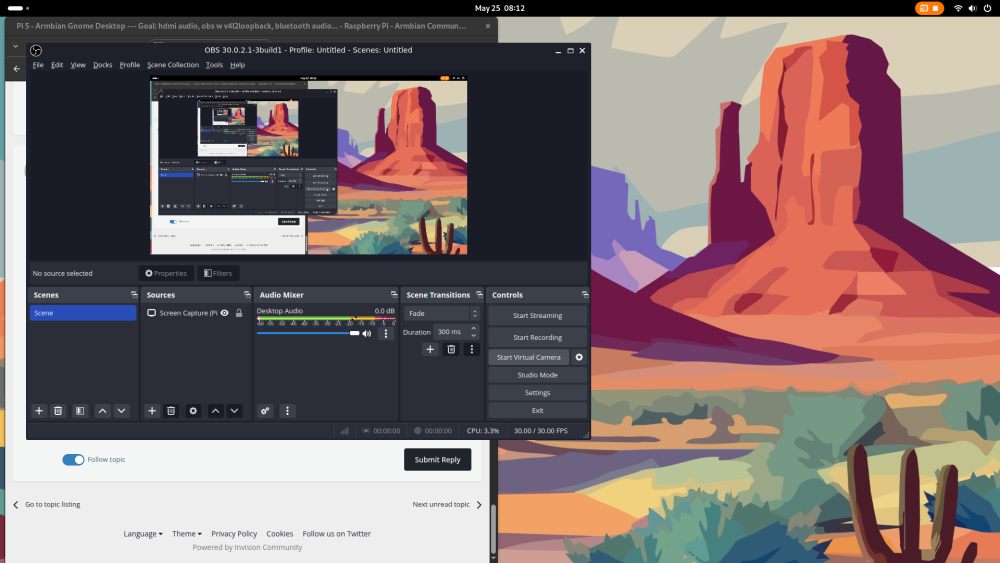All Activity
- Past hour
-
I don't know your plans for how things are supposed to proceed. But if you plan to continue using my firmware build, I would suggest transferring it to the SPI flash, provided you are not wanted to use any other firmware in there. - This relieves you from having to pay attention to restoring my firmware build when changing an image. - You have two firmware versions available to you, between which you can switch with the SPI-MMC boot switch. - Even without the eMMC module, you can boot an OS from another connected storage device. - The U-Boot console is also available with an HDMI monitor and a USB keyboard and can be used for analysis in the event of startup problems. Of course, it is also used to select various boot options if autoboot is interrupted.
-
Thank you that worked. Awesome, what a pitty that the plain armbian image doesn't work. Maybe this is something for a developer but not sure how to reach them.
- Today
-
Use: dd bs=512 seek=1 conv=notrunc,fsync if=odroid-n2/u-boot-meson.bin of=/dev/${entire-device-to-be-used} as outlined in the referenced post to replace the existing firmware on the eMMC. Firmare is residing outside of partition layout structures so you can only write it by absolute access.
-
I'm not an expert about it - could you tell me how I would do that? I currently see only the armbi_root partition on my emmc.
-
How would that work? I just downloaded your u-boot-meson.bin file. Where would I have to place it?
-
Do they use the same U-Boot or different version? It could be the server image is just composed in a faulty way, some detailed failure somewhere. I would build something for the specific SBC myself or copy the boot area from the HA image into your image/emmc. Or maybe wipe it an use an SD-card with only a U-Boot blob that you want or build yourself maybe from latest U-Boot denx.de. I have done that for QEMU variat, also did some non-standard changes and that works. In a working Armbian, I have checked/installed 3 variants (vendor, current, edge) and EDK3-UEFI for my ROCK5B and then also switching kernels. No eMMC, but only SPI-flash using flashcp and dd for SD-card. But that is Rockchip, Amlogic I do not know, do not have.
-
Certainly, but I don't know if anyone has taken the effort to integrate a current version so far. The mainline U-Boot project always provides the source codes for the latest versions. You can build it by yourself with the Armbian build framework, or use my build for a quick test.
-
Isn’t uboot coming with the armbian image on the emmc? Could you tell me where I find the most recent uboot? The last is from 2022?
-
The log is telling that the firmware can't operate the eMMC: Furthermore, the alternatively attempted BOOTP and PXE boot are also unsuccessful because it seems that a server is found, but the necessary bootflow is not configured correctly. As you are running a quite dated U-Boot, maybe using a cureent release has better support for the eMMC.
-
My NanoPC-T4 is still alive: For a quick test, I used my NVME with my latest OS, which usually powers a different SBC: Please do not let it bother you that the NanoPC-T4 uses an outdated kernel to run the OS. This is due to my negligence in building the current kernel without the necessary hacks needed for proper HDMI functionality. Some of the hacks have now been proper implemented in mainline, while others are still in flight. Until this process is completed, I have decided out of laziness to temporarily use an outdated kernel, as I do not miss any functionalities that a current kernel could provide me. My status LED is not blinking at boot at all. To debug boot problems, blinking LEDs are the worst possible option. Only proper console logs are of value. During OS runtime, it is configured as an HDD LED to indicate access to the microSD, as this is important information for when it is safe to remove it. I am still running my firmware from the microSD, again out of laziness to copy it to the eMMC. But any of nessesary support for the NanoPC-T4 is availabe and maybe some boring day or some spezial demand let me revisit to configure it properly. Until then, the bitrottining configuration is sufficient to serve more or less as an always-on terminal server for several USB serial adapters, which provide me with console access to my other SBCs if necessary.
-
I've spent a couple of days googling and "all the AI'ng" this and I just can't find anything that will get my Orange Pi 5 or Orange Pi 3 Zero Pin 3 or 5 to do anything at all. First, I'm running: v25.2.3 for Orange Pi 5 running Armbian Linux 6.1.99-vendor-rk35xx (similar for the zero) $ ls /dev/i2c* /dev/i2c-0 /dev/i2c-10 /dev/i2c-2 /dev/i2c-6 /dev/i2c-7 /dev/i2c-9 $GPIO readall SDA.5 | IN | 3 SCL.5 | IN | 5 (it says OFF on the zero) $sudo i2cdetect -y 2 0 1 2 3 4 5 6 7 8 9 a b c d e f 00: -- -- -- -- -- -- -- -- 10: -- -- -- -- -- -- -- -- -- -- -- -- -- -- -- -- 20: -- -- -- -- -- -- -- -- -- -- -- -- -- -- -- -- 30: -- -- -- -- -- -- -- -- -- -- -- -- -- -- -- -- 40: -- -- UU -- -- -- -- -- -- -- -- -- -- -- -- -- 50: -- -- -- -- -- -- -- -- -- -- -- -- -- -- -- -- 60: -- -- -- -- -- -- -- -- -- -- -- -- -- -- -- -- 70: -- -- -- -- -- -- -- -- I've tried.. \boot\ overlays=i2c2 I've also tried overlay .dts to turn off uart_a (shares the same pins) /dts-v1/; /plugin/; / { fragment@0 { target = <&i2c2>; __overlay__ { status = "okay"; }; }; fragment@1 { target = <&uart_A>; __overlay__ { status = "disabled"; }; }; }; No matter what I do the pins are all high, zero signal at all ever. What am I missing? Thanks!
-
Thank you so much. 🤗 Let's buy the board, then.
-
Latest image: patrick@bananapif3:~$ sudo docker run hello-world [sudo] password for patrick: Unable to find image 'hello-world:latest' locally latest: Pulling from library/hello-world 2382d725750e: Pull complete Digest: sha256:dd01f97f252193ae3210da231b1dca0cffab4aadb3566692d6730bf93f123a48 Status: Downloaded newer image for hello-world:latest Hello from Docker! This message shows that your installation appears to be working correctly.
-
Hello… Jayson here ...and I have installed the image of Armbian Gnome Desktop for RPI5. Next I get up to par with this command: sudo apt install linux-headers-edge-bcm2711 alsa* pavucontrol pithos vulkan-tools mesa-vulkan-drivers xdg-desktop-portal-gnome gnome-remote-desktop libspa-0.2-bluetooth qv4l2 obs-plugins obs-studio pipewire-alsa pipewire-audio pipewire-audio-client-libraries pipewire-bin pipewire-pulse gnome-shell gnome-shell-common gnome-shell-extensions gnome-shell-extension-manager libpipewire-0.3-* gnome-remote-desktop gnome-settings-daemon* x11* git qgnomeplatform-qt5 qt5-image-formats-plugins qt5-qmltooling-plugins qtvirtualkeyboard-plugin qttranslations5-l10n libqt5svg5 qt5-gtk-platformtheme qtwayland5 xdg-desktop-portal-gnome qv4l2 rpi-imager gnome-tweaks snap && sudo snap install chromium && sudo apt install inux-headers-current-arm64 linux-headers-current-bcm2711 linux-headers-current-bcm2712 && sudo apt install v4l2loopback-dkms Then obs will work with: MESA_GL_VERSION_OVERRIDE=4.2 obs More soon!!!
-
I'm using Bluetouch in my iPhone as a bluetooth mouse (rarely when needed) for my OrangePi/Armbian/Kodi setup. All fine with that… except… with my iPhone paired to the OrangePi, it also connects all its audio to the OrangePi, *all the time* when in range, unless I completely disable bluetooth from the iPhone. According to the only instructions I've found, I've tried setting [General] Enable= in `/etc/bluetooth/main.conf`, and restarting the bluetooth service, but the only effect this has is that there's no audible output. The phone still connects its audio to the box, just with no audible output. How to completely disable Armbian from advertising itself as a bluetooth audio device, while being able to connect bluetooth peripherals?
-
Using a 256G emmc and the server image v6.12 my Odroid N2+ doesn't boot. Here is the log. The Homeassistant image works. Would be nice to understand why it doesn't boot. <00><00><00>G12B:BL:6e7c85:2a3b91;FEAT:E0F83180:402000;POC:F;RCY:0;EMMC:0;READ:0;0. bl2_stage_init 0x01 bl2_stage_init 0x81 hw id: 0x0000 - pwm id 0x01 bl2_stage_init 0xc1 bl2_stage_init 0x02 L0:00000000 L1:00000703 L2:0000c067 L3:14000020 B2:00402000 B1:e0f83180 TE: 196470 BL2 Built : 06:17:13, Jun 28 2019. g12b gf0505d7-dirty - qi.duan@droid13 Board ID = 5 Set A53 clk to 24M Set A73 clk to 24M Set clk81 to 24M A53 clk: 1200 MHz A73 clk: 1200 MHz CLK81: 166.6M smccc: 000347a9 eMMC boot @ 0 sw8 s DDR driver_vesion: LPDDR4_PHY_V_0_1_14 build time: Jun 28 2019 06:17:09 board id: 5 Load FIP HDR from eMMC, src: 0x00010200, des: 0xfffd0000, size: 0x00004000, part: 0 fw parse done Load ddrfw from eMMC, src: 0x00060200, des: 0xfffd0000, size: 0x0000c000, part: 0 Load ddrfw from eMMC, src: 0x00038200, des: 0xfffd0000, size: 0x00004000, part: 0 PIEI prepare done fastboot data load 00000000 emmc switch 1 ok 00000000 emmc switch 2 ok fastboot data verify verify result: 255 Cfg max: 2, cur: 1. Board id: 255. Force loop cfg DDR4 probe ddr clk to 1320MHz Load ddrfw from eMMC, src: 0x00014200, des: 0xfffd0000, size: 0x0000c000, part: 0 00000000 emmc switch 0 ok Check phy result INFO : End of initialization INFO : End of read enable training INFO : End of fine write leveling INFO : End of read dq deskew training INFO : End of MPR read delay center optimization INFO : End of Write leveling coarse delay INFO : End of write delay center optimization INFO : End of read delay center optimization INFO : End of max read latency training INFO : Training has run successfully! 1D training succeed Load ddrfw from eMMC, src: 0x00020200, des: 0xfffd0000, size: 0x0000c000, part: 0 Check phy result INFO : End of initialization INFO : End of 2D read delay Voltage center optimization INFO : End of 2D write delay Voltage center optimization INFO : Training has run successfully! R0_RxClkDly_Margin==94 ps 8 R0_TxDqDly_Margi==106 ps 9 R1_RxClkDly_Margin==0 ps 0 R1_TxDqDly_Margi==0 ps 0 dwc_ddrphy_apb_wr((0<<20)|(2<<16)|(0<<12)|(0xb0):0001 2D training succeed auto size— 65535DDR cs0 size: 2048MB DDR cs1 size: 2048MB DMC_DDR_CTRL: 00600024DDR size: 3928MB cs0 DataBus test pass cs1 DataBus test pass cs0 AddrBus test pass cs1 AddrBus test pass pre test bdlr_100_average==425 bdlr_100_min==425 bdlr_100_max==425 bdlr_100_cur==425 aft test bdlr_100_average==425 bdlr_100_min==425 bdlr_100_max==425 bdlr_100_cur==425 non-sec scramble use zero key ddr scramble enabled 100bdlr_step_size ps== 425 result report boot times 0Enable ddr reg access 00000000 emmc switch 3 ok Authentication key not yet programmed get rpmb counter error 0x00000007 00000000 emmc switch 0 ok Load FIP HDR from eMMC, src: 0x00010200, des: 0x01700000, size: 0x00004000, part: 0 Load BL3X from eMMC, src: 0x0006c200, des: 0x0175c000, size: 0x0009aa00, part: 0 0.0;M3 CHK:0;cm4_sp_mode 0 E30HDR MVN_1=0x00000000 MVN_2=0x00000000 [Image: g12b_v1.1.3375-8f9c8a7 2019-01-24 10:44:46 guotai.shen@droid11-sz] OPS=0x40 ring efuse init chipver efuse init 29 0c 40 00 01 03 0d 00 00 07 39 31 4e 31 53 50 [0.019859 Inits done] secure task start! high task start! low task start! run into bl31 NOTICE: BL31: v1.3(release):ab8811b NOTICE: BL31: Built : 15:03:31, Feb 12 2019 NOTICE: BL31: G12A normal boot! NOTICE: BL31: BL33 decompress pass ERROR: Error initializing runtime service opteed_fast <debug_uart> serial_meson serial@3000: pincu U-Boot 2022.10-armbian-2022.10-S4deb-Pa713-H24ab-V6e0a-Bb703-R448a (Jan 24 2025 - 02:39:57 +0000) odroid-n2/n2-plus Model: Hardkernel ODROID-N2 SoC: Amlogic Meson G12B (S922X) Revision 29:c (40:2) DRAM: 3.8 GiB Core: 388 devices, 27 uclasses, devicetree: separate MMC: sd@ffe05000: 0, mmc@ffe07000: 1 Loading Environment from nowhere… OK In: serial Out: serial Err: serial Board variant: n2-plus Net: dwmac_meson8b ethernet@ff3f0000: Can’t get reset: -2 eth0: ethernet@ff3f0000 Hit any key to stop autoboot: 2 <08><08><08> 1 <08><08><08> 0 starting USB… Bus usb@ff500000: Register 3000140 NbrPorts 3 Starting the controller USB XHCI 1.10 scanning bus usb@ff500000 for devices… Failed to get keyboard state from device 1915:1047 3 USB Device(s) found scanning usb for storage devices… 0 Storage Device(s) found Device 0: unknown device Card did not respond to voltage select! : -110 unable to select a mode : -5 MMC Device 2 not found no mmc device at slot 2 Speed: 1000, full duplex BOOTP broadcast 1 DHCP client bound to address 192.168.1.179 (29 ms) *** Warning: no boot file name; using ‘C0A801B3.img’ Using ethernet@ff3f0000 device TFTP from server 192.168.1.1; our IP address is 192.168.1.179 Filename ‘C0A801B3.img’. Load address: 0x1000000 Loading: *<08>T T T T T T T T T T Retry count exceeded; starting again missing environment variable: pxeuuid Retrieving file: pxelinux.cfg/01-00-1e-06-42-56-3a Speed: 1000, full duplex Using ethernet@ff3f0000 device TFTP from server 192.168.1.1; our IP address is 192.168.1.179 Filename ‘pxelinux.cfg/01-00-1e-06-42-56-3a’. Load address: 0x1080000 Loading: *<08>T T T T T T T
-
Hi! I'm new here too. I tested my webcam using webcammictest.io, and it worked fine, so the hardware seems okay. If you're encountering the "Inappropriate ioctl for device" error with v4l2-ctl, it might be due to driver compatibility issues or kernel differences. You could try using a different Armbian version, like Jammy, to see if that resolves the problem
-
Hi there, I'm seeing the same while trying to update some U-Boot bootscripts on my Helios64 (rockchip aarch64). Seems there needs to be more space between $kernel_load_addr_r and $ramdisk_addr_r. How much is a bit puzzling, as for other archs it's usually enough to count the kernel's image size (and some alignment). If i come across something interesting, I will share here too. Groetjes,
- Yesterday
-
I could solve the instability problems and I am using the 2.5Gbit port now without having errors and with full speed! changing the swich Flow Control On for 2.5Gbit devices ethtool -K <LAN-device> sg off sudo ip link set dev <LAN device> mtu 9000 using the actual dtb file posted above cp rk3399-kobol-helios64.dtb /boot/dtb/rockchip/ update-initramfs -u nano /etc/default/cpufrequtils ENABLE=true MIN_SPEED=600000 MAX_SPEED=1800000 GOVERNOR=ondemand nano /etc/rc.local for cpufreqpolicy in 0 4 ; do echo 1 > policy${cpufreqpolicy}/ondemand/io_is_busy echo 25 > policy${cpufreqpolicy}/ondemand/up_threshold echo 10 > policy${cpufreqpolicy}/ondemand/sampling_down_factor echo $(cat policy${cpufreqpolicy}/cpuinfo_transition_latency) > policy${cpufreqpolicy}/ondemand/sampling_rate done for i in $(awk -F":" "/ahci/ {print \$1}" < /proc/interrupts | sed 's/\ //g'); do echo 10 > /proc/irq/$i/smp_affinity done for i in $(awk -F":" "/xhci/ {print \$1}" < /proc/interrupts | sed 's/\ //g'); do echo 20 > /proc/irq/$i/smp_affinity done exit 0 nano /usr/local/bin/make_nas_processes_faster.sh #!/bin/sh -e for i in `pgrep "iperf3|smb"` ; do ionice -c1 -p $i ; taskset -c -p 4 $i; done # >/dev/null 2>&1 running as a service
-
Is there a way to copy the system from sda1 [M2-Sata SSD (2280)] to emmc (uboot) from the running system without losing the configuration? If it's possible, how can I do this including configuring the changes? What is the maximum size for the M2-Sata SSD (2280)? https://wiki.kobol.io/helios64/m2/
-
Hello, With kernel 6.6.56-current-rockchip64 the audio works correctly: cat /proc/asound/cards 0 [RK809 ]: simple-card - Analog RK809 Analog RK809 1 [HDMI ]: simple-card - HDMI HDMI With kernel 6.12.30-current-rockchip64 the RK809 card is not available: cat /proc/asound/cards 0 [HDMI ]: simple-card - HDMI HDMI How can this be solved ? Thank you so much !
-

Build Image with Debian 12 VM on QubesOS
Werner replied to joejoe44's topic in Advanced users - Development
openssh-server should be installed by default on all images/configurations.