All Activity
- Past hour
-
At present, when I check the status of the phy controller, it is unlocked. But I am very curious about the relationship between wdev 0x100000001 in wlan1 and wdev 0x1 in wlan0. Does this mean that wlan1 is simulated from wlan0? pi@orangepipcplus:~$ iw dev phy#1 Interface wlan1 ifindex 4 wdev 0x100000001 addr 12:81:64:17:13:3d type managed txpower 12.00 dBm phy#0 Interface wlan0 ifindex 3 wdev 0x1 addr 12:81:64:17:11:3d ssid R15-3437 type managed txpower 12.00 dBm pi@orangepipcplus:~$ rfkill ID TYPE DEVICE SOFT HARD 0 wlan phy0 unblocked unblocked 1 wlan phy1 unblocked unblocked pi@orangepipcplus:~$
-
Hi, I am not sure but in HARDWARE armbian-config when we set [*] w1-gpio (on for example OZPI v1 with ArmBian v23) is only set automatic loading modules during start up system? modprobe wire modprobe w1-gpio modprobe w1-therm I do this manually and I see exist path in system /sys/bus/w1/devices/ but we need know how to set number GPIO to use 1-Wire hardware, on Armbian v23 (Debian v11) it was added in /boot/armbianEnv.txt param_w1_pin=PA14 param_w1_pin_int_pullup=1 but how do this in Armbian v25 (based on Debian v12) so if I would like to connect my thermal sensor to GPIO 74 (PC10) I should be set in armbianEnv.txt ? param_w1_pin=PC10 param_w1_pin_int_pullup=1
-

Odroid N2 with Armbian Bookworm; emmc boot fail
usual user replied to hjheins's topic in Odroid N2/N2+/HC4
I guess with such an attitude you certainly can't motivate anyone to find an immediate solution to your problem. Maybe you'll be lucky and it will work with a future release, but until then all you can do is keep trying and waiting. You got what you paid for. The currency here is to contribute to the project (Armbian) and help with problem analysis. The project is community driven and you are a member of the community. - Today
-
@voapilro, I'd think for 1.5GB, we'd make do with that 1.5GB custom bootloader, I'd likely adopt your codes so that most who use that can benefit from it. As for pushing it to mainline, I'd think it is pre-mature, as that code applies to *all* H616/H618 devices and not simply Orange Pi Zero 3.
-

Odroid N2 with Armbian Bookworm; emmc boot fail
HansD replied to hjheins's topic in Odroid N2/N2+/HC4
I'm not into bootmenu editing nor firmaware building. So I cannot and have not checked those suggestions. I just need a reliable host for Homeassistant. By the way: the card is OK: It does work allright with Ubuntu Bookworm It does work with Armbian when using the TF-card slot with the TF-emmc-adapter (but much slower). -

Helios64 - Armbian 23.08 Bookworm issues (solved)
magostinelli replied to ebin-dev's topic in Rockchip
In my case the new kernel runs fine! Now I'm trying your last suggestion, i wrote here the command, so any users can try: echo "ENABLE=true MIN_SPEED=600000 MAX_SPEED=1800000 GOVERNOR=ondemand" > /etc/default/cpufrequtils systemctl disable --now armbian-hardware-optimize.service vi /etc/rc.local and insert before exit 0: for i in $(awk -F":" "/xhci/ {print \$1}" < /proc/interrupts | sed 's/\ //g'); do echo 20 > /proc/irq/$i/smp_affinity done for i in $(awk -F":" "/ahci/ {print \$1}" < /proc/interrupts | sed 's/\ //g'); do echo 30 > /proc/irq/$i/smp_affinity done -

Odroid N2 with Armbian Bookworm; emmc boot fail
usual user replied to hjheins's topic in Odroid N2/N2+/HC4
Does it make a difference if you drop in this firmware? -

Odroid N2 with Armbian Bookworm; emmc boot fail
HansD replied to hjheins's topic in Odroid N2/N2+/HC4
Yes, I'have the same problem with my OdroidN2+ and 128GB emmc card. Bookworm variants don't boot at the second en consecutive restarts. Nothing found at mmc1, mmc2 not found and peculiar failed voltage test (-110?!). Ubuntu Bookworm minimal (and other variants) does boot at restarts, so I switched for the time being. -
Since nobody mentioned it. I don't know what desktop env that is, but I think using those prefixes is not connected to the packages you get for installing for example cifs-utils. I more think this has to do with fuse or something similar. If you provide a bit more info of your system, more help might be provided by users. I have never used any graphical env on any of my armbian installs so I simply have no idea what is on them. 😮 It looks like gnome, so I think you can google using Ubuntu in your searches, and that might give you the solution of what you have to install. Never the less, you can always mount the share using `mount` in cli and they will become accessible that way.
-
So VY 73 and Grazie, de LZ4TU taaa ti ti taaa *Excuse me for the offtopic but could not resist, for those not knowing Morse code and are not HAMs each CW QSO finish with TU, on morse: _ .._ meaning Thank You! Good team here: @jock, @ilmich, @fabiobassa and so much great contributors, ofcourse the leading @Igor , Thanks again, wish you all good luck!
-
i perfectly understand, I also hate when an available piece of hardware cannot be used, but really lost a lot of time in wifi drivers and, especially realtek drivers, need constant care because they are overbloated software written by simians. When complied, any realtek driver is few megabytes large, while the average wifi driver is well below the 100kbytes. The device id you see in rk322x-config 024c:8723 is clearly declares that your chip is rtl8723as (for some other references: https://forum.libreelec.tv/thread/27091-no-wifi-at-mxq-pro-4k-5g/)
-
@suser your avatar is a smith cart about impedence, I suppose.. Italian HAM here This make me think that you have the right approach to problem : WHY IS NOT WORKING !!! And not the simple " ok it will work in othe manner" but " what hell is going now" This is the spirit that animated @jock @ilmich and myself when we approached to rk322x world Unfortunately lack of documentation = trial and errors and understand code and compilation !! And again unsuccess and again trial and errors. Even actually the evil nand driver is ONLY proprietary, even if jock and ilmich actively searching for months a workaround Welcome in the club 😅
-
@VanGeldon You could add the apt sources in my previous post in the 5.10.160 image. With the linux 6.1.43 image I've got Kodi working, but had to change some things, see here You can try if it works with the kernel build from the source of Joshua Riek's repo: https://drive.google.com/drive/folders/17NT-h0FWKA9irXPBUN883xVoPWganMu-?usp=sharing
-
I have few USB dongles working, bough for 1.5EU each, it was not a matter of money, nor WiFi desperately needed. It's was a matter of "make things working" or at least "to know why it is not working". Thanks everybody here, you are such a talents !
-
@suser 8723 are pain in the a** On other boards we have had even 8723cs but ONLY working with 8723bs driver. And many other strange combinations My suggestion : IF wifi strictly needed buy a few dollars external USB wifi dongle. ask here which are the best supported
-
Hi all. I have transpeed m98-8k plus allwinner h618. Its stop working. When i plug to power its only red light. Trying to flash stock firmware with phoenix suit, phoenix usb pro but stops when reach 45%. When i plug usb to USB1 port automatically start flashing. In livesuit says invalid image file.
-
Without using led-conf7 overlay no HDMI, IDK about WiFi, but strongly doubt it has, even didn't check it and no boot logs. WiFi was working on Android with some old 3.x kernel. I think i should listen to @jock and finally once and forever to forgot about some WiFi problems when they arise, as i spent much time on that, instead of just using LAN or USB WiFi, but if you need some debug info i could sent a log. If the driver is not included in Linux kernel, which i think, as i believe in @jock and i have to compile all i am just off...
-
@ag123 I have only tested on a 1.5GB board, but there should be no problem in remaining boards of 1GB, 2GB and 4GB, as 1.5GB is the only odd case. As far as I know there are no more memory options available. In principle, I was thinking in making detection to cover all possible cases, but I decided not to do it as there would be no board to test them.
-
Please can you be more clear did armbian boot befor without hdmi but with wifi ? or only android had wifi ? did you have a bootlog or dmesg with dmesg | grep 8723 or dmesg | sdio ; maybe dmesg | grep - i 8723 if this is positiv than only a driver issue , else also DTS/DTB maybe dont activate the wifi sdio
-

How to install armbian in h618?
Владимир Владимиров replied to alienxz77b's topic in Allwinner CPU Boxes
I downloaded PRxxxx_20240415_db21e5f7d_Arabian-unofficial_24.5.0-trunk_Transpeed-8k618-t_bookworm_edge_6.7.12_xfce_desktop.tar. xz 2024-04-17 14:51 964M. I used Rufus to write to SD.When turned on, the Arabian download started. When the desktop appeared, I ran arm bin-config and installed arabian in the internal memory. I deleted the SD card on reboot. The system booted from the internal memory. WI-FI and BT are not working. Everything else works very fast. -
Hello! I have got the LEMFO RBOX HK1RBOX with rk3528 (https://de.aliexpress.com/item/1005006654505780.html?spm=a2g0o.order_list.order_list_main.32.7cbf5c5fIj4Quv&gatewayAdapt=glo2deu) I have tried the following image recommended in one thread https://github.com/armbian/community/releases/download/24.5.0-trunk.367/Armbian_community_24.5.0-trunk.367_Hinlink-ht2_bookworm_legacy_5.10.160_minimal.img.xz I copied the rockchip folder to the boot folder and as well the a armbianEnv.txt adding dtfile=rockchip/rk3528-hlink-ht2.dtb. The original armbianEnv.txt was modified the same way. that did not work. Did you miss any other steps? Later on I tried I tried Armbian_24.5.0_rockchip_h28k_jammy_5.10.160_server_2024.04.25.img.gz from ophub with rk3528-hlink-ht2.dtb, unfortunately the LAN did not work, even I have tried all other rk3528 dtb's. [LAN error: ....... eth0: stmmac_hw_setup: DMA engine initialisation failed , eth0: stmmac_open Hw setup failed] Is there any img and dtb that works with this TV Box? I would appreciate any hint?
-
Hello! The problem is the missing driver for the rtl8723as. Actually, there is a driver floating around, but adapting and keeping it working on every kernel release require a lot of effort. I don't even have a board with such chip, so it is indeed very difficult, but it may become unworthy of the time spent because realtek drivers are very messy. You could find the source code and compile it yourself, or perhaps desoldering the wifi module and change the chip with another one is easier! It would be even easier to attach an USB wifi device. BTW, in the forum thread there is a success story with rlt8723as driver, you may want to search with forum tools or google.
-
What other images were you trying Bahtiyar ? I'm intending to use the banana Pi for a 3d printer and EMMC booting is the last thing holding me back.
-
It is not only about setting default cpufreq governors - there are also other settings essential for the network performance (see here). And for Helios64 it is essential to set the irq smp_affinity: for i in $(awk -F":" "/xhci/ {print \$1}" < /proc/interrupts | sed 's/\ //g'); do echo 20 > /proc/irq/$i/smp_affinity done for i in $(awk -F":" "/ahci/ {print \$1}" < /proc/interrupts | sed 's/\ //g'); do echo 30 > /proc/irq/$i/smp_affinity done If armbian-hardware-optimization is disabled or has vanished at least the irq smp_affinity should be set for sata (ahci) and for the 2.5G LAN interface (xhci) (i.e. in /etc/rc.local)
-
Thanks @royk From the archive link I tried with Armbian_24.2.1_Orangepi5_jammy_legacy_5.10.160_gnome-amazingfated_desktop.img : Hit the same package unmet dependency issue. With Armbian_24.2.4_Orangepi5_jammy_vendor_6.1.43_kde-neon-amazingfated_desktop.img I could follow all steps successfully but just always black screen with DRM prime direct to plane, even h264.


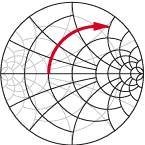


.thumb.jpg.a898dd0e111f4ccf1d968fd912d0a4d3.jpg)

