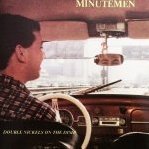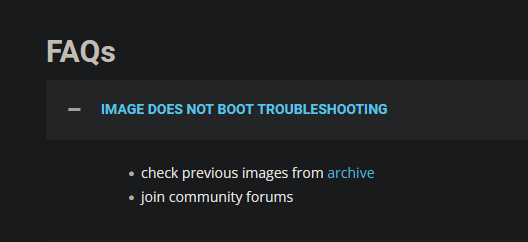All Activity
- Past hour
-
@BOFFBOY, @eddie, @ghosty could you try to run sudo memtester 30G (or 20G if you don't have enough free memory) ?
-
Hi all, @royk, I tried to replace rk3588-orangepi-5-plus.dtb file but it doesn't boot at all. Something really strange is happening. Yesterday I tried the following official Orange Pi images on eMMC: Orangepi5plus_1.0.8_ubuntu_jammy_server_linux6.1.43 Orangepi5plus_1.0.8_debian_bookworm_server_linux6.1.43 Orangepi5plus_1.0.8_debian_bookworm_server_linux5.10.160 They seemed to work well, at least did not crash after starting of memtester. Today I tried Joshua Riek's image loaded from SD card, it crashes also, tried 3 times. After that I flashed the same image to eMMC and it seems to work. I'm still trying to figure out the condition when it crashes and when it doesn't.
-
@OttawaHacker I already did it, you can find it attached here: This is what I am trying to avoid.
- Today
-
This is awesome. Would you be able to share the uboot bin file to start? Also PR to the community build would be super useful but I suspect there is a bit more to figure out. I did some digging around the builds and was not able to figure out where the u-boot thing was happening. Would the OPI Zero 3 1.5G be a separate configuration? Sounds like it needs to be a separate build and configuration (until more uboot magic can be figured out). Also this doesn't look like a regular patch if a u-boot bin needs to be applied.
-
@SteeMan This is what I am trying to do, but I should submit at least two patches, one for u-boot release v2024.01 and other one for v2024.04 and newer. After doing some tests, adding patch to patch/u-boot/u-boot-sunxi folder, it is applied during build, but for any u-boot release. I tried to add it to patch/u-boot/v2024.01 folder, but it does not work. I did not find any document explaining how to do it. Any help is welcome.
-
Because some features on website still has to be done manually. For which we don't have sufficient man power, org resources or coding resources to complete automation. If you are PHP / Python coder and want to contribute resolving this problem, PM.
-
-
So, with the image of Joshua-Riek from here https://github.com/Joshua-Riek/ubuntu-rockchip/releases, flashed according to the same OPi user manual for RkDevTool, it's just work. We can assume that the problem has been solved.
-
Hey @jock I need to install the kernel headers on Armbian. So I've tried to build the legacy kernel with flag "INSTALL_HEADERS=yes" I builded it like this: cd /opt git clone -b history-rk322x-family https://github.com/paolosabatino/armbian-build.git build cd build ./compile.sh docker-shell ./compile.sh BOARD=rk322x-box BRANCH=legacy RELEASE=focal BUILD_MINIMAL=yes BUILD_DESKTOP=no KERNEL_CONFIGURE=yes INSTALL_HEADERS=yes KERNEL_KEEP_CONFIG=yes But the results were these: |🔨] Get:30 http://ports.ubuntu.com focal-updates/multiverse Translation-en [7,880 B] [🐳|🔨] Get:31 http://ports.ubuntu.com focal-backports/main armhf Packages [45.3 kB] [🐳|🔨] Get:32 http://ports.ubuntu.com focal-backports/main Translation-en [16.3 kB] [🐳|🔨] Get:33 http://ports.ubuntu.com focal-backports/universe armhf Packages [24.2 kB] [🐳|🔨] Get:34 http://ports.ubuntu.com focal-backports/universe Translation-en [16.3 kB] [🐳|🔨] Reading package lists... [🐳|🔨] E: The repository 'http://apt.armbian.com focal Release' does not have a Release file. [🐳|🚸] Command failed, retrying in 5s [ chroot_sdcard_apt_get_update ] [🐳|🔨] Hit:2 http://ports.ubuntu.com focal InRelease [🐳|🔨] Hit:3 http://ports.ubuntu.com focal-security InRelease [🐳|🔨] Hit:4 http://ports.ubuntu.com focal-updates InRelease [🐳|🔨] Ign:1 http://armbian.tnahosting.net/apt focal InRelease [🐳|🔨] Hit:6 http://ports.ubuntu.com focal-backports InRelease [🐳|🔨] Err:5 http://xogium.performanceservers.nl/apt focal Release [🐳|🔨] 404 Not Found [IP: 198.140.141.60 80] [🐳|🔨] Reading package lists... [🐳|🔨] E: The repository 'http://apt.armbian.com focal Release' does not have a Release file. [🐳|🚸] Command failed, retrying in 5s [ chroot_sdcard_apt_get_update ] [🐳|🔨] Hit:2 http://ports.ubuntu.com focal InRelease [🐳|🔨] Hit:3 http://ports.ubuntu.com focal-security InRelease [🐳|🔨] Hit:4 http://ports.ubuntu.com focal-updates InRelease [🐳|🔨] Ign:1 http://armbian.tnahosting.net/apt focal InRelease [🐳|🔨] Hit:5 http://ports.ubuntu.com focal-backports InRelease [🐳|🔨] Err:6 http://mirrors.jevincanders.net/armbian/apt focal Release [🐳|🔨] 404 Not Found [IP: 172.93.158.60 80] [🐳|🔨] Reading package lists... [🐳|🔨] E: The repository 'http://apt.armbian.com focal Release' does not have a Release file. [🐳|🚸] Command failed, retrying in 5s [ chroot_sdcard_apt_get_update ] [🐳|🚸] Command failed 3 times, giving up [ chroot_sdcard_apt_get_update ] [🐳|💥] Error 1 occurred in main shell [ at /armbian/lib/functions/rootfs/rootfs-create.sh:164 create_new_rootfs_cache_via_debootstrap() --> lib/functions/rootfs/rootfs-create.sh:164 create_new_rootfs_cache() --> lib/functions/rootfs/create-cache.sh:69 do_with_logging() --> lib/functions/logging/section-logging.sh:81 artifact_rootfs_build_from_sources() --> lib/functions/artifacts/artifact-rootfs.sh:80 artifact_build_from_sources() --> lib/functions/artifacts/artifacts-obtain.sh:34 obtain_complete_artifact() --> lib/functions/artifacts/artifacts-obtain.sh:280 build_artifact_for_image() --> lib/functions/artifacts/artifacts-obtain.sh:392 get_or_create_rootfs_cache_chroot_sdcard() --> lib/functions/rootfs/create-cache.sh:83 build_rootfs_and_image() --> lib/functions/main/rootfs-image.sh:14 full_build_packages_rootfs_and_image() --> lib/functions/main/default-build.sh:36 do_with_default_build() --> lib/functions/main/default-build.sh:42 cli_standard_build_run() --> lib/functions/cli/cli-build.sh:25 armbian_cli_run_command() --> lib/functions/cli/utils-cli.sh:136 cli_entrypoint() --> lib/functions/cli/entrypoint.sh:176 main() --> ./compile.sh:50 ] [🐳|💥] Cleaning up [ please wait for cleanups to finish ] [🐳|🌿] Unmounting recursively [ SDCARD - be patient ] [🐳|🌱] Unmounted OK after 2 attempt(s) [ SDCARD ] [🐳|🌿] Unmounting recursively [ MOUNT - be patient ] [🐳|🌿] ANSI log file built; inspect it by running: [ less -RS output/logs/log-build-f4961847-8e5a-40a8-a7cd-ecb4e58220c3.log.ans ] [🐳|🌿] Share log manually (or SHARE_LOG=yes): [ curl] Am I doing something wrong?
-
https://github.com/armbian/os#latest-smoke-tests-results still shows "community." It's a mystery as to why the download page has it categorized as Standard Support.
-
You expect a lot for free. This is open source, please submit a PR for improvements. The level of your involvement is what makes open source work or not work. Anyone around here would agree our doc is poor.
-
Yes, I expect it. Because there is no information that you need to flash the image in any other way on its download page. If this is so obvious, be kind enough to write about it in plain text, as was done on the page for Xiaomi Pad 5 Pro, and not limit yourself to a FAQ of one and a half lines, where there are also no references to any Armbian documentation regarding Orange Pi. Now for the first time I hear that it even exists.
-
@lanefu Armbian DDR_BLOB='rk35/rk3588_ddr_lp4_2112MHz_lp5_2736MHz_v1.15.bin' BL31_BLOB='rk35/rk3588_bl31_v1.44.elf' Joshua Riek u-boot-rockchip_platforms += orangepi_5 orangepi_5_ddr := rk3588_ddr_lp4_2112MHz_lp5_2736MHz_v1.11.bin orangepi_5_bl31 := rk3588_bl31_v1.38.elf orangepi_5_pkg := orangepi-5 Xunlong Orange Pi if [[ ${BOARDFAMILY} == "rockchip-rk3588" ]]; then local rkbin_url="https://github.com/orangepi-xunlong/rk-rootfs-build/raw/rkbin/rk35" wget -qnc -P ${EXTER}/cache/sources/rkbin-tools/rk35/ ${rkbin_url}/rk3588_ddr_lp4_2112MHz_lp5_2736MHz_v1.15.bin wget -qnc -P ${EXTER}/cache/sources/rkbin-tools/rk35/ ${rkbin_url}/rk3588_bl31_v1.44.elf @Victor Pecherskiy So to rule out that the newer DDR blob is the problem you could try an Orange Pi image.
-
Get involved and submit a PR to: https://github.com/armbian/build
-
You are using Orange Pi provided doc, but using Armbian and you expect the one to work with the other? Either use Armbian provided docs or use Orange Pi provided builds. Mixing the two is going to be a problem. I will advise that Orange Pi is not very well supported by Armbian due to the manufacturers unwillingness to work with Armbian.
-
Try disabling wireless completely using the config.txt: dtoverlay=disable-wifi-pi5 If you don't need bluetooth disable that to: dtoverlay=disable-bt-pi5 Not enabling it in nmtui is not enough, the module is still active 'firmware is still getting loaded' and can't find a country code.
-
Yes, I saw that, but I'm not using wireless. I have wireless turned off completely in nmtui
-
Hi I know this is an old thread. A few years ago i bought two NanoPi K2's I used these as kodi boxes for a while, but eventually stopped using them when i got an nvidia shield and other android tv boxes Recently i have wanted to put these back to use, specifically to run Armbian and do a source install of Retropie (which works suprisingly well) with only two caveats 1: The Video resolution seems to be locked to lower resolutions (1024x768 and i think 800x600) 2: The onboard HDMI Audio does not seem to work these issues are both apparent with the latest "automated" builds available on the Armbian website I was just wondering which build was the last "non automated" build where HDMI Audio and Video resolutions (say, 1920x1080) are supported Alternatively, are there any patches that can be applied to make the HDMI Audio work or to hard code a custom resolution? I seem to be finding conflicting info online, and this board does not appear to be very popular which is a bit sad, because it actually seems like a well featured board. If only the manufacturer supported it better.
-
1st sentence: https://github.com/armbian/community/blob/main/README.md once per week
-
In most cases, Armbian has full control over hardware. We don't need and avoid closed source manufacturer flashing tools. Where this is not possible (example), we recommend using 3rd party manual. End users doesn't need this feature to work and RKflashtool should just work, but its not officially supported. Consider (Gold) professional assistance in case you expect someone will fix bugs in your software. Or contact Orangepi to fix this for you.
-
Armbian Jammy 6.1.43 KDE Neon stable from 12.03.2024 I tried downloading both from a torrent and from a URL, the result does not change Official Orange Pi user manual from Orange Pi site, of course I have no way to try with an SD card, we are not considering this option
-
I am not allowed to send private messages just yet - could you please send me the details for the Helios4? Thanks
-
... however Armbian_23.8.1_Helios4_bookworm_current_6.1.50.img.xz worked well and was then upgraded through apt to 24.2.1 / 6.6.16. I was then able to install OMV 7, Plex media server and Transmission on top. warning - the ethernet ports change, breaking scripts where they're hardcoded, e.g the wol service. changing the port in two places in the file and running systemctl daemon-reload ; systemctl restart helios4-wol seems to be running ok. This details the patch: diff --git a/lib/systemd/system/helios4-wol.service.orig b/lib/systemd/system/helios4-wol.service index 965eb74..451b857 100644 --- a/lib/systemd/system/helios4-wol.service.orig +++ b/lib/systemd/system/helios4-wol.service @@ -1,10 +1,10 @@ [Unit] -Description=Enable Wake-on-LAN for Helios4 eth0 +Description=Enable Wake-on-LAN for Helios4 end1 After=network-online.target Wants=network-online.target [Service] -ExecStart=/sbin/ethtool -s eth0 wol g +ExecStart=/sbin/ethtool -s end1 wol g Type=oneshot [Install] I have not been able to get the sys-oled to display however - it is detected ok but only shows gibberish. I tried all models to no avail. To get the code running, I had to install python3-luma.core and python3-luma.oled. Any ideas? Thanks
-
Let's start with basic information. What build are you using? What manual are you following? Did you first try running from an SD card?
-

The imx219 camera on RPi5: what overlays to enable?
c0rnelius replied to Michal Fita's topic in Raspberry Pi
`modprobe i2c-dev` or add it to /etc/modules and reboot.