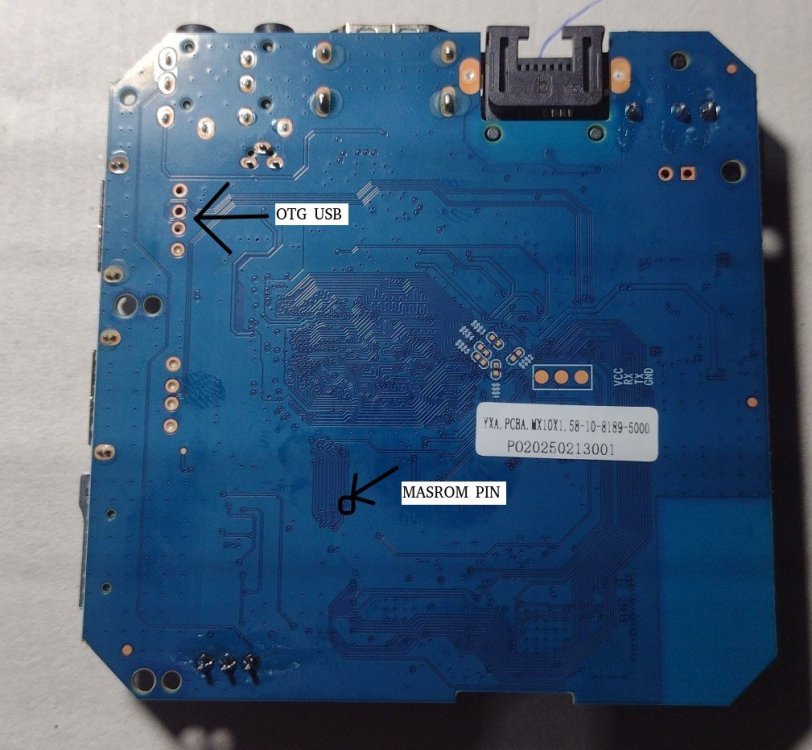All Activity
- Today
-
Sadly no. https://github.com/armbian/build/tree/main/config/boards There are (too) many boards in the system, added by random people (this is build system and we accept anything that builds, but we don't maintain those boards as we can't afford associated costs / there are not enough resources), but only supported / .conf are recognized until there is someone willing to maintaining them and fits condition of "supported" board. When we find out that conditions are not met anymore, they are "un-recognized". Support is defined under those rules: https://docs.armbian.com/User-Guide_Board-Support-Rules
-
root@rock3a:/lan/tmp# ffmpeg -i file1.AV1.mkv -c:v hevc_rkmpp -c:a copy file1.x265.mkv ffmpeg version 5.1.6-0+deb12u1 Copyright (c) 2000-2024 the FFmpeg developers ... Unknown encoder 'hevc_rkmpp' root@rock3a:/lan/tmp# /usr/share/jellyfin-ffmpeg/ffmpeg -i file1.AV1.mkv -c:v hevc_rkmpp -c:a copy file1.x265.mkv ffmpeg version 7.0.2-Jellyfin Copyright (c) 2000-2024 the FFmpeg developers ... [out#0/matroska @ 0xaaaaeff1e660] video:223157KiB audio:6460KiB subtitle:0KiB other streams:0KiB global headers:0KiB muxing overhead: 0.220596% frame=27421 fps=138 q=-0.0 Lsize= 230124KiB time=00:15:21.52 bitrate=2045.7kbits/s speed=4.64x video plays fine You might have power issues, that is my thirst thought, as I had several issues with my rock3a when I used USB-C (so with default PD with 5V). Now 12V in and user on-board DC-DC to do proper feeding. OPi5 does not have this AFAIK from schematics. But is is a wild guess. Many other things can be wrong, like who knows something with iommu (I guess not). I might try same command sometime later on my NanoPi-R6C when I will upgrade Armbian from Bookworm to Testing/Trixie, it also has RK3588S, same as OPi5, but check this, it is just top-of-my-head. I use mainline kernels mostly now, so need to tune grub or so first.
-

Unable to backup NVME to image on SD card using DD command
compent replied to compent's topic in Orange Pi 5
OK thanks. I am just trying to take a working copy of the NVME installation and create a back-up image file, just as I do with Windows installations, for restore in case of emergency. I had hoped that because I could transfer a live system from SD card to NVME, then I might be able to do something similar the other way. As I said above, all I was getting from the various attempts were errors of either Not a directory, No such file or directory or Is a directory But now that I know that it is not possible this way, I shall boot from a separate installation and hope that things work from there. I am still concerned about the 3 errors that I was continually receiving and would like to get the DD syntax correct, so that I can see what I need to do. -
Don't know where to report this as Armbian bug reporting form refused to accept community supported board, but it may not necessarily be board-specific. When logging the first time there is a message: sed: -e expression #1, char 0: no previous regular expression Generating locales: en_US.UTF-8 _ _ _ _ _ /_\ _ _ _ __ | |__(_)__ _ _ _ __ ___ _ __ _ __ _ _ _ _ (_) |_ _ _ / _ \| '_| ' \| '_ \ / _` | ' \ / _/ _ \ ' \| ' \ || | ' \| | _| || | /_/ \_\_| |_|_|_|_.__/_\__,_|_||_|_\__\___/_|_|_|_|_|_\_,_|_||_|_|\__|\_, | |___| |__/ v25.8 rolling for radxa cubie a5e running Armbian Linux 6.14.0-rc1-dev-sun55iw3 Packages: Debian stable (bookworm) Updates: Kernel upgrade enabled and 2 packages available for upgrade Support: for advanced users (rolling release) sed: -e expression #1, char 0: no previous regular expression Performance: Load: 6% Uptime: 17 min Memory usage: 7% of 1.93G CPU temp: 54°C Usage of /: 15% of 6.7G Commands: Configuration : armbian-config Upgrade : armbian-upgrade Monitoring : htop The second login does not show this message. Hope this helps
-
This SSD thing has been broken for several months. YY3568 is now one of the Armbian recognized boards. Can someone please provide a fix?
-
Yes, I know about it, but my intention was whether it would be possible to also upgrade the SBC Orange Pi Zero V1 to the newer version of U-Boot
-

How to setup libwc--or any alternative wayland compositors?
robertoj replied to kingOnename's topic in Rockchip CPU Boxes
labwc is available in debian trixie: Start with a minimal armbian install Make sure your /dev/fb0 is DRM, not framebuffer $ sudo apt install seatd labwc foot $ labwc -s foot -
Opi0 and Opi0-3 have nothing in common besides the naming. It is not that easy.
-
🤩🤪 super , thanks for the information
- Yesterday
-

bluetooth does not detect any devices on Banana Pi M2+
laibsch replied to laibsch's topic in Allwinner sunxi
hcitool does see something, but bluetoothctl still does not $ hcitool scan Scanning ... 41:BB:00:D0:D3:D8 Baseus Bowie WM02 -
Sorry I did not provide enough info. I am using Debian bookworm, completely updated as far as I know, and it looks like you might be using Ubuntu. Maybe I needed to use bookworm-backports as you suggested; it looks like a newer version there. I've actually found another way to do what I was trying to do with v4l2loopback and don't need it anymore, but thanks for looking at it. Here is some output that you asked for: _ _ _ /_\ _ _ _ __ | |__(_)__ _ _ _ / _ \| '_| ' \| '_ \ / _` | ' \ /_/ \_\_| |_|_|_|_.__/_\__,_|_||_| v25.5.1 for Renegade running Armbian Linux 6.12.32-current-rockchip64 Packages: Debian stable (bookworm) IPv4: (LAN) 10.0.44.17, 192.168.4.254 (WAN) 107.77.207.5 Performance: Load: 50% Up time: 0 min Memory usage: 13% of 968M CPU temp: 36°C Usage of /: 13% of 30G Commands: Configuration : armbian-config Monitoring : htop Last login: Sat Jul 5 20:21:20 2025 from 10.0.44.1 pburt@gato:~$ cat /etc/debian_version 12.11 pburt@gato:~$ apt-cache policy v4l2loopback-dkms v4l2loopback-dkms: Installed: (none) Candidate: 0.12.7-2 Version table: 0.13.2-1~bpo12+1 100 100 http://deb.debian.org/debian bookworm-backports/main arm64 Packages 100 http://deb.debian.org/debian bookworm-backports/main armhf Packages 0.12.7-2 500 500 http://deb.debian.org/debian bookworm/main arm64 Packages 500 http://deb.debian.org/debian bookworm/main armhf Packages pburt@gato:~$ sudo apt install v4l2loopback-dkms [sudo] password for pburt: Reading package lists... Done Building dependency tree... Done Reading state information... Done The following additional packages will be installed: dkms Suggested packages: menu Recommended packages: fakeroot The following NEW packages will be installed: dkms v4l2loopback-dkms 0 upgraded, 2 newly installed, 0 to remove and 0 not upgraded. Need to get 86.0 kB of archives. After this operation, 308 kB of additional disk space will be used. Do you want to continue? [Y/n] Get:1 http://deb.debian.org/debian bookworm/main arm64 dkms all 3.0.10-8+deb12u1 [48.7 kB] Get:2 http://deb.debian.org/debian bookworm/main arm64 v4l2loopback-dkms all 0.12.7-2 [37.2 kB] Fetched 86.0 kB in 1s (119 kB/s) Selecting previously unselected package dkms. (Reading database ... 71668 files and directories currently installed.) Preparing to unpack .../dkms_3.0.10-8+deb12u1_all.deb ... Unpacking dkms (3.0.10-8+deb12u1) ... Selecting previously unselected package v4l2loopback-dkms. Preparing to unpack .../v4l2loopback-dkms_0.12.7-2_all.deb ... Unpacking v4l2loopback-dkms (0.12.7-2) ... Setting up dkms (3.0.10-8+deb12u1) ... Setting up v4l2loopback-dkms (0.12.7-2) ... Loading new v4l2loopback-0.12.7 DKMS files... Building for 6.12.32-current-rockchip64 Building initial module for 6.12.32-current-rockchip64 Error! Bad return status for module build on kernel: 6.12.32-current-rockchip64 (aarch64) Consult /var/lib/dkms/v4l2loopback/0.12.7/build/make.log for more information. dpkg: error processing package v4l2loopback-dkms (--configure): installed v4l2loopback-dkms package post-installation script subprocess returned error exit status 10 Errors were encountered while processing: v4l2loopback-dkms E: Sub-process /usr/bin/dpkg returned an error code (1) pburt@gato:~$ cat /var/lib/dkms/v4l2loopback/0.12.7/build/make.log DKMS make.log for v4l2loopback-0.12.7 for kernel 6.12.32-current-rockchip64 (aarch64) Sun Jul 6 06:20:57 PM CDT 2025 Building v4l2-loopback driver... make -C /lib/modules/6.12.32-current-rockchip64/build M=/var/lib/dkms/v4l2loopback/0.12.7/build modules make[1]: Entering directory '/usr/src/linux-headers-6.12.32-current-rockchip64' CC [M] /var/lib/dkms/v4l2loopback/0.12.7/build/v4l2loopback.o /var/lib/dkms/v4l2loopback/0.12.7/build/v4l2loopback.c: In function ‘vidioc_querycap’: /var/lib/dkms/v4l2loopback/0.12.7/build/v4l2loopback.c:717:9: error: implicit declaration of function ‘strlcpy’; did you mean ‘strncpy’? [-Werror=implicit-function-declaration] 717 | strlcpy(cap->driver, "v4l2 loopback", sizeof(cap->driver)); | ^~~~~~~ | strncpy cc1: some warnings being treated as errors make[3]: *** [scripts/Makefile.build:229: /var/lib/dkms/v4l2loopback/0.12.7/build/v4l2loopback.o] Error 1 make[2]: *** [/usr/src/linux-headers-6.12.32-current-rockchip64/Makefile:1945: /var/lib/dkms/v4l2loopback/0.12.7/build] Error 2 make[1]: *** [Makefile:224: __sub-make] Error 2 make[1]: Leaving directory '/usr/src/linux-headers-6.12.32-current-rockchip64' make: *** [Makefile:43: v4l2loopback.ko] Error 2 pburt@gato:~$
-
I am having trouble with my SPI LCD, which uses driver panel-mipi-dbi It works great when I use a minimal Armbian image, but with a desktop image it doesn't work. This is because package "plymouth" does something in the ko loading order: it loads panel-mipi-dbi too early. Plymouth provides a graphical boot animation. The driver depends on a binary file /lib/firmware/panel-mipi-dbi-spi.bin (but the file name could change depending on the DTS) At boot time, I saw that the panel-mipi-dbi.ko is loaded BEFORE the EXT4 in the microSD is mounted... and the binary file is not in the initrd.img-version (checked with lsinitramfs) Is it possible to add something in /etc/initramfs-tools/ to include /lib/firmware/panel-mipi-dbi-spi.bin ? With my Raspberry Pi (Raspbian) I don't have this problem, because the panel-mipi-dbi driver is loaded AFTER EXT4-fs (and it also uses plymouth) I found that when plymouth is not installed, usr/lib/modules/6.15.0-edge-sunxi64/modules.dep doesn't have this line kernel/drivers/gpu/drm/tiny/panel-mipi-dbi.ko: kernel/drivers/gpu/drm/drm_mipi_dbi.ko Also, in Raspbian, the same file has the dependency line, but changed with 5 more dependencies kernel/drivers/gpu/drm/tiny/panel-mipi-dbi.ko: kernel/drivers/gpu/drm/drm_dma_helper.ko kernel/drivers/gpu/drm/drm_mipi_dbi.ko kernel/drivers/gpu/drm/drm_kms_helper.ko kernel/drivers/gpu/drm/drm.ko kernel/drivers/gpu/drm/drm_panel_orientation_quirks.ko kernel/drivers/video/backlight/backlight.ko And this is confirmed with modinfo drm_mipi_dbi: 1 dependency in armbian and 5 dependencies in raspbian... could this be the reason why the ko is loading too early?
-
I believe you likely have an outdated version of the package. Here is the latest changelog entry for Ubuntu Noble. If you are using an older version, consider upgrading. If you are on bookworm you might want to consider the backports pocket. Or you can think about simply applying above patch locally. Next time, please provide relevant information and logs in your first post. Don't make us guess.
-
please give the output of "apt policy v4l2loopback-dkms" FWIW, installation worked just fine right now on my BPi M2+ $ sudo apt reinstall v4l2loopback-dkms Reading package lists... Done Building dependency tree... Done Reading state information... Done 0 upgraded, 0 newly installed, 1 reinstalled, 0 to remove and 5 not upgraded. Need to get 30.6 kB of archives. After this operation, 0 B of additional disk space will be used. Get:1 http://ports.ubuntu.com noble/universe armhf v4l2loopback-dkms all 0.12.7-2ubuntu5 [30.6 kB] Fetched 30.6 kB in 1s (20.8 kB/s) (Reading database ... 143046 files and directories currently installed.) Preparing to unpack .../v4l2loopback-dkms_0.12.7-2ubuntu5_all.deb ... Deleting module v4l2loopback-0.12.7 completely from the DKMS tree. Unpacking v4l2loopback-dkms (0.12.7-2ubuntu5) over (0.12.7-2ubuntu5) ... Setting up v4l2loopback-dkms (0.12.7-2ubuntu5) ... Loading new v4l2loopback-0.12.7 DKMS files... Building for 6.12.30-current-sunxi Building initial module for 6.12.30-current-sunxi Done. v4l2loopback.ko: Running module version sanity check. - Original module - No original module exists within this kernel - Installation - Installing to /lib/modules/6.12.30-current-sunxi/updates/dkms/ depmod....
-
Hi friends, I have good news, I found the Maskrom pin and managed to solve the problem with my MX10 box! By grounding the pin at boot time, it was able to boot from the sdcard and I used Multitools to burn a minimal Armbian image, after that it worked! My modified system, that uses the legacy kernel, only works the boot from sdcard, I tested it by burning the image and using the armbian-install command and it doesn't work! Even in maskrom mode the rkdeveloptool commands didn't work! These emcp memories are complicated, and this is 1.5Gb RAM and 8Gb of storage!
-

Unable to backup NVME to image on SD card using DD command
laibsch replied to compent's topic in Orange Pi 5
Are you trying to copy the rootfs of the system you are currently booted into? That won't work. You need to boot a separate installation, the filesystem you want to dd should not be mounted. You didn't really say what went wrong, by the way. -
https://github.com/alexl83 and https://github.com/chraac are listed as the maintainers for the Opi Z3
-
Okay, so I ran a little experiment to verify that it's not about mocp but rather something about the file or file system: $ cp -a /mnt/music/_INCOMING/Malukah\ -\ The\ Dragonborn\ Comes\ \(2017\)/01\ -\ Awake.flac 01.flac Segmentation fault The resulting file contains 9175040 Bytes instead of the expected 9593429, so is truncated. Consequently I also see the corresponding dmesg output parrots what I showed before. So it's about exfat, it appears. Prior to the upgrade did I move the file over to an ext4 partition as well (as I guessed it would be impossible with the 6.12.30-current-sunxi kernel). Copying that around, including _to_ the USB key doesn't seem to cause any issues. I'll see if I am able to figure out how to get the clusters of that particular file. Perhaps it becomes reproducible elsewhere with a (trimmed down) disk image? 2025-07-06_dmesg.txt
-
@Ryzer attached is the lightly redacted log (removed user and hostname; one mount point now shows as $HOME, because I simply used this instead of manual manipulations: gzip -ckd /var/log/armbian-hardware-monitor.log.1.gz|sed "s|$HOME|\$HOME|g; s|$USER|username|g; s|$(hostname)|host|g; s|$(hostname -s)|host|g" The log is with the older kernel booted, which didn't exhibit the issue. Going to try the other one now. Please note, the actual armbian-hardware-monitor.log was empty (i.e. had been logrotate'd). debsums gives: $ sudo debsums -cs /etc/issue /etc/issue.net /etc/os-release /usr/share/doc/base-files/changelog.gz debsums: missing file /etc/default/armbian-motd.dpkg-dist (from linux-bionic-root-next-cubietruck package) debsums: missing file /etc/default/armbian-ramlog.dpkg-dist (from linux-bionic-root-next-cubietruck package) debsums: missing file /etc/default/armbian-zram-config.dpkg-dist (from linux-bionic-root-next-cubietruck package) /etc/skel/.config/htop/htoprc debsums: missing file /etc/update-motd.d/99-armbian-point-to-faq (from linux-bionic-root-next-cubietruck package) Will remove linux-bionic-root-next-cubietruck then reboot. But as you can see from the reference to bionic, this system isn't exactly freshly installed :-D armbian-hardware-monitor.log.gz
-
My Banana Pi M2+ is running quite fine on noble but something is amiss with bluetooth. bluetoothctl never shows any devices even when scanning for them and there are plenty of devices within arm's length. I am hoping for your help in diagnosing and ultimately fixing the issue. Logs:
-

Armbian for an old Allwinner A10 tablet
Ryzer replied to thewiseguyshivam's topic in Allwinner sunxi
Right, judging by only one instance in the topwise a721 dts: [ 3.446799] sun4i-drm display-engine: No panel or bridge found... RGB output disabled I am inclined to think that is configuring the panel. This can be validated by checking ls /sys/devices/platform/display-engine/drm/card0 or looking for simple-panel in lsmod. I suspect it may be a pin-muxing issue where the pins are not being set. now what these are set depends on the lcd panel type which could be LVDS or a parallel panel. I believe it should be LVDS but just wanted to confirm. Now the A10's pin controller section within the dtsi does not map out as many function compared A20 dtsi, so within the topwise a721 dts under the pio node the display pins need to be declared and their function stated. Secondly attach the pin control handle to tcon0. For example: &pio { lvds0_pins: lvds0-pins@0 { pins = "PD0", "PD1", "PD2", "PD3", "PD4", "PD5", "PD6", "PD7", "PD8", "PD9"; function = "lvds0" }; }; &tcon0 { pinctrl-names = "default"; pinctrl-0 = <&lvds0_pins>; }; -
A few days ago I had an issue with a successfully running Armbian installation running from the NVME of my Orange Pi 5 that suddenly developed an issue with nothing being shown on my TV. So after seemingly not being to identify the problem, I started again, wrote the image to an SD card and then moved the installation to the NVME drive using armbian-config utility. So now that I have a set-up that works again, I want to instigate a more belt and braces approach and create an image of the NVME installation using GZIP to compress the image file and decided to use the DD option from terminal. Having tried well over a hundred different combinations of commands, I am unable to get things to work. I either get errors of Not a directory, No such file or directory or Is a directory The output of lsblk is NAME MAJ:MIN RM SIZE RO TYPE MOUNTPOINTS mtdblock0 31:0 0 16M 0 disk mmcblk1 179:0 0 59.5G 0 disk └─mmcblk1p1 179:1 0 59.5G 0 part zram0 252:0 0 3.9G 0 disk [SWAP] zram1 252:1 0 50M 0 disk /var/log zram2 252:2 0 0B 0 disk nvme0n1 259:0 0 238.5G 0 disk └─nvme0n1p1 259:1 0 238.5G 0 part /var/log.hdd So in order to create the copy of the NVME installation, that is only taking up 13gb of the 238Gb total, to the root of a 64Gb SD card, completely empty and formatted to EXT4 via gparted, using the information above, can anybody see where I am going wrong. A few typical examples of command structures that I have tried are: sudo dd if=/dev/nvme0n1 of=/dev/mmcblk1/armbian.gz conv=sync bs=64K | gzip --stdout > bs=4M status=progress dd if=/dev/nvme0n1 conv=sync bs=64K | gzip --stdout > of=/dev/mmcblk1/armbian.gz dd if=/dev/nvme0n1p1 conv=sync bs=64K | gzip --stdout > of=/dev/mmcblk1p1/armbian.gz bs=4M status=progress This is the general template that I initially followed from a website dd if=/dev/SOURCE conv=sync bs=64K | gzip --stdout > /path/to/file.gz I've researched the use of the DD command until I am cross eyed.
-
Note you can provide more diagnostics with armbianmonitor -u and then pasting the link to the report here. Maybe something could have gone wrong in the unpacking process or linger system components causing issue? Just trying to rule out all other possibilities before putting it down to regression. I haven't encountered this on my system or aware of anyone else having the same problem. That's not of course to say their could be a problem.