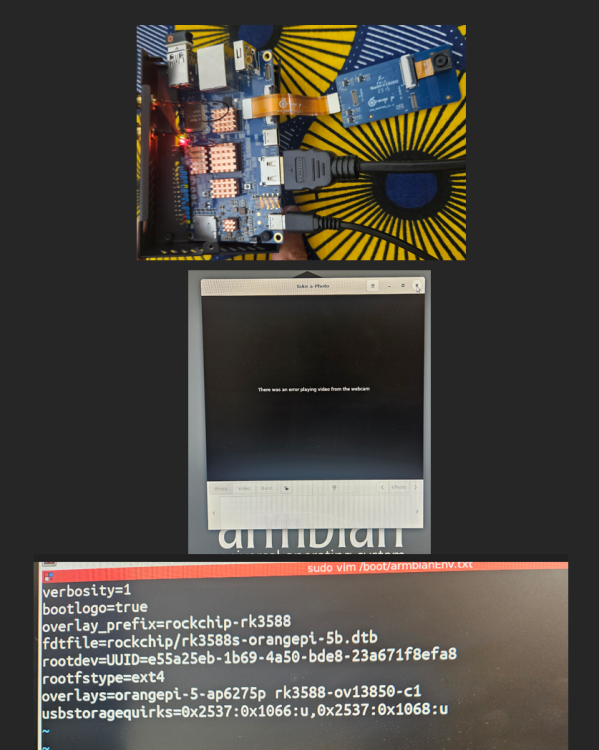All Activity
- Past hour
-
@ag123 @OttawaHacker I saw community builds already generated here. I could check that they have u-boot DRAM patch, so I tried both of them in my board, and they boot normally 🙂 also minimal one having HDMI output.
-

Armbian with preinstalled Home Assistant supervised
Igor replied to Igor's topic in Software, Applications, Userspace
Thank you! https://github.com/armbian/os/pull/184 In case anyone can verify if this works / test this assembly, before end of this month, it would be awesome! - Today
-

Armbian for TX3 Amlogic S905X3 with SP6330-X Bluetooth module
SteeMan replied to Nandini Ajay's topic in Amlogic CPU Boxes
https://forum.armbian.com/topic/16976-status-of-armbian-on-tv-boxes-please-read-first/ -
-
type id and look at the groups you are in then ls -l and/or ls -ld and look at the owners and permissions for the files in your home folder the owners and group should match that in id otherwise you can probably change them using chown , chown -R , chmod etc. for rsync, scp etc, you probably need to use a same username across different hosts in a sense that it should remote login to your Orange Pi host using ssh with that username.
-
Much better, but still warning: sun50i-h616-w1-gpio.dts:20.35-26.27: Warning (unit_address_vs_reg): /fragment@1/__overlay__/onewire@0: node has a unit name, but no reg or ranges property
-

Armbian with preinstalled Home Assistant supervised
nyok replied to Igor's topic in Software, Applications, Userspace
Tested on Rock5b: Needed to solve apparmor warning : Check that extraargs=systemd.unified_cgroup_hierarchy=0 apparmor=1 security=apparmor in /boot/armbianEnv.txt Then update-initramfs -u reboot -
Armbian team has very limited resources, we can't pick this up, and I doubt there will be a pileup of people from community doing this. If you (or anyone reading this) is interested to maintain CB1 and/or CB2, sent me PM, and I will ask Bigtreetech for help.
-
@Stephen Graf i see that if i use the original kernel source i want to build patched linux-image and linux-header for armbian jammy 6.6.26. It seems to include support for analog audio. I compile and install these using . **************** i have already tested all my components on jammy 6.6.26 thats why I would prefer using it ========================= Here are my cheat sheets: wget https://cdn.kernel.org/pub/linux/kernel/v6.x/linux-6.6.26.tar.xz tar -xvf linux-6.6.26.tar.xz cd ~/src/kernel-source/linux-6.6.26 copy all patches into ~/src/kernel-source/linux-6.6.26 cp /boot/config-$(uname -r) .config patch -p1 < 0606-dma-sun6i-dma-add-h616-support.patch patch -p1 < 0608-sound-soc-sunxi-add-codec-driver-for-h616.patch patch -p1 < 0609-sound-soc-add-sunxi_v2-for-h616-ahub.patch patch -p1 < 0630-arm64-dts-allwinner-h616.dtsi-add-ths-audio-hdmi.patch patch -p1 < 0631-arm64-dts-allwinner-h616-OrangePI-Zero23-enable-ths-hdmi-audio.patch patch -p1 < 0639-arm64-dts-allwinner-h616.dtsi-add-spdif.patch yes "y" | make oldconfig sudo make prepare sudo make clean cd ~/src/kernel-source/linux-6.6.26 sudo make -j$(nproc) bindeb-pkg LOCALVERSION=-custom cd ~/src/kernel-source/ sudo dpkg -i linux-image-6.6.26-custom_6.6.26-gbbc005ee4185-6_arm64.deb sudo dpkg -i linux-headers-6.6.26-custom_6.6.26-gbbc005ee4185-6_arm64.deb sudo dpkg -i linux-libc-dev_6.6.26-gbbc005ee4185-6_arm64.deb ls -l /boot/Image ls -l /boot/uInitrd ln -sf /boot/vmlinuz-6.6.26-custom /boot/Image ln -sf /boot/initrd.img-6.6.26-custom /boot/uInitrd cd ~/src/kernel-source/linux-6.6.26 make dtbs sudo mkdir /boot/dtb-6.6.26-custom/allwinner sudo cp /root/src/kernel-source/linux-6.6.26/arch/arm64/boot/dts/allwinner/*.dtb /boot/dtb-6.6.26-custom/allwinner/ sudo ln -sfn /boot/dtb-6.6.26-custom /boot/dtb sudo reboot now however my board doesnt boot. Do you have any suggestions? maybe u-boot? I have created the needed symlink which I though would be enough for u-boot. Maybe my approach is completely wrong
- 6 replies
-
- Banana Pi M4 Zero
- Orange Pi Zero 2
-
(and 1 more)
Tagged with:
-
Ver 20240503 kernel 5.10.198 , 6.2 and 6.8 add wifi
-
Bigtreetech CB2 and Pi 2 released somewhat recently (April 20th). They use RK3566 and have a lot of nice features. The board and module are intended for 3d printer use but can be used just like any other pi. There is an official linux image on bigtreetech github, and it seems it's a slightly customized armbian. I propose copying that configuration and adding it as a supported board. This is a bit of a personal tangent, but I was also thinking of how I can submit the device tree files to the mainline linux kernel, would that be a good idea? I'm planning to use or at least try Alpine on the board and it would be nice to have the needed files in the linux package already.
-
I have an Amlogic S905X3 board with an Armbian image in it, there is a module chip of SP6330-X attached to it, I can connect wifi to it and it works properly but when I try to connect Bluetooth it doesn't detect Bluetooth but when i install android in the device it works perfectly. Can anyone help me out, Please?
-
Never heard of a service like this. If you want persistent iptables rules install code { font-family: Consolas,"courier new"; color: crimson; background-color: rgba(0, 0, 0, 0.2); padding: 2px; font-size: 105%; } iptables-persistent package via apt. iptables is active already once the kernel module is loaded which most likely is by default.
-
Yes, use docker... xD I don't think there is any problem achieving that, I think it just takes a few entries in a docker-compose.yml where you set up the networking. Not multiple ip:s though, not sure how you would achieve that on anything, but you use different ports and define what can communicate with what, bridging and so on. With docker you have to open up, it is completely containerized by default, even between other docker containers on the same machine. Futher reading here: https://docs.docker.com/network/ And for docker compose: https://docs.docker.com/compose/networking/ I highly recommend you familiarize yourself with docker compose, it makes everything sooo much easier.
-
Using apt, sudo is needed, but you having to use sudo in your USERSPACE sounds like something has gone horribly wrong. AFAIK if you write an armbian image, then boot, log in with root and follow the installation script that should start (I think) it will ASK you to create your username etc and set up everything for you. You do NOT do the userconf.txt thing like you would do with a headless rpi setup, you log in as root and run the setup script. It sounds like you did not do that, so your userspace (your ~/) never got created correctly with correct credentials. Or maybe you did not reboot and login as your user after the script created your user, but instead kept running as root and setting everything up on your system, witch then means it is all owned by root (sudo is needed). If this is the case, yes, you can take ownership easily by using a few commands, but that might not solve everything. I would recommend you restart from scratch, making sure everything is set up correctly.
-
@OttawaHacker This is a minimal build, probably it has no HDMI output. As @ag123 said, you need a serial cable to see output. Or you could access via SSH, looking at your router for DHCP address. Other option would be to use a build with desktop like this one, and apply patch the same way. Any way, pull request was already merged, so you can wait for next community release in a few days.
-
Hi @compent you're right, I'll try to write what I did to solve the problem. After these commands run sudo armbian-install - option 7 to flash mtdblock0 (bootloader install) - option 4 (to install system and boot from mtdblock0) choose nvme0n1p2 partition to install system After checking that when I rebooted it didn't start from nvme I did this I deleted the nvme ssd partitions with fdisk I copied the armbian image with SCP from another PC into a currently working installation folder on Microsd Finally with the DD command I copied the image to nvme Rebooted without micro sd and started from nvme with the fresh armbian image. At this point for future installations on nvme with the new armbian images I will only delete with fdisk and copy with the dd command using an image on microsd. I hope I was helpful. I'm sorry to say but the installation part of armbian-config is very confusing to me
-
Hello, I need your expert help to resolve an issue on my newly purchased orange pi 5b. I was able to install armbian xfce desktop os on emmc but am unable to correctly run a purchased csi mipi camera module (OV13850). Attached are some screen grabs, I do see rk3588-ov13850-c1 appear in overlays row of armbianEnv.txt upon toggling the selection in the armbian-config. Cheese application shows message "There was an error playing video from the webcam" upon opening the application (i also installed flatpak cheese as per some comment in a forum to test). I also tested connecting camera on rk3588-ov13850-c3 but face the same issue. Is there anything I am missing here? Appreciate your feedback, thank you.
-
@OttawaHacker connect to the board using a usb-uart (debug) serial dongle. the boot messages would normally show up there, or that if it booted to the prompt, you could login as root and run dmesg to see what goes wrong try also the other u-boot https://github.com/ag88/1.5GB_Fix_for_Armbian_on_OrangePiZero3/ to see if that helps. there is a sequence of patches that needs to be applied and I've done that with my implementation. Unfortunately, in my case I hardcoded the 1.5GB memory as I found that for 1.5GB boards, the mainline u-boot incorrectly detected memory as 2GB or 4GB inconsistently. For once it says 2GB, then 4GB, then 2GB, and the algorithm would probe into the wrong memory size. so 'hardcoding' it ensures that it is 1.5GB no more / no less. you can use the distributed Armbian images https://www.armbian.com/orange-pi-zero-3/ and subsequently apply the u-boot patch from my repository. If you don't use dd , you can try using the python script that I've provided in my respository to patch u-boot into the image. Checkout instructions in my repository.
-
I found another example dtoverlay support for 1-wire subsystem on H616 devices https://github.com/orangepi-xunlong/linux-orangepi/pull/21 /dts-v1/; /plugin/; / { compatible = "allwinner,sun50i-h616"; fragment@0 { target = <&pio>; __overlay__ { w1_pins: w1_pins { pins = "PC10"; function = "gpio_in"; }; }; }; fragment@1 { target-path = "/"; __overlay__ { onewire@0 { compatible = "w1-gpio"; pinctrl-names = "default"; pinctrl-0 = <&w1_pins>; gpios = <&pio 2 10 0>; /* PC10 */ status = "okay"; }; }; }; }; I will try used
-
May this tell you something? Edit: In my case, on the SD card the /boot folder is empty. So I don't know how to use DTS files. Also, a flash drive was plugged: sda1 device. I can see Armbian sees the internal memory of my device (mmcblk1p1...p2...) lsblk: NAME MAJ:MIN RM SIZE RO TYPE MOUNTPOINTS sda 8:0 1 57,7G 0 disk └─sda1 8:1 1 57,7G 0 part /media/chad/New Volume mmcblk1 179:0 0 14,7G 0 disk ├─mmcblk1p1 179:1 0 4M 0 part ├─mmcblk1p2 179:2 0 4M 0 part ├─mmcblk1p3 179:3 0 4M 0 part ├─mmcblk1p4 179:4 0 4M 0 part ├─mmcblk1p5 179:5 0 4M 0 part ├─mmcblk1p6 179:6 0 1M 0 part ├─mmcblk1p7 179:7 0 64M 0 part ├─mmcblk1p8 179:8 0 96M 0 part ├─mmcblk1p9 179:9 0 384M 0 part ├─mmcblk1p10 179:10 0 384M 0 part ├─mmcblk1p11 179:11 0 16M 0 part ├─mmcblk1p12 179:12 0 1M 0 part ├─mmcblk1p13 179:13 0 4G 0 part └─mmcblk1p14 179:14 0 9,7G 0 part mmcblk1boot0 179:32 0 4M 1 disk mmcblk1boot1 179:64 0 4M 1 disk mmcblk0 179:96 0 29G 0 disk ├─mmcblk0p1 179:97 0 256M 0 part /boot └─mmcblk0p2 179:98 0 28,4G 0 part /var/log.hdd / zram0 254:0 0 989,3M 0 disk [SWAP] zram1 254:1 0 50M 0 disk /var/log df -h Filesystem Size Used Avail Use% Mounted on tmpfs 198M 6,3M 192M 4% /run /dev/mmcblk0p2 28G 4,7G 23G 17% / tmpfs 990M 0 990M 0% /dev/shm tmpfs 5,0M 0 5,0M 0% /run/lock tmpfs 990M 12K 990M 1% /tmp /dev/mmcblk0p1 224M 122M 92M 58% /boot /dev/zram1 47M 1,6M 42M 4% /var/log tmpfs 198M 104K 198M 1% /run/user/1000 /dev/sda1 58G 28G 31G 48% /media/chad/New Volume blkid /dev/mmcblk0p1: LABEL="armbi_boot" UUID="b7da92dc-e8d6-4f98-bc78-2c2d26cb0e58" BLOCK_SIZE="4096" TYPE="ext4" PARTLABEL="bootfs" PARTUUID="5ebaa50c-e6a2-ef4b-bdc0-42959c284dac" /dev/mmcblk0p2: LABEL="armbi_root" UUID="15ad00eb-944a-4829-8ff0-a0d0b211226c" BLOCK_SIZE="4096" TYPE="ext4" PARTUUID="a6783103-918f-fc44-b9ba-b8c9fc8915e4" /dev/mmcblk1p11: UUID="c6ed55dd-55ba-4fb3-81ed-e341a836e379" BLOCK_SIZE="4096" TYPE="ext4" PARTLABEL="metadata" PARTUUID="015f0000-0000-4131-8000-2af900001415" /dev/mmcblk1p14: UUID="4548798e-a22e-48de-8b75-9fcbd508481a" BLOCK_SIZE="4096" TYPE="ext4" PARTLABEL="userdata" PARTUUID="216e0000-0000-471b-8000-1139000006f0" /dev/mmcblk1p10: UUID="d90fb683-12be-438a-a851-85bb4899d594" BLOCK_SIZE="4096" TYPE="ext4" PARTLABEL="cache" PARTUUID="a1470000-0000-4b4a-8000-335e00002f47" /dev/zram0: UUID="f4ddf41e-a476-410c-927e-7d1ad4814472" TYPE="swap" /dev/zram1: LABEL="log2ram" UUID="e37fe586-baaf-498e-980e-cdd667b954c2" BLOCK_SIZE="4096" TYPE="ext4" /dev/mmcblk1p3: PARTLABEL="trust" PARTUUID="d1630000-0000-4261-8000-78e300006a8d" /dev/mmcblk1p13: PARTLABEL="super" PARTUUID="78170000-0000-462e-8000-351f00003b21" /dev/mmcblk1p1: PARTLABEL="security" PARTUUID="72340000-0000-4939-8000-1a3d00005715" /dev/mmcblk1p8: PARTLABEL="recovery" PARTUUID="b2460000-0000-455b-8000-592d000036b6" /dev/mmcblk1p6: PARTLABEL="vbmeta" PARTUUID="4e6c0000-0000-4d7e-8000-1fcf000040fc" /dev/mmcblk1p4: PARTLABEL="misc" PARTUUID="357e0000-0000-4575-8000-0005000045d9" /dev/mmcblk1p2: PARTLABEL="uboot" PARTUUID="28010000-0000-4b3f-8000-3b8d00007f0e" /dev/mmcblk1p12: PARTLABEL="baseparameter" PARTUUID="5b6c0000-0000-424a-8000-6fa2000072f0" /dev/mmcblk1p9: PARTLABEL="backup" PARTUUID="74600000-0000-4a1e-8000-3b0700007340" /dev/mmcblk1p7: PARTLABEL="boot" PARTUUID="927d0000-0000-4354-8000-060700007162" /dev/mmcblk1p5: PARTLABEL="dtbo" PARTUUID="1c5d0000-0000-4b75-8000-66bb0000653c" /dev/sda1: LABEL="New Volume" BLOCK_SIZE="512" UUID="2070DF2870DF0406" TYPE="ntfs" PARTLABEL="Basic data partition" PARTUUID="17cffda1-bd82-44b9-8fc4-6e7175882b3a"
-
Description Please include a summary of the change and which issue is fixed. Please also include relevant motivation and context. List any dependencies that are required for this change. Jira reference number [AR-9999] Documentation summary for feature / change Please delete this section if entry to main documentation is not needed. If documentation entry is predicted, please provide key elements for further implementation into main documentation and set label to "Needs Documentation". You are welcome to open a PR to documentation or you can leave following information for technical writer: [ ] short description (copy / paste of PR title) [ ] summary (description relevant for end users) [ ] example of usage (how to see this in function) How Has This Been Tested? Please describe the tests that you ran to verify your changes. Please also note any relevant details for your test configuration. [ ] Test A [ ] Test B Checklist: Please delete options that are not relevant. [ ] My code follows the style guidelines of this project [ ] I have performed a self-review of my own code [ ] I have commented my code, particularly in hard-to-understand areas [ ] My changes generate no new warnings [ ] Any dependent changes have been merged and published in downstream modules View the full article
-
I'm trying to do this but my /boot folder is empty. I used the exact same version you mentioned: Armbian_community_24.5.0-trunk.367_Hinlink-ht2_jammy_legacy_5.10.160_gnome_desktop Was it moved to another folder?
-

Rupa X88 Pro 13 - RK3528 board with images
fedes_gl replied to fedes_gl's topic in Rockchip CPU Boxes
So I managed to extract .dtb files from uboot.img using this extract-dtb tool. Later on, on a PC running Ubuntu 22.04 LTS I used "device tree compile" to decompile thos dtb files into dts files. I followed this article trying to use those DTS files to get the correct hardware informatin and/or drivers, but the /boot folder in the flashed SD card is empty. Probably, as the article says, dtb overlay is not activated in this image.