Search the Community
Showing results for 'realtime kernel'.
-
@ag123, @c0rnelius, and anyone else that has interest in sound on these devices. I have been able to put together a patch that enables audio for H161/H618 devices. So far only audio on HDMI works. Analog audio is still generating an error on startup. The patches were taken from a git repository by warpme: https://github.com/warpme/minimyth2/tree/master/script/kernel/linux-6.6/files , and probably came from the Zunlong SDK. A lot of the code was written by Allwinner. @pixdrift generated a version of the patches for Armbian and I continued to work on them. I have built a few images and have a git repository if anyone would like to test, particularly on boards other than orangpizero3, on which I have tested. zero3 desktop: https://drive.google.com/file/d/1jIMTIqKc6y_uuG7lRyXXhIWQ_fvo0XgI/view?usp=drive_link zero3 server: https://drive.google.com/file/d/1r-yn-ooeYoz1yROEJ-yx01_KhErKN_p8/view?usp=drive_link zero2 server: https://drive.google.com/file/d/1XQ9zzw_Bz-rZancDWuzGwMjHHn_4U8SE/view?usp=drive_link repository: https://github.com/stephengraf/armbian_build_sg.git There is another repository mentioned in the Armbian Forum: https://github.com/NickAlilovic/build If anyone has interest and skills to debug the analog audio, the dmesg errors are: [ 7.125509] ahub_dam-snd-soc-dummy-dai: substream ahub_dam-snd-soc-dummy-dai has no playback, no capture [ 7.125539] sunxi-snd-mach soc:ahub_dam_mach: ASoC: can't create pcm ahub_dam-snd-soc-dummy-dai :-22 [ 7.125780] sunxi-snd-mach: probe of soc:ahub_dam_mach failed with error -22
- 18 replies
-
1
-
- Banana Pi M4 Zero
- Orange Pi Zero 2
-
(and 1 more)
Tagged with:
-
Description The vendor config of rk35xx is originally for rk3588 which doesn't need this driver. But rk3568 need it. CONFIG_NET_VENDOR_MOTORCOMM=y is introduced by rewrite-kernel-config, I guess it should be fine. How Has This Been Tested? Please describe the tests that you ran to verify your changes. Please also note any relevant details for your test configuration. [x] ./compile.sh BOARD=hinlink-hnas BRANCH=vendor BUILD_DESKTOP=yes BUILD_MINIMAL=yes DEB_COMPRESS=xz KERNEL_CONFIGURE=no RELEASE=jammy KERNEL_GIT=shallow [x] Tested on hinlink hnas which has 4 2.5 inch sata. Checklist: Please delete options that are not relevant. [x] My code follows the style guidelines of this project [x] I have performed a self-review of my own code [ ] I have commented my code, particularly in hard-to-understand areas [x] My changes generate no new warnings [ ] Any dependent changes have been merged and published in downstream modules View the full article
-
🏆 help to add other boards in armbian standart, you don't need to be a programmer to help the community, just need a copy of the ARM BOARD and a x86 computer to compile new versions. If you like what you see here and want to help: Donate Armbian, the like button only costs a few dollars. Armbian Needs you help! This Armbian adventure was summarized in my Public Github Repository. H96 MAX V56 RK3566 4gb Ram SD-Card unofficial images: Tutorial SD-Card Version v0.5 DEBIAN12 BETA unofficial Tutorial SD-Card Version v0.5 ARMBIAN23 BETA unofficial H96 MAX V56 RK3566 4gb EMMC unofficial images: Tutorial MMC Version V0.7 DEBIAN12 BETA unofficial Tutorial MMC Version V0.7 ARMBIAN23 BETA unofficial H96 MAX V56 RK3566 4gb EMMC HZDM unofficial images: Tutorial EMMC Version v0.9 ARMBIAN BETA unofficial Debian 12 BookWorm Kernel 6.2 Server v0.9 Beta unofficial Armbian 23.11 Jammy Kernel 6.2 Server v0.9 Beta unofficial Debian 12 BookWorm Kernel 6.2 Desktop v0.9 Beta unofficial Armbian 23.11 Jammy Kernel 6.2 Desktop v0.9 Beta unofficial H96 MAX V56 RK3566 4gb EMMC unofficial images: Tutorial EMMC Version v1.0 ARMBIAN unofficial Armbian 23.11.0 Server Kernel 6.2 Minimal V1.0 unofficial Armbian 23.11.0 Desktop Kernel 6.2 Gnome V1.0 unofficial Debian 12 BookWorm Server Kernel 6.2 Minimal v1.0 unofficial Debian 12 BookWorm Desktop Kernel 6.2 Gnome v1.0 unofficial H96 MAX V56 RK3566 4gb EMMC Hzdm Mainline Boot Custom unofficial images: Tutorial Build Your own Armbian EMMC image unofficial Armbian 23.11.0 Server Minimal Kernel 6.2 Custom Build unofficial Armbian 23.11.0 Desktop Cinnamon Kernel 6.2 Custom Build unofficial Armbian 23.11.0 Desktop XFCE Kernel 6.2 Custom Build unofficial Armbian 23.11.0 Server Standart Kernel 6.2 Custom Build unofficial H96 MAX V56 RK3566 EMMC Raspiblitz HotnikQ unofficial images: Tutorial Build Raspiblitz on EMMC Armbian Bullseye unofficial Armbian 23.11.0 Raspiblitz Custom Build H96 MAX V56 RK3566 4gb EMMC Hzdm Mainline Boot unofficial images: Tutorial Build Your own Armbian EMMC image unofficial Armbian 24.2.1 Server Kernel 6.2 Minimal V1.1 unofficial Armbian 24.2.1 Desktop Kernel 6.2 Gnome V1.1 unofficial Debian 12 BookWorm Server Kernel 6.2 Minimal v1.1 unofficial Debian 12 BookWorm Desktop Kernel 6.2 Gnome v1.1unofficial H96 MAX V56 RK3566 4gb EMMC Ning Mainline Boot Latest official images: Tutorial Build Your own v1.2 & V1.3 Armbian EMMC image official Armbian Desktop Gnome Latest official Debian BookWorm Server Minimal Latest official H96 MAX V56 RK3566 8gb Vendor Kernel 6.1.43 Tutorial Build Your own Armbian Rockchip Kernel vendor Kernel 6.1.43 Armbian Software description: V0.5 = @armbian The Armbian SD card image "Compiled From Armbian Project" V0.8 = @hzdm Project with Mainline Bootloader "Boot the 64gb Emmc Armbian with Mainline Rockchip" V0.9 = @hzdm Release Mainline Bootloader "Boot the 32gb and 64gb Emmc Armbian with Mainline Rockchip" V1.0 = @hotnikq The Armbian SD card inside the Android Legacy Rockchip Image "Glued Image: Android boot for Linux" V1.2 = @ning Release Device Tree and Bootloader to longterm 6.6.27 Kernel "Boot with Mainline Rockchip" V1.3 = @Hqnicolas Github PR Enable h96 Rk3566 TV-Box device for Kernel 6.8 Video drivers: https://developer.arm.com/downloads/-/mali-drivers/bifrost-kernel https://docs.mesa3d.org/download.html https://docs.mesa3d.org/drivers/panfrost.html Wifi Drivers: https://drive.google.com/file/d/1B1LmAylalETcnBEWiPiJHL0MjK5xlIV4/view?usp=sharing Or Just Live install Wifi Driver: cd /lib/firmware/brcm/ sudo wget https://github.com/LibreELEC/brcmfmac_sdio-firmware/raw/master/BCM4335A0.hcd sudo wget https://github.com/CoreELEC/brcmfmac_sdio-firmware-aml/raw/master/firmware/brcm/fw_bcm4335b0_ag.bin sudo ln -s fw_bcm4335b0_ag.bin brcmfmac4335-sdio.h96-TVbox,rk3566.bin sudo reboot now nmcli dev wifi sudo rmmod brcmfmac_wcc brcmfmac brcmutil modprobe brcmfmac Topic description: This topic aims to demonstrate the path taken to the Armibian EMMC solution. In our path we create a lot of ready-to-use ROM files, some users burn an use this images without learning with the Linux compilation process. the name of the topic is efforts but that's no effort at all, you should try compile your own images. Device Capability Test: Using Rockchip SoCs NPU. Drivers: https://github.com/rockchip-linux/rknpu2 User Guide: https://github.com/rockchip-linux/rknpu2/blob/master/doc/Rockchip_RKNPU_User_Guide_RKNN_API_V1.4.0_EN.pdf OpenCV: https://opencv.org/blog/2022/11/29/working-with-neural-processing-units-npus-using-opencv/ A discussion on Reddit: https://www.reddit.com/r/OrangePI/comments/12b3jmj/accessing_the_npu_on_the_orange_pi/ Transformers models: https://github.com/usefulsensors/useful-transformers Usage: https://www.crowdsupply.com/useful-sensors/ai-in-a-box/ Usage: https://youtu.be/pN8mKZ5wpdQ
-
Hello, everyone I used your patch @Stephen Graf https://github.com/stephengraf/armbian_build_sg/blob/main/patch/kernel/archive/sunxi-6.6/patches.armbian/sound-soc-h616.patch I found a bug when using it. If I turned on Volume Control in the middle of playing video or audio, the video or audio would suddenly speed up playing, even if I just turned on Volume Control without doing anything,very crazy😂
- 18 replies
-
- Banana Pi M4 Zero
- Orange Pi Zero 2
-
(and 1 more)
Tagged with:
-
Hi, I've opened with tag orangepiprime because there was no a64 tag eventhough in the Armbian site is flagged as standard support, tell me if i have to reopen it elsewhere. Anyhow I'm constantly getting kernel panics during boot, I've tested images minimal/cli images starting from 23.5.1 down to 24.5.0 (just downloaded the image and flashed with balena etcher), attached there are all the serial logs of the boot processes, all of them are the same more or less. I've tried: powering from GPIO changing powersupply changing usb cable 4 different uSD cards changing the board hooking it up to a display and none of them worked. What else can I try? Armbian_24.5.0-trunk.223_Pine64_trixie_current_6.6.22_minimal.img.xz.log Armbian_24.2.1_Pine64_bookworm_current_6.6.16_minimal.img.xz.log Armbian_23.11.1_Pine64_bookworm_current_6.1.63.img.xz.log Armbian_23.8.1_Pine64_bookworm_current_6.1.47.img.xz.log Armbian_23.5.1_Pine64_bookworm_current_6.1.30.img.xz.log
-
I've compiled mainline kernel 6.6 which runs well on my OrangePi/RK3399. The only problem left is getting H.264 decoding working. Unfortunately, when I query /dev/video1 which is the node created by the hantro-vpu driver, only MPEG2 and VP8 are shown as supported codecs for decoding. No H.264, even though I've read many places that the mainline hantro driver supports H.264. Has anyone else had this problem? Is there something else I need to do to get this working?
-
Good evening, Armbian noob here (Debian veteran) working with an RPi 5. I've just installed `Armbian_24.2.5_Rpi5b_bookworm_current_6.6.23.img.xz` and would like to build the ZFS modules. I've installed the kernel modules using `armbian-config` but when I try to build I get root@meson:~# dpkg-reconfigure zfs-dkms Deleting module zfs-2.2.3 completely from the DKMS tree. Loading new zfs-2.2.3 DKMS files... Building for 6.6.23-current-bcm2712 Module build for kernel 6.6.23-current-bcm2712 was skipped since the kernel headers for this kernel do not seem to be installed. root@meson:~# Edit: Current situation: root@meson:~# dpkg -l linux-headers-current-bcm2712 linux-image-current-bcm2712 Desired=Unknown/Install/Remove/Purge/Hold | Status=Not/Inst/Conf-files/Unpacked/halF-conf/Half-inst/trig-aWait/Trig-pend |/ Err?=(none)/Reinst-required (Status,Err: uppercase=bad) ||/ Name Version Architecture Description +++-=============================-============-============-========================================================= ii linux-headers-current-bcm2712 24.2.1 arm64 Armbian Linux current headers 6.6.18-current-bcm2712 ii linux-image-current-bcm2712 24.2.5 arm64 Armbian Linux current kernel image 6.6.23-current-bcm2712 root@meson:~# It seems that the headers for this kernel are not available. `armbian-config` lists only a newer kernel as an option (6.7) `apt search` lists older kernels, probably from the Debian repos. Can I switch to these or is there something else I can do? Thanks! (First post here.)
-
Description Sakura Pi RK3308B board adds kernel 6.6 and 6.8 support. #6497 only supports the Sakura Pi RK3308B board running smoothly on kernel 6.2, while encountering a lack of device tree in kernel 6.6 and kernel 6.8. How Has This Been Tested? [x] Compiled and tested to boot on kernel 6.6. [x] Compiled and tested to boot on kernel 6.8. Checklist: [x] My code follows the style guidelines of this project [x] I have performed a self-review of my own code [x] My changes generate no new warnings View the full article
-
I read again info https://docs.armbian.com/User-Guide_Allwinner_overlays/ and compile overlay by command: armbian-add-overlay w1-gpio.dts I see that in /boot/overlay-user/ is file w1-gpio.dtbo in /boot/armbianEnv.txt user_overlays=w1-gpio param_w1_pin=PC10 param_w1_pin_int_pullup=1 after this I reboot OZPI v3 after restart OZPIv3 I check dmesg info where found [ 4.990724] Driver for 1-wire Dallas network protocol. [ 4.997793] sun50i-h616-pinctrl 300b000.pinctrl: pin PC10 already requested by onewire@0; cannot claim for 300b000.pinctrl:74 [ 4.997833] w1-gpio onewire@0: gpio_request (pin) failed [ 4.997841] w1-gpio: probe of onewire@0 failed with error -22 cat /sys/kernel/debug/gpio gpiochip0: GPIOs 0-287, parent: platform/300b000.pinctrl, 300b000.pinctrl: gpio-76 ( |red:status ) out lo gpio-77 ( |green:power ) out hi gpio-80 ( |regulator-usb1-vbus ) out hi gpio-166 ( |cd ) in lo ACTIVE LOW gpio-210 ( |reset ) out hi ACTIVE LOW Can anyone help?
-
Description phytium_embedded: update kernel config from phytium repo. The kernel repository has patched the rtw88 driver, so set EXTRAWIFI="no". How Has This Been Tested? [x] Successfully built. [x] System startup. Checklist: [x] My code follows the style guidelines of this project [x] I have performed a self-review of my own code [x] I have commented my code, particularly in hard-to-understand areas [x] My changes generate no new warnings [x] Any dependent changes have been merged and published in downstream modules View the full article
-

[PINE64 A64] Kernel panics with headless boot
daniele95100 replied to daniele95100's topic in Pine A64
Hi, I've tried to blacklist the driver, seemed stable but crashed after 2 weeks. At this point I don't know what else to try. For now i set kernel.panic=10 in /etc/sysctl.d/96-panic.conf to see if at least reboots when a panic happens. -
Version 20230401 with kernel 6.2 (pancsf-midstream). With HDMI USB support. https://disk.yandex.ru/d/W8pOOhizVjq91A To enable HW acceleration, install the mesa package with the forced overwrite option or an archive to enable acceleration for wayland. To enable wayland acceleration, you need to replace the files in the /usr/lib/aarch64-linux-gnu directory with the contents of the archive (with file replacement). After that, acceleration will work with wayland. X11 and wayland acceleration works the same way on Debian Sid (the images are the same as Ubuntu). After starting the system and initial configuration, replace the files from the archive in the same way and acceleration will work. The results of running in Debian Sid Gnome for x11 and wayland. dpkg -i --force-overwrite mesa_23.0.0-dev-2_arm64.deb After installation and reboot, HW acceleration will work in x11 and wayland. Please note, this is a test version of mesa for the initial evaluation of the work, some of the functions do not work in it and there may be bugs. With x11, the system works more stably, but the test results are lower than in gnome+wayland. deb\archive https://disk.yandex.ru/d/h8c-Y2FfAvx76g
-
Dear Armbian Community, At Armbian, we’re committed to providing stability without compromising on cutting-edge features. With that in mind, we deliver four point releases per year alongside our daily rolling releases, ensuring you have access to the best of both worlds. We’re gearing up to roll out new point release images featuring the latest kernel and packages by the end of May! Focus on Testing and Bug Hunting It’s time that we all shift our focus towards testing and bug hunting. Let’s prioritize closing any pending issues that require minimal effort, reserving the rest for post-June 1st. Notable Changes in the Pipeline Enabling Ubuntu Noble builds while keep providing highly stabilised and optimised Jammy based userspace On Debian side, we are keeping Bookworm We keep well maintained and proven desktops: XFCE, GNOME, and Jammy based KDE Neon Most popular Rokchip SoC is getting vendor kernel upgrade to 6.1.y with a focus on delivering a fully functional desktop experience. We will refresh well maintained Home Assistant, OpenHab and Kali images for various boards. Addressing all known issues in our sources. Get Involved! We encourage everyone in the community to actively participate: Check open Jira tickets on our participation page, Report or browse open issues on our GitHub repository, Review, close, or tag your pull requests here, Propose new images for dedicated applications, If maintaining contributions becomes overwhelming, consider this alternative. Someone else may pick it up for the next release. Spread the word about our latest release on various forums. What Else Are We Missing? Your input matters! You are welcome to share any additional suggestions or ideas you believe could enhance our community. Thank you for your continued support and dedication to the Armbian project. Warm regards, The Armbian Team View the full article
-

RK3399: H.264 decoding not exposed in v4l2, only MPEG2 and VP8
jock replied to McTurbo's topic in Orange Pi 4 LTS
Definitely, if you look at the kernel source code you can enable the codec Yes, it is. I think it is in the kernel mailing list, so it is something that is already floating around and eventually will be merged. -
I meant this line: KERNELBRANCH="tag:v6.1.69" which uniquely determines which version of the kernel patches are applied cleanly. I.e. to version 6.1.69 and not to the current 6.1.90 for today.
-
Hasn't changed. https://github.com/armbian/build/tree/main/patch/kernel Just symlinking of subfolder are perhaps adding some confusion.
-
Thank you soooo much Stephan. I realized my error. I had to add the patches with the expected root path. Which was linux6.6. So I had to add my patches here: ~/src/build/userpatches/kernel/sunxi-6.6/linux-6.6/ @sasa Thank you for showing us how to enable audio through the mixer.
- 18 replies
-
- Banana Pi M4 Zero
- Orange Pi Zero 2
-
(and 1 more)
Tagged with:
-
@Charlie Romer Hi. Let's try to figure it out. Core panic - how is this problem solved? It is assumed that you have the kernel source code. You look at the kernel messages, and then using utilities like grep you find the function in the source code. The very function that could not cope and caused panic. This appears in the kernel panic messages. The first probable reason that led to this is that a patch was incorrectly applied to a file with this function. I.e. we are looking for all patches that modified this source code file. In fact, we will need to apply all the patches in the series to the source code in the core git repository. Apply as the "git am" command. We pay special attention to those patches that change our target file. Then we extract a series of our patches from the repository using a script and place it in the target patch folder. I.e., we replace the existing series with a new one, which is applied without offsets and fuzziness. The second reason is the changes in the upstream of the kernel that led to the situation our patch has aged. In this case, we are fixing this patch. We simply make our new changes to the fixation after applying the patch in the process of applying the series step by step. The complexity of the core panic situation in the Armbian project lies in the fact that it is impossible to reproduce this particular problem. Therefore, if you did everything as I wrote and made the necessary corrections from your point of view, then assembled the kernel and the panic repeated, you simply push your changes to your repository on github and only after that you can write here on the forum or ask a question here by specifying a link to your repository and the kernel version to which corrections have been applied. Only after that, the maintainer or the interested user will be able to check it. The third possible option is that the u-boot code does not match the kernel code due to their development. We may have to monitor this loader build process as well. @Igor Did I miss something? Where did the fixed kernel version go in these settings? How is the correct application of patches controlled today?
-
After upgrading from the official version with kernel 6.1 to the CSC version with kernel 6.6 I noticed an increase in CPU temperature of as much as 10 degrees. Is this normal? Honestly, seeing 52 degrees at idle worries me a bit
-
... however Armbian_23.8.1_Helios4_bookworm_current_6.1.50.img.xz worked well and was then upgraded through apt to 24.2.1 / 6.6.16. I was then able to install OMV 7, Plex media server and Transmission on top. warning - the ethernet ports change, breaking scripts where they're hardcoded, e.g the wol service. changing the port in two places in the file and running systemctl daemon-reload ; systemctl restart helios4-wol seems to be running ok. This details the patch: diff --git a/lib/systemd/system/helios4-wol.service.orig b/lib/systemd/system/helios4-wol.service index 965eb74..451b857 100644 --- a/lib/systemd/system/helios4-wol.service.orig +++ b/lib/systemd/system/helios4-wol.service @@ -1,10 +1,10 @@ [Unit] -Description=Enable Wake-on-LAN for Helios4 eth0 +Description=Enable Wake-on-LAN for Helios4 end1 After=network-online.target Wants=network-online.target [Service] -ExecStart=/sbin/ethtool -s eth0 wol g +ExecStart=/sbin/ethtool -s end1 wol g Type=oneshot [Install] I have not been able to get the sys-oled to display however - it is detected ok but only shows gibberish. I tried all models to no avail. To get the code running, I had to install python3-luma.core and python3-luma.oled. Any ideas? Thanks
-
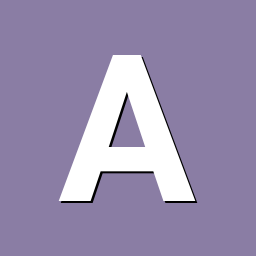
Orange Pi Lite. problem with latest firmware.
AlexTransit replied to AlexTransit's topic in Allwinner sunxi
Did not work out sudo dtc -@ -I dts -O dtb -o /boot/overlay-user/st7789.dtbo st7789.dts added user_overlays=st7789 to /boot/armbianEnv.txt after a reboot the log constantly writes May 10 08:18:48 vm00 kernel: fb_st7789v spi0.1: fbtft_update_display: write_vmem failed to update display buffer May 10 08:18:48 vm00 kernel: fb_st7789v spi0.1: write() failed and returned -22 May 10 08:18:48 vm00 kernel: fb_st7789v spi0.1: write() failed and returned -22 Probably dts running on the previous firmware is not suitable for this one. my knowledge is not enough i use one spi for external device and for display spi-dev uses cs=0 display uses cs=1 -
russians destroyed my town, Bachmut, I lost my home and all the boards I had and I can't afford buying one for now. I have an OSDev project - an NT-like (inspired) OS, that I'm writing for x64 and arm64. Now, the arm64 work happens only in the qemu virt machine. Having an rk3588 would be, of course, an awesome addition, not just because, it's a very powerful arm minicomputer, but also because there is an EDK2 port for it and I need especially such an arm machine! because ACPI and UEFI are requirements for the project. Also, I could use it for freelance work on arm tasks. I would be happy to get even a humbler board, like something with rk3566 on it, this SoC has also an EDK2 port. And this is a screenshot of the Loader for the OS. It's from qemu virt. just tested the font drawing this is without using GOP.Blt(), because, as said, it's for the kernel itself. First, to check the jump into kernel was successful, then for further development purposes and some "early" console.
-
Ok well this has gone poorly with you guys... I really dont care about what OS I'm playing with - DietPi can apparently go **** themselves - cool, I'm not them - I'm just a dude who happened to be using it this morning but now I'm not... This seemed to be a discussion about kernel panics happening on the OPi5+ 32GB which I have and am experiencing no matter which OS I install and run a memtest on. They happen on Armbian too and you guys have a forum post that relates to my problem. Thus I am here. In terms of your beef with DietPi - would it make y'all feel better if I edit my posts and I started with Armbian all along? For the purposes of this discussion the originating reason why I came here really shouldn't matter if the result is the same on either OS. I honestly have no clue about your beef with DietPi (most of my experience comes from either raspbian or with non arm OSes - and OS politics is not my jam) and you've given me a negative vibe about them so I'll probably leave but at the moment I dont have a good vibe from Armbian either by how I'm being treated here. I came in with a good attitude offering up what I can in terms of help (and trying to follow the previous steps outlined in this thread). Can we get back on track talking about the issue at hand or am I just not going to get anywhere with you guys?
-
Hello all I have broken my installation when I tried to install the kernel 6.1 my current kernel 5.10.160-legacy-rk35xx. My nanopc t6 do not start. My installation is on EMMC and start on it. Could you please help me to recover it ? I have a backup file from OMV but I don't know how to push the backup to the EMMC? other possibility I guess copy the boot folder backup to EMMC boot folder but I do not know if it is enough. I really appreciate an help furthermore a clear turial could help evryone to recover an installation on EMMC memory. Thanks in advance for your support.







