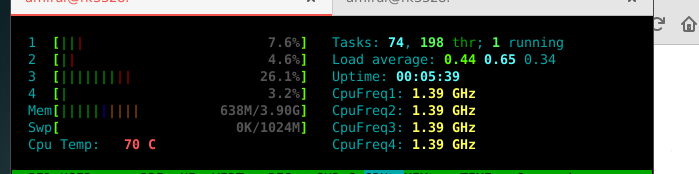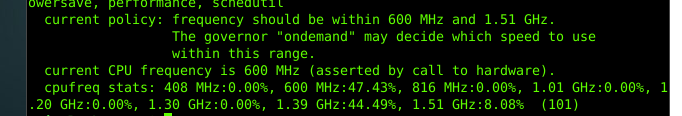Search the Community
Showing results for 'rock64'.
-
I wonder if its the codec used by my MP4s thats causing problems? Could you give me the mediainfo output or a link to a 4K h264 video that plays fine (at 4K) for you under gstreamer rk3328 please JMCC? Ideally you'd also tell me how to transcode to the preferred format with ffmpeg or whatever too but I should be able to work that bit out if you don't know. The h264 MP4 vids I'm trying to play play fine under Libreelec on the rock64 and under mpv on my laptop but I've never had libreelec (r64) run for more than 15m or so before it crashes or restarts. Overheating issues? Maybe my r64 is faulty or maybe ALL r64s are faulty? I have already attached a heatsink and I'm using an official PSU.
-
I have tried the glamor driver now and its highly unstable on my rock64 4GB. It lasts less than 5 seconds after showing the XFCE desktop before it crashes.
-
Thanks for working on this JMCC! I have tested 1.0 of this script on my 4 GB rock 64. The script successfully got the X driver installed so that OGLES works accelerated by the Mali driver under Armbian bionic but I was unable to get any of the video players to work properly, at 4K anyway. Does playback of 4K h264 videos @4K res work on the renegade with mpv-gbm because it doesn't on the rock64? r64 4k playback with mpv-gbm only works when output at 1080/FullHD. Trying to play 4K @4K results in very jerky playback and lots or horizontal green bars so this limitation should be added to the README / 1st post here. Did you say elsewhere that 4K playback with mpv is possible under Wayland on RK3328? I'd love to see support for that added to this script or a guide to setting that up. gstreamer, when ran like so: $ gst-play-1.0 --videosink=rkximagesink video.mp4 Suffers the same issue as mpv-gbm - very jerky playback with lots of horizontal green bars. I also tried --videosink=kmssink from a VT but that complained about a missing library and so didn't work at all. kodi-gbm-wrapper was the only kodi binary I could get to run of the 3 included in the kodi package this script installs but it is even more unstable than libreelec, crashing or rebooting after only a few seconds so I was unable to play any videos with kodi. The first time I ran the script I ran it as a normal user because I hadn't read the readme. It seemed to be running OK at first but my screen went black (X crashed?) part way through installing the gstreamer stuff. I ran it again with the same options but as root and it completed fine. I should note these results are with the armsoc driver, I have not tried the glamor driver yet. Does the choice of driver affect hw accelerated video playback? If so, I'd like to see ths added to the driver description in the installer and in the README. "vsync" doesn't mean anything to non graphics geeks. I am using an official rock64 PSU and I have a heatsink on my r64 CPU.
-

Make 4.19 kernel available again for Rock64
sugatam replied to Charizard's topic in Advanced users - Development
I just got a rock64 v2.0 and can confirm that 4.20.0 does not recognize any usb storage device. Switching to 4.4.x works of course. I haven't had a chance to try the dts edit yet -
On my rock64: Command line used: iozone -e -I -a -s 10M -r 4k -r 16k -r 1024k -i 0 -i 1 -i 2 Output is in kBytes/sec Time Resolution = 0.000001 seconds. Processor cache size set to 1024 kBytes. Processor cache line size set to 32 bytes. File stride size set to 17 * record size. random random bkwd record stride kB reclen write rewrite read reread read write read rewrite read fwrite frewrite fread freread 10240 4 1797 1711 8031 8050 6859 1568 10240 16 1610 2039 16425 16424 15335 2000 10240 1024 6633 7163 23310 23297 23273 6384 and no significant ssh delay
-
When I ssh to my Banana Pi (I / A20) there is a delay of a few seconds till welcome screen / prompt. With Bananian it was instant as still is with second BananaPi with Bananian and all other kind of Pis I have, rock64 with Bananian no delay also, but faster cpu off course. Tried ssh -vvvv and a look at sshd logs, didn't found something indicating an error yet.
-

Make 4.19 kernel available again for Rock64
belfastraven replied to Charizard's topic in Advanced users - Development
As I noted earlier, I had problems with usb storage not being recognzed on a rock64 after update to the 4.20 kernel. In my case on a Rock64 v2.0 , I seemed to have fixed the problem by making the following changes which are reversions to the previous 4.19 dts values. vcc_host1_5v: vcc_otg_5v: vcc-host1-5v-regulator {############################# from 4.20, changed A2 back to D3 to make things work compatible = "regulator-fixed"; enable-active-high; gpio = <&gpio0 RK_PA2 GPIO_ACTIVE_HIGH>; usb2 { usb20_host_drv: usb20-host-drv { rockchip,pins = <0 RK_PA2 RK_FUNC_GPIO &pcfg_pull_none>;################# from 4.20, changed A2 back to D3 to make things work My board is version 2.0 This problem did not affect other usb devices, btw, just storage... I tried to check the specs but didn't see find anything for vcc_host1_5v , vcc_otg_5v or usb20_host_drv. I did find usb_otg_drv at A2..... I noted the aobe in the pine64rock64 forum, but have had no response their yet. I am now back to booting off of a ssd on USB3 and having a usb stick and mouse/mouse keyboard on the usb2 ports-- once again, this is on a Rock64 v2.0 -

Make 4.19 kernel available again for Rock64
martinayotte replied to Charizard's topic in Advanced users - Development
Right ! sometimes, my memory is too volatile ... On my Rock64, it is working fine ... -

Make 4.19 kernel available again for Rock64
Igor replied to Charizard's topic in Advanced users - Development
Not for Rock64 We don't have this kernel in a BETA repo anymore since we keep only last n versions. -

Make 4.19 kernel available again for Rock64
Charizard posted a topic in Advanced users - Development
Hello, In december, it was possible to install 4.19 kernel for Rock64. Unfortunately this kernel was removed from Armbian repo. 4.20 kernel is bogus, USB doesn't work and SD card is very slow. 4.19 was fine. Is it possible to make it available again in in the repo ? Thank you -
Anyone here tried this? https://github.com/ayufan-rock64/linux-build/blob/master/recipes/overclocking.md I've added opp-1392 & opp-1512 to rk3328-evb.dtb and running it at the moment. Governor set ondemand, can hit 1.39GHz not so much 1.51GHz. Let's see if anything blows up
-
I am trying to user IR with lirc on rock64 with default module gpio-rc-recv but is getting error in dmesg. [ 5.852837] of_get_named_gpiod_flags: can't parse 'gpios' property of node '/ir-receiver[0]' [ 5.852856] gpio-rc-recv ir-receiver: Failed to get gpio flags (-2) [ 5.852879] gpio-rc-recv: probe of ir-receiver failed with error -2 Is it error with module or configuration with lirc? Please help
-
@balbes150 Can you make a Rk3328-tv_Ubuntu_bionic_default_desktop image that uses a 4.4.167 kernel like the default Armbian Rock64 image with working media script also included? It seems the media script was made for this kernel and nightly Armbian images and 4.4.154 kernel is used in your images. I tried again Armbian_5.71_Rk3328-tv_Ubuntu_bionic_default_4.4.154_desktop_20190115.img.xz But before the media script install the desktop was running about 5 times faster and no tearing and slowness when moving windows. Browser video playback still 3 times slower with the script installed then before. I looked and armsoc driver is used after the script is installed. I also changed etc/x11/* file to use glamor driver but then all windows of apps just have outlines and the inside of windows are just blank. Apps also constantly close by itself like the browsers. I changed default dtb from MX10 to mvr9 also.
-
THE MEDIA SCRIPT IS NOW DEPRECATED, IN FAVOR OF THE OFFICIAL MULTIMEDIA FRAMEWORK. PLEASE REFER TO THIS TOPIC: And, for last, the first version of: The UN-official, UN-supported, UN-expected RK3328 MEDIA TESTING SCRIPT This is the first release of the RK3328 media testing script. The script provides a functionality similar to its RK3288/3399 equivalents, except for the OpenCL related stuff, which is not supported by the SoC. So it includes: Installing all the libraries and system configurations necessary for GPU accelerated X desktop, Chromium WebGL, full VPU video play acceleration up to 4k@60 10-bit HEVC (the maximum supported by the SoC), and GLES 2.0 support. Three video players supporting full VPU acceleration (RKMPP) and KMS display (GBM or a X11 DRM "hack", as described by the authors), namely: MPV, Gstreamer and Kodi. A library that will act as an OpenGL to OpenGL-ES wrapper, allowing you to run programs that use OpenGL 1.5-2.0. Two additional features, that have no big interest from the Armbian development prospective, but I find them interesting to play with: Chromium browser with support for Flash and DRM-protected commercial web video streaming (tested with Amazon Prime, should also work with Netflix, Hulu, etc.), and a simple Pulseaudio GTK equalizer using LADSPA. Here is a more thorough documentation: >>> DOWNLOAD LINK <<< Prerequisites: You need a fresh Armbian Bionic desktop image with default kernel installed. Instructions: Download the file above Untar it: tar xvf media-rk3328_*.txz cd media-script ./media-rk3328.sh Notes: This script is not officially supported by the Armbian project. It is just a community effort to help the development of the main build, by experimenting with a possible implementation of the media capabilities of this particular SoC. Therefore, questions about the script should not be laid out as support requests, but as commentaries or community peer-to-peer assistance. That being said, all commentaries/suggestions/corrections are very welcome. In the same way, I will do my best to help solve any difficulty that may arise regarding the script. Enjoy!
-

Review [Mini review] ROCK64 SATA cable
S_R replied to tkaiser's topic in Reviews, Tutorials, Hardware hacks
Hey, I've got a rock64, USB case with a JMS578 and a Samsung 860 evo 1Tb (ext4) in it which I'm trying to trim. I've tried it with fstrim and the wiper.sh script from here, both without success. The JMS578 is running v173.01.00.01 from odroid. After verifying that trim really doesn't work with a method like this , I'm now kinda worried about my drive health long term as even garbage collection doesn't seem to help here (because of ext4?). As people are successfully trimming with the same setup but with a 850 evo instead, I guess the problem lies here. Now my question, how can I fix this and is trimming really that important? Did anybody get trim working on a 860 evo over usb with a different cabel/case maybe? Unplugging the drive and hooking it up to a linux machine with sata from time to time should work as the last option should work I guess. Thanks in advance -
https://www.armbian.com/rock64/ Read more carefully: Armbian Bionic legacy kernel 4.4.y Armbian Bionic desktop legacy kernel 4.4.y Armbian Stretch legacy kernel 4.4.y Armbian Stretch desktop legacy kernel 4.4.y Server is the one without a desktop in name. (I agree it's not very clear and we have to fix this UX)
-
I see the latest images for the Rock64 are marked as desktop. I am looking for a lightweight server only version. I still have an older server version that I downloaded a while ago, specifically 5.59. If I install 5.59, can I do and apt-get update/apt-get upgrade to get to the latest version? Any issues with that approach? Thanks!
-
Hello, I have using "rock64" board. I have installed gstreamer and mpp for rockchip. Can you provide me exact pipeline for gstreamer in which we can use mpp-hardware codec? Thanks and Regards, Kishan Patel.
-
Hello, I wondered what was this 'nodm' that i saw while attempting to install some softwares (not only Qt) Thank you for the advices JMCC, this was indeed the problem. As the Os i used was a Bionic which i had configured with 'armbian-config' so that to have a desktop (but perhaps incorrectly), i follow your advice and i flashed Debian Strech. Indeed, this Os has a desktop environment by default, and for me everything works nicely (wifi, network); eveything i needed could be configured without using command lines. Then i installed Synaptic and i used it to install QtCreator, QtDesigner, Qt4.8.7, ... and also CodeBlocks; everything was installed without problem and works. I feel that i found the good Os, even if Bionic is perhaps a little nicer; perhaps i will retry with Bionic later, but from my little experience with linux on the Rock64, i can say that Armbian with Debian Strech is the more easy to install and setup. thanks again JMCC for your judicious advices. Regards
-

Ayfan's Rockchip 4.20.0 tag
belfastraven replied to martinayotte's topic in Advanced users - Development
Thanks everyone for checking on this. In my case, I have narrowed the problematic devices down to USB storage devices (all are USB3--don't have any 2's). I've tested with the samsung T1, a WD Passport HD, a Sandisk USB stick--in no cases are they recognized by the rock64 on 4.20 On a RockPro64 (3399) with the 4.20 kernel. they are all powered on and recognized when I plug them in. I notice that the uas module is not loaded on the rock64 I boot the device with one of those plugged in. I tried force loading it using initramfs, and it loads, but the device(s) is still not available. As I mentioned before, I was actually booting from the Samsung t1 on the 4.19 kernel. If any one want to see logs--I have a great number of them :-). If noone else is seeing this, though, I just keep trying to figure out what is broken. thanks again. -

Ayfan's Rockchip 4.20.0 tag
martinayotte replied to martinayotte's topic in Advanced users - Development
I've both bottom and upper USB working on my Rock64 with 4.20.0 ... -
Hi, Thanks Balbes, I am now able to boot my V88 mini III with your images (4.4 and 4.19). I summarize the procedure for those who have to burn uboot on the sd card: After getting an image from Balbes repo, download also the files for uboot (ibdloader.img, trust.img, uboot.img) also available on his yandex repo: Burn Balbes image with Etcher or any other reliable software Burn uboot on sdcard as follows: sudo dd if=path/to/idbloader.img of=/dev/sdb seek=64 conv=sync,fsync sudo dd if=path/to/uboot.img of=/dev/sdb seek=16384 conv=sync,fsync sudo dd if=path/to/trust.img of=/dev/sdb seek=24576 conv=sync,fsync My box boots with rk3328-rock64.dtb but there is no ethernet and no wifi, but with rk3328-evb-100m.dtb I have eth0 working.
-

Ayfan's Rockchip 4.20.0 tag
TonyMac32 replied to martinayotte's topic in Advanced users - Development
I'll take a look, my Rock64 is unfortunately a Rev 1, so there are some differences, but I don't think any are in the USB pathway. On my Renegade (similar) I seem to be having trouble with one of the USB 2.0 ports, still debugging. -

Ayfan's Rockchip 4.20.0 tag
belfastraven replied to martinayotte's topic in Advanced users - Development
Is any one else having problems with USB3 devices on rock64 with the 4.20 kernel? U-boot seems to recognize that the device (a Samsung T1 ssd) is there but once I get the kernel starting message there is no power to the device. I can boot the that device on the 4.19-rc4 kernel.