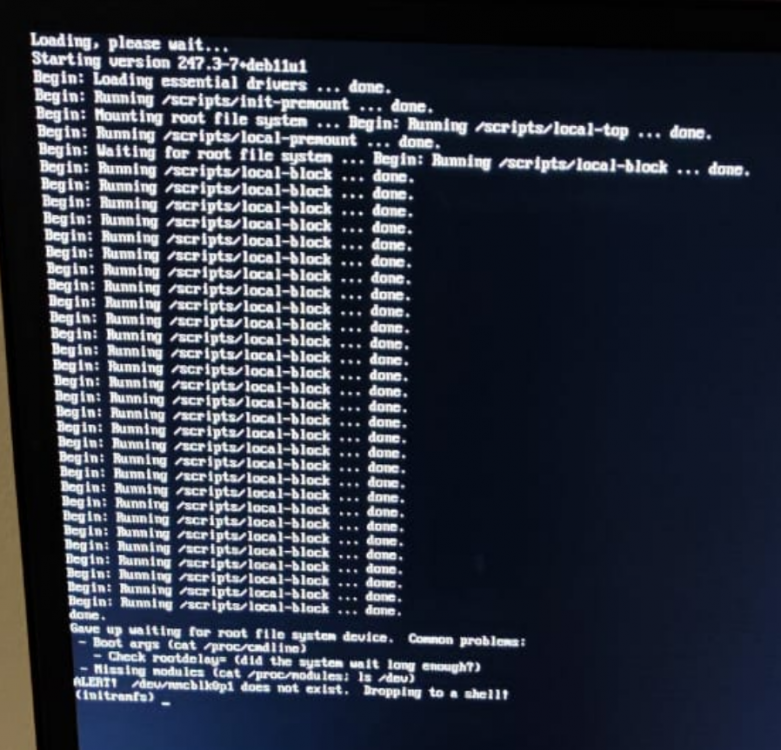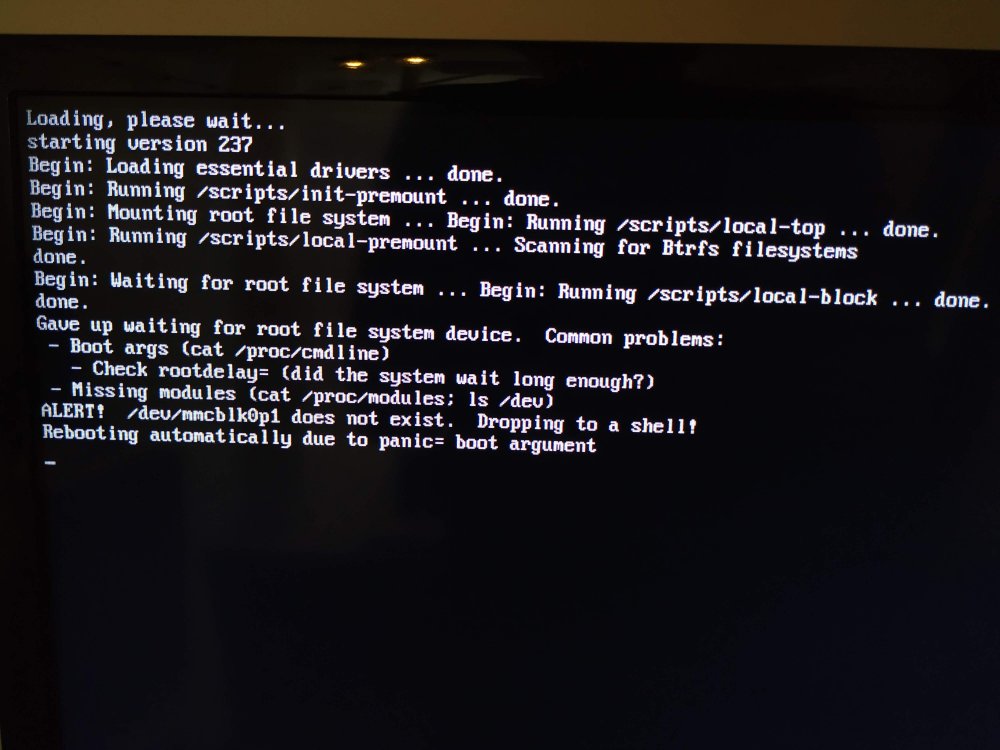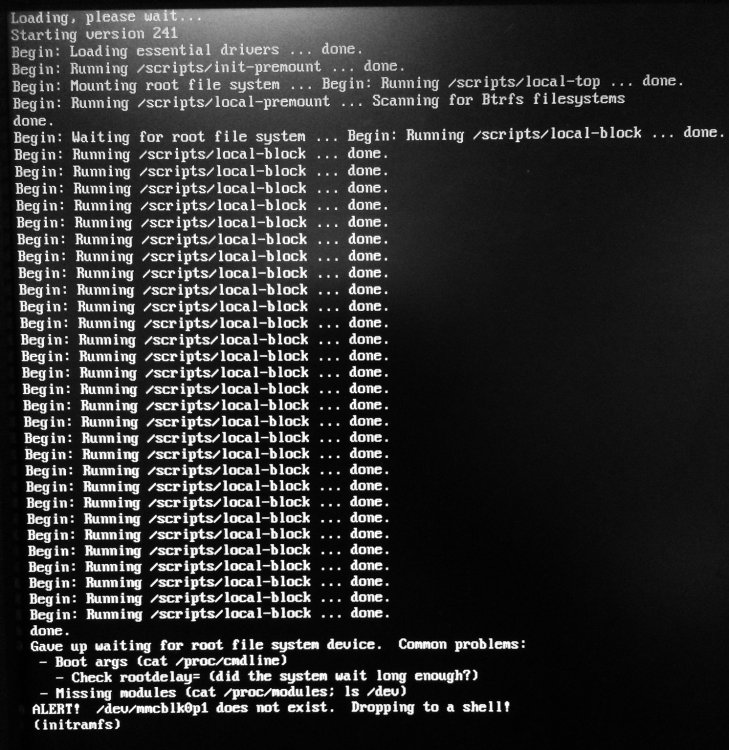Search the Community
Showing results for 'UUID does not exist'.
-
Some months ago I bought a fake Tanix TX3 mini to use as my personal server, but when trying to install armbian I just realized that the real cpu its not a common s90w, as I would expect, but s905l2. Okay, after many tries and helps one a lot of peoples I discovered the right setup for my devide. Ophub armbian fork with 'Armbian_24.5.0_amlogic_s905w_jammy_6.1.84_server_2024.04.08' image with DTB 'meson-gxl-s905l2-ipbs9505' and u-boot-s905x-s912. That is the set up that I did some months ago, but now I bought a higher capacity sdcard (64gb) to store more files. Ok, the sdcard is working, I flashed this image, made the entire set up, but when I try to boot I always get and error that says: 'Gave up waiting for root file system device. ALERT UUID DOES NOT EXISTS'. Then it goes to initramfs. To check it again I tried to use the same set up for my old sdcard (again) and then it worked wonderfully, so I made the conclusion that the problem should be my sdcard. But I read in some post that higher capacity sdcards doest not work very well with Armbian. Should I buy another sdcard or this is a know problem when talking about armbian?
-
I can't boot into the armbian. It hangs at "waiting for a root file system", and repeats the line many times. Then says "Give up waiting for root file system device. Then, " Alert UUID=UUID-number-here does not exist, dropping to shell". It is armbian 24.5 image and dtb file is /dtb/amlogic/meson-sm1-sei610.dtb. I created the u-boot.ext from u-boot-s905x3 file. What I am missing? I tried to stop the autoboot, but it starts with 0 and doesn't even count. Here is the screenshot https://imgur.com/a/9dYm2B9
-
Hey, I'm trying to boot Armbian 27 Feb bullseye for Odroid C4 from microSD card and I get dropped to initramfs console because root UUID is not found. I fsck'd the card and it seems okay. Read that I should say to the kernel to wait for root to be found with rootdelay, added a line to armbianEnv.txt to no avail (didn't run any update command, though). What are your thoughts? Any other ideas? Thanks!
-
Hi, Using the image Armbian_23.5.0-trunk.181_Rock-5b_lunar_edge_6.3.1.img I get this error at boot: Begin: Mounting root file system ... Begin: Running /scripts/local-top ... done. Begin: Running /scripts/local-premount ... Scanning for Btrfs filesystems done. Begin: Waiting for root file system ... Begin: Running /scripts/local-block ... done. done. Gave up waiting for root file system device. Common problems: - Boot args (cat /proc/cmdline) - Check rootdelay= (did the system wait long enough?) - Missing modules (cat /proc/modules; ls /dev) ALERT! UUID=6a70cc68-5120-4343-887c-ca90fd2188f9 does not exist. Dropping to a shell! The SD card is working fine when using the Armbian_23.02.2_Rock-5b_jammy_legacy_5.10.110 image.
-
i'm trying to save rk322x-config but after restarting it happens my tvbox is a R329Q_V8.0 and it looks like the card configuration is correct soc type rk3229 flash type nand led led-conf2 wifi module think is the second module but I tested both I dont know much about linux, so I apologize for the lack of information here
-
Description this issue was introduced by commit 7e9ebe1 the variable sduuid is supposed to start with "UUID=" fixed now by prepending UUID= to $sduuid, if the "raw" $sduuid is not empty closes Jira reference number AR-1611 How Has This Been Tested? The statement of the line fixed has been tested in an offline bash session. Checklist: [x] My code follows the style guidelines of this project [x] I have performed a self-review of my own code View the full article
-
We flash hundreds of Orange PI 3 LTS boards with stock Armbian Debian Bullseye via nand-sata-install to install it on the onboard eMMC storage. Some boards after running for a week or more would randomly give this error and fail to boot: Begin: Running /scripts/local-block ... done. done. Gave up waiting for root file system device. Common problems: - Boot args (cat /proc/cmdline) - Check rootdelay* (did the system wait long enough?) - Missing modules (cat /proc/modules: ls /dev) ALERT! /dev/mmcblk0p1 does not exist (initramfs) We can turn the board on and off as many times as we want, the error persists. We can fix the problem by booting it from an Armbian SD again, mount the eMMC drive, then shut it down. We don't change any files. For some reason only mounting it from eMMC make it boot fine again. This has been confirmed with many boards. Any idea what can be going wrong or what we can manually add to the image to prevent it?
-
Hello, I have been using Armbian OS on Rock Pi 4B. Full system is on NVME, not using SD card, and there is no eMMC chip on the board. During usage, I needed to shut it down improperly: by removing power cable, not through sudo shutdown now In the end I have following message during boot: Also, here is contents of dev folder: I was wondering if it is possible to fix this error. If not, I will reinstall with new image. Just spent much time on setting the environment, don't want to redo this all I would appreciate any help.
-
Can we stop building modules for hardware that doesn't exist on the target device? My observation is that we seem to be building the entire kernel tree, but correct me if I'm wrong. Let's see if we can only build hardware that actually exists on the device instead of building everything. For example, my Pine64 doesn't even have WiFi but dozens of WiFi drivers are built. Same with my Orange Pi 3 LTS, it has BlueTooth and WiFi, but doesn't need the several dozen other BlueTooth and WiFi devices built into its kernel modules directory. Thanks!
-
Hi there, I have a rockpi 4b running armbian bionic desktop legacy kernel 4.4y on a 128 GB emmc module, I’d like to use this machine as a server. I was just tinkering around with Plex, .bashrc and crontab while all of a sudden the keyboard mapping over RDP changed (e.g. > became ;, ~ became @ etc) (indication of the problem?). I tried to fix this by changing the system keyboard layout and running dpkg-reconfigure keyboard-configuration, this all didnt work. I decided to reboot the machine to see if that would work. After the reboot I could not connect to either RDP or SSH so I decided to connect the machine to a HDMI monitor. This resulted in the following output: Can anyone help me understand what I am seeing here and how this could have happened ? Is this even Ubuntu ? Or is this GRUB ? Where in the boot process is this ? My guess is that the whole EMMC is disconnected but this seems very weird since I did not touch the board in any way. (I have no SD installed) I’m now thinking of solving this problem by attaching the emmc to a sd reader and backing up the etc,home,opt,root,srv,usr and var folder, reflashing the image and putting the folders back. This is however a very destructive process so I hope something less destructive is possible. I also even don’t know if this is going to work since I have no idea how this problem was caused. Can anyone help me please ? Thanx in advance! Thank you in advance
-
I use Orange Pi PC+ with installed Armbian 21.08.3 on eMMC. On system i can't access to mmcblk0 device. In dev directory exist only mmcblk2* files related to eMMC. How can I enable access to the SD card ?
-
Yesterday 1 of my 3 NanoPi Neo2 didnt boot complete anymore. Because I had i the last time - I thought that the internal 2.5" HDD has died and couldnt mounted anymore from /etc/fstab Today I checked the 2.5" HDD externally and its fine So I connected a TTL-RS232 for the boot-output and did get: Begin: Running /scripts/local-block ... done. Begin: Running /scripts/local-block ... done. Begin: Running /scripts/local-block ... done. Begin: Running /scripts/local-block ... done. Begin: Running /scripts/local-block ... done. done. Gave up waiting for root file system device. Common problems: - Boot args (cat /proc/cmdline) - Check rootdelay= (did the system wait long enough?) - Missing modules (cat /proc/modules; ls /dev) ALERT! UUID=47f29e2a-b4bd-451d-88 does not exist. Dropping to a shell! (initramfs) The NanoPi Neo2 isnt finding the UUID for the root-filesystem = my sdcard? I did pu the card in a reader on my other NanoPi Neo2 and used blkid to check the UUID - and did get: /dev/sdb1: UUID="47f29e2a-b4bd-451d-88a9-35998f669cd1" TYPE="ext4" PARTUUID="53e18e13-01" in /etc/fstab there is UUID=47f29e2a-b4bd-451d-88 and here at the "remote" system UUID=47f29e2a-b4bd-451d-88a9-35998f669cd1 Why and when has this UUID extended/expanded (and why isnt it booting with the short version?)? So I did put the new/longer UUID for root in the /etc/fstab on the sdcard and put it back in the half-booting NanoPi Neo2. armbianmonitor -u System diagnosis information has been uploaded to http://ix.io/2KOz Now this Neo2 is booting fine. Should I check my other 2 Neo2 and compare blkid to the /etc/fstab ? On my second (512MB) Neo2 I got the same long UUID for root: UUID=47f29e2a-b4bd-451d-88a9-35998f669cd1 / ext4 defaults,noatime,nodiratime,commit=600,errors=remount-ro 0 1 /dev/mmcblk0p1: UUID="47f29e2a-b4bd-451d-88a9-35998f669cd1" TYPE="ext4" PARTUUID="53e18e13-01" but on my third (1GB LTS) Neo2 the UUIDs didnt match and it DOES boot and mount root: UUID=47f29e2a-b4bd-451d-88a9-35998f669cd1 / ext4 defaults,noatime,nodiratime,commit=600,errors=remount-ro 0 1 /dev/mmcblk0p1: UUID="4e972167-ea53-4c61-9d49-a67b1f839f5f" TYPE="ext4" PARTUUID="d2f285f3-01" [EDIT] edited /etc/fstab to 4e972167-ea53-4c61-9d49-a67b1f839f5f as seen in blkid and it boots also perfect (maybe a differnt u-boot in "flash"?) System diagnosis information has been uploaded to http://ix.io/2KON Is it normal that all 3 Neo2 got 47f29e2a-b4bd-451d-88a9-35998f669cd1 as root-UUID? (UUID of the flash image - should this change after resize?) The 1GB Neo2 does use a Focal-dev-image and the other use a Buster-dev-image.
-
Hi team, I am trying to get a voltage drop (3.3V to about 0V) detected on a GPIO pin on my OrangePi Zero running Armbian buster 20.02.1 with Linux 5.4.31-sunxi. I have another OrangePi Zero on which I have already managed to install I2C OLED screen, and the i2cdetect was working, and so on... For this one, I got a problem with the gpio group not existing. As I tried to install OPi.GPIO, I got usermod: group 'gpio' does not exist It's an Armbian version that I downloaded yesterday, and upgraded today with armbian-config. So... What did I do the wrong way? Thanks.
-
I installed Armbian onto a reliable 16GB class 10 SD card, put it into an Orange Pi 3 with a 5v 3000 mA power supply (not a phone charger) and I've bumped into this error.. ALERT! /dev/mmcblk0p1 does not exist. Dropping to a shell! The armbianmonitor -u command was not found so I had to take a photo of the computer screen. I'm not sure what is going on here and I couldn't find someone who had this error on an Orange Pi 3 before. If anyone has some advice I'd love to hear it.
-
Hello, I'm trying an installation of Mastodon instance on tinkerboard running with Armbian OS. I follow this topic : https://github.com/tootsuite/documentation/blob/master/Running-Mastodon/Production-guide.md the last command i ran was bundle install -j$(getconf _NPROCESSORS_ONLN) --deployment --without development test it returned me : Fetching: hiredis-0.6.1.gem (100%) Building native extensions. This could take a while... ERROR: Error installing hiredis: ERROR: Failed to build gem native extension. current directory: /home/mastodon/.rbenv/versions/2.5.0/lib/ruby/gems/2.5.0/gems/hiredis-0.6.1/ext/hiredis_ext /home/mastodon/.rbenv/versions/2.5.0/bin/ruby -r ./siteconf20180315-22972-ynlyve.rb extconf.rb checking for sys/socket.h... yes cc -std=c99 -pedantic -c -O3 -fPIC -Wall -W -Wstrict-prototypes -Wwrite-strings -g -ggdb arm net.c cc: error: arm: Aucun fichier ou dossier de ce type Makefile:136 : la recette pour la cible « net.o » a échouée make: *** [net.o] Erreur 1 *** extconf.rb failed *** Could not create Makefile due to some reason, probably lack of necessary libraries and/or headers. Check the mkmf.log file for more details. You may need configuration options. Provided configuration options: --with-opt-dir --without-opt-dir --with-opt-include --without-opt-include=${opt-dir}/include --with-opt-lib --without-opt-lib=${opt-dir}/lib --with-make-prog --without-make-prog --srcdir=. --curdir --ruby=/home/mastodon/.rbenv/versions/2.5.0/bin/$(RUBY_BASE_NAME) extconf.rb:33:in `block in <main>': Building hiredis failed (RuntimeError) from extconf.rb:31:in `chdir' from extconf.rb:31:in `<main>' To see why this extension failed to compile, please check the mkmf.log which can be found here: /home/mastodon/.rbenv/versions/2.5.0/lib/ruby/gems/2.5.0/extensions/armv7l-linux/2.5.0-static/hiredis-0.6.1/mkmf.log extconf failed, exit code 1 Gem files will remain installed in /home/mastodon/.rbenv/versions/2.5.0/lib/ruby/gems/2.5.0/gems/hiredis-0.6.1 for inspection. Results logged to /home/mastodon/.rbenv/versions/2.5.0/lib/ruby/gems/2.5.0/extensions/armv7l-linux/2.5.0-static/hiredis-0.6.1/gem_make.out The problem seems to be that arm files or directory doesn't exist but i didn't find any issues. Anybody get an idea ? Thanks a lot and i'm apologize to my English expression.
-
If I checked the configuration correctly, only Cubox, S500 and Udoo* don't have HAVE_UUID_SUPPORT=yes set, but AFAIK all boot scripts now load the initrd. @Igor can you add and test root by UUID on those boards? Also boot scripts for more boards could use /boot/ambianEnv.txt, I already tested it on XU4 and will try to test it on C2, will anybody be able to test it on C1 or C0 (it has much older u-boot)? If I remember correctly there were some problems either on Cubox or Udoo, but hopefully it can work on most of the left over configurations.
-
Hello, i was using my cubox-i 4 pro since two years now. Last time (last week) i have used a armbian legacy debian version from whatever, after my hdd corrupted (i have a backup) i tried to setup the system again with a new ssd and the newer version of armbian but i have a few problems. First i flashed the mainline 4.9.7 dd-image on my sd card with rufus. That one is not booting. I can see in a seriel session that the uboot is starting after the line booting the kernel nothing happens any more. In my router i can not see any ip from dhcp is given out to the system and it does not do anything more. After that i have tried the legacy 3.14.79 what when i flashed it to the sd card did boot. After that i tried to insert the partuuid of my sd card because i want to use it with my ssd over esata and two more usb hdd as sw-raid1 where i do not want to have any problems in booting situations. I have tried to to exchange the variable in boot.cmd defaultly declared with "/dev/mmcblk0p01" with "PARTUUID={PUUID}" what did not do the job. The system wasn't anymore booting with this setting. After that i tried using the uuid of the mmc by declaring the variable in the boot.cmd wit "UUID={UUID}" (all the time i wrote the ids which i wrote here in brackets natively in the string, with double checking if i had some spelling mistakes). I did as well all the time recompile the boot.cmd with the defined line at the end of the boot.cmd. After trying to exchange the content of the variable i tried to exchange the variable in the bootargs string natively with the content of the two version of the variable definition what as well did not do the job to boot my cubox. So now i'm asking, what am i doing wrong? I'm just searching for a solution to us the uuid or the partuuid of a hdd or sdd to boot my system so in the future no conflicts at boot appears with the further usage of more hdd's connected via usb to the box. Hopefully my description is understable and some one can help me. Regards Geuni
-
error: mount: special device /dev/mmcblk01/ does not exist mounting 8gb sd card cubieboard 1 command : mount /dev/mmcblk01/ /media/
-

initrd.img-3.4.112-sun8i does not exist
technik007_cz posted a topic in Advanced users - Development
I downloaded image for Orange Pi PC plus - Jessie desktop today and run upgrade ... It is not critical error but I report it. Setting up dmsetup (2:1.02.90-2.2+deb8u1) ... update-initramfs: deferring update (trigger activated) Processing triggers for initramfs-tools (0.120+deb8u1) ... /boot/initrd.img-3.4.112-sun8i does not exist. Cannot update. .. .. Processing triggers for initramfs-tools (0.120+deb8u2) ... /boot/initrd.img-3.4.112-sun8i does not exist. Cannot update.