Search the Community
Showing results for 'disable network manager'.
-

[PINE64 A64] Kernel panics with headless boot
daniele95100 replied to daniele95100's topic in Pine A64
Hi, any hint on how to debug this one? This issue makes it very difficult to use those SBCs as an headless server and I would like to use them instead of turning them to e-waste. @c0rnelius maybe I've not disabled the driver correctly, can you give me an hint on how to disable it from the DTS? -
Sorry folks, I think I'm suffering from the the same 'disease', but I'm still 'blind' to see the solution to the following issue. I'm on a v5 board to which I flashed the "new" uboot version a long time, ago. (I think I flashed flash-image-DDR3-1g_2cs_2-800_800.bin that time as I had timing issues with the version with higher speed.) Though I could get the system to boot after the reset of the uboot environment I never was able to get the i-net running on the applied images, so I gave up in the end. "Messing around" with my Cubietrucks atm I thought I would give the espressobin a second try, but still without success. To me it looks like network manager is running and when I set "/sbin/ip link set dev wan up" as suggested by @y52 the wan-port will get ipv6 addresses (I have to connections to the i-net), but no ipv4 ones. So what do I have to do to get those (in the meantime community versions of bookworm etc.) to work? (thx!) root@espressobin:~# nmcli device show GENERAL.DEVICE: eth0 GENERAL.TYPE: ethernet GENERAL.HWADDR: 5A:FD:04:25:F9:14 GENERAL.MTU: 1508 GENERAL.STATE: 10 (unmanaged) GENERAL.CONNECTION: -- GENERAL.CON-PATH: -- WIRED-PROPERTIES.CARRIER: on IP4.GATEWAY: -- IP6.ADDRESS[1]: fe80::58fd:4ff:fe25:f914/64 IP6.GATEWAY: -- IP6.ROUTE[1]: dst = fe80::/64, nh = ::, mt = 256 GENERAL.DEVICE: lan0 GENERAL.TYPE: ethernet GENERAL.HWADDR: 5A:FD:04:25:F9:14 GENERAL.MTU: 1500 GENERAL.STATE: 10 (unmanaged) GENERAL.CONNECTION: -- GENERAL.CON-PATH: -- WIRED-PROPERTIES.CARRIER: off IP4.GATEWAY: -- IP6.GATEWAY: -- GENERAL.DEVICE: lan1 GENERAL.TYPE: ethernet GENERAL.HWADDR: 5A:FD:04:25:F9:14 GENERAL.MTU: 1500 GENERAL.STATE: 10 (unmanaged) GENERAL.CONNECTION: -- GENERAL.CON-PATH: -- WIRED-PROPERTIES.CARRIER: off IP4.GATEWAY: -- IP6.GATEWAY: -- GENERAL.DEVICE: wan GENERAL.TYPE: ethernet GENERAL.HWADDR: 5A:FD:04:25:F9:14 GENERAL.MTU: 1500 GENERAL.STATE: 10 (unmanaged) GENERAL.CONNECTION: -- GENERAL.CON-PATH: -- WIRED-PROPERTIES.CARRIER: on IP4.GATEWAY: -- IP6.ADDRESS[1]: 2a02:908:nnnn:nnnn:58fd:4ff:fe25:f914/64 IP6.ADDRESS[2]: 2002:mmmm:mmmm:0:58fd:4ff:fe25:f914/64 IP6.ADDRESS[3]: fe80::58fd:4ff:fe25:f914/64 IP6.GATEWAY: fe80::1eed:6fff:fe07:29bd IP6.ROUTE[1]: dst = fe80::/64, nh = ::, mt = 256 IP6.ROUTE[2]: dst = ::/0, nh = fe80::1eed:6fff:fe07:2> IP6.ROUTE[3]: dst = 2a02:908:nnnn:nnnn::/64, nh = ::, > IP6.ROUTE[4]: dst = ::/0, nh = fe80::b2f2:8ff:fe23:29> IP6.ROUTE[5]: dst = 2002:mmmm:mmmm::/64, nh = ::, mt > GENERAL.DEVICE: lo GENERAL.TYPE: loopback GENERAL.HWADDR: 00:00:00:00:00:00 GENERAL.MTU: 65536 GENERAL.STATE: 10 (unmanaged) GENERAL.CONNECTION: -- GENERAL.CON-PATH: -- IP4.ADDRESS[1]: 127.0.0.1/8 IP4.GATEWAY: --
-

domainname setting for /etc/hosts defined network
gene1934 replied to gene1934's topic in Software, Applications, Userspace
I found the /etc/default/networking, filled in the blanks, and fixed that now chrony is not working and the clock thinks it is feb 13th. Because I have quite a few machines, I setup an ntpsec server as a stratum 2 ntp server and all the rest of my network syncs to that. That was done by listing this machine instead of all the pool entry's in chrony.conf, except this time I put the entry in a sources.d/file.like it says in the README in that dir. Is that known not to work? -
Hi @prahal, Yes, for few weeks I took the habit to use the serial console to better understand whether the boot crashes or is stuck at some steps (I've got a long long network config step with systemd-networkd). The message appears after u-boot gives the hand to linux, and is part of the very first lines where linux checks the hard drive filesystem.
-

Rupa X88 Pro 13 - RK3528 board with images
fedes_gl replied to fedes_gl's topic in Rockchip CPU Boxes
Sorry for the confusion. For the moment I'm using it with original android firmware. I tried the build suggested by user blustOne (above in this thread), booting from SD card, GPU has signal output but seems not to have HW acceleration for playback (it loads the file, but stutter/choppy playback). Also no sound through HDMI port. I'm tring to first dump the entire firmware of the device. I don't want to get it bricked because of playing with it. Once I can dump it, I will try to play with the armbian variants, try to build my own, etc. I have never done this and I know I have a long way ahead reading and learning (and no much time), just I want to start with the backup. I will also try to debloat the android version. I'm using it connecting a flash drive with videos, I connect it to internet as little as possible, it has many bloatware that I'm not sure of what thing it can cause in my private network. Probbaly i'm worring too much about it? .. -
Hi there, Since being only a novice in linux, there are some things that are difficult to understand. Like - which configs to update or keep old versions when doing the upgrade. Last time I said N (keep original version) to everything. Really the only things I care about are vnc configs and samba setup. I basically use it as a network drive for backups. Only necessary software is x11vnc and samba. Else I log into it just for updates/restarts. I have tried upgrading my armbian several times. Unfortunately it does not work and I have to restore my sd card backup and start over. I update it making sure all apt updates are done, and then freezing the kernel and running do-release-upgrade. Here is the data when logging in via terminal for you to see the context, pre-upgrade: Here goes lsb_release and etc/armbian-release info, pre-upgrade: And finally, after I brick my board, I get this data via serial interface: Where do I start?
-
shrink-backup is a bash script for backing up your SBC:s into an img file I made this script because I wanted a universal method of backing up my SBC:s into img files as fast as possible (with rsync), no matter what os is in use. shrink-backup Tested on Raspberry Pi os, Armbian, Manjaro-arm and ArchLinuxARM for rpi with ext4 root partition. Autoexpansion will not work on ArchLinuxARM (will not fail, only warn) at the moment but works on the other three tested. Default device that will be backed up unless changed with -d is SD-cards, ie /dev/mmcblk0 Do not forget to make the script executable after downloading it. Usage: sudo shrink-backup -h Script for creating an .img file and subsequently keeing it updated (-B), autoexpansion is enabled by default Directory where .img file is created is automatically excluded in backup ######################################################################## Usage: sudo shrink-backup [-Uatyeldh] imagefile.img [extra space (MB)] -U Update the img file (rsync to existing backup .img), no resizing, -a and -d is disregarded -a Let resize2fs decide minimum space (extra space is ignored), disabled if using -U -t Use exclude.txt in same folder as script to set excluded directories One directory per line: "/dir" or "/dir/*" to only exclude contents -y Disable prompts in script -e DO NOT expand filesystem when image is booted -l Write debug messages in log file shrink-backup.log in same directory as script -d [PATH] EXPERIMENTAL! Use custom device path. default = /dev/mmcblk0 MAXIMUM 2 partitions, more and the script will not function correctly! Feedback on functionality is apreciated (https://github.com/UnconnectedBedna/shrink-backup/discussions) -h --help Show this help snippet ######################################################################## Example: sudo shrink-backup -at /path/to/backup.img Example: sudo shrink-backup -e -y /path/to/backup.img 1000 Example: sudo shrink-backup -Ut /path/to/backup.img Example: sudo shrink-backup -ad /dev/sda /path/to/backup.img Example: sudo shrink-backup -atd /dev/nvme0n1 /path/to/backup.img The folder where the img file is created will ALWAYS be excluded in the backup. If -t option is selected, exclude.txt MUST exist (but can be empty) within the directory where the script is located or the script will exit with an error. Use one directory per line in exclude.txt. /directory/* = create directory but exclude content. /directory = exclude the directory completely. If -t is NOT selected the following folders will be excluded: /lost+found /proc/* /sys/* /dev/* /tmp/* /run/* /mnt/* /media/* /var/swap Rsync WILL cross filesystem boundries, so make sure you exclude external drives unless you want them included in the backup. Use -l to write debug info into shrink-backup.log file in the same directory as the script. Applications used in the script: fdisk (sfdisk) dd parted e2fsck truncate mkfs.ext4 rsync Info: Theoretically the script should work on any device with maximum 2 partitions (boot and root). The script can handle maximum 2 partitions, if there are more than that on root device the script will fail with an error. Even if you forget to disable autoexpansion on a non supported system, the backup will not fail. Custom device part can be set with '-d /dev/xxx'. This function is untested simply because I lack good hardware for proper testing. Feedback on functionality is highly appreciated! If -d is not selected, default device path is used: /dev/mmcblk Order of operations - image creation Reads the block sizes of the partitions Uses dd to create the boot part of the system + a few megabytes to include the filesystem on root (this can be a partition) Removes and recreates the root partition, size depends on options used when starting the script Creates a new ext4 filesystem with the same UUID and LABEL as the system you are backing up from Uses rsync to sync both partitions (if more than one) This means it does not matter if boot is on a partition or f.ex uboot that Armbian uses. Added space is added on top of df reported “used space”, not the size of the partition. Added space is in MB, so if you want to add 1GB, add 1024. The script can be instructed to set the img size by requesting recomended minimum size from e2fsck by using the -a option. This is not the absolute smallest size you can achieve bit is the “safest” way to create a “smallest possible” img file. If you do not increase the size of the filesystem you are backing up too much, you can most likely keep it updated with the update function (-U) of the script. To get the absolute smallest img file possible, do NOT set -a option and set “extra space” to 0 Example: sudo shrink-backup /path/to/backup.img 0 This will instruct the script to get the used space from df and adding 192MB “wiggle room”. If you are like me, doing a lot of testing, rewriting the sd-card multiple times. The extra time it takes each time will add up pretty fast. Example: -rw-r--r-- 1 root root 3.7G Jul 22 21:27 test.img # file created with -a -rw-r--r-- 1 root root 3.3G Jul 22 22:37 test0.img # file created with 0 Disclaimer: Because of how filesystems work, df is never a true representation of what will actually fit on a created img file. Each file, no matter the size, will take up one block of the filesystem, so if you have a LOT of very small files (running docker f.ex) the “0 added space method” might fail during rsync. Increase the 0 a little bit and retry. This also means you have VERY little free space on the img file after creation. If the filesystem you back up from increases in size, an update (-U) of the img file might fail. Order or operations - image update Probes the img file for information about partitions Mounts root partition with an offset for the loop Checks if multiple partitions exists, if true, loops the boot with an offset and mounts it within the root mount Uses rsync to sync both partitions (if more than one) To update an existing img file simply use the -U option and the path to the img file. Changing size in an update is not possible at the moment but is in the todo list for the future. Disclaimer: EEPROM updates might not be backed up in an image update, keep that in mind. To be absolutely sure after doing changes to EEPROM it’s better to make a brand new img rather than updating. As of this moment, there are no plans to include that functionality in the script. To restore a backup, simply “burn” the img file to an sd-card using your favorite method. A backup is not really a backup until you have restored from it.
-
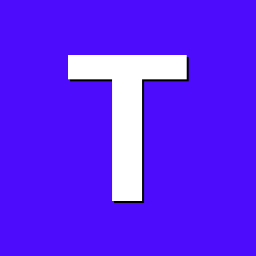
Helios64 - Armbian Bookworm -> OMV 7 RC1 install problems (SOLVED)
Trillien replied to TDCroPower's topic in Rockchip
Hi @TDCroPower Have you got any issue with systemd-networkd service ? I systematically have a timeout as it seems waiting for all network interface to be ready. $ systemctl status systemd-networkd-wait-online.service × systemd-networkd-wait-online.service - Wait for Network to be Configured Loaded: loaded (/lib/systemd/system/systemd-networkd-wait-online.service; enabled; preset: disabled) Drop-In: /etc/systemd/system/systemd-networkd-wait-online.service.d └─override.conf Active: failed (Result: exit-code) since Fri 2024-04-19 16:33:57 CEST; 18min ago Docs: man:systemd-networkd-wait-online.service(8) Process: 1188 ExecStart=/lib/systemd/systemd-networkd-wait-online (code=exited, status=1/FAILURE) Main PID: 1188 (code=exited, status=1/FAILURE) CPU: 48ms I use end0 network interface. The other enx646266d00b79 isn't connected I've got a bridge br0 with a virtual tap0 interface (OpenVPN) podman runs a container and enable the interface veth7198de08 and the bridge cni-podman. $ networkctl IDX LINK TYPE OPERATIONAL SETUP 1 lo loopback carrier unmanaged 2 end0 ether enslaved configuring 4 enx646266d00b79 ether no-carrier configured 5 br0 bridge routable configured 6 tap0 ether enslaved configuring 7 cni-podman0 bridge routable unmanaged 8 veth7198de08 ether enslaved unmanaged 7 links listed. -
Hi, I am glad we have a working image for Rock 3C. I compiled mine and it also works. I have tested HDMI output, network, wifi, and USB. Also, lxd has no issue with the latest kernel. Because it is an unofficial image I found a missing feature to get wifi working as a hotspot. There were a lot of disappeared lines in /etc/hostpad.conf and also there was a message from the console reporting the hostapd is masked in other words is not running during testing maximum wifi speed.
-

Introduction to U Boot? /Lack of fundamental understanding
FRANK333 replied to dfgsdgdfgf's topic in Beginners
@mongoose I didn't understand the problem, but if you need help here is a tutorial on the orange pi zero. https://hackaday.io/project/181169-orange-pi-zero-native-network-boot/log/196475-step-2-enable-spi-flash-and-and-write-u-boot -

Helios64 - Armbian 23.08 Bookworm issues (solved)
BipBip1981 replied to ebin-dev's topic in Rockchip
Hi, This morning, i do cold boot and crash after few minutes (less than 10min...) Boot is okok but lose ssh connection and to same with usb wire console, i have login and password ask but then i am block... (i can't find if problem hardware... systemd... software...) I use reset bottom and after 15min uptime, i try the same and not lose connection, (i don't understand why not lose connection, i do nothing and Helios64 seem Okok...) i do: (3 times) root@helios64:/tmp# ./cpufreq-switching allocated 64MB test: toggle freq before write 99/100 test: toggle freq before read 9/10, 99/100 root@helios64:/tmp# ./cpufreq-switching allocated 64MB test: toggle freq before write 99/100 test: toggle freq before read 9/10, 99/100 root@helios64:/tmp# ./cpufreq-switching allocated 64MB test: toggle freq before write 99/100 test: toggle freq before read 9/10, 99/100 root@helios64:/tmp# Not crash/freeze and during this test, i have samba Time Machine backup work and lot of I/O Network and 1GO of data pass from my mac to helios. I don't tune voltage, juste use 6.6.28 Kernel and my standard configuaration.... I run again you program and, i have again Time Machine Backup (samba share in background): | | | | ___| (_) ___ ___ / /_ | || | | |_| |/ _ \ | |/ _ \/ __| '_ \| || |_ | _ | __/ | | (_) \__ \ (_) |__ _| |_| |_|\___|_|_|\___/|___/\___/ |_| Welcome to Armbian-unofficial 24.5.0-trunk Bookworm with Linux 6.6.28-current-rockchip64 No end-user support: built from trunk System load: 86% Up time: 27 min Local users: 2 Memory usage: 11% of 3.77G IP: 10.0.0.155 CPU temp: 41°C Usage of /: 47% of 14G RX today: 1.5 GiB [ General system configuration (beta): armbian-config ] Web console: https://helios64:9090/ You have no mail. helios64@helios64:~$ su - Mot de passe : root@helios64:~# cd /tmp/ root@helios64:/tmp# uptime ; ./cpufreq-switching ; uptime 06:34:39 up 28 min, 3 users, load average: 5.87, 4.75, 3.61 allocated 64MB test: toggle freq before write 99/100 test: toggle freq before read 9/10, 99/100 06:36:12 up 29 min, 3 users, load average: 4.99, 4.71, 3.70 root@helios64:/tmp# No Problem, To conclude for moment, to my side; 6.6.28 stable but not at cold boot... stable after. Something (hardware or software) when cold boot crash or do bug in linux software... and after reset buttom is Okok... It's crazy i know ! (Possible problem in cold ramlog boot is /var/log full... i view is full just now... i will investigate next week...) If you want next week, i build a Vanilla armbian from source with official framework and run your cpufreq-switching on it, i think i will have same this day with my standard configuration but maybe not with crash at cold boot If you read my history message about Helios64 since about 3 years... it never stable with standard parameter. I do many tests and to change Kernel and this day the Best Kernel i never use is 6.6.27 and upper because not crash at standard frequency Schedutil Governor The very bad Kernel was 6.X branch, with thing kernel, Helios crash often just when i unlock my raid10 with LUKS cryptosetup And le 5.15.(something)69 or just before was the best stable Kernel with 400-1400Mhz schelutil (i speak about this in very old post) I try again you program, Time Machine Backup is finish... root@helios64:/tmp# uptime ; ./cpufreq-switching ; uptime 06:51:25 up 44 min, 3 users, load average: 3.98, 4.58, 4.24 allocated 64MB test: toggle freq before write 99/100 test: toggle freq before read 9/10, 99/100 06:53:01 up 46 min, 3 users, load average: 3.03, 4.09, 4.10 root@helios64:/tmp# Not crash, now i go to work office and then pass a weekend with my familly, keep in touch next week During this weekend, i run on my helios64 a script do in loop: echo check > /sys/block/md0/md/sync_action and: btrfs check --readonly --check-data-csum --progress /dev/disk/by-uuid/1d4e2c84-1c43-4d73-8acb-XXXXXXXXXXXXXX If Monday morning when i back my Helios64 not crash/freeze, for me 6.6.28 is good Kernel. Have a good day -
I am using the latest Armbian Noble image (version 6.6.8) on my Banana Pi CM4. For my application, I am utilizing the Linux UART (/dev/ttyAML0), which is currently printing dmesg logs on this port. Is there a way I can disable dmesg debug logging and exclusively use /dev/ttyAML0 for my application? Thanks.
-

Efforts to develop firmware for H96 MAX V56 RK3566 8G/64G
Hqnicolas replied to Hqnicolas's topic in Rockchip CPU Boxes
windows WSL2 Delete just the h96 max DTS and DTB from patch\kernel\archive\rockchip64-6.6 Drop the new https://github.com/hqnicolas/ArmBoardBringUp and compile again. sudo gpioinfo I'm also using this method to figure out how to enable 1.8v on Pin12 to AP6335 32*4 + 8*3 + 5 = GPIO4 RK_PD5 8*0 = A 8*1 = B 8*2 = C 8*3 = D Also Trying to disable the kernel 6.2 GPIO I can confirm: the enable pin is RK_PB1 from GPIO2 it will enable wifi by 1.8v on Pin12 to AP6335 I have FIxed the problem with this pin in kernel 6.6 -

Helios64 - Armbian 23.08 Bookworm issues (solved)
BipBip1981 replied to ebin-dev's topic in Rockchip
....Grrrr I reboot... and now i lose network connection random time (approximately 6-10min) after full boot... and i lose access by USB wire to console... return in unstable world... I become CRAZY ! Back to 400-1200Mhz max schedutil, if lose connection... back to 1200 1200 Performance (equal to fix freq 1200) -
Thanks @electricworry for your help! I installed an official Debian build for Orange Pi Zero 3 with 1.5GB, downloaded from here and named Orangepizero3_1.0.2_debian_bookworm_server_linux6.1.31_1.5gb.7z. I coud see that there is no official Armbian release, just an unofficial community release not tested by Armbian, so I did not try it. I could not find any other trustable build I could try, so please let me kown if there are other options. Regarding "vendor build" you mentioned, are you talking about a build provided by seller? If that is the case, I do not think they can provide it, they just sell the boards. Regarding the number of times I observe correct and incorrect memory size, it is difficult to say. I rebooted and power cycled the boards a lot of times since last monday, that is when I receved them, and it is quite ramdom. Sometimes it is easy to get and incorrect memory size once and again, other times is more difficult, and I do not see a pattern. I have both boards powered on all the time, and from time to time I reboot or power cycle them. Anyway, I would say that memory size is incorrect 1 of 4 times in all, but it is just an overall perception. I really like these boards, and 1.5GB memory size is the best option for my purposes. I bought two other Orange Pi Zero 3 with 1GB memory two months ago and they are working well. I am using them for creating a VPN, and they are more than enough. However, I would like to install some network management software that should fit in 1 GB memory, but I prefer to have some spare memory, just in case. I have being using some Raspberry Pi for several years, and I am happy with them, but prices are higher year by year, so Orange Pi could be a good alternative.
-
desktop: jammy: kde-neon: more basic packages needed desktop: jammy: kde-neon: more basic packages needed add network-manager & pulseaudio settings add discover, otherwise there is a broken icon on the dock add vault/scdaemon for gpg wallet enable debugs in create_desktop_package.sh; disable old postinst pa hack View the full article
-
@Dbosco Build and install with at least GBM Paste the following in /usr/share/wayland-sessions/kodi-wayland.desktop [Desktop Entry] Name=Kodi Wayland Comment=This session will start Kodi media center Exec=env FFMPEG_RKMPP_DEC_OPT="afbc=on" kodi --windowing=gbm --audio-backend=alsa TryExec=kodi-standalone Type=Application Keywords=audio;video;media;center;tv;movies;series;songs;remote; Icon=kodi Otherwise try to stop the window manager and start it manually to see if it gives an error, from login window press: ctrl+alt+F2 -> sudo systemctl stop gdm3 -> env FFMPEG_RKMPP_DEC_OPT="afbc=on" kodi --windowing=gbm --audio-backend=alsa
- 47 replies
-
- Orange Pi 5
- Orange Pi 5B
-
(and 1 more)
Tagged with:
-
Description Turns out the Khadas u-boot has some code hidden deep within pxe.c file to enable and disable lcd screen. As we don't use extlinux for vim1s and vim4, that doesn't get executed for us leaving the device to detect ghost screens. Hence copied the code to bootscript in order to disable the lcd screens when they are not really present. This makes the vim4 and vim1s a lot more responsive. Also fixes issue where we can't login to gnome because login screen was being rendered on non-existent lcd screen. How Has This Been Tested? Please describe the tests that you ran to verify your changes. Please also note any relevant details for your test configuration. [X] Tested new build on vim4. Only hdmi was getting detected as expected as I don't have any lcd screens attached Checklist: [ ] My code follows the style guidelines of this project [ ] I have performed a self-review of my own code [ ] I have commented my code, particularly in hard-to-understand areas [ ] I have made corresponding changes to the documentation [ ] My changes generate no new warnings [ ] Any dependent changes have been merged and published in downstream modules View the full article
-
It looks to me like the upgrade is uninstalling the kernel, dtb and likely other armbian packages. Likely because it thinks they are extra for some reason. During the upgrade are you seeing an option to remove old packages? If so look at that list and see if there are any Armbian packages in that list (there shouldn't be) (specifically anything with Armbian in the name as well as linux-image-* and linux-dtb-*) I think successful upgrades disable the Armbian apt repository which should leave all the armbian packages untouched. Then after the upgrade, you manually enable the armbian apt repository for the correct release and then do an apt update/upgrade of the armbian packages.
-
I have a orange pi3 lts. I tried to install either minimal ether gnome version. Wireless is configured and working . I tried to execute command sudo systemctl enable ssh and reboot but sshd is down always and screen show always desktop orange PI without any network connection. I tried to use also u armbian-config but ssh is always down and network is down . Any attempts is not working . In addition thr desktop interface is the same in minimal and gnome version .... very strange
-
Maybe if we can extract more info from android we can figure this out. We need your .dts. Here are steps to do it with a linux PC running ubuntu. git clone https://github.com/cfig/Android_boot_image_editor.git sudo apt install git device-tree-compiler lz4 xz-utils zlib1g-dev openjdk-17-jdk gcc g++ python3 python-is-python3 p7zip-full android-sdk-libsparse-utils erofs-utils cd Android_boot_image_editor sudo apt install adb adb connect 192.168.X.X:5555 (x is your local network address for your box) adb -s 192.168.x.xxx:5555 shell "ls -al /dev/block/platform/soc@3000000/4022000.sdmmc/by-name" if you get: "error: device unauthorized. This adb server's $ADB_VENDOR_KEYS is not set Try 'adb kill-server' if that seems wrong. Otherwise check for a confirmation dialog on your device." You need to authorise your connection on the box. nick@nick-Inspiron-5680:~/Android_boot_image_editor$ adb -s 192.168.50.8:5555 shell "ls -al /dev/block/platform/soc@3000000/4022000.sdmmc/by-name" total 0 drwxr-xr-x 2 root root 540 1969-12-31 19:00 . drwxr-xr-x 3 root root 620 1969-12-31 19:00 .. lrwxrwxrwx 1 root root 21 1969-12-31 19:00 Reserve0 -> /dev/block/mmcblk0p24 lrwxrwxrwx 1 root root 20 1969-12-31 19:00 boot_a -> /dev/block/mmcblk0p5 lrwxrwxrwx 1 root root 20 1969-12-31 19:00 boot_b -> /dev/block/mmcblk0p6 lrwxrwxrwx 1 root root 20 1969-12-31 19:00 bootloader_a -> /dev/block/mmcblk0p1 lrwxrwxrwx 1 root root 20 1969-12-31 19:00 bootloader_b -> /dev/block/mmcblk0p2 lrwxrwxrwx 1 root root 21 1969-12-31 19:00 dtbo_a -> /dev/block/mmcblk0p21 lrwxrwxrwx 1 root root 21 1969-12-31 19:00 dtbo_b -> /dev/block/mmcblk0p22 lrwxrwxrwx 1 root root 21 1969-12-31 19:00 empty -> /dev/block/mmcblk0p18 lrwxrwxrwx 1 root root 20 1969-12-31 19:00 env_a -> /dev/block/mmcblk0p3 lrwxrwxrwx 1 root root 20 1969-12-31 19:00 env_b -> /dev/block/mmcblk0p4 lrwxrwxrwx 1 root root 21 1969-12-31 19:00 frp -> /dev/block/mmcblk0p17 lrwxrwxrwx 1 root root 21 1969-12-31 19:00 media_data -> /dev/block/mmcblk0p23 lrwxrwxrwx 1 root root 21 1969-12-31 19:00 metadata -> /dev/block/mmcblk0p19 lrwxrwxrwx 1 root root 21 1969-12-31 19:00 misc -> /dev/block/mmcblk0p10 lrwxrwxrwx 1 root root 21 1969-12-31 19:00 private -> /dev/block/mmcblk0p20 lrwxrwxrwx 1 root root 20 1969-12-31 19:00 super -> /dev/block/mmcblk0p9 lrwxrwxrwx 1 root root 21 1969-12-31 19:00 userdata -> /dev/block/mmcblk0p25 lrwxrwxrwx 1 root root 21 1969-12-31 19:00 vbmeta_a -> /dev/block/mmcblk0p11 lrwxrwxrwx 1 root root 21 1969-12-31 19:00 vbmeta_b -> /dev/block/mmcblk0p12 lrwxrwxrwx 1 root root 21 1969-12-31 19:00 vbmeta_system_a -> /dev/block/mmcblk0p13 lrwxrwxrwx 1 root root 21 1969-12-31 19:00 vbmeta_system_b -> /dev/block/mmcblk0p14 lrwxrwxrwx 1 root root 21 1969-12-31 19:00 vbmeta_vendor_a -> /dev/block/mmcblk0p15 lrwxrwxrwx 1 root root 21 1969-12-31 19:00 vbmeta_vendor_b -> /dev/block/mmcblk0p16 lrwxrwxrwx 1 root root 20 1969-12-31 19:00 vendor_boot_a -> /dev/block/mmcblk0p7 lrwxrwxrwx 1 root root 20 1969-12-31 19:00 vendor_boot_b -> /dev/block/mmcblk0p8 adb -s 192.168.x.x:5555 pull /dev/block/platform/soc@3000000/4022000.sdmmc/by-name/boot_a mv boot_a boot_a.img ./gradlew unpack cd build cd unzip_boot Your dtb will either be in "boot_a" or "vendor_boot_a". Android_boot_image_editor will extract it. if the commands don't work you can browse the folders. Find the correct path. sudo adb shell su cd /dev/block/platform/
-
Description Resolves #5890 Jira reference number AR-1906 How Has This Been Tested? Please describe the tests that you ran to verify your changes. Please also note any relevant details for your test configuration. [X] Test on RPi5 with mantic image. The iwconfig shows output shows that power management is off as expected Checklist: [ ] My code follows the style guidelines of this project [ ] I have performed a self-review of my own code [ ] I have commented my code, particularly in hard-to-understand areas [ ] I have made corresponding changes to the documentation [X] My changes generate no new warnings [ ] Any dependent changes have been merged and published in downstream modules View the full article
-
Description Unstable / testing packages sometimes contain hacks that are patching files. Fixing this in Debian Sid / Trixie Not sure why this happens, but we certainly don't need this check in rolling releases. [🐳|🌱] Checking MD5 sum of installed packages [ debsums ] [🐳|🔨] debsums: changed file /usr/sbin/start-stop-daemon (from dpkg package) [🐳|💥] Error 2 occurred in main shell [ at /armbian/lib/functions/logging/runners.sh:211 How Has This Been Tested? [x] Manual run Checklist: [x] My code follows the style guidelines of this project [x] I have performed a self-review of my own code [x] I have commented my code, particularly in hard-to-understand areas [ ] I have made corresponding changes to the documentation [x] My changes generate no new warnings [x] Any dependent changes have been merged and published in downstream modules View the full article




