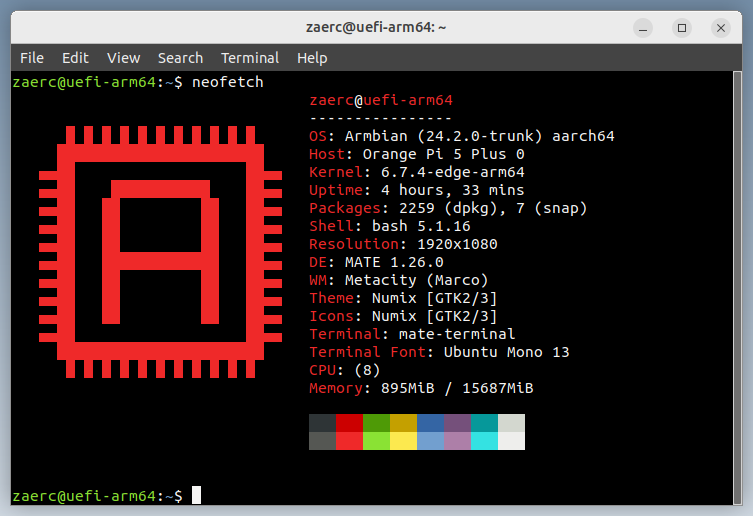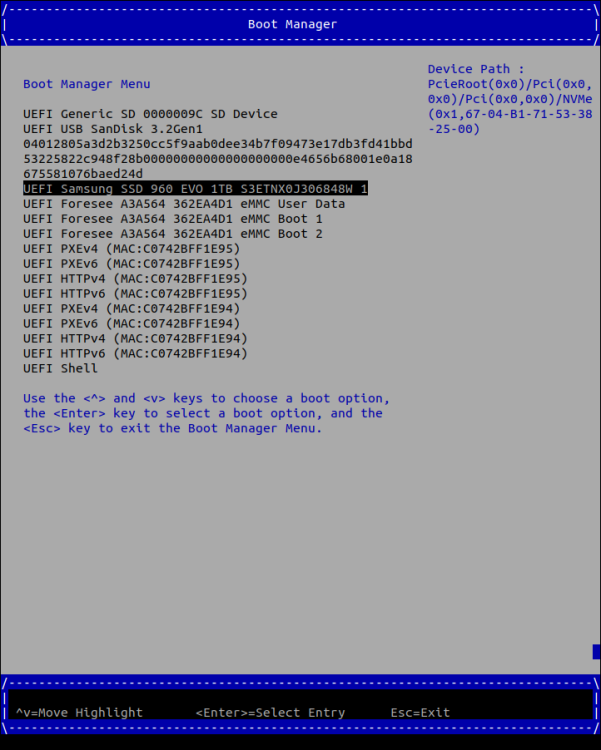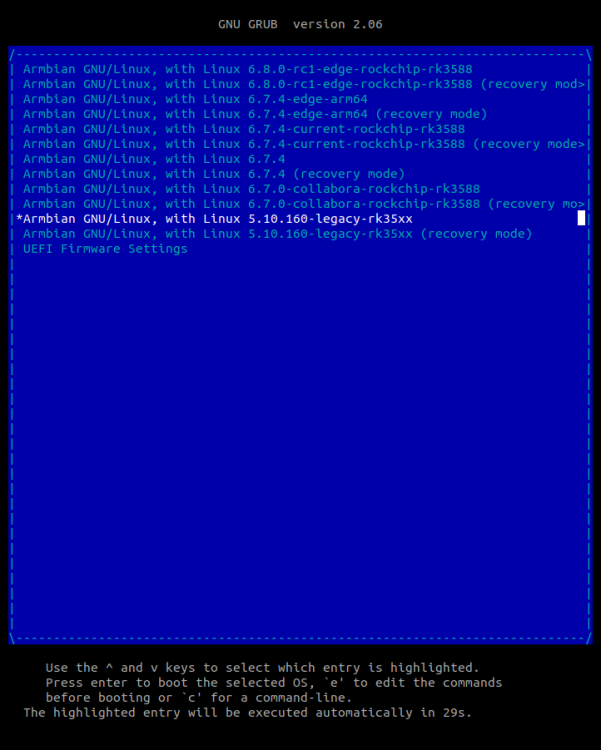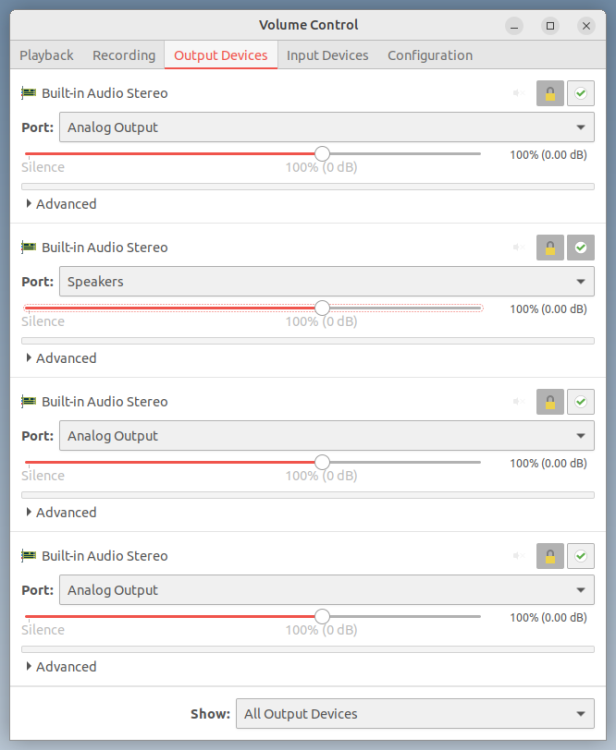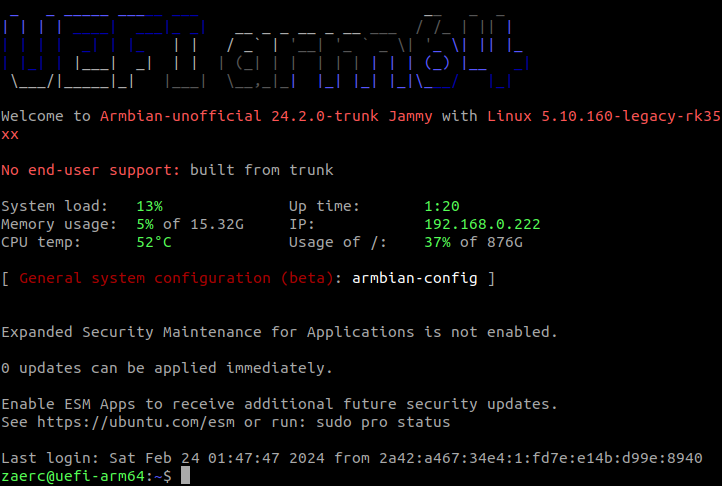Search the Community
Showing results for 'freeze kernels'.
-
It does not let me roll back kernel, but offers me a newer kernel. I could just flash the image again and freeze the armbian kernel upgrades to stay on 6.1 ?
-

USB-C DP alt mode not working with mainline kernel
SteeMan replied to lululombard's topic in Pine RockPro64
@lululombard I think this whole discussion needs to be moved to a new thread as this thread is about the Banana PI. Can you state what you are trying to accomplish? I can then move these posts to a new thread named according to what you are trying to do. It seems as if you are just trying to use 3d accelleration (which should be present for rk3399 out of the box on recent kernels). I think you may be following very old instructions that are no longer relevant. So again state what you are trying to accomplish with your RockPro64. -
FYI, Kernel 6.8.2 also does not handle usb correctly, so 6.1.43 is the most complete for OPI 5. This is with edge kernels dated Mars-28 Gullik
- 35 replies
-
- Orange Pi 5
- Orange Pi 5B
-
(and 1 more)
Tagged with:
-
Description As per tittle. How Has This Been Tested? [ ] Build test, will run smoke tests right after too. Checklist: [ ] My code follows the style guidelines of this project [ ] I have performed a self-review of my own code [ ] I have commented my code, particularly in hard-to-understand areas [ ] I have made corresponding changes to the documentation [ ] My changes generate no new warnings [ ] Any dependent changes have been merged and published in downstream modules View the full article
-
WSL2 "boards" wsl2-x86/wsl2-arm64 with current (6.1.y) and edge (6.6.y) kernels with Microsoft patches WSL2 "boards" wsl2-x86/wsl2-arm64 with current (6.1.y) and edge (6.6.y) kernels with Microsoft patches tl,dr: add 4 small-ish UEFI-like kernels, with Microsoft patches & fixes, for use with Microsoft WSL2 on x86/arm64 and 6.1.y/6.6.y the boards are UEFI derivatives, using a common microsoft vendor include to modify KERNELPATCHDIR/LINUXFAMILY (for now, we don't want those patches in regular UEFI builds / .debs) disable EXTRAWIFI (kernel is for a VM, will never have wifi so doesn't need any drivers) LINUXCONFIG, so we can use Microsoft's own monolithic kernel, required for WSL2 (their initrd is a mistery) really, what we're mostly interested right now are the kernels (in the future we might have an "Armbian" WSL2 app in the Microsoft Store) current 6.1.y: rebased from https://github.com/microsoft/WSL2-Linux-Kernel/tree/linux-msft-wsl-6.1.y onto real 6.1.y using Microsoft's .config exactly (monolithic, there are no =m's) edge 6.6.y: also from https://github.com/microsoft/WSL2-Linux-Kernel/tree/linux-msft-wsl-6.1.y but rebased onto 6.6.y using updated Microsoft's .config (monolithic, there are no =m's) dropped 2 of 6.1.y's patches that were actually upstreamed in the meantime: mm-page_reporting-Add-checks-for-page_reporting_order-param - mainlined in https://lore.kernel.org/all/1664517699-1085-2-git-send-email-shradhagupta@linux.microsoft.com/ hv_balloon-Add-support-for-configurable-order-free-page-reporting - mainlined in https://lore.kernel.org/all/1664517699-1085-3-git-send-email-shradhagupta@linux.microsoft.com/ drop the arm64: hyperv: Enable Hyper-V synthetic clocks/timers patch, since it causes asm breakage on 6.6.y a shame, but I tried and can't fix it myself - @kelleymh ? add my own patch to fix: 1709-drivers-hv-dxgkrnl-restore-uuid_le_cmp-removed-from-upstream-in-f5b3c341a.patch due to https://lore.kernel.org/all/20230202145412.87569-1-andriy.shevchenko@linux.intel.com/ landing in 6.6 1710-drivers-hv-dxgkrnl-adapt-dxg_remove_vmbus-to-96ec29396-s-reality-void-return.patch to adapt to https://lore.kernel.org/all/TYCP286MB2323A93C55526E4DF239D3ACCAFA9@TYCP286MB2323.JPNP286.PROD.OUTLOOK.COM/ wsl2: detect Armbian-built wsl2 kernel as well as Microsoft's default kernel previous commit introduces Armbian wsl2 kernels, might as well detect them View the full article
-
Description Two kernel branches have been added to 8250, as some of its features were compromised in 6. x, the latest branch is needed for testing Jira reference number [AR-9999] How Has This Been Tested? Both kernels were compiled on UMI and passed [x] Legacy [x] Edge Checklist: Please delete options that are not relevant. [x] My code follows the style guidelines of this project [x] I have performed a self-review of my own code [x] I have commented my code, particularly in hard-to-understand areas [x] My changes generate no new warnings [x] Any dependent changes have been merged and published in downstream modules View the full article
-
It appears that the nanopi-r1 image is working. I am an embdded linux developer. I am not expert in Armbian building. But I have built kernels from scratch, written drivers, and created complete linux installs from scratch - i.e. manually done what the Armbian build script does automatically. But I am not looking to do a huge amount of work to get a bunch of embedded linux systems up to use for other purposes. I have a very large collection of SBC's - probably half can run linux. I like Armbian, and it is pretty uptodate - though frankly I am just using these as network conneced devices to manage other systems I am developing on. Regardless they are laying arround collecting dust, they do not require much power and I do not need lots of horsepower. The bad news is that I am an embdded linux developer - so I have one or two of lots of different boards - not 10 BBB's. My 2nd question was if I choose a similar H3 device to the nanopi-r1s-h3 and I either find a nonopi-r1s-h3 device tree or I modify an H3 device tree to match the nanopi-r1s-h3 hardware and then substite that device tree in a different H3 image - that should work ? Though the question appears to be moot and the nanopi-r1 image appears to work for me.
-
Description The issue When using ./compile.sh rewrite-kernel-config and then running the menuconfig with ./compile.sh kernel-config, just exiting and saving without any manual changes, the kernel config may still change. This is because rewrite-kernel-config does force some kernel options without any additional checks e.g. for dependencies. Using the config menu with kernel-config does those checks automatically and solves all dependencies. Example: Using ./compile.sh kernel-config on linux-rockchip64-edge.config (e.g. with BOARD=nanopi-r5c), the option CONFIG_DEBUG_KERNEL=y is automatically selected, since it is a dependency for CONFIG_EXPERT=y, which is selected in this kernel config as well. But then, ./compile.sh rewrite-kernel-config forces CONFIG_DEBUG_KERNEL to disabled. However, this breaks the dependency for CONFIG_EXPERT=y, which is still enabled. In consequence, CONFIG_DEBUG_KERNEL will be set to =y next time anyone runs ./compile.sh kernel-config on this config. The goal Doing a kernel-config (with no manual changes, just start and exit with saving) or a rewrite-kernel-config should lead to the exact same config file. It should be consistent. The solution This PR tries to solve this in the following way: Save the config right after the forced configs were applied Do an oldconfig after forced configs were applied to have kernel make solve any issues (will add ~3 seconds on each rewrite-kernel-config) Let the user see what was changed by kernel make so changes can be made accordingly Changes in forced kernel options by armbian-kernel.sh Set DEBUG_INFO_NONE=y instead of DEBUG_INFO=n since the latter is not configurable Remove GDB_SCRIPTS=n since DEBUG_INFO_NONE=y already implies this Example output in build log (for rk3588-legacy kernel): [🚸] Forced kernel options introduced misconfigurations or missing dependencies! [ Please re-run rewrite-kernel-config ] [🚸] If this warning persists [ please remove dependent options using kernel-config or adapt your custom_kernel_config hooks ] [🐛] In some cases, the issue might also be [ misconfigured options in armbian_kernel_config hooks ] [🔨] -DEBUG_INFO_NONE y [🔨] -MODULE_COMPRESS_NONE y [🔨] DEBUG_KERNEL n -> y [🔨] EXPERT n -> y [🚸] See options above which have been changed automatically [ to solve dependencies and/or misconfigurations ] As you can see, some of the forced kernel options did not have the expected results since kernel make had to change these to solve dependencies and make the config sane. Warning: This will output lots of changes on the first time it runs. Re-run it, the second run will output only the relevant changes. Some kernel configs will have to be adapted to solve the issues which are output in the warnings (like above), or armbian-kernel.sh might have to be adapted a bit linux-rockchip64-edge.config is an example, I just ran rewrite-kernel-config on this and kernel make did its magic. Overall, this should lead to more sane kernel configs. How Has This Been Tested? [x] rewrite-kernel-config for nanopi-r5c-edge [ ] Other kernels should be tested as well Checklist: [x] My code follows the style guidelines of this project [x] I have performed a self-review of my own code [x] I have commented my code, particularly in hard-to-understand areas [x] My changes generate no new warnings View the full article
-
Description Bumped Allwinner kernels. legacy - 5.15.137 -> 5.15.139 current - 6.1.62 -> 6.1.63 edge - 6.6.1 -> 6.6.2 Updated ov5640 camera patches to fix patch application failure. Also rebased the config files. How Has This Been Tested? Please describe the tests that you ran to verify your changes. Please also note any relevant details for your test configuration. [X] Both 32-bit and 64-bit kernel builds fine. [X] Tested 32-bit kernel on NanoPi Duo2(H3). All 3 kernels seems to work fine. [X] Tested ov5640 camera with current and edge kernels. Autofocus didn't worked for me, but its possible that I might have damaged my camera by placing something on it. Have to retest with an older kernel later to make sure. But video capture worked fine. Checklist: [ ] My code follows the style guidelines of this project [ ] I have performed a self-review of my own code [ ] I have commented my code, particularly in hard-to-understand areas [ ] I have made corresponding changes to the documentation [ ] My changes generate no new warnings [ ] Any dependent changes have been merged and published in downstream modules View the full article
-
So I was messing around with my new OrangePi-5+ and installed the EDK2 UEFI firmware for Rockchip RK3588 platforms onto the SPI flash (/dev/mtdblock0). After which I tried all sorts of images and kernels with varying success, only the 5.10.160-legacy-rk3588 kernel would really have a working display. Until I tried a generic UEFI arm64 image (Jammy-CLI on a USB stick) which gave a working display, albeit at 1080p max. (my monitor is 4K) with no acceleration (after the extra steps), and installed the Mate desktop (just my preference). The big caveat is that it does not recognize the SD-card, EMMC or SPI-flash, just regular drives (e.g. sda/nvme0n1 etc) and I'm sure a lot of other hardware isn't properly recognized either. But all of that was fixed by simply installing the old legacy kernel with apt, making a symbolic link to the correct dtb in /boot and updating grub, and a reboot later everything worked fine, the desktop popped up in 4K with acceleration and all. In the end I installed the whole thing to an NVME with armbian-config, which didn't create the separate EFI partition, so I had to corrected it manually, but that is another story. What surprises me is that the UEFI-arm64 kernel does not seem to need a Device-Tree-Blob, in fact it doesn't even boot with its own rk3588-orangepi-5-plus.dtb. Anyway if anyone want's to try this I'd suggest using Balena etcher to write the ED2K firmware onto an SD-card, and a generic UEFI armbian to an USB stick so you won't have to mess up anything permanently. Plug the stick in a USB2 port as it chokes during boot on the USB3 (blue) ports. And you will need a lot of patience as booting from a USB2 stick will be rather slow to say the least. Install legacy kernel: sudo apt update sudo apt install linux-image-legacy-rk35xx Create the symbolic link: (If you try this on another board or with another kernel version, you will need to adjust the link for the appropriate DTB instead) sudo ln -s /usr/lib/linux-image-5.10.160-legacy-rk35xx/rockchip/rk3588-orangepi-5-plus.dtb /boot/dtb-5.10.160-legacy-rk35xx Bonus tip, set the legacy kernel as a GRUB's default: (optional, adjust for different kernels) sudo echo 'GRUB_DEFAULT="Armbian GNU/Linux, with Linux 5.10.160-legacy-rk35xx"' > /etc/default/grub.d/99-legacy.cfg GRUB should now automatically pick up on the DTB after updating: sudo update-grub So far the only downside I have found is that the audio outputs are all labeled "Built-in Audio Stereo", which was easy to solve by adding some udev-rules as the Armbian build system does when building a regular OrangePi-5+ image.
-
Description In the tittle. How Has This Been Tested? [ ] Build test View the full article
-

Helios64 - Armbian 23.08 Bookworm issues (solved)
magostinelli replied to ebin-dev's topic in Rockchip
In my case, none of the suggest kernel works, the system freeze with the red led blinkig. Sometime after 10 seconds, sometime, after a few minutes. How is it possible? -
Description These are dead kernels with no ties to either vendor or mainline support. Remove patchsets to reduce clutter and confusion for any/all future contribution. (Example: Fixes should be posted to all LTS and current stable mainline kernel, not to these dead ones) How Has This Been Tested? Kernels have to be manually selected be editing config files, they aren't being used in the build system itself, any niche use for them can be accomplished by pulling them from history by the user. Checklist: [ ] My code follows the style guidelines of this project [ ] I have performed a self-review of my own code [ ] I have commented my code, particularly in hard-to-understand areas [ ] I have made corresponding changes to the documentation [ ] My changes generate no new warnings [ ] Any dependent changes have been merged and published in downstream modules View the full article
-
Depending on your use case try kernel 6.6.8, 6.1.71, and 5.15.93 (download links are provided here). Armbian built kernels 6.6.x (x>8) are all unstable.
-
i am also experienced multiple system freeze event (when it happen all HDD and system LED are all ON on the front penal), the kernel is 6.6.22-current-rockchip64. strange enough i found the syslog in /var/log is empty.
-
Good work. Try the official linux firmware see if that works. https://git.kernel.org/pub/scm/linux/kernel/git/firmware/linux-firmware.git/tree/brcm I compiled both the current and edge kernels today and didn't have any Ethernet issues. Maybe something changed in your build? I only have the HDMI audio patches applied to the edge kernel. If you need HDMI audio stick with edge.
-

Helios64 - Armbian 23.08 Bookworm issues (solved)
magostinelli replied to ebin-dev's topic in Rockchip
Ok, I understand, But with the latest kernel the system freeze. Anyone here has a stable kernel (without freeze) to suggest? Thanks! -
Description As per description. How Has This Been Tested? [x] Patch test Checklist: [x] My code follows the style guidelines of this project [x] I have performed a self-review of my own code [x] I have commented my code, particularly in hard-to-understand areas [ ] I have made corresponding changes to the documentation [ ] My changes generate no new warnings [ ] Any dependent changes have been merged and published in downstream modules View the full article
-
Conclusion: the only kernels you can switch between with armbian-config are the 5.10 legacy and the 6.1 vendor kernels with the current setup. You did mention "Usually", but basically I guess the "armbian-config" and "exchanging kernels" route only is only recommended with "standard support". There is much which can go wrong and I did end up reinstalling (starting from SD is no guarantee your NVME is not ending screwed up).
-
Armbian doesn't have a process to make regular releases to kernels in the stable channel.
-

Helios64 - Armbian 23.08 Bookworm issues (solved)
magostinelli replied to ebin-dev's topic in Rockchip
i'm sorry, but I can't find the reply button on the forum. In any case, @ebin-dev I don't have any monitor connected do the NAS. The only stable kernel i found is the 6.1.63 (whith this image Armbian_23.11.1_Helios64_bookworm_current_6.1.63.img.xz). My third try was ok, because the freeze is random, so sometis it occurs after 5 minutes, so you can configure the system. Edit: I confirm that kenrel 6.1.63 is stable for me. The 6.1 is an LTS version, why isn't update in armbian? https://endoflife.date/linux -
SBC and embedded world is an absolute jungle, take for instance Orange Pi Zero 3 (just as an example) , it has an on board flash chip which can store a boot rom. the kernel bootloader u boot https://en.wikipedia.org/wiki/Das_U-Boot can either: boot from a normal sd card (and this depends on the vendor's boot rom, which loads the first few sectors on the sd card (which is u-boot itself) and jumps to u-boot which in turns boots linux (no uefi) u-boot can be installed in that boot rom become the BIOS ! itself, and u-boot can boot linux *directly* u-boot can practically emulate any kind of booting scheme (including the vendor's original, uefi etc) but that requires u boot to replace the vendor's boot rom (deemed a risky activity, it may brick the board) and that every different board can have different hardware configuration (a LED on a different pin or configuration (e.g. pull up or pull down) make a different board (with everything else being the same) !) the above already constitute M different boot configurations and N different boards, with just 8 pins for LEDs you can make a combination of 8! 8x7x6x5x4x3x2x1 permutations x 2 configurations (pull up or pull down) ~ 80640 different boards for the same board. so for sanity and practicality, a device tree overlay is made for a *fixed* board. e.g. Orange Pi Zero 3 and that this project is practically supporting M socs x N boards x X configurations x Y distributions (debian / ubuntu to name just 2, wrong not just 2 within that 2 there are different *releases* ) x Z kernels (legacy / stable / bleeding edge) and that is not just 3 versions, oh and just UEFI alone has another N different versions https://uefi.org/specifications 😛 btw u-boot practically achieved the *holy grail* (look ma no BIOS) http://www.haifux.org/hebrew/lectures/111/img0.html it is as hard core and bare metal as one can be. it isn't about OS being 'portable' per se, than it is about what you see in each figment (i.e. a particular board with a particular config) is just one single very narrow endpoint in the sea of infinite permutations.
-
Hi, okay, your workflow regarding creating an own OS image is definitely beyond my knowledge 😅. Maybe I will give it a try to create an image for the N2 via the Armbian build system. That looks quite straight forward. Maybe I just screwed up something on my system when I can not get clinfo to detect my GPU, so there is a chance that it works OOTB after fresh install... Here is the output of the command you requested: $ sudo RUSTICL_ENABLE=panfrost clinfo Number of platforms 3 Platform Name ARM Platform Platform Vendor ARM Platform Version OpenCL 2.0 git.c8adbf9.122c9daed32dbba4b3056f41a2f23c58 Platform Profile FULL_PROFILE Platform Extensions cl_khr_global_int32_base_atomics cl_khr_global_int32_extended_atomics cl_khr_local_int32_base_atomics cl_khr_local_int32_extended_atomics cl_khr_byte_addressable_store cl_khr_3d_image_writes cl_khr_int64_base_atomics cl_khr_int64_extended_atomics cl_khr_fp16 cl_khr_icd cl_khr_egl_image cl_khr_image2d_from_buffer cl_khr_depth_images cl_khr_subgroups cl_khr_create_command_queue cl_arm_core_id cl_arm_printf cl_arm_thread_limit_hint cl_arm_non_uniform_work_group_size cl_arm_import_memory cl_arm_shared_virtual_memory Platform Extensions function suffix ARM Platform Name rusticl Platform Vendor Mesa/X.org Platform Version OpenCL 3.0 Platform Profile FULL_PROFILE Platform Extensions cl_khr_icd Platform Extensions with Version cl_khr_icd 0x400000 (1.0.0) Platform Numeric Version 0xc00000 (3.0.0) Platform Extensions function suffix MESA Platform Host timer resolution 0ns Platform Name Clover Platform Vendor Mesa Platform Version OpenCL 1.1 Mesa 22.3.6 Platform Profile FULL_PROFILE Platform Extensions cl_khr_icd Platform Extensions function suffix MESA Platform Name ARM Platform Number of devices 1 Failed creating base context during opening of kernel driver. Kernel module may not have been loaded Device Name <printDeviceInfo:0: get CL_DEVICE_NAME size : error -6> Device Vendor ARM Failed creating base context during opening of kernel driver. Kernel module may not have been loaded Device Vendor ID <printDeviceInfo:2: get CL_DEVICE_VENDOR_ID : error -6> Device Version OpenCL 2.0 git.c8adbf9.122c9daed32dbba4b3056f41a2f23c58 Driver Version 2.0 Device OpenCL C Version OpenCL C 2.0 git.c8adbf9.122c9daed32dbba4b3056f41a2f23c58 Device Type GPU Device Profile FULL_PROFILE Device Available Yes Compiler Available Yes Linker Available Yes Failed creating base context during opening of kernel driver. Kernel module may not have been loaded Max compute units <printDeviceInfo:32: get CL_DEVICE_MAX_COMPUTE_UNITS : error -6> Available core IDs (ARM) <printDeviceInfo:33: get CL_DEVICE_COMPUTE_UNITS_BITFIELD_ARM : error -30> Failed creating base context during opening of kernel driver. Kernel module may not have been loaded Max clock frequency <printDeviceInfo:40: get CL_DEVICE_MAX_CLOCK_FREQUENCY : error -6> Device Partition (core) Max number of sub-devices 0 Supported partition types None Supported affinity domains (n/a) Max work item dimensions 3 Failed creating base context during opening of kernel driver. Kernel module may not have been loaded Max work item sizes <printDeviceInfo:62: get number of CL_DEVICE_MAX_WORK_ITEM_SIZES : error -6> Failed creating base context during opening of kernel driver. Kernel module may not have been loaded Max work group size <printDeviceInfo:63: get CL_DEVICE_MAX_WORK_GROUP_SIZE : error -6> Failed creating base context during opening of kernel driver. Kernel module may not have been loaded Preferred work group size multiple (kernel) <getWGsizes:1950: create context : error -6> Preferred / native vector sizes char 16 / 4 short 8 / 2 int 4 / 1 long 2 / 1 half 8 / 2 (cl_khr_fp16) float 4 / 1 double 0 / 0 (n/a) Half-precision Floating-point support (cl_khr_fp16) Denormals Yes Infinity and NANs Yes Round to nearest Yes Round to zero Yes Round to infinity Yes IEEE754-2008 fused multiply-add Yes Support is emulated in software No Single-precision Floating-point support (core) Denormals Yes Infinity and NANs Yes Round to nearest Yes Round to zero Yes Round to infinity Yes IEEE754-2008 fused multiply-add Yes Support is emulated in software No Correctly-rounded divide and sqrt operations No Double-precision Floating-point support (n/a) Address bits 64, Little-Endian Failed creating base context during opening of kernel driver. Kernel module may not have been loaded Global memory size <printDeviceInfo:108: get CL_DEVICE_GLOBAL_MEM_SIZE : error -6> Error Correction support No Failed creating base context during opening of kernel driver. Kernel module may not have been loaded Max memory allocation <printDeviceInfo:114: get CL_DEVICE_MAX_MEM_ALLOC_SIZE : error -6> Unified memory for Host and Device Yes Failed creating base context during opening of kernel driver. Kernel module may not have been loaded Shared Virtual Memory (SVM) capabilities <printDeviceInfo:117: get CL_DEVICE_SVM_CAPABILITIES : error -6> Failed creating base context during opening of kernel driver. Kernel module may not have been loaded Shared Virtual Memory (SVM) capabilities (ARM) <printDeviceInfo:118: get CL_DEVICE_SVM_CAPABILITIES_ARM : error -6> Minimum alignment for any data type 128 bytes Alignment of base address 1024 bits (128 bytes) Preferred alignment for atomics SVM 0 bytes Global 0 bytes Local 0 bytes Max size for global variable 65536 (64KiB) Preferred total size of global vars 0 Global Memory cache type Read/Write Failed creating base context during opening of kernel driver. Kernel module may not have been loaded Global Memory cache size <printDeviceInfo:139: get CL_DEVICE_GLOBAL_MEM_CACHE_SIZE : error -6> Failed creating base context during opening of kernel driver. Kernel module may not have been loaded Global Memory cache line size <printDeviceInfo:140: get CL_DEVICE_GLOBAL_MEM_CACHELINE_SIZE : error -6> Image support Yes Max number of samplers per kernel 16 Max size for 1D images from buffer 65536 pixels Max 1D or 2D image array size 2048 images Base address alignment for 2D image buffers 32 bytes Pitch alignment for 2D image buffers 64 pixels Max 2D image size 65536x65536 pixels Max 3D image size 65536x65536x65536 pixels Max number of read image args 128 Max number of write image args 64 Max number of read/write image args 64 Max number of pipe args 16 Max active pipe reservations 1 Max pipe packet size 1024 Local memory type Global Local memory size 32768 (32KiB) Max number of constant args 8 Max constant buffer size 65536 (64KiB) Max size of kernel argument 1024 Queue properties (on host) Out-of-order execution Yes Profiling Yes Queue properties (on device) Out-of-order execution Yes Profiling Yes Preferred size 2097152 (2MiB) Max size 16777216 (16MiB) Max queues on device 1 Max events on device 1024 Prefer user sync for interop No Failed creating base context during opening of kernel driver. Kernel module may not have been loaded Profiling timer resolution <printDeviceInfo:195: get CL_DEVICE_PROFILING_TIMER_RESOLUTION : error -6> Execution capabilities Run OpenCL kernels Yes Run native kernels No printf() buffer size 1048576 (1024KiB) Built-in kernels (n/a) Device Extensions cl_khr_global_int32_base_atomics cl_khr_global_int32_extended_atomics cl_khr_local_int32_base_atomics cl_khr_local_int32_extended_atomics cl_khr_byte_addressable_store cl_khr_3d_image_writes cl_khr_int64_base_atomics cl_khr_int64_extended_atomics cl_khr_fp16 cl_khr_icd cl_khr_egl_image cl_khr_image2d_from_buffer cl_khr_depth_images cl_khr_subgroups cl_khr_create_command_queue cl_arm_core_id cl_arm_printf cl_arm_thread_limit_hint cl_arm_non_uniform_work_group_size cl_arm_import_memory cl_arm_shared_virtual_memory Platform Name rusticl Number of devices 0 Platform Name Clover Number of devices 0 NULL platform behavior clGetPlatformInfo(NULL, CL_PLATFORM_NAME, ...) ARM Platform clGetDeviceIDs(NULL, CL_DEVICE_TYPE_ALL, ...) Success [ARM] Failed creating base context during opening of kernel driver. Kernel module may not have been loaded clCreateContext(NULL, ...) [default] <checkNullCtx:4108: create context with device from default platform : error -6> clCreateContext(NULL, ...) [other] <error: no devices in non-default plaforms> Failed creating base context during opening of kernel driver. Kernel module may not have been loaded clCreateContextFromType(NULL, CL_DEVICE_TYPE_DEFAULT) <checkNullCtxFromType:4160: create context from type CL_DEVICE_TYPE_DEFAULT : error -6> clCreateContextFromType(NULL, CL_DEVICE_TYPE_CPU) No devices found in platform Failed creating base context during opening of kernel driver. Kernel module may not have been loaded clCreateContextFromType(NULL, CL_DEVICE_TYPE_GPU) <checkNullCtxFromType:4160: create context from type CL_DEVICE_TYPE_GPU : error -6> clCreateContextFromType(NULL, CL_DEVICE_TYPE_ACCELERATOR) No devices found in platform clCreateContextFromType(NULL, CL_DEVICE_TYPE_CUSTOM) No devices found in platform Failed creating base context during opening of kernel driver. Kernel module may not have been loaded clCreateContextFromType(NULL, CL_DEVICE_TYPE_ALL) <checkNullCtxFromType:4160: create context from type CL_DEVICE_TYPE_ALL : error -6> ICD loader properties ICD loader Name OpenCL ICD Loader ICD loader Vendor OCL Icd free software ICD loader Version 2.2.14 ICD loader Profile OpenCL 3.0
-
Description Legacy - 5.15.135 -> 5.15.137 Current - 6.1.57 -> 6.1.60 How Has This Been Tested? Please describe the tests that you ran to verify your changes. Please also note any relevant details for your test configuration. [X] Both 32-bit and 64-bit Kernel builds [X] Booted on Orange Pi Zero, Orange Pi 3-LTS Checklist: [ ] My code follows the style guidelines of this project [ ] I have performed a self-review of my own code [ ] I have commented my code, particularly in hard-to-understand areas [ ] I have made corresponding changes to the documentation [ ] My changes generate no new warnings [ ] Any dependent changes have been merged and published in downstream modules View the full article
-
@usual user Thank you very much for taking the time for the description! Honestly I must confess that I am not that deep in all this kernel build stuff that I would dare to build my own distro 🙈. I followed another guide and now my clinfo looks different but still not good. It seems that it has detected three OpenCL profiles, but still no entire GPU (driver): Number of platforms 3 Platform Name ARM Platform Platform Vendor ARM Platform Version OpenCL 2.0 git.c8adbf9.122c9daed32dbba4b3056f41a2f23c58 Platform Profile FULL_PROFILE Platform Extensions cl_khr_global_int32_base_atomics cl_khr_global_int32_extended_atomics cl_khr_local_int32_base_atomics cl_khr_local_int32_extended_atomics cl_khr_byte_addressable_store cl_khr_3d_image_writes cl_khr_int64_base_atomics cl_khr_int64_extended_atomics cl_khr_fp16 cl_khr_icd cl_khr_egl_image cl_khr_image2d_from_buffer cl_khr_depth_images cl_khr_subgroups cl_khr_create_command_queue cl_arm_core_id cl_arm_printf cl_arm_thread_limit_hint cl_arm_non_uniform_work_group_size cl_arm_import_memory cl_arm_shared_virtual_memory Platform Extensions function suffix ARM Platform Name rusticl Platform Vendor Mesa/X.org Platform Version OpenCL 3.0 Platform Profile FULL_PROFILE Platform Extensions cl_khr_icd Platform Extensions with Version cl_khr_icd 0x400000 (1.0.0) Platform Numeric Version 0xc00000 (3.0.0) Platform Extensions function suffix MESA Platform Host timer resolution 0ns Platform Name Clover Platform Vendor Mesa Platform Version OpenCL 1.1 Mesa 22.3.6 Platform Profile FULL_PROFILE Platform Extensions cl_khr_icd Platform Extensions function suffix MESA Platform Name ARM Platform Number of devices 1 Failed creating base context during opening of kernel driver. Kernel module may not have been loaded Device Name <printDeviceInfo:0: get CL_DEVICE_NAME size : error -6> Device Vendor ARM Failed creating base context during opening of kernel driver. Kernel module may not have been loaded Device Vendor ID <printDeviceInfo:2: get CL_DEVICE_VENDOR_ID : error -6> Device Version OpenCL 2.0 git.c8adbf9.122c9daed32dbba4b3056f41a2f23c58 Driver Version 2.0 Device OpenCL C Version OpenCL C 2.0 git.c8adbf9.122c9daed32dbba4b3056f41a2f23c58 Device Type GPU Device Profile FULL_PROFILE Device Available Yes Compiler Available Yes Linker Available Yes Failed creating base context during opening of kernel driver. Kernel module may not have been loaded Max compute units <printDeviceInfo:32: get CL_DEVICE_MAX_COMPUTE_UNITS : error -6> Available core IDs (ARM) <printDeviceInfo:33: get CL_DEVICE_COMPUTE_UNITS_BITFIELD_ARM : error -30> Failed creating base context during opening of kernel driver. Kernel module may not have been loaded Max clock frequency <printDeviceInfo:40: get CL_DEVICE_MAX_CLOCK_FREQUENCY : error -6> Device Partition (core) Max number of sub-devices 0 Supported partition types None Supported affinity domains (n/a) Max work item dimensions 3 Failed creating base context during opening of kernel driver. Kernel module may not have been loaded Max work item sizes <printDeviceInfo:62: get number of CL_DEVICE_MAX_WORK_ITEM_SIZES : error -6> Failed creating base context during opening of kernel driver. Kernel module may not have been loaded Max work group size <printDeviceInfo:63: get CL_DEVICE_MAX_WORK_GROUP_SIZE : error -6> Failed creating base context during opening of kernel driver. Kernel module may not have been loaded Preferred work group size multiple (kernel) <getWGsizes:1950: create context : error -6> Preferred / native vector sizes char 16 / 4 short 8 / 2 int 4 / 1 long 2 / 1 half 8 / 2 (cl_khr_fp16) float 4 / 1 double 0 / 0 (n/a) Half-precision Floating-point support (cl_khr_fp16) Denormals Yes Infinity and NANs Yes Round to nearest Yes Round to zero Yes Round to infinity Yes IEEE754-2008 fused multiply-add Yes Support is emulated in software No Single-precision Floating-point support (core) Denormals Yes Infinity and NANs Yes Round to nearest Yes Round to zero Yes Round to infinity Yes IEEE754-2008 fused multiply-add Yes Support is emulated in software No Correctly-rounded divide and sqrt operations No Double-precision Floating-point support (n/a) Address bits 64, Little-Endian Failed creating base context during opening of kernel driver. Kernel module may not have been loaded Global memory size <printDeviceInfo:108: get CL_DEVICE_GLOBAL_MEM_SIZE : error -6> Error Correction support No Failed creating base context during opening of kernel driver. Kernel module may not have been loaded Max memory allocation <printDeviceInfo:114: get CL_DEVICE_MAX_MEM_ALLOC_SIZE : error -6> Unified memory for Host and Device Yes Failed creating base context during opening of kernel driver. Kernel module may not have been loaded Shared Virtual Memory (SVM) capabilities <printDeviceInfo:117: get CL_DEVICE_SVM_CAPABILITIES : error -6> Failed creating base context during opening of kernel driver. Kernel module may not have been loaded Shared Virtual Memory (SVM) capabilities (ARM) <printDeviceInfo:118: get CL_DEVICE_SVM_CAPABILITIES_ARM : error -6> Minimum alignment for any data type 128 bytes Alignment of base address 1024 bits (128 bytes) Preferred alignment for atomics SVM 0 bytes Global 0 bytes Local 0 bytes Max size for global variable 65536 (64KiB) Preferred total size of global vars 0 Global Memory cache type Read/Write Failed creating base context during opening of kernel driver. Kernel module may not have been loaded Global Memory cache size <printDeviceInfo:139: get CL_DEVICE_GLOBAL_MEM_CACHE_SIZE : error -6> Failed creating base context during opening of kernel driver. Kernel module may not have been loaded Global Memory cache line size <printDeviceInfo:140: get CL_DEVICE_GLOBAL_MEM_CACHELINE_SIZE : error -6> Image support Yes Max number of samplers per kernel 16 Max size for 1D images from buffer 65536 pixels Max 1D or 2D image array size 2048 images Base address alignment for 2D image buffers 32 bytes Pitch alignment for 2D image buffers 64 pixels Max 2D image size 65536x65536 pixels Max 3D image size 65536x65536x65536 pixels Max number of read image args 128 Max number of write image args 64 Max number of read/write image args 64 Max number of pipe args 16 Max active pipe reservations 1 Max pipe packet size 1024 Local memory type Global Local memory size 32768 (32KiB) Max number of constant args 8 Max constant buffer size 65536 (64KiB) Max size of kernel argument 1024 Queue properties (on host) Out-of-order execution Yes Profiling Yes Queue properties (on device) Out-of-order execution Yes Profiling Yes Preferred size 2097152 (2MiB) Max size 16777216 (16MiB) Max queues on device 1 Max events on device 1024 Prefer user sync for interop No Failed creating base context during opening of kernel driver. Kernel module may not have been loaded Profiling timer resolution <printDeviceInfo:195: get CL_DEVICE_PROFILING_TIMER_RESOLUTION : error -6> Execution capabilities Run OpenCL kernels Yes Run native kernels No printf() buffer size 1048576 (1024KiB) Built-in kernels (n/a) Device Extensions cl_khr_global_int32_base_atomics cl_khr_global_int32_extended_atomics cl_khr_local_int32_base_atomics cl_khr_local_int32_extended_atomics cl_khr_byte_addressable_store cl_khr_3d_image_writes cl_khr_int64_base_atomics cl_khr_int64_extended_atomics cl_khr_fp16 cl_khr_icd cl_khr_egl_image cl_khr_image2d_from_buffer cl_khr_depth_images cl_khr_subgroups cl_khr_create_command_queue cl_arm_core_id cl_arm_printf cl_arm_thread_limit_hint cl_arm_non_uniform_work_group_size cl_arm_import_memory cl_arm_shared_virtual_memory Platform Name rusticl Number of devices 0 Platform Name Clover Number of devices 0 NULL platform behavior clGetPlatformInfo(NULL, CL_PLATFORM_NAME, ...) ARM Platform clGetDeviceIDs(NULL, CL_DEVICE_TYPE_ALL, ...) Success [ARM] Failed creating base context during opening of kernel driver. Kernel module may not have been loaded clCreateContext(NULL, ...) [default] <checkNullCtx:4108: create context with device from default platform : error -6> clCreateContext(NULL, ...) [other] <error: no devices in non-default plaforms> Failed creating base context during opening of kernel driver. Kernel module may not have been loaded clCreateContextFromType(NULL, CL_DEVICE_TYPE_DEFAULT) <checkNullCtxFromType:4160: create context from type CL_DEVICE_TYPE_DEFAULT : error -6> clCreateContextFromType(NULL, CL_DEVICE_TYPE_CPU) No devices found in platform Failed creating base context during opening of kernel driver. Kernel module may not have been loaded clCreateContextFromType(NULL, CL_DEVICE_TYPE_GPU) <checkNullCtxFromType:4160: create context from type CL_DEVICE_TYPE_GPU : error -6> clCreateContextFromType(NULL, CL_DEVICE_TYPE_ACCELERATOR) No devices found in platform clCreateContextFromType(NULL, CL_DEVICE_TYPE_CUSTOM) No devices found in platform Failed creating base context during opening of kernel driver. Kernel module may not have been loaded clCreateContextFromType(NULL, CL_DEVICE_TYPE_ALL) <checkNullCtxFromType:4160: create context from type CL_DEVICE_TYPE_ALL : error -6> ICD loader properties ICD loader Name OpenCL ICD Loader ICD loader Vendor OCL Icd free software ICD loader Version 2.2.14 ICD loader Profile OpenCL 3.0 My system is Armbian bookworm on an ODROID N2+ (Mali-G52). Do you have any idea about a workflow how to get OpenCL running properly? What driver (ARM, HK...), what to copy, what to compile, where to copy... Thank you!