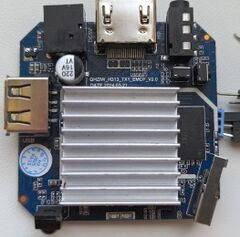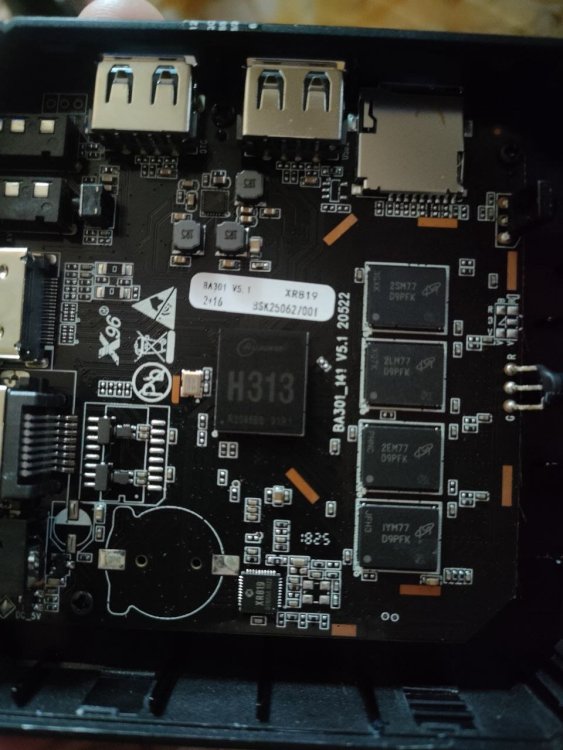Active threads
Showing topics posted in for the last 365 days.
- Past hour
-
So I'm back to working on this board. I don't understand how I understood your instructions about erasing the eMMC successfully the first time, and now, the second time I need to do it because of needing to install Debian, I am unable to follow them. I imported the config, flashed the loader, parameters and u-boot. The board does not restart. I'm not even sure why wipe_part is mentioned if it isn't actually used. What am I missing here? I thought I followed the instructions but apparently not.
- Today
-

Does anybody know how to resume suspend from keyboard press?
snow replied to snow's topic in Orange Pi 5
I'm a bit embarassed to say they are confusing to me. I am going to ask Grok and see if it can help me, thank you - Yesterday
-

Armbian doesnt seem to see sata harddrives.
Popolon replied to DontMindMe's topic in Radxa Rock 5 ITX
Last try of 6.12 1 or 2 weeks ago, was still with display failure. 6.1 works fine, now, with both HDMI out and I believe SATA working at each boot. I believe than since your last change SATA works far better with 6.1 vendor kernel. I'm mainly using the 6.16rc7 armbian kernel on archlinux now where I compile time to time last mesa git, to take benefits of more GL features, Vulkan 1.4 support + zink, however some softwares like obs studio, blender, wings3D, GTK4-demos fails with zink, due to problems with broken DRI. X11 have some slowdown too, but Wayland is perfectly smooth with mainline kernel + mesa drivers. noticed that 6.16.0 was compiled with GCC11, where 6.16rc7 was compiled with GCC13.3, there is a lot of optimizations in perfs between the two GCC releases, and Debian13 is now shiped with GCC 14.2. kernel 6.17rc1 bring AV1 accelerated video on RK3588. and rc2 is now released, I don't know if there are projects to upgrade mainline kernel and/or Debian version? Debian is sadely shipped with Mesa 25.1.0. Vulkan 1.4 support was reached with Mesa 25.2. It is however maybe more stable, I didn't tried 25.1.0 stable? -

fighting with netplan/networkd/networkmanager
tabrisnet replied to tabrisnet's topic in Software, Applications, Userspace
https://forum.banana-pi.org/t/bpi-r4-eeprom/17836/13 suggests we should figure out how to give the info to uboot? or it already does generate it for us in one case? I can say I find eth0's local-mac-address in the running device tree, but the other two mac@ entries lack it. root@ratatosk:/boot# dtc /proc/device-tree 2>/dev/null |grep -PA 10 'mac@[0-9] ' mac@2 { phy-mode = "usxgmii"; compatible = "mediatek,eth-mac"; status = "okay"; pcs-handle = <0x3a 0x3b>; managed = "in-band-status"; phys = <0x3c>; reg = <0x02>; openwrt,netdev-name = "sfp-wan"; sfp = <0x3d>; }; -- mac@0 { phy-mode = "internal"; local-mac-address = [22 16 68 60 40 c2]; mac-address = [22 16 68 60 40 c2]; compatible = "mediatek,eth-mac"; status = "okay"; reg = <0x00>; phandle = <0x2c>; fixed-link { full-duplex; -- mac@1 { phy-mode = "usxgmii"; compatible = "mediatek,eth-mac"; status = "okay"; pcs-handle = <0x36 0x37>; managed = "in-band-status"; phys = <0x38>; reg = <0x01>; openwrt,netdev-name = "sfp-lan"; sfp = <0x39>; }; -

Adguard Home not running after reboot.
Nathan Warawa replied to Nathan Warawa's topic in Software, Applications, Userspace
I don't think it's an SD card issue. Performance wise it's about twice the requirement. And if it was a bad block, I doubt the issue would be the same across two different images. As for logs... where? I tried running "sudo dmesg -T --color=always --level=err,warn | more" and nothing about AdGuard came up. I checked the AdGuardHome.yaml file and confirmed bind_host was set to 0.0.0.0 (I also tried setting it to 192.168.0.6... no improvement). The command "sudo netstat -tulnp | grep 3000" said command not found, and "journalctl -u AdGuardHome" came back with no entries. -
Latest armbian update 25.11 trunk 45 also breaks boot...
-
Thx for your reply. Yes i tried both together. And just one. No difference. # Enable DRM VC4 V3D driver dtoverlay=vc4-kms-v3d # Enable the Touch Display 2 DSI panel dtoverlay=vc4-kms-dsi-ili9881-7inch
-
@Piotr sTry this image https://github.com/NickAlilovic/build/releases/download/20250306/Armbian-unofficial_25.05.0-trunk_X96q-lpddr3_bookworm_edge_6.12.11_xfce_desktop.img.xz to fix Ethernet you need to edit this file https://github.com/NickAlilovic/build/blob/v20250306/patch/u-boot/u-boot-h616/159-add-x96-q-lpddr3-v1.3-defconfig.patch. Change 16 to 0. Then compile a new image. +&mdio1 { + rmii_phy: ethernet-phy@0 { + compatible = "ethernet-phy-ieee802.3-c22"; + reg = <0>; + }; +}; more information can be found here
-

Which kernel mod needs to be loaded to get battrey support on cubietruck?
Igor replied to pet's topic in Allwinner sunxi
OS is stable, errors you are experiencing are likely related to faulty HW component as @eselarm already exposed. And we would most likely notice such anomaly before it gets to you. There are thousands of users and this is the only report of this kind ... Boards are going to the market at high rate, while users support remains more or less the same in past 10 years https://docs.armbian.com/User-Guide_Board-Support-Rules/ Community builds and their upgrades are untested as size of Armbian can only cope with a small selection of boards we call as "standard support", where we have volunteers behind. Community builds are on Debian / Arch images level, but packed with more features. https://github.com/armbian/community?tab=readme-ov-file#purpose-of-this-repository For those - Armbian provides build and hosting infrastructure, place to meet - this forum - while everything else is anyone's problem. -
@buzz89
-
@prahal - I tried a number of those images but none worked. With RoobiOS I see that all of the blue lights below the SATA ports (i.e. on the underside of the board) light up as blue for a couple of seconds, then they turn off and then they flash twice ... the screen comes on and after a couple of error messages the Installation GUI starts. With the images from the links you provided, I don't get the blue lights (although I do get a yellow network link light). However ... in RoobiOS I'm given the option of various images to install ... including the option for "custom" - I've selected that and entered https://fi.mirror.armbian.de/incoming/prahal/rock-5-itx/archive/Armbian_25.8.1_Rock-5-itx_bookworm_current_6.12.41_minimal.img.xz This gives a circle (of death?!) and "Loading ..." in RoobiOS but I see there's flashing green light on the ethernet port - which suggests that there's activity so maybe it's just a slow download?
-
Wifi chip model?
-
... straightforward and smooth.
-
2
-
With linux 6.12 the optimizations in /etc/rc.local do not apply anymore since some configuration options have vanished. So if you like to have a stable 2.5Gbit/s network connection without timeouts, linux-6.6 is still recommended (bookworm and trixie). You can build it yourself using an Armbian snapshot (from Dec. 2024) or download a recent linux-6.6.100 from here.
- Last week
-
Try to upload the old and new driver to an AI with you overlay included. Here it gives some suggestions for what you can try. The power sequence seems to be changed with the new driver and it might be too fast for your display. It suggests to put some parameters in the overlay to delay some parts, with higher chance with the first 3: Under "dsi0_panel: panel@0 {" prepare-delay-ms = <120>; reset-delay-ms = <50>; init-delay-ms = <150>; enable-delay-ms = <50>; disable-delay-ms = <50>; unprepare-delay-ms = <120>;
-

BPI-R4 fails to build, missing bl2 firmware
tabrisnet replied to tabrisnet's topic in Other families
https://github.com/armbian/build/pull/8517 appears to fix my SFP problems. -

H3 cedrus video acceleration, device tree problem?
Ryzer replied to schunckt's topic in Allwinner sunxi
@schunckt Yes, I should have clarified that drm-copy is an argument is for MPV, which according to the guide mentioned above should allow the frame-buffer to be accessed directly. It is worth noting that mpv makes use of ffmpeg under the hood. Tried with ffplay once but did not have much luck with it. last I checked VLC is not supported other than the legacy vaapi. Please see: https://linux-sunxi.org/Sunxi-Cedrus You can use the sample media from linaro: https://samplemedia.linaro.org/ Just to check are you using the ffmpeg-v4l2-request? -

multiple system error messages after latest kernel update
bhouseski replied to bhouseski's topic in Radxa Rock 5B
v25.8.1 for Rock 5B Plus running Armbian Linux 6.1.115-vendor-rk35xx -
-
That's exactly what I did. I wrote a replacement for the .not_logged_in_yet file in my customize-image.sh with pre-set parameters, just like I create /root/provisioning.sh. I was just wondering if there were any other ways to do this.
-
Device: Orange Pi 5 Plus DE: KDE-Neon Kernel: 6.1.115-vendor-rk35xx Last Friday, reported after updating KDE-Neon, it no longer boot up to KDE Plasma desktop successfully. After today's system update (using tty), reboot and it boot up successfully to KDE Plasma desktop.