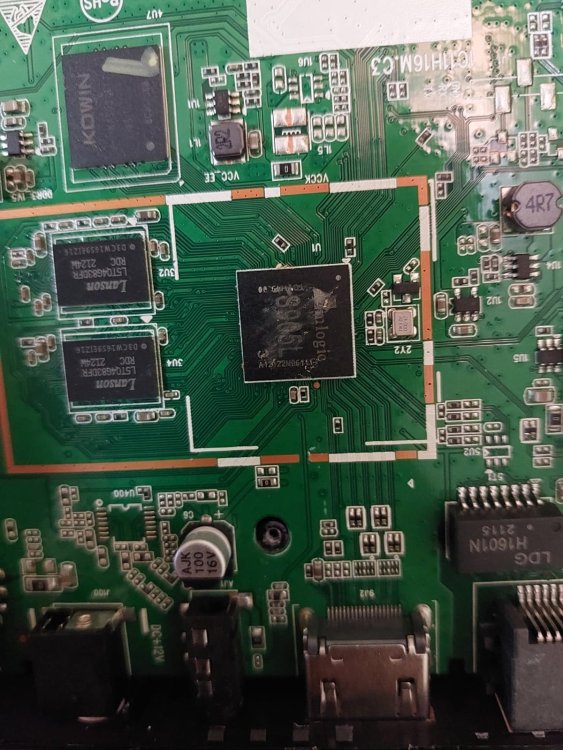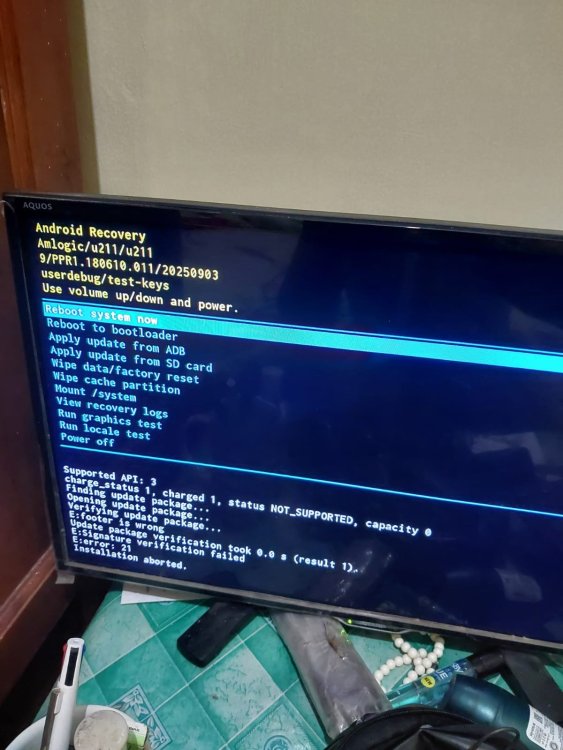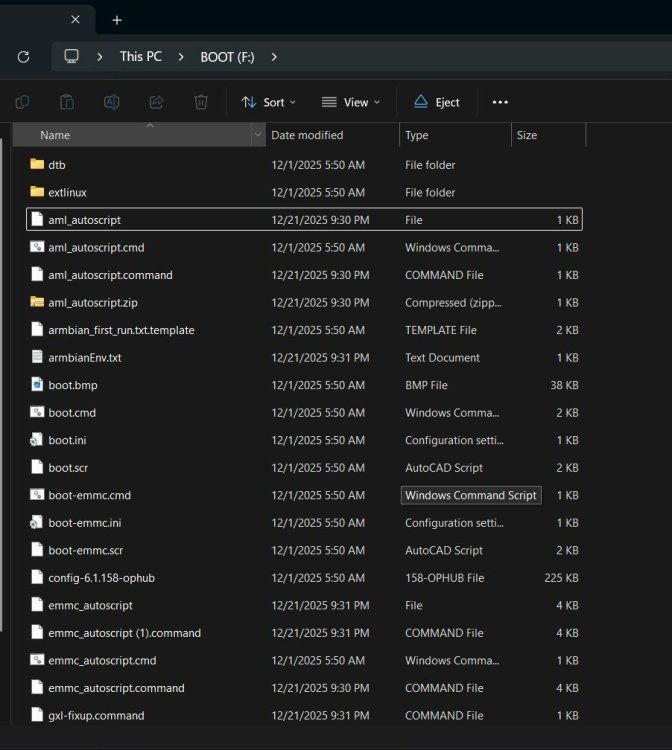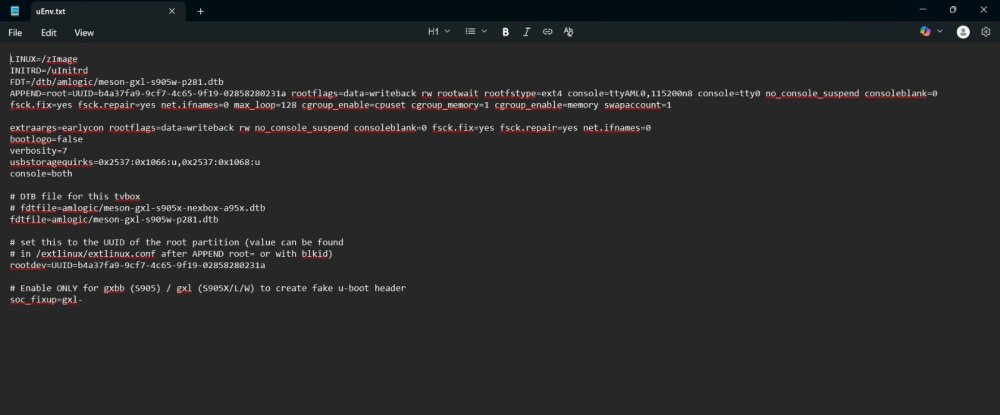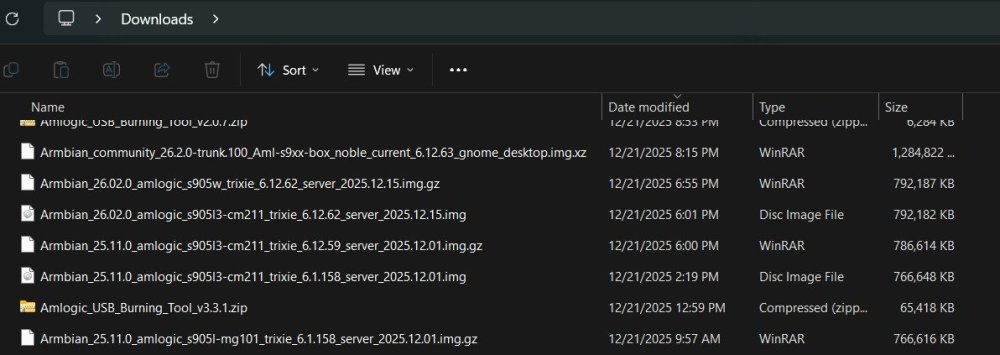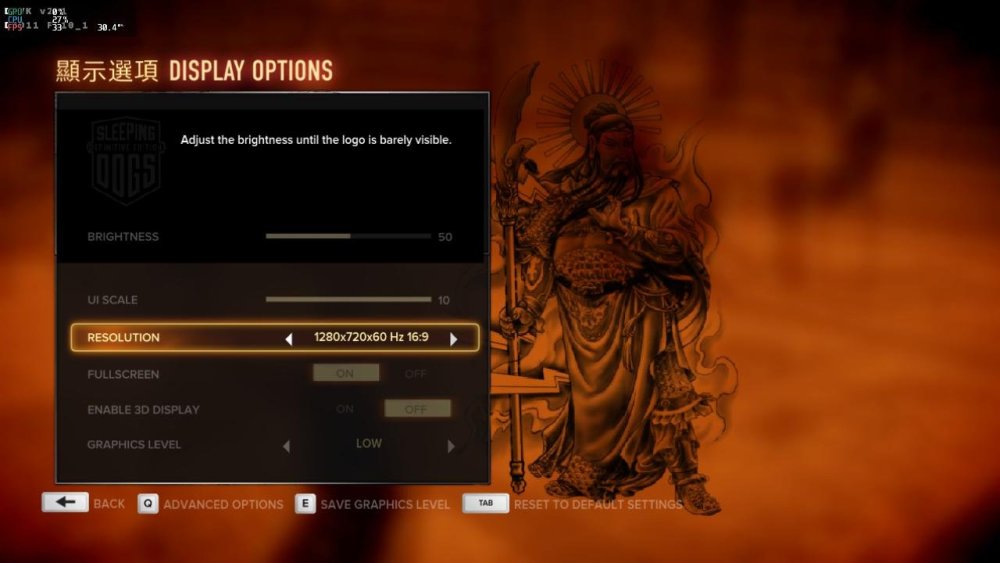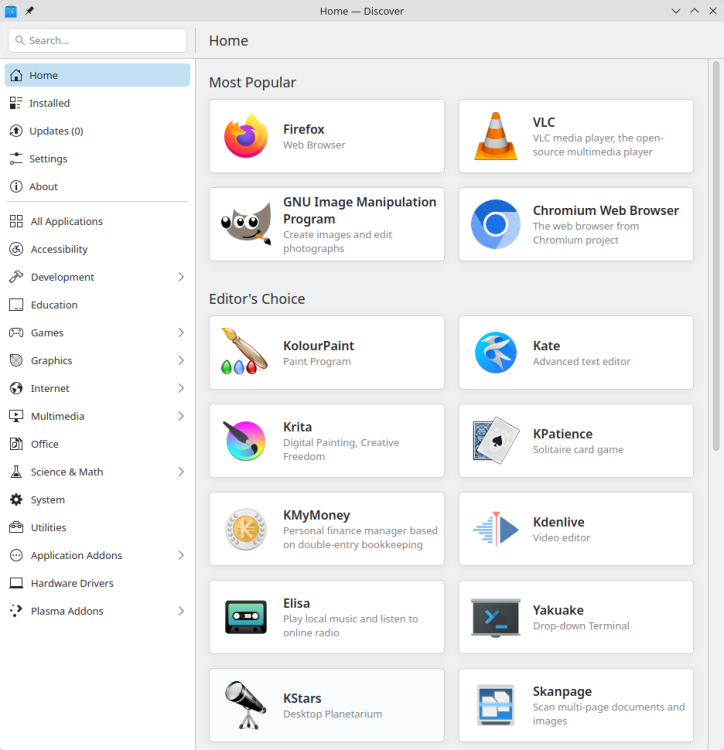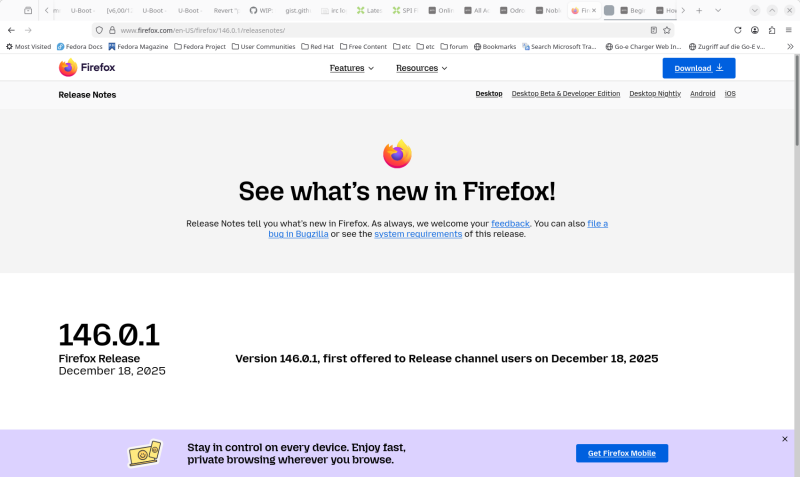Active threads
Showing topics posted in for the last 365 days.
- Past hour
-
They are not empty. You need to go one level deeper: https://armbian.nardol.ovh/dl/tinkerboard/archive/ BTW, try https://github.com/armbian/imager It will be much easier.
-
I though some older images worked ... here you are on your own. Compare device tree from cubox and this hardware and repeate this on modern kernel, and apply difference. Just an idea. Sadly, no simple solution such as download and play.
- Today
-
Well, I finally used some disk drives to move the btrfs data live, repartition with GPT using a vFAT and btrfs partition with 16MB offset of u-boot before the first partition, so with this boots automatically, and I guess more mainline. Thanks @eselarm for your comments, I'll these variables later.
-
This is NOT a support request, more of a brag. Needing a backup system, I was enamored of the low power requirements to run the bpi-m5. But they have no sata ports to drive bigger SSD's. But I bought a 5 stack of 4Tb TMSC built SSD drives at $200/copy, figuring on using a USB3.2 hub and startech's usb3.2 to sata adaptors, a big drive cage and a 50 watt 5 volt psu. More than 3 drives plugged in was too much current for the hub, itgot hot & shut down, so I bought another hub & glued it to the otherside of the drive cage. Problem solved. Printed the shelves to hold the drives and a BPI-m5. I configured the 5 SSD's into a software raid6 of 11TB. A friend that is really good at shell scripts knocked up an rsync based thing that could go thru the user trees of all my machines, currently itself, this box, and all my cnc stuff in the garage, several 3d printers, a total of 8 machines, soon to be 9, making a backup of /home/gene or /home/cnc since cnc is first user on the pi running my big but old Sheldon lathe. This draws around 15 watts idling, up to 19 watts running, and does it all in 28 or 29 minutes. So that is something else these pi clones can do, and do very well. I've run it 7 or 8 times in two weeks, adding another 3d printer to the $systems list each time. Its used 4% of the 11TB so far. Using rsync the only expansion in storage is the backup copy of any file thats been changed since the last run. I love doing odd stuff like this just to see if it can be done. And it has succeeded beyond my expectations. That rpi4b running that lathe was another such "project". Started with an rpi3b which wasn't quite fast enough but its been running for over a decade, almost a decade since I switched it to a rpi4b. There, when the lathe is off, linuxcnc controls that too, the pi and monitor show as a 23 watt load. Whats not to like?
-
I had an error when installing armbian on my M96H androidtv S950L3. Anyone any idea to resolve this?
-
The holes are visible in the 4. Image of fedes_gl's first message. The holes are right to the display. The pins are connected to the AIP1628. This images are from the first layout version. I now have a second Board with V1.4 marked in the Layout. The holes are no longer present in this version. It has also has a different Wi-Fi chip, therefore Wi-Fi doesn't work in my current Armbian release with this v 1.4. box.
-
Hello! I've built my own sbc using the Allwinner H3 chip, and I'm looking to get a custom armbian image running on it. I've already successfully compiled an image by adding a new config to u-boot and armbian-build, and a device tree to the linux kernel. Now I'm looking to get the WiFi working, but I can't seem to find where I can change its pin definitions. I'm using the AP6212: the SDIO pins are connected to SDC1 (aka mmc1) like every other board, but the WL_REG_ON (aka WL-PMU-EN) and WL_HOST_WAKE (aka WL-WAKE-AP) pins are connected to GPIO pins different from all other boards, so I'll need to change their pin assignments in the kernel manually. But I can't find where are these pins defined! Do I need to change it via u-boot, the kernel, a module or some config file? Any pointers would be appreciated! Thanks in advance
-
bringing up a BIG 3d printer from square one on a bpi--m5 with a fairly new image. The pager requires 10 or more mouse clicks, starting with the _ . . . . . at the upper left corner of what I think is the default xfce4 screen. All the eye candy and mouse clicks to actually switch workspaces are very distracting when one is trying to configure klipper. Can all this be reduced to a single click on the dot representing that workspace in the micro-pager? The eye candy is impressive to visiting frogs, until its a PITA when actually doing work. We buy these things in 6 pack qty's to do work, and give you a small monthly support, but impressing the frogs is maybe .0000002% of the time spent as I don't invite the frogs in to see my printer farm very often.
-
@schwar3kat Thanks!
-

Gaming experience with Orange Pi 5 (RK3588) on Armbian
KhanhDTP replied to KhanhDTP's topic in Orange Pi 5
Armbian 25.11.2 Noble XFCE (BSD Kernel: 6.1.115) + PanVk - mesa 26.0 (https://launchpad.net/~ernstp/+archive/ubuntu/mesaaco) + box64 3.9 (https://ryanfortner.github.io/box64-debs/) + wine-10.14-staging-tkg-ntsync-amd64-wow64 (https://github.com/Kron4ek/Wine-Builds/releases/tag/10.14) + Dxvk 2.1 (stripped) ~24fps@720p Sleeping Dogs - Definitive Edition -

NanoPi NEO LEDs not working with Linux 5.15.25-sunxi (Armbian 22.02.1)
niw replied to Jake7's topic in Allwinner sunxi
I see the next specific inline comments in the Armbian patches for NenoPi Neo at https://github.com/armbian/build/blob/69e8482426c7da4482dae06edb838dfe8bfd9920/patch/kernel/archive/sunxi-6.12/patches.armbian/arm-dts-h3-nanopi-neo-Add-regulator-leds-mmc2.patch. + /* Warning: sunxi-5.18: + * The leds node is present in the sun8i-h3-nanopi.dtsi file + * You will have to fix this situation yourself + */ + leds { + compatible = "gpio-leds"; + Looks like Linux Kernel source itself has its own `/led/led-0` and `/led/led-1` now in https://github.com/torvalds/linux/blob/master/arch/arm/boot/dts/allwinner/sun8i-h3-nanopi.dtsi and it seems preventing patched `/led/pwr` and `/led/status` work. Now I added following Device Tree Overlay and both PWR and STAT leds works again as expected. /dts-v1/; /plugin/; / { compatible = "allwinner,sun8i-h3"; fragment@0 { target-path = "/leds/led-0"; __overlay__ { status = "disabled"; }; }; fragment@1 { target-path = "/leds/led-1"; __overlay__ { status = "disabled"; }; }; }; Create this file as like `fix-leds.dts` then run `sudo armbian-add-overlay fix-leds.dts` by following https://docs.armbian.com/User-Guide_Armbian_overlays/ then reboot the device now PWR LED on and STAT LED blinks. - Yesterday
-
@Nick A Nice, thanks a lot for the information. I 'll cherry pick the commit in your link and build a new image. I'll let you know if i'm sucessfull or not.
-
Thanks. Found a post from @igor basically stating the same. I'll continue to work on the RV2 here for that reason.
-
This became messy way too fast. I went down a rabbit hole that was the wrong one! The key issue here is that the current "noble" is Ubuntu based and thus is not Debian per say, especially with regards to "snaps". So whoever reads this thread from the O/P I would say the solution is to hope that at some point an Armbian "trixie" distro with desktop will be released, until then use the "bookworm" release if you are allergic to "snaps".
-

Unisoc UWE5621DS on RK3566 device? calling Orange Pi experts
CY Liu replied to dieselnutjob's topic in Off-topic
Could you pls share howto? I'm working on S9053La, cannot find solution so far, thanks! -
I'll try building the image again today with a new git clone, without changing anything except the userpatchers configuration. If I don't add the module this way, it won't be enabled in the text menu. I'll report back on my progress later.I created an image without changing the boardconfig. I used the default configuration for userpatches, which is used for compilation. I added one line, CONFIG_DRM_PANEL_MIPI_DBI=m, and the image built successfully. Afterwards, I booted and checked the kernel module with the command modinfo panel-mipi-dbi; the module is enabled. I also checked the configuration in /boot/config(umane); the module is enabled there too. I added DTS with the command sudo armbian-add-overlay , and also added the binary from the Pancake repo. After rebooting, the result didn't change at all; the screen was white. The output of dmesg | grep spi shows the same as in the previous post. I'm not sure about the pinout. Could you send me your pinout? What awg wires are you using? I use a combination of 28awg for VCC, DC, and GND, and 32awg for the rest.
-
@kvvvp Build from branch v20251014 (kernel 6.17.2)
-
how to apply a patche for t527? i have updated Armbian now and ready to build a test image to share to everybody
- Last week
-
Hi, sudo systemctl stop media-nano-Z.mount it really works, but if you forget to do it manually, then when you try to reboot or turn off the single-board computer, it will freeze, because it tries to unmount the disk itself, apparently using umount. Okay, I did all this after upgrading to Armbian 26.2.0-trunk.86 trixie armv7l, and when I tried to unmount the drive the old way with umount, I found that everything worked. It looks like the problem is already fixed.
-

H2/H3: "old problem" Link (eth0) is Up/Down syndrom
eselarm replied to guidol's topic in Allwinner sunxi
This is based on mines, running Armbian Trixie: - NM can work without dhclient, it has it DHCP internally as well. So maybe look at that instead of AI with old info and certainly no clue about a specific SBC - modern kernel it is end0 - systemd-networkd is also an option - you also might use ifupdown still, also not needed, NM can do internally as well -
Maybe. If it is better you'll have to see. Install package 'linux-u-boot-rockpi-4c-edge' and with dpkg -L linux-u-boot-rockpi-4c-edge you can see where the u-boot binary is located, then: strings <u-boot binary> | grep armbian
-
@Sarang He Try these images https://github.com/NickAlilovic/build/releases/tag/20250306
-
Ricardo put some real effort into Rk3528 here :https://github.com/armbian/build/pull/9102 Since the 2A/2F are using the same SoC this should actually help a lot.