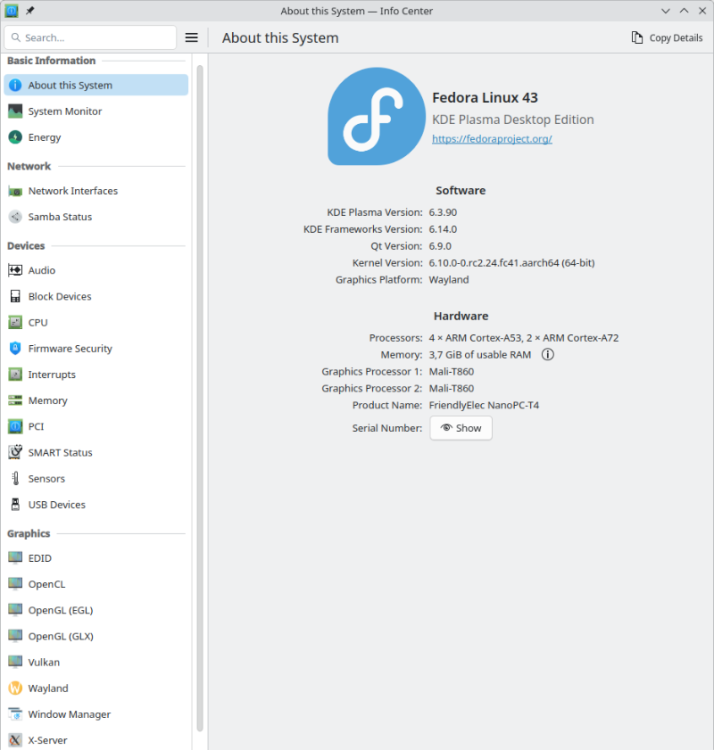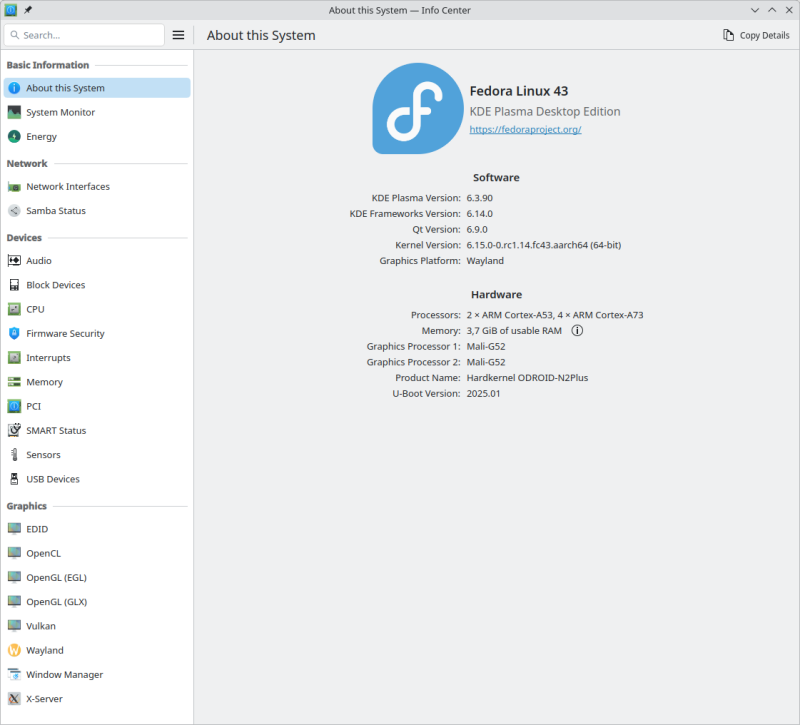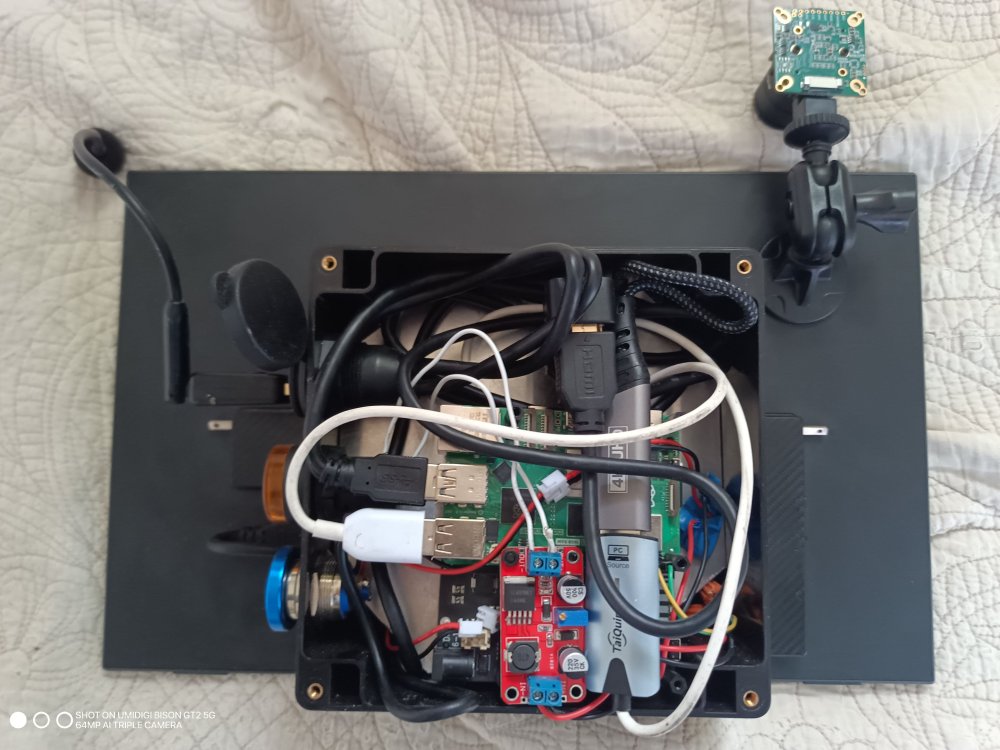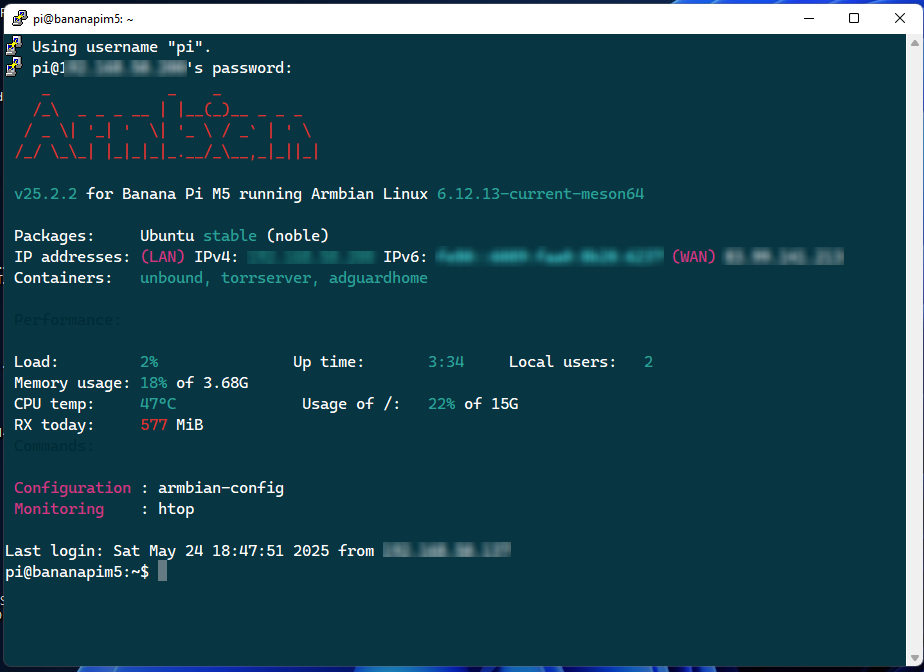Active threads
Showing topics posted in for the last 365 days.
- Past hour
-
Testing on Nanopi R2S revealed that U-Boot there does not have setexpr built-in. I expect it will be the same on the 'Rock64' board you have? To make sure - as I do not have your hardware here - can you check if the following commands work on your U-Boot monitor commandline: setenv b setenv c setenv a "a/b" setexpr b sub "a/" "" a echo ${b} setexpr c 1 + 1 echo ${c} fdt Also, to give a workaround (hopefully), the output of the following on the U-Boot monitor commandline: echo ${fdtfile} echo ${fdt_addr_r} echo ${kernel_addr_r} echo ${ramdisk_addr_r} ver Thx, Groetjes,
- Today
-
/dts-v1/; /plugin/; / { compatible = "allwinner,sun50i-h616"; fragment@0 { target-path = "/aliases"; __overlay__ { spi1 = "/soc/spi@5011000"; }; }; fragment@1 { target = <&spi1>; __overlay__ { status = "okay"; #address-cells = <1>; #size-cells = <0>; pinctrl-names = "default"; pinctrl-0 = <&spi1_pins>,<&spi1_cs1_pin>; spidev1_1: spidev@1 { compatible = "armbian,spi-dev"; status = "okay"; reg = <1>; spi-max-frequency = <1000000>; }; }; }; }; sun50i-h616-spidev1_1.dtso
-
I'm dealing with a very annoying problem. Every iso I seem to get for bookworm minimal have the same problem that everytime I try to run nano the screen goes black. How to fix this?
-

pps-gpio dts file for Zero 2/3 and Zero2w
mantouboji replied to mantouboji's topic in Allwinner sunxi
/* * PPS-GPIO for H616 */ /dts-v1/; /plugin/; / { compatible = "allwinner,sun50i-h616"; fragment@0 { target = <&pio>; __overlay__ { pps_pins: pps_pins { pins = "PC9"; // Zero2 & 3 // pins = "PI5"; // Zero2w function = "pps"; }; }; }; fragment@1 { target-path = "/"; __overlay__ { pps@0 { compatible = "pps-gpio"; pinctrl-names = "default"; pinctrl-0 = <&pps_pins>; gpios = <&pio 2 9 0>; /* PC9 */ // Zero2 & 3 //gpios = <&pio 8 5 0>; /* PI5 */ // Zero2w status = "okay"; }; }; }; };- 3 replies
-
- Orange Pi Zero 2
- Orange Pi Zero 3
-
(and 1 more)
Tagged with:
-
I have built and used it with the latest source and still HDMI audio and analog audio does not work. Is there any way to get HDMI audio to work other than using the vendor kernel?
- Yesterday
-
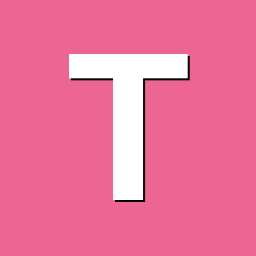
Disable bluetooth audio advertising
Thomm replied to Thomm's topic in Software, Applications, Userspace
More attempts: As suggested by DeepSeek (ChatGPT was less helpful), I also tried changing the bluetooth service script to ExecStart=/usr/libexec/bluetooth/bluetoothd --noplugin=a2dp --noplugin=avrcp --noplugin=player and then restarting systemd itself and the bluetooth service, but no luck. I tried adding monitor.bluez.properties = { bluez5.roles = [ ] } to /usr/share/pipewire/pipewire.conf and restarting wireplumber, but no luck. I tried menu advertise uuids 0x1200 0x1800 0x1801 0x180a in bluetoothctl, to disable advertising the audio profiles, but no luck. But when in bluetoothctl, it really shows the audio connection being made when the phone connects. -
When I change the country and keyboard settings with armbian-config, the keyboard change from qwerty to azerty but after a reboot, the keyboard is qwerty again. The country code stay correct as set in the config.
-
I don't know your plans for how things are supposed to proceed. But if you plan to continue using my firmware build, I would suggest transferring it to the SPI flash, provided you are not wanted to use any other firmware in there. - This relieves you from having to pay attention to restoring my firmware build when changing an image. - You have two firmware versions available to you, between which you can switch with the SPI-MMC boot switch. - Even without the eMMC module, you can boot an OS from another connected storage device. - The U-Boot console is also available with an HDMI monitor and a USB keyboard and can be used for analysis in the event of startup problems. Of course, it is also used to select various boot options if autoboot is interrupted.
-
My NanoPC-T4 is still alive: For a quick test, I used my NVME with my latest OS, which usually powers a different SBC: Please do not let it bother you that the NanoPC-T4 uses an outdated kernel to run the OS. This is due to my negligence in building the current kernel without the necessary hacks needed for proper HDMI functionality. Some of the hacks have now been proper implemented in mainline, while others are still in flight. Until this process is completed, I have decided out of laziness to temporarily use an outdated kernel, as I do not miss any functionalities that a current kernel could provide me. My status LED is not blinking at boot at all. To debug boot problems, blinking LEDs are the worst possible option. Only proper console logs are of value. During OS runtime, it is configured as an HDD LED to indicate access to the microSD, as this is important information for when it is safe to remove it. I am still running my firmware from the microSD, again out of laziness to copy it to the eMMC. But any of nessesary support for the NanoPC-T4 is availabe and maybe some boring day or some spezial demand let me revisit to configure it properly. Until then, the bitrottining configuration is sufficient to serve more or less as an always-on terminal server for several USB serial adapters, which provide me with console access to my other SBCs if necessary.
-
I've spent a couple of days googling and "all the AI'ng" this and I just can't find anything that will get my Orange Pi 5 or Orange Pi 3 Zero Pin 3 or 5 to do anything at all. First, I'm running: v25.2.3 for Orange Pi 5 running Armbian Linux 6.1.99-vendor-rk35xx (similar for the zero) $ ls /dev/i2c* /dev/i2c-0 /dev/i2c-10 /dev/i2c-2 /dev/i2c-6 /dev/i2c-7 /dev/i2c-9 $GPIO readall SDA.5 | IN | 3 SCL.5 | IN | 5 (it says OFF on the zero) $sudo i2cdetect -y 2 0 1 2 3 4 5 6 7 8 9 a b c d e f 00: -- -- -- -- -- -- -- -- 10: -- -- -- -- -- -- -- -- -- -- -- -- -- -- -- -- 20: -- -- -- -- -- -- -- -- -- -- -- -- -- -- -- -- 30: -- -- -- -- -- -- -- -- -- -- -- -- -- -- -- -- 40: -- -- UU -- -- -- -- -- -- -- -- -- -- -- -- -- 50: -- -- -- -- -- -- -- -- -- -- -- -- -- -- -- -- 60: -- -- -- -- -- -- -- -- -- -- -- -- -- -- -- -- 70: -- -- -- -- -- -- -- -- I've tried.. \boot\ overlays=i2c2 I've also tried overlay .dts to turn off uart_a (shares the same pins) /dts-v1/; /plugin/; / { fragment@0 { target = <&i2c2>; __overlay__ { status = "okay"; }; }; fragment@1 { target = <&uart_A>; __overlay__ { status = "disabled"; }; }; }; No matter what I do the pins are all high, zero signal at all ever. What am I missing? Thanks!
-
Thank you so much. 🤗 Let's buy the board, then.
-
Hi! I'm new here too. I tested my webcam using webcammictest.io, and it worked fine, so the hardware seems okay. If you're encountering the "Inappropriate ioctl for device" error with v4l2-ctl, it might be due to driver compatibility issues or kernel differences. You could try using a different Armbian version, like Jammy, to see if that resolves the problem
- Last week
-
I could solve the instability problems and I am using the 2.5Gbit port now without having errors and with full speed! changing the swich Flow Control On for 2.5Gbit devices ethtool -K <LAN-device> sg off sudo ip link set dev <LAN device> mtu 9000 using the actual dtb file posted above cp rk3399-kobol-helios64.dtb /boot/dtb/rockchip/ update-initramfs -u nano /etc/default/cpufrequtils ENABLE=true MIN_SPEED=600000 MAX_SPEED=1800000 GOVERNOR=ondemand nano /etc/rc.local for cpufreqpolicy in 0 4 ; do echo 1 > policy${cpufreqpolicy}/ondemand/io_is_busy echo 25 > policy${cpufreqpolicy}/ondemand/up_threshold echo 10 > policy${cpufreqpolicy}/ondemand/sampling_down_factor echo $(cat policy${cpufreqpolicy}/cpuinfo_transition_latency) > policy${cpufreqpolicy}/ondemand/sampling_rate done for i in $(awk -F":" "/ahci/ {print \$1}" < /proc/interrupts | sed 's/\ //g'); do echo 10 > /proc/irq/$i/smp_affinity done for i in $(awk -F":" "/xhci/ {print \$1}" < /proc/interrupts | sed 's/\ //g'); do echo 20 > /proc/irq/$i/smp_affinity done exit 0 nano /usr/local/bin/make_nas_processes_faster.sh #!/bin/sh -e for i in `pgrep "iperf3|smb"` ; do ionice -c1 -p $i ; taskset -c -p 4 $i; done # >/dev/null 2>&1 running as a service
-
Is there a way to copy the system from sda1 [M2-Sata SSD (2280)] to emmc (uboot) from the running system without losing the configuration? If it's possible, how can I do this including configuring the changes? What is the maximum size for the M2-Sata SSD (2280)? https://wiki.kobol.io/helios64/m2/
-
Hello, With kernel 6.6.56-current-rockchip64 the audio works correctly: cat /proc/asound/cards 0 [RK809 ]: simple-card - Analog RK809 Analog RK809 1 [HDMI ]: simple-card - HDMI HDMI With kernel 6.12.30-current-rockchip64 the RK809 card is not available: cat /proc/asound/cards 0 [HDMI ]: simple-card - HDMI HDMI How can this be solved ? Thank you so much !
-

Build Image with Debian 12 VM on QubesOS
Werner replied to joejoe44's topic in Advanced users - Development
openssh-server should be installed by default on all images/configurations. -
thanks again, I'll do this soon.
-
chatgpt advised to type ":UTC" or ":Europe/Berlin" and it helped.
-
Same answer as above. Without serial logs impossible to debug. It leaves to mention that this board is not officially supported but configuration has been provided by a community effort. Board status is unknown to the core Armbian team.
-

Very simple module for nothing, Segmentation fault
going replied to Kopia's topic in Allwinner sunxi
No. Yes. This is the most stable and well-developed kernel. -
kernel_ramfs is located at /dev/block/mmcblk2p6 Have extracted with dd and copying through wifi adb. Interesting usb debugging is enabled in tvbox, but when connecting usb v3 cable to tvbox, host machine does not see the 'adb device', adb connection over wifi is ok. Has anybody used USB adb on this device?
-
No, that won’t work. This is a Armbian Linux forum. If you need android support try xda forums.