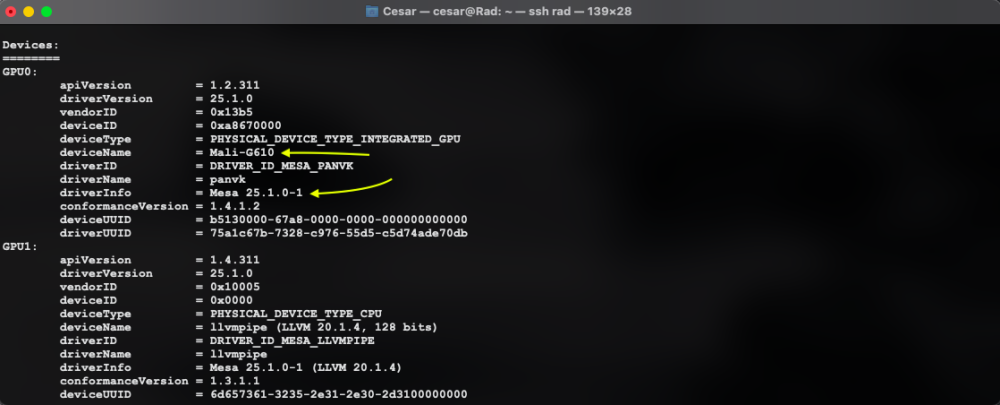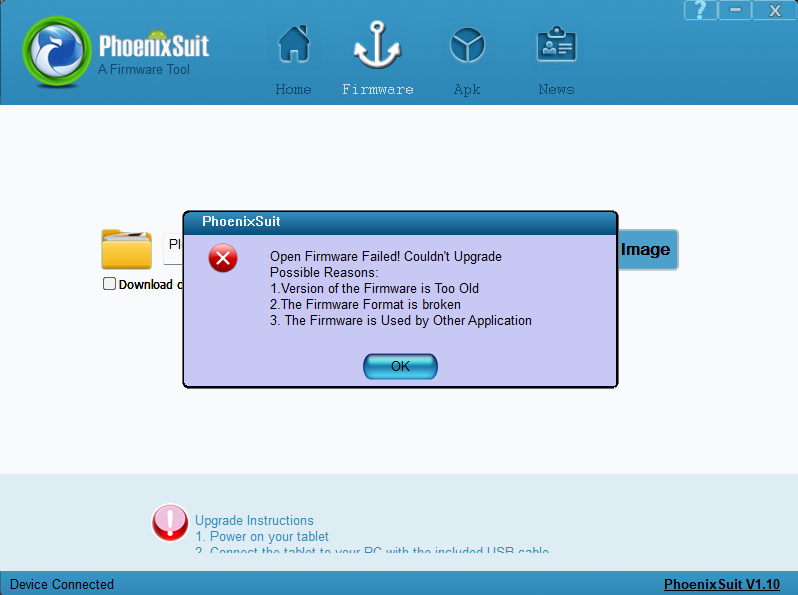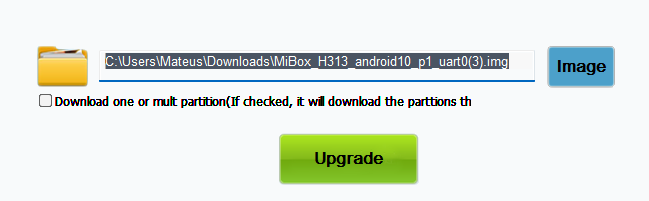Active threads
Showing topics posted in for the last 365 days.
- Past hour
-
You are going down the wrong path. You should start here with understanding the Armbian build framework: https://docs.armbian.com/Developer-Guide_Overview
-

Armbian with preinstalled Home Assistant supervised
Igor replied to Igor's topic in Software, Applications, Userspace
I would suggest you to download clean Debian minimal image and proceed this way: https://docs.armbian.com/User-Guide_Armbian-Software/HomeAutomation/#home-assistant EVCC can be installed this way - official Docker container: https://docs.armbian.com/User-Guide_Armbian-Software/HomeAutomation/#evcc How to deal with EVCC from HA, no idea. This is application level knowledge and I am just an average user of HA. I assume addon will want to connect to the service which runs on some IP address and some port. IMO this part is similar as official HAOS image. Current application images are not yet rebuild with latest stable base, so until then its better going clean Debain + armbian-config way. - Today
-
update: if disconnect TX from USB-UART adaptor - then there is infinite output that changes every microsecond with more strings: ESC[1;47rESC[46;1H[ 45.827723][ Tible6] [dhd-wlan0] w l_ext_iapsta_evefs.readdy=1 (/system/etcb/init/hw/init.uo sr not foun db^MESC[1;46rESC[46;1H ESC[1;47rESC[46;1Hnt : [S] Link UP with c8::ca:98^MESC[1;46rESC[46;1H ESC[1;47rESC[46;1HESC[1;46rESC[46;1H ESC[1;47rESC[46;1H[ 45.827747][ T6] [dhd-wlan0] wconsole:/ $ ^MESC[1;46rESC[46;1H ESC[1;47rESC[46;1Hl_notify_connect_status : wl_bss_conn.127^MESC[1;46rESC[46;1H ESC[1;47rESC[46;1Hect_done succeeded with c8:ca:98 ^MESC[1;46rESC[46;1H ESC[1;47rESC[46;1HESC[1;46rESC[46;1H ESC[1;47rESC[46;1H[ 45.843270][ T6] [dhd-wlan0] wl_notify_connect_sonso le:/ $ c^MESC[1;46rESC[46;1H ESC[1;47rESC[46;1Htatus : wl_bss_connect_done succeeded127|^MESC[1;46rESC[46;1H ESC[1;47rESC[46;1H with c8:7f:54:e0:ca:98 vndr_oui: 00-90-127|^MESC[1;46rESC[46;1H ESC[1;47rESC[46;1H4C 00-0C-43 00-0C-E7 ^MESC[1;46rESC[46;1H ESC[1;47rESC[46;1HESC[1;46rESC[46;1H ESC[1;47rESC[46;1H[ 45.881840][ T165] type=1400 audit(1699712132.610:14conssole:/ $ ^MESC[1;46rESC[46;1H ESC[1;47rESC[46;1H4): avc: denied { open } for comm="FD655_Demo" path="/sys/class/fd655/fd65console:/ $ ^MESC[1;46rESC[46;1H ESC[1;47rESC[46;1H5_vpause_127|y^MESC[1;46rESC[46;1H ESC[1;47rESC[46;1Hflag" dev="s127fig=|^MESC[1;46rESC[46;1H ESC[1;47rESC[46;1Hysfs" ino=19647 sc[ 82.040633][ T386] read descriptors^MESC[1;46rESC[46;1H ESC[1;47rESC[46;1H[ 82.040698][ T386] read strings^MESC[1;46rESC[46;1H ESC[1;47rESC[46;1H[ 82.043097][ T1] init: processing action (sys.usb.config=adb && sys.usb.configfs=1 && sys.usb.ffs.ready=1) f82.045159][ T1] init: Co mmand 'symlink /coESC[46;159HnESC[46;159HfESC[46;159HiESC[46;159HgESC[46;159H But still no active shell session
-
just wanted to check if there is plan to have an image for the Rock 3B model? update: just tested the latest image for Rock 3A, and it is working ok. version: Armbian 25.2.1 Bookworm Minimal/IOT Kernel: 6.12.13, Size: 266.4 MB, Release date: Feb 13, 2025 I will run a few docker containers to see if there are any issues.
-
Once done, you should be able to login and run the following to see the Mali g610 recognized as a Vulkan device... vulkaninfo --summary
-

HDMI audio and analog audio do not work on Opi5Plus
Werner replied to ずっと一人's topic in Orange Pi 5 Plus
HDMI audio has been merged into 6.15. Board may need additional device tree nodes to make it work. Analog audio should work already as well bug may also need additional nodes. Collabora sent for Rock5B and 5B+ only upstream. https://gitlab.collabora.com/hardware-enablement/rockchip-3588/notes-for-rockchip-3588/-/blob/main/mainline-status.md -
This should produce an image. That's not needed since it is default anyway.
-
if NAMESERVER is not set it falls back to default 1.1.1.1 A while ago I made a hack to enforce using whatever hosts nameserver is:https://github.com/armbian/build/blob/e03b1b543cda430fbffcb62c979aecabee42b044/config/templates/config-example.conf.template#L25
-
hello. Armbian 25.08 for Rockpi 4a executed dtc -O dtb -o rockchip-pwm-gpio.dtbo -b 0 -@ rockchip-pwm-gpio.dts. copied dtbo to /boot/dtb/rockchip/overlays. There is none in /sys/class/pwm/pwmchip1 . /sys/class/pwm/pwmchip0 is available. I can't create the pwmchip1 pwmchip2 folder. Operation not permitted
-
After the last update/upgrade USB BUS 7 has completely disappeared! So no life at all on the USB-C port. The following packages were upgraded : linux-dtb-edge-rockchip64, armbian-bsp-cli-odroidm2-edge, linux-image-edge-rockchip64, linux-u-boot-odroidm2-edge, armbian-firmware I suspect linux-dtb-edge-rockchip64 is not the M2 specific package and it has over written the dtb. Also I can't seem to install the kernel headers from armbian-config. It appears to go through the motions but nothing is installed. Also where can I find a documentation on what each device overlay (in armbian-config) is for?
-
@rickg i send you a private message
-

RPi5 Armbian_25.2.x upgrade: Unsupported initramfs version
eselarm replied to ChrisO's topic in Raspberry Pi
This reminds me of old issue on rpi forum, back to Debian10 times more or less when RPL did not support initramfs and I have been using Btrfs for RPis since Buster (or for sure Bullseye) timeframe. I loop mounted Armbian rolling rpi4 trixie image and ran it via systemd-nspawn -b -D <mountpoint> Then it turns out what I thought: the installed firmware package includes the script same as on Raspberry Pi OS from RPL themselves to copy/rename standard Debian kernel+modules install patch to the FAT boot partition. root@localhost:~# apt list | grep raspi raspi-config/trixie,trixie,now 20221214-0ubuntu1 all [installed] raspi-firmware/trixie,trixie,now 1:1.20250430-1 all [installed] raspi-gpio/trixie 0.20231127 arm64 raspi-utils/trixie,trixie 20250314-1 all root@localhost:~# dpkg -L raspi-firmware | grep z50 /etc/initramfs/post-update.d/z50-raspi-firmware /etc/kernel/postinst.d/z50-raspi-firmware /etc/kernel/postrm.d/z50-raspi-firmware And it is this part of z50-raspi-firmware flavour="$(echo "$initrd_version" | rev | cut -f1 -d- | rev)" case $flavour in v6|v7|v7l|v8|2712) ;; *) echo "ERROR: Unsupported initramfs version ($initrd_version)" exit 0 ;; esac On 1 of my RPi4 I had also the standard Debian kernel 'linux-image-arm64' besides the RPi kernel 'linux-image-rpi-v8' and grub-efi. So when the bootFAT parttition is tagged 0xEF00 (ESP) I could run the image/SD-card unmodified in virt-manager selecting the vanilla Debian kernel in GRUB. I have thought a lot about what to do with those hook scripts in /etc/initramfs, also created various own ones, for Raspberry Pi OS and Raspbian and Armbian. The latter as it is U-Boot (on Rockchip/Allwinner) but just recently I put EDK2-UEFI v1.1 in SPI-flash and that makes all the efforts void as I now use default grub to load Armbian (and Opensuse) on RK3588. For RPi (3, 4, 5) this won't work unless some intermediate efi binary loader is used like is done in Opensuse, for Fedora maybe as well, I don't know. Still this won't work for RPi5 (yet) as its RP1 chip is a bottleneck for upstream support (complex PCI-E DeviceTree handling, see patches efforts done by Suse people AFAIR). With introduction of Bookworm, the RPi firmware can load standard names for initramfs for all RPi HW variants back till 2012. But still no way to select a specific kernel adhoc at boot time via serial console for example (like extlinux.conf for U-Boot). The U-Boot v.s. RPI-firmwarebootloader feels a bit like UNIX pathnames v.s. MS-DOS pathnames, e.g. "/tmp" v.s. "C:\TEMP" or "Image" v.s. "kernel8.img" or "uInitrd" v.s. "initramfs8". Maybe the option is to patch z50-raspi-firmware, maybe remove it from the .deb package. But also it is just a warning, so who cares one could think. Other option is to use the vanilla Debian variant of raspi-firmware root@localhost:/etc/apt/sources.list.d# apt list -a raspi-firmware raspi-firmware/trixie,trixie,now 1:1.20250430-1 all [installed] raspi-firmware/testing 1.20240424+ds-6 all That older version has other script implementation (very different), also uses upstream_kernel=1 in config.txt, which selects other firmware DTB names for Pi3. Now writing this, I think 'vendor' could be downstream RPL based, so new firmware package and 'current' and 'edge' could be upstream mainline. But that also would mean almost no RPi5 functionality as long as that RP1 I/O chip functionality is not upstreamed. I don't know what status is, latest I know is that the wired ethernet still does not work, workaround is to use a RJ45 USB2 dongle on the USB-C connector. -

Efforts to develop firmware for H96 MAX V56 RK3566 8G/64G
mvpwar replied to Hqnicolas's topic in Rockchip CPU Boxes
I don't know if this method works for rknpu enable @Hqnicolas https://github.com/armbian/build/blob/e03b1b543cda430fbffcb62c979aecabee42b044/patch/u-boot/v2024.10/board_orangepi3b/0001-rockchip-rk3566-orangepi-3b-enable-npu-regulator.patch#L4 -

Helios-64 Fails to boot since upgrading to Bookworm
Werner replied to Carlos Hartmann's topic in Rockchip
Interesting, didnt realize that. -
Thank you for reporting. If current images have troubles, you can try to use previous ones. There is a link on the download pages or you can find them this way. https://forum.armbian.com/topic/52406-helios-64-fails-to-boot-since-upgrading-to-bookworm/#comment-219614 Which works best for your case, you will need to find on your own. We don't store this information / forum search might help. Similar goes with 3rd party images - most are Armbian based and none is in perfect state, things break apart all the time. By providing logs (if possible) someone might give you hints to workaround the problem, without hardly. As I understand from your report - image boots, but USB port doesn't work to enter password? And also network is down, so you can't login remote. I haven't tested HC4 on last builds, but C4 works just fine. In any case, fixing the problem can take some time - Hardkernel never supported our work, so we don't have active maintainer at stand by. It depends on volunteers that read this forum. When they notice and found time to look into this.
-
As the Armbian project transitions from spring into summer, the final week of May 2025 brought a dense flurry of development activity, delivering improvements across kernel support, bootloader updates, system performance, and user experience enhancements. With over 35 pull requests merged, this week showcased the Armbian community’s continued dedication to modernizing and stabilizing its build framework and board support packages. Performance & Build System Optimizations A notable performance enhancement arrived via #8248, where build engineer @rpardini delivered a major speed-up in Docker extension handling, cutting processing time by over 50%. Complementing this, PR #8249 addressed inefficiencies in rootfs-to-image by avoiding --sparse, significantly improving I/O speeds on various filesystems. Kernel version parsing and custom kernel description functionality also landed with #8152, thanks to @Grippy98, enabling displaying kernel versioning within build branches. Board Support Enhancements & Bootloader Upgrades A slew of boards received attention this week. The NanoPC-T6 series saw a key modernization in #8219 and #8239, switching to mainline Arm Trusted Firmware and bumping U-Boot to v2025.04 final. The Quartz64A board followed suit in #8250, while the Odroid HC4, Khadas VIM3, and Mixtile Blade3 all received U-Boot updates or reverts to improve stability. Legacy and edge kernel support was also improved. Notably, Rockchip64 edge kernel configuration gained CONFIG_NETKIT=y (#8237), and fixes for display mode handling on RK3588 boards were added (#8253). Meanwhile, the Orangepi 5 Ultra switched to a mainline kernel source (#8252), reinforcing Armbian’s ongoing effort to shed legacy components and embrace upstream compatibility. Infrastructure & Usability Improvements Behind the scenes, @igorpecovnik contributed multiple usability tweaks, including a fix for HiDPI detection (#8236) and @rpardini added improved serial console fallback behavior in GRUB (#8247). The GPG key placement was standardized across distros (#8128), simplifying build reproducibility. Device Tree and Service Fixes The smart am40 received a long-needed RTC node and U-Boot bump (#8214), while the Helios4‘s wake-on-LAN service was fixed (#8235), reinforcing Armbian’s commitment to community-requested board maintenance. Wrapping Up This week’s burst of activity highlights the Armbian community’s tireless commitment to refinement and modernization. Whether through performance enhancements, kernel bumps, or quality-of-life fixes, the project continues to evolve rapidly. Users can expect a more responsive, stable, and future-proof experience across a growing roster of supported hardware. Stay tuned for further updates as June unfolds. The post Armbian Development Highlights: End of May 2025 first appeared on Armbian. View the full article
-
code { font-family: Consolas,"courier new"; color: crimson; background-color: rgba(0, 0, 0, 0.2); padding: 2px; font-size: 105%; } armbian-install should be able to do that. Though since there is no option to select WHICH version, if there are multiple installed, to write, I suggest to first check with code { font-family: Consolas,"courier new"; color: crimson; background-color: rgba(0, 0, 0, 0.2); padding: 2px; font-size: 105%; } dpkg -l which uboot package/s is/are installed and make sure there is only the one that you want to write.
-
config is there: https://github.com/armbian/build/blob/main/config/boards/orangepi5-ultra.csc DIY: https://docs.armbian.com/Developer-Guide_Overview/ Go for edge
-
Hi @gyrex, You might want to try without the fstab entry for your root filesystem: UUID=024728b4-7d81-4433-8476-0f98407d1481 / ext4 defaults,noatime,commit=600,errors=remount-ro 0 1 and add the following to your armbianEnv.txt. extraargs=rw The fstab entry for your rootfs is there to remount your rootfs with some options, it is not there to actuall mount it - that's already done by the rootdev/rootfstype in your kernel commandline. or: change the last digit from 1 to 0 in the fstab entry for your rootfs to prohibit fsck during boot. Hopefully that would allow the system to complete it's boot and make room for some live troubleshooting. Thx, Groetjes,
- Yesterday
-
look here https://github.com/hzyitc/armbian-onecloud/releases
-
Did anyone managed to boot anything other then android on TX6S?
-
Yes, the rock5b work just fine. I also installed the UEFI into the SPI there (I have 2 Rock 5b) - I might want to give the itx a shot installing the UEFI into the SPI one day. There is something in the UEFI image which does not boot from SD; trying to find any docu about that - I came across one article mentioning some HW hack to change the boot order (probably what you described up there). The 5b and itx are quite different (itx is also 10-20% faster with higher clocks and faster RAM) but otherwise once the UEFI is installed, mine run the same OS. Unfortunately to run ACPI one needs a latest OS (Ubuntu 25 or Fedora Rawhide) - I haven't actually tried the mainline Armbian - I run KDE Plasma and while there was a Neon image somewhere most Armbian prebuilts don't run KDE (everytime I post install that, something else breaks). Anyway, I am happy that everything is working now on all my Rock5 boards.
-
This fixed the issue with Chromium. I simply created a file /etc/armbian/cromium.conf with the contents you provided and chromium opened perfectly.
-
The same issue with Kernel 6.12.23, my flashdrive can not be found. Kernel 6.6.75 is still doing its work