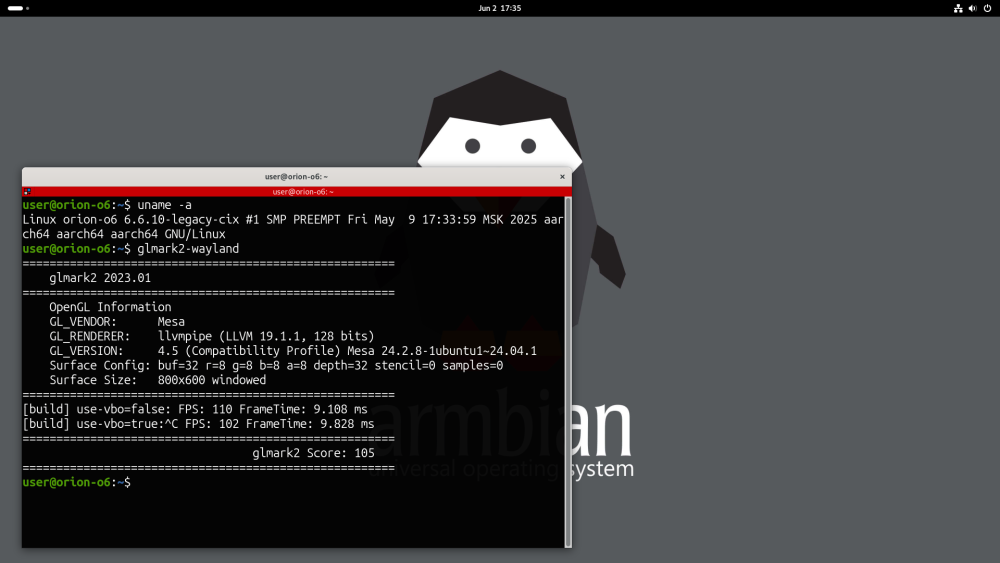Active threads
Showing topics posted in for the last 365 days.
- Past hour
-
I have a custom build running to try u-boot 2025.4, some warnings about "no previous prototype for..." are given, for example: [🔨] drivers/net/wireless/rtl8192eu/hal/phydm/phydm.c:434:6: warning: no previous prototype for 'phydm_common_info_self_reset' [-Wmissing-prototypes] [🔨] 434 | void phydm_common_info_self_reset(struct dm_struct *dm) [🔨] | ^~~~~~~~~~~~~~~~~~~~~~~~~~~~ [🔨] drivers/net/wireless/rtl8192eu/hal/phydm/phydm.c:477:6: warning: no previous prototype for 'phydm_phy_info_update' [-Wmissing-prototypes] [🔨] 477 | void phydm_phy_info_update(struct dm_struct *dm) Is this just a warning or do I need to supply extra info/libraries to build without those warnings?
-
Can anyone help to fix this bug.... How to install new u boot for Orange Pi 5 Max in a simple way?
- Today
-
Hi Installed Armbian_25.2.3_Rpi4b_bookworm_current_6.12.17-homeassistant_minimal.img To work around broken packages dependency run: apt update dpkg --remove --force-all libraspberrypi0 armbian-bsp-cli-rpi4b-current apt --fix-broken install At the end I got this: update-initramfs: Generating /boot/initrd.img-6.12.17-current-bcm2711 W: Possible missing firmware /lib/firmware/rtl_nic/rtl8156b-2.fw for built-in driver r8152 W: Possible missing firmware /lib/firmware/rtl_nic/rtl8156a-2.fw for built-in driver r8152 W: Possible missing firmware /lib/firmware/rtl_nic/rtl8153c-1.fw for built-in driver r8152 W: Possible missing firmware /lib/firmware/rtl_nic/rtl8153b-2.fw for built-in driver r8152 W: Possible missing firmware /lib/firmware/rtl_nic/rtl8153a-4.fw for built-in driver r8152 W: Possible missing firmware /lib/firmware/rtl_nic/rtl8153a-3.fw for built-in driver r8152 W: Possible missing firmware /lib/firmware/rtl_nic/rtl8153a-2.fw for built-in driver r8152 ERROR: Unsupported initramfs version (6.12.17-current-bcm2711) Armbian_25.2.4_Rpi4b_bookworm_current_6.12.22_minimal.img the same. Any idea anyone what is wrong here? Thanks Chris
-

Efforts to develop firmware for H96 MAX V56 RK3566 8G/64G
paradigman replied to Hqnicolas's topic in Rockchip CPU Boxes
I would like to use my device as a VPN client, i.e. connect to a remote OpenVPN server. How can I enable the Tun/Tap module on my board? -
Yes, the rock5b work just fine. I also installed the UEFI into the SPI there (I have 2 Rock 5b) - I might want to give the itx a shot installing the UEFI into the SPI one day. There is something in the UEFI image which does not boot from SD; trying to find any docu about that - I came across one article mentioning some HW hack to change the boot order (probably what you described up there). The 5b and itx are quite different (itx is also 10-20% faster with higher clocks and faster RAM) but otherwise once the UEFI is installed, mine run the same OS. Unfortunately to run ACPI one needs a latest OS (Ubuntu 25 or Fedora Rawhide) - I haven't actually tried the mainline Armbian - I run KDE Plasma and while there was a Neon image somewhere most Armbian prebuilts don't run KDE (everytime I post install that, something else breaks). Anyway, I am happy that everything is working now on all my Rock5 boards.
-
This fixed the issue with Chromium. I simply created a file /etc/armbian/cromium.conf with the contents you provided and chromium opened perfectly.
-
It appears that the fsck file check reports a clean system then continues to boot? From the above log of the UART console, I see that uboot found the SD card partition and loaded the kernel from it. The kernel saw the root partition of the SD card, but after checking fsck.ext4 -a -C0 /dev/mmcblk0p1, for some reason, it cannot mount it. When you have written the image to the SD card, try to mount it in your running OS and fix it in the file /boot/armbianEnv.txt verbosity=7. After that, boot up and watch the UART. This may provide additional clues.
-

Helios-64 Fails to boot since upgrading to Bookworm
Carlos Hartmann replied to Carlos Hartmann's topic in Rockchip
Briefly tried with Bullseye and the fans don't even come on. Could be the "refusing to boot without drives" behavior mentioned before. Will try both Bullseye and Buster on my original machine on Sunday and see if anything changes. -
The same issue with Kernel 6.12.23, my flashdrive can not be found. Kernel 6.6.75 is still doing its work
-

Armbian rolling Testing/Trixie does not upgrade Armbian packages
eselarm replied to eselarm's topic in Radxa Rock 5B
Armbian packages get updated now, so now upgrading to 25.8.0-trunk.100, from .87 I did earlier yesterday. Also now running 6.15.0-edge-rockchip64 with EDK2-UEFI v1.1 in SPI. Need setting to DeviceTree as the default (Both = ACPI and DeviceTree) seems to confuse 6.15.0-edge-rockchip64, got only serial console only or stall somewhere in boot process. -

Is it possible to boot Armbian from SD card only?
temporary_name replied to temporary_name's topic in Amlogic CPU Boxes
Jens J, woah, I didn't know that you can just split bootloader like that! I did that, and so far, it looks good! TV Box boots into u-boot with this SD card, and it has a partition table. Thank you so much! Now I'll try to make an SD card with system on it -

Need Kernel source for linux-image-current-sunxi64 6.12.20
Kieran McScruff replied to ovacikar's topic in Orange Pi Zero 2
@ovacikar Did you manage to get this fully working? What does this kernel bring? I saw recently hw acc is now working, did you manage to get this working? Im asking because this weekend im going to try to get mine all up to date and see if i can get it be a simple media player -

Armbian on Box K12 Bqeel / Mini M8S pro C (S912)
Jens J. replied to RuDy_74's topic in Amlogic CPU Boxes
Have you tried `/boot/dtb/amlogic/meson-gxm-mini-m8s-pro.dtb` ? What is wifi chip? Is it LTM8830? If so this is QCA9377 clone, and this dtb should be fully working. -
Any luck yet? I have a v4.1 board. None of the image is working. Anyone tried these ? https://github.com/velvet-os/imagebuilder/blob/main/systems/allwinner_h616/readme.md
- Yesterday
-
Hi everyone, I’m working on a custom Armbian build for an RK3588-based board (cm3588-nas) and trying to completely disable the Rockchip crypto driver (rk_crypto2), since it's negatively impacting LUKS (AES-XTS) performance. Despite several attempts, the module continues to register algorithms in /proc/crypto after boot: driver : rk2-sm3 module : rk_crypto2 driver : rk2-sha512 module : rk_crypto2 driver : xts-aes-rk2 module : rk_crypto2 ... ------------------------------------------------------------ What I’ve Tried ------------------------------------------------------------ 1. Kernel Config Override - Added CONFIG_CRYPTO_DEV_ROCKCHIP=n and CONFIG_CRYPTO_DEV_ROCKCHIP2=n to: userpatches/linux-rockchip-rk3588-edge.config - Verified .config has it set to n after build. - Used CLEAN_LEVEL="make,debs,oldcache" in the build command. 2. Blacklisting & Deletion in customize-image.sh echo "blacklist rk_crypto" > /etc/modprobe.d/blacklist-rk_crypto.conf rm -f /lib/modules/*/kernel/drivers/crypto/rockchip/rk_crypto.ko* 3. Post-Boot Verification - lsmod | grep rk_crypto → empty - modinfo rk_crypto → module not found - /proc/crypto still shows rk2-* drivers tied to rk_crypto2 4. Manual Source Removal - Commented out this line in drivers/crypto/rockchip/Makefile: # obj-$(CONFIG_CRYPTO_DEV_ROCKCHIP) += rk_crypto.o - Also removed or disabled its Kconfig entry. ------------------------------------------------------------ System Details ------------------------------------------------------------ Board : cm3588-nas (RK3588) Kernel : rockchip-rk3588 edge (Linux 6.8.x) Builder : Official Armbian compile.sh ------------------------------------------------------------ Goal ------------------------------------------------------------ I want to fully disable the Rockchip crypto engine (rk_crypto2): - It should not load, not build, and not register anything in /proc/crypto. - LUKS should fall back to software crypto (cryptd, aesni, or default fallback). ------------------------------------------------------------ Any help is appreciated. I’d love to hear from anyone who’s successfully disabled rk_crypto2 entirely or has ideas for where the registration is coming from even when the module appears removed. Thanks!
-
Hi @Vodalex, Write down the MAC address of the interface you want to use to wake up the Helios4. ip link show You would need to put the Helios4 in suspend, by either: sudo pm-suspend or: echo 'suspend' | sudo tee /sys/power/state To wake it up, from another system, make sure that wakeonlan is installed. Then: wakeonlan ${HARDWARE_ADDRESS} That should be it. Groetjes,
-
Did anyone managed to get Linux working on TX6S?
-

what can you tell about the non free software bl30 blob?
Igor replied to renky's topic in Libre Le Potato
This is what AI tells: Role of BL30 The BL30 component serves as the firmware for the Amlogic Secure Co-Processor (SCP). Its primary responsibilities include managing system-level operations such as Dynamic Voltage and Frequency Scaling (DVFS) and handling suspend/resume functionalities. These tasks are crucial for optimizing power consumption and ensuring efficient thermal management within the system. lists.denx.de In addition to BL30, there is a closely related component called BL301. BL301 acts as a board-specific firmware "plug-in" that provides customized parameters for DVFS and suspend/resume operations, tailored to the specific hardware configuration of the board. lists.denx.de Integration into the Boot Process The typical boot sequence in Amlogic devices follows this order: BL2 → BL30 → BL31 → BL33. Each stage is responsible for initializing specific aspects of the system, with BL30 focusing on power management and system control tasks. If any stage fails, the boot process may attempt to fall back to an alternative boot medium, although this behavior can vary depending on the specific SoC and its configuration. 7Ji’s Blog+1lists.denx.de+1 Understanding the role of BL30 is essential for developers and system integrators working with Amlogic platforms, especially when customizing firmware or troubleshooting boot-related issues. All Amlogic SoCs boards needs this. AFAIK here we don't have open source alternative. Only from the owner of this file after you sign certain papers https://www.amlogic.com/#Company/Contact/index.html This is complex operation and possible where / when there is a big enough interest and when more people join in this common interest and are willing to sacrifice months of their precious private time. https://github.com/crust-firmware/crust Here is an example of similar feature for some other SoC (allwinner). It works, but it's also not feature complete and probably never will. Many of those SoCs are already commercially obsolete, similar for the one you are asking. -
-
Thanks! Just run upgrade to 6.12.30 - and sounds works! (on 6.12.20 was no sound card in aplay -l )
-
@MBeck @batoisai I’m selling mine as well (Belgium) if one of you guys are still interested. Work as intended, maintained well (looks as new), no 2.5Gbit LAN mod done either.
-

Install non-vendor image (kernel 6.12+)
Jurgen.Schober replied to Jurgen.Schober's topic in Radxa Rock 5 ITX
Replying to my own post. ... EDK2 has an UEFI BIOS which runs mainline linux - no custom builds. It supports ACPI and device tree. I run this now with Fedora Rawhide 43 with KDE (6.4 Beta) which runs ACPI out of the box, older kernels work with device tree. I haven't used the latest mainline Armbian but that should work, too (at least the latest mainline image). Rawhide runs mainline kernel 6.15/6.16 (latest build) which supports the SOC + GPU out of the box. -
Testing the M2 16G with trunk 90 (Kernel 61.15) & trunk 38 (Kern 6.14.8) and the USB-C OTG port isn't working. [ +0.245948] usb 7-1: new full-speed USB device number 2 using xhci-hcd [ +0.124258] usb 7-1: device descriptor read/64, error -71 [ +0.227984] usb 7-1: device descriptor read/64, error -71 [ +0.223715] usb 7-1: new full-speed USB device number 3 using xhci-hcd [ +0.124295] usb 7-1: device descriptor read/64, error -71 [ +0.223803] usb 7-1: device descriptor read/64, error -71 [ +0.104107] usb usb7-port1: attempt power cycle [ +0.395844] usb 7-1: new full-speed USB device number 4 using xhci-hcd [ +0.000112] usb 7-1: Device not responding to setup address. [ +0.203891] usb 7-1: Device not responding to setup address. [ +0.203946] usb 7-1: device not accepting address 4, error -71 [ +0.000609] usb 7-1: WARN: invalid context state for evaluate context command. [ +0.119353] usb 7-1: new full-speed USB device number 5 using xhci-hcd [ +0.000118] usb 7-1: Device not responding to setup address. [ +0.204373] usb 7-1: Device not responding to setup address. [ +0.207473] usb 7-1: device not accepting address 5, error -71 [ +0.000613] usb 7-1: WARN: invalid context state for evaluate context command. [ +0.000109] usb usb7-port1: unable to enumerate USB device [ +30.217458] usb 7-1: new full-speed USB device number 6 using xhci-hcd [ +0.123993] usb 7-1: device descriptor read/64, error -71 [ +0.231951] usb 7-1: device descriptor read/64, error -71 [ +0.223935] usb 7-1: new full-speed USB device number 7 using xhci-hcd [ +0.120028] usb 7-1: device descriptor read/64, error -71 [ +0.224108] usb 7-1: device descriptor read/64, error -71 [ +0.103939] usb usb7-port1: attempt power cycle [ +0.396008] usb 7-1: new full-speed USB device number 8 using xhci-hcd [ +0.000139] usb 7-1: Device not responding to setup address. [ +0.203807] usb 7-1: Device not responding to setup address. [ +0.207853] usb 7-1: device not accepting address 8, error -71 [ +0.000608] usb 7-1: WARN: invalid context state for evaluate context command. [ +0.119394] usb 7-1: new full-speed USB device number 9 using xhci-hcd [ +0.000140] usb 7-1: Device not responding to setup address. [ +0.204031] usb 7-1: Device not responding to setup address. [ +0.203926] usb 7-1: device not accepting address 9, error -71 [ +0.000796] usb 7-1: WARN: invalid context state for evaluate context command. [ +0.000293] usb usb7-port1: unable to enumerate USB device [Jun 2 19:50] usb 7-1: new full-speed USB device number 10 using xhci-hcd [ +0.123926] usb 7-1: device descriptor read/64, error -71 [ +0.116517] xhci-hcd xhci-hcd.7.auto: remove, state 4 [ +0.000011] usb usb8: USB disconnect, device number 1 [ +0.000280] xhci-hcd xhci-hcd.7.auto: USB bus 8 deregistered [ +0.000009] xhci-hcd xhci-hcd.7.auto: remove, state 1 [ +0.000004] usb usb7: USB disconnect, device number 1 [ +0.055430] usb usb7-port1: attempt power cycle Same USB-C device (CCD camera) tested and working in the USB-3 port.
-
First of all, I would like to thank the developers for making this possible. I have two MXQs, one with OMV and the other running raspotify with a DAC. Thank you very much, it was a great addition to my homelab. I noticed that docker container support for armhf has been discontinued over time. Does anyone have a list of docker images for armhf?