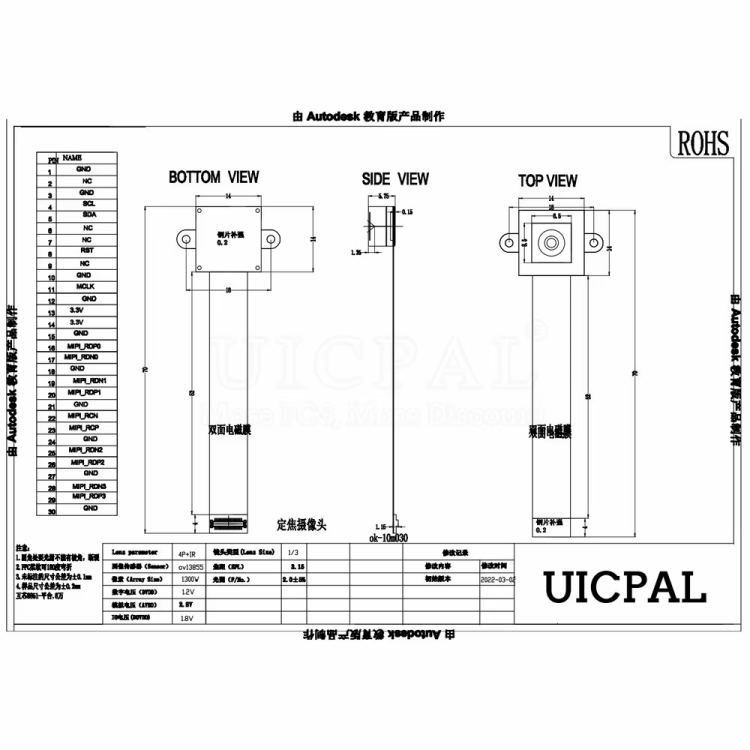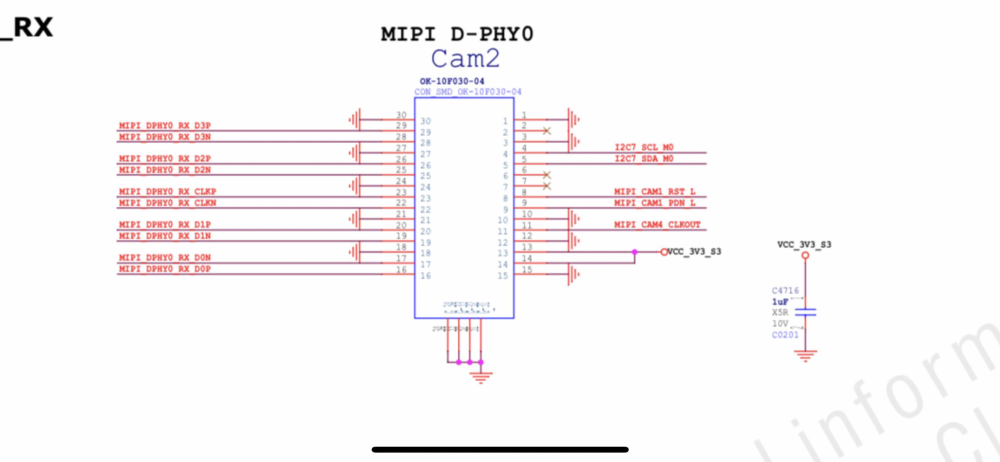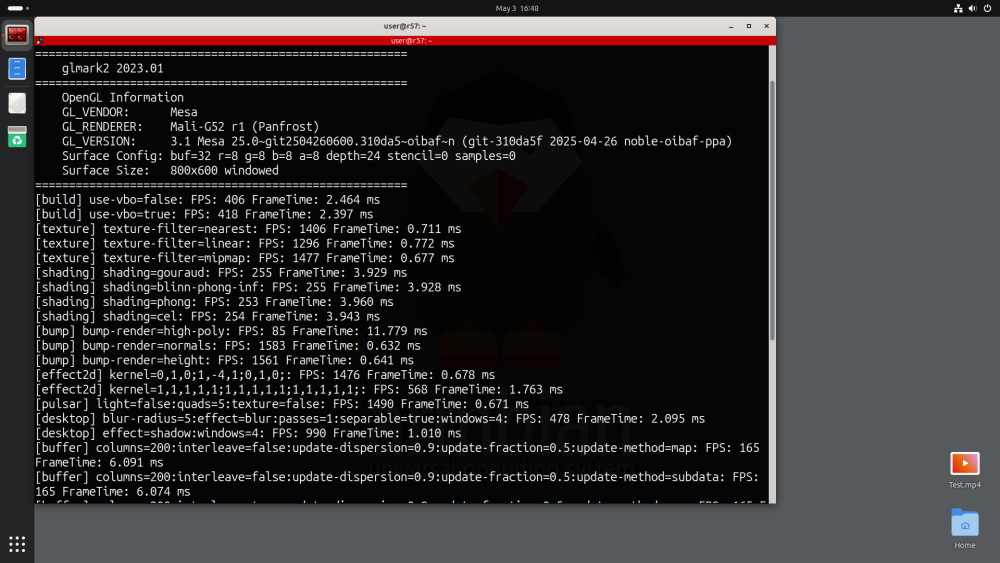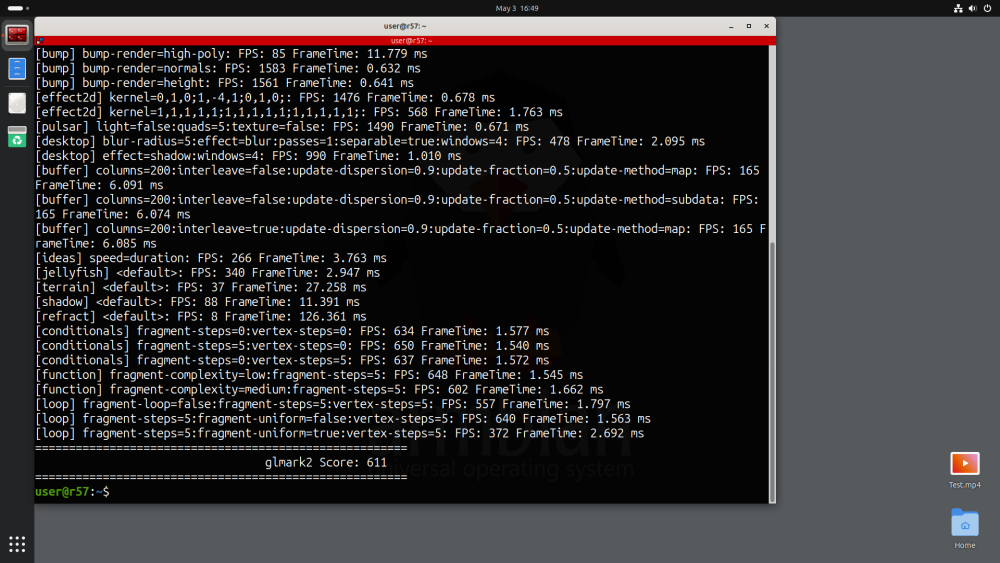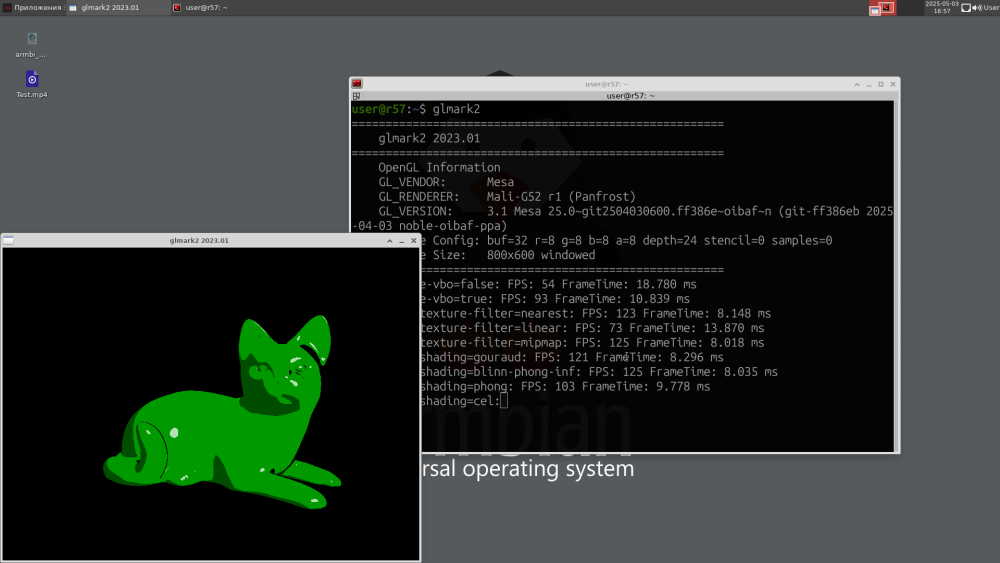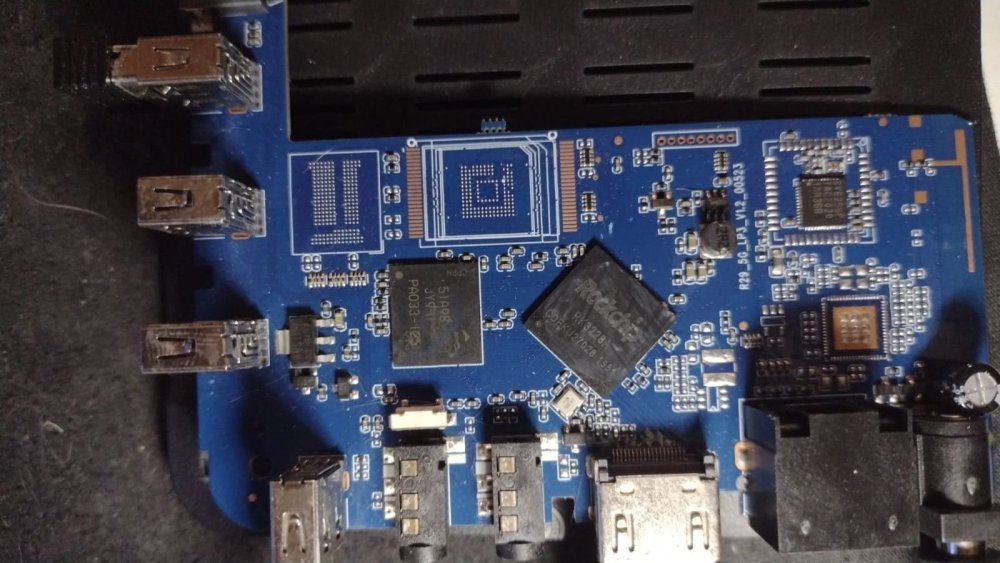All Activity
- Past hour
-

Efforts to develop firmware for H96 MAX V56 RK3566 8G/64G
WINEDS replied to Hqnicolas's topic in Rockchip CPU Boxes
I got SPDIF working. Just change the DTS node status to "okay". viz : spdif@fe460000 { compatible = "rockchip,rk3568-spdif"; reg = <0x00 0xfe460000 0x00 0x1000>; interrupts = <0x00 0x66 0x04>; clock-names = "mclk\0hclk"; clocks = <0x0f 0x5f 0x0f 0x5c>; dmas = <0x6f 0x01>; dma-names = "tx"; pinctrl-names = "default"; pinctrl-0 = <0x7e>; #sound-dai-cells = <0x00>; status = "okay"; phandle = <0xc4>; }; my_rk3566-h96-tvbox3.dts my_rk3566-h96-tvbox3.dtb - Today
-

Efforts to develop firmware for H96 MAX V56 RK3566 8G/64G
Andre B replied to Hqnicolas's topic in Rockchip CPU Boxes
My bluetooth is not working as well, but i fixed it with : rm -fv /lib/firmware/brcm/BCM4335C0.h96-TVbox,rk3566.hcd /lib/firmware/brcm/BCM4335C0.hcd sync wget https://raw.githubusercontent.com/unifreq/openwrt_packit/refs/heads/master/files/firmware/brcm/BCM4335C0.hcd -O /lib/firmware/brcm/BCM4335C0.hcd ln -frsv /lib/firmware/brcm/BCM4335C0.hcd /lib/firmware/brcm/BCM4335C0.h96-TVbox,rk3566.hcd sync reboot now i just need to make the ethernet work. i read @maka's reply to @WINEDS which just simply replace compatible = "ethernet-phy-ieee802.3-c22" line, so i search web for JL2101 compatible = "ethernet-phy-ieee802.3-c22", one of the result is https://blog.csdn.net/zuiaikg703/article/details/123892743 , i translated the top content into (more or less) like bellow : JL2101 is a domestic 1000M PHY IC that is pin-to-pin with Realtek Rtl8211F Since it has the same pin and supply voltage as RTL8211F, we first compiled it directly with the configuration of RK RTL8211F according to RK's suggestion: ICs such as RK3566 and RK3568 need to pay attention to the domain working voltage configuration. According to the actual hardware configuration, the corresponding voltage configuration is made in the software : PMUIO2 Supply Power Voltage1:3300000 VCCIO1 Supply Power Voltage1:3300000 VCCIO3 Supply Power Voltage1:3300000 VCCIO4 Supply Power Voltage1:1800000 VCCIO5 Supply Power Voltage1:3300000 VCCIO6 Supply Power Voltage1:1800000 VCCIO7 Supply Power Voltage1:3300000 @Hqnicolas, would you mind assist me to assign those values to rk3566-h96-tvbox.dtb ? - Yesterday
-
By the way, aliexpress sells ov13855 with long fpc (claims to be compatible with orange pi 5 , has anyone tried one of these?
-
Hi Lucas, In the /boot/armbianEnv.txt where you have the line "overlays=sun8i-h3-spi-spidev, you do not need the sun8i-h3 bit. I think it is a problem with how the current version of armbian-config adds overlays. Even though the actually name of the overlay would be sun8i-h3-spi-spidev.dtbo, the armbianEnv.txt only needs the interface name which in this case is spi-spidev. To the best of my knowledge there is no general spi-sunxi module, only spi-sun4i and spi-sun6i. The H3 is compatible with the spi-sun6i driver.
-
I have a Vontar 4GB/64GB. Using Nick's latest image, I can install to emmc, but fail to install Home Assistant supervised. Using these steps: https://github.com/home-assistant/supervised-installer, I can install docker, but get error when installing homeassistant-supervised.deb, it said can not start docker service. Any help pls? Thanks
-
Board: NanoPi NEO Air SoC: Allwinner H3 (sun8i platform) Armbian Release: Bookworm (Debian 12 base) - Tested with both beta and stable repositories. Problem Description: The SPI device node (/dev/spidev0.0) does not get created on Armbian Bookworm for the NanoPi NEO Air, preventing the use of SPI peripherals. This issue occurs despite correctly enabling the sun8i-h3-spi-spidev overlay in /boot/armbianEnv.txt. Diagnosis / Root Cause: Through troubleshooting, it was determined that the essential kernel module required for the Allwinner SPI controller, spi-sunxi.ko, is missing from the standard kernel image packages provided by Armbian for Bookworm on this platform. Affected Kernels / Repositories Tested: - current branch: Kernel version: 6.12.23-current-sunxi (Package: linux-image-current-sunxi 25.5.0-trunk.496) Tested using both beta and stable (apt.armbian.com) repositories after reinstall attempts. Result: spi-sunxi.ko module missing. modprobe spi_sunxi fails ("Module not found"). - legacy branch: Kernel version: 6.6.75-legacy-sunxi (Package: linux-image-legacy-sunxi) Tested using both beta and stable (apt.armbian.com) repositories after reinstall attempts. Result: spi-sunxi.ko module missing. Evidence: 1. Overlay Configuration: /boot/armbianEnv.txt contains overlays=sun8i-h3-spi-spidev. 2. Overlay File Presence: The compiled overlay file /boot/dtb-KERNEL_VERSION/overlay/sun8i-h3-spi-spidev.dtbo is present for both current and legacy DTB packages. 3. Missing Module Confirmation (find command): # Tested on both 6.12.23-current-sunxi and 6.6.75-legacy-sunxi after reinstalling linux-image-* packages find /lib/modules/$(uname -r) -name spi_sunxi.ko # (Command produces NO output) 4. Missing Module Confirmation (dpkg -L): (Example for legacy kernel, same result for current) uname -r # Output: 6.6.75-legacy-sunxi dpkg -L linux-image-legacy-sunxi | grep -i spi # Output shows spidev.ko and other SPI modules, but NOT spi-sunxi.ko: # /lib/modules/6.6.75-legacy-sunxi/kernel/drivers/net/dsa/b53/b53_spi.ko # /lib/modules/6.6.75-legacy-sunxi/kernel/drivers/net/dsa/microchip/ksz_spi.ko # /lib/modules/6.6.75-legacy-sunxi/kernel/drivers/nfc/nfcmrvl/nfcmrvl_spi.ko # /lib/modules/6.6.75-legacy-sunxi/kernel/drivers/nfc/st-nci/st-nci_spi.ko # /lib/modules/6.6.75-legacy-sunxi/kernel/drivers/spi # /lib/modules/6.6.75-legacy-sunxi/kernel/drivers/spi/spi-cadence-xspi.ko # /lib/modules/6.6.75-legacy-sunxi/kernel/drivers/spi/spi-dln2.ko # /lib/modules/6.6.75-legacy-sunxi/kernel/drivers/spi/spi-fsi.ko # /lib/modules/6.6.75-legacy-sunxi/kernel/drivers/spi/spi-microchip-core-qspi.ko # /lib/modules/6.6.75-legacy-sunxi/kernel/drivers/spi/spi-microchip-core.ko # /lib/modules/6.6.75-legacy-sunxi/kernel/drivers/spi/spi-mux.ko # /lib/modules/6.6.75-legacy-sunxi/kernel/drivers/spi/spi-mxic.ko # /lib/modules/6.6.75-legacy-sunxi/kernel/drivers/spi/spi-sifive.ko # /lib/modules/6.6.75-legacy-sunxi/kernel/drivers/spi/spidev.ko 5. Device Node Missing: ls /dev/spi* # Output: ls: cannot access '/dev/spi*': No such file or directory Expected Outcome: The linux-image-{current,legacy}-sunxi packages should include the spi-sunxi.ko module for the sun8i (Allwinner H3) platform. When the appropriate overlay is enabled, the kernel should load this module, and the /dev/spidev0.0 device node should appear, allowing SPI communication. Request: Could the Armbian team please investigate why the spi-sunxi.ko module is not included in the Bookworm kernel packages for the sun8i platform and restore it in a future build? Thank you!
-
The alpha version of Armbian images for R57 with kernel edge 6.15 is now available Kernel is powered by HW panfrost acceleration on Gnome (wayland) and on XFCE (x11). Please note that in this version, the primary settings are enabled on the UART console, and to use the keyboard, you need to log in as ROOT with the password 1234 https://disk.yandex.ru/d/1M9FUcTqn5kEOw offtopic Libreelec for Mekotronics R57 https://forum.libreelec.tv/thread/20823-unofficial-le-for-rk356x-rk3328-rk3399-rk3588-s-rk3576/?postID=199809#post199809 Armbian 25.04 Noble ttyS0 r57 login: root Password: ____ ____ _____ | _ \| ___|___ | | |_) |___ \ / / | _ < ___) |/ / |_| \_\____//_/ Welcome to Armbian 25.04 Noble with bleeding edge Linux 6.15.0-rc1-station-m3-p No end-user support: built from trunk System load: 23% Up time: 2 min Memory usage: 14% of 3.81G IP: 192.168.1.28 Usage of /: 36% of 14G [ 8 security updates available, 15 updates total: apt upgrade ] Last check: 2025-05-03 16:41 [ General system configuration (beta): armbian-config ] root@r57:~# neofetch -------- █ █ █ █ █ █ █ █ █ █ █ OS: Armbian (25.04) aarch64 ███████████████████████ Host: Blueberry RK3576 EDGE V10 Board ▄▄██ ██▄▄ Kernel: 6.15.0-rc1-station-m3-p ▄▄██ ███████████ ██▄▄ Uptime: 2 mins ▄▄██ ██ ██ ██▄▄ Packages: 1509 (dpkg) ▄▄██ ██ ██ ██▄▄ Shell: bash 5.2.21 ▄▄██ ██ ██ ██▄▄ Resolution: 1920x1080 ▄▄██ █████████████ ██▄▄ Terminal: /dev/ttyS0 ▄▄██ ██ ██ ██▄▄ CPU: (8) @ 2.208GHz ▄▄██ ██ ██ ██▄▄ Memory: 786MiB / 3900MiB ▄▄██ ██ ██ ██▄▄ ▄▄██ ██▄▄ ███████████████████████ █ █ █ █ █ █ █ █ █ █ █ root@r57:~#
-
Hello Balbes. Awsome work you have done here for the Station M3. I have 2 questions. 1. Is it possible to use Multiboot like Firfely shows it here ? https://en.t-firefly.com/solution/82.html The only reference I found on this page https://wiki.stationpc.com/docs/stationpc/systemos 2. When I use any of your Builds it boots from SD-Card, but asks for a Login. Username and password.
-
Has anyone managed to get Armbian on Orange Pi 5(b) output audio through the 3.5mm jack? The device seems to be recognised, but even after fiddling with everything imaginable through alsamixer, with speaker-test running in the background, I am unable to actually get any sound out. HDMI audio works without any problems. ChatGPT thinks it has something to do with GPIO routings not being properly set up. I'm running Armbian 25.2.3 noble (through `apt-get dist-upgrade`; I had to first install an older version from the archives to avoid bricking when installing on the eMMC). $ aplay -l **** List of PLAYBACK Hardware Devices **** card 0: rockchipdp0 [rockchip-dp0], device 0: rockchip-dp0 spdif-hifi-0 [rockchip-dp0 spdif-hifi-0] Subdevices: 1/1 Subdevice #0: subdevice #0 card 1: rockchiphdmi0 [rockchip-hdmi0], device 0: rockchip-hdmi0 i2s-hifi-0 [rockchip-hdmi0 i2s-hifi-0] Subdevices: 1/1 Subdevice #0: subdevice #0 card 2: rockchipes8388 [rockchip-es8388], device 0: dailink-multicodecs ES8323 HiFi-0 [dailink-multicodecs ES8323 HiFi-0] Subdevices: 0/1 Subdevice #0: subdevice #0
-

Efforts to develop firmware for H96 MAX V56 RK3566 8G/64G
WINEDS replied to Hqnicolas's topic in Rockchip CPU Boxes
Bluetooth is fixed with AIC8800 wifi module. Credit to @pocosparc Changed DTS Bluetooth node as per at least change suggestion. @pocosparc did you confirm optical SPDIF as working? My port is not illuminated. - Last week
-
Hello again, I commented on the topic over a year ago about my R29. After over a year of not using it, I want to install an internal server to manage some files and even run basic networking and hacking tools. Is it possible to install Archlinux on it? What has changed since 1 year ago? For example, can I now have HDMI and Wi-Fi?
-

Ethernet stop working after delay on Orange Pi PC+ with SSD
robertoj replied to lamenace's topic in Allwinner sunxi
Can you connect with a USB-serial adapter, then run dmesg and look for error messages? Maybe the power supplies are not isolated and by some bad luck, they are trying to push electrons to each other on the 0V wire. Try using the SSD without its own power supply. -
@Werner thanks for your time. I found the solution in this post: I'll never be able to say it, but this community is the best I've ever seen. I want to thank you because once again, I couldn't have solved the problem without it. Thanks @djurny@Igor and the all the people of this post.
-
Hi, I'm running fine my Orange Pi PC+ with an external HDD since many years and decided to switch to an 1Tb SSD recently. SSD enclosure has it's own power supply. After few hours/days my OPi is not responding using SSH, and ethernet adapter is like frozen. Unpluging the ethernet cable generaly resolve the problem. What could it be related to ?
-
Thank you for your contribution! I will try this on my Kobol HELIOS 4..
-
Try with a fresh image on sdcard. If there are SPI or eMMC and a way to disable them hardware-wise (I don't know this board) disable those. Check if it boots. If there is no output at all with the fresh image the board might be damaged.
-
I got a 6.1 noble minimal image installed with a latest kubuntu update to KDE 6. Was quite some work to get this all working. But some thing aren't working (e.g. audio?). 6.12 and later supports a range more peripherals. I tried the non-vendor images but no go. How do I install one of those? (Not using ROOBI, I hacked this to use my own)
-
How do you install this? I managed to get rid of ROOBI but just flushing the image to an SD (or the emmc) doesn't boot.