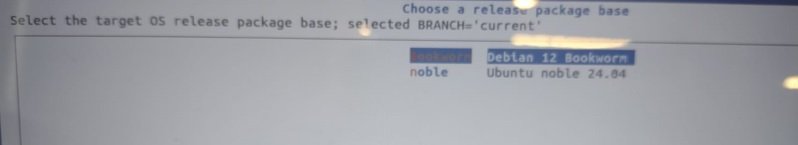All Activity
- Past hour
-
The SD card problem is ruled out since I tested another system on the same card and there is no problem it works perfectly example image, 2022-04-17-ubuntu-16.04-mate-desktop-mpv-1080p-bpi-m1-m1p-r1-sd-emmc.img . Other systems like lakkaTv also work, I tried with several USB power adapters and it only generates problems with modern versions of Armbian
- Today
-
I suspect I'm talking to myself here, but for anyone with a clearfog base or pro system, by following similar steps to what was outlined here I've been able to get my clearfog base system to boot and operate correctly using the latest kernel image and other packages. Additionally, as I covered previously in this thread, I had been dragging an old sata-capable u-boot binary around but I installed u-boot to SPI using armbian-config and after doing that I don't think it's necessary and longer (and maybe hasn't been for a very long time...) to fuss with installing it to the boot media. Just change the jumpers to use SPI and let it go. To use the latest kernels, there's an issue where the kernel and initrd grew and overlap now which caused the breakage. Add this to /boot/armbianEnv.txt before installing the new kernel: I then unheld all the packages and rebooted and now I'm on all current software.
-
Did I not break anything, then? everythink is OK? my PC was rebooted and no problem was raised, but now the login console differs. I will look into the next steps to stay updated. If the information I am reading is accurate, the branch jump is risky . Some hint about How to update my system? (i came from archlinux , and the branch concept is something new for me) Thanks for the response.
-
Slightly off topic, but a very similar problem (if not exactly this problem) is a current issue for clearfog base and pro as they're based on the same SoC and use the same kernels. I had been running on an older kernel with some packages (including the kernel) held by dpkg. I also had never installed u-boot to SPI before (running it off my boot media instead). This morning I installed a newer u-boot to SPI (maybe not necessary), included the same offsets to armbianEnv.txt, unheld all packages, upgraded everything and rebooted - and everything worked. Thanks to everyone that contributed information here. Hopefully we can keep these systems running for a bit more now!
-
some photos ... and dts file with working hdmi, lan and two usb ports, "RED" led --- TESTED meson8b-sencor.dts
-
@firepower I tried to replace the original BCM4334B0.hcd file with these two and bluetooth did not work with either file on my Vontar H618
-
Remind me. Does WiFi works in image from download section? https://www.armbian.com/download/?device_support=Standard support This (EDGE kernels) raises support costs into the sky and since from open source developers position 99.5% costs are not yours ... use current kernel. Its a huge difference between those two, one has been stabilized, the other not, probably next year, most likely never and will be replaced with next EDGE, 6.14.y with stabilization attempt in more then one year from now. Also legacy 6.6.y would be better for this job. Higher number doesn't mean better functionality and less bugs, often right the opposite. Try this way: sudo ip link set wlan0 up sudo iw dev wlan0 scan
-
What SD card are you using? I don't believe the A20 is up to the task of running a modern desktop. It could still be a power issue if indeed no LEDs are on at all. Does the device turn off happen randomly or when the Banana Pi M1 power down when under high load? I'd advise getting a USB to Serial adapter to get a better idea of what is happening on the board. Best of luck Ryzer
-
A few days ago jammy and bullseye were moved to eol. While upstream may support these userspaces a few more years, Armbian does not have the resources to support more than the most current stable releases of Debian and Ubuntu, which are Bookworm and Noble at this time. You can still select them to build when passing EXPERT=yes switch to ./compile.sh but do not ask for support if something breaks. You are on your own.
-

ARMBIAN INSTALLATION ON BOX X96 Max+ (2go ram 16go)
SteeMan replied to PmProd379's topic in Amlogic CPU Boxes
@iTux Your posts are not appropriate for Armbian forums. You are using non Armbian code. You should post your information in the channels that they provide. Ophub is a fork of Armbian. They do not contribute to Armbian development, nor do they contribute to these forums. They use the Armbian name without permission and cause significant confusion as a result. (Like in your case where you think you are using Armbian and you are not). -
I think this is your underlying issue. Focal was dropped from support a year ago (by both Ubuntu and Armbian). So the underlying packages you need are likely no longer in repositories.
-
Greetings, I've built a custom image for the BPI M4 Zero and have been using a wired USB cable for my config and development work, It's final destination will require wireless. So I started to configure that today and discovered that it does not find any wireless access points. The device exists. 3: wlan0: <NO-CARRIER,BROADCAST,MULTICAST,UP> mtu 1500 qdisc pfifo_fast state DOWN group default qlen 1000 link/ether ac:6a:a3:3f:9c:65 brd ff:ff:ff:ff:ff:ff There is an overlay loaded (I did not add it, it was part of the image build) overlays=bananapi-m4-sdio-wifi-bt usbhost bananapi-m4-pi-5-6-i2c0 bananapi-m4-pi-7-8-i2c1 I do not see any errors from dmesg, but only these: [ 8.484857] brcmfmac: brcmf_fw_alloc_request: using brcm/brcmfmac43455-sdio for chip BCM4345/6 [ 8.851537] brcmfmac: brcmf_c_process_txcap_blob: no txcap_blob available (err=-2) [ 8.852261] brcmfmac: brcmf_c_preinit_dcmds: Firmware: BCM4345/6 wl0: Aug 29 2023 01:47:08 version 7.45.265 (28bca26 CY) FWID 01-b677b91b I am not sure where to begin diagnosing this. I almost never use wireless on Linux so I could be overlooking something basic. # iwlist wlan0 scanning wlan0 No scan results # uname -a Linux bananapim4zero 6.13.11-edge-sunxi64 #5 SMP PREEMPT_RT Thu Apr 10 12:42:07 UTC 2025 aarch64 GNU/Linux
-
@firepowercan you let me know what is difference between Murata and Samsung ones? I don't know what is mine and I tried both but nothing is working for me.
-
I have been trying to diagnose a QHYCCD camera problem on a N2 running INDI server. Everything appears to work fine but after several minutes the device fails to respond. The device is only supported by QHY on a true USB3 slot. Looking on other forums USB and cable stability are a common problem with these QHY devices so falling onto the wrong USB bus would definitely be a problem. However looking at lsusb I can see the device has dropped onto the wrong USB bus: $ lsusb Bus 002 Device 002: ID 05e3:0620 Genesys Logic, Inc. USB3.1 Hub Bus 002 Device 001: ID 1d6b:0003 Linux Foundation 3.0 root hub Bus 001 Device 002: ID 04a9:3217 Canon, Inc. Canon Digital Camera Bus 001 Device 008: ID 1618:0716 QHYCCD QHY715U3G20-20230106 Bus 001 Device 006: ID 1a86:7523 QinHeng Electronics CH340 serial converter Bus 001 Device 005: ID 0bda:b812 Realtek Semiconductor Corp. RTL88x2bu [AC1200 Techkey] Bus 001 Device 004: ID 0483:5740 STMicroelectronics Virtual COM Port Bus 001 Device 003: ID 05e3:0610 Genesys Logic, Inc. Hub Bus 001 Device 001: ID 1d6b:0002 Linux Foundation 2.0 root hub The QHYCCD is showing up on USB bus 1 (which I'm sure is the USB2 480M) Confirmed here by lsusb -ttv $ lsusb -ttv /: Bus 02.Port 1: Dev 1, Class=root_hub, Driver=xhci-hcd/1p, 5000M ID 1d6b:0003 Linux Foundation 3.0 root hub |__ Port 1: Dev 2, If 0, Class=Hub, Driver=hub/4p, 5000M ID 05e3:0620 Genesys Logic, Inc. /: Bus 01.Port 1: Dev 1, Class=root_hub, Driver=xhci-hcd/2p, 480M ID 1d6b:0002 Linux Foundation 2.0 root hub |__ Port 1: Dev 3, If 0, Class=Hub, Driver=hub/4p, 480M ID 05e3:0610 Genesys Logic, Inc. Hub |__ Port 1: Dev 4, If 0, Class=Communications, Driver=cdc_acm, 12M ID 0483:5740 STMicroelectronics Virtual COM Port |__ Port 1: Dev 4, If 1, Class=CDC Data, Driver=cdc_acm, 12M ID 0483:5740 STMicroelectronics Virtual COM Port |__ Port 2: Dev 5, If 0, Class=Vendor Specific Class, Driver=rtl88x2bu, 480M ID 0bda:b812 Realtek Semiconductor Corp. RTL88x2bu [AC1200 Techkey] |__ Port 3: Dev 6, If 0, Class=Vendor Specific Class, Driver=ch341, 12M ID 1a86:7523 QinHeng Electronics CH340 serial converter |__ Port 4: Dev 8, If 0, Class=Vendor Specific Class, Driver=usbfs, 480M ID 1618:0716 |__ Port 2: Dev 2, If 0, Class=Imaging, Driver=usbfs, 480M ID 04a9:3217 Canon, Inc. I'm running the Armbian version of Ubuntu 22.04 with kernel 6.12.22 Linux odroidn2-1 6.12.22-current-meson64 #1 SMP PREEMPT Mon Apr 7 08:08:37 UTC 2025 aarch64 aarch64 aarch64 GNU/Linux. Further : This only occurs if the USB3 device is connected during boot. If the same USB3 device is plugged in well after boot it is correctly detected as a HIGH speed USB device. I'm looking for any ideas on forcing this device to be detected as a high speed USB3 device during boot time. So I don;t have to keep remembering to unplug and plug it back in. Also posted in the Odroid and INDI forums. Walter Zambotti N2 - 22.04 Armbian xfce desktop N2+ - CoreElec KODI
-
I have a good news : I success to install the different version of Armbian on the eMMC of my OPI5 Plus . The step I follow : install any OS version on the device using the SD card (only way that was working at the beginning to install an OS). It will help to install the other versions in your eMMC use a computer to connect (by SSH) to your device : it will to facilitate the work download the OS version requested from your computer then transfer it on your device (OPI5 Plus for me). You can use filezilla to transfer it or any command line. The file is located on /home (but anywhere should work) for the following step you can use the user manual chapter "Using the dd command to burn the Linux image into eMMC" check that your OS image file is under /home and do : cd /home/ ls you should have at least the file you transfer : Armbian_X.X.X_Orangepi5-X_.img check the node of your eMMC ls /dev/mmcblk*boot0 | cut -c1-12 You should have : /dev/mmcblk1 This node, it is what you will use in the next step . Then use dd command to clear the eMMC, and don't forget to change de node (mmcblk1) if it is different sudo dd bs=1M if=/dev/zero of=/dev/mmcblk1 count=1000 status=progress sudo sync then use the dd command to burn the linux image transfered into the eMMC, Put the correct name of your image after if = Put the correct node name after of = sudo dd bs=1M if=Armbian_X.X.X_Orangepi5-X_.img of=/dev/mmcblk1 status=progress Then pull out your SD card and restart your device : it should start the OS from the eMMC. I success this installations way with 2 versions : - Armbian_24.11.2_Orangepi5-plus_bookworm_current_6.12.0_minimal.img - Armbian_25.2.1_Orangepi5-plus_bookworm_vendor_6.1.99_minimal.img I have no tested with and Orange pi 5 B, but I believe it can work because you have the same process in the user manual Vik
-

Efforts to develop firmware for H96 MAX V56 RK3566 8G/64G
WINEDS replied to Hqnicolas's topic in Rockchip CPU Boxes
Many thanks Maka! Works like a charm. maxio loads automatically now. No need for modprobe Server listening on 5201 (test #2) ----------------------------------------------------------- Accepted connection from 192.168.0.25, port 45188 [ 5] local 192.168.0.26 port 5201 connected to 192.168.0.25 port 45192 [ ID] Interval Transfer Bitrate [ 5] 0.00-1.00 sec 111 MBytes 929 Mbits/sec [ 5] 1.00-2.00 sec 112 MBytes 942 Mbits/sec [ 5] 2.00-3.00 sec 112 MBytes 942 Mbits/sec [ 5] 3.00-4.00 sec 112 MBytes 941 Mbits/sec [ 5] 4.00-5.00 sec 112 MBytes 942 Mbits/sec [ 5] 5.00-6.00 sec 112 MBytes 941 Mbits/sec [ 5] 6.00-7.00 sec 112 MBytes 942 Mbits/sec [ 5] 7.00-8.00 sec 112 MBytes 942 Mbits/sec [ 5] 8.00-9.00 sec 112 MBytes 942 Mbits/sec [ 5] 9.00-10.00 sec 112 MBytes 942 Mbits/sec [ 5] 10.00-10.01 sec 1.50 MBytes 913 Mbits/sec - - - - - - - - - - - - - - - - - - - - - - - - - [ ID] Interval Transfer Bitrate [ 5] 0.00-10.01 sec 1.10 GBytes 940 Mbits/sec receiver ----------------------------------------------------------- Tail of lsmod : maxio 12288 1 dwmac_rk 28672 0 stmmac_platform 20480 1 dwmac_rk stmmac 241664 3 stmmac_platform,dwmac_rk pcs_xpcs 24576 1 stmmac rk817_charger 20480 0 rtc_rk808 16384 1 rockchipdrm 180224 8 dw_hdmi_qp 20480 1 rockchipdrm dw_hdmi 45056 2 dw_hdmi_i2s_audio,rockchipdrm cec 45056 2 dw_hdmi_cec,dw_hdmi dw_mipi_dsi 16384 1 rockchipdrm analogix_dp 40960 1 rockchipdrm drm_display_helper 131072 4 rockchipdrm,dw_hdmi,analogix_dp,dw_hdmi_qp hid_logitech_hidpp 49152 0 hid_logitech_dj 32768 0 -
I'm coming here again, and I apologize for the insistence, but there was a lot of progress, and I managed to get an image working, and even with the mouse and keyboard working, I just couldn't get it to have a graphical interface. He was always asking for commands. I still tried to install grafic ambient as LXDE ou XFCE I saw with Copilot but it gave errors when installing!! Any suggestions/help you can give please?
-
duplicated
-
Hello people, I'm not a debian user so i'm not understand all concepts about apt and how the diferentes branch and dependencies are managed. Can you help me with the following case? (i tried to look for in forums without success, the information that I've found is referenced to another branch noble instead my branch 'focal' but i think it could be similar) i executed the following: sudo apt autoremove what it removed the following package: armbian-bsp-cli-rk322x-box thinking that it could be relevant for my SoC device i tried to install it again: sudo apt install armbian-bsp-cli-rk322x-box > The following packages have unmet dependencies: armbian-bsp-cli-rk322x-box-current : Depends: base-files (>= 25.2.3) but 11ubuntu5.8 is going to be installed E: Unable to correct problems, you have held broken packages. have i broken my system? how could i resolve it ? lsb_release -a No LSB modules are available. Distributor ID: Ubuntu Description: Ubuntu 20.04.6 LTS Release: 20.04 Codename: focal if you can help me it would be appreciated. thanks in advance.
-
Hello people, I'm not a debian user so i'm not understand all concepts about apt and how the diferentes branch and dependencies are managed. Can you help me with the following case? (i tried to look for in forums without success, the information that I've found is referenced to another branch noble instead my branch 'focal' but i think it could be similar) i executed the following: sudo apt autoremove what it removed the following package: armbian-bsp-cli-rk322x-box thinking that it could be relevant for my SoC device i tried to install it again: sudo apt install armbian-bsp-cli-rk322x-box > The following packages have unmet dependencies: armbian-bsp-cli-rk322x-box-current : Depends: base-files (>= 25.2.3) but 11ubuntu5.8 is going to be installed E: Unable to correct problems, you have held broken packages. have i broken my system? how could i resolve it ? lsb_release -a No LSB modules are available. Distributor ID: Ubuntu Description: Ubuntu 20.04.6 LTS Release: 20.04 Codename: focal if you can help me it would be appreciated. thanks in advance.
-
If this is improvement as described, please provide a PR to configs: https://github.com/armbian/build/blob/main/config/kernel/linux-meson64-current.config https://github.com/armbian/build/blob/main/config/kernel/linux-meson64-edge.config Thank you!
-

Efforts to develop firmware for H96 MAX V56 RK3566 8G/64G
maka replied to Hqnicolas's topic in Rockchip CPU Boxes
I think your driver is already in armbian, but your chip is not identified. To get it working you can identify it in the ethernet node this way: mdio { compatible = "snps,dwmac-mdio"; #address-cells = < 0x01 >; #size-cells = < 0x00 >; ethernet-phy@1 { compatible = "ethernet-phy-ieee802.3-c22"; ====> compatible = "ethernet-phy-id7b74.4411", "ethernet-phy-ieee802.3-c22"; -
I haven't identified exactly what module load or trigger causes the network device to appear - waiting for 10 seconds during generator execution doesn't do the trick, so there is something explicit that happens post-initramfs stage that allows wlan0 to be instantiated, and if I understand the comment thread correctly, having the initramfs handle it would be the intended fix. Have to do some testing to figure out which module/firmware/etc. though, so that will have to wait for a few days until I have some time with the system to experiment.
-
I will get an ili9486 soon, but it is different to yours: it has a red PCB and does not have the serial-to-parallel chip like those made for raspberry.