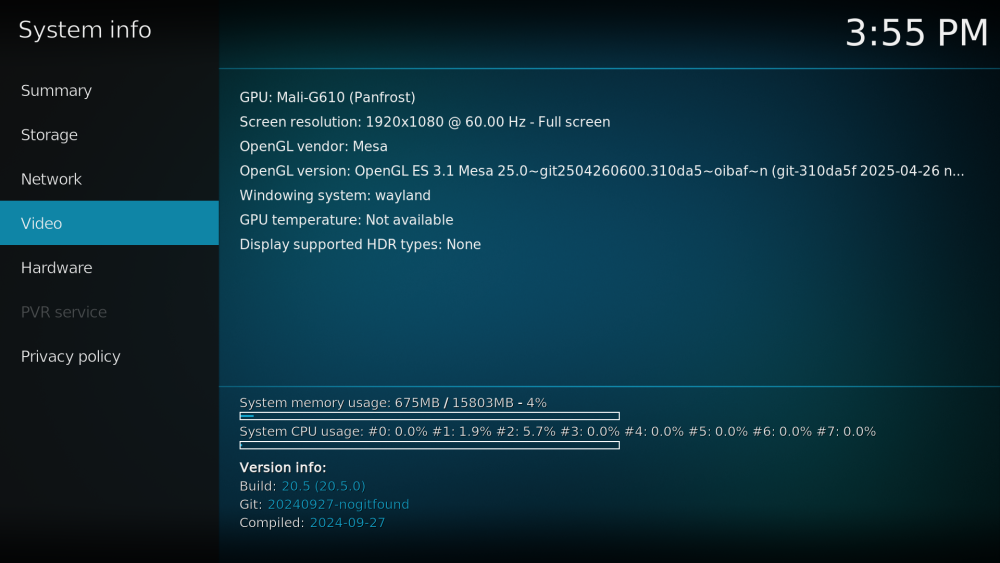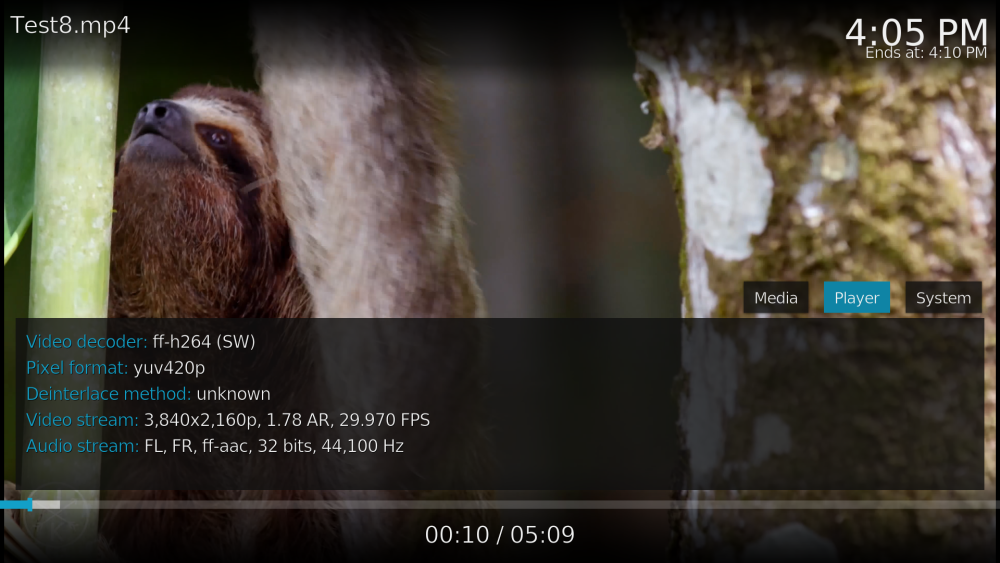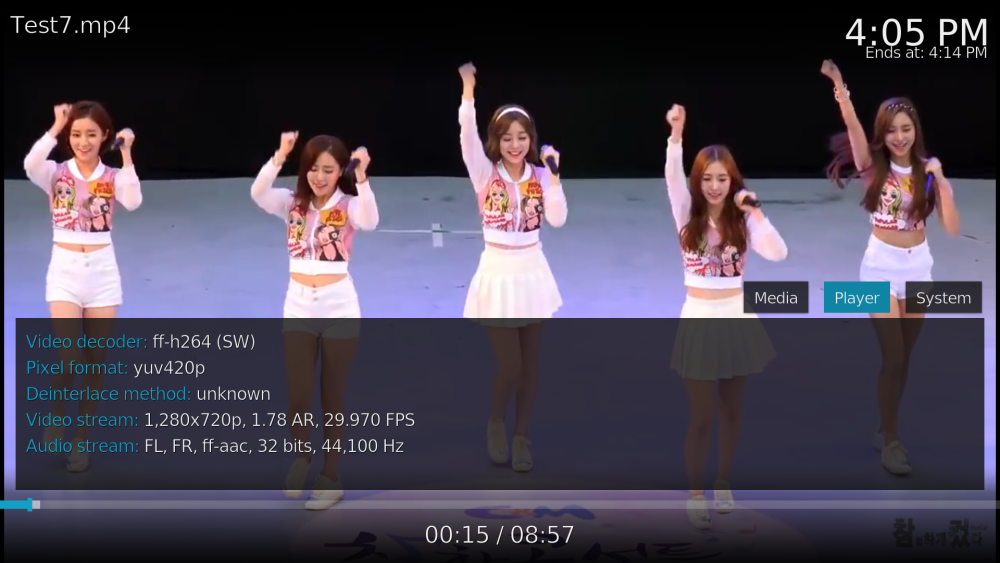All Activity
- Today
-
https://dl.armbian.com/orangepizero2/Bookworm_current_minimal Armbian_community_25.8.0-trunk.90_Orangepizero2_bookworm_current_6.12.30_minimal I am getting following error while trying to update. root@orangepizero2:~# sudo apt-get update Hit:1 http://security.debian.org bookworm-security InRelease Hit:2 http://deb.debian.org/debian bookworm InRelease Hit:3 http://deb.debian.org/debian bookworm-updates InRelease Hit:4 http://deb.debian.org/debian bookworm-backports InRelease Get:5 https://github.armbian.com/configng stable InRelease [3,992 B] Err:5 https://github.armbian.com/configng stable InRelease The following signatures couldn't be verified because the public key is not available: NO_PUBKEY 93D6889F9F0E78D5 Hit:6 https://netcup-03.armbian.com/beta bookworm InRelease Reading package lists... Done W: An error occurred during the signature verification. The repository is not updated and the previous index files will be used. GPG error: https://github.armbian.com/configng stable InRelease: The following signatures couldn't be verified because the public key is not available: NO_PUBKEY 93D6889F9F0E78D5 W: Failed to fetch https://github.armbian.com/configng/dists/stable/InRelease The following signatures couldn't be verified because the public key is not available: NO_PUBKEY 93D6889F9F0E78D5 W: Some index files failed to download. They have been ignored, or old ones used instead.
-
Providing logs with armbianmonitor -u helps with troubleshooting and significantly raises chances that issue gets addressed.
-
It leaves the device with an intact file system. The corrupted file system structure has likely been restored by rolling back the journal during the automatic file system check of the unmounted file system at system startup. But the data loss is permanent. There is a reason why UPS systems exist.
-
It looks like your board is advertising 1000mbps probably something with your router port/cable/switch/powersupply.
- Yesterday
-

Armbian for an old Allwinner A10 tablet
thewiseguyshivam replied to thewiseguyshivam's topic in Allwinner sunxi
Thank you so much for the detailed description of the patching process. I got back to this after a week and finally decided to solder a serial connection to the tablet main board and check whether the device boots up at all. After wiring the UART terminals, I used a Raspberry Pi Pico as a USB to serial converter (https://github.com/Noltari/pico-uart-bridge) and used PuTTY on Windows to get the serial console. To my pleasant surprise, armbian does boot! Couple of things that I see during the boot: BUG: Bad page state in process (ate-utmp) pfn:7a7b5 BUG: Bad page state in process dpkg-query pfn:79dc7 BUG: Bad page state in process armbian-hardwar pfn:78727 BUG: Bad page state in process NetworkManager pte:7842718f pmd:7f90e831 addr:b576a000 vm_flags:00000075 anon_vma:00000000 mapping:c22eb7c0 index:a file: libgvfsdbus.so fault:filemap_fault mmap:ext4_file_mmap [ext4] read_folio:ext4_read_folio [ext4] And then it boots to the terminal. On entering root as username and 1234 as password, it tells me my credentials are not correct. Next step for me is to try your kernel patch and check if I can get the display to work, and then try to see what I can do to log into the system. Really appreciate the help and will keep this topic updated, Shivam -
Hi @Faheem, are you do it armbian install and working in this board? I use rk3228 boxes and want know more about this H313 boards, i see a mx10 with this chip in aliexpress, but before to buy, i should want sure it working linux! The H313, is it too problematic so or not? Thanks!
-
Hi Ryzer, I am the other person on this planet, who still owns a pcduino2 board. 😅 If I understand correctly, the armbian version in your fork should support this board. I have compiled using docker with these settings ./compile.sh build BOARD=pcduino2 BRANCH=current BUILD_DESKTOP=no BUILD_MINIMAL=no EXPERT=Yes KERNEL_CONFIGURE=no RELEASE=noble but there seems to be no hdmi signal coming from the port. I have tested if the board is still alive by using an old armbian version from the archives and that worked fine. I would very much appreciate if you could you tell me which of the branches should I use and if there is anything else I have to consider to get it working? Thanks and all the best!
-
Hi, I'm using orange pi 5, and I noticed that I'm using 100Mb/s instead 1000Mb/s, i changed the cables that are working in another pc to a 1000Mb/s but still works to 100Mb/s, I changed to another kernel like 6.12.32-current-rockchip64 with no luck, any idea how to solve it? root@opi5 /home/pi# ethtool end0 Settings for end0: Supported ports: [ TP MII ] Supported link modes: 10baseT/Full 100baseT/Full 1000baseT/Full Supported pause frame use: Symmetric Receive-only Supports auto-negotiation: Yes Supported FEC modes: Not reported Advertised link modes: 10baseT/Full 100baseT/Full 1000baseT/Full Advertised pause frame use: Symmetric Receive-only Advertised auto-negotiation: Yes Advertised FEC modes: Not reported Link partner advertised link modes: 10baseT/Half 10baseT/Full 100baseT/Half 100baseT/Full Link partner advertised pause frame use: Symmetric Receive-only Link partner advertised auto-negotiation: Yes Link partner advertised FEC modes: Not reported Speed: 100Mb/s Duplex: Full Auto-negotiation: on master-slave cfg: preferred slave master-slave status: slave Port: Twisted Pair PHYAD: 1 Transceiver: external MDI-X: Unknown Supports Wake-on: ug Wake-on: d Current message level: 0x0000003f (63) drv probe link timer ifdown ifup Link detected: yes
-
Question. Are there any owners of this R57 model?
-
Description The current script can overwrite drivers which are set as built-in in the board-specific config. This is not desirable. Add a check to ensure we do not convert built-in stuff into modules. First encountered it when pocketbeagle 2 kernels was enabling EXT4 as module instead of being built-in, which makes the current rootfs (using ext4) fail to run. How Has This Been Tested? Tested on PocketBeagle 2 Checklist: Please delete options that are not relevant. [x] My code follows the style guidelines of this project [x] I have performed a self-review of my own code [x] My changes generate no new warnings View the full article
-

Run dkms after armbian-upgrade
Marcos Alano replied to Marcos Alano's topic in Software, Applications, Userspace
Thanks. I'm still analyzing the problem. It seems it has the hook under /etc/kernel, so it should call dkms normally. -

Run dkms after armbian-upgrade
Werner replied to Marcos Alano's topic in Software, Applications, Userspace
Send PR here https://github.com/armbian/build/blob/main/packages/bsp/common/usr/bin/armbian-upgrade -
And for some reason the issue disappears when you boot from sd card one and shutdown cleanly. The system starts booting again afterwards even though nothing was manually changed. What does the shutdown process to that could fix this?
-
Hi! I'm new in the forum, so I don't know if this is a bug or just a feature request. The idea is `armbian-upgrade` also runs dkms install, you know, like Ubuntu, so the zfs kernel module will be automatically building together with the kernel upgrade. Please, let me hear your thoughts about this. Maybe there is a flag to enable this already, or an open bug to implement the feature.
-
The same bug also occurs on the Orange Pi Zero non-LTS board: shutdown instead of reboot (Armbian 25.5.1, kernel 6.12.30).
-
P.S. LibreElec for rk3588 and kernel 6.15 https://forum.libreelec.tv/thread/20823-unofficial-le-for-rk356x-rk3328-rk3399-rk3588-s-rk3576/?postID=200570#post200570
-
On an OrangePi-5b, `apt-get update` a few days ago updated the kernel, and now bluetooth no longer works. What's the proper way to downgrade the kernel to whatever I had before? (armbian-config shows way too many options)? Better yet, get it working again? bluetoothctl does not see the controller at all, and dmesg gives the following: $ dmesg|grep -i bluetoo [ 2.796188] Bluetooth: Core ver 2.22 [ 2.796203] NET: Registered PF_BLUETOOTH protocol family [ 2.796206] Bluetooth: HCI device and connection manager initialized [ 2.796211] Bluetooth: HCI socket layer initialized [ 2.796214] Bluetooth: L2CAP socket layer initialized [ 2.796220] Bluetooth: SCO socket layer initialized [ 3.925419] [BT_RFKILL]: bluetooth_platdata_parse_dt: get property: uart_rts_gpios = 122. [ 3.925433] [BT_RFKILL]: bluetooth_platdata_parse_dt: get property: BT,reset_gpio = 102. [ 3.925438] [BT_RFKILL]: bluetooth_platdata_parse_dt: get property: BT,wake_gpio = 22. [ 3.925590] input: bt-powerkey as /devices/platform/wireless-bluetooth/input/input5 [ 23.055720] Bluetooth: HCI UART driver ver 2.3 [ 23.055728] Bluetooth: HCI UART protocol H4 registered [ 23.055730] Bluetooth: HCI UART protocol BCSP registered [ 23.055731] Bluetooth: HCI UART protocol ATH3K registered [ 23.055769] Bluetooth: HCI UART protocol Three-wire (H5) registered [ 23.055873] Bluetooth: HCI UART protocol Intel registered [ 23.055911] Bluetooth: HCI UART protocol Broadcom registered [ 23.055921] Bluetooth: HCI UART protocol QCA registered [ 23.055922] Bluetooth: HCI UART protocol AG6XX registered [ 23.057998] Bluetooth: hci0: sending frame failed (-49) [ 23.058029] Bluetooth: hci0: Opcode 0x1003 failed: -49 [ 23.177045] Bluetooth: BNEP (Ethernet Emulation) ver 1.3 [ 23.177063] Bluetooth: BNEP filters: protocol multicast [ 23.177077] Bluetooth: BNEP socket layer initialized
-
Hi @alm, You should try with the legacy kernel, 6.6.75. That still has reboot working on my (first gen) Orange pi zero. Grt,
-
I'm interested too.
-
And now loaded with kernel 6.6.16 https://paste.armbian.com/kecigabete which is working
-
I have experimented with changing kernels and when I install 6.6.16 it is still working. https://paste.armbian.com/akaceraduc just made with kernel 6.12.20
-
Providing logs with armbianmonitor -u helps with troubleshooting and significantly raises chances that issue gets addressed.
-

Efforts to develop firmware for H96 MAX V56 RK3566 8G/64G
mvpwar replied to Hqnicolas's topic in Rockchip CPU Boxes
do you remember your commit id for your success github action build ? @Hqnicolas by the way, I found the panther-x2 armbian image works, but the usb3.0 not works, do you know how to enable the USB3.0 port? -

Efforts to develop firmware for H96 MAX V56 RK3566 8G/64G
Hqnicolas replied to Hqnicolas's topic in Rockchip CPU Boxes
Never seen it, could be something that change this days -
I checked the installation of KODI from the regular network repository (with the command apt install kodi ) with the latest kernel 6.15. Everything starts and works. all test videos are running and running. The overall load/heating of the system in running KODI when playing 4k video is not high. ____ _ ____ ____ | _ \ ___ ___| | __ | ___|| __ ) | |_) / _ \ / __| |/ / |___ \| _ \ | _ < (_) | (__| < ___) | |_) | |_| \_\___/ \___|_|\_\ |____/|____/ Welcome to Armbian 25.05 Noble with bleeding edge Linux 6.15.0-station-m3-p No end-user support: built from trunk System load: 19% Up time: 17 min Memory usage: 4% of 15.43G IP: 192.168.1.29 CPU temp: 33°C Usage of /: 37% of 15G [ 67 security updates available, 88 updates total: apt upgrade ] Last check: 2025-06-07 12:38 root@rock-5b:~# armbianmonitor -m Two CPU clusters are available for monitoring Stop monitoring using [ctrl]-[c] Time CPU_cl0/CPU_cl1 load %cpu %sys %usr %nice %io %irq Tcpu C.St. 16:06:26 1608/1800 MHz 2.77 6% 1% 2% 0% 1% 0% 34.2 °C 1/1 16:06:31 1200/1416 MHz 3.11 10% 3% 6% 0% 0% 1% 34.2 °C 1/1 16:06:36 1800/1416 MHz 3.18 10% 3% 6% 0% 0% 1% 34.2 °C 1/1 16:06:41 1800/1416 MHz 3.25 11% 3% 6% 0% 0% 1% 34.2 °C 1/1 16:06:46 1416/1608 MHz 3.31 10% 3% 6% 0% 0% 1% 34.2 °C 1/1 16:06:51 1800/1416 MHz 3.20 10% 3% 6% 0% 0% 1% 34.2 °C 1/1 16:06:56 1416/1200 MHz 3.11 10% 3% 6% 0% 0% 1% 34.2 °C 1/1 16:07:01 1608/1608 MHz 2.86 10% 3% 6% 0% 0% 1% 34.2 °C 1/1 16:07:06 1800/1200 MHz 2.71 10% 3% 6% 0% 0% 1% 34.2 °C 1/1 16:07:11 1800/1200 MHz 2.57 10% 3% 6% 0% 0% 1% 34.2 °C 1/1 16:07:16 1608/1800 MHz 2.37 11% 3% 6% 0% 0% 1% 33.3 °C 1/1 16:07:21 1200/1416 MHz 2.26 10% 3% 6% 0% 0% 1% 34.2 °C 1/1 16:07:26 1800/1608 MHz 2.24 10% 3% 5% 0% 0% 1% 34.2 °C 1/1 16:07:31 1608/1608 MHz 2.14 10% 3% 6% 0% 0% 1% 34.2 °C 1/1