All Activity
- Past hour
-
Hi all, I decided today to give an Armbian build a whirl as a virtual machine (guest). In particular, Armbian_24.2.4_Uefi-x86_jammy_current_6.6.21_kde-neon_desktop.img. As is usual with installing a virtual machine, it comes up with a default video resolution of 1024x768; I can usually quickly get it full screen on my system as 1920x1080 by going to the System Settings : Hardware : Display and Monitor : etc. However, here there is no hardware subsection at all, and a search didn't turn up a setting to change the display. Any advice on where to find it? I installed the spice guest driver and related packages on the guest. Thanks!
-
I have the same thing i am only seeing the first 8 pins. i did the "sudo su -" to change to root then the "echo "BOARD=orangepi5b" | sudo tee /etc/orangepi-release" where you able to figure anything out
- Today
-
Which is kind of odd since both Armbian and Joshua's work are very close kernel-wise.
-

nand-sata-install no bootloader option to SPI flash
SteeMan replied to Rim Bru's topic in Allwinner sunxi
That board is no longer a valid armbian board. It is EOS status (end of support). So there is no Armbian support and no community support for that board. -
@royk, have not tried yet, hope to try soon. Since Ubuntu by Joshua Riek seems to work well, it seems to be a software problem.
-
In this case, I would try it again but with a USB meter plugged into 1 of 4 Odroid USB ports. Then when it boots up watch for voltage drops, even if it was running fine with the other firmware or system. Mine board even powered via J8 pin sometimes was not able to initialize the USB controller which is quite strange behavior and I would more likely to expect it when powered via crappy micro USB con.
-
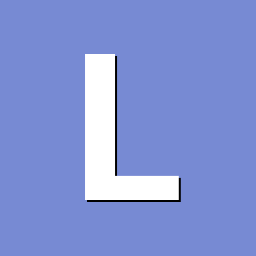
First attempt to add support for Radxa Rock 3C
Laurent D replied to Endian's topic in Advanced users - Development
Hi all, Armbian is now working on Rock 3C. You can download a community build: https://github.com/armbian/community/ -
hello, there is no option to install in flash, Install/Update the bootloader on SPI Flash im using olimex a20 lime with emmc Armbian 23.8.1 Jammy with Linux 6.1.47-current-sunxi verbosity=1 bootlogo=false console=both disp_mode=1920x1080p60 overlay_prefix=sun7i-a20 rootdev=UUID=6a1af220-c7aa-449a-b709-c3eb897ae28a rootfstype=ext4 overlays=mmc2 pwm spi-add-cs1 spi-jedec-nor spi-spidev param_spinor_spi_bus=0 #param_spinor_spi_cs=1 param_spidev_spi_bus=2 usbstoragequirks=0x2537:0x1066:u,0x2537:0x1068:u im using like that but it dont boot if i remove sd lsblk NAME MAJ:MIN RM SIZE RO TYPE MOUNTPOINTS mmcblk0 179:0 0 7.3G 0 disk └─mmcblk0p1 179:1 0 7.2G 0 part /var/log.hdd / mmcblk1 179:8 0 14.6G 0 disk └─mmcblk1p1 179:9 0 14.4G 0 part /mnt mmcblk1boot0 179:16 0 4M 1 disk mmcblk1boot1 179:24 0 4M 1 disk zram0 254:0 0 229.8M 0 disk [SWAP] zram1 254:1 0 50M 0 disk /var/log zram2 254:2 0 0B 0 disk
-

Odroid C2 never starting after a soft reboot (reboot command)
technik007_cz replied to yandritos's topic in Beginners
It happens also with the latest Linux 6.7.4-edge-meson64 kernel. This problem could be related to a power switch which could be optionally connected to the J4 pin? -
I gave up on 6.6.29/30: in general they are stable but the 2.5G interface causes trouble again (NETDEV WATCHDOG: end1 (r8152): transmit queue 0 timed out 8584 ms) although the code for the r8152 driver did not change since the release of 6.6.8. Therefore I am back again on 6.6.8. It runs fine with the kernel defaults, irq smp_affinity set for ahci and xhci (see above) (armbian-hardware-optimize.service disabled).
-
@elysiuMAccording to a user from a russian forum, the published stock firmware does not match the device. Maybe someone will find a solution soon!? https://4pda.to/forum/index.php?showtopic=1088113#entry129825636
-
-
New imgs are now available. 6.6.30-current-meson64 https://www.armbian.com/bananapicm4io/
-
@Victor Pecherskiy To rule out if it's a hardware or software problem have you tried an "original" image from orange pi?
-
Hello all I have broken my installation when I tried to install the kernel 6.1 my current kernel 5.10.160-legacy-rk35xx. My nanopc t6 do not start. My installation is on EMMC and start on it. Could you please help me to recover it ? I have a backup file from OMV but I don't know how to push the backup to the EMMC? other possibility I guess copy the boot folder backup to EMMC boot folder but I do not know if it is enough. I really appreciate an help furthermore a clear turial could help evryone to recover an installation on EMMC memory. Thanks in advance for your support.
-
Debian Buster is EOL. Remove Armbian related entries from apt sources and you are good to go. There won't be any further updates from Armbian for this userspace. https://docs.armbian.com/User-Guide_FAQ/#how-do-i-upgrade-from-armbian-buster-to-bullseye Debug boot issue: https://debug.armbian.de Put SD card into your Linux computer and mount it.
-
@voapilro I think there could be another mistake besides that, my memory computation is using unsigned long long, my guess is that'd be 64 bits, that becomes the 'offset' in mctl_mem_matches_top(offset). I made a guess that the unsigned long long would be truncated dropping the high order 32 bits, that would still match the 32 bits based address, but could be wrong. For reasons uncertain, searching for CONFIG_SYS_SDRAM_BASE 'returns a blank' in my source base, as such I took a liberty to define that as 0. A thing is memsz is computed as 2 GB ( 2048 * 1024 * 1024 ), as I guess observed, I'm not too sure if that might be offset away a little, say the 'bottom' 32kb
-
@ag123 Thanks for testing it! But I think there is a mistake in your patch. Why you redefine CONFIG_SYS_SDRAM_BASE as 0? I forked u-boot and made a branch with my changes here and this is the patch. Please, can you try it?
-
My Nextcloudpi was running like a charm for years on an Odroid HC1 (no possibility to attache a monitor). It was still running Debian Buster 19.11.7. It was running so well that I neglected it a little too much. And then, when I attempted to upgrade the distro, it went bad. During the upgrade the following error occured: `` Err:5 http://httpredir.debian.org/debian buster-backports Release 404 Not Found [IP: 2a04:4e42:6f::644 80] Ign:6 http://mirrors.dotsrc.org/armbian-apt buster InRelease Err:7 http://mirrors.dotsrc.org/armbian-apt buster Release 404 Not Found [IP: 2001:878:346::116 80] Reading package lists... Done E: The repository 'http://httpredir.debian.org/debian buster-backports Release' no longer has a Release file. N: Updating from such a repository can't be done securely, and is therefore disabled by default. N: See apt-secure(8) manpage for repository creation and user configuration details. E: The repository 'http://apt.armbian.com buster Release' no longer has a Release file. N: Updating from such a repository can't be done securely, and is therefore disabled by default. N: See apt-secure(8) manpage for repository creation and user configuration details. Something went wrong. Fix it and try again `` Then I followed this [guidance](https://forum.armbian.com/topic/19237-armbian-upgrade-from-buster-to-bullseye/) In `/etc/apt/sources.list.d/armbian.list` I commented out the armbian repo and in `/etc/apt/sources.list` I changed from buster to bullseye. The I ran `apt update`, then `apt upgrade --without-new-pkgs`, then `apt full-upgrade`and then I rebooted the system. The Ordoid HC1 seemed to have started up again, I also see it my router, but it cannot be accessed via SSH, via the webbrowser nor the web-domain. 1. Is there a way to fix the install? 2. If not, is there a way to retreive the data and configs? (Not sure if the drive was encrypted. What is the default of Nextcloudpi?) Would really appreciate help.
-
@voapilro I tried patching those codes into my custom u-boot loader https://github.com/ag88/1.5GB_Fix_for_Armbian_on_OrangePiZero3/ unfortunately, when I tried booting with the updated u-boot, I noted 2 scenarios that is goofy and didn't work first the board is incorrectly detect as a 4GB board. For reasons I'm unsure, the detection is not stable. Sometimes it is detected as a 4GB board, other times 2GB. when it is correctly detected as 2GB, apparently I'm observing the 'dram wraparound' problem, i.e. writing to a little before 2GB spoofs and faked memory at that location when there is actually none. If it is working correctly, it should detect 2048M and return 1.5GB instead. The patch is like such: As such, I reverted the codes to the old 1.5GB hard coded version. It would have been good if this works (well), at least that it can be used on all the different Orange Pi Zero 3 boards
-
-
Tested with Armbian_24.2.3_Orangepi5-plus_bookworm_legacy_5.10.160_minimal and Armbian_24.2.4_Orangepi5-plus_jammy_vendor_6.1.43_kde-neon-amazingfated_desktop - the server version kernel panics, the desktop version freezes.
-
so, I tried it again with the kernel 6.1.43 and with the instructions from the howto. That resulted in the scrambled picture when opening kodi. (see above post) Then I built mpp, rga, ffmpeg_rockchip and kodi new. After a restart I could not open kodi as it complained about the missing dbdev module. Then I build drm-package and the mesa driver again. Then kodi opened again only to give the following errors when opening a movie: 2024-05-06 09:43:53.882 T:6596 info <general>: Creating InputStream 2024-05-06 09:43:53.916 T:6596 info <general>: Creating Demuxer 2024-05-06 09:43:53.990 T:6596 info <general>: Opening stream: 0 source: 256 2024-05-06 09:43:53.990 T:6596 info <general>: Creating video codec with codec id: 173 2024-05-06 09:43:53.990 T:6596 info <general>: CDVDVideoCodecDRMPRIME::Open - using decoder Rockchip MPP (Media Process Platform) HEVC decoder 2024-05-06 09:43:53.991 T:6596 info <general>: Creating video thread 2024-05-06 09:43:53.991 T:6600 info <general>: running thread: video_thread 2024-05-06 09:43:53.992 T:6596 info <general>: Opening stream: 1 source: 256 2024-05-06 09:43:53.992 T:6596 info <general>: Finding audio codec for: 86060 2024-05-06 09:43:53.992 T:6596 info <general>: CDVDAudioCodecFFmpeg::Open() Successful opened audio decoder truehd 2024-05-06 09:43:53.992 T:6596 info <general>: OpenStream: Allowing max Out-Of-Sync Value of 10 ms 2024-05-06 09:43:53.992 T:6596 info <general>: Creating audio thread 2024-05-06 09:43:53.992 T:6601 info <general>: running thread: CVideoPlayerAudio::Process() 2024-05-06 09:43:53.992 T:6596 info <general>: Opening stream: 9 source: 256 2024-05-06 09:43:54.003 T:6601 info <general>: Creating audio stream (codec id: 86060, channels: 8, sample rate: 48000, no pass-through) 2024-05-06 09:43:54.032 T:1329 error <general>: CEGLImage::SupportsFormat - format not supported: YU10 2024-05-06 09:43:54.033 T:1329 info <general>: GLES: Selecting single pass rendering 2024-05-06 09:43:54.033 T:1329 info <general>: GLES: Selecting YUV 2 RGB shader 2024-05-06 09:43:54.033 T:1329 error <general>: CBaseRenderer::GetShaderFormat - unsupported format 179 2024-05-06 09:43:54.033 T:1329 error <general>: GLES: BaseYUV2RGBGLSLShader - unsupported format none 2024-05-06 09:43:54.034 T:1674 info <general>: Skipped 1 duplicate messages.. So this means, that the original howto's for Rock 5b do not work anymore. And I did not find any working or reproducible collection of steps needed to get kodi reliably working with hw acceleration. This is quite a nightmare. I have this thing for over a year now and i am not able to use it.
-

Helios64 u-boot does not build anymore after we bumped to 2022.07
BipBip1981 replied to Igor's topic in Rockchip
Hi, uptime more 5 days with my pattern test and ebin-dev's file for voltage change, not crash. now i use helios64 on normal condition to see if better than before for information my pattern test never pass before today on my helios64 with ondemand gov and 408-1800 freqs since i have it Keep in touch root@helios64:~# uptime 10:06:08 up 5 days, 40 min, 2 users, load average: 1.94, 2.49, 2.65 root@helios64:~# uname -a Linux helios64 6.6.29-current-rockchip64 #1 SMP PREEMPT Sat Apr 27 15:11:44 UTC 2024 aarch64 GNU/Linux helios64@helios64:~$ cat /etc/fancontrol # Helios64 PWM Fan Control Configuration # Temp source : /dev/thermal-cpu #INTERVAL=10 INTERVAL=30 FCTEMPS=/dev/fan-p6/pwm1=/dev/thermal-cpu/temp1_input /dev/fan-p7/pwm1=/dev/thermal-cpu/temp1_input MINTEMP=/dev/fan-p6/pwm1=40 /dev/fan-p7/pwm1=40 #MAXTEMP=/dev/fan-p6/pwm1=110 /dev/fan-p7/pwm1=110 MAXTEMP=/dev/fan-p6/pwm1=50 /dev/fan-p7/pwm1=50 #MINSTART=/dev/fan-p6/pwm1=60 /dev/fan-p7/pwm1=60 MINSTART=/dev/fan-p6/pwm1=20 /dev/fan-p7/pwm1=20 #MINSTOP=/dev/fan-p6/pwm1=40 /dev/fan-p7/pwm1=40 MINSTOP=/dev/fan-p6/pwm1=20 /dev/fan-p7/pwm1=20 MINPWM=20 root@helios64:~# cat /etc/default/cpufrequtils ENABLE=true MIN_SPEED=408000 MAX_SPEED=1800000 GOVERNOR=ondemand







