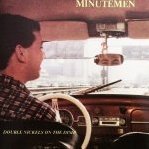All Activity
- Today
-
Well, sorry, if necessary I will open a new thread. I send the results of the commands cat /proc/modules overlay 110592 3 - Live 0x00000000 tls 69632 0 - Live 0x00000000 snd_seq_dummy 16384 0 - Live 0x00000000 snd_hrtimer 16384 2 - Live 0x00000000 l2tp_ppp 24576 0 - Live 0x00000000 l2tp_netlink 24576 1 l2tp_ppp, Live 0x00000000 l2tp_core 36864 2 l2tp_ppp,l2tp_netlink, Live 0x00000000 pppox 16384 1 l2tp_ppp, Live 0x00000000 xfrm_user 40960 2 - Live 0x00000000 ppp_generic 36864 2 l2tp_ppp,pppox, Live 0x00000000 xfrm_algo 16384 1 xfrm_user, Live 0x00000000 slhc 16384 1 ppp_generic, Live 0x00000000 algif_hash 16384 1 - Live 0x00000000 aes_arm_bs 24576 2 - Live 0x00000000 crypto_simd 16384 1 aes_arm_bs, Live 0x00000000 cryptd 20480 2 crypto_simd, Live 0x00000000 algif_skcipher 16384 1 - Live 0x00000000 af_alg 24576 6 algif_hash,algif_skcipher, Live 0x00000000 lz4hc 16384 0 - Live 0x00000000 lz4 16384 0 - Live 0x00000000 zram 32768 3 - Live 0x00000000 binfmt_misc 20480 1 - Live 0x00000000 snd_usb_audio 225280 2 - Live 0x00000000 snd_soc_rockchip_i2s 24576 2 - Live 0x00000000 snd_hwdep 16384 1 snd_usb_audio, Live 0x00000000 snd_usbmidi_lib 28672 1 snd_usb_audio, Live 0x00000000 snd_soc_simple_card 20480 2 - Live 0x00000000 snd_seq_midi 16384 0 - Live 0x00000000 snd_seq_midi_event 16384 1 snd_seq_midi, Live 0x00000000 snd_soc_hdmi_codec 20480 1 - Live 0x00000000 snd_soc_simple_card_utils 20480 1 snd_soc_simple_card, Live 0x00000000 snd_rawmidi 28672 2 snd_usbmidi_lib,snd_seq_midi, Live 0x00000000 snd_soc_core 172032 4 snd_soc_rockchip_i2s,snd_soc_simple_card,snd_soc_hdmi_codec,snd_soc_simple_card_utils, Live 0x00000000 snd_seq 57344 15 snd_seq_dummy,snd_seq_midi,snd_seq_midi_event, Live 0x00000000 snd_pcm_dmaengine 16384 1 snd_soc_core, Live 0x00000000 hantro_vpu 122880 0 - Live 0x00000000 rockchip_vdec 69632 0 - Live 0x00000000 (C) snd_seq_device 16384 3 snd_seq_midi,snd_rawmidi,snd_seq, Live 0x00000000 snd_pcm 94208 5 snd_usb_audio,snd_soc_hdmi_codec,snd_soc_simple_card_utils,snd_soc_core,snd_pcm_dmaengine, Live 0x00000000 v4l2_vp9 24576 2 hantro_vpu,rockchip_vdec, Live 0x00000000 rockchip_rga 24576 0 - Live 0x00000000 rockchip_iep 20480 0 - Live 0x00000000 rk_crypto 24576 1 - Live 0x00000000 v4l2_h264 16384 2 hantro_vpu,rockchip_vdec, Live 0x00000000 videobuf2_dma_sg 20480 1 rockchip_rga, Live 0x00000000 syscon_reboot_mode 16384 0 - Live 0x00000000 videobuf2_dma_contig 20480 3 hantro_vpu,rockchip_vdec,rockchip_iep, Live 0x00000000 v4l2_mem2mem 24576 4 hantro_vpu,rockchip_vdec,rockchip_rga,rockchip_iep, Live 0x00000000 snd_timer 28672 3 snd_hrtimer,snd_seq,snd_pcm, Live 0x00000000 videobuf2_memops 16384 2 videobuf2_dma_sg,videobuf2_dma_contig, Live 0x00000000 videobuf2_v4l2 24576 5 hantro_vpu,rockchip_vdec,rockchip_rga,rockchip_iep,v4l2_mem2mem, Live 0x00000000 snd 57344 22 snd_usb_audio,snd_hwdep,snd_usbmidi_lib,snd_soc_hdmi_codec,snd_rawmidi,snd_soc_core,snd_seq,snd_seq_device,snd_pcm,snd_timer, Live 0x00000000 videobuf2_common 45056 9 hantro_vpu,rockchip_vdec,rockchip_rga,rockchip_iep,videobuf2_dma_sg,videobuf2_dma_contig,v4l2_mem2mem,videobuf2_memops,videobuf2_v4l2, Live 0x00000000 rk3288_gpiomem 16384 0 - Live 0x00000000 dw_wdt 16384 0 - Live 0x00000000 crypto_engine 16384 1 rk_crypto, Live 0x00000000 reboot_mode 16384 1 syscon_reboot_mode, Live 0x00000000 hci_uart 40960 0 - Live 0x00000000 soundcore 16384 1 snd, Live 0x00000000 r8723bs 417792 0 - Live 0x00000000 (C) rockchip_thermal 24576 0 - Live 0x00000000 cpufreq_dt 16384 0 - Live 0x00000000 squashfs 45056 24 - Live 0x00000000 fuse 110592 1 - Live 0x00000000 ip_tables 24576 0 - Live 0x00000000 realtek 24576 1 - Live 0x00000000 gpio_rockchip 20480 12 - Live 0x00000000 gpio_keys 20480 0 - Live 0x00000000 panfrost 57344 2 - Live 0x00000000 gpu_sched 28672 1 panfrost, Live 0x00000000 dw_hdmi_cec 16384 0 - Live 0x00000000 dw_hdmi_i2s_audio 16384 0 - Live 0x00000000 uas 24576 0 - Live 0x00000000 ls /dev/sd* /dev/sda /dev/sda1 Thanks.
-
@Ikesankom sorry, I misunderstood your issue, which is not related to the rest of the thread. It looks like the kernel does not enumerate the partitions of the USB drive, I just tested the bootloader which is not related at all with your issue. It is weird though, because I have an rk3288 tvbox which boots from an external hard drive with ext4 partitions without issues. Could you please post the results of the suggested commands cat /proc/modules and ls /dev/sd* ?
-

Efforts to develop firmware for H96 MAX V56 RK3566 8G/64G
Hqnicolas replied to Hqnicolas's topic in Rockchip CPU Boxes
nice! -

Efforts to develop firmware for H96 MAX V56 RK3566 8G/64G
Hqnicolas replied to Hqnicolas's topic in Rockchip CPU Boxes
only in wayland -
Hello @jock. I did some last tests and nothing, still the same. I tried deleting the disk entry in /etc/fstab (even physically too) and same error. I also tried the command you told me about before doing the upgrade. I can only wait to see if the next stable version comes out and pray that it works. Or try to do an installation from scratch, although with so many modified system files, which would hurt me a lot to lose.
-

Efforts to develop firmware for H96 MAX V56 RK3566 8G/64G
pocosparc replied to Hqnicolas's topic in Rockchip CPU Boxes
I started with the command written above, but for some reason it does not except the right path. I am using the ZSH and also exported path to /run/user/1000 in both .zshrc and .bashrc, but it does not accept it. h96-tvbox-3566:~:% sudo glmark2-es2-wayland error: XDG_RUNTIME_DIR not set in the environment. Error: main: Could not initialize canvas I then tried it out a bit differently, but this time I got a nice 3D horse on a 1440p rotating quite fluidly. h96-tvbox-3566:~:% glmark2-es2-wayland --fullscreen ======================================================= glmark2 2021.02 ======================================================= OpenGL Information GL_VENDOR: Mesa GL_RENDERER: Mali-G52 r1 (Panfrost) GL_VERSION: OpenGL ES 3.1 Mesa 23.2.1-1ubuntu3.1~22.04.2 ======================================================= [build] use-vbo=false: FPS: 196 FrameTime: 5.102 ms [build] use-vbo=true: FPS: 205 FrameTime: 4.878 ms ======================================================= glmark2 Score: 200 ======================================================= Edit: It was the sudo fault. I now executed the whole test, while connected via ssh - every core was like 25% during the whole test. I will try with the Chrome and Firefox now. h96-tvbox-3566:~:% glmark2-es2-wayland ======================================================= glmark2 2021.02 ======================================================= OpenGL Information GL_VENDOR: Mesa GL_RENDERER: Mali-G52 r1 (Panfrost) GL_VERSION: OpenGL ES 3.1 Mesa 23.2.1-1ubuntu3.1~22.04.2 ======================================================= [build] use-vbo=false: FPS: 461 FrameTime: 2.169 ms [build] use-vbo=true: FPS: 496 FrameTime: 2.016 ms [texture] texture-filter=nearest: FPS: 1000 FrameTime: 1.000 ms [texture] texture-filter=linear: FPS: 1005 FrameTime: 0.995 ms [texture] texture-filter=mipmap: FPS: 1020 FrameTime: 0.980 ms [shading] shading=gouraud: FPS: 322 FrameTime: 3.106 ms [shading] shading=blinn-phong-inf: FPS: 280 FrameTime: 3.571 ms [shading] shading=phong: FPS: 311 FrameTime: 3.215 ms [shading] shading=cel: FPS: 315 FrameTime: 3.175 ms [bump] bump-render=high-poly: FPS: 109 FrameTime: 9.174 ms [bump] bump-render=normals: FPS: 1043 FrameTime: 0.959 ms [bump] bump-render=height: FPS: 1043 FrameTime: 0.959 ms [effect2d] kernel=0,1,0;1,-4,1;0,1,0;: FPS: 570 FrameTime: 1.754 ms [effect2d] kernel=1,1,1,1,1;1,1,1,1,1;1,1,1,1,1;: FPS: 200 FrameTime: 5.000 ms [pulsar] light=false:quads=5:texture=false: FPS: 999 FrameTime: 1.001 ms [desktop] blur-radius=5:effect=blur:passes=1:separable=true:windows=4: FPS: 210 FrameTime: 4.762 ms [desktop] effect=shadow:windows=4: FPS: 579 FrameTime: 1.727 ms [buffer] columns=200:interleave=false:update-dispersion=0.9:update-fraction=0.5:update-method=map: FPS: 59 FrameTime: 16.949> [buffer] columns=200:interleave=false:update-dispersion=0.9:update-fraction=0.5:update-method=subdata: FPS: 59 FrameTime: 16> [buffer] columns=200:interleave=true:update-dispersion=0.9:update-fraction=0.5:update-method=map: FPS: 70 FrameTime: 14.286 > [ideas] speed=duration: FPS: 308 FrameTime: 3.247 ms [jellyfish] <default>: FPS: 388 FrameTime: 2.577 ms [terrain] <default>: FPS: 25 FrameTime: 40.000 ms [shadow] <default>: FPS: 214 FrameTime: 4.673 ms [refract] <default>: FPS: 26 FrameTime: 38.462 ms [conditionals] fragment-steps=0:vertex-steps=0: FPS: 788 FrameTime: 1.269 ms [conditionals] fragment-steps=5:vertex-steps=0: FPS: 786 FrameTime: 1.272 ms [conditionals] fragment-steps=0:vertex-steps=5: FPS: 784 FrameTime: 1.276 ms [function] fragment-complexity=low:fragment-steps=5: FPS: 780 FrameTime: 1.282 ms [function] fragment-complexity=medium:fragment-steps=5: FPS: 769 FrameTime: 1.300 ms [loop] fragment-loop=false:fragment-steps=5:vertex-steps=5: FPS: 771 FrameTime: 1.297 ms [loop] fragment-steps=5:fragment-uniform=false:vertex-steps=5: FPS: 775 FrameTime: 1.290 ms [loop] fragment-steps=5:fragment-uniform=true:vertex-steps=5: FPS: 758 FrameTime: 1.319 ms ======================================================= glmark2 Score: 524 ======================================================= -
Noble Numbat is unsupported?
-
But isn't that quite an improvement for your box ? Your latest suggestion (voltage increase of 75mV for the big cores) had a very positive effect ! It seems that also my helios benefits from that (but too early to be sure about it).
-
@RobArmbian remember to also select the option to ❄️freeze❄️ the kernel so that apt won't update it back to 🔥6.6🔥
-
@ebin-dev note that for a few days, I have upped the cpub opp3 and above to all 1.2V. I still had the box crash around once a day with 75mV.
-
I am using 6.6.8 with the modified dtb (cache awareness, emmc with hs400, 75 mV bump for the big cores). It works perfectly fine. For your convenience I attach the dtb. Since Helios64 is used throughout the day by several people - time for tests is very limited. Everybody is invited to test kernels and provide feedback here. rk3399-kobol-helios64.dtb-6.6.8-L2-hs400-opp
-

High temperatures after CSC 6.6 Kernel upgrade
RobArmbian replied to Khadas's topic in Orange Pi Zero
Same problem for me, I tried everything because my OpiZero became really hot. I thought it was the SD card or another problem... How to change the kernel without reinstalling everything? EDIT: sudo armbian-config > System settings > Other -

Helios64 - Armbian 23.08 Bookworm issues (solved)
magostinelli replied to ebin-dev's topic in Rockchip
Any update regarding the new kernel? I'm on 6.6.8-edge, any time I powered up the helios64 I must reset it, nbecause it doesnb't start on the first attempt. , -
OrangePi has this analog audio figured out: http://www.orangepi.org/orangepiwiki/index.php/Orange_Pi_Zero_2W#Headphone_interface_audio_playback_test http://www.orangepi.org/orangepiwiki/index.php/Orange_Pi_Zero_3#Headphone_jack_playback_audio_test
- 2 replies
-
- Banana Pi M4 Zero
- Orange Pi Zero 2
-
(and 1 more)
Tagged with:
-
Go and see the LibreElec project... find the image for Orange Pi PC. That's the OS that works with Orange Pi Zero. I think Cedrus for video codec is for the H2/H3 specifically... I dont know about H616/8. Wiki says that the codec hardware is not available in Linux http://www.orangepi.org/orangepiwiki/index.php/Orange_Pi_Zero_3
-
Is there something specially difficult about SPI versus I2C? Luckily, my servo controller I plan to use with my opiz3 is I2C, but I was hoping to use an SPI LCD too in the future. Is there an spi-overlay option in armbian-config? https://forum.armbian.com/topic/12571-opi-win-how-to-steering-rgb-led-apa106/
-
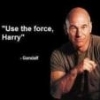
Install to vim3 without krescue?
SomeArmbianForumUser replied to Erica's topic in Khadas VIM3 / VIM3L
The link to the krescue image on Armbian's Khadas-VIM3 page does not work (anymore). It needs to be replaced with https://dl.khadas.com/firmware/Krescue/dump/ (note the lower-case f in "/firmware/"). Confusingly, other firmware images are still available below https://dl.khadas.com/Firmware with upper-case F. To prevent the image from getting lost again, I've asked the internet archive to archive the latest krescue sd card image for VIM3: https://web.archive.org/web/20240426161033/https://dl.khadas.com/firmware/Krescue/system/versions/VIM3.krescue.sd.220110_266.img.gz -
@voapilro @bjorn @Long-Johnny psst some fun stuff https://github.com/ag88/1.5GB_Fix_for_Armbian_on_OrangePiZero3/ ok that's the 2nd attempt to create a custom u-boot to boot Armbian on 1.5 GB OPi Zero 3 boards, do visit the repository for more info. first you can try that with the 'official' image https://www.armbian.com/orange-pi-zero-3/ but that this u-boot is build from mainline u-boot at the 2024.04 release https://gitlab.com/u-boot/u-boot and that it requires a working /boot/boot.scr or /boot/boot.cmd to boot linux. /boot/boot.scr or /boot/boot.cmd are the boot scripts that actually has u-boot commands which loads the kernel and dependencies and boot linux. if the boot drops you into a command shell, it could mean either that the /boot/boot.scr or /boot/boot.cmd is invalid or that it is using a *custom* u-boot and the /boot/boot.cmd, /boot/boot.scr uses or is expecting some variables that is not there in 'standard' mainline u-boot. You can also try an alternative image e.g. this *not unofficial* and this won't be there permanently https://www.mediafire.com/file/bym559l94sn8xyd/Armbian-unofficial_24.5.0-trunk_Orangepizero3_bookworm_edge_6.7.10_minimal20240320.7z/file which I used for my tests on a 1.5GB board. I managed to boot to the Linux command prompt this time !
-
https://docs.armbian.com/Developer-Guide_Build-Preparation/
-
OK. I will test it myself. Is building Armbian from trunk only possible from Ubuntu 22.04 or from newer releases,too?
-
You missed my point. You choose the edge kernel version of the trunk versions. There are also vendor kernel versions. The vendor kernel is going to be more stable than the edge kernel.
-
Good morning everyone. My problem is that I had armbian installed in emmc and using armbian config I changed it to usb but I did not update the boot to sd and when I restart it only shows what I put in the photo and it remains black. Is there any way to fix it. By pressing reset with the HDMI unplugged it tries to start but stays in initramfs. Thank you
-
It happens that my SBC arrived with "details", a defective sdcard reader and the stable versions of armbian do not work... I had the sbc (opi5) lying in a corner... until one day I read about the "trunk" versions ..I installed one and it worked for several hours...days...with no problems. So... since that day I only use "trunk" versions. That's the story of my first SBC IPO. With the stable version with an "apt update" my OPI5 crashes.
-
Hello, I am happy to report that after I commented the lines from the build/lib/functions/compilation/armbian-kernel.sh script and manually doing a "pip install pylibfdt" (because it was complaining that it cannot compile it due to a missing "ld" which was there, in /usr/bin/ld), I was able to compile the edge kernel for rpi5b. No other steps were required. Now I have /proc/schedstats which will make cilium happy, I hope. Probably there will be no problems with the rest of the boards. Thank you very much for the great work you are doing! Stefanita Vilcu
-
Ok Here is the response from VHD the company that built our devices It is based on Rockchip RK3588 Development Board EVB1