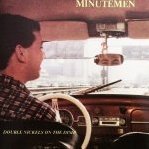All Activity
- Past hour
-
Hello @jock. I did some last tests and nothing, still the same. I tried deleting the disk entry in /etc/fstab (even physically too) and same error. I also tried the command you told me about before doing the upgrade. I can only wait to see if the next stable version comes out and pray that it works. Or try to do an installation from scratch, although with so many modified system files, which would hurt me a lot to lose. Translated with DeepL.com (free version)
-

Efforts to develop firmware for H96 MAX V56 RK3566 8G/64G
pocosparc replied to Hqnicolas's topic in Rockchip CPU Boxes
I started with the command written above, but for some reason it does not except the right path. I am using the ZSH and also exported path to /run/user/1000 in both .zshrc and .bashrc, but it does not accept it. h96-tvbox-3566:~:% sudo glmark2-es2-wayland error: XDG_RUNTIME_DIR not set in the environment. Error: main: Could not initialize canvas I then tried it out a bit differently, but this time I got a nice 3D horse on a 1440p rotating quite fluidly. I will try with the Chrome and Firefox now. h96-tvbox-3566:~:% glmark2-es2-wayland --fullscreen ======================================================= glmark2 2021.02 ======================================================= OpenGL Information GL_VENDOR: Mesa GL_RENDERER: Mali-G52 r1 (Panfrost) GL_VERSION: OpenGL ES 3.1 Mesa 23.2.1-1ubuntu3.1~22.04.2 ======================================================= [build] use-vbo=false: FPS: 196 FrameTime: 5.102 ms [build] use-vbo=true: FPS: 205 FrameTime: 4.878 ms ======================================================= glmark2 Score: 200 ======================================================= -
Noble Numbat is unsupported?
-
But isn't that quite an improvement for your box ? Your latest suggestion (voltage increase of 75mV for the big cores) had a very positive effect ! It seems that also my helios benefits from that (but too early to be sure about it).
-
@RobArmbian remember to also select the option to ❄️freeze❄️ the kernel so that apt won't update it back to 🔥6.6🔥
- Today
-
@ebin-dev note that for a few days, I have upped the cpub opp3 and above to all 1.2V. I still had the box crash around once a day with 75mV.
-
I am using 6.6.8 with the modified dtb (cache awareness, emmc with hs400, 75 mV bump for the big cores). It works perfectly fine. For your convenience I attach the dtb. Since Helios64 is used throughout the day by several people - time for tests is very limited. Everybody is invited to test kernels and provide feedback here. rk3399-kobol-helios64.dtb-6.6.8-L2-hs400-opp
-

High temperatures after CSC 6.6 Kernel upgrade
RobArmbian replied to Khadas's topic in Orange Pi Zero
Same problem for me, I tried everything because my OpiZero became really hot. I thought it was the SD card or another problem... How to change the kernel without reinstalling everything? EDIT: sudo armbian-config > System settings > Other -

Helios64 - Armbian 23.08 Bookworm issues (solved)
magostinelli replied to ebin-dev's topic in Rockchip
Any update regarding the new kernel? I'm on 6.6.8-edge, any time I powered up the helios64 I must reset it, nbecause it doesnb't start on the first attempt. , -
OrangePi has this analog audio figured out: http://www.orangepi.org/orangepiwiki/index.php/Orange_Pi_Zero_2W#Headphone_interface_audio_playback_test http://www.orangepi.org/orangepiwiki/index.php/Orange_Pi_Zero_3#Headphone_jack_playback_audio_test
- 2 replies
-
- Banana Pi M4 Zero
- Orange Pi Zero 2
-
(and 1 more)
Tagged with:
-
Go and see the LibreElec project... find the image for Orange Pi PC. That's the OS that works with Orange Pi Zero. I think Cedrus for video codec is for the H2/H3 specifically... I dont know about H616/8. Wiki says that the codec hardware is not available in Linux http://www.orangepi.org/orangepiwiki/index.php/Orange_Pi_Zero_3
-
Is there something specially difficult about SPI versus I2C? Luckily, my servo controller I plan to use with my opiz3 is I2C, but I was hoping to use an SPI LCD too in the future. Is there an spi-overlay option in armbian-config? https://forum.armbian.com/topic/12571-opi-win-how-to-steering-rgb-led-apa106/
-
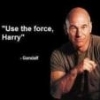
Install to vim3 without krescue?
SomeArmbianForumUser replied to Erica's topic in Khadas VIM3 / VIM3L
The link to the krescue image on Armbian's Khadas-VIM3 page does not work (anymore). It needs to be replaced with https://dl.khadas.com/firmware/Krescue/dump/ (note the lower-case f in "/firmware/"). Confusingly, other firmware images are still available below https://dl.khadas.com/Firmware with upper-case F. To prevent the image from getting lost again, I've asked the internet archive to archive the latest krescue sd card image for VIM3: https://web.archive.org/web/20240426161033/https://dl.khadas.com/firmware/Krescue/system/versions/VIM3.krescue.sd.220110_266.img.gz -
@voapilro @bjorn @Long-Johnny psst some fun stuff https://github.com/ag88/1.5GB_Fix_for_Armbian_on_OrangePiZero3/ ok that's the 2nd attempt to create a custom u-boot to boot Armbian on 1.5 GB OPi Zero 3 boards, do visit the repository for more info. first you can try that with the 'official' image https://www.armbian.com/orange-pi-zero-3/ but that this u-boot is build from mainline u-boot at the 2024.04 release https://gitlab.com/u-boot/u-boot and that it requires a working /boot/boot.scr or /boot/boot.cmd to boot linux. /boot/boot.scr or /boot/boot.cmd are the boot scripts that actually has u-boot commands which loads the kernel and dependencies and boot linux. if the boot drops you into a command shell, it could mean either that the /boot/boot.scr or /boot/boot.cmd is invalid or that it is using a *custom* u-boot and the /boot/boot.cmd, /boot/boot.scr uses or is expecting some variables that is not there in 'standard' mainline u-boot. You can also try an alternative image e.g. this *not unofficial* and this won't be there permanently https://www.mediafire.com/file/bym559l94sn8xyd/Armbian-unofficial_24.5.0-trunk_Orangepizero3_bookworm_edge_6.7.10_minimal20240320.7z/file which I used for my tests on a 1.5GB board. I managed to boot to the Linux command prompt this time !
-
https://docs.armbian.com/Developer-Guide_Build-Preparation/
-
OK. I will test it myself. Is building Armbian from trunk only possible from Ubuntu 22.04 or from newer releases,too?
-
You missed my point. You choose the edge kernel version of the trunk versions. There are also vendor kernel versions. The vendor kernel is going to be more stable than the edge kernel.
-
Good morning everyone. My problem is that I had armbian installed in emmc and using armbian config I changed it to usb but I did not update the boot to sd and when I restart it only shows what I put in the photo and it remains black. Is there any way to fix it. By pressing reset with the HDMI unplugged it tries to start but stays in initramfs. Thank you
-
It happens that my SBC arrived with "details", a defective sdcard reader and the stable versions of armbian do not work... I had the sbc (opi5) lying in a corner... until one day I read about the "trunk" versions ..I installed one and it worked for several hours...days...with no problems. So... since that day I only use "trunk" versions. That's the story of my first SBC IPO. With the stable version with an "apt update" my OPI5 crashes.
-
Hello, I am happy to report that after I commented the lines from the build/lib/functions/compilation/armbian-kernel.sh script and manually doing a "pip install pylibfdt" (because it was complaining that it cannot compile it due to a missing "ld" which was there, in /usr/bin/ld), I was able to compile the edge kernel for rpi5b. No other steps were required. Now I have /proc/schedstats which will make cilium happy, I hope. Probably there will be no problems with the rest of the boards. Thank you very much for the great work you are doing! Stefanita Vilcu
-
Ok Here is the response from VHD the company that built our devices It is based on Rockchip RK3588 Development Board EVB1
-

Efforts to develop firmware for H96 MAX V56 RK3566 8G/64G
Hqnicolas replied to Hqnicolas's topic in Rockchip CPU Boxes
sudo apt-get install armbian-config sudo armbian-config # SYSTEM # FREEZE wayland.sh #!/bin/bash sudo apt update sudo apt dist-upgrade sudo apt install libv4l-rkmpp -y sudo apt install v4l-utils -y sudo apt install ffmpeg -y sudo apt install glmark2-es2-wayland -y sudo glmark2-es2-wayland Go to chrome://flags Search "Preferred Ozone platform" Set it to "Wayland" ozone-platform-hint auto Restart I can't run videoplayback with V4L2 enabled this is a mess sudo nano .profile # add to the bottom line: export MOZ_ENABLE_WAYLAND=1 # or just: env MOZ_ENABLE_WAYLAND=1 /snap/bin/firefox export MOZ_ENABLE_WAYLAND=1 Open the firefox and text: about:config in Firefox. Search for the media.ffmpeg preference and set it to true. Restart Firefox. -

Efforts to develop firmware for H96 MAX V56 RK3566 8G/64G
pocosparc replied to Hqnicolas's topic in Rockchip CPU Boxes
I have installed the PPA and stuff from this thread: When I run it it produces the following trace. When playing videos all 4 cores are at 100% so I´d say it is not HW accelerated. Maybe there are also missing settings, but I have not seen any proper tutorial on how to set it up. h96-tvbox-3566:~:% chromium-browser [35467:35467:0426/133812.562432:ERROR:chrome_browser_cloud_management_controller.cc(162)] Cloud management controller initialization aborted as CBCM is not enabled. [35467:35467:0426/133813.132334:ERROR:object_proxy.cc(590)] Failed to call method: org.freedesktop.portal.Settings.Read: object_path= /org/freedesktop/portal/desktop: org.freedesktop.DBus.Error.ServiceUnknown: The name org.freedesktop.portal.Desktop was not provided by any .service files [35528:35528:0426/133813.233668:ERROR:gl_angle_util_vulkan.cc(189)] Failed to retrieve vkGetInstanceProcAddr [35528:35528:0426/133813.234447:ERROR:vulkan_instance.cc(91)] Failed to get vkGetInstanceProcAddr pointer from ANGLE. -

Efforts to develop firmware for H96 MAX V56 RK3566 8G/64G
Hqnicolas replied to Hqnicolas's topic in Rockchip CPU Boxes
sudo apt-get install armbian-config sudo armbian-config # SYSTEM # FREEZE @pocosparc You will need to edit the DTS or try to enable it via openvfd fddis_dev { compatible = "fddis_dev"; fddis_gpio_clk = <gpio0 RK_PB3 &pcfg_pull_none>; fddis_gpio_dat = <gpio0 RK_PB4 &pcfg_pull_none>; status = "okay"; }; fddis_dev { fddis_gpio_clk { rockchip,pins = <0 RK_PB3 RK_FUNC_GPIO &pcfg_pull_none>; fddis_gpio_dat { rockchip,pins = <0 RK_PB4 RK_FUNC_GPIO &pcfg_pull_none>; }; -
A while ago I debugged the ssh problem and added some comments in this thread here. I don't remember if I used bookworm or trixie. Seems to me a timing issue or in which order things start. For now, whenever I do some dev work, I just do either another reboot after the first setup or restart the sshd service.