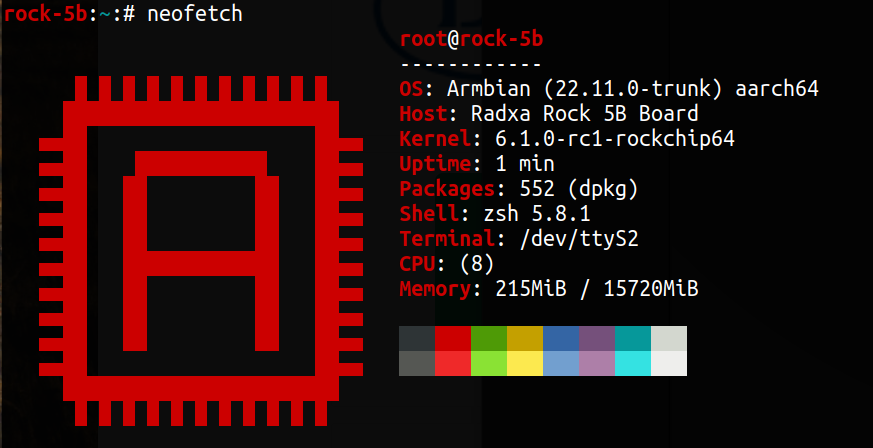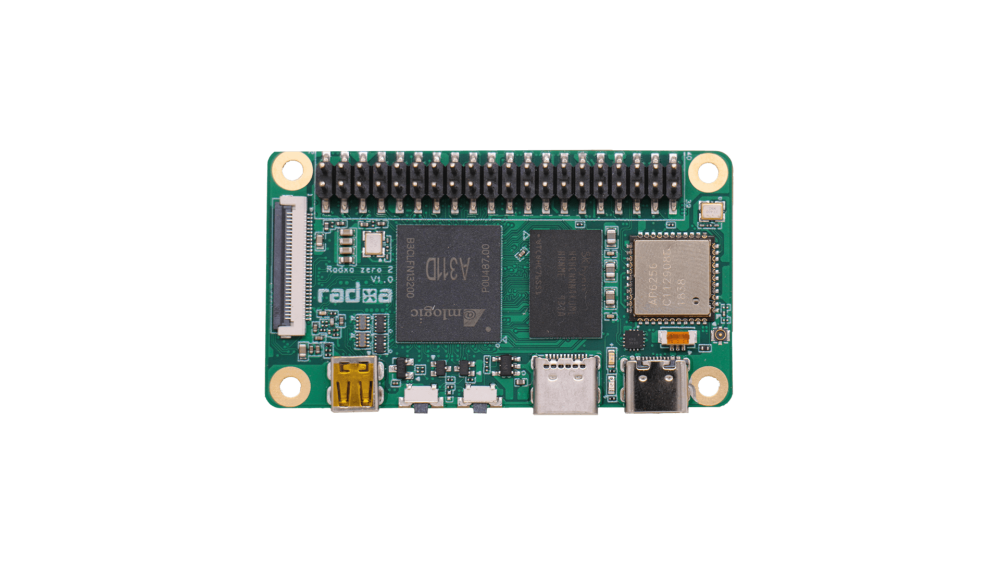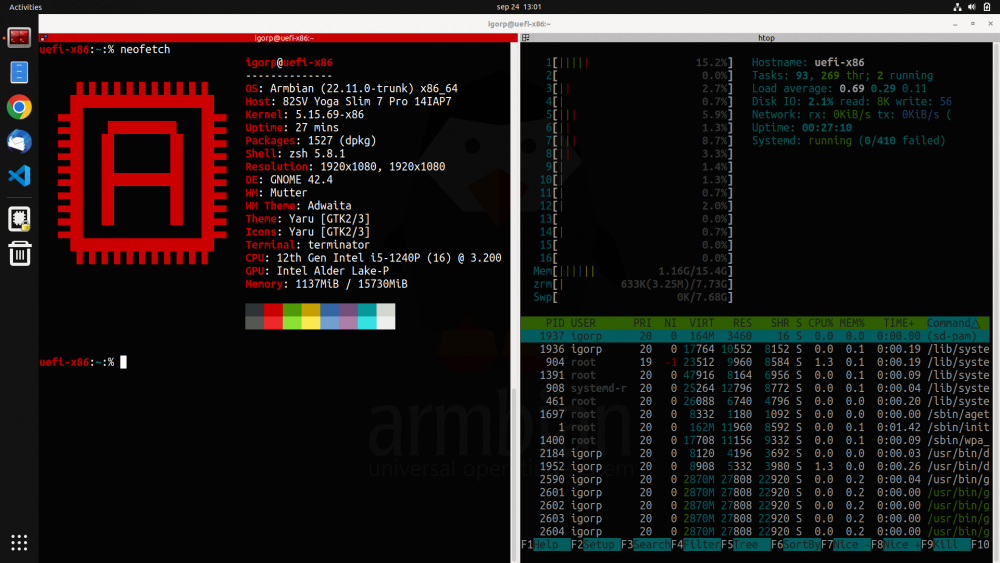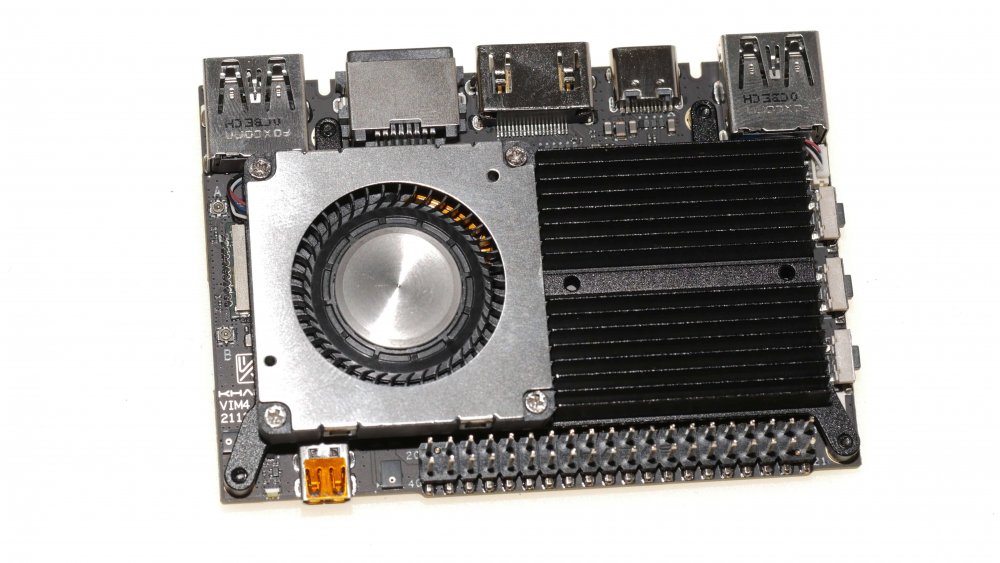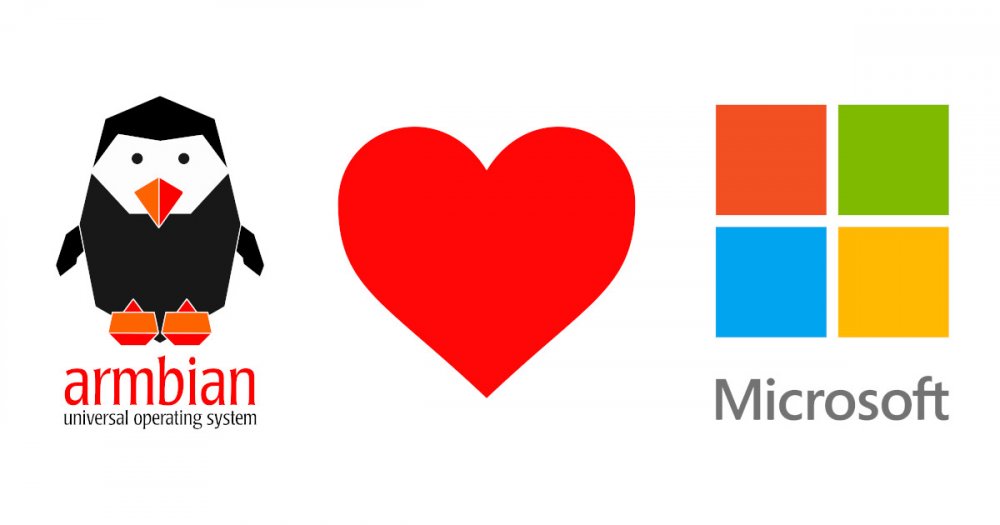-
Posts
14532 -
Joined
-
Last visited
Content Type
Forums
Store
Crowdfunding
Applications
Events
Raffles
Community Map
Everything posted by Igor
-

Orange Pi OS - Keeps starting apps windowed and can't hide bar at top of screen
Igor replied to acid's topic in Orange Pi 5
This forum is dedicated to Armbian OS which you can get from https://www.armbian.com/download/ and which has nothing to do with Android Orange Pi OS. -
Because of this switch https://www.armbian.com/newsflash/code-freeze-and-moving-to-new-framework/ all CI was put offline and is putting back step by step. Nightly packages are not generating yet, nightly images are. I expect to restore to previous state in about two weeks.
-
This hardware is not supported as far as Armbian goes, upstream can only be worse. If something will break cause of upgrades we will do exactly nothing as we receive no funding for such things. But you can. This is open source, code is available ... Armbian has probably all tweaks that were developed and can only have more RK tweaks then generic kernels provided by Debian or other general purpose distros. What works, works, but it is very difficult to proceed and finance what is missing and keep device stable out of our private savings. Its far out of range Another alternative solution / workaround is picking previous known-to-work-kernel and froze upgrades.
-
Yes, it works for pi3 too. Edit: should work. Those images are not tested.
-
This week meeting topics: 1. Armbian framework after the merge revisiting bugs identify larger chunks of work 2. Moving development related topics to GitHub how to start? 3. Changes on "about Armbian" maintainers, developers and support staff are in the database we have POC and scripts for pooling data how / how much to present this data, move tables from documentation Different starting hour!!! General goal of weekly meetings: To discuss the three (3) issues of the week Discussions will be documented to respective Jira tickets so they can be tracked Three (3) new issues will be selected from Jira for the next meeting The purpose of a weekly developers meeting is to coordinate development of the build engine, continuous integration, operating system features and low level support. Meetings are hosted located on Zoom (Video) and IRC and Discord (Text). While we would prefer you attend on Zoom when possibly, we will also monitor text chat during the call for those unable to join Zoom. Please RSVP either way. Do you want to participate or help in some way? Meetings are focused in developers top level topics and its expected that understand embedded software development, software testings or operating system management. In term of programming languages, knowledge of at least BASH & Python is expected. Since meetings are held in public, any registered community member can join and listen. If you want to suggest issues for the next week, you have to be recognized Armbian contributor. If you want to become one, resolve at least one intermediate level issue and tell us something about you. This is needed to efficiently communicate and to give you access to our organisation infrastructure Jira, Github, hardware lab and servers. @Contributor/Maintainer
-
- build framework switched today - OK, we are going out with this. Rsync mirror is pushing at average of 1GBbit/s + for a whole day - short video about release was recorded today - release announcement is in the works
-
-
In order to get best possible support status, please help us with testings. This last testing phase is a final check to see if devices boots and if basic functions work. We can only fix minor issues, try to recreate or remove broken images, but its also good if we write down what is wrong https://www.armbian.com/bugs/ Deadline for submitting test report: February 24th Armbian has its own infrastructure for automated testings. But its limited so we need additional help with manual testings. Results: - release candidate testings. Images has been uploaded to: https://stpete-mirror.armbian.com/dl/ -> BOARD/rc/ Publish report to: https://www.armbian.com/rc-testing/ or comment below. (I have manually tested Odroid N2+, Rockpi 4 1Gb) @Contributor/Maintainer In order to get your work into the release log, add a title, URL to commit / PR and set "Fix version" to 23.02
-
Those are developers preview builds, where you can check what works and at some point it will be good enough for some uses cases. In a couple of years, it will be functional on the level of kernel 5.10.y. Download is possible from CI pipeline: https://github.com/armbian/build/releases Boot log: This board is looking for maintainer(s) and (this) forum moderator (contact @Werner).
-
-
-
Just a reminder, if someone wants to fix it.
-
https://www.armbian.com/rock-5b/
-
Many of us are using Armbian not just on ARM single board computers but also on servers (bare metal & virtual). We use our builds since we trust it more then Debian, Ubuntu, not to mention other distributions that are recklessly updating and one ends up as an OS tester and not OS user. Personally I use Armbian Jammy on Ryzen 9 workstation with great success. My primary use case is development / productivity. For the road I used to have 13" Dell notebook which recently suddenly died. It was out of warranty so I had to get something new. After some testings of various devices I settled with 12th Gen Intel i5-1240P powered Lenovo. Then I tried many general purpose distros to see how well they work and all had some (minor) troubles ... We are having UEFI images (common image) since some time, but UEFI nor desktops were fine tuned nor ready for such performance daily driver desktop usage. We were close, but not close enough to just run it. Past two weeks we have been lifting general UEFI support, fixed many bugs and what came out is "Armbian ultimate developers desktop build". - improved support in GRUB (armbian wallpaper) & HiDPI GRUB support - all preinstalled applications are normal apt packages - current 5.15.y kernel, Jammy userland (5.19.y has some strange issues) - snapd is not installed (user can install it) - HiDPI support (automated adjustments on big screen resolutions) - NVIDIA graphics acceleration with proprietary driver (x86 only) - Intel graphics acceleration also works out of the box - preinstalled Google Chrome (x86 only) - preinstalled Microsoft Visual Studio Code (x86 only) - ZFS 2.1.5 ready (apt install zfsutils-linux zfs-dkms) - face unlock works perfectly fine on this laptop - installation to SSD drive to dual boot with Windows 10/11 is supported Armbian classical way by transferring actual live image to the prepared partition via nand-sata-install. All you need to do is prepare spare space on your drive, Windows 10/11 or Linux, UEFI support (most if not all hardware for past 10 years has it). I have tweaked images (XFCE, Gnome, Cinnamon) a bit to my personal needs, but making changes is welcome. Nice to have: disk encryption within nand-sata-install, small bug fixing, additional DEs. Currently we have CLI, XFCE, Gnome and Cinnamon. Others are too buggy. https://www.armbian.com/uefi-x86/ https://www.armbian.com/uefi-arm64/ Please report where it works and how (well)!
-
Samples arrived ♥️ HW looks fascinating, Armbian is yet to be ported so can't comment how good this is in realworld. Its shipped with stock Khadas Ubuntu, kernel 5.4.y, which is good to boot something ... Technical specs at CNX.
-
If you are running Armbian desktop and you like to use Visual Studio Code, open a terminal and run: sudo apt update sudo apt install code
-
Preparation Supported build environment is Ubuntu Focal 20.04 x64 (minimal iso image). a guest inside a VirtualBox or other virtualization software, a guest managed by Vagrant . This uses Virtualbox (as above) but does so in an easily repeatable way. Please check the Armbian with Vagrant README for a quick start HOWTO, inside a Docker , systemd-nspawn or other container environments (example), running natively on a dedicated PC or a server (not recommended), 20GB disk space or more and 2GB RAM or more available for the VM, container or native OS, superuser rights (configured sudo or root access). Execution apt-get -y install git git clone https://github.com/armbian/build cd build ./compile.sh This will download all necessary sources, execute compilation and/or build a boot-able image. Most of things will be cached so next run will be extremely faster! Real time examples: Documentation


.thumb.jpeg.2ae5af6a192a9b6b2a15851e350195f8.jpeg)