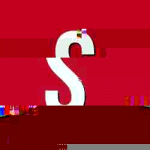-
Posts
13612 -
Joined
-
Last visited
Reputation Activity
-
 Igor got a reaction from glow in orange pi zero plus 2 - improved, or more of the same problems
Igor got a reaction from glow in orange pi zero plus 2 - improved, or more of the same problems
No, zero 2 has different, good wifi chip.
Wrote on mobile
-
 Igor got a reaction from wimsop in Chromium browser fails to launch
Igor got a reaction from wimsop in Chromium browser fails to launch
https://bugs.launchpad.net/ubuntu/+source/chromium-browser/+bug/1702407
-
 Igor got a reaction from TonyMac32 in Chromium browser fails to launch
Igor got a reaction from TonyMac32 in Chromium browser fails to launch
https://bugs.launchpad.net/ubuntu/+source/chromium-browser/+bug/1702407
-
 Igor got a reaction from Nick Allen in Chromium browser fails to launch
Igor got a reaction from Nick Allen in Chromium browser fails to launch
https://bugs.launchpad.net/ubuntu/+source/chromium-browser/+bug/1702407
-
 Igor got a reaction from zador.blood.stained in Chromium browser fails to launch
Igor got a reaction from zador.blood.stained in Chromium browser fails to launch
https://bugs.launchpad.net/ubuntu/+source/chromium-browser/+bug/1702407
-
 Igor reacted to Per Buer in Asus Tinker won't boot
Igor reacted to Per Buer in Asus Tinker won't boot
Hi.
I just got a tinker board and I tried to get it up and running. I followed the instructions from ASUS. I'm using the official Pi PSU (microusb) and a Kingston 32GB card (with an adapter to plug it into my mac). Tried booting it up and nothing happened. No HDMI output.
After a bit of reading I downloaded Armbian and used Etcher to flash the image. It came straight up with a login screen presented after a few seconds. Yay. So FWIW, TinkerOS doesn't seem to boot for me, perhaps because I just used dd to flash the image (old unix fart - I like dd) or something else.
Anyways, it's working now, thanks to you guys.
Cheers.
-
 Igor got a reaction from kutysam in Orange Pi Zero /4.11.0-sun8i/ wlan0 is gone
Igor got a reaction from kutysam in Orange Pi Zero /4.11.0-sun8i/ wlan0 is gone
Froze kernel upgrading in armbian-config and than apt-upgrade won't upgrade system packages ( kernel, uboot, bsp, ...)
-
 Igor got a reaction from Carlos Rodrigues in Orange PI PC stuck on compiling headers
Igor got a reaction from Carlos Rodrigues in Orange PI PC stuck on compiling headers
Very slow for system operations, good enough for storing photos and video. Small files random write speed mater and not every SD card can handle this:
Your SD:
random random kB reclen write rewrite read reread read write 102400 4 751 720 7118 7114 6195 724 102400 16 7028 7701 9874 10425 9888 62 Samsung EVO32
102400 4 2886 3256 7620 7627 7625 3419 102400 16 9870 10306 14685 14672 14687 9314 Do the math. If you compare those numbers further to some SSD drive, things looks even more bizarre. If you want to understand more about this issue, read this topic:
https://forum.armbian.com/index.php?/topic/954-sd-card-performance
Get proper SD card or use some workaround - freeze kernel packages that it won't upgrade since your SD card is not ready for small files manipulation in decent time. Upgrade is stress for system and you need to have solid SD card to make hassle free upgrades.
-
 Igor got a reaction from kutysam in Orange Pi Zero /4.11.0-sun8i/ wlan0 is gone
Igor got a reaction from kutysam in Orange Pi Zero /4.11.0-sun8i/ wlan0 is gone
Updated dev / testing image for Opi Zero, wireless + upstream patches included: https://dl.armbian.com/orangepizero/Ubuntu_xenial_dev.7z
-
 Igor got a reaction from farmerdave in Upgrade Cubietruck kernel from legacy to mainline (Jessie)
Igor got a reaction from farmerdave in Upgrade Cubietruck kernel from legacy to mainline (Jessie)
You are trying to upgrade from an very old build, which in theory, should work but the problem might be boot script compatibility ...
One small mistake:
linux-jessie-root-next-cubietruck
If you have nothing to loose, do it ... but be prepared for problems and to start from scratch with fresh Jessie Next install.
-
 Igor reacted to adrb in OrangePi Zero, mainline kernel, SPI LCD + touchscreen
Igor reacted to adrb in OrangePi Zero, mainline kernel, SPI LCD + touchscreen
It's simple guide, presenting how to setup LCD (ili9431) with integrated touchscreen (tsc2046) on mainline kernel (4.11). It may be not fully "armbian way", since I'm pretty new in armbian
In case that somebody is interested, I recently bought couple those displays from here
Few basic informations:
1. OrangePiZero has two SPI buses. First one is usually occupied by build in memory. So we can only use bus1
2. tsc2046 chip is fully compatible with ads7846, and we have drivers for it since years now
3. Maximum clock frequency for ads7846 is 3.25Mhz, but don't expect that it will work with that. Reasonable value is something beetween 0.5-2Mhz. Lower frequency, if you observing misbehavior.
4. Probably most important information ili9431 and tsc2046 poorly cooperate on shared bus. I don't know exactly why, because I don't have access to logic analyzer, but it's proven fact (at least on my equipment). You have to lower bus frequency to 2MHz (highest common value), and even then it work very unstable. My educated guess is that, missed interrupt from touchscreen (when SPI is busy with sending data to LCD) makes it stop making further attempts to communicate. Or maybe there is some incompatibility on electrical level, I really don't know.
5. My electrical setup (keep in mind it's 3.3V)
OPIZ - LCD (ili9431)
PA13 - CS
PA14 - SCK
PA16 - SDO
PA15 - SDI
PA03 - DC
PA00 - RESET
PA06 - controls transistor which is driving current to LCD pin. You may also connect LCD pin to VCC, and leave PA06 floating.
And here is part for touchscreen. We are going to use emulated spi bus with bitbang. At this point bitbang isn't compiled in armbian kernel - we will take care of this later.
OPIZ - LCD (tsc2046)
PA10 - T_CS
PA18 - T_IRQ
PA19 - T_CLK
PA11 - T_DIN
PA12 - T_DO
Configuration for the first spi bus:
Configuration for touchscreen driver:
Compile and add those DTS with "armbian-add-overlay" command.
Next, download armbian sources and cross compile kernel - without any modifications, just to make sure that everything is compiling without issues:
# mkdir armbian # cd armbian # git clone https://github.com/armbian/build.git # git clone https://github.com/igorpecovnik/lib # cp lib/compile.sh . # ./compile.sh BRANCH=dev BOARD=orangepizero KERNEL_ONLY=yes PROGRESS_DISPLAY=plain RELEASE=jessie Enable required modules :
echo "CONFIG_SPI_BITBANG=m" >> lib/config/kernel/linux-sun8i-dev.config echo "CONFIG_SPI_GPIO=m" >> lib/config/kernel/linux-sun8i-dev.config ... and recompile kernel, then install deb packages from output directory. You may also copy drivers, it may be faster for testing but it's not advised for "serious" deployment.
Loading modules at startup:
# cat > /etc/modprobe.d/fb_ili9341.conf << _EOF_ options fbtft_device custom name=fb_ili9341 gpios=dc:3,reset:0,led:6 speed=16000000 busnum=1 _EOF_ # echo fbtft_device >> /etc/modules # echo ads7846 >> /etc/modules If you connected LED pin to VCC, then you should omit that ",led:6" in configuration above.
I hope that this will help anyone who want to connect LCD display and build simple touchscreen based Orange Pi Zero terminal
-
 Igor reacted to hanni76 in Build framework can't grab resulting deb packages
Igor reacted to hanni76 in Build framework can't grab resulting deb packages
Yes, you are right..
I had to manually adjust 'add-overlay-compilation-support.patch'.
Now it works
-
 Igor reacted to Tyler Vaught in UDOO Dual stuck at "Starting Kernel..."
Igor reacted to Tyler Vaught in UDOO Dual stuck at "Starting Kernel..."
Got ya, I figured it out. Thank you.
-
 Igor got a reaction from manuti in What does your workbench look like?
Igor got a reaction from manuti in What does your workbench look like?
My default workstation. Soon it will be deserted on those small notebooks for summer time.
Usually there is, little but not much, random clutter around: papers, cables and boards. Core testing and debugging infrastructure is on the right side. Under the table I have two fix mounted and easy accessible USB powered hubs, which serves as powering and debug. Half ports have secured 1.5A per port. 14 ports in total, connected to server and shared around the network. Powering via extended USB3 hub proved to be enough in most cases, for rest and for special cases I use their original power supplies. which are somewhere below, differentiated with colours. Than there are 15 gigabit and 5 fast Ethernet ports and 2.4G AP. Since I am software developer first and tinkerer second, 40" of property is central point of interest. Sometimes it also get too small and also to avoid more cables, I have another fixed 19" in debug section. On the top of folder shelves I got an extremely low noise build server and another cabinet of electronics stuff. Lower left cabinet is place for small desktop computer and printer, while right side is filled with various parts, from cables, bigger boards, soldering equipment, hard drives, etc. Most of cables are hidden / embedded, to make this mess manageable. When I don't play with boards, I move cabinets in upper level and make use of whole table (minus keyboard and mouse).
-
 Igor got a reaction from hook in Missing CPU temperature sensor output on (one of my) Olimex Lime 2 eMMC
Igor got a reaction from hook in Missing CPU temperature sensor output on (one of my) Olimex Lime 2 eMMC
Check this, before mounting emmc under /boot copy content from hdd /boot to emmc /boot ... than it will be all fine.
-
 Igor reacted to hook in Missing CPU temperature sensor output on (one of my) Olimex Lime 2 eMMC
Igor reacted to hook in Missing CPU temperature sensor output on (one of my) Olimex Lime 2 eMMC
Yeah, sorry, wrong copy-paste. Fixed now with more info.
Got it. I *might* have done that without realising what it does
-
 Igor got a reaction from default0 in Configure HDMI output as input
Igor got a reaction from default0 in Configure HDMI output as input
Something that works:
http://www.avermedia.com/gaming/#product
https://www.elgato.com/en/gaming/game-capture-hd60
Might work:
http://www.ebay.com/itm/HD-Video-Capture-High-Definition-1080P-HDMI-YPBPR-Recorder-US-for-Game-Lovers-
Only if you are bad ass:
http://www.ebay.com/itm/PCI-E-Grabber-Video-Sources-HDMI-HD-Game-Video-Capture-Card-720P-1080i
-
 Igor reacted to zador.blood.stained in Le Potato - new board (S905X based) (crowdfunding)
Igor reacted to zador.blood.stained in Le Potato - new board (S905X based) (crowdfunding)
Make the Raspberry Pi great again!
-
 Igor reacted to glow in USB Ethernet Gadget - Linux4.X
Igor reacted to glow in USB Ethernet Gadget - Linux4.X
I'm not sure if this is relevant, but I recently had to start using mainline on my orange pi zero since pygame was constantly crashing with legacy. Of course, the onboard wifi isn't available in this release so I started to test the usb wifi gadgets I had on hand. Some failed miserably. However the COMFAST CF-WU810N 2.4GHz 802.11b/g/n works like a charm. No additional drivers necessary. Just configure wifi. I've very pleased with the functionality and performance of my current setup and wanted to mention that it's very well for me.
One noteworthy item, however. To get the wifi device to be called wlan0 rather than a long name with the address in the name I created the following link and rebooted:
sudo ln -s /dev/null /etc/udev/rules.d/80-net-setup-link.rules
armbian mods and developers -- thank you for providing mainline. I understand it's experimental and a never-ending cause for painful reiterations of similar problems, but for my personal projects it's working well. I had hit a dead-end with legacy and mainline has been solid for some time now. Also, I like the separation of mainline on the forum. I think that's a big win.
-
 Igor got a reaction from lanefu in Support of Helios4 - Intro
Igor got a reaction from lanefu in Support of Helios4 - Intro
I must admit it looks very nice and it's truly first properly NAS oriented board. I hope you will manage to keep the price low enough to keep wide interest. Since it's backed by Armada 388 and co-developed by Solidrun, things should be fine and Armbian must work on it ... I assume with some minor adjustments due too slightly different configuration.
Currently we are changing configurations for clearfog and clearfog pro from armada so this is related.
Generally, config goes here:
https://github.com/igorpecovnik/lib/tree/master/config/boards
Sources if different here:
https://github.com/igorpecovnik/lib/tree/master/config/sources
and patch if needed here:
https://github.com/igorpecovnik/lib/tree/master/patch
I assume diff to Clearfog is minor so, you only need to add board config and a patch under u-boot.
BTW. Lately, I saw other commercial project made with Armbian so I am also glad that our work finds the way in. Send us a box of beer, when you get rich
-
 Igor got a reaction from Stress in ARMBIAN for Amlogic S905 and S905X (ver 5.44 =<)
Igor got a reaction from Stress in ARMBIAN for Amlogic S905 and S905X (ver 5.44 =<)
https://docs.armbian.com/User-Guide_Getting-Started/#how-to-login
In case your password change is not accepted, you have a problem with ready only / corrupted file system due to bad SD card or power supply.
-
 Igor got a reaction from gungsukma in Orange Pi Zero /4.11.0-sun8i/ wlan0 is gone
Igor got a reaction from gungsukma in Orange Pi Zero /4.11.0-sun8i/ wlan0 is gone
Updated dev / testing image for Opi Zero, wireless + upstream patches included: https://dl.armbian.com/orangepizero/Ubuntu_xenial_dev.7z
-
 Igor got a reaction from StuxNet in Orange Pi crashes
Igor got a reaction from StuxNet in Orange Pi crashes
That is network manager, issues are most likely related and need to be investigated when possible. No quick fix - only workarounds are possible at this stage.
-
 Igor reacted to wslagendijk in [Solved] Banana Pro RaZberry board not working
Igor reacted to wslagendijk in [Solved] Banana Pro RaZberry board not working
OK, figured it out: should be overlay uart2 to enable ttyS2.
-
 Igor got a reaction from pfeerick in Improve 'Support over Forum' situation
Igor got a reaction from pfeerick in Improve 'Support over Forum' situation
https://github.com/igorpecovnik/webpage
It did a lot of cleanup but still it's dirty. Perhaps it needs to be done from scratch. Essentially git clone + run.sh ... it makes cache files, which are included into Wordpress blog which handle those special tags and there is one bug with md parsedown library under php7 which results in some missing translation between md and html.