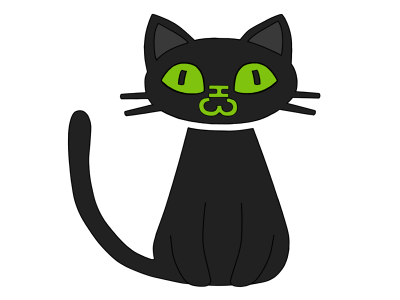
TheLinuxBug
-
Posts
97 -
Joined
-
Last visited
Reputation Activity
-
 TheLinuxBug got a reaction from atone in Armbian related videos / video documentation thread!
TheLinuxBug got a reaction from atone in Armbian related videos / video documentation thread!
Hello Everyone!
Recently @NicoD has been helping to release some videos on the Armbian community as well he usually keeps up with reviewing and documenting single board computers.
This got me thinking it would probably be awesome to have a central place to document Armbian related videos and documentation that exists.
I will try to post any good Armbian related channels or videos my self, but I would invite anyone else who would like to contribute to this thread as well!
Are you a creator that loves Armbian and has made some videos about it?? Let us know and share here!
To get things started I will include NicoD's most recent videos:
This video is about an important Armbian community member which if you have been around the forum for any period of time you have probably heard from, or in some cases, had to deal with
Thanks for taking time out of your busy schedule @Wernerto do the video!
Additionally, NicoD has just released a video on the Rock 5b including some benchmarks:
NicoD had reached out and asked if he could give the new Rock 5b sample I had received for a spin, and well... I couldn't say no! Great job breaking things down NicoD!
Well those are the two I will start out with, if this thread takes off I will try and update it with many more videos!
If anyone wants to see more pictures of the crafty case I made for the Rock 5b, let me know and I can attach them in this thread
Cheers all!
-
 TheLinuxBug got a reaction from NicoD in To celebrate Armbian's new Partnership program we are doing a Giveaway!
TheLinuxBug got a reaction from NicoD in To celebrate Armbian's new Partnership program we are doing a Giveaway!
In celebration of Armbian's new Partnership program, we would like to welcome SinoVoip as Armbians first Platinum Partner!
To celebrate our partnership, SinoVoip and Armbian are coming together to giveaway of two single board computers! A Banana Pi M5 and an BananaPi M2 Pro will be raffled off!
We will have a giveaway for the Banana Pi M5 open to everyone! To enter you need to sign-up to the Armbian Forum and wait one day (24 hours) to pass the bot check and then you can enter the contest!
Banana Pi M5
For our community members we will be giving away the Banana Pi M2 Pro, to enter the raffle all you have to do is have been a Armbian forum member for the last 30 day and go to the link and enter!
Banana Pi M2 PRO
These giveaways will run for the next 30 days with the contests ending on November 20th, 2022 where we will pull one winner from each contest!
Get your free raffle ticket and enter to win today!
*Prizes will be fulfilled and sent directly by SinoVoip once a winner is chosen and their address received. Be sure you are able to receive parcels from China. Armbian and SinoVoip will not be responsible for any customs duties or additional fees associated with delivery or import of the prize.
Also, check out @NicoDnew YouTube video on the Banana Pi M5:
-
 TheLinuxBug got a reaction from Werner in Armbian related videos / video documentation thread!
TheLinuxBug got a reaction from Werner in Armbian related videos / video documentation thread!
Hello Everyone!
Recently @NicoD has been helping to release some videos on the Armbian community as well he usually keeps up with reviewing and documenting single board computers.
This got me thinking it would probably be awesome to have a central place to document Armbian related videos and documentation that exists.
I will try to post any good Armbian related channels or videos my self, but I would invite anyone else who would like to contribute to this thread as well!
Are you a creator that loves Armbian and has made some videos about it?? Let us know and share here!
To get things started I will include NicoD's most recent videos:
This video is about an important Armbian community member which if you have been around the forum for any period of time you have probably heard from, or in some cases, had to deal with
Thanks for taking time out of your busy schedule @Wernerto do the video!
Additionally, NicoD has just released a video on the Rock 5b including some benchmarks:
NicoD had reached out and asked if he could give the new Rock 5b sample I had received for a spin, and well... I couldn't say no! Great job breaking things down NicoD!
Well those are the two I will start out with, if this thread takes off I will try and update it with many more videos!
If anyone wants to see more pictures of the crafty case I made for the Rock 5b, let me know and I can attach them in this thread
Cheers all!
-
 TheLinuxBug got a reaction from Werner in *Weekly Community Discord Voice Chat!*
TheLinuxBug got a reaction from Werner in *Weekly Community Discord Voice Chat!*
Hello Everyone!
Just wanted to check back and say that so far the first two community voice chats have been a lot of fun with more people showing than we originally expected!
I know that the currently set time is a bit more difficult for our European friends to make, though it has been difficult to come up with a time that would be better that would fit everyone.
The current time corresponds with the end of business day in the Eastern timezone where, so far, the bulk of our participants have been from. It may be possible to make it an hour earlier or so, but would be interested to hear from the community on if you guys think there would be a better time in general?
We will continue with the Friday 5:00 PM Eastern time this week, but if we can come to an agreement on a better time before next week, we can move it to the new time.
Look forward to seeing you all there!
Cheers!
-
 TheLinuxBug got a reaction from Werner in *Weekly Community Discord Voice Chat!*
TheLinuxBug got a reaction from Werner in *Weekly Community Discord Voice Chat!*
Hey Everyone!
Last week we tried out doing a community Discord get together on Friday night and it went really well! We are going to try and do the same thing again this week on July 1st, 2022 at 5:00 PM EST.
Everyone is invited, just come to the Armbian Discord (You can click our invite link: here if you are not already part of our Discord) and on Friday evening at 5:00 PM EST we will open up the public voice chat for all who would like to participate.
The meet-up will last 1 hour and there are no official topics set for the conversation, of course, if you have something fun to share that is always welcome!
Hope to see you there!
Cheers!
-
 TheLinuxBug got a reaction from Igor in *Weekly Community Discord Voice Chat!*
TheLinuxBug got a reaction from Igor in *Weekly Community Discord Voice Chat!*
Hey Everyone!
Last week we tried out doing a community Discord get together on Friday night and it went really well! We are going to try and do the same thing again this week on July 1st, 2022 at 5:00 PM EST.
Everyone is invited, just come to the Armbian Discord (You can click our invite link: here if you are not already part of our Discord) and on Friday evening at 5:00 PM EST we will open up the public voice chat for all who would like to participate.
The meet-up will last 1 hour and there are no official topics set for the conversation, of course, if you have something fun to share that is always welcome!
Hope to see you there!
Cheers!
-
 TheLinuxBug got a reaction from schwar3kat in Repository with an expired certificate
TheLinuxBug got a reaction from schwar3kat in Repository with an expired certificate
Hello,
Thanks for reporting this, it should now be resolved. Please do let us know if you see any further issues.
Cheers!
-
 TheLinuxBug reacted to Myron in Working issues with Apache and Bind
TheLinuxBug reacted to Myron in Working issues with Apache and Bind
Please provide the diagnostic logs using:
armbianmonitor -u You'll have a better chance someone helping you if you provide this information.
-
 TheLinuxBug reacted to Martin Wakely in Rock Pi 4C only USB-OTG is working
TheLinuxBug reacted to Martin Wakely in Rock Pi 4C only USB-OTG is working
Plus 1 for the mini-DP.
We've managed to get it working but the primary monitor flips to eDP at the moment.
Also our version only works with a DP monitor, wheras Radxa's Debian 9 desktop (dual display) works with an active eDP to hdmi adapter.
-
 TheLinuxBug got a reaction from Werner in forum performance issues with ipv6?
TheLinuxBug got a reaction from Werner in forum performance issues with ipv6?
Hey Werner,
I went ahead and escalated this issue to Innoscale's NOC and they have been reviewing things this afternoon. It looks like at this time the NOC has pushed out some new routes which looks to have helped to resolve the loss being seen there and causing latent loading of the forum / site.
Can you test a bit and let us know if things still continue to see issue via IPv6?
I will sub to this so that and updates come to my inbox and can be addressed.
Have a great day!
Regards,
TheBug
-
 TheLinuxBug reacted to gprovost in Random system freezes
TheLinuxBug reacted to gprovost in Random system freezes
This is a PSU for only a 2-bay setup (I think only rated 5A ??). Could be not sufficient for a 4 x 3.5" HDD.
@TheLinuxBug The driver you are referring to is mv_xor (mv_cesa is for the hw crypto engine), mv_xor is already built-in Armbian for mvebu family
A way to confirm Helios4 offload XOR operation on the hw engine is to check /proc/interrupts and look at the following 2 lines
47: 43007 0 GIC-0 54 Level f1060800.xor 48: 40208 0 GIC-0 97 Level f1060900.xor
You right about NFS that has been often a culprit of bringing system down to his feet when not properly tuned.
@karamike Your log looks more like overload system. What protocol are you using to access data over the network ?
@Mangix Hope you manage to narrow down the root cause
-
 TheLinuxBug reacted to ShadowDance in SATA issue, drive resets: ataX.00: failed command: READ FPDMA QUEUED
TheLinuxBug reacted to ShadowDance in SATA issue, drive resets: ataX.00: failed command: READ FPDMA QUEUED
I was still seeing the issue on Armbian 20.11 Buster (LK 5.9) and it actually seemed worse (even with the 3Gbps limit). So, considering my suspicion of power issue (the push from @TheLinuxBug helped too ), I took the plunge and got a bit creative with my testing.
Here's the TL;DR:
Stock power/harness has the issue even with only one drive connected Stock power/harness has the issue with UPS disconnected Stock harness has the issue when only powering via UPS battery (no PSU), this triggered the issue without even reading from the disk (idle disk, it happened immediately after boot in initrd) Separate PSU for disk and different SATA cable (no harness) == no issue
The 3 Gbps limit was removed for these tests and I picked the ata4 port because I knew it could reliably reproduce the issue soon after boot. I've attached dmesg's from cases 2-4 and I've annotated some of them.
I'm leaning towards power-issue here considering case 3 and 4. For reference these drives are rated 0.60A @ 5V and 0.45A @ 12V. I would've liked to test the harness power / harness SATA cable separately but that's unfortunately quite hard, and I didn't have any SATA extension cables (female/male) that would have allowed me to test the harness SATA cable separately from power.
In case someone finds it amusing, here's my testing rig (case 4):
Notable here is that I performed the 4th test 3 times. The first time I had the drive powered on before powering on the Helios64, but the link was set to 3 Gbps for some reason. I powered both down and powered first on Helios64, waited 2 seconds, then I powered on the drive, this way the link was set up as 6 Gbps and no issues when dd'ing. For good measure I repeated this a second time and still no issue.
@gprovost Is there anything else I could test? Or would the next step be to try a different harness, PSU, etc?
@aprayoga I have indeed juggled them around, but my issue is with all SATA ports, unlikely that all of them are loose. And thanks for attempting to reproduce, I'll still need to check if it happens with other drives too, but that's a task for another day.
2-dmesg-internal-harness-no-ups.txt 3-dmesg-no-psu-only-ups.txt 4-dmesg-external-psu-sata-cable.txt
-
 TheLinuxBug got a reaction from Werner in Kernel oups 805 [#1] SMP THUMB2 on A20's BananaPro
TheLinuxBug got a reaction from Werner in Kernel oups 805 [#1] SMP THUMB2 on A20's BananaPro
@destroyedlolo Before you start complaining about us not supporting you on twitter, how about you actually give us some usable information to go from?
Such as:
- Which Armbian image are you running - you have stated this no where in your request?
- Which kernel is it using
- What are you doing when the Kernel panic occurs
The only information you have given so far that is even reasonably helpful is the information about the libraries you installed.
When not using those libraries and other (custom) software on the board, does this issue still occur?
What additional steps did you take to debug this on your own? Did you hook up a UART serial adapter and review the console?
All of these things are important if you want people here to respond and help you.
Additionally, you are always welcome to come to IRC and ask for help, #Armbian on Freenode IRC network, there are a lot of active people there that may be able to help.
You may also, since this is Allwinner, want to report the issue to #linux-sunxi as well as they work on the mainline kernel for Allwinner boards.
Look forward to hearing back with more details and less accusations that we are unhelpful!
my 2 cents.
Cheers!
-
 TheLinuxBug got a reaction from Tido in H2: Sunvell R69 Android TV Box (AliExpress)
TheLinuxBug got a reaction from Tido in H2: Sunvell R69 Android TV Box (AliExpress)
Unfortunately this not the right place to discuss these issues. However, I would suggest you actually read the website instead of just randomly doing things.
If you would have read, you would have use the H3ii image and used etcher or similar to write it to an SDcard instead of using the full installation package.
If you read the site we have documentation for H3ii and H3resc on the site which you can use for a better understanding of those tools
Cheers!
-
 TheLinuxBug got a reaction from guidol in Lichee Pi zero
TheLinuxBug got a reaction from guidol in Lichee Pi zero
Yes, most of the devices are controlled by the DTB file, in fact, I compiled the 'staging' wifi driver and played around with enabling WIFi in the new DTB. I actually added the wrong DTB to that tar.gz after all was said and done, like you noticed, sorry about that. I was kinda rushed when I put that up. I did compile a few more kernels and was talking to some devs about trying to get some help with getting devices enabled correctly in the DTB.
I actually have a DTB that works for enabling vga framebuffer, ethernet and wifi however ends up breaking USB (assuming your powering through pins, you can actually connect a USB device) and the staging driver in 4.12.y is trash and the kernel panics when you inset the WiFi driver.
Glad to hear you found a working dtb for your needs, supposedly there were a few in the packages as you noticed with different things enabled.
As I get time I will probably compile a few more kernels and work on the DTB and will post back here if I come up with something better. Though glad to hear what I provided gave you a good start!
Cheers!
-
 TheLinuxBug got a reaction from guidol in Lichee Pi zero
TheLinuxBug got a reaction from guidol in Lichee Pi zero
@guidol Good news and medium good news.
Here is u-boot, kernel and dtb needed to enable eth0 and have it work:
https://licheepizero.us/licheepizero.linux-4.12.with.vga.and.eth0.tar.gz
http://prntscr.com/nhuq6f
http://prntscr.com/nhupqd
http://prntscr.com/nhupv3
The uboot has vga and eth0 enabled, however, the current versions of the WiFi module that are around do not work with this kernel and while VGA is in the uboot, it isn't active in the kernel in this.
If your goal is to boot up and have eth0 up and access, this should work for you.
I am going to test building 4.14.y and 4.13.y branch to see if the WiFi driver is incorporated at any point, the github repos are not very specific about whats been updated and my attempts to build the driver seperately have so far failed for the 4.12.y repo I used to generate this.
This should at least be enough to get you started. Once i test a bit more I will upload my .config and provide a link as well.
Cheers!
-
 TheLinuxBug got a reaction from guidol in Lichee Pi zero
TheLinuxBug got a reaction from guidol in Lichee Pi zero
Hey Guys,
I spent time over the past two days updating https://licheepizero.us and if you visit the site and use the navigation at the top right I have added some simple how-tos for certain things as well as have included better links to the resources you need. This includes the dock.dtb file your looking for, if you look through the wifi setup page, I believe it is linked at the bottom: https://licheepizero.us/setup-wifi-for-licheepi-zero
As some of the Chinese resources have been slowly going down, I am trying to replicate the how-tos into English and add pages so that they will not be lost.
If you guys come up with anything that would be good to keep on there that I am missing, please PM me here or send me info using the Feedback form on the page.
Also if you get stuck on something, I will try to keep checking back here and offer suggestions as I can.
@guidol if you get stuck and your familiar with IRC you can come on Freenode irc network and join #H3Droid and I will be happy to try and help you some with getting things working, as I know just how frustrating the thing can be.
Have a great weekend!
Cheers!
-
 TheLinuxBug got a reaction from gounthar in H2: Sunvell R69 Android TV Box (AliExpress)
TheLinuxBug got a reaction from gounthar in H2: Sunvell R69 Android TV Box (AliExpress)
Well, I have been working on trying to get the new Sunvell (interestingly it is still labeled R69 but not marketed as such) ( it is actually an H3 with 2GB of memory and 16Gb NAND) working... already wishing I hadn't purchased it.
First off, NAND sux ass and has nearly no support outside of proprietary drivers for Android, so don't think much will be happening with it.
Secondly, while I can see it will boot from SDcard, the U-boot fails much like you have shown. Which I assume means that there is something lacking in the fex that needs toggled, or even worse I have been wondering if they burnt the secure fuse on this so nothing unsigned can be booted. The latter is what I am leaning towards, but have no way yet to tell.
Has anyone gotten Armbian yet booting on this new version of the board?
Also posted over in
a bit earlier which looks to be a post specifically on the board.
Cheers!
-
 TheLinuxBug got a reaction from gounthar in Sunvell H3 2GB RAM + 16GB ROM TV Box
TheLinuxBug got a reaction from gounthar in Sunvell H3 2GB RAM + 16GB ROM TV Box
I finally for some stupid reason got one. All I can say is unless you can perform some magic I don't think this is running anything but whats packaged.
The fun part, and I don't know if this is some mid-production change, but even if I have UART hooked up, all I can do is watch it boot, I can't interact with it (U-boot). Additionally, it appears that if you have any SDcard in the slot at boot time, it will try to boot but freeze. The from LED light will not come on, it just sits dead with an SDcard in it. Haven't tried to FEL boot, not quite sure directly how to get to FEL, maybe it will read a FEL boot SDcard, not sure.
Effectively though, can't boot from SDcard, I am almost convinced its they are using secure boot (burned eFuse?) also, but I can't confirm: https://paste.ee/p/51PcB
They outdid them selves this time, a gorgeous piece of trash that is statically set to 1Ghz per core anyways because they can't afford a cooling solution, so really, the H2+ would have been the exact same here pretty much (haven't pried off the heatsink yet to confirm, would take bets its actually an H2+ under there).
All you gain here with this version is a headache. No 'usable' eMMc (NAND instead), no way to boot sdcards that I found yet and having access to UART is worthless for u-boot, but you can access console on Android that on the box and you can 'su' to root.
It looks like they are using killing cores again as their thermal solution as cores keep being killed left and right...
[ 1675.588747] CPU1: shutdown
Regardless of the SDcard I try, I get some errors. The following is our default H3droid u-boot and this is the output on UART:
U-Boot SPL 2017.07-00494-g19d1f1a-dirty (Nov 17 2018 - 16:17:38)
DRAM: 2048 MiB
Trying to boot from MMC1
** First descriptor is NOT a primary desc on 0:1 **
Booting from an Armbian loaded SDcard results in:
U-Boot SPL 2017.11-armbian (Jun 11 2018 - 11:58:21)
DRAM: 2048 MiB
Trying to boot from MMC1
In both cases it Freezes right there, no other information it output and it doesn't boot.
It is either lacking a valid matching fex (DT) or there is some magic missing in u-boot. What's more, it won't even boot the generally compatible-with-alll H3 boards u-boot we have for H3Droid based on OPi Plus 2E which almost every other H3 boards I have ever tested will at least post with.
Also, the tag on mine looks identical to the one a few posts up so I likely have the same board version.
Still not able to get it to boot from SDcard at this time, still trying.. if anyone has any thought, please let me know!
Cheers!
-
 TheLinuxBug got a reaction from manuti in H2: Sunvell R69 Android TV Box (AliExpress)
TheLinuxBug got a reaction from manuti in H2: Sunvell R69 Android TV Box (AliExpress)
Well, it wasn't that weekend, it took me a while but I did eventually make a blog post for it: Sunvell R69 - My adventures with a cheap TV Box
Additionally, Sunvell R69 is fully supported by H3Droid but we do suggest the use of a fan for sure!
Cheers!
-
 TheLinuxBug reacted to lanefu in Espressobin support development efforts
TheLinuxBug reacted to lanefu in Espressobin support development efforts
Okay.... I built a new OMV image last night... Frequency Scaling is working.. sweet
So I need some helio tests to smb. Using my MBP w/ Thunderbolt gig NIC . to cheap SANDisk X300... I did onboard sata.. and another testing with my add-on sata card.
no bad at all. Writes seem to be thread bound by samba. This was traversing accross my 48port POE switch, not point to point.. same vlan.
@tkaiser OMV is promising.
I had tested some raid 5 stuff, but turns out i had a bad sata cable causing my woes
-
 TheLinuxBug reacted to tkaiser in Espressobin support development efforts
TheLinuxBug reacted to tkaiser in Espressobin support development efforts
I would really love to see results from the simple '3 hosts needed' iperf3 benchmark above since I really can't believe no one is interested in maximum GbE throughput on this board so far (do we get 1GbE max throughput between SoC and the outside or 2.5GbE?). C'mon it takes just a minute to set this up, you don't even need a switch since that's part of the board and the test setup!
And another important information missing: How does memory performance looks like. It's just another 5 minutes max and
git clone https://github.com/ssvb/tinymembench cd tinymembench make ./tinymembench Results will then look like this: https://pastebin.com/raw/LtjEFbdn (Clearfog Pro with 1 GB default DRAM also using default settings)
-
 TheLinuxBug reacted to Igor in Espressobin support development efforts
TheLinuxBug reacted to Igor in Espressobin support development efforts
@lanefu I add few fixes since I just received my board and needed to try out a bit ... to be continued.
-
 TheLinuxBug reacted to lanefu in Espressobin support development efforts
TheLinuxBug reacted to lanefu in Espressobin support development efforts
Okay you guys inspired me enough to do some tinkering with my armbian build container. Looks like there's newer stable kernel from Marvell. linux-4.4.52-armada-17.06
I tried building with the linux-4.4.52-armada-17.06, but my current deb-pkg patch no longer seems to do the right thing and install an uncompressed image.. I probably need to redo my patch anyway.
so uhm todo:
switch stable to linux-4.4.52-armada-17.06 improve deb-pkg script to cleanly install image in /boot/Image switch away from u-boot rc build. explore how to actually use our u-boot build instead of on-board make frequency scaling work Tinker with mainline builds since espressobin support was supposed to be merged into 4.11 Update Armbian docs on board
-
 TheLinuxBug got a reaction from lanefu in Espressobin support development efforts
TheLinuxBug got a reaction from lanefu in Espressobin support development efforts
So it appears when utilizing the boot information from the boot.cmd I mentioned in my last post you get a completely different experience on UART as it stays up. This time it looks much more like a normal Armbian boot experience.
I found however that I had to set the initrd slightly different as the one mentioned looks incorrect..
As you can see with initrd loading and correct environment variables set it even loads the serial terminal and leaves it active YAY!
So from what I understand if I could find the correct jumper settings to have it boot SDcard it would probably work out of the box from the SDcard, without it you have to get a bit creative and setup uboot your self like above.
To clarify I had been testing back and forth between the custom kernel and the 4.4.52-devel-17.04.2-mvebu64 kernel provided on the Armbian image, this time I actually fully booted the Armbian kernel and image and it actually has provided access now to cpufreq and a few other things I wasn't seeing on my custom kernel and is exposing 1Ghz CPU speed where the custom 4.4.8 kernel I made had a hard max of 800Mhz, so this should be an improvement:
Will have to retest with iperf later to see if the network performance differs any.
Update: from my updated iperf tests it looks like the 4.4.8 kernel actually out performs the 4.4.52 Armbian kernel, not by a huge amount but 4.4.52 seems to average around 92.3 MBytes/sec while on 4.4.8 it averages over 110Mbytes/sec.
Hopefully this helps!
Cheers!








