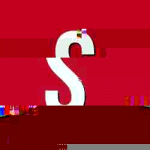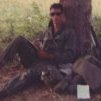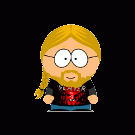-
Posts
1432 -
Joined
-
Last visited
Reputation Activity
-
 chwe got a reaction from StuxNet in OrangePi Plus freezes
chwe got a reaction from StuxNet in OrangePi Plus freezes
With an el cheapo CHG340 serial to USB or is it claimed to be a FTDI? I have three of them lying around. The CHG340 works just fine. Both FTDIs are fake, one works fine the other one made me crazy. So test your USB to serial before you run into 'unexpected issues on serial output'. Even if FTDI decided to no longer brick fake FTDIs with their driver.
-
 chwe got a reaction from StuxNet in Armbian Chinese
chwe got a reaction from StuxNet in Armbian Chinese
Let me guess, you have a plus model with emmc, and you're not booting armbian. You're booting the stock android on emmc.
-
 chwe got a reaction from WarHawk_AVG in Powering through micro USB
chwe got a reaction from WarHawk_AVG in Powering through micro USB
Since there are a lot of issiues with underpowered boards, this ‘White Paper’ should explain why it’s recommendet to think about the powering situation of your board (especially if it’s powered throught micro USB).
Basics:
It’s all about Ohm’s Law (eq. 1), your SBC needs a defined voltage (U) and current (I). So the only variable that we can influence is the resistance (R)!
The micro USB cable which powers our board acts as resistor between the output of the power source and the input of our board. For the moment, let’s assume our power source delivers a stable Voltage (what isn’t true, depends on current needed) and our cable has fixed resistance (what’s more or less correct). It’s clear that the more current is needed, the more drops the voltage (fig. 1).
Figure 1: Voltage droping (cable ressistance was assumed to 0.5 Ohm)
Depending on your SBC, it’s more or less tolerant to such a voltage drop. But the result is mostly the same à software instability.
How can we influence the resistance of our cable, this is simple à Use the thickest and shortest cable that you can find. The resistance of a round coper wire is defined by eq. 2.
Cause ρ is a material constant, only length and thickness could be changed. The length can easily be checked. Whereas for the thickness you have to cut the cable and check it, or trust the vendor that he doesn't cheat you (the more copper inside a cable, the higher the production cost). The American wire gauge (AWG) classifys the thickness of your copper wires inside your cable. Its often written on your cable. Micro USB cables have mostly a AWG number between 30 (d=0.255mm) to 20 (d=0.812mm) for realy good ones (Illustration 1).
Illustration 1: AWG print on cable
Example:
If we assume that there’s no voltage drop from the connector (which is not true) and the power source has an output of 5.1 V @ 2.0 A and our SBC needs >4.8 V to run properly*. How long can a copper-cable with a defined diameter be before the SBC crashes?
*this numbers are chosen randomly, since I don’t have any validatet numbers when a specific board runs into instability.
Using eq. 2 for cables between EWG 20 and EWG 30 gives us the following results (fig. 2).
Figure 2: Voltage drop of a copper cable at various thiknesses
If we only had a voltage drop due to the cable length (no resistance from the USB connectors nor inside the SBC) we could have cable lenghts between 40cm (AWG30) up to 4.8m (AWG 20). But that’s not the reallity! To illustrate this, some measurements on a real issue were done.
Case Study:
Three different USB-Chargers and four different micro USB cables were used to charge a ‘xtorm’ powerbank (from the powerbank spec, it should be possible to charge it with 2.0A @5V). This powerbank has to possibilities for charging. With the ‘onboard’ USB-cable or with a micro-USB input. With a ‘Keweisi’ USB-Powermeter on one side and a multimeter on the other side current, and voltage drop during charging was measured (Illustration 2).
Illustration 2: Setup vor measurement
FYI: These measurements weren't made under laboratory conditions nor with high precision equipment. All chargers are listed in Table 1.
Table 1: Specification of the tested chargers
Table 2 displays the tested micro-USB cables, they came mostly from buyed usb devices and were not especially buyed to power a SBC!
Table 2: Tested micro USB cables
Results:
After all this theory, lets have a look how much the voltage drops at delivered current. All resulsts are sumarized in Fig. 3.
Figure 3: Voltage drop at delivered current of all chargers
Firstly, we see that the noname USB charger from aliexpress couldn’t deliver the claimed 2A, it seems like that it is more or less a 1A charger sold as 2A charger. The short USB-cable and the one deliverd to power a tablet (cable 1&2) performe well, with only a small voltage drop and the highest current. Even at arround 1A the thin cables (cable 3&4) have a realy hight voltage drop of around 0.5-0.7V! This is similar on the iPhone charger. If we go to high current, the situation becomes interesting. Even if the charger can deliver such a high current (cable 1&2), thin long cables (cable 3&4) can't deliver it and the voltage drops more than 0.8V! That’s definitely not a recommended setting for a SBC.
All these chargers are a little bit above the 5.0V at its output so no problem, right? ‘If I use a short cable this small voltage-drop of around 0.3-0.5V wouldn’t be a problem. That’s not true! As soon as the charger must deliver higher current the voltage drops at its output (Fig 4)
Figure 4: Voltage without load, with load and on output and @powerbank
.
Worst in class here to is also the noname cell phone charger. It delivers around 4.1V on the powerbank side. The iPhone charger doesn’t perfome much better. Even the Trekstore charger, which is able to deliver 2.0A couldn’t do this at 5V. With a short cable, it’s around 4.6V. I wouldn’t recommend one of these chargers to power a SBC with some peripherals attached to it.
Conclusion:
What's next? Should we never buy again a micro USB powered SBC? IMO no! A micro USB powered board is not a no go. But we should keep the powering situation in mind when we have such a device. Long thin cables are definitely not recommended for powering such a device. Even short cables with a bad power source will end in touble. It stands and falls with your setup (e. g. powerconsumption of your SBC, perepherials attachted to it) and the choosing of the right charger. For example, I use a charger (2A @5V) with a fix attached AWG 22 cable (Ill. 2). Doing the same test with it (current and voltage under load at its output could not been mesured since there is no USB for the powermeter) showed 4.84V on the output of the powerbank and 5.20V without load. Which is about 0.2V more than the Trekstore charger with the best cable attached to it. Spend a little bit more money on your powersource and you eliminate one of the possibilities to frustrate you!
Illustration 3: Recommended powersource
-
 chwe got a reaction from manuti in Powering through micro USB
chwe got a reaction from manuti in Powering through micro USB
Since there are a lot of issiues with underpowered boards, this ‘White Paper’ should explain why it’s recommendet to think about the powering situation of your board (especially if it’s powered throught micro USB).
Basics:
It’s all about Ohm’s Law (eq. 1), your SBC needs a defined voltage (U) and current (I). So the only variable that we can influence is the resistance (R)!
The micro USB cable which powers our board acts as resistor between the output of the power source and the input of our board. For the moment, let’s assume our power source delivers a stable Voltage (what isn’t true, depends on current needed) and our cable has fixed resistance (what’s more or less correct). It’s clear that the more current is needed, the more drops the voltage (fig. 1).
Figure 1: Voltage droping (cable ressistance was assumed to 0.5 Ohm)
Depending on your SBC, it’s more or less tolerant to such a voltage drop. But the result is mostly the same à software instability.
How can we influence the resistance of our cable, this is simple à Use the thickest and shortest cable that you can find. The resistance of a round coper wire is defined by eq. 2.
Cause ρ is a material constant, only length and thickness could be changed. The length can easily be checked. Whereas for the thickness you have to cut the cable and check it, or trust the vendor that he doesn't cheat you (the more copper inside a cable, the higher the production cost). The American wire gauge (AWG) classifys the thickness of your copper wires inside your cable. Its often written on your cable. Micro USB cables have mostly a AWG number between 30 (d=0.255mm) to 20 (d=0.812mm) for realy good ones (Illustration 1).
Illustration 1: AWG print on cable
Example:
If we assume that there’s no voltage drop from the connector (which is not true) and the power source has an output of 5.1 V @ 2.0 A and our SBC needs >4.8 V to run properly*. How long can a copper-cable with a defined diameter be before the SBC crashes?
*this numbers are chosen randomly, since I don’t have any validatet numbers when a specific board runs into instability.
Using eq. 2 for cables between EWG 20 and EWG 30 gives us the following results (fig. 2).
Figure 2: Voltage drop of a copper cable at various thiknesses
If we only had a voltage drop due to the cable length (no resistance from the USB connectors nor inside the SBC) we could have cable lenghts between 40cm (AWG30) up to 4.8m (AWG 20). But that’s not the reallity! To illustrate this, some measurements on a real issue were done.
Case Study:
Three different USB-Chargers and four different micro USB cables were used to charge a ‘xtorm’ powerbank (from the powerbank spec, it should be possible to charge it with 2.0A @5V). This powerbank has to possibilities for charging. With the ‘onboard’ USB-cable or with a micro-USB input. With a ‘Keweisi’ USB-Powermeter on one side and a multimeter on the other side current, and voltage drop during charging was measured (Illustration 2).
Illustration 2: Setup vor measurement
FYI: These measurements weren't made under laboratory conditions nor with high precision equipment. All chargers are listed in Table 1.
Table 1: Specification of the tested chargers
Table 2 displays the tested micro-USB cables, they came mostly from buyed usb devices and were not especially buyed to power a SBC!
Table 2: Tested micro USB cables
Results:
After all this theory, lets have a look how much the voltage drops at delivered current. All resulsts are sumarized in Fig. 3.
Figure 3: Voltage drop at delivered current of all chargers
Firstly, we see that the noname USB charger from aliexpress couldn’t deliver the claimed 2A, it seems like that it is more or less a 1A charger sold as 2A charger. The short USB-cable and the one deliverd to power a tablet (cable 1&2) performe well, with only a small voltage drop and the highest current. Even at arround 1A the thin cables (cable 3&4) have a realy hight voltage drop of around 0.5-0.7V! This is similar on the iPhone charger. If we go to high current, the situation becomes interesting. Even if the charger can deliver such a high current (cable 1&2), thin long cables (cable 3&4) can't deliver it and the voltage drops more than 0.8V! That’s definitely not a recommended setting for a SBC.
All these chargers are a little bit above the 5.0V at its output so no problem, right? ‘If I use a short cable this small voltage-drop of around 0.3-0.5V wouldn’t be a problem. That’s not true! As soon as the charger must deliver higher current the voltage drops at its output (Fig 4)
Figure 4: Voltage without load, with load and on output and @powerbank
.
Worst in class here to is also the noname cell phone charger. It delivers around 4.1V on the powerbank side. The iPhone charger doesn’t perfome much better. Even the Trekstore charger, which is able to deliver 2.0A couldn’t do this at 5V. With a short cable, it’s around 4.6V. I wouldn’t recommend one of these chargers to power a SBC with some peripherals attached to it.
Conclusion:
What's next? Should we never buy again a micro USB powered SBC? IMO no! A micro USB powered board is not a no go. But we should keep the powering situation in mind when we have such a device. Long thin cables are definitely not recommended for powering such a device. Even short cables with a bad power source will end in touble. It stands and falls with your setup (e. g. powerconsumption of your SBC, perepherials attachted to it) and the choosing of the right charger. For example, I use a charger (2A @5V) with a fix attached AWG 22 cable (Ill. 2). Doing the same test with it (current and voltage under load at its output could not been mesured since there is no USB for the powermeter) showed 4.84V on the output of the powerbank and 5.20V without load. Which is about 0.2V more than the Trekstore charger with the best cable attached to it. Spend a little bit more money on your powersource and you eliminate one of the possibilities to frustrate you!
Illustration 3: Recommended powersource
-
 chwe reacted to zador.blood.stained in Powering through micro USB
chwe reacted to zador.blood.stained in Powering through micro USB
Also it's worth noting that the Ohm's law doesn't really apply to the internal impedance of a power supply since it will be non-linear.
Also measuring the output voltage can be tricky. With a low quality (or overloaded, or with dried output capacitors) power supply the voltage will be pulsating, and a cheap multimeter won't be able to display a good (RMS) value.
-
 chwe got a reaction from adrb in Powering through micro USB
chwe got a reaction from adrb in Powering through micro USB
Since there are a lot of issiues with underpowered boards, this ‘White Paper’ should explain why it’s recommendet to think about the powering situation of your board (especially if it’s powered throught micro USB).
Basics:
It’s all about Ohm’s Law (eq. 1), your SBC needs a defined voltage (U) and current (I). So the only variable that we can influence is the resistance (R)!
The micro USB cable which powers our board acts as resistor between the output of the power source and the input of our board. For the moment, let’s assume our power source delivers a stable Voltage (what isn’t true, depends on current needed) and our cable has fixed resistance (what’s more or less correct). It’s clear that the more current is needed, the more drops the voltage (fig. 1).
Figure 1: Voltage droping (cable ressistance was assumed to 0.5 Ohm)
Depending on your SBC, it’s more or less tolerant to such a voltage drop. But the result is mostly the same à software instability.
How can we influence the resistance of our cable, this is simple à Use the thickest and shortest cable that you can find. The resistance of a round coper wire is defined by eq. 2.
Cause ρ is a material constant, only length and thickness could be changed. The length can easily be checked. Whereas for the thickness you have to cut the cable and check it, or trust the vendor that he doesn't cheat you (the more copper inside a cable, the higher the production cost). The American wire gauge (AWG) classifys the thickness of your copper wires inside your cable. Its often written on your cable. Micro USB cables have mostly a AWG number between 30 (d=0.255mm) to 20 (d=0.812mm) for realy good ones (Illustration 1).
Illustration 1: AWG print on cable
Example:
If we assume that there’s no voltage drop from the connector (which is not true) and the power source has an output of 5.1 V @ 2.0 A and our SBC needs >4.8 V to run properly*. How long can a copper-cable with a defined diameter be before the SBC crashes?
*this numbers are chosen randomly, since I don’t have any validatet numbers when a specific board runs into instability.
Using eq. 2 for cables between EWG 20 and EWG 30 gives us the following results (fig. 2).
Figure 2: Voltage drop of a copper cable at various thiknesses
If we only had a voltage drop due to the cable length (no resistance from the USB connectors nor inside the SBC) we could have cable lenghts between 40cm (AWG30) up to 4.8m (AWG 20). But that’s not the reallity! To illustrate this, some measurements on a real issue were done.
Case Study:
Three different USB-Chargers and four different micro USB cables were used to charge a ‘xtorm’ powerbank (from the powerbank spec, it should be possible to charge it with 2.0A @5V). This powerbank has to possibilities for charging. With the ‘onboard’ USB-cable or with a micro-USB input. With a ‘Keweisi’ USB-Powermeter on one side and a multimeter on the other side current, and voltage drop during charging was measured (Illustration 2).
Illustration 2: Setup vor measurement
FYI: These measurements weren't made under laboratory conditions nor with high precision equipment. All chargers are listed in Table 1.
Table 1: Specification of the tested chargers
Table 2 displays the tested micro-USB cables, they came mostly from buyed usb devices and were not especially buyed to power a SBC!
Table 2: Tested micro USB cables
Results:
After all this theory, lets have a look how much the voltage drops at delivered current. All resulsts are sumarized in Fig. 3.
Figure 3: Voltage drop at delivered current of all chargers
Firstly, we see that the noname USB charger from aliexpress couldn’t deliver the claimed 2A, it seems like that it is more or less a 1A charger sold as 2A charger. The short USB-cable and the one deliverd to power a tablet (cable 1&2) performe well, with only a small voltage drop and the highest current. Even at arround 1A the thin cables (cable 3&4) have a realy hight voltage drop of around 0.5-0.7V! This is similar on the iPhone charger. If we go to high current, the situation becomes interesting. Even if the charger can deliver such a high current (cable 1&2), thin long cables (cable 3&4) can't deliver it and the voltage drops more than 0.8V! That’s definitely not a recommended setting for a SBC.
All these chargers are a little bit above the 5.0V at its output so no problem, right? ‘If I use a short cable this small voltage-drop of around 0.3-0.5V wouldn’t be a problem. That’s not true! As soon as the charger must deliver higher current the voltage drops at its output (Fig 4)
Figure 4: Voltage without load, with load and on output and @powerbank
.
Worst in class here to is also the noname cell phone charger. It delivers around 4.1V on the powerbank side. The iPhone charger doesn’t perfome much better. Even the Trekstore charger, which is able to deliver 2.0A couldn’t do this at 5V. With a short cable, it’s around 4.6V. I wouldn’t recommend one of these chargers to power a SBC with some peripherals attached to it.
Conclusion:
What's next? Should we never buy again a micro USB powered SBC? IMO no! A micro USB powered board is not a no go. But we should keep the powering situation in mind when we have such a device. Long thin cables are definitely not recommended for powering such a device. Even short cables with a bad power source will end in touble. It stands and falls with your setup (e. g. powerconsumption of your SBC, perepherials attachted to it) and the choosing of the right charger. For example, I use a charger (2A @5V) with a fix attached AWG 22 cable (Ill. 2). Doing the same test with it (current and voltage under load at its output could not been mesured since there is no USB for the powermeter) showed 4.84V on the output of the powerbank and 5.20V without load. Which is about 0.2V more than the Trekstore charger with the best cable attached to it. Spend a little bit more money on your powersource and you eliminate one of the possibilities to frustrate you!
Illustration 3: Recommended powersource
-
 chwe got a reaction from bozden in Powering through micro USB
chwe got a reaction from bozden in Powering through micro USB
Since there are a lot of issiues with underpowered boards, this ‘White Paper’ should explain why it’s recommendet to think about the powering situation of your board (especially if it’s powered throught micro USB).
Basics:
It’s all about Ohm’s Law (eq. 1), your SBC needs a defined voltage (U) and current (I). So the only variable that we can influence is the resistance (R)!
The micro USB cable which powers our board acts as resistor between the output of the power source and the input of our board. For the moment, let’s assume our power source delivers a stable Voltage (what isn’t true, depends on current needed) and our cable has fixed resistance (what’s more or less correct). It’s clear that the more current is needed, the more drops the voltage (fig. 1).
Figure 1: Voltage droping (cable ressistance was assumed to 0.5 Ohm)
Depending on your SBC, it’s more or less tolerant to such a voltage drop. But the result is mostly the same à software instability.
How can we influence the resistance of our cable, this is simple à Use the thickest and shortest cable that you can find. The resistance of a round coper wire is defined by eq. 2.
Cause ρ is a material constant, only length and thickness could be changed. The length can easily be checked. Whereas for the thickness you have to cut the cable and check it, or trust the vendor that he doesn't cheat you (the more copper inside a cable, the higher the production cost). The American wire gauge (AWG) classifys the thickness of your copper wires inside your cable. Its often written on your cable. Micro USB cables have mostly a AWG number between 30 (d=0.255mm) to 20 (d=0.812mm) for realy good ones (Illustration 1).
Illustration 1: AWG print on cable
Example:
If we assume that there’s no voltage drop from the connector (which is not true) and the power source has an output of 5.1 V @ 2.0 A and our SBC needs >4.8 V to run properly*. How long can a copper-cable with a defined diameter be before the SBC crashes?
*this numbers are chosen randomly, since I don’t have any validatet numbers when a specific board runs into instability.
Using eq. 2 for cables between EWG 20 and EWG 30 gives us the following results (fig. 2).
Figure 2: Voltage drop of a copper cable at various thiknesses
If we only had a voltage drop due to the cable length (no resistance from the USB connectors nor inside the SBC) we could have cable lenghts between 40cm (AWG30) up to 4.8m (AWG 20). But that’s not the reallity! To illustrate this, some measurements on a real issue were done.
Case Study:
Three different USB-Chargers and four different micro USB cables were used to charge a ‘xtorm’ powerbank (from the powerbank spec, it should be possible to charge it with 2.0A @5V). This powerbank has to possibilities for charging. With the ‘onboard’ USB-cable or with a micro-USB input. With a ‘Keweisi’ USB-Powermeter on one side and a multimeter on the other side current, and voltage drop during charging was measured (Illustration 2).
Illustration 2: Setup vor measurement
FYI: These measurements weren't made under laboratory conditions nor with high precision equipment. All chargers are listed in Table 1.
Table 1: Specification of the tested chargers
Table 2 displays the tested micro-USB cables, they came mostly from buyed usb devices and were not especially buyed to power a SBC!
Table 2: Tested micro USB cables
Results:
After all this theory, lets have a look how much the voltage drops at delivered current. All resulsts are sumarized in Fig. 3.
Figure 3: Voltage drop at delivered current of all chargers
Firstly, we see that the noname USB charger from aliexpress couldn’t deliver the claimed 2A, it seems like that it is more or less a 1A charger sold as 2A charger. The short USB-cable and the one deliverd to power a tablet (cable 1&2) performe well, with only a small voltage drop and the highest current. Even at arround 1A the thin cables (cable 3&4) have a realy hight voltage drop of around 0.5-0.7V! This is similar on the iPhone charger. If we go to high current, the situation becomes interesting. Even if the charger can deliver such a high current (cable 1&2), thin long cables (cable 3&4) can't deliver it and the voltage drops more than 0.8V! That’s definitely not a recommended setting for a SBC.
All these chargers are a little bit above the 5.0V at its output so no problem, right? ‘If I use a short cable this small voltage-drop of around 0.3-0.5V wouldn’t be a problem. That’s not true! As soon as the charger must deliver higher current the voltage drops at its output (Fig 4)
Figure 4: Voltage without load, with load and on output and @powerbank
.
Worst in class here to is also the noname cell phone charger. It delivers around 4.1V on the powerbank side. The iPhone charger doesn’t perfome much better. Even the Trekstore charger, which is able to deliver 2.0A couldn’t do this at 5V. With a short cable, it’s around 4.6V. I wouldn’t recommend one of these chargers to power a SBC with some peripherals attached to it.
Conclusion:
What's next? Should we never buy again a micro USB powered SBC? IMO no! A micro USB powered board is not a no go. But we should keep the powering situation in mind when we have such a device. Long thin cables are definitely not recommended for powering such a device. Even short cables with a bad power source will end in touble. It stands and falls with your setup (e. g. powerconsumption of your SBC, perepherials attachted to it) and the choosing of the right charger. For example, I use a charger (2A @5V) with a fix attached AWG 22 cable (Ill. 2). Doing the same test with it (current and voltage under load at its output could not been mesured since there is no USB for the powermeter) showed 4.84V on the output of the powerbank and 5.20V without load. Which is about 0.2V more than the Trekstore charger with the best cable attached to it. Spend a little bit more money on your powersource and you eliminate one of the possibilities to frustrate you!
Illustration 3: Recommended powersource
-
 chwe got a reaction from Tido in Powering through micro USB
chwe got a reaction from Tido in Powering through micro USB
Since there are a lot of issiues with underpowered boards, this ‘White Paper’ should explain why it’s recommendet to think about the powering situation of your board (especially if it’s powered throught micro USB).
Basics:
It’s all about Ohm’s Law (eq. 1), your SBC needs a defined voltage (U) and current (I). So the only variable that we can influence is the resistance (R)!
The micro USB cable which powers our board acts as resistor between the output of the power source and the input of our board. For the moment, let’s assume our power source delivers a stable Voltage (what isn’t true, depends on current needed) and our cable has fixed resistance (what’s more or less correct). It’s clear that the more current is needed, the more drops the voltage (fig. 1).
Figure 1: Voltage droping (cable ressistance was assumed to 0.5 Ohm)
Depending on your SBC, it’s more or less tolerant to such a voltage drop. But the result is mostly the same à software instability.
How can we influence the resistance of our cable, this is simple à Use the thickest and shortest cable that you can find. The resistance of a round coper wire is defined by eq. 2.
Cause ρ is a material constant, only length and thickness could be changed. The length can easily be checked. Whereas for the thickness you have to cut the cable and check it, or trust the vendor that he doesn't cheat you (the more copper inside a cable, the higher the production cost). The American wire gauge (AWG) classifys the thickness of your copper wires inside your cable. Its often written on your cable. Micro USB cables have mostly a AWG number between 30 (d=0.255mm) to 20 (d=0.812mm) for realy good ones (Illustration 1).
Illustration 1: AWG print on cable
Example:
If we assume that there’s no voltage drop from the connector (which is not true) and the power source has an output of 5.1 V @ 2.0 A and our SBC needs >4.8 V to run properly*. How long can a copper-cable with a defined diameter be before the SBC crashes?
*this numbers are chosen randomly, since I don’t have any validatet numbers when a specific board runs into instability.
Using eq. 2 for cables between EWG 20 and EWG 30 gives us the following results (fig. 2).
Figure 2: Voltage drop of a copper cable at various thiknesses
If we only had a voltage drop due to the cable length (no resistance from the USB connectors nor inside the SBC) we could have cable lenghts between 40cm (AWG30) up to 4.8m (AWG 20). But that’s not the reallity! To illustrate this, some measurements on a real issue were done.
Case Study:
Three different USB-Chargers and four different micro USB cables were used to charge a ‘xtorm’ powerbank (from the powerbank spec, it should be possible to charge it with 2.0A @5V). This powerbank has to possibilities for charging. With the ‘onboard’ USB-cable or with a micro-USB input. With a ‘Keweisi’ USB-Powermeter on one side and a multimeter on the other side current, and voltage drop during charging was measured (Illustration 2).
Illustration 2: Setup vor measurement
FYI: These measurements weren't made under laboratory conditions nor with high precision equipment. All chargers are listed in Table 1.
Table 1: Specification of the tested chargers
Table 2 displays the tested micro-USB cables, they came mostly from buyed usb devices and were not especially buyed to power a SBC!
Table 2: Tested micro USB cables
Results:
After all this theory, lets have a look how much the voltage drops at delivered current. All resulsts are sumarized in Fig. 3.
Figure 3: Voltage drop at delivered current of all chargers
Firstly, we see that the noname USB charger from aliexpress couldn’t deliver the claimed 2A, it seems like that it is more or less a 1A charger sold as 2A charger. The short USB-cable and the one deliverd to power a tablet (cable 1&2) performe well, with only a small voltage drop and the highest current. Even at arround 1A the thin cables (cable 3&4) have a realy hight voltage drop of around 0.5-0.7V! This is similar on the iPhone charger. If we go to high current, the situation becomes interesting. Even if the charger can deliver such a high current (cable 1&2), thin long cables (cable 3&4) can't deliver it and the voltage drops more than 0.8V! That’s definitely not a recommended setting for a SBC.
All these chargers are a little bit above the 5.0V at its output so no problem, right? ‘If I use a short cable this small voltage-drop of around 0.3-0.5V wouldn’t be a problem. That’s not true! As soon as the charger must deliver higher current the voltage drops at its output (Fig 4)
Figure 4: Voltage without load, with load and on output and @powerbank
.
Worst in class here to is also the noname cell phone charger. It delivers around 4.1V on the powerbank side. The iPhone charger doesn’t perfome much better. Even the Trekstore charger, which is able to deliver 2.0A couldn’t do this at 5V. With a short cable, it’s around 4.6V. I wouldn’t recommend one of these chargers to power a SBC with some peripherals attached to it.
Conclusion:
What's next? Should we never buy again a micro USB powered SBC? IMO no! A micro USB powered board is not a no go. But we should keep the powering situation in mind when we have such a device. Long thin cables are definitely not recommended for powering such a device. Even short cables with a bad power source will end in touble. It stands and falls with your setup (e. g. powerconsumption of your SBC, perepherials attachted to it) and the choosing of the right charger. For example, I use a charger (2A @5V) with a fix attached AWG 22 cable (Ill. 2). Doing the same test with it (current and voltage under load at its output could not been mesured since there is no USB for the powermeter) showed 4.84V on the output of the powerbank and 5.20V without load. Which is about 0.2V more than the Trekstore charger with the best cable attached to it. Spend a little bit more money on your powersource and you eliminate one of the possibilities to frustrate you!
Illustration 3: Recommended powersource
-
 chwe got a reaction from TonyMac32 in Improve 'Support over Forum' situation
chwe got a reaction from TonyMac32 in Improve 'Support over Forum' situation
I finally made a copy past monkey work out of it and posted it in the forum. So if people want to keep this 'white paper' idea alive we could still do it, but as long as there's not enough manpower i'll left it in the forum (doesn't make sense to hide it)
-
 chwe got a reaction from Igor in Powering through micro USB
chwe got a reaction from Igor in Powering through micro USB
Since there are a lot of issiues with underpowered boards, this ‘White Paper’ should explain why it’s recommendet to think about the powering situation of your board (especially if it’s powered throught micro USB).
Basics:
It’s all about Ohm’s Law (eq. 1), your SBC needs a defined voltage (U) and current (I). So the only variable that we can influence is the resistance (R)!
The micro USB cable which powers our board acts as resistor between the output of the power source and the input of our board. For the moment, let’s assume our power source delivers a stable Voltage (what isn’t true, depends on current needed) and our cable has fixed resistance (what’s more or less correct). It’s clear that the more current is needed, the more drops the voltage (fig. 1).
Figure 1: Voltage droping (cable ressistance was assumed to 0.5 Ohm)
Depending on your SBC, it’s more or less tolerant to such a voltage drop. But the result is mostly the same à software instability.
How can we influence the resistance of our cable, this is simple à Use the thickest and shortest cable that you can find. The resistance of a round coper wire is defined by eq. 2.
Cause ρ is a material constant, only length and thickness could be changed. The length can easily be checked. Whereas for the thickness you have to cut the cable and check it, or trust the vendor that he doesn't cheat you (the more copper inside a cable, the higher the production cost). The American wire gauge (AWG) classifys the thickness of your copper wires inside your cable. Its often written on your cable. Micro USB cables have mostly a AWG number between 30 (d=0.255mm) to 20 (d=0.812mm) for realy good ones (Illustration 1).
Illustration 1: AWG print on cable
Example:
If we assume that there’s no voltage drop from the connector (which is not true) and the power source has an output of 5.1 V @ 2.0 A and our SBC needs >4.8 V to run properly*. How long can a copper-cable with a defined diameter be before the SBC crashes?
*this numbers are chosen randomly, since I don’t have any validatet numbers when a specific board runs into instability.
Using eq. 2 for cables between EWG 20 and EWG 30 gives us the following results (fig. 2).
Figure 2: Voltage drop of a copper cable at various thiknesses
If we only had a voltage drop due to the cable length (no resistance from the USB connectors nor inside the SBC) we could have cable lenghts between 40cm (AWG30) up to 4.8m (AWG 20). But that’s not the reallity! To illustrate this, some measurements on a real issue were done.
Case Study:
Three different USB-Chargers and four different micro USB cables were used to charge a ‘xtorm’ powerbank (from the powerbank spec, it should be possible to charge it with 2.0A @5V). This powerbank has to possibilities for charging. With the ‘onboard’ USB-cable or with a micro-USB input. With a ‘Keweisi’ USB-Powermeter on one side and a multimeter on the other side current, and voltage drop during charging was measured (Illustration 2).
Illustration 2: Setup vor measurement
FYI: These measurements weren't made under laboratory conditions nor with high precision equipment. All chargers are listed in Table 1.
Table 1: Specification of the tested chargers
Table 2 displays the tested micro-USB cables, they came mostly from buyed usb devices and were not especially buyed to power a SBC!
Table 2: Tested micro USB cables
Results:
After all this theory, lets have a look how much the voltage drops at delivered current. All resulsts are sumarized in Fig. 3.
Figure 3: Voltage drop at delivered current of all chargers
Firstly, we see that the noname USB charger from aliexpress couldn’t deliver the claimed 2A, it seems like that it is more or less a 1A charger sold as 2A charger. The short USB-cable and the one deliverd to power a tablet (cable 1&2) performe well, with only a small voltage drop and the highest current. Even at arround 1A the thin cables (cable 3&4) have a realy hight voltage drop of around 0.5-0.7V! This is similar on the iPhone charger. If we go to high current, the situation becomes interesting. Even if the charger can deliver such a high current (cable 1&2), thin long cables (cable 3&4) can't deliver it and the voltage drops more than 0.8V! That’s definitely not a recommended setting for a SBC.
All these chargers are a little bit above the 5.0V at its output so no problem, right? ‘If I use a short cable this small voltage-drop of around 0.3-0.5V wouldn’t be a problem. That’s not true! As soon as the charger must deliver higher current the voltage drops at its output (Fig 4)
Figure 4: Voltage without load, with load and on output and @powerbank
.
Worst in class here to is also the noname cell phone charger. It delivers around 4.1V on the powerbank side. The iPhone charger doesn’t perfome much better. Even the Trekstore charger, which is able to deliver 2.0A couldn’t do this at 5V. With a short cable, it’s around 4.6V. I wouldn’t recommend one of these chargers to power a SBC with some peripherals attached to it.
Conclusion:
What's next? Should we never buy again a micro USB powered SBC? IMO no! A micro USB powered board is not a no go. But we should keep the powering situation in mind when we have such a device. Long thin cables are definitely not recommended for powering such a device. Even short cables with a bad power source will end in touble. It stands and falls with your setup (e. g. powerconsumption of your SBC, perepherials attachted to it) and the choosing of the right charger. For example, I use a charger (2A @5V) with a fix attached AWG 22 cable (Ill. 2). Doing the same test with it (current and voltage under load at its output could not been mesured since there is no USB for the powermeter) showed 4.84V on the output of the powerbank and 5.20V without load. Which is about 0.2V more than the Trekstore charger with the best cable attached to it. Spend a little bit more money on your powersource and you eliminate one of the possibilities to frustrate you!
Illustration 3: Recommended powersource
-
 chwe got a reaction from Wolf2000 in Powering through micro USB
chwe got a reaction from Wolf2000 in Powering through micro USB
Since there are a lot of issiues with underpowered boards, this ‘White Paper’ should explain why it’s recommendet to think about the powering situation of your board (especially if it’s powered throught micro USB).
Basics:
It’s all about Ohm’s Law (eq. 1), your SBC needs a defined voltage (U) and current (I). So the only variable that we can influence is the resistance (R)!
The micro USB cable which powers our board acts as resistor between the output of the power source and the input of our board. For the moment, let’s assume our power source delivers a stable Voltage (what isn’t true, depends on current needed) and our cable has fixed resistance (what’s more or less correct). It’s clear that the more current is needed, the more drops the voltage (fig. 1).
Figure 1: Voltage droping (cable ressistance was assumed to 0.5 Ohm)
Depending on your SBC, it’s more or less tolerant to such a voltage drop. But the result is mostly the same à software instability.
How can we influence the resistance of our cable, this is simple à Use the thickest and shortest cable that you can find. The resistance of a round coper wire is defined by eq. 2.
Cause ρ is a material constant, only length and thickness could be changed. The length can easily be checked. Whereas for the thickness you have to cut the cable and check it, or trust the vendor that he doesn't cheat you (the more copper inside a cable, the higher the production cost). The American wire gauge (AWG) classifys the thickness of your copper wires inside your cable. Its often written on your cable. Micro USB cables have mostly a AWG number between 30 (d=0.255mm) to 20 (d=0.812mm) for realy good ones (Illustration 1).
Illustration 1: AWG print on cable
Example:
If we assume that there’s no voltage drop from the connector (which is not true) and the power source has an output of 5.1 V @ 2.0 A and our SBC needs >4.8 V to run properly*. How long can a copper-cable with a defined diameter be before the SBC crashes?
*this numbers are chosen randomly, since I don’t have any validatet numbers when a specific board runs into instability.
Using eq. 2 for cables between EWG 20 and EWG 30 gives us the following results (fig. 2).
Figure 2: Voltage drop of a copper cable at various thiknesses
If we only had a voltage drop due to the cable length (no resistance from the USB connectors nor inside the SBC) we could have cable lenghts between 40cm (AWG30) up to 4.8m (AWG 20). But that’s not the reallity! To illustrate this, some measurements on a real issue were done.
Case Study:
Three different USB-Chargers and four different micro USB cables were used to charge a ‘xtorm’ powerbank (from the powerbank spec, it should be possible to charge it with 2.0A @5V). This powerbank has to possibilities for charging. With the ‘onboard’ USB-cable or with a micro-USB input. With a ‘Keweisi’ USB-Powermeter on one side and a multimeter on the other side current, and voltage drop during charging was measured (Illustration 2).
Illustration 2: Setup vor measurement
FYI: These measurements weren't made under laboratory conditions nor with high precision equipment. All chargers are listed in Table 1.
Table 1: Specification of the tested chargers
Table 2 displays the tested micro-USB cables, they came mostly from buyed usb devices and were not especially buyed to power a SBC!
Table 2: Tested micro USB cables
Results:
After all this theory, lets have a look how much the voltage drops at delivered current. All resulsts are sumarized in Fig. 3.
Figure 3: Voltage drop at delivered current of all chargers
Firstly, we see that the noname USB charger from aliexpress couldn’t deliver the claimed 2A, it seems like that it is more or less a 1A charger sold as 2A charger. The short USB-cable and the one deliverd to power a tablet (cable 1&2) performe well, with only a small voltage drop and the highest current. Even at arround 1A the thin cables (cable 3&4) have a realy hight voltage drop of around 0.5-0.7V! This is similar on the iPhone charger. If we go to high current, the situation becomes interesting. Even if the charger can deliver such a high current (cable 1&2), thin long cables (cable 3&4) can't deliver it and the voltage drops more than 0.8V! That’s definitely not a recommended setting for a SBC.
All these chargers are a little bit above the 5.0V at its output so no problem, right? ‘If I use a short cable this small voltage-drop of around 0.3-0.5V wouldn’t be a problem. That’s not true! As soon as the charger must deliver higher current the voltage drops at its output (Fig 4)
Figure 4: Voltage without load, with load and on output and @powerbank
.
Worst in class here to is also the noname cell phone charger. It delivers around 4.1V on the powerbank side. The iPhone charger doesn’t perfome much better. Even the Trekstore charger, which is able to deliver 2.0A couldn’t do this at 5V. With a short cable, it’s around 4.6V. I wouldn’t recommend one of these chargers to power a SBC with some peripherals attached to it.
Conclusion:
What's next? Should we never buy again a micro USB powered SBC? IMO no! A micro USB powered board is not a no go. But we should keep the powering situation in mind when we have such a device. Long thin cables are definitely not recommended for powering such a device. Even short cables with a bad power source will end in touble. It stands and falls with your setup (e. g. powerconsumption of your SBC, perepherials attachted to it) and the choosing of the right charger. For example, I use a charger (2A @5V) with a fix attached AWG 22 cable (Ill. 2). Doing the same test with it (current and voltage under load at its output could not been mesured since there is no USB for the powermeter) showed 4.84V on the output of the powerbank and 5.20V without load. Which is about 0.2V more than the Trekstore charger with the best cable attached to it. Spend a little bit more money on your powersource and you eliminate one of the possibilities to frustrate you!
Illustration 3: Recommended powersource
-
 chwe got a reaction from TonyMac32 in Powering through micro USB
chwe got a reaction from TonyMac32 in Powering through micro USB
Since there are a lot of issiues with underpowered boards, this ‘White Paper’ should explain why it’s recommendet to think about the powering situation of your board (especially if it’s powered throught micro USB).
Basics:
It’s all about Ohm’s Law (eq. 1), your SBC needs a defined voltage (U) and current (I). So the only variable that we can influence is the resistance (R)!
The micro USB cable which powers our board acts as resistor between the output of the power source and the input of our board. For the moment, let’s assume our power source delivers a stable Voltage (what isn’t true, depends on current needed) and our cable has fixed resistance (what’s more or less correct). It’s clear that the more current is needed, the more drops the voltage (fig. 1).
Figure 1: Voltage droping (cable ressistance was assumed to 0.5 Ohm)
Depending on your SBC, it’s more or less tolerant to such a voltage drop. But the result is mostly the same à software instability.
How can we influence the resistance of our cable, this is simple à Use the thickest and shortest cable that you can find. The resistance of a round coper wire is defined by eq. 2.
Cause ρ is a material constant, only length and thickness could be changed. The length can easily be checked. Whereas for the thickness you have to cut the cable and check it, or trust the vendor that he doesn't cheat you (the more copper inside a cable, the higher the production cost). The American wire gauge (AWG) classifys the thickness of your copper wires inside your cable. Its often written on your cable. Micro USB cables have mostly a AWG number between 30 (d=0.255mm) to 20 (d=0.812mm) for realy good ones (Illustration 1).
Illustration 1: AWG print on cable
Example:
If we assume that there’s no voltage drop from the connector (which is not true) and the power source has an output of 5.1 V @ 2.0 A and our SBC needs >4.8 V to run properly*. How long can a copper-cable with a defined diameter be before the SBC crashes?
*this numbers are chosen randomly, since I don’t have any validatet numbers when a specific board runs into instability.
Using eq. 2 for cables between EWG 20 and EWG 30 gives us the following results (fig. 2).
Figure 2: Voltage drop of a copper cable at various thiknesses
If we only had a voltage drop due to the cable length (no resistance from the USB connectors nor inside the SBC) we could have cable lenghts between 40cm (AWG30) up to 4.8m (AWG 20). But that’s not the reallity! To illustrate this, some measurements on a real issue were done.
Case Study:
Three different USB-Chargers and four different micro USB cables were used to charge a ‘xtorm’ powerbank (from the powerbank spec, it should be possible to charge it with 2.0A @5V). This powerbank has to possibilities for charging. With the ‘onboard’ USB-cable or with a micro-USB input. With a ‘Keweisi’ USB-Powermeter on one side and a multimeter on the other side current, and voltage drop during charging was measured (Illustration 2).
Illustration 2: Setup vor measurement
FYI: These measurements weren't made under laboratory conditions nor with high precision equipment. All chargers are listed in Table 1.
Table 1: Specification of the tested chargers
Table 2 displays the tested micro-USB cables, they came mostly from buyed usb devices and were not especially buyed to power a SBC!
Table 2: Tested micro USB cables
Results:
After all this theory, lets have a look how much the voltage drops at delivered current. All resulsts are sumarized in Fig. 3.
Figure 3: Voltage drop at delivered current of all chargers
Firstly, we see that the noname USB charger from aliexpress couldn’t deliver the claimed 2A, it seems like that it is more or less a 1A charger sold as 2A charger. The short USB-cable and the one deliverd to power a tablet (cable 1&2) performe well, with only a small voltage drop and the highest current. Even at arround 1A the thin cables (cable 3&4) have a realy hight voltage drop of around 0.5-0.7V! This is similar on the iPhone charger. If we go to high current, the situation becomes interesting. Even if the charger can deliver such a high current (cable 1&2), thin long cables (cable 3&4) can't deliver it and the voltage drops more than 0.8V! That’s definitely not a recommended setting for a SBC.
All these chargers are a little bit above the 5.0V at its output so no problem, right? ‘If I use a short cable this small voltage-drop of around 0.3-0.5V wouldn’t be a problem. That’s not true! As soon as the charger must deliver higher current the voltage drops at its output (Fig 4)
Figure 4: Voltage without load, with load and on output and @powerbank
.
Worst in class here to is also the noname cell phone charger. It delivers around 4.1V on the powerbank side. The iPhone charger doesn’t perfome much better. Even the Trekstore charger, which is able to deliver 2.0A couldn’t do this at 5V. With a short cable, it’s around 4.6V. I wouldn’t recommend one of these chargers to power a SBC with some peripherals attached to it.
Conclusion:
What's next? Should we never buy again a micro USB powered SBC? IMO no! A micro USB powered board is not a no go. But we should keep the powering situation in mind when we have such a device. Long thin cables are definitely not recommended for powering such a device. Even short cables with a bad power source will end in touble. It stands and falls with your setup (e. g. powerconsumption of your SBC, perepherials attachted to it) and the choosing of the right charger. For example, I use a charger (2A @5V) with a fix attached AWG 22 cable (Ill. 2). Doing the same test with it (current and voltage under load at its output could not been mesured since there is no USB for the powermeter) showed 4.84V on the output of the powerbank and 5.20V without load. Which is about 0.2V more than the Trekstore charger with the best cable attached to it. Spend a little bit more money on your powersource and you eliminate one of the possibilities to frustrate you!
Illustration 3: Recommended powersource
-
 chwe got a reaction from StuxNet in IoT with an OrangePi Zero: Node-Red + Mosquitto + ESP8266/NRF24l01
chwe got a reaction from StuxNet in IoT with an OrangePi Zero: Node-Red + Mosquitto + ESP8266/NRF24l01
For those of you who are interested in using a OPI zero as a small IoT-Server. I have some hints to get it working. It's more or less a lmgtfy How To plus some arduino code to test if it works.
Hardware:
OrangePi 0 with Armbian 5.25 connected over lan to my router DHT11 Module on a Wemos D1 mini (a small cheap wlan MCU for ~3$ which can be programmed via the Arduino IDE) Installation:
First of all we install node-red on the OPI. Instead of rewrite how to do that again I just give you the link who to do that: Node-Red on armbian
Second we install Mosquitto as a mqtt broker. If I have it right in mind I followed this instructable (I'm not shure, it's more than 2 weeks ago and I didn't save the link then): Mosquitto
To represent the data of our DHT sensor-node graphically we install the node red dashboard module in: /usr/lib/node_modules/
with npm i node-red-dashboard
If everything goes right you should have access to node-red via browser on port 1880:
192.168.1.xx:1880
and to the UI of dashboard:
192.168.1.xx:1880/ui/
Setting up everything:
Now we're setting up the Wemos D1 mini. DHT11 wiring (DHT-->Wemos):
VCC -->3.3V
Signal --> D4
GND -->GND
Some of the Wemos pins are capable for 5V (A0 definitly not!) but the DHT readings gets noisier when the device is powered through 5V (don't ask me why, I'm not en electronic engineer...)
For the testprogramm we need two libraries which can be installed via the arduino IDE lib manager (+ ESP8266WiFi.h which comes when adding the generic ESP8266 board via Boardmanager):
PubSubClient.h (PubSubClient by Nick O'Leary) DHT.h (DHT sensor library by Adafruit) And here comes the simplyfied code publishing to the mqtt broker:
The code is more or less a combination of the examples which comes with the PubSubClient & DHT libraries + throw away all the stuff that we don't need (I had also a version of code where the Wemos D1 mini subscribe to the mqtt broker and gets a timestamp injected from node-red which was then added to the published sensor data).
Humidity data is stored in the "hum" topic, temperature in "temp". Keep in mind that if you plan use more than one senor-node, you should name the topics properly (see: MQTT topics best practices for more information about proper topic nameing)
We can now generate our test-flow on the node-red webpage (See printscreen). Subscribe to the mqtt topics and publish it on the chart and gauge (more information about Dashboard can be found on: Node-Red & Dashboard).
Powering the Wemos and deploy the created flow shoud show us the graphs on 192.168.1.xx:1880/ui/ (see picture)
To call me an IoT expert is like someone calling tkaiser a fan of micro USB powered SBCs. According to the MIT licence this HowTo is provided "as is", without warranty etc.
-
 chwe got a reaction from adrb in IoT with an OrangePi Zero: Node-Red + Mosquitto + ESP8266/NRF24l01
chwe got a reaction from adrb in IoT with an OrangePi Zero: Node-Red + Mosquitto + ESP8266/NRF24l01
For those of you who are interested in using a OPI zero as a small IoT-Server. I have some hints to get it working. It's more or less a lmgtfy How To plus some arduino code to test if it works.
Hardware:
OrangePi 0 with Armbian 5.25 connected over lan to my router DHT11 Module on a Wemos D1 mini (a small cheap wlan MCU for ~3$ which can be programmed via the Arduino IDE) Installation:
First of all we install node-red on the OPI. Instead of rewrite how to do that again I just give you the link who to do that: Node-Red on armbian
Second we install Mosquitto as a mqtt broker. If I have it right in mind I followed this instructable (I'm not shure, it's more than 2 weeks ago and I didn't save the link then): Mosquitto
To represent the data of our DHT sensor-node graphically we install the node red dashboard module in: /usr/lib/node_modules/
with npm i node-red-dashboard
If everything goes right you should have access to node-red via browser on port 1880:
192.168.1.xx:1880
and to the UI of dashboard:
192.168.1.xx:1880/ui/
Setting up everything:
Now we're setting up the Wemos D1 mini. DHT11 wiring (DHT-->Wemos):
VCC -->3.3V
Signal --> D4
GND -->GND
Some of the Wemos pins are capable for 5V (A0 definitly not!) but the DHT readings gets noisier when the device is powered through 5V (don't ask me why, I'm not en electronic engineer...)
For the testprogramm we need two libraries which can be installed via the arduino IDE lib manager (+ ESP8266WiFi.h which comes when adding the generic ESP8266 board via Boardmanager):
PubSubClient.h (PubSubClient by Nick O'Leary) DHT.h (DHT sensor library by Adafruit) And here comes the simplyfied code publishing to the mqtt broker:
The code is more or less a combination of the examples which comes with the PubSubClient & DHT libraries + throw away all the stuff that we don't need (I had also a version of code where the Wemos D1 mini subscribe to the mqtt broker and gets a timestamp injected from node-red which was then added to the published sensor data).
Humidity data is stored in the "hum" topic, temperature in "temp". Keep in mind that if you plan use more than one senor-node, you should name the topics properly (see: MQTT topics best practices for more information about proper topic nameing)
We can now generate our test-flow on the node-red webpage (See printscreen). Subscribe to the mqtt topics and publish it on the chart and gauge (more information about Dashboard can be found on: Node-Red & Dashboard).
Powering the Wemos and deploy the created flow shoud show us the graphs on 192.168.1.xx:1880/ui/ (see picture)
To call me an IoT expert is like someone calling tkaiser a fan of micro USB powered SBCs. According to the MIT licence this HowTo is provided "as is", without warranty etc.
-
 chwe reacted to bozden in OT: OrangePi Zero connector case mod
chwe reacted to bozden in OT: OrangePi Zero connector case mod
I used the case yesterday with a v1.1 PCB OPi zero for testing. It was just running "aplay" looping though some songs (strictly less than %5 CPU load). The test started at 46 C and reached 65 C in 10 minutes (full power limit). And 5 minutes after that I had a full system failure and it did not start again (I'll look into it when I have time). So I threw the case away.
In this current status the box is not usable without active cooling. As the expansion board covers the SOC a fan on the top does nothing and the sides are also not an option. One side is covered by the expansion board's header and I wanted to spare the other side for I/O as you will do - and that would require a ribbon cable which also should prevent airflow.
I asked for an alternative design in their forums but I think a 3D-printed case designed for you application is the only viable option as @chwe suggests.
-
 chwe reacted to TonyMac32 in Split Armbian in two branches with different names
chwe reacted to TonyMac32 in Split Armbian in two branches with different names
Well, I am the only poor guy to have the board. ;-)
-
 chwe got a reaction from lanefu in Split Armbian in two branches with different names
chwe got a reaction from lanefu in Split Armbian in two branches with different names
IMO no! Make it easier for people who aren't able/willing to read could not be the ambition of armbian. I think it would be better if we try to explain what WIP means (also explain that WIP doesn't mean that this is finished in the next months), what the difference between mainline and legacy is. Not only in one or two sentences about mainline is for *random application* and legacy is for *other random application*. Bring examples so that people can imagine that legacy/mainline is the better choice for their use cases (showing performance of multimedia application in mainline/legacy, or a serverapplication moved from legacy to mainline). Explain why mainline needs so much time to implement.
If there are two "brands" you have to decide what's needed to call it armbian or 'WIPian'. A propper definiton of 'stable' 'testing' 'experimental' is IMO way to go.
Something like: stable means network works, usb works, gpio works (e.g. onewire, i2s, i2c), wifi works etc. testing means: we think that all these things should work but aren't sure, experimental means: not recommended for end users, use this images only when you're able to solve problems by yourself or you're able to improve the support status (I like tkaisers link about smart questions, maybe this should be a 'must read' bevor asking questions about experimental builds).
For example: Asus Tinker is claimed to be stable (mainline) but:
Known issues: Ethernet driver needs some fixing (Downloadpage) Bluetooth seems to be still WIP (Forum) Camera on CSI seems only work with a 'questionable' move Display on DSI Don't understand me wrong, especially @TonyMac32 does a really good job on the thinker board, he spends a lot of time explain the current status, give support (for sure the most activ supporter in the rockchip subforum). But, as long as these things aren't solved it's not stable for me (thinkting as a user not as a dev). Especially for a SBC which is claimed to be a 'RPi with more power' (it's not armbians faults that average joe thinks this is a overpowered RPi) but this is a board where a lot of former RPi users will join armbian with an atitute like 'my VW golf has now a ferrari engine! so why does the gear not working anymore?'. When I started with my first RPi (Model B ), nobody asked for CSI or DSI cause there weren't any cameras and displays on the market. But this changed and an average SBC user thinks this should work (especially cause the tinker looks like a nice colored RPi). Just flag it as 'testing' could help that people understand that not everything is working at the moment. For sure, there will be still stupid questions why *random function* does not work but it's easier to understand when your armbian is flaged yellow or red that something doesn't work than if it's green.
-
 chwe reacted to Myy in How do I use the camera on tinkerboard?
chwe reacted to Myy in How do I use the camera on tinkerboard?
You can try my configuration file if you want, as a basis, since I've already enabled it. Turns out :
1) It's currently a staging driver. Meaning that it *could* work with *some* Raspberry Pi camera. As I understand, there's two completely different versions of the Raspberry Pi Camera and only one is mainlined in the staging folder.
2) It has a lot of weird dependencies, like requiring Mailbox hardware support, Broadcom SoC support, Raspberry PI Firmware loading support, ...
The configuration key is named VIDEO_BCM2835 .
Its basic requirements are : CONFIG_STAGING, CONFIG_BCM_VIDEOCORE, CONFIG_MEDIA_SUPPORT, CONFIG_VIDEO_V4L2, CONFIG_ARCH_BCM2835
CONFIG_BCM_VIDEOCORE requires CONFIG_RASPBERRYPI_FIRMWARE, which in turn requires CONFIG_BCM2835_MBOX, hence the requirement for Mailbox hardware support.
-
 chwe reacted to adrb in OrangePi Zero, mainline kernel, SPI LCD + touchscreen
chwe reacted to adrb in OrangePi Zero, mainline kernel, SPI LCD + touchscreen
It's simple guide, presenting how to setup LCD (ili9431) with integrated touchscreen (tsc2046) on mainline kernel (4.11). It may be not fully "armbian way", since I'm pretty new in armbian
In case that somebody is interested, I recently bought couple those displays from here
Few basic informations:
1. OrangePiZero has two SPI buses. First one is usually occupied by build in memory. So we can only use bus1
2. tsc2046 chip is fully compatible with ads7846, and we have drivers for it since years now
3. Maximum clock frequency for ads7846 is 3.25Mhz, but don't expect that it will work with that. Reasonable value is something beetween 0.5-2Mhz. Lower frequency, if you observing misbehavior.
4. Probably most important information ili9431 and tsc2046 poorly cooperate on shared bus. I don't know exactly why, because I don't have access to logic analyzer, but it's proven fact (at least on my equipment). You have to lower bus frequency to 2MHz (highest common value), and even then it work very unstable. My educated guess is that, missed interrupt from touchscreen (when SPI is busy with sending data to LCD) makes it stop making further attempts to communicate. Or maybe there is some incompatibility on electrical level, I really don't know.
5. My electrical setup (keep in mind it's 3.3V)
OPIZ - LCD (ili9431)
PA13 - CS
PA14 - SCK
PA16 - SDO
PA15 - SDI
PA03 - DC
PA00 - RESET
PA06 - controls transistor which is driving current to LCD pin. You may also connect LCD pin to VCC, and leave PA06 floating.
And here is part for touchscreen. We are going to use emulated spi bus with bitbang. At this point bitbang isn't compiled in armbian kernel - we will take care of this later.
OPIZ - LCD (tsc2046)
PA10 - T_CS
PA18 - T_IRQ
PA19 - T_CLK
PA11 - T_DIN
PA12 - T_DO
Configuration for the first spi bus:
Configuration for touchscreen driver:
Compile and add those DTS with "armbian-add-overlay" command.
Next, download armbian sources and cross compile kernel - without any modifications, just to make sure that everything is compiling without issues:
# mkdir armbian # cd armbian # git clone https://github.com/armbian/build.git # git clone https://github.com/igorpecovnik/lib # cp lib/compile.sh . # ./compile.sh BRANCH=dev BOARD=orangepizero KERNEL_ONLY=yes PROGRESS_DISPLAY=plain RELEASE=jessie Enable required modules :
echo "CONFIG_SPI_BITBANG=m" >> lib/config/kernel/linux-sun8i-dev.config echo "CONFIG_SPI_GPIO=m" >> lib/config/kernel/linux-sun8i-dev.config ... and recompile kernel, then install deb packages from output directory. You may also copy drivers, it may be faster for testing but it's not advised for "serious" deployment.
Loading modules at startup:
# cat > /etc/modprobe.d/fb_ili9341.conf << _EOF_ options fbtft_device custom name=fb_ili9341 gpios=dc:3,reset:0,led:6 speed=16000000 busnum=1 _EOF_ # echo fbtft_device >> /etc/modules # echo ads7846 >> /etc/modules If you connected LED pin to VCC, then you should omit that ",led:6" in configuration above.
I hope that this will help anyone who want to connect LCD display and build simple touchscreen based Orange Pi Zero terminal
-
 chwe got a reaction from StuxNet in New OPi Zero - Yet another high temperature issue...
chwe got a reaction from StuxNet in New OPi Zero - Yet another high temperature issue...
Do you ever thought about alternatives (Maybe C.H.I.P or Omega 2 are better for battery powered IoT devices. This is a little bit out of my knowledge, not sure if these two are good proposals)? From my experience, the opi 0 is a little bit bitchy as soon as it runs into a undervoltage situation. I realized that the SoC (OPi 0, rev. 1.4) gets really hot (finger test) as soon as there's not enough power to start up the board. I'll investigate this as soon as I have more time and my second OPi 0 arrives (I would be annoyed, if I grill the only one which I have at the moment).
-
 chwe got a reaction from clarkss12 in Le Potato - new board (S905X based) (crowdfunding)
chwe got a reaction from clarkss12 in Le Potato - new board (S905X based) (crowdfunding)
I don't understand why a lot of these boardmakers made their boards with a rpi formfactor. Most RPi cases are realy small. I think a lot of these more powerful boards will run into thermal issues cause average joe thinks that it's a good idea to have his board in such a case.
hmm I would call my borad TrumPi and use a orange circuit board, of course with a claimed 68 pinheader whereas only 58 are connected...
-
 chwe reacted to TonyMac32 in Improve 'Support over Forum' situation
chwe reacted to TonyMac32 in Improve 'Support over Forum' situation
I can contribute to this, I would recommend having a checklist for each SBC marking off what Armbian-related documentation has been completed. People with specific hardware would of course have to step up, of course a lot of this stuff exists in piecemeal throughout the forums.
-
 chwe got a reaction from tkaiser in Improve 'Support over Forum' situation
chwe got a reaction from tkaiser in Improve 'Support over Forum' situation
If they want not read stuff, give them more stuff to read. I did some tests with cheap USB chargers (bought two only for this test) and cables and thought I would publish it somewhere here in the forum. Cause I knew, that this would give a longer thread I collected all my data in Word (yeah, I'm normally a Windows user. ) and thought to copy paste everything when I'm finished. During the collection of data, I thought why shouldn't make something like a 'white paper' out of it? If I jump into a new topic I'm always interested in application notes or white papers.
So, this is a draft (language has to cleaned up and some 'peer review' process should also been done before publishing it) about micro USB and what's to consider when using it. Maybe a set of such 'white papers' with common tasks, mistakes etc. about SBC could be something for armbian?
BTW: I started this test with four USB chargers, the 0.60$ one from china didn't survive the test...
Powering throught micro USB.pdf
-
 chwe got a reaction from pfeerick in Improve 'Support over Forum' situation
chwe got a reaction from pfeerick in Improve 'Support over Forum' situation
If they want not read stuff, give them more stuff to read. I did some tests with cheap USB chargers (bought two only for this test) and cables and thought I would publish it somewhere here in the forum. Cause I knew, that this would give a longer thread I collected all my data in Word (yeah, I'm normally a Windows user. ) and thought to copy paste everything when I'm finished. During the collection of data, I thought why shouldn't make something like a 'white paper' out of it? If I jump into a new topic I'm always interested in application notes or white papers.
So, this is a draft (language has to cleaned up and some 'peer review' process should also been done before publishing it) about micro USB and what's to consider when using it. Maybe a set of such 'white papers' with common tasks, mistakes etc. about SBC could be something for armbian?
BTW: I started this test with four USB chargers, the 0.60$ one from china didn't survive the test...
Powering throught micro USB.pdf
-
 chwe got a reaction from Xalius in Improve 'Support over Forum' situation
chwe got a reaction from Xalius in Improve 'Support over Forum' situation
If they want not read stuff, give them more stuff to read. I did some tests with cheap USB chargers (bought two only for this test) and cables and thought I would publish it somewhere here in the forum. Cause I knew, that this would give a longer thread I collected all my data in Word (yeah, I'm normally a Windows user. ) and thought to copy paste everything when I'm finished. During the collection of data, I thought why shouldn't make something like a 'white paper' out of it? If I jump into a new topic I'm always interested in application notes or white papers.
So, this is a draft (language has to cleaned up and some 'peer review' process should also been done before publishing it) about micro USB and what's to consider when using it. Maybe a set of such 'white papers' with common tasks, mistakes etc. about SBC could be something for armbian?
BTW: I started this test with four USB chargers, the 0.60$ one from china didn't survive the test...
Powering throught micro USB.pdf