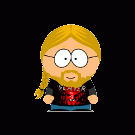-
Posts
204 -
Joined
-
Last visited
Reputation Activity
-
 rodolfo got a reaction from manuti in Winw for Orange Pi (PC+)
rodolfo got a reaction from manuti in Winw for Orange Pi (PC+)
Orange Pi runs Armbian Linux. With little effort you'll find equivalent or most likely vastly superior replacements for 'simple Windows applications'..
Emulating Windows on ARM is not a satisfactory experience, WINE is a tweaked emulated X86 WIN-environment and the Raspi infomercial you mention tries to sell you their proprietary version of it. QEMU is a possibility to install some WINDOWS 'Operating System' in a X86-emulator - it 'works' but you will hear your beard growing.
Long story short : If you desperately need the Windows experience, go buy a Windows box. Meanwhile experience the excellent Armbian on OPI !
-
 rodolfo got a reaction from manuti in improve XFCE experience
rodolfo got a reaction from manuti in improve XFCE experience
@Tido
I've been using Linux desktops on a vast number of physical and virtual systems from enterprise to dinky toys, standardizing on plain Debian and LXDE for robust and stable systems. The LXDE-desktop uses even less ressources than XFCE and is particularly suited for small boards. The choice of desktop ( XFCE ) and Ubuntu bloat are somewhat contrary to the idea of Armbian as a lean and robust distribution. If your seriously interested in Linux desktops opt for the real thing and set up a lightning fast LXDE desktop based on Debian stable. In combination with x2go terminal server you'll experience a vastly superior and universal desktop world.
Enjoy !
-
 rodolfo got a reaction from twinclouds in Is there a tested/reliable wifi implementatin on OPi PC?
rodolfo got a reaction from twinclouds in Is there a tested/reliable wifi implementatin on OPi PC?
Hi twinclouds,
Try https://forum.armbian.com/index.php?/topic/1237-opi-one-wireless-success/
-
 rodolfo got a reaction from Xalius in Board suggestion (split from Ethernet config issues)
rodolfo got a reaction from Xalius in Board suggestion (split from Ethernet config issues)
Hi sniffyjaay,
SBCs are not really the right choice for the "Standard things" ( kind of a WIN-$ type desktop with office, multimedia and some python stuff ) you'd like to run on them. A decent desktop experience depends on snappy processing, fast storage, networking, quality display and keyboard/pointerdevice. As the common web experience goes up in sheer bloat smoke, SBCs are just overwhelmed with all the nonproductive bull. A cheap used laptop upgraded with SSD and an ultrafast LXDE-Debian, MACOS or WIN desktop is hard to match when trying to mimick it by turbo-charging an SBC. SBCs are just wonderful gadgets when their strenghts are used. Desktop use stresses their weaknesses. I personally employ them successfully as thin clients and remote desktop servers ( think visualizing IOT ) but mostly use them as specialiced servers, routers, secure cloud etc... Use cases like POS, simple kiosk solutions, low energy stuff all profit from SBC designs, but not the data-gathering slavery tools of big data abusers. Best of luck.
-
 rodolfo got a reaction from Pop Andrei Lucian in OPI ONE wireless success
rodolfo got a reaction from Pop Andrei Lucian in OPI ONE wireless success
Relax - Wireless is solved for OPI ONE
There seems to be a lot of confusion and missing information on how to access the dirt cheap OPI ONE wirelessly and the steps necessary to successfully use cheap Realtek USB dongles ( 8188cus, 8188eu ) with Armbian_5.10.
This is a short summary of the needed materials and steps to turn your OPI ONE into a wireless client or wireless AP. There are NO custom kernels, custom modules or anything else needed, we are using stock Armbian_5.10 with stock kernel, stock modules and stock software to configure wireless access for select tested and working Realtek wifi dongles.
Follow the steps without variation. Once you get wifi working you may adapt setup/configuration to your specific needs
Prerequisites
- OPI ONE with quality power supply 5V/2A
- MicroSD ( 4G or higher ) with stock Armbian_5.10 installed per official instructions
- Supported wifi USB dongle
- LAN connection to host computer ( preferrably notebook running Linux ) for needed setup/configuration
- WLAN-router accessible from host computer to test wireless connections.
General procedure to set up wireless on OPI ONE
- Set up your OPI ONE with basic Armbian_5.10 and configure a static IP LAN-address
- Access OPI ONE via ssh from your host computer
- Plug in wireless dongle and load correct driver module
- check capabilities of wifi dongle (iw list)
- configure wpa_supplicant for client mode
- configure hostapd for AP mode
>>> all configurations will be minimal without added automagic complexities ( bridges, DHCP etc...)
OPI ONE wireless client
Module 8192cu works with Realtek 8188CUS dongles and provides a wireless interface wlan0 ready to be configured in managed mode with wpa_supplicant.
nano /etc/modules-load.d/modules.conf
=====================================
#8189es
8192cu
nano /etc/network/interfaces (adapt to your network setup)
==========================================================
auto lo
iface lo inet loopback
#----- lan interface ( standard maintenance connection via ssh )
allow-hotplug eth0
iface eth0 inet static
address 192.168.3.164
netmask 255.255.255.0
network 192.168.3.0
#----- Realtek 8192cu wlan interface client ( access defined in /etc/wpa_supplicant/wpa_supplicant.conf )
allow-hotplug wlan0
iface wlan0 inet static
address 192.168.2.164
netmask 255.255.255.0
network 192.168.2.0
broadcast 192.168.2.255
gateway 192.168.2.77
dns-nameservers 192.168.1.1
dns-nameservers 8.8.8.8
wpa-conf /etc/wpa_supplicant/wpa_supplicant.conf
nano /etc/wpa_supplicant/wpa_supplicant.conf
============================================
ctrl_interface=DIR=/var/run/wpa_supplicant GROUP=netdev
update_config=1
network={
ssid="<your_ssid>"
psk="<your_password>"
key_mgmt=WPA-PSK
priority=99
}
After restarting OPI ONE it should be connected to your configured wireless router and accessible under the static IP.
Wireless connection is working now and the rest is up to your hopefully wild imagination and creativity.
Tested working dongles
RTL8188CUS cheap no-name dongle from Aliexpress ( < $2 )
Bus 002 Device 003: ID 0bda:8176 Realtek Semiconductor Corp. RTL8188CUS 802.11n WLAN Adapter
RTL8188CUS Edimax EW-7811Un high quality dongle ( $10 )
Bus 001 Device 008: ID 7392:7811 Edimax Technology Co., Ltd EW-7811Un 802.11n Wireless Adapter [Realtek RTL8188CUS]
Wifi performance is not stellar, but definitely adequate. Under ideal conditions ( same room as router, little interference ) speeds of 80mbps ( measured with iperf ) can be expected. Crossing two walls at 20m distance from router the signal was still usable yielding 20mbps.
OPI ONE access point + wireless client
Surprise : You were asking for AP mode and now you are getting AP deluxe with an extra client interface for free.
Module 8188eu works with Realtek 8188EU dongle and provides TWO wireless interfaces : wlan0 is ready to be configured in AP mode with hostapd and wlan1 in managed mode with wpa_supplicant.
When the dongle is plugged in and the driver correctly loaded, iw list will enumerate the drivers parameters for the two new interfaces. iwconfig will show wlan0 and wlan1.
nano /etc/modules-load.d/modules.conf
=====================================
#8189es
8188eu
nano /etc/default/hostapd
=========================
DAEMON_CONF="/etc/hostapd.conf"
nano /etc/network/interfaces
============================
auto lo
iface lo inet loopback
#----- lan interface ( standard maintenance connection via ssh )
allow-hotplug eth0
iface eth0 inet static
address 192.168.3.164
netmask 255.255.255.0
network 192.168.3.0
#----- Realtek 8188eu wlan interface AP ( access defined in /etc/hostapd.conf )
allow-hotplug wlan0
iface wlan0 inet static
address 192.168.4.164
netmask 255.255.255.0
network 192.168.4.0
#----- Realtek 8188eu wlan interface client ( access defined in /etc/wpa_supplicant/wpa_supplicant.conf )
allow-hotplug wlan1
iface wlan1 inet static
address 192.168.2.164
netmask 255.255.255.0
network 192.168.2.0
broadcast 192.168.2.255
gateway 192.168.2.77
dns-nameservers 192.168.1.1
dns-nameservers 8.8.8.8
wpa-conf /etc/wpa_supplicant/wpa_supplicant.conf
nano /etc/hostapd.conf
======================
ssid=<your-OPI-ONE-ssid>
interface=wlan0
hw_mode=g
channel=5
driver=nl80211
logger_syslog=0
logger_syslog_level=0
wmm_enabled=1
ieee80211n=1
wpa=3
preamble=1
#wpa_psk=66eb31d2b48d19ba216f2e50c6831ee11be98e2fa3a8075e30b866f4a5ccda27
wpa_passphrase='12345678'
wpa_key_mgmt=WPA-PSK
wpa_pairwise=TKIP
rsn_pairwise=CCMP
auth_algs=1
macaddr_acl=0
noscan=1
#ht_capab=[HT40-][sHORT-GI-40][sHORT-GI-40][DSSS_CCK-40]
country_code=<your country code>
#ieee80211d=1
nano /etc/wpa_supplicant/wpa_supplicant.conf
============================================
ctrl_interface=DIR=/var/run/wpa_supplicant GROUP=netdev
update_config=1
network={
ssid="<your-router-ssid>"
psk="<your-router-password>"
key_mgmt=WPA-PSK
priority=99
}
After restarting OPI ONE it should be connected to your configured wireless router and accessible under the static IP. On your notebook the newly created OPI ONE access point should be visible when scanning. Specify a static IP for the link and connect using the chosen password ( e.g. '12345678' ) . Feel like a hero, empty a sixpack and order more pizza....
Wireless connection is working now and the rest is up to your hopefully wild imagination and creativity.
Tested working dongle for AP mode :
RTL8188EU cheap no-name dongle from Aliexpress ( $2.20 )
Bus 001 Device 009: ID 0bda:0179 Realtek Semiconductor Corp. ( noname identified as 8188EU )
Wifi performance with both interfaces active is surprisingly good. Under ideal conditions ( same room as router, little interference ) speeds of 60 (client) / 30 (AP) mbps can be expected. Crossing two walls at 20m distance from router signals were still usable yielding 20 (client) / 5 (AP) mbps.
Troubleshooting
Most of the problems encountered while setting up WIFI are caused by inadequate or overly complicated testing setups, procedures and rampant wild guesses. Keep it simple and solve one problem at a time. As a stable datum you should realize that the procedures outlined above DO WORK and have been adequately TESTED and RETESTED..
Solution No. 1 : Follow the steps outlined
Solution No. 2 : Find out where you did not follow the steps outlined
Solution No. 3 : Find out what you added to the steps outlined
Solution No. 4 : Reiterate
Good luck with your wireless OPI ONE, enjoy and flood the forum with working solutions.
-
 rodolfo got a reaction from giri@nwrk.biz in Upgrade Debian to Ubuntu? What to Backup?
rodolfo got a reaction from giri@nwrk.biz in Upgrade Debian to Ubuntu? What to Backup?
Debian and Ubuntu are two entirely different distributions. While Debian is the foundation for free software and bound to stricter rules, Ubuntu is a commercialized spin-off prone to vendor lock-in and possibly abuse of free software.
If you'd like to change to Ubuntu, my advice would be to start with a current download, for an upgrade to Debian stretch ( currently in testing, probably stable by the end of june ) you can follow Debian instructions for update/dist-upgrade.
In any case image your existing installation so you can later mount it to recover settings etc. for your new system. Good luck.
Personally I'd advise you to stay with Debian and avoid the bloat created by the offshot Ubuntu.
-
 rodolfo reacted to giri@nwrk.biz in Upgrade Debian to Ubuntu? What to Backup?
rodolfo reacted to giri@nwrk.biz in Upgrade Debian to Ubuntu? What to Backup?
Puh, Debian or Ubuntu is a very ehtical Question.
My (subjective) advice is: stay with Debian and upgrade to Debian testing (sid stretch). In my optinion Ubuntu is an commercialized Debian, it gets most of its packages from the Debian project and thus relies on the Debian package maintainers. If you keep Debian and change your Debian version to testing (change wheezy to sid stretch in your apt config file and use apt update, apt dist-upgrade) you will get updates much faster than with Ubuntu.
Debian testing can be described as a rolling release distro (like arch linux, but a little bit slower). I by myself use Debian testing on most of my PC's, Laptops and ARM boards and I am pretty happy with it.
I know, this is not the 'stable' release of Debian, but in my opinion even the Debian 'unstable' distro is far away from being unstable
Hope this helps,
giri
-
 rodolfo reacted to Igor in Armbian / Debian vs Ubuntu - future versions?
rodolfo reacted to Igor in Armbian / Debian vs Ubuntu - future versions?
Yes, we promote Ubuntu with a reason - Ubuntu Xenial has more recent and polished package base with less troubles than Debian Jessie. In desktop area we ran into enough troubles which lead to abandoning support for Debian desktop versions, while server remain fully supported. If there are no download options, you need to build it on your own.
When Debian moves to Stretch, we plan to follow and situation will most likely turn in favour of Debian.
-
 rodolfo reacted to manuti in Toggle CPU frequency with shortcut(s)?
rodolfo reacted to manuti in Toggle CPU frequency with shortcut(s)?
All this stuff run under old kernels and proprietary drivers and blobs. I'm agree with you about the slow response running Chrome (Chromiun) under armbian and the performance you can obtain using the same or equivalent Chrome under Android.
But is a matter of freedom, real freedom, vs a limited but good user experience.
This video is recorded using kazam https://launchpad.net/kazam on an Orange Pi One (only 512MB RAM) at the same time I use the system to show his capacities. Is not an intel Skull Canyon NUC http://amzn.to/2qR3YjY but can be useful in some scenarios.
-
 rodolfo reacted to iiivanich in debian live-boot with armbian
rodolfo reacted to iiivanich in debian live-boot with armbian
So, here is a first version of the tutorial - it is surely not perfect, so please comment, I would improve it:
https://drive.google.com/file/d/0B9rkZNVvi3bIaks1N2pQWEh3S1k/view?usp=sharing
In the tutorial, I tried to motivate why I think it is useful. Certainly, there are also other ways of avoiding writing to SD-cards (e.g. log2ram, etc.), but live-boot is really convenient, after you get it working.
-
 rodolfo got a reaction from tkaiser in Nanopi Neo 2
rodolfo got a reaction from tkaiser in Nanopi Neo 2
I'm just testing NANOPI NEO2 use as firewall/jumpstation. Network performance of Nanopi Neo2 with latest nightly Armbian is very pleasing.
Testing setup :
- NEO2, SDcard SANDISK 8Gb/Class10, RT8188EU Wifi-Dongle on USB-port, powered via MicroUSB from 5v/3A IKEA charger
- NEO2, SDcard SANDISK 8Gb/Class10, RT8153 GLAN-Dongle on USB-port, powered via 5V/GND UART-connector from 5v/3A IKEA charger
- Direct GLAN-link between NEOs
- Uplink to EXTERNAL GLAN via rt8153
- Uplink to WLAN Router via RT8188EU .
Results :
Direct link NEO2 to NEO2 via onboard RJ45 ( simulating 10 concurrent connections on GLAN ).
Uplink NEO2 via RT8153 USB-LAN Adapter ( simulating 10 concurrent connections on Uplink GLAN ).
Uplink NEO2 via ( ultracheap ) RT8188EU USB-WiFi Adapter ( simulating 10 concurrent connections on Uplink WLAN in noisy 2.4Ghz mess ).
No optimizations were done, just stock Armbian from nightly build. Power consumption idled at 300mA and reached 500mA (dual LAN) and 600mA (LAN+WiFi, but mainly due to silly microUSB power ) during full blast data transfers. Simple heatsinks ( 14x14 mm, not the original monsters with the silicon 'heating pad' ) were used on both boards to keep temperatures below 70.
I am very pleased with the results, especially the combination of onboard GLAN ( private network ) and USB-LAN dongle ( external uplink, WAN ). With some simple firewall rules you've got a mighty little firewall/jumpstation. Next will be the addition of low-power fast msata-SSDs via USB headers for a tiny luxury NAS. Keep up the fun !
Update : Same old story but battery-buffered ( homebrew dual-18650 LIPO pass-through charging ...)
Stable operation while plugging/unplugging during data transfers. More fun to come.....
-
 rodolfo got a reaction from JoeyBeelinkX2 in Remote Desktop Fun with Armbian
rodolfo got a reaction from JoeyBeelinkX2 in Remote Desktop Fun with Armbian
Is OPI ONE a toy or a toy ? Yes and yes and a fun one too ! The following experiment shows the OPI ONE in use as a Virtual Desktop Server AND Virtual Desktop Client.
Setup as Virtual Desktop Server ( remotely access headless OPI ONE desktop )
OPI ONE : install xrdp and tightvncserver
<clients> : install and configure remote desktop ( rdesktop on linux, aRDP on android - not yet tested on OS-X or WIN )
Setup as Virtual Desktop Client ( OPI ONE securely accesses a remote linux desktop )
OPI ONE : install x2goclient
<server> : install x2goserver on linux server ( physical or virtual ) of choice
This document explains the experiment ( you have to click/enlarge pictures in your browser .. sorry )
And here is a screenshot of the actual session :
Red : Linux server desktop connecting to OPI ONE via rdesktop / xrdp
Orange : OPI ONE desktop connecting to UK virtual server via x2goclient/x2goserver
Purple : virtual server (UK) desktop running libreoffice
White : actual document being edited ( incl. drawings ! ) in window
( Headline : Italian guy in Switzerland abuses OPI ONE to edit nerd stuff in the UK )
Remote desktop access from smartphone ( cheap Wiko Lenny 2 ) for touch-fumbling nano-fingers
Remote desktop access from tablet ( Galaxy Note 8.0 ) using pen
There are numerous use cases covered with the simple techniques employed.Thanks to the Armbian team and the forum buddies for their excellent job in making OPI ONE usable.
Have fun !
-
 rodolfo got a reaction from zakk in Data loss when unplug power
rodolfo got a reaction from zakk in Data loss when unplug power
Did you sync the data written and do proper shutdown before unplugging ? Unplugging without powering down is just like shooting your tyres to stop a car
-
 rodolfo got a reaction from Igor in OPI ONE wireless success
rodolfo got a reaction from Igor in OPI ONE wireless success
Short regression test with OPI ONE/LITE upgraded to Armbian 5.25 / Legacy 3.4.113 shows WIFI still working like a charm. Within the limits of el cheapo 2.4 GHz networking ( noisy environments ) OPI ONE/LITE have shown reliable stable operation for months.
Well done, Armbian team !
-
 rodolfo got a reaction from tkaiser in OPI ONE wireless success
rodolfo got a reaction from tkaiser in OPI ONE wireless success
Short regression test with OPI ONE/LITE upgraded to Armbian 5.25 / Legacy 3.4.113 shows WIFI still working like a charm. Within the limits of el cheapo 2.4 GHz networking ( noisy environments ) OPI ONE/LITE have shown reliable stable operation for months.
Well done, Armbian team !
-
 rodolfo reacted to loshia in teamviewer
rodolfo reacted to loshia in teamviewer
Not really...Unless you use VPN+default route. my ex is there for new year and she is super OK. Her's MAC is connecting to my server UDP high port ovpn and default route is over vpn connection.It seems that china Great FW is not so great at the end. She is surfing like GWF does not exist
-
 rodolfo reacted to Toast in (suggestion) Webmin - easy Armbian manager
rodolfo reacted to Toast in (suggestion) Webmin - easy Armbian manager
i really dont want any of that as default upon a new install.. less is more its better to have as optional rather then mandatory.
-
 rodolfo reacted to tkaiser in Building OpenWRT images for Orange Pi Zero with the Armbian kernel
rodolfo reacted to tkaiser in Building OpenWRT images for Orange Pi Zero with the Armbian kernel
Folks, please let's start to use this forum in a productive way. It's not about Armbian but about collecting knowledge and joining development efforts.
What about posting a simple tutorial how to create an OpenWRT image based on Armbian? Next step: suggestion how to 'mis-use' Armbian's build system to produce 'foreign' OS Images?
We currently support +40 SBC with our build system. And we *CARE* about settings and squeezing the max out of the boards unlike other projects (DietPi as a negative example). And when you look around the wheel gets reinvented every second. OpenWRT is one example, Kali Linux or Volumio are others. So sad.
-
 rodolfo reacted to Igor in Armbian for NTC C.H.I.P.
rodolfo reacted to Igor in Armbian for NTC C.H.I.P.
There are lots of them - mostly in native languages under pingback and they would need to be sorted out:
http://samopal.pro/orangepi-1/
http://www.piprojects.xyz/install-armbian-orange-pi-plus-2e/
http://www.elektromaker.com/?p=412
http://www.suke-blog.com/3d_printer_server_with_orangepi/
http://www.dimdim.gr/2016/11/orange-pi-one-lite-as-music-streamers-part-1/
http://www.dobitaobyte.com.br/o-minimalistico-nanopi-neo/
https://theblackcat102.wordpress.com/2016/10/10/orange-pi-review/
https://lynx2015.wordpress.com/2016/09/20/install-opencv-and-python-on-orange-pi-pc-plus-sbc/
http://www.siine.eu/decouverte-de-lorange-pi-pc/
https://www.borkowski.nl/add-extra-security-to-your-home-network-just-10-euros-cost-plus-donation/
https://vaipui.wordpress.com/2016/09/10/orange-pi-one-torrentbox-with-wdmycloud-headless-configuration/
There are more, but since this is manual copy / paste I'll stop here.
-
 rodolfo reacted to XnetJeff in Remote Desktop Fun with Armbian
rodolfo reacted to XnetJeff in Remote Desktop Fun with Armbian
This is seriously awesome... I found my new project!
-
 rodolfo reacted to arox in do I need a display
rodolfo reacted to arox in do I need a display
I think response to broadcast ping may have been disable (for security reason ?). I didn't manage to use it for a long time.
Please don't back up people that try to port "blue screen" technology on linux. I have seen the funniest things on network with appletalk 3 level physical/logical/service paradigm (access to wrong printer) and Microsoft abuse of layer 3 broadcast helpers (broadcast storm propagated threw the WAN). Microsoft programmers are not bad : bad choices are made upstream to offer functionality with little concern to security.
Automatic configuration of address is of no use : you have to choose a unique name anyway. You could as well use a fixed well known local ip address and force user to change it a first connection - as it is done for root password.
-
 rodolfo reacted to Igor in do I need a display
rodolfo reacted to Igor in do I need a display
- via serial console
- by mounting SD card on some linux and setting fixed IP in /etc/network/interfaces as this example:
auto eth0 iface eth0 inet static address 192.0.2.7 netmask 255.255.255.0 gateway 192.0.2.254 -
 rodolfo reacted to zador.blood.stained in [RfC] Make Armbian more IoT friendly?
rodolfo reacted to zador.blood.stained in [RfC] Make Armbian more IoT friendly?
Started to write a long wall of text several times, but wasn't happy with the result, so to keep this short:
Making Armbian for selected number of boards and kernel configurations more IoT friendly is possible, but requires some effort to maintain (for mainline kernel).
Compared to RPI we don't have uniform interface for activating and configuring different hardware interfaces, so everything should be done (for legacy kernel) and maintained (for mainline) for each SoC and board/group of similar boards individually.
GPIO group and udev rules should be done as an option in armbianmonitor (since we don't have any GUI/dialog based system configurator) should be provided by default in board support package, users will be able to use this by adding themselves to "gpio" group.
-

-
 rodolfo got a reaction from slinde in Best way for remote connection to Orange Pi
rodolfo got a reaction from slinde in Best way for remote connection to Orange Pi
Simplest and safest way is to use ssh-server on OPI and forward a router-port to OPI ssh-port. With ssh port-forwarding you can tunnel any services over secure ssh connection.