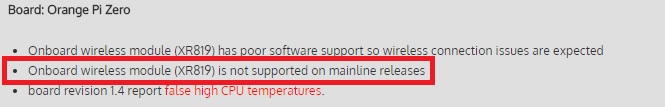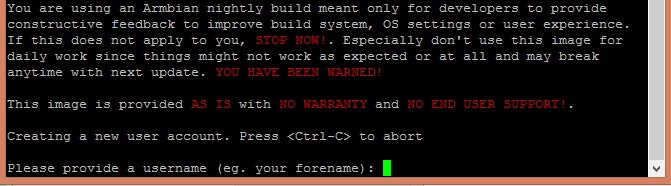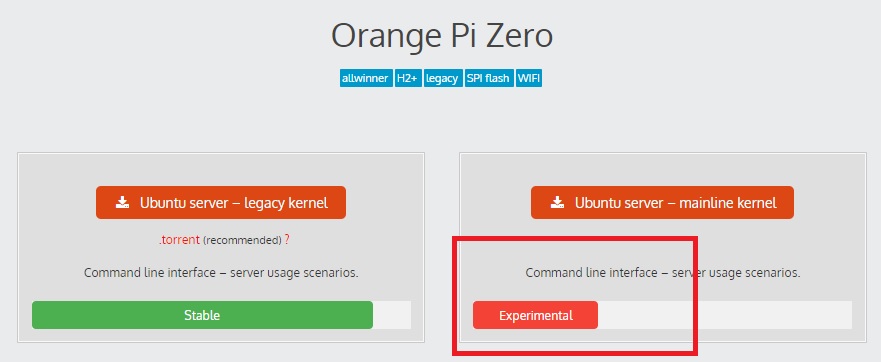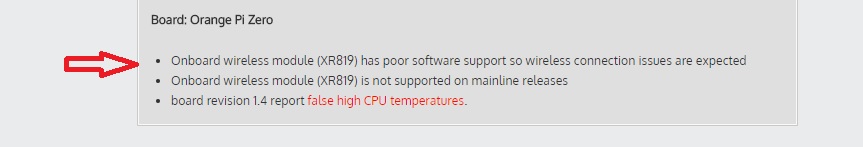Search the Community
Showing results for 'XR819'.
-
So at least no newer XR819 firmware used here. AFAIK you won't find the sys_config.fex stuff sitting in a filesystem. Maybe worth a try now: http://linux-sunxi.org/Sunxi-tools#script-extractor
-
@Larry and Raschid, Many thanks for your hints. I will try the OrangePi zero version either with dongle and XR819 driver. Best regards Walter
-
Thanks chwe for your comment. What I understood until now: - There is no dedicated Armbian for NanoPi Duo. - In case one use the Neo version, the XR819 WiFi driver must be installed manually. I have made an inquiry, but cannot interprete it: root@nanopineo:~# modinfo xradio_wlan filename: /lib/modules/4.13.5-sunxi/kernel/drivers/net/wireless/xradio/xradio_wlan.ko alias: xradio_core license: GPL description: XRadioTech WLAN driver core author: XRadioTech alias: sdio:c*v0020d2281* depends: mac80211,cfg80211 intree: Y name: xradio_wlan vermagic: 4.13.5-sunxi SMP mod_unload ARMv7 thumb2 p2v8 root@nanopineo:~# No hint on XR819. Regards Walter
-
@Igor quick fix (fix-xradio-interrupt.patch): diff --git a/arch/arm/boot/dts/sun8i-h2-plus-orangepi-zero.dts b/arch/arm/boot/dts/sun8i-h2-plus-orangepi-zero.dts index 454408b..df356b5 100644 --- a/arch/arm/boot/dts/sun8i-h2-plus-orangepi-zero.dts +++ b/arch/arm/boot/dts/sun8i-h2-plus-orangepi-zero.dts @@ -49,6 +49,7 @@ #include <dt-bindings/gpio/gpio.h> #include <dt-bindings/input/input.h> +#include <dt-bindings/pinctrl/sun4i-a10.h> / { model = "Xunlong Orange Pi Zero"; @@ -157,6 +158,10 @@ */ xr819: sdio_wifi@1 { reg = <1>; + compatible = "xradio,xr819"; + interrupt-parent = <&pio>; + interrupts = <6 10 IRQ_TYPE_EDGE_RISING>; + interrupt-names = "host-wake"; }; }; performance is back up to around 10 mbit/s ... (PCB rev 1.1).
-

orange pi zero, upgraded kernel permanently broken wifi
A_bruce replied to seandepagnier's topic in Orange Pi Zero
There is now a working xradio/xr819 driver for the 4.11.12 and 4.11.5 kernels at https://github.com/karabek/xradio So when does this work back into the armbian "release management"? -
Yeah, I agree that XR819 could possibly be defined as 'worst case scenario' when focussing on most probably totally irrelevant iperf bandwidth measurements -- at least for the use cases these devices are bought for by people not trying to misuse them. But still... I've the same RT5572 thing as you, I've a different 8812AU dongle and a little 2x2 MIMO RTL8192 dongle (I would've never bought since myself being biased and thinking 'no real antennas --> no buy'). And when testing in totally overcrowded 2.4GHz band against a 802.11n AP (emphasis: crowded, 2.4GHz and 802.11n) I came to the conclusion to simply stop collecting numbers without meaning since the only obvious testing results were if you've at least 802.11n available and can make use of MIMO then try to USE IT (802.11b/g don't support MIMO). In crowded areas 1T1R vs 2T2R can make the difference between 'too slow for anything' and 'works just fine' with short distances and in a setup with 2 walls in between and some reflections provocated funny stuff happened (the small USB dongle performing better than the 8812AU thingie with huge antennas) over longer distances numbers changed and antennas became more important And then (as usual) I had to realize that 'benchmarking gone wrong' happened since repeating the same set of tests few hours later or when telling the AP to switch the channel from 'crowded' to 'reported as not so crowded' I got totally different numbers often in the other direction than expected. My personal learning was: MIMO is important, antennas are important if distance increases, switching from 2.4GHz to 5GHz is important when you live where other people live since for whatever reasons 2.4GHz is overcrowded while 5GHz is still mostly fine. And all collected benchmark numbers in such a situation are BS anyway. Unfortunately most people out there prefer data over information, love numbers even if wrong, love charts even if misleading and prefer easy answers over complex ones even if the easy answers are wrong. I think instead of providing another set of numbers without meaning we (as Armbian project) should focus on what's important: educating our users to make the right decisions.
-

orange pi zero, upgraded kernel permanently broken wifi
chwe replied to seandepagnier's topic in Orange Pi Zero
after upgrade, wifi will be disabled cause not supported in mainline anymore. That's what happens on experimental, things are tried and if they doesn't work smoothly, they are improved or in this case disabled. Since friendlyelect has for whatever reasons now also have a board with the xr819 wifi soldered on it you might be lucky and they improve the driver (or not, I've no clue if they have it on their todo list). When we talk about 3.4.113 kernel armbian.. Power Management lead to confusion. Whereas Bubba has better results with power management off, my opi0 lived longer with power management on.. (but in my case, it ended every time in a crash... ) IMO, go for a usb wifi stick or another board. I know that this sounds annoying, when you buyed it just freshly... I like my zeros, but I use them just for lightweight IoT server applications connected via cable to my router. -

orange pi zero, upgraded kernel permanently broken wifi
TonyMac32 replied to seandepagnier's topic in Orange Pi Zero
If only any wifi were so simple... https://github.com/fifteenhex/xradio is an example of someone working on this. The readme excerpt below came from there: Also: The xr819 chip/firmware drops tons and tons of frames with FCS errors and this makes performance horrible at best. Most people have lost interest in having anything to do with the xr819 because of people being idiots and demanding that issues that are incredibly hard to fix without documentation be fixed because they spent $8 on a board and somehow people that got exactly zero of their $8 are responsible. Moral of the story: If you're going to post nasty things on the interwebs and demand people fix stuff because reasons at least have a bunch of packet dumps etc and have some idea about what you're talking about. -

orange pi zero, upgraded kernel permanently broken wifi
chwe replied to seandepagnier's topic in Orange Pi Zero
When you started with a freshly burned SD-Card running mainline something like this should appear within your first login. If you did it via armbian-config, something like this appears: or this (if you moved to nightly): And if you had a brief look on armbian download page you would see something like this: and this: I can't repeat your experiment, booted a 4.11.7 image (wifi was visible, cause not deactivated on this image), followed by booting a 3.4.113 image and wifi worked, without any issues (no long-term test!!).. So it might be hard to figure out why wifi on your board is broken now. If you look around here, you'll see that wifi on this board is somehow questionable (just an example, you'll find multiple threads about this issue). A personal opinion: Using a older nightly with 4.11.7 just cause wifi wasn't deactivated by default isn't really smart (you got maybe wifi, but cause you've to freeze kernel and board upgrades, you'll miss all the improvements on board support). It seems that the wifi driver for XR819 is in such a bad shape that nobody wants (or is able) to work on it. If I would need wifi on one of my opi0, I'd go for a usb wifi stick. If I would need wifi permanently, I'd go for another board with better wifi support. -
Hello, I'm trying to get an "Orange Pi Zero" running with Wifi and OV534 (Sony PS3 Webcam). I can't get both running at once. My attempts so far: Armbian_5.30_Orangepizero_Ubuntu_xenial_default_3.4.113: Wifi ok, no ov534 Armbian_5.30_Orangepizero_Ubuntu_xenial_dev_4.11.3: No Wifi, ov534 ok Armbian_5.32.170912_Orangepizero_Ubuntu_xenial_dev_4.11.12: No Wifi, ov534 ok I've read about XR819 on github posts (to use under 4.11), but I couldn't load it, there are three module files for this module: fw_xr819, boot_xr819 and sdd_xr819, but none of these is loading successfully: modprobe: FATAL: Module xr819 not found in directory /lib/modules/4.11.3-sun8i Is there a way to get both running together, Wifi and ov534? Thank you for your appreciated answer Michael
-
The XR819 crappy driver isn't present in 4.11.x builds, simply because it is crappy and we don't want to officially support it. The only way to get it compiled, is to build your own image with the patches and defconfig enabling it.
-
Still shows XR819 for wifi Sent from my SM-G950U using Tapatalk
-
Duo's Wiki page lists some tested USB Wifi-Dongles you can use instead of XR819. http://wiki.friendlyarm.com/wiki/index.php/NanoPi_Duo#Wireless_Connection I think that's telling. Also, quite fair.
-
There were a lot of insanely stupid complaints about this but besides that there are/were also real issues like dropped frames and no way to cure this back then (due to lack of documentation and software). Since this NanoPi Duo image will run on every H2+/H3 board around I simply booted it and had a look. root@NanoPi-M1:/lib/firmware/xr819# ls -la -rw-r--r-- 1 root root 2308 Aug 29 06:37 boot_xr819.bin -rw-r--r-- 1 root root 975 Aug 29 06:37 device-xradio.mk -rw-r--r-- 1 root root 126416 Aug 29 06:37 fw_xr819.bin -rw-r--r-- 1 root root 744 Aug 29 06:37 sdd_xr819.bin root@NanoPi-M1:/lib/firmware/xr819# md5sum * 049abcb4768e92490f9fcafff114d1eb boot_xr819.bin 01a5e63ddf60e2a4af5b073cec783bb7 device-xradio.mk 7a313e6957e635d9c1cd0d6902739d14 fw_xr819.bin e5d4afaf1a8c24f79f6764c289f1102f sdd_xr819.bin That's at least no new firmware (contents identical as what ships with Armbian's firmware package). Let's look at the driver: root@NanoPi-M1:~# modinfo xradio_wlan filename: /lib/modules/4.11.2/extra/xradio_wlan.ko alias: xradio_core license: GPL description: XRadioTech WLAN driver core author: XRadioTech alias: sdio:c*v0020d2281* depends: vermagic: 4.11.2 SMP mod_unload ARMv7 p2v8 Interested OPi Zero users could simply give the nanopi-duo_ubuntu-core-xenial_4.11.2_20170829.img a try and on the other hand NanoPi Duo is that inexpensive that interested persons simply should order one and try it out themselve (reporting back of course).
-
This looks soo tempting to pick up but I've heard bad things about the XR819 WiFi, is that going to be a dealbreaker running this in a WiFi->Ethernet bridge setup? I mean, I might still pick one up to eff around with otherwise.
-
Depends on the settings you use (given power design is as efficient as Xunlong's for the OPi Zero, ingredients -- H2+ and XR819 Wi-Fi and using H2+'s internal Ethernet PHY -- are the same):
-
Keep in mind, that wifi (XR819) on opi 0 is questionable, if you look through the H2/H3 subforum you'll see a lot of suport questions. Seems that @moebius and @Bubba were successful (connecting it to an AP not using it as AP), whereas others (including me) are running into trouble quite often. Since my use cases of the OPi0 hasn't anything to do with wifi, it doesn't matter. Using all these cheap wifi modules in AP mode is a second topic. Sometimes it works, sometimes not. But performance would always be 'not that exciting'. Usage as a 'IoT server' whereas some ESP8266 modules send their data to it should be possible but don't expect wifi-router like performance. If you can live with that keep on going. Otherwise, think about your needs first and then decide which hardware is capable to do the job. Maybe a mPCIe capable board with a AR9380 3x3 MIMO wifi card fulfills your needs much better. Since I don't know your use case, I can't give you an answer to that.
-
Armbian server image is ~1.5GB, since the smallest reliable SD-Cards for SBCs are 8GB. But it confuses me that you bought a SBC without HDMI for gui programs (Lazarus). So, did you buy the OPi Zero or the OPi Zero Plus2? If it is the original OPi Zero this might be a bad decision for your use case: no HDMI and a questionable wifi (XR819). You might think about a OPi One/Lite/Pc/PcPlus (3 UART on Pinheader, without using the seperated debug UART)?
-
Armbian legacy images for Orange Pi Zero. You should be able to use Wi-Fi out of the box (since SDIO bus should be probed and then approriate 8189es driver be loaded automagically) but take a look at /etc/modules (remove xr819 and add r8152) and /etc/network/interfaces to configure networking for your needs. https://www.armbian.com/orange-pi-zero/
-
Wifi on this device is done by XR819, module name is xradio, like on Orangepi Zero. Changing link to right board config might help /boot/script.bin -> bin/orangepione.bin to bin/orangepizero.bin Performance of this chip is bad, so don't expect too much.
-
Somebody needs to create proper u-boot configuration and kernel device tree BTW. Engineering samples, which we received, are different - they don't have AP6212A but "beloved" XR819 known from Opi Zero. I assume the rest is the same, but it has to be checked.
-
That's great news at least this solution will be a solution from some users. The driver is crapy but at least permit transmitting wireless which is a must in some applications. I understand to not include the solution in standard images. There is , however, the option to include as an option in the build tool for those that assume the risk of this crashy driver. As far as I understood to make it work it is needed to do following steps: build with newest patches that solve (aes-arm) crashes. Use correct fifteenhex' driver compatible with 4.11. I think this can be done changing the current add-xradio-wireless-driver.patch.disabled with the correct version. Still if it is remain as disabled it could be enabled manually by the user and compile the correct version. Use XRADIO_* kernel settings to activate the configuration and compilation. By default they can be commented (unset) but the user can remove the contents and get the driver compiled installed in custom builds. Provide a suitable DTS that inform the kernel that the xr819 is present with valid params. Current build system do not do configure it. Can this be done with an overlay? If yes then it can be included in the overlay section of the build script so it get compiled and can be activated by the user in armbianEnv.txt. If this approach is possible we can find a compromise between not supporting the driver in standard images but easy for custom compilation activation. What do you think? Regards,
-
@raschid, @martinayotte I was able to compile the driver under 4.11 using this version: https://github.com/fifteenhex/xradio/commit/3f80a7c69a4d00b93bb187edc6beef2b4c38bada. Also I mokypatched the current patch in armbian/build to align the driver compiled during image build process including the XRADIO_* settings. The build is correct and the driver is loaded when booted: Linux orangepizero 4.11.5-sun8i #2 SMP Fri Jun 23 14:44:29 CEST 2017 armv7l GNU/Linux root@orangepizero:~# lsmod Module Size Used by sunxi_cir 16384 0 xradio_wlan 102400 1 sun8i_codec_analog 24576 0 mac80211 335872 1 xradio_wlan cfg80211 204800 2 mac80211,xradio_wlan still no wlan0 is available. It is possible that it has to be with associated DTS files that have been changed also. I'm trying with an overlay to properly configure it but still no success. I'm not an expert on Device-tree but it seems to be in-line with the needs to make the driver work. When loading the overlay there a msg showing that there are duplicate entries and lots of warnings in the compilation. /dts-v1/ /plugin/; / { compatible = "xunlong,orangepi-zero", "allwinner,sun8i-h2plus", "allwinner,sun8i-h3"; fragment@0 { target = "/aliases"; __overlay__ { ethernet1 = &xr819wifi; }; }; fragment@1 { target = "/reg_vcc_wifi"; __overlay__ { regulator-min-microvolt = <1800000>; regulator-max-microvolt = <1800000>; startup-delay-us = <70000>; }; }; fragment@2 { target = "/wifi_pwrseq"; __overlay__ { pinctrl-names = "default"; pinctrl-0 = <&wifi_rst>; }; }; fragment@3 { target = <&mmc1>; __overlay__ { vmmc-supply = <®_vcc3v3>; vqmmc-supply = <®_vcc_wifi>; /*max-frequency = <16000000>; */ /delete-node/ xr819; xr819wifi: sdio_wifi@1 { reg= <1>; compatible = "xradio,xr819"; pinctrl-names = "default"; pinctrl-0 = <&wifi_wake>; interrupt-parent = <&pio>; interrupts = <6 10 1>; interrupt-names = "host-wake"; local-mac-address = [dc 44 6d c0 ff ee]; }; }; }; fragment@4 { target = <&pio>; __overlay__ { wifi_wake: wifi_wake@0 { allwinner,pins = "PG10"; allwinner,function = "irq"; allwinner,pull= <0>; }; }; }; fragment@5 { target = <&r_pio>; __overlay__ { wifi_rst: wifi_rst@0 { allwinner,pins = "PL7"; allwinner,function = "gpio_out"; allwinner,drive = <0>; allwinner,pull = <0>; }; }; }; }; Any Idea?
-
For those whom want 4.10 LAST nightly for OPIZero where xr819 wifi is working, the link is here. https://drive.google.com/file/d/0B8aNiHBlMQ9cbnpaUHJMa2pyWUk/view?usp=sharing I never deleted this thankfully.
-
Really, I can't stand it any more It's about the stuff those of us from the inner circle don't seem to care about: Pricing and use cases! Orange Pi Zero Plus 2 is sold for $18.90 (H3) or $19.90 (H5). Why spending the additional dollar? No idea but customers might think since 'more expensive == better' or '5 is more than 3'. Feature set of this board: no Ethernet (forget about those use cases with NAS in mind) HDMI (so people will buy it since they think it would make up for something that can be used as a 'Desktop' -- that's the main difference to similar boards like OPi Zero or NanoPi NEO/Air --> no HDMI --> no multimedia/desktop use cases. Please forgot about those poor souls that are really trying to use shitty TV out on OPi Zero) WiFi (great, at least some connectivity. Not that shitty like XR819 but still 1T1R/2.4GHz crap) eMMC (no feature, just pleasing those who are confused about storage) Camera header (just like NanoPi Air) Now let's check software situation (totally different between H3 and H5 BTW!), then target audience and what works with H3 and H5: If you just want to do some GPIO stuff you're plain stupid if you choose this Zero Plus 2 BS compared to the real Zero -- you pay at least $10 too much. If you want to use camera this only works with H3 since CSI support is still missing in mainline kernel -- @martinayottecare to accept that 'stable' kernel for all these boards is 'legacy' which is not available for H5 since the H5 BSP is such a horrible pile of shit that no one right in his mind will touch this ever? If you want to use this board as desktop again it's only reasonable with the H3 variant for VARIOUS reasons: no video acceleration with mainline, no GPU acceleration with mainline, not enough RAM when running a 64-bit Linux (we know this over a year now!) All of this is f*cking obvious if we start to look at this project from the outside and not only play 'developer sitting in the cellar and doing important stuff users don't understand anyway'. Use cases and pricing determine user expectations. I don't know why anyone would buy this OPi Zero Plus 2 (since if I want a boring Desktop Linux or a shitty retro gaming thingie then I would think first and get an OPi One or Lite instead). But at least the H3 variant is somewhat useable for the use cases it will be bought for. In contrast to the H5 variant which simply will suck. It's plain stupid to support this board in Armbian and I finally give up now since it get's too boring to repeat the same stuff over and over again.