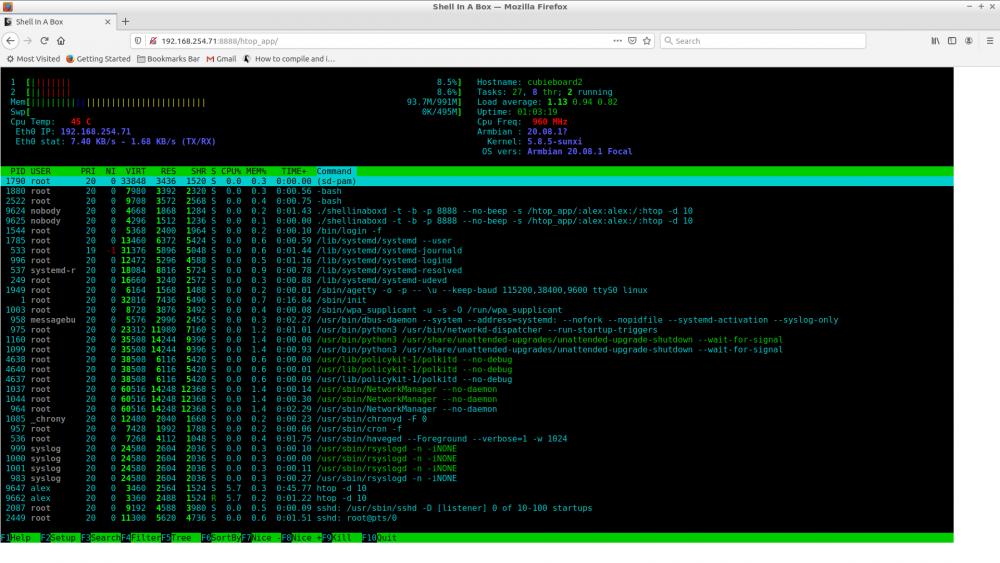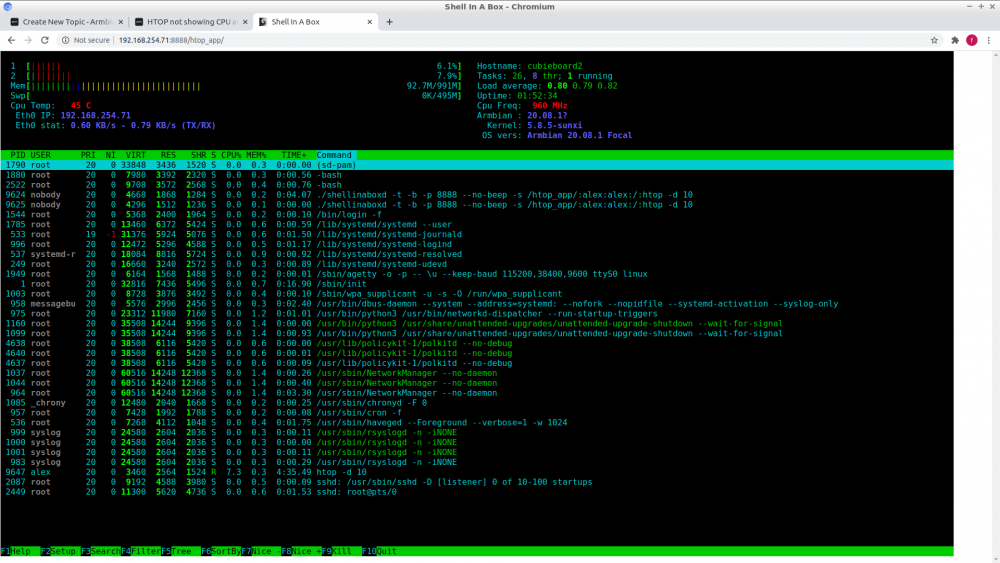Search the Community
Showing results for 'browser youtube'.
-
I have been using armbian for almost 2 years on two devices. The first is amlogic s905x based p212 and the other is rk322x board mxq pro r29. I have been running an instance of youtube-local on the amlogic box and very impressed with the stability of the box after several days of use. The mxq r29 comes later with its own issue, notably there is no output on hdmi when using Looking forward for this giveaway for my upgrade fro the Amlogic board.
-
Thank you for responding, but you take it seemingly the wrong way, so assume its me and let me rephrase: I am not asking for anything. Since its a WIP, I assumed (wrongly?) that the project would like some feedback. > SSH & serial login is enabled by default. I don't think allowing blank password > would be a good idea under such circumstance. Yes, its users call, but we have > to prevent at least most stupid actions. One can always override this later in > case he knows what he is doing. We even used to have password complexity check > error, which was perhaps too hard and a while back was downgraded to a warning. > IMO there are enough of safety compromises. I was merely pointing out the 'inconsistency' of * Being able to set a blank password during installation and * Not being able to login upon reboot > Making it work on Ubuntu packages base represented months of work in exchange > for virtually nothing. Rare people is able to understand that and most people > are just used to consume without compensation, complaining and asking for more. > If you / people would understand what they are asking for ... ;) it would > already be a great step forward. No, this is not easy to make. Especially > because everyone expects from developers to pay for everything. Join, do your > part. But not with requests and demands. Project would hire several developers > to make it better for you ... Not what I meant at all mate. I was merely pointing out that not every user knows that (in this case) Bullseye means Debian and Jammy means "Ubuntu". I had to google it. A bit more information on the d/l page would have been most welcome :) > As it is impossible to satisfy everyone in this aspect, we don't even try. > Armbian provides clean base images with minimum set of applications. > Additional applications can be installed classical APT way, via armbian-config > or you start making your own images - build framework > https://github.com/armbian/build is a masterpiece. You can do your own Armbian > based image and adding your own applications in no time. Guilty, I jumped the gun here a bit. I contacted the "Tor Project" that there is a userbase that uses dev. boards as daily drivers (rpi,opi,nanopi) and want to use Tor Browser but can't. So with any luck in the future we hopefully can download it from their website. But here one can D/L a 3rd party port: https://sourceforge.net/projects/tor-browser-ports/files/ That being said, since you mentioned building images, I could build my own, but to what end? I am already using what I want. And personally I believe that no one would want to D/L what I build, just from a security perspective for starters. Could you elaborate, because I do not understand why an end user would want to build his own image.
-
with clean install of armbian plus those 4 lines to install hardware acceleration glmark2-es2 gives score of about 800-900, about less then 25% of performance opi5 is capable. is it possible to raise that a bit, not all the way but just a bit more without instaling gnome or wayland, just to keep armbian as clean as its possible. as it is, its stable but barely(they do run) able to run 4k youtube oe 4k mkv, as soon as there is gnome and wayland it starts to crash, joshua rieks version, monka, armbian with all the drivers, any i tried it would crash eventualy.
-
This Mekatronics box is using the rk3588 with the Mali-G610. (same gpu as Opi5) Presumably using the vendor blob drivers. glmark score: 3696 [ YouTube video showing test + result] I have been testing the Collabora new Mesa source and using Balbes test kernel builds with pancsf but I'm not getting anything near these numbers. IIRC I get around 1200-1300. I don't know what the Collabora plan is here as there doesn't seem to be much action as far as I can tell as an outside observer. Not sure how ready they think this Panfrost version ('v10') is? EDIT: Btw regarding video decoding the HW seems extremely capable. Here's a thread talking about 16 1080p streams simultaneously, https://forum.radxa.com/t/decoding-and-rendering-16-1080p-streams-with-gstreamer/16307
-
Hello, I would like to have some help with the video in Armbian. I have migrated to it and I want to make it the best possible. I hope there is some things I can do to make it run smoother. It is ok with small screen but not with full screen. I have a Tinkerboard S.
-
Tried the Bullseye CLI, its feels solid Feedback: SHA is missing: https://redirect.armbian.com/nanopi-r6s/Bullseye_legacy_minimal.sha blank password will not be allowed after installation, so you are stuck on the login screen hardware acceleration does not work for bullseye ( bullseye=debian jammy=ubuntu i had to google it ) no tor-browser? ( i know I'm pushing my luck here ) Other than that, it was a pleasant experience
-
https://mirrors.jevincanders.net/armbian/dl/orangepi5/archive/Armbian_23.02.2_Orangepi5_bullseye_legacy_5.10.110.img.xz This is from my browser downloads. I clicked on the USA directed download link under the Other Supported Variants section on the Orange Pi 5/5B download page. OK. I'll redo without doing the update/upgrade. I would have thought that even after doing an update/upgrade everything should continue to work and possible get updated/fixed scripts. No worries, I'll just redo without doing the update/upgrade. Thanks. Does the script format all partitions or only the partition where the system is being installed? Either way, I'll retry where I've formatted the partition and also with only one partition to see if there is something different in my environment. OK. That's good to know and it's what I would have thought. Not sure why my set up is not working. I'll post back after I've retried a few things as noted before. Thank you
-
Hello people I would like to share my experience with the Mekotronics R58 mini PC (RK3588 box, in my case with 8Gb RAM and 32Gb EMMC). For a more review like post see NicoD's video review here on the Armbian forum: he just reviewed the new MonkaArmbian on this board. I got the Download links from NicoD, and in the meantime they are also on the official Mekotronics support site. I just want to share my experiences with others. So first I played a bit with Adroid 12, that came with the box. Android is the best supported OS for this box, performance wise. Video and emulated gaming seems to work great also 4K. But I wanted Linux on it, so I installed Debian from Mekotronics site. It works great, at least everything on the board works great: Open Office, Firefox, video playback. But I had some issues installing new software (software like VSCOde, CodeBlocks++, Gimp would not install or it won't run properly). So I eagerly waited for something new and also contacted Mekotronics, but no real luck. Along comes MonkaBlyat the famous dev guy. He produced a personally developed Armbian (not official) that is quite stable. At first I thought performance suffered a bit compared with Mekotronics Debian, but I am glad I did not give up. First I installled Libre Office, it looks a bit crude and boxy and fonts were too smal. I then installed libreoffice-gtk3 BOOM problem solved, I then did a few updates and upgrades from terminal. Changed icon theme and suddenly the desktop transformed into a more Ubuntu like style and everything looks fantastic in dark mode, including LibreOffice, and works as fast as the original Debian from Mekotronics. It's GREAT! Open LibreSheet BOOM one second and you can start typing. Chromium: one second. Gimp: under 2 seconds. VSCode works great. Chromium youtube playback works great. It's so snappy I could really use this as a software development box and daily PC. Few minor issues: if I open the SSD window or the garbagebin window something something hangs and I can't open the screen again. Work-around: option open in new window. Personally I am very pleased to have a working Armbian now, even it it's not offical (yet) and a big thanks to MonkaBlyatt who made it possible! Bought my box for 120EUR and it's a lot more bang for buck than the RPI4 (5 times the performance, way better video, comes with built-in EMMC, wifi, charger and case, completely silent, no fan, yet it doesn't get hot so far). Next step for me is to get it headless with VNC server. Kind regards, Bas
-
https://iridiumbrowser.de/ From the site: "Iridium Browser is based on the Chromium code base. All modifications enhance the privacy of the user and make sure that the latest and best secure technologies are used.Automatic transmission of partial queries, keywords and metrics to central services is prevented and only occurs with the approval of the user. In addition, all our builds are reproducible and modifications are auditable, setting the project ahead of other secure browser providers." Any chance of getting it in Armbian?
-
GPU is only doing 3D graphics. Media applications are accelerated by VPU, which is a totally different part of the chip. I think gstreamer is already quite capable of using the v4l2 interface to profit of media acceleration drivers already in mainline kernel (namely hantro and rkvdec for rk3318, both accelerating h.264, vp8, vp9 and hevc, but some codecs still have partial support on rockchip64 armbian branch). Ffmpeg needs to be built with patches and in a custom way because kernel interface for codecs has been made "stable" very recently (I guess in kernel 5.19). Also mpv has the capability to use hardware video decoding via v4l2, but still need a custom build because it uses in turn ffmpeg. There is this old thread where I provided a custom build binary of mpv, but it was for ubuntu hirsute and debian bullseye; surely it would require some adaptations and tinker if you want to run on newer distros. Accelarerating youtube in a browser is a whole different story. I don't know what is the current status (maybe @usual user has some clues?), but surely it is much more challenging than standalone video playing.
-
You want a working GBM as the first step. An application can use the APIs provided by the kernel via GBM. It becomes the master user of the drm/KMS, i.e. if e.g. Kodi uses the display subsystem via GBM, it is the only user who has access to it. Other graphics applications will not be able to use the display subsystem at the same time. A desktop environment framework accesses the display subsystem using the same kernel APIs as GBM, and therefore becomes the master of drm/KMS. However, it manages the display subsystem resources so that multiple applications can use them simultaneously. For example, Kodi can be displayed in one window and a web browser in another window at the same time. When it comes to choosing a desktop environment, Xwindow is a bad choice. It was developed for x86 architecture and therefore cannot deal efficiently with these new requirements due to its design. Their developers at that time also recognized this and therefore developed Wayland from scratch. So when it comes to efficiently using a video pipeline in combination with a display pipeline, a desktop environment with Wayland backend is the first choice. But the good thing is, nowadays the majority support in current mainline is already available out-of-the-box. So in order to support a particular device, it is only necessary that a mainline kernel with the necessary drivers is available and everything else is just generic up-to-date mainline software. For your device you have confirmed that LE works with a mainline kernel, so all necessary code should be available, only it is not yet integrated out-of-the-box into the mainline kernel.
-
Ok, setting 1.8/2.4 is still OK and completes the test, but real clockspeed is 2276 MHz. That's OK since my A76 pvtm-volt-sel is 5 not 7 (max silicon quality). Geekbench scores are satisfying https://browser.geekbench.com/v5/cpu/21182824 Issue closed I'd say.
-
Switched to 150balbes' "Lunar" image (kernel 6.2.0 rc1) and now I can successfully complete Geekbench 5.5.1 @ 1.8 A55 / 2.2 A76 Scores are better as well: https://browser.geekbench.com/v5/cpu/21182173 , expecially considering 2.2 GHz (true speed = 2.246 GHz according to "mhz")
-
Went nicely through for me with 1.8/2.4GHz: https://browser.geekbench.com/v5/cpu/21177042 Only difference is a slightly adjusted kernel with debugfs removed and WiFi support removed entirely. Should not have an impact though.
-
IT'S FINALLY HERE... THE OFFICIAL ROCKCHIP-LEGACY MULTIMEDIA INTEGRATION After two years of using a separate script to enable the multimedia features in RK3288/3328 Legacy Kernel, the whole framework has been incorporated to the official Armbian packaging system. The choice distro for this integration is Debian Buster (see FAQ at the end of this post about the reasons). I. Installation Download a Armbian Buster Legacy Desktop image for your board, and install it with the standard Armbian method. Install the complete multimedia solution with sudo apt update && sudo apt upgrade sudo apt install media-buster-legacy-tinkerboard --install-recommends ## Or ## sudo apt install media-buster-legacy-rk3328 --install-recommends The switch "--install-recommends" will add the whole Kodi binary addons collection (retro-gaming cores, music visualizations, screensavers, additional media decoders/encoders, vfs, etc.), plus the GLES-to-OpenGL wrapper "gl4es". II. Features Accelerated GLES/EGL X desktop: No action needed. Accelerated Chromium, with WebGL and video display acceleration: No action needed Desktop video player capable of smooth 4K HEVC-HDR: Use the "Rockchip Gst Player" from the Multimedia menu, or choose it with right-click on the media file. Command-line 4K playing is also possible with "gst-play-1.0 --videosink=kmssink". RKMPP-accelerated MPV: Use normally for standard operation (windowed with mouse-operated GUI). For fullscreen, keyboard-operated mode, use the command line switch "--gpu-context=drm" (this will allow you to play smooth 4K). - See instructions below, in the next post, for playing Youtube videos up to 4k with this MPV. ISP Camera with real-time h.264/1080p HW encoding (RK3288 only): Using the Gstreamer Plugin. Check this wiki for instructions on how to use it. Most of it applies to Armbian, except for the selection of ov5647/imx219 camera, which must be done using DT overlays. OpenCL 1.2 support (RK3288 only): It will be fully functional, no further action needed. You can download some tests and examples from this link. Kodi 18.9 Leia with full RKMPP+GBM acceleration, 4K-HDR capable: You can start it from Light DM menu as your user account: Alternatively, you can also run it as a system service with these command lines: sudo systemctl disable lightdm sudo systemctl enable kodi-gbm sudo reboot Full collection of Kodi binary add-ons: Includes retrogaming cores, media encoders and decoders, PVR, screensavers, vfs and audio visualizations. They are all installed with the package "kodi-addons-full", but are disabled by default. They need to be enabled individually within the Kodi GUI. OpenGL 2.1 support through the gl4es wrapper: It is installed with the package "gl4es", with no further action needed. III. Sources This is the list of the sources used for the packages: IV. FAQ ¿Why did you use Debian Buster as a base for this implementation? It was the most appropriate for several reasons. Upstream Rockchip-Linux developers use Debian buster, so the software could be ported with less modifications than if we chose a different distro. Besides, it is a completely stable distro, unlike Bullseye, which is a moving target as of today. It also has Chromium as a package, unlike Focal that uses snap instead. For last, it has a good backports repo, with several libs that would otherwise need to be compiled and maintained if we chose, for example, Focal. ¿Why Legacy instead of Mainline? This is an implementation based on the vendor's BSP kernel. It has been tested and is reliable, which many people will prefer rather than having a bleeding-edge, less stable implementation. In addition to that, Mainline upstream multimedia support is still a WIP, and lacks many features that are only present on Legacy kernels. ¿Will you add new features to this implementation? No, this implementation will only receive bug fixes if necessary. From now on, all multimedia work will be focused on Mainline and recent distros (like Focal or Bullseye). All new features will go there.
-
This is just a FYI, tips for anyone who has a Q+/Q Plus and wants to get armbian running on it. For my Q+/Q Plus box (https://www.amazon.com/gp/product/B07MR7YVRM?ref_=pe_1811570_143775280_E_ReturnReceived_Asin_Title), I had to use a SD Card (which is fine since I had a micro SD Card, and a micro SD Card to SD Card convertor laying around) but it did successfully install to the internal MMC. I have tried multiple images of armbian, started with older ones from different internet sources, and none of them would boot from an usb drive. I used the unofficial armbian bullseye image from https://www.inovato.net/Armbian/ and it is working well. The inovato image is the best image I have found for the Q+. I am not affilated with this project it's just my experience, but than I hear different images might work for different people, but this is also one of the most recent images out there. I ordered the Q+ in Canada 2-3 years ago but my old TV died and the new TV is a smart TV so I'm going to use the Q+ as a file server. Lots of the older Q+ linux images across the internet did not work well for me. There was another older armbian image I found on the internet that would seriously take like 10 minutes to process the shell command `apt search firefox`, and some older ones that had no wifi or ethernet support, weird screen display issues, or would not reboot. I have been playing around with this and it seems good enough, just the gpu software is laggy on the Q+, and that's the same with all the armbian images I've used. Videos in general in firefox stutter a lot and aren't smooth, including youtube, pages with ads with videos can take long to load, so keep the android image on your Q+ if you intend to do a lot of movie watching or web surfing. For linux hobby projects and stuff, file serving, writing documents in libreoffice, this seems good enough. I noticed only 2 gb was recognized, so for anyone trying to run linux on the Q+, or Tx6, that has 4 gb of ram, change the mem=2048M parameter in /boot/extlinux/extlinux.conf to 3072M. This is on the live filesystem, you do not need to rebuild the kernel or anything like that, just after you install the image. From what I understand even if there is actually 4gb or ram installed, but the cpu or something cannot actually access all 4 gb, so you are limited to 3 gb.
-
Someone asked in a different thread how I got Dolphin to run so thought I'd start a thread so not to pollute the other one. Basically it wasn't that hard especially if youve done some git'hubbing before. I think I followed the 'Ubuntu' instructions here. Make sure you get the dependencies and do all the steps correctly. It should build without problems if you do. (remember you have a lot of cores on Opi5 so can use 'make -j6' or even higher) https://github.com/dolphin-emu/dolphin/wiki/Building-for-Linux You then want to set a config flag to make Dolphin use GLES instead of big brother OpenGL. (you probably want to run it at least once to generate the config files) nano ~/.config/dolphin-emu/GFX.ini add a line: PreferGLES = True But when running one of the more common games I got a shader compilation error. I hacked around that and also reported it on the Dolpin bug report site and it should be fixed soon when the 'PR' gets accepted. In the meantime you can read here what to do, https://bugs.dolphin-emu.org/issues/13198# Note that in my youtube video I get a good fps but later on in the game when you get to the first village the transparencies in the central square bonfire completely kills fps. The same happens in Metroid Prime when you have the large bluish holo walls in view. Mario Kart runs pretty well most of the time. Mario Sunshine as well at least in the plaza area I have't tried further. Cheers and Good Luck!
-
I've also been unable to write to emmc.. I've seen it done on youtube with a windows PC... But I don't have one of those.. Need a Linux option!
-
Here are the instructions to run Htop remotely using a web browser. I often use Htop to monitor the health of my boards and servers (amd64). It is a good tool for the sys admin to monitor the servers in real-time without much resources and it is not very intrusive. Recipe 1 - Clone shellinabox root@cubieboard2:~# git clone https://github.com/shellinabox/shellinabox Cloning into 'shellinabox'... remote: Enumerating objects: 3073, done. remote: Total 3073 (delta 0), reused 0 (delta 0), pack-reused 3073 Receiving objects: 100% (3073/3073), 4.31 MiB | 1.89 MiB/s, done. Resolving deltas: 100% (2418/2418), done. root@cubieboard2:~# cd shellinabox/ 2 - Build and install shellinabox shellinabox makefile is outdated for OpenSSL 1.1.y, so we need to bypass the linking process and do it manually. During the config process you get some errors, bypass the error by doing like so: root@cubieboard2:~/shellinabox# apt-get install libtool root@cubieboard2:~/shellinabox# autoreconf -i root@cubieboard2:~/shellinabox# autoconf root@cubieboard2:~/shellinabox# autoreconf -i root@cubieboard2:~/shellinabox# ./configure root@cubieboard2:~/shellinabox# make 3 - Bypass the linking error During the link process you get a missing openssl 1.1 lib, we then manually link shellinabox: root@cubieboard2:~/shellinabox# gcc -g -std=gnu99 -Wall -Os -o shellinaboxd shellinabox/shellinaboxd.o shellinabox/externalfile.o shellinabox/launcher.o shellinabox/privileges.o shellinabox/service.o shellinabox/session.o shellinabox/usercss.o ./.libs/liblogging.a ./.libs/libhttp.a -ldl -lutil -lssl -lcrypto 4 - Running Htop on the Browser I choose not to install shellinabox, just run a service to be able to run and make Htop available on the Browser. Tested on Google Chromium and FireFox (linux). root@cubieboard2:~/shellinabox# ./shellinaboxd -t -b -p 8888 --no-beep -s '/htop_app/:alex:alex:/:htop -d 10' where 8888 is the port. alex:alex is the user:group to run Htop with. Use yours [user] and [group]. Note: for security reason if you run with nobody:nogroup you wont be able to add or change any config on the Htop. Now fire the browser at http://ip_address:8888/htop_app/ and that's it, enjoy. 5 - Credits stackverflow, user ofstudio. Screenshot:
-
Hi Team. Is there a specific reason why support for the 800 was discontinued? I had just assumed it would be there. The opi images do work but they use Chinese repositories and considering the Chinese firewall I don't like to rely on them. I downloaded one of the desktop versions from your personal repo and it seems to be working. But emby theater doesn't play stuff for some reason that will play through the browser IP address link. It also bricked when I did apt upgrade. I got an 800 for my son to eventually learn some stuff. Would be nice to have an Armbian. I asked the guys on Ali to petition Igor since I figure they must be giving you guys something finally.
-
Ok, I have tested the oldest buster (4.4.182) . It logs into GUI but nothing can be done. Pretty much same with 4.4.192. Is there any older version that can be used? The bionic 4.4.174 works quite well, except that the script (the old one) doesn't do anything. Still 100% CPU at 720p. In fact, chromium doesn't even provide anything better than 720p for youtube. It looks like it need to be 4.4.174 or older. Thank you.
-
Wokwi is an online simulator for Arduino, Raspberry Pi Pico, and ESP32 boards, or even your own custom microcontroller board designed to learn programming without the actual hardware. My girlfriend’s daughter has just attended a free 5-day online course about AI, IoT, ESP32, MicroPython, and more organized by King Mongkut’s Institute of Technology Ladkrabang (KMITL) and IMAKE Innovation, a STEM education company in Thailand. I was told they had some homework for ESP32 as part of the course, so I asked her whether she wanted an ESP32 board. But she said no need. So then I asked how to program the ESP32 without the board, or do they have a simulator? And indeed I was sent the screenshot below along with a blurry video showing the LED display updated as the program runs in the web browser. Considering ESP32 boards are so cheap and external modules or a breadboard are [...] The post Wokwi – An Arduino, Raspberry Pi Pico, and ESP32 board simulator appeared first on CNX Software - Embedded Systems News. View the full article
-
Yes but it simply doesnt read the SD card for some reason, I go to File Browser on Android and I dont see the Micro SD Card, like is unable to read it. My PC does read it.
-
I would check out some of NicoD's videos on YouTube, as he is a desktop Armbian user and has made several videos from that perspective. I am sure there must be some other forum threads around here about it as well. If you meant swapping SD cards, then OK. But if you mean a true live distro, like on a USB thumb drive (as on x86), then probably not (in most cases) as arm/SBC world is very different from x86, especially around booting. If you can't get that to work in a (bloated) browser, a workaround I often use is to open the video in mpv. In fact you can do something like 'mpv youtubelink' and mpv has youtube-dl (or equivalent) installed as a dependency and can usually download and display the video all in one go. Saved me more than once on several low-spec or older devices. I somehow missed this on first read. But I guess it is one of your main requirements. I don't think you will find that. Because Linux kernel, and drivers, etc. (what you might call firmware) are being developed all the time. And so they will be moving forward, and released with new versions of Armbian. Having said that, at least with Armbian (and Free Software in general) you can see what the sources are, where they come from, when they get upgraded, build your own if you like, etc. There are also some options to freeze kernels, etc. which would get you pretty close to what you are looking for I think. As close as I think you will be able to get, anyway. Very few of these vendors provide any real long term (mainline) software support. Such is life in SBC world. These devices are fascinating, but it is up to us to keep them working (N.B. some of links/statements in my forum signature).