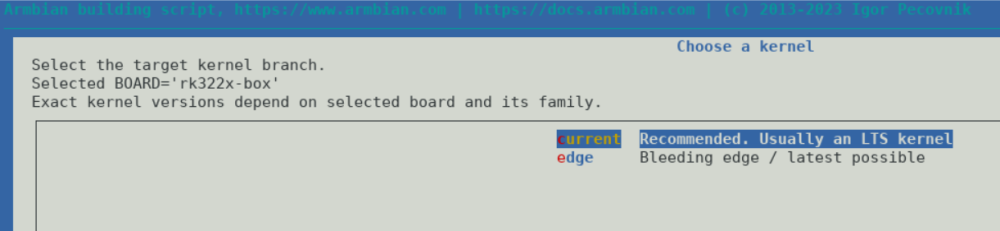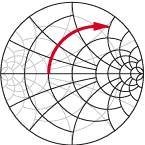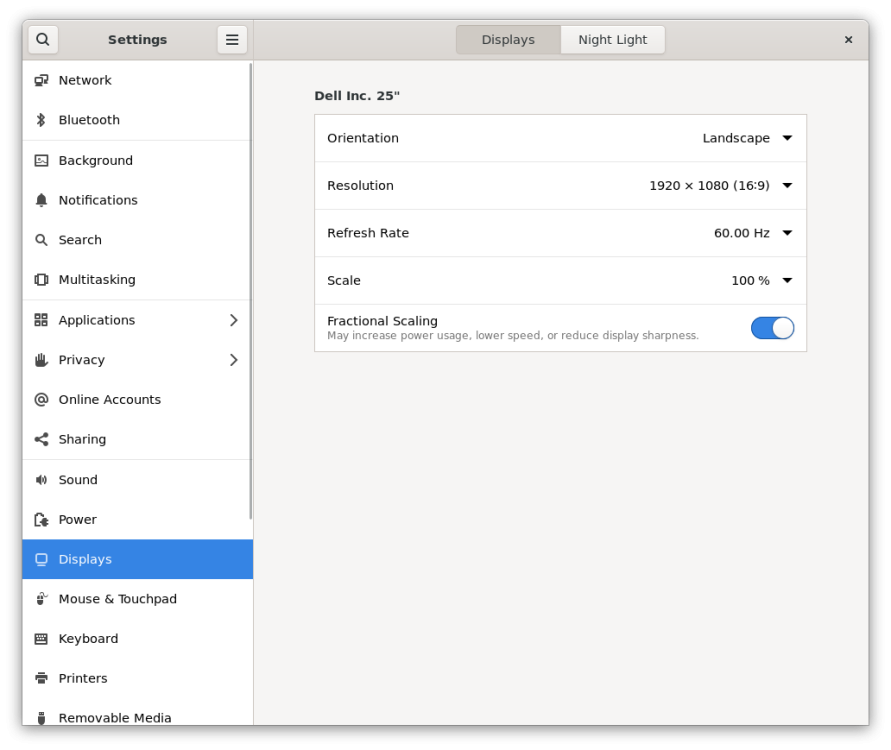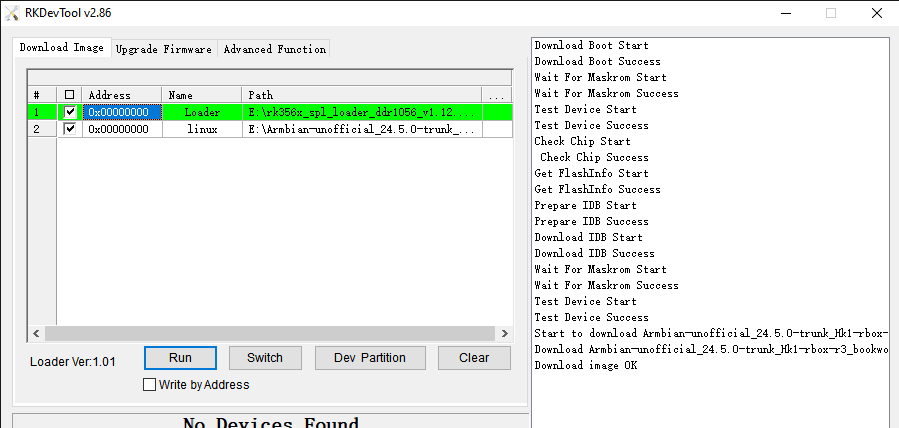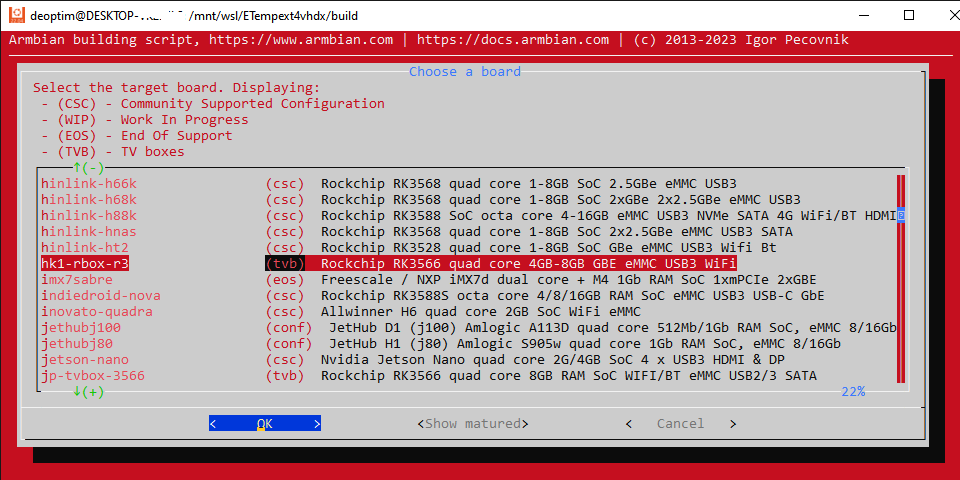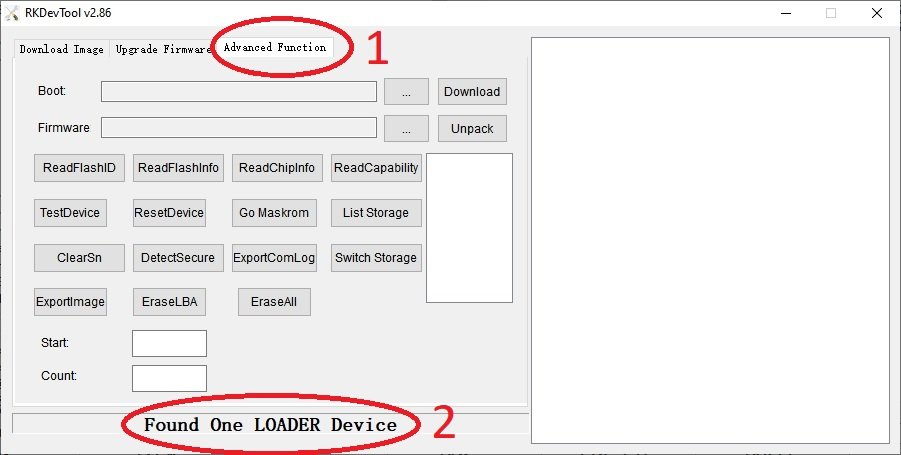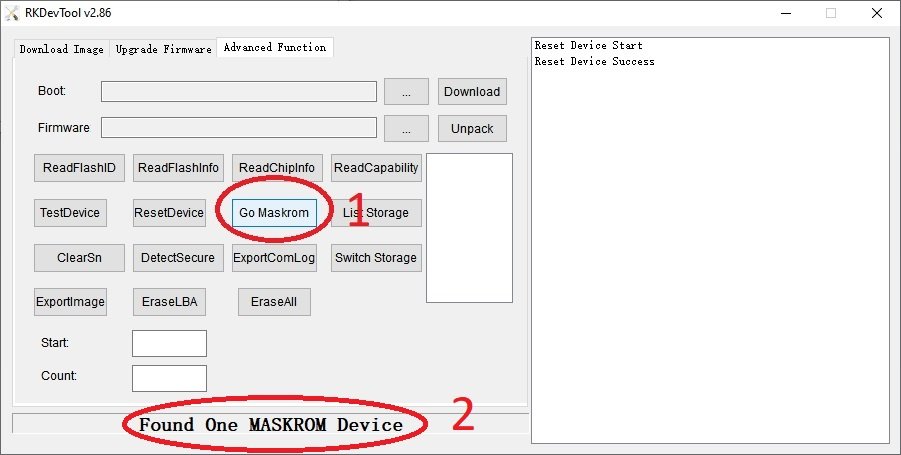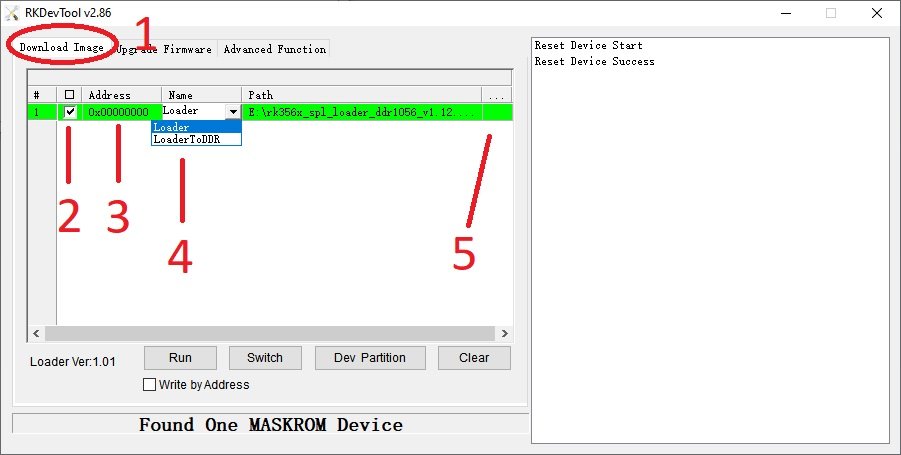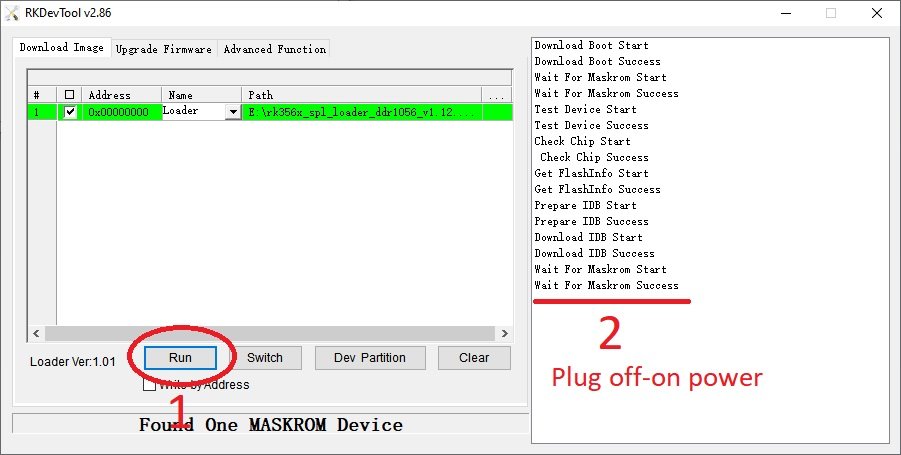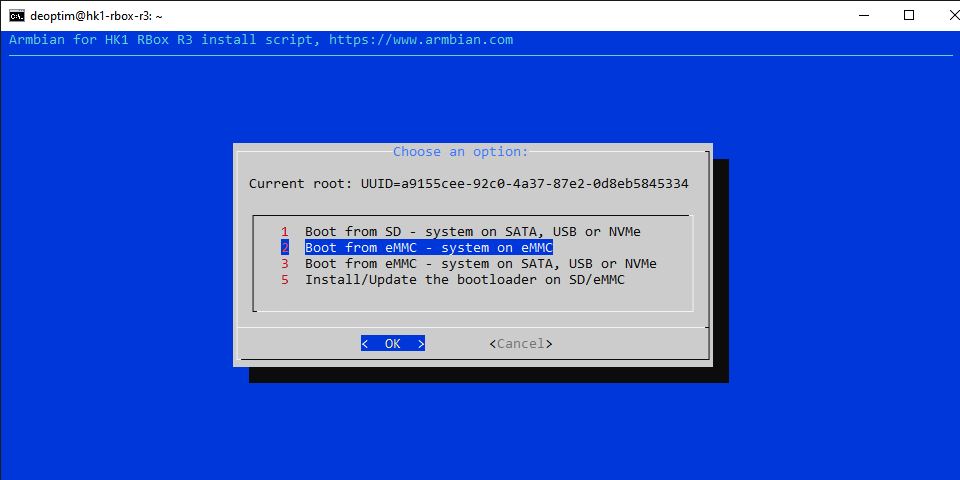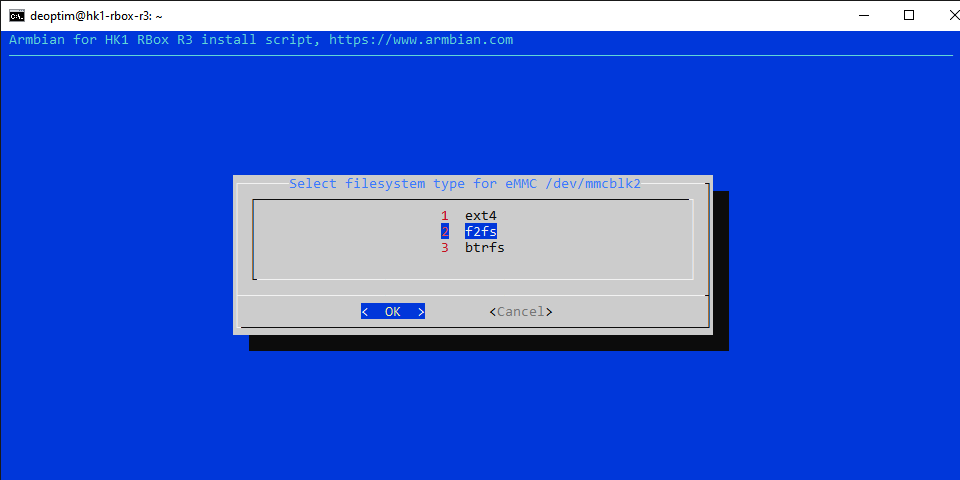Search the Community
Showing results for 'realtime kernel'.
-
Hello, I would like to propose a change to the default kernel config for the r4s. Currently in .config # # USB HID support # CONFIG_USB_HID=y CONFIG_HID_PID=y CONFIG_USB_HIDDEV=y This should be altered to CONFIG_USB_HID=m This change has been requested previously for other boards: here and is also explained properly. To summarise : the change would allow those using APCUPSD to communicate with their APC UPS device. TiA!
-
Hi guys! Is the legacy kernel no more? git clone https://github.com/armbian/build cd build ./compile.sh docker-shell ./compile.sh BOARD=rk322x-box BRANCH=legacy RELEASE=focal BUILD_MINIMAL=yes BUILD_DESKTOP=no KERNEL_CONFIGURE=yes INSTALL_HEADERS=yes KERNEL_KEEP_CONFIG=yes [💥] error! [ Invalid BRANCH='legacy' for BOARD='rk322x-box'; please select a valid branch for this board, eg one of 'current,edge' ] [💥] Exiting with error 43 [ at /opt/build/lib/functions/logging/traps.sh:1
-
received this kernel panic today. 24.5.0 with the 6.6.30 kernel using the 75mV dtb reverting the dtb, to see if that makes it more stable. cpu settings are ENABLE=true MIN_SPEED=408000 MAX_SPEED=1800000 GOVERNOR=ondemand [73481.995035] Insufficient stack space to handle exception! [73481.995044] ESR: 0x000000009a000000 -- SP Alignment [73481.995050] FAR: 0x000000000000012b [73481.995052] Task stack: [0xffff80008abe0000..0xffff80008abe4000] [73481.995054] IRQ stack: [0xffff800081d40000..0xffff800081d44000] [73481.995056] Overflow stack: [0xffff0000f778a310..0xffff0000f778b310] [73481.995061] CPU: 5 PID: 40075 Comm: rsync Tainted: P C O 6.6.30-current-rockchip64 #1 [73481.995067] Hardware name: Helios64 (DT) [73481.995070] pstate: 800003c5 (Nzcv DAIF -PAN -UAO -TCO -DIT -SSBS BTYPE=--) [73481.995075] pc : el1h_64_sync+0x0/0x68 [73481.995084] lr : dequeue_task_fair+0xa8/0x3e8 [73481.995095] sp : 000000000000012b [73481.995097] x29: ffff80008abe3650 x28: 0000000000000000 x27: 0000000000000009 [73481.995104] x26: ffff0000f779e540 x25: ffff00000078e980 x24: ffff0000f779e4c0 [73481.995109] x23: 0000000000000001 x22: ffff00000078e900 x21: 0000000000000001 [73481.995114] x20: ffff0000f779e540 x19: 0000000000000000 x18: 0000000000000000 [73481.995119] x17: 0000000000000000 x16: 0000000000000000 x15: 0000110e637753ac [73481.995123] x14: 0020f1c8fb93347c x13: 0000000000000001 x12: 0000000000000001 [73481.995127] x11: 0000000000000001 x10: 0000000000000137 x9 : 00000000000001e4 [73481.995132] x8 : ffff0000f779e5c0 x7 : 0000000000000005 x6 : 000000000000006b [73481.995137] x5 : ffff800076092000 x4 : ffff800081a4dc98 x3 : 00000000f779e4c0 [73481.995141] x2 : ffff0000f779e578 x1 : ffff8000817094c0 x0 : 000000000000006b [73481.995148] Kernel panic - not syncing: kernel stack overflow [73481.995151] CPU: 5 PID: 40075 Comm: rsync Tainted: P C O 6.6.30-current-rockchip64 #1 [73481.995155] Hardware name: Helios64 (DT) [73481.995156] Call trace: [73481.995159] dump_backtrace+0x94/0x114 [73481.995164] show_stack+0x18/0x24 [73481.995167] dump_stack_lvl+0x48/0x60 [73481.995175] dump_stack+0x18/0x24 [73481.995179] panic+0x324/0x38c [73481.995183] nmi_panic+0x8c/0x90 [73481.995186] panic_bad_stack+0x104/0x124 [73481.995189] handle_bad_stack+0x34/0xb8 [73481.995196] __bad_stack+0x78/0x7c [73481.995199] el1h_64_sync+0x0/0x68 [73481.995202] __schedule+0x518/0xb60 [73481.995205] schedule+0x5c/0xc4 [73481.995207] schedule_hrtimeout_range_clock+0xc8/0x1f8 [73481.995212] schedule_hrtimeout_range+0x14/0x20 [73481.995216] do_select+0x598/0x640 [73481.995223] core_sys_select+0x1e0/0x4b8 [73481.995226] __arm64_sys_pselect6+0x150/0x21c [73481.995231] invoke_syscall+0x48/0x118 [73481.995236] el0_svc_common.constprop.0+0x40/0xe8 [73481.995241] do_el0_svc+0x20/0x2c [73481.995246] el0_svc+0x40/0xf4 [73481.995250] el0t_64_sync_handler+0x13c/0x158 [73481.995255] el0t_64_sync+0x190/0x194 [73481.995259] SMP: stopping secondary CPUs [73481.995385] Kernel Offset: disabled [73481.995386] CPU features: 0x0,80000208,24020000,1000421b [73481.995389] Memory Limit: none [73482.017954] ---[ end Kernel panic - not syncing: kernel stack overflow ]---
-

Helios64 - Armbian 23.08 Bookworm issues (solved)
magostinelli replied to ebin-dev's topic in Rockchip
In my case the new kernel runs fine! Now I'm trying your last suggestion, i wrote here the command, so any users can try: echo "ENABLE=true MIN_SPEED=600000 MAX_SPEED=1800000 GOVERNOR=ondemand" > /etc/default/cpufrequtils systemctl disable --now armbian-hardware-optimize.service vi /etc/rc.local and insert before exit 0: for i in $(awk -F":" "/xhci/ {print \$1}" < /proc/interrupts | sed 's/\ //g'); do echo 20 > /proc/irq/$i/smp_affinity done for i in $(awk -F":" "/ahci/ {print \$1}" < /proc/interrupts | sed 's/\ //g'); do echo 30 > /proc/irq/$i/smp_affinity done -
Kodi on Orange Pi 5 with GPU Hardware Acceleration and HDMI Audio Huge thanks to user @roykon the Armbian forums for the directions on this in their various forum posts and Armbian forum user @amazingfate for maintaining the PPAs and software builds required for GPU acceleration. I have simply listed below, for the reference of others, the minimum Steps used to get Kodi running with GPU hardware acceleration (for x264/x265 decode) plus HDR auto switching and with HDMI Audio output*. (I am using the Orange Pi 5 with a Samsung 4K TV) *No instructions added yet for enabling HDMI passthrough. ** No instructions added yet for enabling HDMI CEC. Step 1 (SD card image creation) Download the image below, uncompress it and write it to an SD card. https://github.com/armbian/build/releases/download/23.02.0-trunk.0173/Armbian_23.02.0-trunk.0173_Orangepi5_jammy_legacy_5.10.110_xfce_desktop.img.xz#orangepi5 Step 2 (First boot) Boot the SD card image and complete the on-screen prompts for user & password creation. Note down the IP address of the Orange Pi 5, you will need it in step 3. Step 3 (SSH into the Orange Pi 5) SSH to the IP address of your Orange Pi 5 and login using the user account and password you set up in Step 2. Step 4 (Enable PPAs and install other elements required for GPU hardware acceleration) At the command line, enter the following commands (highlighted in Blue): sudo add-apt-repository ppa:liujianfeng1994/panfork-mesa sudo add-apt-repository ppa:liujianfeng1994/rockchip-multimedia sudo apt update sudo apt full-upgrade sudo apt install ubuntu-desktop kodi When prompted on-screen if you wish to use gdm or lightdm, select gdm. Step 5 (Configuration file additions & changes) At the command line, enter the following commands (highlighted in Blue): sudo mv /usr/share/xsessions/kodi.desktop /usr/share/wayland-sessions/kodi-wayland.desktop sudo nano /etc/udev/rules.d/11-rockchip-multimedia.rules KERNEL=="mpp_service", MODE="0660", GROUP="video" KERNEL=="rga", MODE="0660", GROUP="video" KERNEL=="system-dma32", MODE="0666", GROUP="video" KERNEL=="system-uncached-dma32", MODE="0666", GROUP="video" RUN+="/usr/bin/chmod a+rw /dev/dma_heap" sudo nano /etc/gdm3/custom.conf Add the line below and save the file. WaylandEnable=true sudo nano /usr/share/alsa/cards/HDMI-OUT.conf Add all of the content below and save the file. # configuration for HDMI connection which just expose the # audio out device <confdir:pcm/hdmi.conf> HDMI-OUT.pcm.hdmi.0 { @args [ CARD DEVICE CTLINDEX AES0 AES1 AES2 AES3 ] @args.CARD { type string } @args.DEVICE { type integer } @args.CTLINDEX { type integer } @args.AES0 { type integer } @args.AES1 { type integer } @args.AES2 { type integer } @args.AES3 { type integer } type hw card $CARD } sudo nano /usr/share/alsa/cards/aliases.conf Add the line below and save the file. rockchip-hdmi0 cards.HDMI-OUT Step 6 (Reboot and Start Kodi) At the command line, enter the following commands (highlighted in Blue): sudo reboot At the login screen, select “kodi” in the bottom right hand corner menu. Now login using your username and password. Kodi should now load. Step 7 (Adjust Kodi settings) From within Kodi goto Settings -> Player -> Videos goto the bottom left corner of the screen and change it from Standard to Expert. From within Kodi goto Settings -> Player -> Videos, Playback, and change Adjust display refresh rate to “On start/stop” From within Kodi goto Settings -> Player -> Videos, Processing, enable "Allow using DRM PRIME decoder" and "Allow hardware acceleration with DRM PRIME". And set "PRIME Render Method" to "Direct To Plane" From within Kodi goto Settings -> System -> Display, and change the resolution to 1920x1080p From within Kodi goto Settings -> System -> Audio, and change the Audio output device to “Built in Audio Digital Stereo (HDMI),HDMI / DisplayPort (PULSEAUDIO)” Step 8 (Test video playback and check that GPU acceleration & HDMI Audio are working) During video playback, press ‘o’ on the keyboard, and it should show Video decoder: ff-hevc_rkmpp-drm_prime (HW) During video playback, if you have a Samsung TV, press the “Info” button on your Samsung TV remote to show the current playback resolution, frame rate and whether or not HDR is in use. (Depending on the video content being played) Thank you again to Armbian forum users @royk and @amazingfate
-
@VanGeldon You could add the apt sources in my previous post in the 5.10.160 image. With the linux 6.1.43 image I've got Kodi working, but had to change some things, see here You can try if it works with the kernel build from the source of Joshua Riek's repo: https://drive.google.com/drive/folders/17NT-h0FWKA9irXPBUN883xVoPWganMu-?usp=sharing
-
Without using led-conf7 overlay no HDMI, IDK about WiFi, but strongly doubt it has, even didn't check it and no boot logs. WiFi was working on Android with some old 3.x kernel. I think i should listen to @jock and finally once and forever to forgot about some WiFi problems when they arise, as i spent much time on that, instead of just using LAN or USB WiFi, but if you need some debug info i could sent a log. If the driver is not included in Linux kernel, which i think, as i believe in @jock and i have to compile all i am just off...
-
Hello! The problem is the missing driver for the rtl8723as. Actually, there is a driver floating around, but adapting and keeping it working on every kernel release require a lot of effort. I don't even have a board with such chip, so it is indeed very difficult, but it may become unworthy of the time spent because realtek drivers are very messy. You could find the source code and compile it yourself, or perhaps desoldering the wifi module and change the chip with another one is easier! It would be even easier to attach an USB wifi device. BTW, in the forum thread there is a success story with rlt8723as driver, you may want to search with forum tools or google.
-
Hi. I testing out different images for my DIY NAS project. My plan is to use the Orangepi3b board with armbian bookworm and OMV. I have built images from armbian github, (main,trunk) the edge 6.7.10 kernel is working great. But I do get some Iperf3 retries when sending from Opi3b. From Opi3b 60-70MB/s To Opi3b 110MB/s. With Orangepi own bookworm image I have 110/110 and no retries. The same with Joshua Riek's Ubuntu server image, no retries and 110/110. Orangepi3b armbian with 6.7.10 kernel orangepi@orangepi3b:~$ iperf3 -c 192.168.10.197 -f M Connecting to host 192.168.10.197, port 5201 [ 5] local 192.168.10.155 port 56514 connected to 192.168.10.197 port 5201 [ ID] Interval Transfer Bitrate Retr Cwnd [ 5] 0.00-1.00 sec 74.5 MBytes 74.5 MBytes/sec 217 19.8 KBytes [ 5] 1.00-2.00 sec 75.9 MBytes 75.9 MBytes/sec 218 11.3 KBytes [ 5] 2.00-3.00 sec 79.1 MBytes 79.1 MBytes/sec 200 25.5 KBytes [ 5] 3.00-4.00 sec 73.3 MBytes 73.3 MBytes/sec 225 29.7 KBytes [ 5] 4.00-5.00 sec 79.1 MBytes 79.1 MBytes/sec 210 33.9 KBytes [ 5] 5.00-6.00 sec 77.8 MBytes 77.8 MBytes/sec 211 86.3 KBytes [ 5] 6.00-7.00 sec 77.4 MBytes 77.4 MBytes/sec 202 36.8 KBytes [ 5] 7.00-8.00 sec 76.1 MBytes 76.1 MBytes/sec 207 73.5 KBytes [ 5] 8.00-9.00 sec 75.0 MBytes 75.0 MBytes/sec 222 12.7 KBytes [ 5] 9.00-10.00 sec 73.3 MBytes 73.3 MBytes/sec 239 11.3 KBytes - - - - - - - - - - - - - - - - - - - - - - - - - [ ID] Interval Transfer Bitrate Retr [ 5] 0.00-10.00 sec 761 MBytes 76.1 MBytes/sec 2151 sender [ 5] 0.00-10.04 sec 760 MBytes 75.7 MBytes/sec receiver Orangepi3b Ubuntu with 6.1 kernel ubuntu@ubuntu:~$ iperf3 -R -c 192.168.10.197 -f M Connecting to host 192.168.10.197, port 5201 Reverse mode, remote host 192.168.10.197 is sending [ 5] local 192.168.10.154 port 42888 connected to 192.168.10.197 port 5201 [ ID] Interval Transfer Bitrate [ 5] 0.00-1.00 sec 112 MBytes 112 MBytes/sec [ 5] 1.00-2.00 sec 112 MBytes 112 MBytes/sec [ 5] 2.00-3.00 sec 112 MBytes 112 MBytes/sec [ 5] 3.00-4.00 sec 112 MBytes 112 MBytes/sec [ 5] 4.00-5.00 sec 112 MBytes 112 MBytes/sec [ 5] 5.00-6.00 sec 112 MBytes 112 MBytes/sec [ 5] 6.00-7.00 sec 112 MBytes 112 MBytes/sec [ 5] 7.00-8.00 sec 112 MBytes 112 MBytes/sec [ 5] 8.00-9.00 sec 112 MBytes 112 MBytes/sec [ 5] 9.00-10.00 sec 112 MBytes 112 MBytes/sec - - - - - - - - - - - - - - - - - - - - - - - - - [ ID] Interval Transfer Bitrate Retr [ 5] 0.00-10.04 sec 1.10 GBytes 112 MBytes/sec 1 sender [ 5] 0.00-10.00 sec 1.10 GBytes 112 MBytes/sec receiver So to see if the vendor kernel was different I built with the new 6.1.43-vendor-rk35xx kernel, but It will not boot. build command: ./compile.sh build BOARD=orangepi3b BRANCH=edge BUILD_DESKTOP=no BUILD_MINIMAL=yes KERNEL_CONFIGURE=no RELEASE=bookworm J=4 It seems to be something with power to the NPU. ? "rockchip-pm-domain fdd90000.power-management:power-controller: failed to get ack on domain 'npu', target_idle = 0, target_ack = 0, val=0x6" uart log attachment kernelpanic.log
-
Hello all, I have here R29_MXQ_221_V1.0_1008, WiFi is RTL8723AS. I used this image: Armbian_24.2.5_Rk322x-box_jammy_current_6.6.22.img Added line in /boot/armbianEnv.txt >> overlays=led-conf7 as respected @jock advice. Now Armbian boot from uSD, but no WiFi, i have a backup of Android kernel, from where i can extract DTB if needed. What should i do about the Wifi ? I can even try to change the WiFi module with another HW...
-
I updated my system to the newest kernel and lost all WiFi. What is the deal???
-
I have a Helios64 that I recently reinstalled/updated to the latest Armbain Jammy image after not updating for quite some time and finding some of the repos to be dead. Without the drives initialized the system seems like it will run for days, but with the drives initialized (ZFS), I will get the below error after a few hours of uptime (~8-10 hours). I have seen some threads saying to set the CPU clock to one speed to fix the issue and some people installing a newer kernel (via beta.armbian.com). If anyone has any thoughts on how I could try and make this more stable I would appreciate it. [477435.475903] rcu: INFO: rcu_preempt self-detected stall on CPU [477435.476481] rcu: 3-....: (90606038 ticks this GP) idle=8c74/1/0x4000000000000000 softirq=715905/93001225 fqs=43038032 [477435.477488] rcu: (t=90606039 jiffies g=2287601 q=1361150 ncpus=6) [477549.183778] rcu: INFO: rcu_preempt detected expedited stalls on CPUs/tasks: { 1-.... 3-.... } 65978929 jiffies s: 781 root: 0xa/. [477549.184885] rcu: blocking rcu_node structures (internal RCU debug): [477615.481330] rcu: INFO: rcu_preempt self-detected stall on CPU [477615.481904] rcu: 3-....: (90651041 ticks this GP) idle=8c74/1/0x4000000000000000 softirq=715905/93047138 fqs=43059171 [477615.482913] rcu: (t=90651042 jiffies g=2287601 q=1361150 ncpus=6) [477729.401197] rcu: INFO: rcu_preempt detected expedited stalls on CPUs/tasks: { 1-.... 3-.... } 66023985 jiffies s: 781 root: 0xa/. [477729.402304] rcu: blocking rcu_node structures (internal RCU debug): [477795.486758] rcu: INFO: rcu_preempt self-detected stall on CPU [477795.487338] rcu: 3-....: (90696044 ticks this GP) idle=8c74/1/0x4000000000000000 softirq=715905/93092997 fqs=43080230 [477795.488344] rcu: (t=90696045 jiffies g=2287601 q=1361150 ncpus=6) [477909.618629] rcu: INFO: rcu_preempt detected expedited stalls on CPUs/tasks: { 1-.... 3-.... } 66069041 jiffies s: 781 root: 0xa/. [477909.619735] rcu: blocking rcu_node structures (internal RCU debug): [477975.492185] rcu: INFO: rcu_preempt self-detected stall on CPU [477975.492764] rcu: 3-....: (90741047 ticks this GP) idle=8c74/1/0x4000000000000000 softirq=715905/93138939 fqs=43101769 [477975.493771] rcu: (t=90741048 jiffies g=2287601 q=1361150 ncpus=6) [478089.836039] rcu: INFO: rcu_preempt detected expedited stalls on CPUs/tasks: { 1-.... 3-.... } 66114097 jiffies s: 781 root: 0xa/. [478089.837147] rcu: blocking rcu_node structures (internal RCU debug):
-
Hi there, trying to iterate on making small changes to a kernel driver module, and using armbian to help build the kernel (cross-compiling off the device). I'm aware of kernel-patch mode, but for making small changes, compiling, and iterating like this over and over, making and then putting patches into place on each cycle is quite cumbersome. Is there some way to tell armbian build _not_ to update the kernel, i.e. let me build with dirty tree, as I'm in a dev cycle? I just want to edit something in my local kernel tree, then build the kernel, and repeat
-
Hello, for quite some time I have noticed that it seems impossible to build just the kernel, an image is built every time. I am using the following command: ./compile.sh BOARD=odroidxu4 BRANCH=current RELEASE=bullseye BUILD_MINIMAL=yes BUILD_DESKTOP=no BUILD_ONLY="kernel" KERNEL_CONFIGURE=no USE_CCACHE=no KEEP_KERNEL_CONFIG=no DEB_COMPRESS=xz Additionally, output/debs seems not to be cleaned, despite documentation indicating this should happen with default CLEAN_LEVEL. Am I doing something wrong? Or does documentation need updating? Thanks!
-
Hello. I'm trying to disable Network-Manager to only use isc-dhcp-client and control network settings via /etc/network/interfaces But whenever I disable or delete Network-Manger and install isc-dhcp-client. After restarting the device it loses communication with the network. Follow the data: Device: nanopi core Armbian Bookworm Kernel 6.6.28 How I have done the procedure: apt purge network-manager apt install isc-dhcp-client echo "extraargs=net.ifnames=0" >> /boot/armbianEnv.txt cat << EOF > /etc/network/interfaces auto lo iface lo inet loopback allow-hotplug eth0 iface eth0 inet dhcp EOF
-
Description Various minor fixes to rockchip rk3318/rk322x based tv boxes: usb ports gain resets in uboot and kernel, so hopefully they gains some more compatibility and/or less hangups rk3318-box now uses the ddrbin from vendor; it was accidentally switched to uboot TPL during last uboot update some patches have been removed because useless or because things could merged into board dtbs Except for a change in dwc2.c driver in rockchip 32 bit (that may have an effect on OTG port on ASUS Tinkerboard, which is usually unused due to being the power connector), no other boards are affected by these changes. It looks like that USB resets,at least on rk3318/rk3328, are good for USB gadgets and makes the audio gadget work in both UAC1 and UAC2 modes. During previous tests, without these patches, audio gadget were totally refusing to work. How Has This Been Tested? USB device have been tested on all USB OTG/EHCI or hubbed ports on these systems: [x] Tested current 6.6 kernel on rk322x live system, complied edge 6.8 kernel [x] Tested current 6.6 kernel on rk3318 live system [x] Tested current 6.6 and edge 6.8 kernels on rk3328 live system Checklist: [x] My code follows the style guidelines of this project [x] I have performed a self-review of my own code [x] I have commented my code, particularly in hard-to-understand areas [x] My changes generate no new warnings View the full article
-
hi @TRay I'd like to suggest playing with libgpiod to get familiar with gpiod based gpio access https://git.kernel.org/pub/scm/libs/libgpiod/libgpiod.git https://git.kernel.org/pub/scm/libs/libgpiod/libgpiod.git/tree/ The readme is quite instructive https://git.kernel.org/pub/scm/libs/libgpiod/libgpiod.git/tree/README unfortunately, I've not tried out gpiod itself and wouldn't be able to say much more about it. Other than to say that I found the kernel repo for gpiod / libgpiod and think it is possibly a good way to do some gpio A good thing is libgpiod has bindings like c++ and python / rust https://git.kernel.org/pub/scm/libs/libgpiod/libgpiod.git/tree/bindings https://git.kernel.org/pub/scm/libs/libgpiod/libgpiod.git/tree/bindings/python/examples which means that starting to play with them can start with python etc. e.g. to try to blink a led connected on the header. That (blinking a led) is normally the 'hello world' for embedded / bare metal programming. I'm not sure if more elaborate stuff like spi / i2c is achieved through the same means, those (SPI / I2C) would likely need messing with DTS and even deep down into the drivers and even lower to bare metal to interface with H618 *hardware* registers (for SPI / I2C etc) , it can be a pretty high bar to jump depending on how much information is available and can be found, e.g. is the SPI / I2C hardware after all publicly documented?
-
Description Cut and sewing work around mailing list/libreelec patches to include a minimum set of patches that attempt to solve the various issues with HDMI on rockchip64 family. This affects both current kernel 6.6 and edge kernel 6.8. References on the forums: https://forum.armbian.com/topic/26818-opi-4-lts-no-hdmi-output/ https://forum.armbian.com/topic/37166-hdmi-issues-on-6x-kernel/ One kind guy tested the kernel package on rockpro64 and reported success: https://forum.armbian.com/topic/26818-opi-4-lts-no-hdmi-output/?do=findComment&comment=189646 Also remove a patch named "rk356x-vop2-support", that was not about vop2 support but rather tweaks the HDMI phy timings and code because it has been already included in this more general clock fixes. Jira reference number AR-2118 How Has This Been Tested? [x] Tested on a live Orange PI 4 LTS system [x] Tested on a rk3328 tv box [x] Tested on rockpro64 by the guy in the description Checklist: [x] My code follows the style guidelines of this project [x] I have performed a self-review of my own code [x] I have commented my code, particularly in hard-to-understand areas [x] My changes generate no new warnings View the full article
-
It seems that the HDMI output does not have any option beyond 1080P. Tried multiple monitors. The font size at uboot stage seems right but the resolution maxed out at 1080P after kernel starts. Tried Armbian 24.2.1 with 6.6.16. Could be related with this: https://forum.manjaro.org/t/rk3399-hdmi-output-for-resolutions-different-than-1080p/90644. but patches should be applied at Kernel 6.4: https://www.phoronix.com/news/Linux-6.4-imx25-Rockchip-4K Attached is the screenshot when connected with DELL 25inch monitor. Should have 2K option. diagnoses: https://paste.armbian.com/gaketoluye Thank you
-
Armbian 24.5.0 Bookworm images (linux-6.1/linux-6.6) for TVBoxes: Vontar KK MAX / HK1 RBOX R2 / HK1 RBOX R3 (the same dts/dtb should work for these TVBoxes) Here is a dts and dtb files, working reworked for mainline: hk1-rbox-r3-profile-kernel-6.1-6.6.zip (original dts and dtb from TVBox rk-kernel-orig.zip) Checked the following: HDMI - works (need to check hot plugging) HDMI sound - works USB 2.0 - works USB 3.0 - works SPDIF - should work (I cannot to check) SD-Card booting and detection - works eMMC install on it (/sbin/nand-sata-install) and detection - works RKDevTool installing and loading images on/from eMMC - works GPU (bugs/frizzes on mainline are not canceled) - works Hardware video acceleration(except for browsers) - works Dualboot if you flash new bootloader (SD-Card boot high priority) - works Here are the compiled Armbian images (Bookworm only) with integrated dtb: https://www.mediafire.com/file/4dwf7ce922x7obq/Armbian-unofficial_24.5.0-trunk_Hk1-rbox-r3_bookworm_current_6.1.87_cinnamon_desktop.img.xz/file https://www.mediafire.com/file/fjwtxb5gjzip341/Armbian-unofficial_24.5.0-trunk_Hk1-rbox-r3_bookworm_current_6.1.87_minimal.img.xz/file https://www.mediafire.com/file/iuz4uijgjh5ry1r/Armbian-unofficial_24.5.0-trunk_Hk1-rbox-r3_bookworm_current_6.6.28_cinnamon_desktop.img.xz/file https://www.mediafire.com/file/kofyqabr5k6qxm8/Armbian-unofficial_24.5.0-trunk_Hk1-rbox-r3_bookworm_current_6.6.28_minimal.img.xz/file The one of this box itself is HK1 RBOX R3, the photo shows the pins for short to go to the Maskrom bootloader and UART pins: A working bootloader(supports dualboot) on this hardware for RKDevTool tool just in case: Loader.zip Please note that RKDevTool flashing utility only needs to flash the .img file with the bootloader, i.e. you need to unpack the .xz archive somewhere first (for ex. you can use 7-zip). -- Recommendations for installation on eMMC ---------------------------------------------------- For those who want to build Armbian themselves, here are the instructions: UPD: Added to images "f2fs-tools" package, added loader to support dualboot without touching the original Android(or other OS) image on eMMC - priority is given to SD-Card. Boot will be from SD-Card if there is on boot partition exist folder and file \boot.scr or extlinux\extlinux.conf - uboot(both: original Android and compiled for Armbian) searches for this path and file if it found this file, it will load from device which contains this file. mmc1(SD-Card) - first, mmc0(eMMC) - second. For correct priority loading it is necessary to replace the main bootloader which is in the archive Loader.zip - if you have an Android it is enough to flash only this bootloader as Loader at 0x0 offset using RKDevTool utility, the rest of the eMMC part should not be touched if the OS and settings we need are there. U-boot on eMMC must be original or Armbian and preinstalled at offset 0x4000. Instructions: (remember, uboot must be on eMMC (even the original Android or Armbian, i.e. if you erase the eMMC - the boot will not work) and this is relevant if you have installed the original MiniLoaderAll.bin, which does not support booting from SD-Card, but only from eMMC. Some TVBoxes may already have a bootloader that supports SD-card booting.). Feel free to test...
-
Vontar KK Max 8gb/128gb: Original Android 11 ROM image Which tag do I put (required field) since there's no rk3566 available and the Armbian image that worked for me is the station-m3 ones? DTB files: 01_dtbdump_rockchip,rk3566-box-demo-v10.dtb (can't attach: "Sorry, an unknown server error occurred when uploading this file. (Error code: -200)" message) ok 02_dtbdump_rockchip,rk3566-box-demo-v10.dtb ok 03_dtbdump_rockchip,rk3566-box-demo-v10.dtb *obtained using the extract-dtb tool I don't know how to join these into a single .dtb to point at into the working Armbian /boot/extlinux/extlinux.conf file. the only .dtb file that worked for me with the station-p2 (not posted here because it crashes and won't boot anymore if I made run "apt upgrade" which would be desirable) station-m3 image but only recognizes 4gb RAM: rk3566-firefly-roc-pc.dtb (idk if this is due a kernel's limitation or the hardware information contained in this .dtb file) if somebody could tell me... Loader file: ok MiniLoaderAll.bin uBoot file: uboot.img (can't attach: "Sorry, an unknown server error occurred when uploading this file. (Error code: -200)" message)
-
Hello, https://doc.embedfire.com/products/link/en/latest/linux/ebf_lubancat.html I tried to port the kernel device tree in the SDK provided to the mainline kernel, but it ultimately failed to start I'm not sure what the difference is between the device tree in the mainline kernel and the rk custom kernel Please help me.
-
Hi all, I'm using a UEFI based edge ubuntu 24.04 image which reported a kernel stack trace (system still seems functional and no ongoing issue/messages) - [ 22.382942] rcu: INFO: rcu_sched detected expedited stalls on CPUs/tasks: { 5-.... } 6 jiffies s: 381 root: 0x20/. [ 22.382966] rcu: blocking rcu_node structures (internal RCU debug): [ 22.382972] Sending NMI from CPU 7 to CPUs 5: [ 22.382983] NMI backtrace for cpu 5 [ 22.382995] CPU: 5 PID: 92 Comm: kworker/u16:2 Tainted: G W 6.8.5-edge-arm64 #2 [ 22.383004] Hardware name: Orange Pi Orange Pi 5 Plus/Orange Pi 5 Plus, BIOS v0.9.1 10/12/2023 [ 22.383009] Workqueue: writeback wb_workfn (flush-252:1) [ 22.383024] pstate: 20400009 (nzCv daif +PAN -UAO -TCO -DIT -SSBS BTYPE=--) [ 22.383032] pc : FSE_buildCTable_wksp+0x1ac/0x340 [ 22.383041] lr : 0xffff80008847c0ee [ 22.383047] sp : ffff80008309b0e0 [ 22.383051] x29: ffff80008309b0e0 x28: ffff00010117424b x27: 0000000000000006 [ 22.383061] x26: ffff80008309b2f8 x25: 0000000000000007 x24: ffff00010117424b [ 22.383069] x23: 0000000000001db5 x22: ffff8000885b4ad8 x21: ffff800088479ed4 [ 22.383077] x20: 000000000000002c x19: 0101010101010101 x18: 0000000000000080 [ 22.383086] x17: 0000000000000080 x16: ffff80008847c0ee x15: 0000000000000080 [ 22.383094] x14: 0000000000000104 x13: ffff800088479ed4 x12: ffff80008847c094 [ 22.383103] x11: 000000000000002c x10: 0000000000000007 x9 : ffff80008847c100 [ 22.383111] x8 : 000000000000002c x7 : 000000000000002c x6 : ffff80008847c15c [ 22.383119] x5 : 0000000000000004 x4 : 0000000000000023 x3 : 00000000000000ee [ 22.383127] x2 : 0000000000000006 x1 : 0000000000000048 x0 : 000000000000006f [ 22.383135] Call trace: [ 22.383139] FSE_buildCTable_wksp+0x1ac/0x340 [ 22.383145] ZSTD_buildCTable+0x1d0/0x1e8 [ 22.383155] ZSTD_buildSequencesStatistics+0x31c/0x3b8 [ 22.383164] ZSTD_entropyCompressSeqStore_internal.constprop.0+0x170/0x2c0 [ 22.383172] ZSTD_compressBlock_internal+0x8c/0x200 [ 22.383180] ZSTD_compressContinue_internal+0x1e0/0xa88 [ 22.383187] ZSTD_compressEnd+0x34/0x1a0 [ 22.383195] ZSTD_compressStream2+0x514/0x600 [ 22.383203] ZSTD_compress2+0x68/0xb8 [ 22.383211] zstd_compress_cctx+0xa0/0xc0 [ 22.383216] __zstd_compress+0x70/0xc8 [zstd] [ 22.383232] zstd_compress+0x30/0x48 [zstd] [ 22.383245] crypto_comp_compress+0x20/0x38 [ 22.383251] zcomp_compress+0x2c/0x40 [zram] [ 22.383267] zram_submit_bio+0x3dc/0x9a0 [zram] [ 22.383280] __submit_bio+0xb4/0x148 [ 22.383290] submit_bio_noacct_nocheck+0x10c/0x2e8 [ 22.383299] submit_bio_noacct+0x184/0x530 [ 22.383308] submit_bio+0xa4/0x118 [ 22.383317] ext4_io_submit+0x38/0x68 [ 22.383324] ext4_do_writepages+0x568/0xb48 [ 22.383332] ext4_writepages+0xa4/0x138 [ 22.383340] do_writepages+0x90/0x210 [ 22.383346] __writeback_single_inode+0x48/0x400 [ 22.383352] writeback_sb_inodes+0x234/0x5e8 [ 22.383356] __writeback_inodes_wb+0x68/0x150 [ 22.383361] wb_writeback+0x294/0x3a0 [ 22.383366] wb_workfn+0x32c/0x5d0 [ 22.383371] process_one_work+0x164/0x360 [ 22.383378] worker_thread+0x2b8/0x510 [ 22.383384] kthread+0xec/0xf8 [ 22.383389] ret_from_fork+0x10/0x20 Details from armbianmonitor -u at https://paste.armbian.com/tuxuroyunu cheers Andrew
-

Headers package version mismatch 24.2.5 vs 24.2.1
Michal Fita replied to Michal Fita's topic in Raspberry Pi
Agree. My company can only cover costs for agreed Statement of Work and the price has to be agreed upfront. We can push limited number of hours invoiced for something important, but unfortunately we can't do donations - startups looks every penny both sides twice. Looks like images released aren't compatible with state of APT repositories: ~# apt show -a linux-image-current-bcm2712 Package: linux-image-current-bcm2712 Version: 24.2.5 Status: install ok installed Priority: optional Section: kernel Source: linux-6.6.23 Maintainer: Armbian Linux <info@armbian.com> Installed-Size: 155 MB Provides: linux-image, linux-image-armbian, armbian-current Armbian-Kernel-Version: 6.6.23 Armbian-Kernel-Version-Family: 6.6.23-current-bcm2712 Armbian-Original-Hash: 6.6.23-S8c3e-Dfed2-P0000-Ccc02H66b1-HK01ba-Vc222-Bd104-R448a Download-Size: unknown APT-Manual-Installed: yes APT-Sources: /var/lib/dpkg/status Description: Armbian Linux current kernel image 6.6.23-current-bcm2712 This package contains the Linux kernel, modules and corresponding other files. version "6.6.23" git revision "8c3e7a55220cb7cb13131bb8dccd37694537eb97" codename "Hurr durr Ima ninja sloth" drivers hash "fed24384_9f81b93f" patches hash "0000000000000000" .config hash "cc027d3a59f16119" .config hook hash "66b17b0d7f47b551" variables hash "c22207b66dc5dd57157df2cd7b9c20559b2ed8ac44b9c3c3b9704002c06b8921" framework bash hash "d1042705e60277e8" Package: linux-image-current-bcm2712 Version: 24.2.1 Priority: optional Section: kernel Source: linux-6.6.18 Maintainer: Armbian Linux <info@armbian.com> Installed-Size: 158 MB Provides: linux-image, linux-image-armbian, armbian-current Armbian-Kernel-Version: 6.6.18 Armbian-Kernel-Version-Family: 6.6.18-current-bcm2712 Armbian-Original-Hash: 6.6.18-S9e78-D6b4a-P0000-Cb2aaH4168-HK01ba-Vc222-B067e-R448a Download-Size: 27.4 MB APT-Sources: http://apt.armbian.com jammy/main arm64 Packages Description: Armbian Linux current kernel image 6.6.18-current-bcm2712 This package contains the Linux kernel, modules and corresponding other files. version "6.6.18" git revision "9e78addad23f9fc66b0c6399d9234e44a89d699a" codename "Hurr durr Ima ninja sloth" drivers hash "6b4abbc6_0b3d8cbf" patches hash "0000000000000000" .config hash "b2aa59cc79694025" .config hook hash "4168b2934f796ee8" variables hash "c22207b66dc5dd57157df2cd7b9c20559b2ed8ac44b9c3c3b9704002c06b8921" framework bash hash "067e1a10c790605d" `APT-Sources` field indicates only the latter is available on apt.armbian.com... I found https://armbian.site-meganet.com/apt/pool/main/l/linux-6.6.18/ only, no directory for 6.6.23 in there.