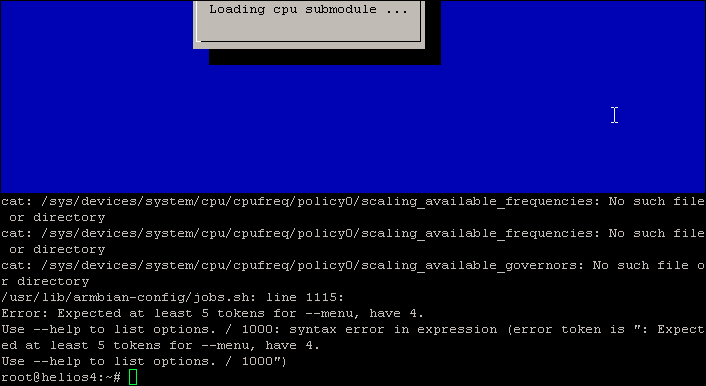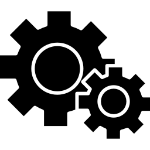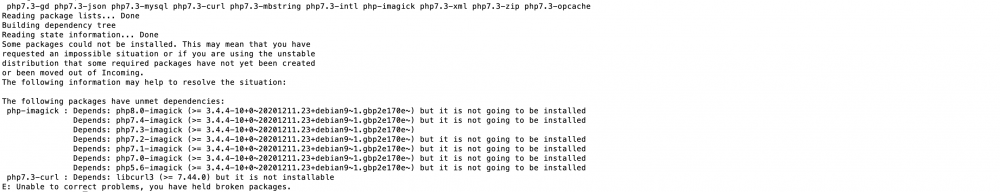Search the Community
Showing results for tags 'helios4'.
-
Hello all, This seems to be an issue related to the python script to start the program, any help will be appreciated for those with python programming understanding: $ sudo systemctl status sys-oled.service * sys-oled.service - System Starting on OLED Display Loaded: loaded (/etc/systemd/system/sys-oled.service; enabled; vendor preset: enabled) Active: failed (Result: exit-code) since Fri 2021-09-17 02:22:42 JST; 10s ago Process: 4425 ExecStart=/usr/bin/python3 /usr/local/bin/sys-oled --display ${display_model} (code=exited, status=1/FAILURE) Main PID: 4425 (code=exited, status=1/FAILURE) Sep 17 02:22:42 nas python3[4425]: main() Sep 17 02:22:42 nas python3[4425]: File "/usr/local/bin/sys-oled", line 132, in main Sep 17 02:22:42 nas python3[4425]: display_info(device) Sep 17 02:22:42 nas python3[4425]: File "/usr/local/bin/sys-oled", line 105, in display_info Sep 17 02:22:42 nas python3[4425]: draw.text((0, 0), cpu_usage(), font=font, fill="white") Sep 17 02:22:42 nas python3[4425]: File "/usr/local/bin/sys-oled", line 78, in cpu_usage Sep 17 02:22:42 nas python3[4425]: temp = psutil.sensors_temperatures()['f10e4078.thermal'] Sep 17 02:22:42 nas python3[4425]: KeyError: 'f10e4078.thermal' Sep 17 02:22:42 nas systemd[1]: sys-oled.service: Main process exited, code=exited, status=1/FAILURE Sep 17 02:22:42 nas systemd[1]: sys-oled.service: Failed with result 'exit-code'. Thank you in advance for any hints or recommendations about how to solve this. Sincerely,
-
Hi there, I have a little problem with my i2c-screen on the Helios4. It was setup according to the Kobol-Wiki and was working right from the start. However after running for some time (in this example it took around 6 hours) the screen is black and empty. Once I SSH back into the helios and restart the systemd sys-oled.service, it works again for some time... "journalctl -u sys-oled.service" gives the following: Sep 13 10:18:38 helios4 systemd[1]: Started System Starting on OLED Display. Sep 13 16:46:01 helios4 python3[23009]: Traceback (most recent call last): Sep 13 16:46:01 helios4 python3[23009]: File "/usr/local/bin/sys-oled", line 158, in <module> Sep 13 16:46:01 helios4 python3[23009]: main() Sep 13 16:46:01 helios4 python3[23009]: File "/usr/local/bin/sys-oled", line 148, in main Sep 13 16:46:01 helios4 python3[23009]: display_info(device) Sep 13 16:46:01 helios4 python3[23009]: File "/usr/local/bin/sys-oled", line 130, in display_info Sep 13 16:46:01 helios4 python3[23009]: draw.text((0, 27), network(net_name), font=font, fill="white") Sep 13 16:46:01 helios4 python3[23009]: File "/usr/local/lib/python3.7/dist-packages/luma/core/render.py", line 43, in __exit__ Sep 13 16:46:01 helios4 python3[23009]: self.device.display(self.image) Sep 13 16:46:01 helios4 python3[23009]: File "/usr/local/lib/python3.7/dist-packages/luma/oled/device/__init__.py", line 114, in display Sep 13 16:46:01 helios4 python3[23009]: self.command(set_page_address, 0x02, 0x10) Sep 13 16:46:01 helios4 python3[23009]: File "/usr/local/lib/python3.7/dist-packages/luma/core/device.py", line 48, in command Sep 13 16:46:01 helios4 python3[23009]: self._serial_interface.command(*cmd) Sep 13 16:46:01 helios4 python3[23009]: File "/usr/local/lib/python3.7/dist-packages/luma/core/interface/serial.py", line 91, in command Sep 13 16:46:01 helios4 python3[23009]: list(cmd)) Sep 13 16:46:01 helios4 python3[23009]: File "/usr/local/lib/python3.7/dist-packages/smbus2/smbus2.py", line 643, in write_i2c_block_data Sep 13 16:46:01 helios4 python3[23009]: ioctl(self.fd, I2C_SMBUS, msg) Sep 13 16:46:01 helios4 python3[23009]: TimeoutError: [Errno 110] Connection timed out Sep 13 16:46:01 helios4 systemd[1]: sys-oled.service: Main process exited, code=exited, status=1/FAILURE Sep 13 16:46:01 helios4 systemd[1]: sys-oled.service: Failed with result 'exit-code'. Any hint / idea is highly appreciated.
-
I had to reinstall on my Linux desktop due to a hard drive failure. I copied the mounting language in my /etc/fstab file and now it times out on mounting. This is my mounting entry which worked fine before 192.168.0.123:/mnt/md0 /mnt/RAID nfs rw,_netdev,hard,intr,rsize=8192,wsize=8192,timeo=14,user 0 0 That used to work. I made no changes to my Helios4. When I try to mount it manually, this is what I get: mount -av mount.nfs: timeout set for Fri Jul 23 07:26:16 2021 mount.nfs: trying text-based options 'hard,intr,rsize=8192,wsize=8192,timeo=14,vers=4.2,addr=192.168.0.123,clientaddr=192.168.0.2' mount.nfs: mount(2): Connection refused mount.nfs: trying text-based options 'hard,intr,rsize=8192,wsize=8192,timeo=14,addr=192.168.0.123' mount.nfs: prog 100003, trying vers=3, prot=6 mount.nfs: portmap query retrying: RPC: Unable to receive mount.nfs: prog 100003, trying vers=3, prot=17 mount.nfs: portmap query failed: RPC: Unable to receive - Connection refused mount.nfs: trying text-based options 'hard,intr,rsize=8192,wsize=8192,timeo=14,vers=4.2,addr=192.168.0.123,clientaddr=192.168.0.2' mount.nfs: mount(2): Connection refused mount.nfs: trying text-based options 'hard,intr,rsize=8192,wsize=8192,timeo=14,addr=192.168.0.123' mount.nfs: prog 100003, trying vers=3, prot=6 mount.nfs: portmap query retrying: RPC: Unable to receive mount.nfs: prog 100003, trying vers=3, prot=17 mount.nfs: portmap query failed: RPC: Unable to receive - Connection refused mount.nfs: trying text-based options 'hard,intr,rsize=8192,wsize=8192,timeo=14,vers=4.2,addr=192.168.0.123,clientaddr=192.168.0.2' mount.nfs: mount(2): Connection refused mount.nfs: trying text-based options 'hard,intr,rsize=8192,wsize=8192,timeo=14,addr=192.168.0.123' mount.nfs: prog 100003, trying vers=3, prot=6 mount.nfs: portmap query retrying: RPC: Unable to receive mount.nfs: prog 100003, trying vers=3, prot=17 mount.nfs: portmap query failed: RPC: Unable to receive - Connection refused mount.nfs: trying text-based options 'hard,intr,rsize=8192,wsize=8192,timeo=14,vers=4.2,addr=192.168.0.123,clientaddr=192.168.0.2' mount.nfs: mount(2): Connection refused mount.nfs: trying text-based options 'hard,intr,rsize=8192,wsize=8192,timeo=14,addr=192.168.0.123' mount.nfs: prog 100003, trying vers=3, prot=6 mount.nfs: portmap query retrying: RPC: Unable to receive mount.nfs: prog 100003, trying vers=3, prot=17 mount.nfs: portmap query failed: RPC: Unable to receive - Connection refused mount.nfs: trying text-based options 'hard,intr,rsize=8192,wsize=8192,timeo=14,vers=4.2,addr=192.168.0.123,clientaddr=192.168.0.2' mount.nfs: mount(2): Connection refused mount.nfs: trying text-based options 'hard,intr,rsize=8192,wsize=8192,timeo=14,addr=192.168.0.123' mount.nfs: prog 100003, trying vers=3, prot=6 mount.nfs: portmap query retrying: RPC: Unable to receive mount.nfs: prog 100003, trying vers=3, prot=17 mount.nfs: portmap query failed: RPC: Unable to receive - Connection refused mount.nfs: trying text-based options 'hard,intr,rsize=8192,wsize=8192,timeo=14,vers=4.2,addr=192.168.0.123,clientaddr=192.168.0.2' mount.nfs: mount(2): Connection refused mount.nfs: trying text-based options 'hard,intr,rsize=8192,wsize=8192,timeo=14,addr=192.168.0.123' mount.nfs: prog 100003, trying vers=3, prot=6 mount.nfs: portmap query retrying: RPC: Unable to receive mount.nfs: prog 100003, trying vers=3, prot=17 mount.nfs: portmap query failed: RPC: Unable to receive - Connection refused mount.nfs: trying text-based options 'hard,intr,rsize=8192,wsize=8192,timeo=14,vers=4.2,addr=192.168.0.123,clientaddr=192.168.0.2' mount.nfs: mount(2): Connection refused mount.nfs: trying text-based options 'hard,intr,rsize=8192,wsize=8192,timeo=14,addr=192.168.0.123' mount.nfs: prog 100003, trying vers=3, prot=6 mount.nfs: portmap query retrying: RPC: Unable to receive mount.nfs: prog 100003, trying vers=3, prot=17 mount.nfs: portmap query failed: RPC: Unable to receive - Connection refused mount.nfs: trying text-based options 'hard,intr,rsize=8192,wsize=8192,timeo=14,vers=4.2,addr=192.168.0.123,clientaddr=192.168.0.2' mount.nfs: mount(2): Connection refused mount.nfs: trying text-based options 'hard,intr,rsize=8192,wsize=8192,timeo=14,addr=192.168.0.123' mount.nfs: prog 100003, trying vers=3, prot=6 mount.nfs: portmap query retrying: RPC: Unable to receive mount.nfs: prog 100003, trying vers=3, prot=17 mount.nfs: portmap query failed: RPC: Unable to receive - Connection refused mount.nfs: trying text-based options 'hard,intr,rsize=8192,wsize=8192,timeo=14,vers=4.2,addr=192.168.0.123,clientaddr=192.168.0.2' mount.nfs: mount(2): Connection refused mount.nfs: trying text-based options 'hard,intr,rsize=8192,wsize=8192,timeo=14,addr=192.168.0.123' mount.nfs: prog 100003, trying vers=3, prot=6 mount.nfs: portmap query retrying: RPC: Unable to receive mount.nfs: prog 100003, trying vers=3, prot=17 mount.nfs: portmap query failed: RPC: Unable to receive - Connection refused mount.nfs: trying text-based options 'hard,intr,rsize=8192,wsize=8192,timeo=14,vers=4.2,addr=192.168.0.123,clientaddr=192.168.0.2' mount.nfs: mount(2): Connection refused mount.nfs: trying text-based options 'hard,intr,rsize=8192,wsize=8192,timeo=14,addr=192.168.0.123' mount.nfs: prog 100003, trying vers=3, prot=6 mount.nfs: portmap query retrying: RPC: Unable to receive mount.nfs: prog 100003, trying vers=3, prot=17 mount.nfs: portmap query failed: RPC: Unable to receive - Connection refused mount.nfs: trying text-based options 'hard,intr,rsize=8192,wsize=8192,timeo=14,vers=4.2,addr=192.168.0.123,clientaddr=192.168.0.2' mount.nfs: mount(2): Connection refused mount.nfs: trying text-based options 'hard,intr,rsize=8192,wsize=8192,timeo=14,addr=192.168.0.123' mount.nfs: prog 100003, trying vers=3, prot=6 mount.nfs: portmap query retrying: RPC: Unable to receive mount.nfs: prog 100003, trying vers=3, prot=17 mount.nfs: portmap query failed: RPC: Unable to receive - Connection refused mount.nfs: trying text-based options 'hard,intr,rsize=8192,wsize=8192,timeo=14,vers=4.2,addr=192.168.0.123,clientaddr=192.168.0.2' mount.nfs: mount(2): Connection refused mount.nfs: trying text-based options 'hard,intr,rsize=8192,wsize=8192,timeo=14,addr=192.168.0.123' mount.nfs: prog 100003, trying vers=3, prot=6 mount.nfs: portmap query retrying: RPC: Unable to receive mount.nfs: prog 100003, trying vers=3, prot=17 mount.nfs: portmap query failed: RPC: Unable to receive - Connection refused mount.nfs: trying text-based options 'hard,intr,rsize=8192,wsize=8192,timeo=14,vers=4.2,addr=192.168.0.123,clientaddr=192.168.0.2' mount.nfs: mount(2): Connection refused mount.nfs: trying text-based options 'hard,intr,rsize=8192,wsize=8192,timeo=14,addr=192.168.0.123' mount.nfs: prog 100003, trying vers=3, prot=6 mount.nfs: portmap query retrying: RPC: Unable to receive mount.nfs: prog 100003, trying vers=3, prot=17 mount.nfs: portmap query failed: RPC: Unable to receive - Connection refused mount.nfs: trying text-based options 'hard,intr,rsize=8192,wsize=8192,timeo=14,vers=4.2,addr=192.168.0.123,clientaddr=192.168.0.2' mount.nfs: mount(2): Connection refused mount.nfs: trying text-based options 'hard,intr,rsize=8192,wsize=8192,timeo=14,addr=192.168.0.123' mount.nfs: prog 100003, trying vers=3, prot=6 mount.nfs: portmap query retrying: RPC: Unable to receive mount.nfs: prog 100003, trying vers=3, prot=17 mount.nfs: portmap query failed: RPC: Unable to receive - Connection refused mount.nfs: trying text-based options 'hard,intr,rsize=8192,wsize=8192,timeo=14,vers=4.2,addr=192.168.0.123,clientaddr=192.168.0.2' mount.nfs: mount(2): Connection refused mount.nfs: trying text-based options 'hard,intr,rsize=8192,wsize=8192,timeo=14,addr=192.168.0.123' mount.nfs: prog 100003, trying vers=3, prot=6 mount.nfs: portmap query retrying: RPC: Unable to receive mount.nfs: prog 100003, trying vers=3, prot=17 mount.nfs: portmap query failed: RPC: Unable to receive - Connection refused mount.nfs: trying text-based options 'hard,intr,rsize=8192,wsize=8192,timeo=14,vers=4.2,addr=192.168.0.123,clientaddr=192.168.0.2' mount.nfs: mount(2): Connection refused mount.nfs: trying text-based options 'hard,intr,rsize=8192,wsize=8192,timeo=14,addr=192.168.0.123' mount.nfs: prog 100003, trying vers=3, prot=6 mount.nfs: portmap query retrying: RPC: Unable to receive mount.nfs: prog 100003, trying vers=3, prot=17 mount.nfs: portmap query failed: RPC: Unable to receive - Connection refused mount.nfs: Connection timed out I have no idea why the Helios4 is refusing the connection when it worked fine before. Any help would greatly be appreciated.
-
Hello Everyone, My Helios4 stop of working. It was probably SD CARD because I format an other one with the last Armbian and after it boot again. Now I config ip address and can connect to it via ssh. Install webmin and saw that it didn't mount /dev/md0 I did it but filesystem in raid1 is btrfs. When I mounted it it say : unknown filesystem type 'LVM2_member' Someone can help me? Best regards.
-
Hi, after some time on storage i tried to reativate my batch 2 helios4 only to be greeted with a seemingly broken device. Tried the following: 1. Flashed a new good SD Card with Armbian (golden sundisk one) 2. unplugged all harddisks in my helios 4 3. inserted SD-Card and plugged in in. Result: Orange blinking on the Network Port Green blinking next to the Power slow USB-TTY does not show up Tt does not boot I hear a slight chirping noise synchronous with the green LED. It comes directly from the board not the fans, harddisks or PSU. Sounds like a fan briefly rubbing against something but it's comming 100% certain from the board. Is my Helios4 broken? That would be absolutely saddening because theres no ECC Memory Replacement available. Any Ideas?
-
Hello the Helios4 community, This is quite the story and I may have messed up at multiple steps, especially since I did not backup my RAID data (please don't go too hard on me for this, it's difficult task for me since I don't have enough space on any of my computer to do so), but I hope that at least you can help me to salvage some data. Short story: I flashed my sd cart to upgrade to the last armbian available (I was on armbian 9) After some hurdle I finally could had a stable boot and installed OpenMediaVault When looking for my RAID 10 data I found that they were gone, replaced by what looks like a linux system, here's its current content : root@helios4:~# ls /mnt/md0/ aquota.group boot export lost+found opt run srv usr aquota.user dev home media proc sbin sys var bin etc lib mnt root selinux tmp I have no idea where those data come from, the only mdadm command I did were the one to import an existing raid, I did not use mkfs or any other command that could alter, format, erase, … my data. Full story: Yesterday I wanted to upgrade my helios4 system. First I upgraded my kernel to the last legacy version avaiable following this post: https://blog.kobol.io/2020/03/13/armbian-new-release/, this completed successully After that I followed what was at the end of this post: https://blog.kobol.io/2019/08/01/armbian-new-release/, to upgrade from Debian 9 (Stretch) to 10 (Buster), it was quite long completed it successfully. Then I had a stupid idea, can I upgrade my kernel from the LEGACY branch to the CURRENT one ? This broke my system boot. With no easily available way to fix my system I decided to flash my sd card to do a clean install. Before that I did a simple copy (cp) of my card content to one of my computer, so I've all my old conf, for example the one in /etc/, available. I downloaded the latest os image in https://wiki.kobol.io/download/#latest-os-images, flashed my SD card using balena-etcher, and rebooted my system. After that I flashed the SD card three more times due to mistakes of mine: first after I installed Samba alongside OMV using armbian-config (instead of letting OMV handle it), leading to a boot error. second after I used mdadm commands (to import an existing raid) after OMV installation, leading to OMV scripts conflicting with what was saved in my mdadm conf. When using OMV web interface at this step, before crashing it, there was already something that really worried me since my RAID10 drive was reported to only use 1.7Go of the available 5.2To (I had more than 3To of data on it). lastly I reflashed in a desparate attempt to see if following the import an existing raid procedure before installing OMV would yield a better result. That's were I'm now, with my data still replaced by this strange linux instal and OMV still to be installed. For information here's my ARRAY line on my old mdadm.conf: ARRAY /dev/md0 metadata=1.2 name=helios4:0 UUID=9320d0fb:d59774c6:f7f2746c:476c3ce9 And the one in my new (): ARRAY /dev/md/helios4:0 metadata=1.2 name=helios4:0 UUID=9320d0fb:d59774c6:f7f2746c:476c3ce9 If you have any question don't hesitate to ask it :). Hope you can help.
-
Fresh-builded armbian image, Helios4. Try to enter armbian-config → system → cpu root@helios4:~# cat /etc/os-release NAME="Ubuntu" VERSION="21.04 (Hirsute Hippo)" ID=ubuntu ID_LIKE=debian PRETTY_NAME="Armbian 21.08.0-trunk Hirsute" VERSION_ID="21.04" HOME_URL="https://www.ubuntu.com/" SUPPORT_URL="https://help.ubuntu.com/" BUG_REPORT_URL="https://bugs.launchpad.net/ubuntu/" PRIVACY_POLICY_URL="https://www.ubuntu.com/legal/terms-and-policies/privacy-policy" VERSION_CODENAME=hirsute UBUNTU_CODENAME=hirsute
-
Hello, HELIOS4 system was running (and doing nothing), when it suddenly crashed. After restart, nothing automatically loaded (system stuck in emergency mode), once USB cable plugged i managed to log only once into the system, and discovered that no disks where mounted anymore (not even available / detect by the board) (it's not so easy as it seems there are some freezes, maybe due to the hardware errors related to he missing hdd links) 13:00 root@helios4 ~# ll /dev/sd* zsh: no matches found: /dev/sd* Is this a failing PSU (like in other threads) ? To be noted : the PSU has a blinking green light ... i can't remember if it was like that before ? In journalctl : May 26 12:57:03 helios4 kernel: ata1: SATA link down (SStatus 0 SControl 300) May 26 12:57:04 helios4 kernel: ata1: SATA link down (SStatus 0 SControl 300) May 26 12:57:06 helios4 kernel: ata1: COMRESET failed (errno=-32) May 26 12:57:06 helios4 kernel: ata1: reset failed (errno=-32), retrying in 8 se May 26 12:57:06 helios4 kernel: ata2: SATA link down (SStatus 0 SControl 300) May 26 12:57:07 helios4 kernel: ata2: SATA link down (SStatus 0 SControl 300) May 26 12:57:08 helios4 kernel: ata2: SATA link down (SStatus 0 SControl 300) May 26 12:57:11 helios4 kernel: ata2: COMRESET failed (errno=-32) May 26 12:57:11 helios4 kernel: ata2: reset failed (errno=-32), retrying in 8 se May 26 12:57:12 helios4 kernel: ata3: SATA link down (SStatus 0 SControl 300) May 26 12:57:12 helios4 kernel: ata4: COMRESET failed (errno=-32) May 26 12:57:12 helios4 kernel: ata4: reset failed (errno=-32), retrying in 8 se May 26 12:57:13 helios4 kernel: ata3: SATA link down (SStatus 0 SControl 300) May 26 12:57:14 helios4 kernel: ata3: SATA link down (SStatus 0 SControl 300) May 26 12:57:15 helios4 kernel: ata3: SATA link down (SStatus 0 SControl 300) May 26 12:57:15 helios4 kernel: ata1: SATA link down (SStatus 0 SControl 300) May 26 12:57:16 helios4 kernel: ata3: SATA link down (SStatus 0 SControl 300) May 26 12:57:16 helios4 kernel: ata3: SATA link down (SStatus 0 SControl 300) May 26 12:57:17 helios4 kernel: ata1: SATA link down (SStatus 0 SControl 300) May 26 12:57:17 helios4 kernel: ata3: SATA link down (SStatus 0 SControl 300) May 26 12:57:17 helios4 kernel: ata1: SATA link down (SStatus 0 SControl 300) May 26 12:57:18 helios4 kernel: ata3: SATA link down (SStatus 0 SControl 300) May 26 12:57:19 helios4 kernel: ata3: SATA link down (SStatus 0 SControl 300) May 26 12:57:19 helios4 kernel: ata3: SATA link down (SStatus 0 SControl 300) Full boot log :
-
Hello, I stripped two or three mounting screws for the board. Does anyone know what is the type of these screws and what size are they? Thanks
-
@gprovost I described last year a process to upgrade from omv4 to omv5. (which is doable). I also did a clean install of omv5 after i was having random reboot issues using the newer kernel5. I ended up using the clean built and reconfiguring all the services and dockers. I do not recommend using the newer kernel if you are using dockers. This is where I would have random system reboots. OMV4 was very stable but since omv4 was eol. I decided to upgrade or do a clean install. I did both with the same random reboots using the newer kernel 5. Once i switched back to the older kernel with my config, I was not having the random reboot issues. I understand this would be hard to replica because everyone has different configs. I am just trying to help anyone else that would be in this situation. Thx
-
Hi, First using my Helios4 after I left her in my storage room. I have installed and running open media vault. I sometimes wanted to shutdown the NAS. I shutdown using sudo poweroff. Is the a soft method to turn it on again? I currently turn it on using the power switch. Regards,
-
I'm running a Helios4 NAS with OMV 5.6.6-1 and ZFS 2.0.3. After running for approximately a week it becomes unresponsive - OMV login shows a blue screen but doesn't get to login page, SSH timeout and serial login just keeps going back to the login prompt without asking for the password. Repowering the unit (physically disconnecting the power because there is no way to shut it down gracefully) brings it back to life and it runs again for a week or so before the same thing happens again. I'm not quite sure where to start troubleshooting this. Any ideas ?
-
Hi, Using 4 HDDs in my Helios 4 with Openmediavault 5.5. After a update & restart all the HDD's are gone (not shown at all in lsblk anymore). After poking around in the the systemmessages i found this in dmsg, but don't know what to do with it. ``` [ 1.746837] ahci-mvebu f10a8000.sata: supply ahci not found, using dummy regulator [ 1.746909] ahci-mvebu f10a8000.sata: supply phy not found, using dummy regulator [ 1.747062] platform f10a8000.sata:sata-port@0: supply target not found, using dummy regulator [ 1.747207] platform f10a8000.sata:sata-port@1: supply target not found, using dummy regulator [ 1.747285] ahci-mvebu f10a8000.sata: masking port_map 0x3 -> 0x3 [ 1.747314] ahci-mvebu f10a8000.sata: AHCI 0001.0000 32 slots 2 ports 6 Gbps 0x3 impl platform mode [ 1.747321] ahci-mvebu f10a8000.sata: flags: 64bit ncq sntf led only pmp fbs pio slum part sxs [ 1.747935] scsi host0: ahci-mvebu [ 1.748192] scsi host1: ahci-mvebu [ 1.748288] ata1: SATA max UDMA/133 mmio [mem 0xf10a8000-0xf10a9fff] port 0x100 irq 43 [ 1.748292] ata2: SATA max UDMA/133 mmio [mem 0xf10a8000-0xf10a9fff] port 0x180 irq 43 [ 1.748381] ahci-mvebu f10e0000.sata: supply ahci not found, using dummy regulator [ 1.748452] ahci-mvebu f10e0000.sata: supply phy not found, using dummy regulator [ 1.748598] platform f10e0000.sata:sata-port@0: supply target not found, using dummy regulator [ 1.748734] platform f10e0000.sata:sata-port@1: supply target not found, using dummy regulator [ 1.748797] ahci-mvebu f10e0000.sata: masking port_map 0x3 -> 0x3 [ 1.748823] ahci-mvebu f10e0000.sata: AHCI 0001.0000 32 slots 2 ports 6 Gbps 0x3 impl platform mode [ 1.748830] ahci-mvebu f10e0000.sata: flags: 64bit ncq sntf led only pmp fbs pio slum part sxs [ 1.749443] scsi host2: ahci-mvebu [ 1.749647] scsi host3: ahci-mvebu [ 1.749777] ata3: SATA max UDMA/133 mmio [mem 0xf10e0000-0xf10e1fff] port 0x100 irq 44 [ 1.749780] ata4: SATA max UDMA/133 mmio [mem 0xf10e0000-0xf10e1fff] port 0x180 irq 44 ``` and a little later ``` [ 2.063860] ata3: SATA link down (SStatus 0 SControl 300) [ 2.067856] ata1: SATA link down (SStatus 0 SControl 300) [ 2.067910] ata4: SATA link down (SStatus 0 SControl 300) [ 2.067929] ata2: SATA link down (SStatus 0 SControl 300) ``` Any ideas how to proceed? Pastebin: dmesg Pastebin: Openmediavault Report
-
Hello everyone, I am thinking about moving the Helios4 into a Inter-Tech SC-4100 case. The backplane in that case has only one Molex powerconnector. So is it possible to combine both power connectors on the board (J14 + J19) into one ? https://wiki.kobol.io/helios4/img/hardware/board_legend.jpg Thanks Br, Joe
-
Anyone know why it's not supported out of the box? The wiki provides a patch but does not mention why it's not upstream or in Armbian. The bus-width being 4 is also quite suspect. All the other Armada 38x devices have it at 8. Armada 37x ones have it at 4.
-
Following the install instructions from: https://www.wireguard.com/install/#debian-module-tools Wireguard server is working correctly as I have other devices working. I recieve the following output: root@helios4:/etc/wireguard# wg-quick up PiVPNHelios4 [#] ip link add PiVPNHelios4 type wireguard [#] wg setconf PiVPNHelios4 /dev/fd/63 [#] ip -4 address add 10.6.0.5/24 dev PiVPNHelios4 [#] ip link set mtu 1420 up dev PiVPNHelios4 [#] resolvconf -a tun.PiVPNHelios4 -m 0 -x Unknown interface 'tun': No such device [#] ip link delete dev PiVPNHelios4 Have I setup something wrong with wireguard? or is it not fully supported? Solution: remove the DNS value from the configuration
-
Is helios4 usb gadget Ethernet enabled? If it is available, how can it be activated? If the usb gadget Ethernet is not default build , which helios4 kernel build options should I modify?
-
Hello, I tried to use again my Helios4, but when we put the power on, only the LED8 light up. This Helios4 was working great a few month ago (before we receive the Helios64 :-) So we removed all sata cables (and fan, and power cables for hard drives) to made new tests. But still the same...:-( And the processor is hot. So, if someone have a idea to fix it. Thank you. Regard.
-
Let me ask a question in a armbian-forum where I found up til now no solution. After updating nextcloud to 20.0.5 (now I use 20.0.7) I get the following warning in OMV5 Settings->Overview: Asking thas question in the OMV-forum I received the following answer from the user "Morlan": A missing MariaDB docker version 10.2ff could be a show-stopper if nextcloud v21 will be available for Helios4.
-
I have a Helios4 (2nd batch) with 4 HDDs, and before I started using it, I decided to test its performance on the planned workload. However, I got quite not satisfied with the numbers. First, the SSH speed is about 30 MB/s, while the CPU core where sshd runs is at 100% (so I suppose it's the bottleneck). I create a sparse file and copy it over SSH: helios4# dd if=/dev/null bs=1M seek=2000 of=/tmp/blank With scp I get up to 31.2 MB/s: pc# scp root@helios4:/tmp/blank /tmp With rsync I get pretty much the same numbers: pc# rm /tmp/blank pc# rsync -e ssh --progress root@helios4:/tmp/blank /tmp/ blank 2,097,152,000 100% 31.06MB/s 0:01:04 (xfr#1, to-chk=0/1) (I tested both, because with another server, rsync over ssh runs faster - up to 80 MB/s, while scp is still at about 30 MB/s.) Am I'm planning to use sftp/ssh to access the files, such speed is absolutely unsatisfactory. Is it possible to tune it somehow to be much closer to the line rate of 1 Gbit/s? The second question is about the best RAID level for this setup. My HDD's read speed is about 250 MB/s, and if I combine 4 of them into a RAID0, the read speed reaches 950 MB/s on another computer, but when I put these disks into the Helios4, the max read speed is about 350 MB/s. Given that the network speed is 125 MB/s, it doesn't seem useful to use any forms of striping, such as RAID0, RAID10 (far), etc., does it? What is the recommended RAID configuration for this system then, given that I have 4 HDDs? Would RAID10 (near) be better than RAID10 (far)? RAID10 (far) should provide the same read speed as RAID0 for sequential read, however, as on Helios4 the speed is far from 4x (it's just 1.4x), and the network line rate is anyway lower, maybe it makes more sense to optimize for parallel reads. RAID10 (near) will occupy only 2 disks on a single-streamed read (as opposed to 4 with RAID10 (far)), so a second reading stream can use two other disks and improve performance by avoiding seeking to different locations on a single disk. Does this layout make sense, or am I missing something? I'm also considering RAID6 that has better redundancy than RAID10 at the cost of lower speed and higher CPU usage. While lower speed might not be a problem if it's still higher than the line rate of 1 Gbit/s, CPU may be the bottleneck. As I see from the SSH test above, even such a simple test occupies 100% of one core and some part of the other core, so running RAID6 may increase the CPU demands and cause performance decrease. One more option is RAID1 over LVM that would combine pairs of disks, but I don't see any apparent advantage over RAID10 (near). Does anyone have experience running RAID10 (near/far), RAID6 or maybe other configurations with Helios4? What would you advise to build out of 4 HDDs 8 TB each if my goal is to have redundancy and read/write speeds close to the line rate?
-
armbianmonitor -u: http://ix.io/2Lae Did an apt update/upgrade & reboot today, and the system came back up but none of the drives did. Imaged a new SD card with stock armbian, and still no luck. Measured the voltage of the PS (at the plug, not the molex connector) at 12.3v Anything else I can check/try?
-
Hi, I am opening a new topic to make things clearer. This is a follow-up post from here: After managing to install it, I moved my Helios 4 and switched it on again. It started to work but then it shut down. I cannot switch it on anymore. I don't know if it comes from the Power supply or the motherboard. What are the solutions? Thank you for your help.
-
Hello, So I am trying to setup my Helios 4. I am running into some issues with the installation, trying to group them here, so it will be easier. 1. I am trying to setup NextCloud following your tutorial on kobol wiki but I cannot install PHP 7.3 Here is the screenshot of the output after running the command: 2. Also, when I enter Armbian-Config, it seems unstable and crash. The menu doesn't display. 3. Other issue, I cannot access my NAS through SSH. It returns "operation timed out" How to solve these issues? Thank you for your help.
-
I've been using a Helios4 for nearly 2 years now and it's been fantastic. A couple days ago, it stopped working though. The serial console revealed a boot loop at "U-Boot SPL" and only showing the disks, but never attempting to boot the OS. I did some forum searching and discovered the PSU could be the issue. Using a multimeter, I tested the PSU pins and I get the following (see diagram): PIN 1: +2.66V (fluctuates between 2.64-2.66) PIN 2: +2.66V (fluctuates between 2.64-2.66) PIN 3: GND PIN 4: GND What are the voltages that Helios4 expects for these pins? Should both 1 & 2 be 12V or should one be 12V and the other 5V? I already ordered the following PSU as per another thread (however, this won't arrive for another week) https://www.amazon.com/gp/product/B07NCG1P8X/
-
DUring a fresh install of Debian buster recently, I went through the armbian-config setup, which finished with "install a whole lot of package updates, and update the boodloader." Since I've rebooted from that, the board no longer boots. It's been a while, so I have unfortunately forgotten the details of what actually happened. I didn't expect that set of updates to change anything in the firmware, only the OS and u-boot on the MMC-card. The board powers on, attempts to boot from the MMC and then bails. This is the error log: (slightly trimmed) I've tried several different MMC cards. I've tried booting from SPI, SATA and UART, all with various forms of failure. SATA & SPI also give bad header messages. UART just never seems to do anything - there don't appear to be any functional docs for this recovery method. What's next? This board is currently a heavy (and hot) paperweight.