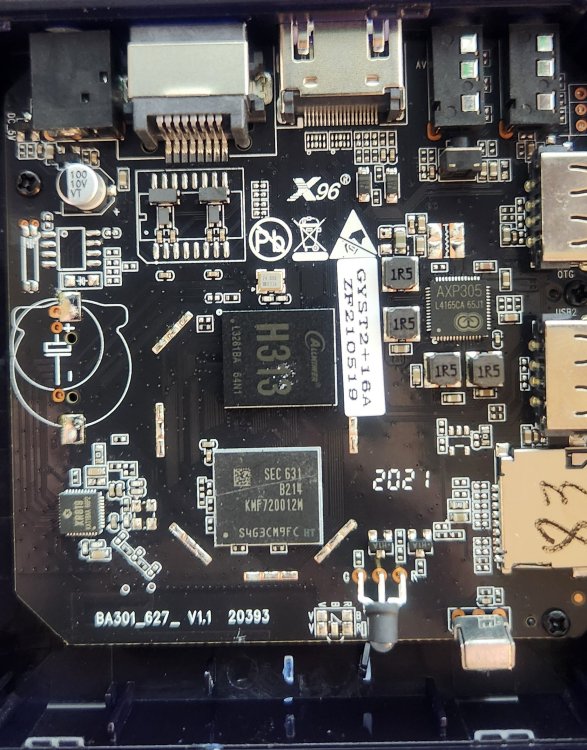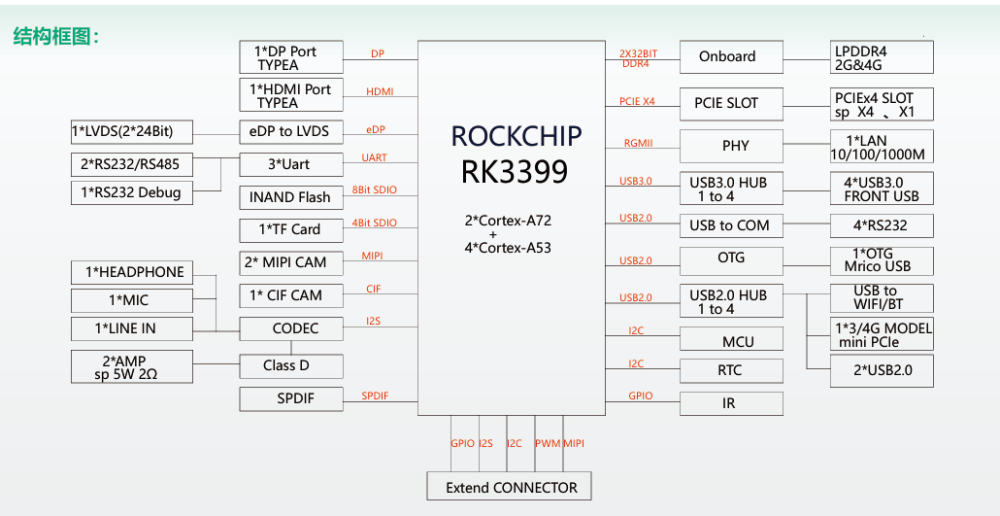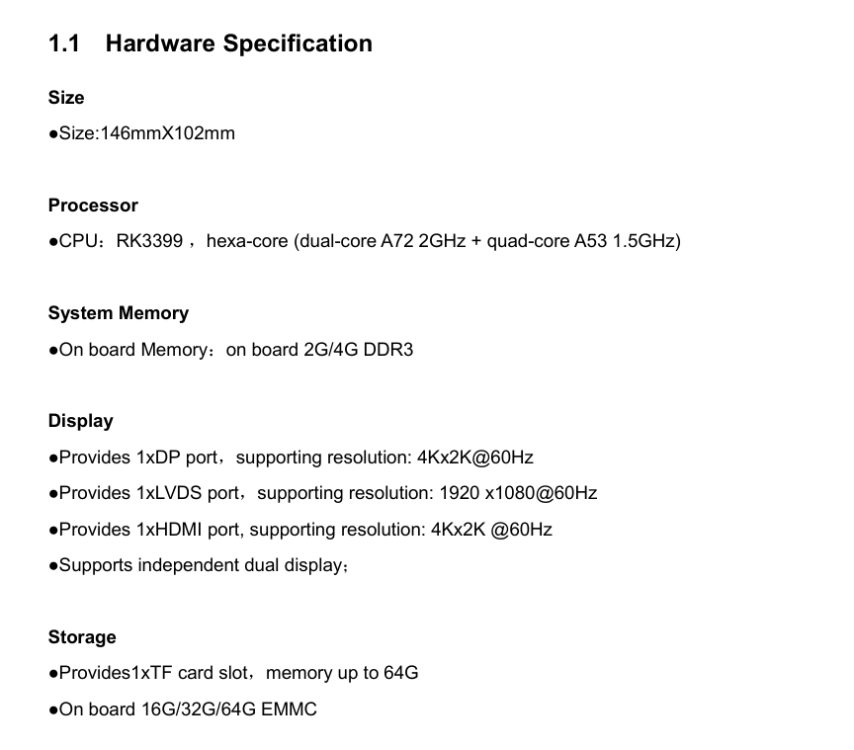Active threads
Showing topics posted in for the last 365 days.
- Today
-
The ffmpeg discussion posted a way to test the code (at the bottom of https://code.ffmpeg.org/FFmpeg/FFmpeg/pulls/20847 ) *install all the ffmpeg dependencies, then: $ git fetch -u https://code.ffmpeg.org/Kwiboo/FFmpeg v4l2request-v3:Kwiboo-v4l2request-v3 $ git switch Kwiboo-v4l2request-v3 * compile and install Then rebuild mpv+PR14690 (https://forum.armbian.com/topic/32449-repository-for-v4l2request-hardware-video-decoding-rockchip-allwinner/page/5/#findComment-226567)
-
So I managed to get my hands on a v1.1 board version of this TV Box So far https://github.com/sicXnull/armbian-build/releases/download/v24.8.0-trunk.425/Armbian-unofficial_24.11.0-trunk_X96q_bookworm_current_6.6.44_mate_desktop.img.xz doesnt seem to work and I havent found any mention of a v1.1 image Any ideas?
-
@Maurizio Finesso Try editing on a linux machine instead of windows. I've seen some windows machines not be able to read the boot partition
-

"This DRAM setup is currently not supported."
SteeMan replied to qwerty keyboard's topic in Allwinner CPU Boxes
Moved to the correct sub-forum - Yesterday
-

Efforts to develop firmware for H96 MAX V56 RK3566 8G/64G
WINEDS replied to Hqnicolas's topic in Rockchip CPU Boxes
Please open the case and post images of your board so we can see what Ethernet chip you have. -
This site deals with Armbian Linux not android. You should direct your question about restoring Android to a more appropriate forum
-
Use the one that works / safe to ignore. I think one device is normal and the other for WiFi direct.
-
Hello all, Ok, I'm going to comment on my own question here... I just now installed the Armbian 25.8.0 6.18.0 RC5 xfce version. It's not yet on the nvme drive but, it's significant faster than the 25.5.1 version. Now HD video works on the 5b+. It needs 2 seconds to stabilize but than it is perfectly fine to watch. I use Firefox as my browser. So thanks to the team! Ernst-Jan
-
Hi all, I would like to ask support for the board EMB-3531. I'm having problem with booting this board from SD card. Here are some informations about this board. I hope that someone can help me with it. Thank you so much! I try to erase the emmc and flash the MiniLoaderAll.bin but it doesn't help. Or i don't have a correct image with armbian for this board. https://my.kos.org.cn:5154/rockchip/EMB3531/emb3531.pdf
-
Try from here: https://fi.mirror.armbian.de/incoming/igorpecovnik/ (this is going to be next release - first test build).
-
Your best bet is to compile your own image. It's super easy: "git clone https://github.com/armbian/build.git;cd build;./compile.sh" https://docs.armbian.com/Developer-Guide_Building-with-Docker/ https://docs.armbian.com/Developer-Guide_Build-Preparation/ https://www.youtube.com/watch?v=kQcEFsXEJEE
-

Tanix TX3 mini unable to boot from Memory card
Iván Reyes replied to tasknodes's topic in Amlogic CPU Boxes
I hope this helps... For the TX3 Mini, I used the distributions listed on https://www.armbian.com/amlogic-s9xx-tv-box/. Here's what I did: * Create a bootable image using Rufus (following the instructions). * Once the image was created, I went to the SD card's storage drive on a PC and made the following changes: * In the root directory of the SD card, I copied the file u-boot-s905x-s912 and pasted it as u-boot.ext. * In extlinux\extlinux.conf, on line 4, I changed it to "fdt /dtb/amlogic/meson-gxl-s905w-tx3-mini.dtb". * I ejected the SD card, inserted it into the TX3 Mini, and turned it on. If it doesn't work, try a different distribution. - Last week
-
@laibsch https://u-boot.org/ edit: as I said earlier, it would be better to switch to upstream to get rid of patches and get some nice bugfixes in the process, but I assume this thing is mostly abandoned. A bunch of my containers no longer offer ARM32 support. Home Assistant too at the end of this year.
-

Very simple module for nothing, Segmentation fault
Ryzer replied to Kopia's topic in Allwinner sunxi
@Henrik Larsson Did you end up changing anything or is this with the default configuration? Are you still using kernel 6.12? Have you tried build with a 6.16 edge based image yet? -

fail install of xfce desktop on odroidxu4
dev001 replied to dev001's topic in Software, Applications, Userspace
Made some progress. after installing Armbian_25.8.1_Odroidxu4_noble_current_6.6.102 to eMMC ran armbian-upgrade Installed xubuntu-desktop or xubuntu-desktop-minimal package reboot now i'm getting the greeter screen. after login, I entered xfce desktop. functions ok could only install firefox via snap. installed firefox via snap ran firefox to view a video on youtube. audio is not working. install pulseaudio reboot system audio still not working when viewing a youtube video any suggestions? -

Radxa-cubie-a5e second Ethernet port not work after update
Igor replied to Samixa's topic in Allwinner sunxi
There are no other images available at the moment. Regarding this, there is some initial but incomplete work in progress here: https://github.com/armbian/build/pull/8831 We can’t merge it in its current state, as it still requires a significant amount of additional work and refinement. Unfortunately, this means there isn’t a quick solution right now, so we’ll need to wait until the implementation is completed and validated. -
hello i have updated with wrong firmware throw usb c nothing happens when flashing with USB_Burning_Tool or booting from sd card this box has no recovery button only on off inside earsphone
-
It looks like knotes has been replaced with Marknotes. Remove knotes and, if you like, install marknotes. It is supposed to import your old knotes data.
-
The 6.18.0-rc5 kernel doesn't require any patches, just have to been build with DRM_ACCEL_ROCKET.
-
Hi, I currently have the issue of a non working usb port on my odroidhc4. dmesg output: [ 133.464610] usb usb1-port2: connect-debounce failed The port does not show up when lsusb is entered. uname -a: Linux odroidhc4 6.12.56-current-meson64 #1 SMP PREEMPT Wed Oct 29 13:09:02 UTC 2025 aarch64 GNU/Linux I solved this temporairly a while ago by booting an older kernel (linux-image-6.12.43+deb12-arm64) like mentioned here: Are there any progresses on how to fix this reliably? Because I think still running kernel 6.6.63 is not save. Thanks for your answer in advance, if you need more information I am happy to deliver.
-
Did you also install the dtb that belongs to that kernel version? You could check if the dtbo is compatible with your dtb with: fdtoverlay -v -i /boot/dtb/current.dtb -o /tmp/test.dtb your-overlay.dtbo It would be better to compile the dts with armbian-add-overlay your-overlay.dts so it will automatically install it to /boot/overlay-user and added to your armbianEnv.txt. In this way it also won't get overwritten when you update the dtb. And of course like Werner said, check the debug serial console, you'll see much more detailed information. And check if the symlinks are correctly linked to your kernel version. ls -l /boot